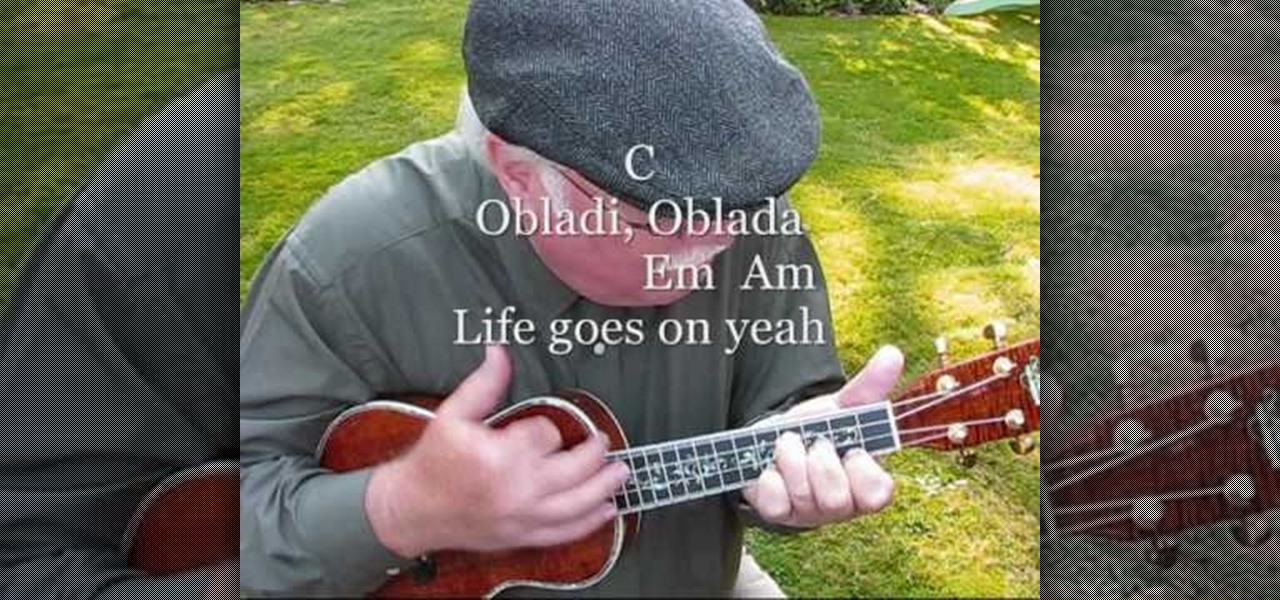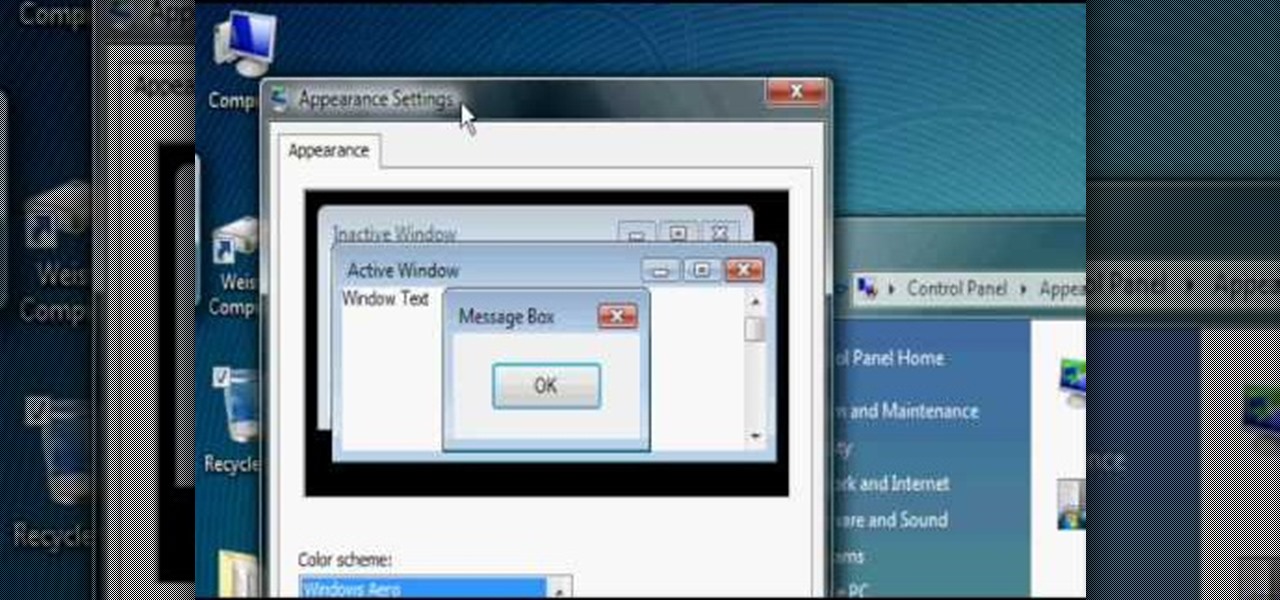In this tutorial, we learn how to replace the gas tank on a Ninja 250R motorcycle. First, inspect all the parts to make sure they don't have any cracks in them and everything is complete. After this, remove the gas tank off your bike and transfer the gas cap from the old to the new. Now, turn the gas tank over on the other side so you see the bottom. There will be a circular cap that you need to remove, followed by four 8mm bolts. After you loosen these up, switch out this part onto the new g...
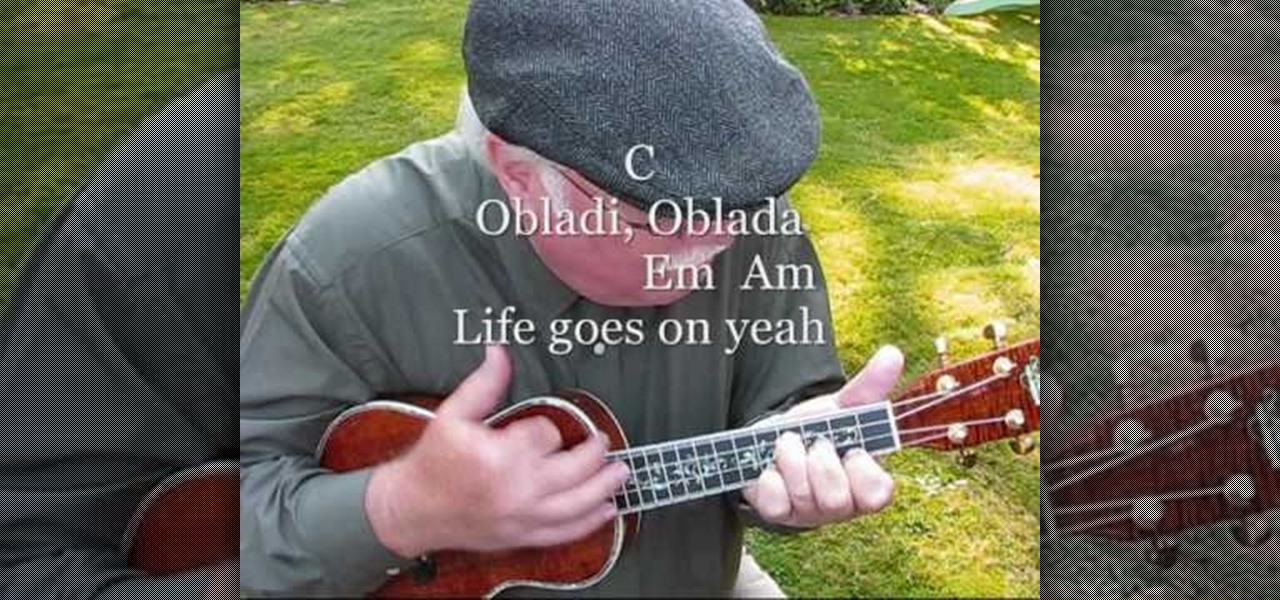
Want to play the Beatles' "Ob-La-Di, Ob-La-Da" on your ukulele? Learn how with this free video ukulele lesson from Ukulele Mike. Whether you play the ukulele or bass kazoo, there is no better way to improve your chops than by learning to play your favorite songs. Not only is it more fun and much easier than running drills or memorizing a chord book by wrote, it's obviously also a wonderful way to build your repertory of songs. For more information, and to get started playing "Ob-La-Di, Ob-La-...

In this Fitness video tutorial you will learn how to do medicine ball hay bales exercises for runners. This is a fantastic general strength exercise. This is a simple routine to do. Keep your feet hip width apart, drop the ball, bend down keeping the back straight, catch the ball with both hands and lift it over one shoulder as if you are throwing a hay bale in to a barn. Repeat the same step; this time lifting the ball over the other shoulder. While lifting the ball over the shoulder, twist ...

In this video tutorial, viewers learn how to test their system performance. Begin by clicking on the Start menu and select Control Panel. Then click on System and Security, and select "Check the Windows Experience Index" under System. Now click on "Rate this computer". The system will then begin to run some tests. This will take about 1-2 minutes. The Windows Experience Index assesses key system components on a scale of 1.0 to 7.9. This video will benefit those viewers who use a Windows 7 com...

New to Microsoft Excel? Looking for a tip? How about a tip so mind-blowingly useful as to qualify as a magic trick? You're in luck. In this MS Excel tutorial from ExcelIsFun, the 637th installment in their series of digital spreadsheet magic tricks, you'll learn how to create a dynamic two data series line chart for blood pressures — how to look up a chart using defined names, a data validation list, and a formula using the INDIRECT function inside a picture of a chart.

Learn how to play a rocking instrumental number on the ukulele with this free video ukulele lesson from Ukulele Mike. Whether you play the ukulele or bass kazoo, there is no better way to improve your chops than by learning to play your favorite songs. Not only is it more fun and much easier than running drills or memorizing a chord book by wrote, it's obviously also a wonderful way to build your repertory of songs. For more information, and to get started playing this rock'n'roll number of U...

In this video tutorial, viewers learn how to quickly copy a folder's content list in Windows. Begin by clicking on the Start menu and open the Run program. Then type in "cmd" to open the Command Prompt window. Now navigate the desired folder and type "dir | clip" beside it. Press Enter and it will automatically copy the directory to the clipboard. Essentially, it is a tool that will the command prompt command to the clipboard. This video will benefit those viewers who use a Windows computer, ...

Want to play the "Spaghetti Blues" on the ukulele? Learn how with this free video ukulele lesson from Ukulele Mike. Whether you play the ukulele or bass kazoo, there is no better way to improve your chops than by learning to play your favorite songs. Not only is it more fun and much easier than running drills or memorizing a chord book by wrote, it's obviously also a wonderful way to build your repertory of songs. For more information, and to get started playing this simple blues pattern on y...

"Gossip Girl" stunner Blake Lively is as close to perfect as it gets, with great gams, a lithe body, and a face that has launched a thousand Youtube how-to makeup tutorials.

Want to play Stephen Speaks' "She's Out of My League" on the ukulele? Learn how with this free video ukulele lesson. Whether you play the ukulele or bass kazoo, there is no better way to improve your chops than by learning to play your favorite songs. Not only is it more fun and much easier than running drills or memorizing a chord book by wrote, it's obviously also a wonderful way to build your repertory of songs. For more information, and to get started playing "She's Out of My League" on y...

Want to play John Denver's "Take Me Home, Country Roads" on the ukulele? Learn how with this free video ukulele lesson. Whether you play the ukulele or bass kazoo, there is no better way to improve your chops than by learning to play your favorite songs. Not only is it more fun and much easier than running drills or memorizing a chord book by wrote, it's obviously also a wonderful way to build your repertory of songs. For more information, and to get started playing John Denver's signature so...

Want to play Bob Dylan's "I'll Be Your Baby Tonight" on the ukulele? Learn how with this free video ukulele lesson. Whether you play the ukulele or bass kazoo, there is no better way to improve your chops than by learning to play your favorite songs. Not only is it more fun and much easier than running drills or memorizing a chord book by wrote, it's obviously also a wonderful way to build your repertory of songs. For more information, and to get started playing this song (famously covered by...

Want to play Train's "Hey, Soul Sister" on the ukulele? Learn how with this free video ukulele lesson from Ukulele Mike. Whether you play the ukulele or bass kazoo, there is no better way to improve your chops than by learning to play your favorite songs. Not only is it more fun and much easier than running drills or memorizing a chord book by wrote, it's obviously also a wonderful way to build your repertory of songs. For more information, and to get started playing this modern pop song on y...

In this how-to video, you will learn now to dismantle an iPod Nano 3rd Generation. First, run a plastic tool on both sides of the device. Once this is done, remove the back cover with your fingers. Next, unscrew the six screws on the circuit board. Store them in a place where they will not be lost. Next, remove the click wheel ribbon cable from the jaw connector. Lift the jaw connector with the tool and use a pair of tweezers to gently remove the cable from the jaw. Next, remove the small met...

In order to de-hull leafy bean sprouts, you will need a salad spinner. The type of salad spinner you use will make a big difference. Separate the sprouts. Work your way through the sprouts. Separate them as much as you can.

Isn't it annoying how long it takes Windows to start up sometimes? Well, if you are having this issue, check out this tutorial for tips and advice on how to speed up the start up of Windows Vista.

It can be pretty nasty when your kitchen sink gets clogged. The kitchen is an easy sink to clog up - food, trash and tons of other junk can get caught in the delicate drain. In this 90 second tutorial, learn how to unclog that sink and get things running smoothly again.

Want to play "The Charleston" by James P. Johnson on the ukulele? Learn how with this free video ukulele lesson from Ukulele Mike. Whether you play the ukulele or bass kazoo, there is no better way to improve your chops than by learning to play your favorite songs. Not only is it more fun and much easier than running drills or memorizing a chord book by wrote, it's also a wonderful way to add to your repertory of songs. For more information, and to get started playing "The Charleston" on your...

This video shows how to prepare a flank steak for searing. First, the tough skin on the outside of the steak needs to be removed to help improve tenderness. When slicing flank steak it is important to notice which way the muscle grain is running and slice across the grain. Slicing with the grain will give you a very tough piece of meat.

This video shows you how to replace the LCD screen on a third generation iPod nano. Using a plastic safe pry tool, run it along the edges of the iPod, releasing the clips. Once the clips have been released, you should be able to remove the back cover. There are six exposed screws on the bottom of the inside back cover, remove all of them. Next remove the click wheel ribbon cable from the jaw connector. To do this, use the pry tool to lift the connector. Use a pair of tweezers to gently remove...

Starting from the beginning is a good thing when it comes to entering the world of break dancing. A beginning break dance move involves getting into a crouch and moving into a type of running position. Find out how to move the feet to complete this break dance move with help from two experts & a free lesson.

This video shows how to enter values into cells using Excel macros and Visual Basic. This includes a sample Expense Report that is used in this demonstration. In this demonstration, we will create the macro that inputs a title as "Expense Report", Three columns i.e. "Date", "Item" & "Amount", and the summery field as "Total Expenses", as well as the formulas located at the respective cells. Now, we're going to use two keyboard shortcuts i.e. "Alt + F11" to open-up the VBA window and "Alt + F8...

This video takes us through a process of inserting Macros from internet into a excel workbook. Two shortcuts Alt-F11 and Alt-F8 is used. Alt F-11 is used to open the visual basic window and Alt-F8 is used to open macro lists window that opens all macros. These shortcuts work in most versions of Excel.The steps followed:1. Go to internet explorer and the site selected is Teach Excel and in the home page you have to select free macros, you will come to page of macros.2. You can simply select th...

If Internet Explorer 8 is being a nuisance in Windows 7 watch this video to learn how to uninstall it! Start by clicking your Start Menu, then to Control Panel and then to Programs. From there click Uninstall Programs. It will bring you to a list of all the programs that are currently on your hard drive. Next click Turn Windows features on or off. From there another list of programs will appear, but these programs are all Windows programs that come with Windows 7 Operating system. Watch the r...

In this video tutorial, viewers learn how to perform back-flips on roller-blades. Before attempting this trick, users should be able to do a back-flip off the wall. For beginners, start by learning how to flip. Once you can flip, try flipping off the wall. Depending if you're right or left handed, run to the wall and push off with that foot. When you can wall back-flips, start trying to do them with roller-blades. Go on a ramp and launch off to the side. Once you can flip off the ramp, start ...

Disk space is a valuable commodity on your PC, and if you're running low, it's time to sell some of that unneeded property! This video shows you the steps to freeing up space on the hard drive of your Windows XP or Vista computer. There are many areas in Windows from which you can delete temporary files and hence, decrease your overall disk usage.

This video illustrates the quick and easy method to Dual boot Windows XP & Vista . The process is comprised of the following steps:Step 1: Install Windows XP OS on your PC. Run it and see if it works fine.Step 2: By using the Windows Vista OS setup , start the installation process and choose "Custom Installation" as the installation method.Step 3: Make sure you install Windows Vista on a Local Disk different from the one where Windows XP or any other Windows OS is installed as this may result...

A good place to start when you want to learn how to find a midpoint of a line is a circle. Take the diameter of a circle, for instance if the coordinates of the starting point are (1,6) and the coordinates for the ending point are (11,6). The midpoint of a line is the exact central point where a line through these two points would meet. Now the value of y is a constant one as the line runs parallel to the x-axis, the value of x changes by 10, the half of which is 5, this is not the midpoint t...

This video tells us the method to do the CodeBreaker move in wrestling. You may or may not run forward. You can jump using your right or left leg. Bring the knees below your opponent's collar bone and keep them close together. Wear knee pads for safety. Hold your opponent's head below the ear or above the ear. Keep your body tight and together during this move. As a defender, do not resist the opponent. Fall down with their weight. If you are taller, you should spread out your feet more than ...

In this video tutorial we learn how to assign a macro to a button or a check box in Excel. The first thing you want to do is to place the macros you want to use in the spreadsheet. You can assign a macro to any object within Excel. Next draw the shape in the spreadsheet that you will want to assign the macro to. Then, right click on the shape that you've drawn. Then go down to assign macro and select your Macro in the pop up box and click OK. Now, anytime you click on the button the Macro wil...

The speaker in this video introduces the concept of macros used in Excel, very simply and lucidly. Two sets of shortcut keys are used, one set to create the macro and the other set to run it. The first shortcut opens up the VBA window (Alt+F11), with a workbook along with the 3 default sheets. This video puts the macro in a module. The procedure starts with typing sub and a name which can be easily recalled. The rules for naming the macro are also covered briefly. After the macro code is writ...

Astrum Antivirus Pro is a rogue anti-spyware application and a clone of VirusTrigger and Antivirus Trigger. Astrum Antivirus Pro is often downloaded and installed by a Trojan or through browser security holes. Astrum Antivirus Pro may generate large numbers of popup adverts. Astrum Antivirus Pro will also display notifications of imaginary security risks in its attempts to get the user to purchase the full version. Astrum Antivirus Pro may run a fake system scanner and then display fake syste...

In this video tutorial, viewers learn how to install the Installous application for the iPhone or iPod Touch. Users will need to have their iPod device jailbroken before installing. Begin by opening Cydia and select manage. Click sources and select edit. Add this source: Select your new source (Hackulo.us) and install AppSync for your device's firmware, Then install Installous. Return to your home screen and run your new application (Installous. Now users are able ...

You can add full iso roms on your PSP to play on the go, for free! This video will demonstrate exactly how to download and enter full free PSP games onto our handheld.

In this Sports video you will see how to perform a round-off and back handspring. This sweet little girl in this video demonstrates how to do round-off and back handspring. To do this, you got to learn the round-off and back handspring separately. Once you have perfected these two routines, then you can move on to combining both of them to do this full routine. After the short run-up, you need to rise and jump to complete the round-off and then you do the back handspring. After you complete t...

Antivirus software is needed to prevent junk from the internet effecting your machine. Norton Antivirus comes equip with almost all new Windows machines but can bog down your system. This video will demonstrate exactly how to uninstall any version of Norton Antivirus.

If your computer is working slow--or not at all, there could be some unsavory programs running amok in your system. Trojans, malware, viruses, and hacks are dangerous to the health of your operating system. This video tutorial demonstrates the measures to take in order to rid your PC of malicious programs. Stop being bullied by harmful applications and use such programs as AVG Antivirus and Malwarebytes to protect your computer. Once you've cleaned up your system, be sure to configure your se...

This video demonstrates that just because a shoe feels loose doesn't mean it's the wrong fit. Many shoes have a back eyelet that rarely gets used, but if you put your laces through it before tightening, it will raise the fabric of the shoe to give more support to the heel. If your shoe doesn't have this extra eyelet, you can create false eyelets by creating loops with your laces on the top two eyelets of the shoe, then lacing them through those fake eyelets before tightening. Both of these me...

This shows how to loosen up the laces of shoes with an over under technique. It is important to not have any pressure points and discomfort. The first lacing is over at the end then it is moved under the eyelet and makes a cross under. Then it is alternated back over and under. The show is then tied up normally on top. Because the show is not laced on the underside it gives more room for the person wearing the show. This technique for lacing is especially helpful for those who have a high ins...

In this video you will learn how to make a home remedy to make hair softener. If you don't have any conditioner at home and you don't have time to run to the store and get more there is a remedy you can make that starts right at your refrigerator. All you will need to do is to grab your mayonnaise, a few eggs, and even a little bit of olive oil. Then all you'll need to do is take a spoon and mix them all together and then you'll have something else to use to soften your hair.