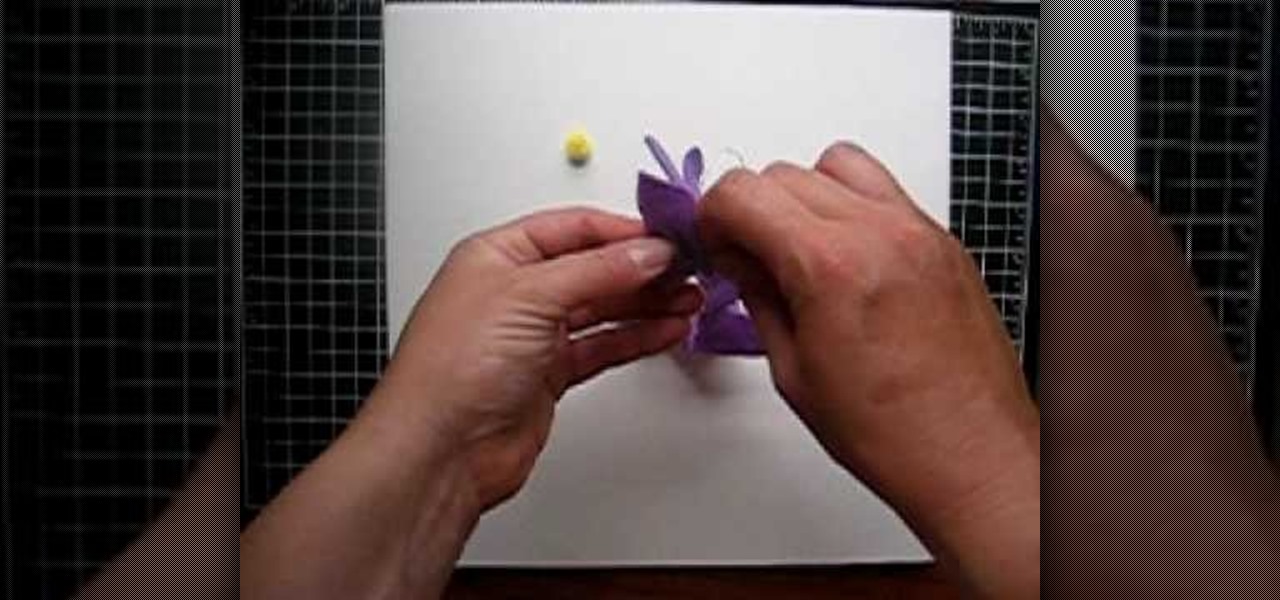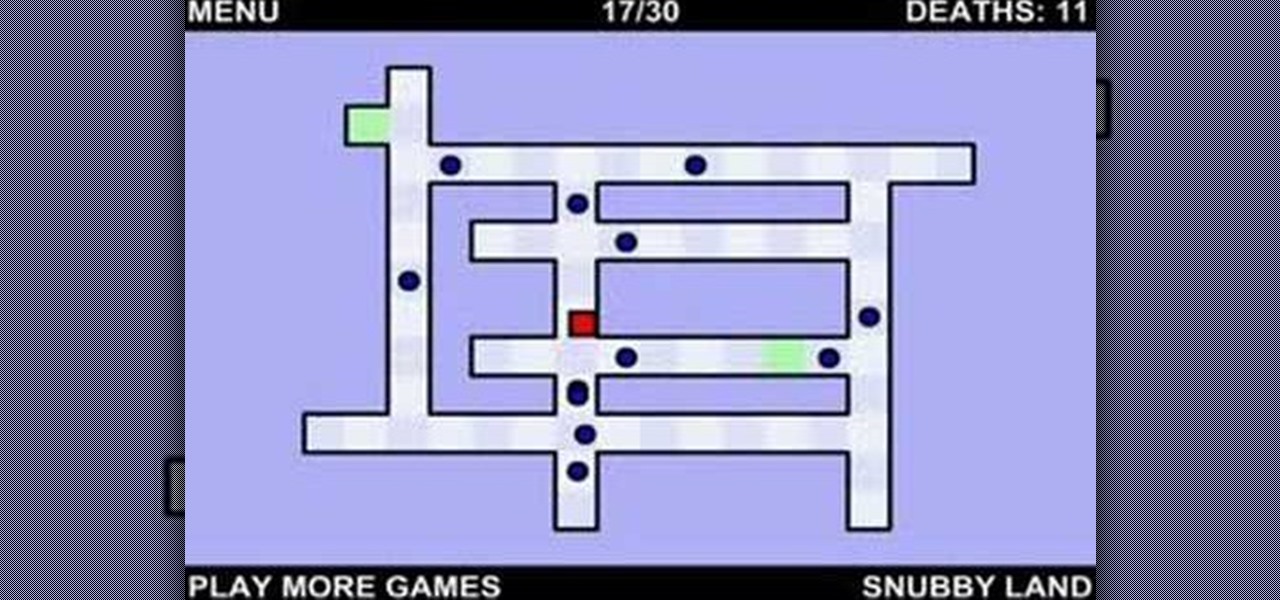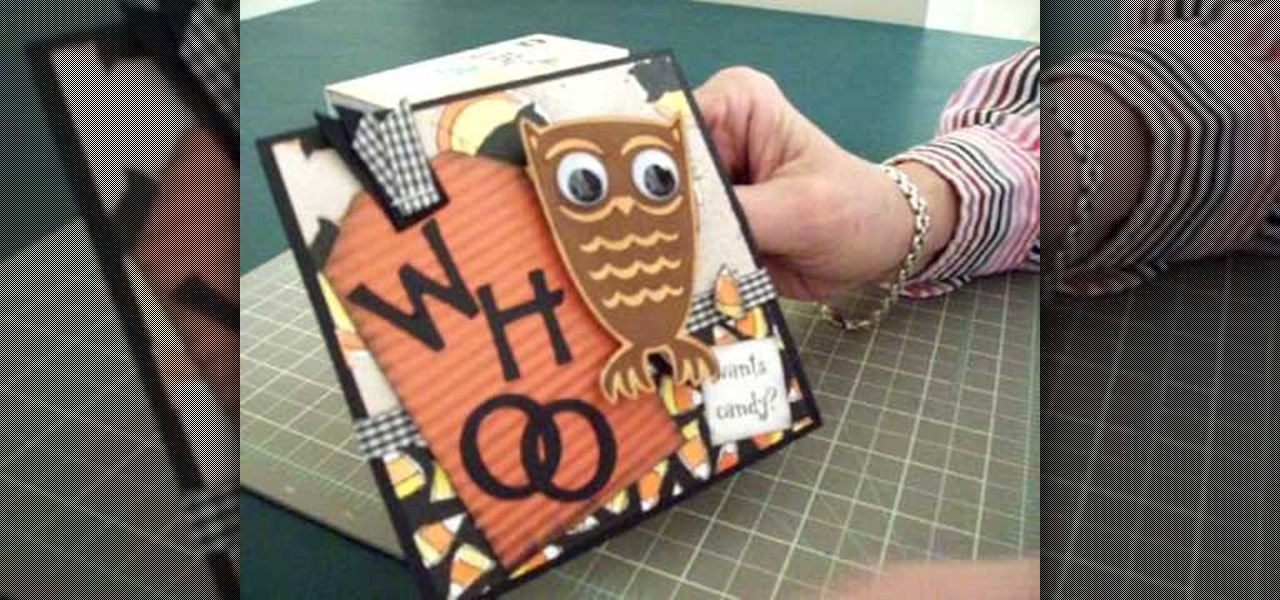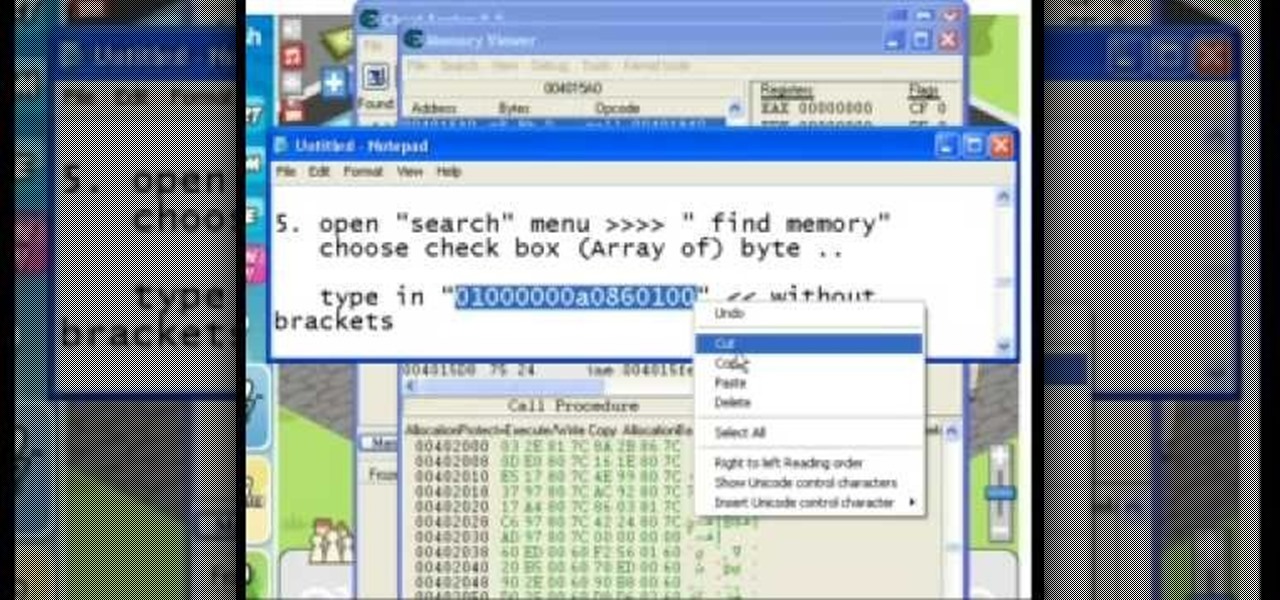You'll learn how to gloss/polish your polymer clay pendant jewelry in this video. To do this, you'll need a brush. Preferably, a nice, soft brush. You'll also need your clay pendants (of course), some gloss, and aluminum foil. First, you pour two drops of the gloss onto the aluminum foil. Next, you take your brush, put it in the gloss, and run it across your pendant. This will give your pendant a really thin coat of gloss. Be sure to wash your brush soon after, otherwise the gloss will dry an...

The video describes an easy way to survive an attack from someone in the street. When the assailant grabs your, your first reaction should be to guard against their initial blow. Then, punch them in the groin, grab them around there neck in a sleeper hold type move using your arm to wrap around the back of their head and/or neck. Proceed to knee them hard either in the stomach or groin, and then simply push them off of you presumably giving you enough time to run and escape.
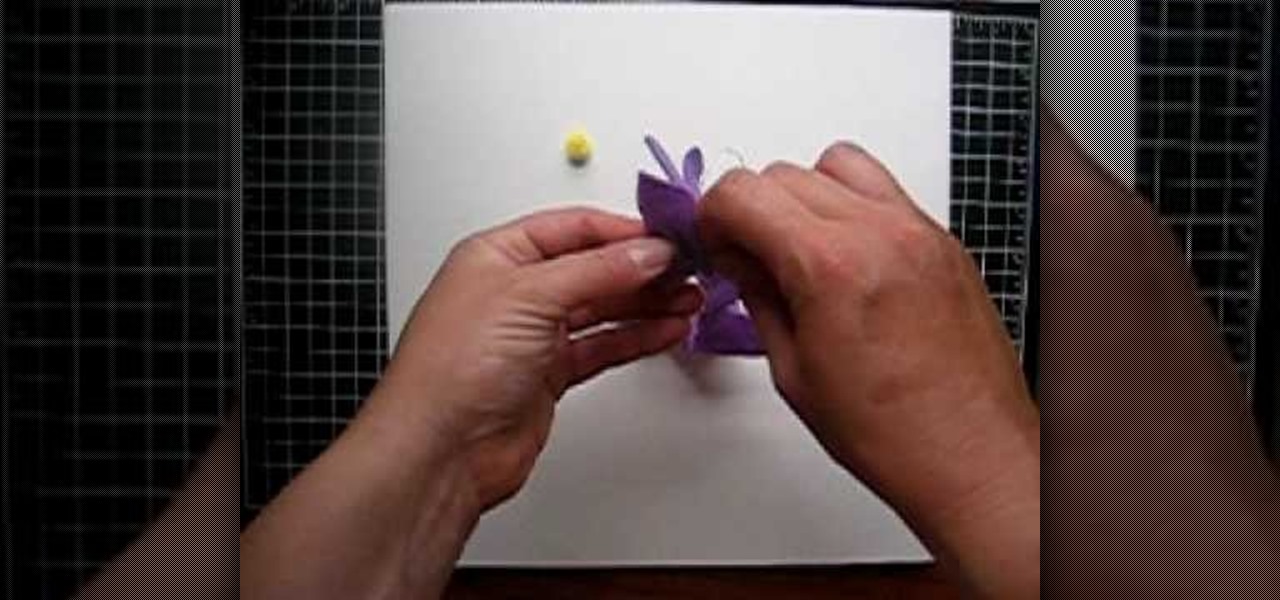
This video is going to show you how to create purple felt flowers for your children or a nice little gift. The items you will need are an 18in piece of tread doubled knotted at the end, hot glue gun, a needle, a pom pom, and felt cut into the shapes you want to make your flowers out of. You want to begin by take the thread attached to the needle and doing a running stitch through the felt. Pull the thread as much as possible and then take the two ends and do a whip stitch to connect the two e...

To rainproof your camcorder start by purchasing a lens hood for it. This lens hood helps to rainproof the camera lens but it also prevents flaring from the sun. Take a zip lock bag and cut the corner off of the bottom so that it creates a hole that is big enough for the lens hood to fit through. Put the camera in the bag and push the lens hood through the hole in the bottom of the bag. Take a rubber band and wrap it around the outside of the plastic bag just behind the lens hood to keep water...
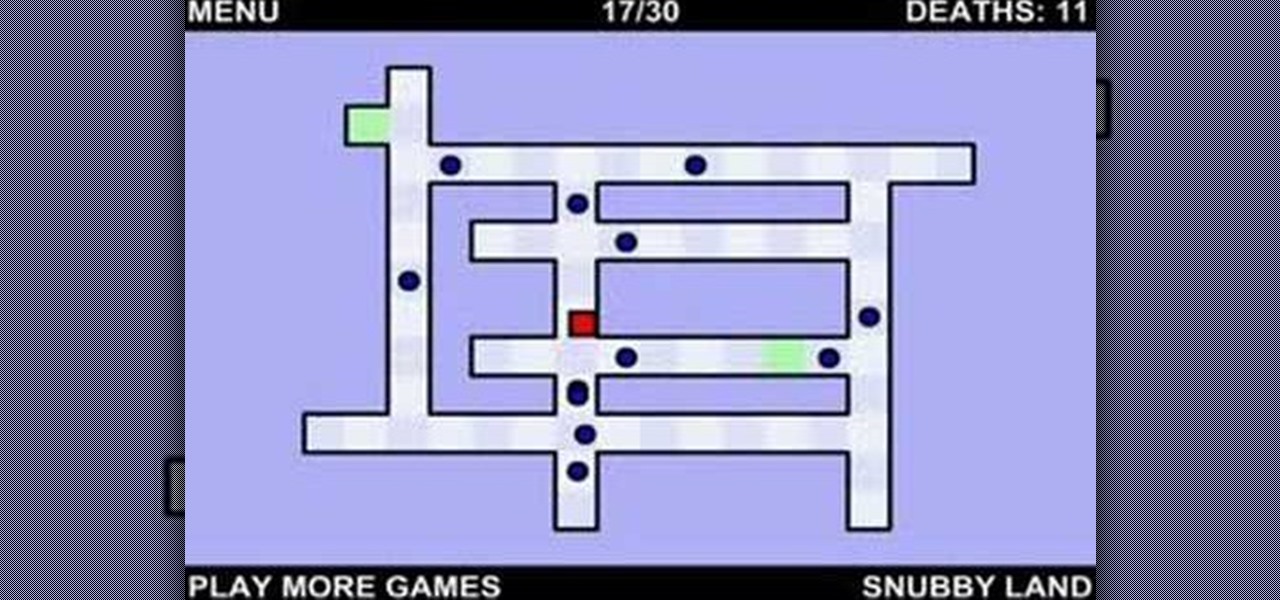
So you think you have what it takes to conquer The World's Hardest Game? Well then lets see what you got! Before you set out on your quest for epic fail how about you check out this video showing you exactly how to beat the game, level by level.

The deadlift is a great way to build muscles and strength in the lower half of your body. It is one of the oldest known weight lifting excersises and is vastly used around the fitness world. Even though it is pretty popular, some people still do it incorrectly. This video will show you exactly how to do deadlifts properly.

In this video from yelkaim1 we learn how to do a workout for runners that will increase speed. Lateral lunges are important in running. It prevents knee related issues with runners. Drop the weight straight down on the inside of the ankle. Do this exercise on both legs. The plank as well is great for runners. Keep your abdominals tight. That's the key to this movement. Another exercise is one leg alternating bicep curls. Anytime on one leg you are doing a great core exercise. Next is a side b...

Learn how to make an owl Halloween card using the Cricut Storybook cartridge: Mary explains how to make a 5 x 5 inch square Halloween card in a few simple steps. On page 34 of the Cricut Storybook manual you'll find the owl. Cut the owl at 3 inches out of the darker brown by hitting shift and the owl. Then cut the owl out in the shadow and layer it. Give the owl big google eyes. Cut a tag out of Tags, Bags, Boxes and More at 4 inches. Then run it through the crimper. Then cut the letters W-H-...

The University of South Florida screencast teaches you how to switch applications in Mac OS X. The application switcher gives you a quick way to switch through the running programs on your computer. To do this, simply press Command + Tab. You can keep pressing Tab to switch to another program. You can also use the application switcher to quit a program. When it is selected in the application switcher, press the Q key on your keyboard. You can also use the mouse to switch between programs, whi...

In this quick video, you are shown (and told) in a very simple way how to change your background or screen saver on your Mac computer that runs OS X. This is very simple to do, just click the apple, go to System Preferences, then click Desktop and Screen Saver. From there, you will be able to customize your background or screen saver, whether you choose to use the ones that came with your Mac, or your own pictures or downloads. This is a great video for new or inexperienced Mac users.

This video teaches "How to Download and Install JAVA plug in for your web browser". Open your web browser.

In this video tutorial, viewers learn how to parkour. Parkour is the physical discipline of training to overcome any obstacle within one's path by adapting one's movements to the environment. This video focuses on vaulting. Viewers will learn a few of the key vaults in parkour which include: Kong Vault, Speed Vault, Reverse Vault, Lazy Vault, and the Palm Spin. This video will benefit those viewers who are interested in parkour or free running and want to be able to train their body to overco...

For the Caramel Ingredients: 1 cup of sugar (white)

In this video, Amy shows you how to properly apply mascara in a way that will compliment your eyes. Using good mascara, simply look downwards at a mirror in order to get a good view and then use the wand to run the mascara over your eyelashes. It is suggested that you simply move the wand and not your eyelashes or your face, carefully rolling the mascara outwards to create a slightly curled eyelash look. This technique will allow you to apply mascara properly and quickly.

If a virus infects your computer you want to do everything in your power to avoid having to reformat your system. Instead of running an automated removal program, it is possible to manually remove the malicious software.

In this video, Ed Kriston from AAA-Midatlantic explains how to winterize your car. He first talks about the fuel systems. The fuel pump and fuel filter are inside the tank, and lines and hoses run from the tank to the engine. He points out the fuel lines and injectors in the engine, and recommends that you make sure there are no leaks in the lines and hoses. He demonstrates how to remove and examine the air filter and shows one that is dirty that should be replaced. A dirty air filter will co...

In this video host David takes us through how to make a rich homemade Bailey's Irish cream. In quite a jovial way our host begins to run down the ingredients for us, while placing each into a blender (double cream, a very thick full fat whole cream -- chocolate syrup -- instant coffee powder -- whiskey). Then, after blending it for 10 seconds or so, and stirring, you add a bit of regular plain old milk, and continue to blend. And what's next after that? Tasting! With a delicious dessert, and ...

In order to secure a PDF with a password when opened in Adobe Acrobat 9 Pro, press the secure button and go into password security settings. Here you can change on what versions of this software the file will run on, the next option asks which portion of the document is to be encrypted when a password is placed. Further below here is where you actually choose the password, this ensures that only people who know the password will be able to see the contents of the document. Below this is the d...

This video shows you in 6 simple steps how to make a perfect cup of coffee. You should buy whole coffee beans that you keep in an airtight container. You will need a coffee grinder. You can find them in kitchen stores. You should run the water you use through a filter before making your coffee. You want to use 2 tablespoons of coffee grinds per cup. 1/4 of a teaspoon of salt will take out any bitterness. 6 oz of water per cup is what you should use. You can now make your coffee.

Ron Hazelton brings you this video on wainscoting. Wainscoting is paneling that runs about a third of the way up a wall. Ron shows you how to use a chair to figure exactly where to place the chair rail. When installing around electrical outlets be sure to turn off the electricity. Next cut all the panel sections to length. When you attach them to the wall be sure to attach at top and bottom. Next attach the paneling, you can use a scarf joint to hide the seams. When installing the chair rail,...

Before you paint the walls it is important to paint the trim first. A painting pad is a very useful tool for painting along the edge where the ceiling meets the wall. It has guide wheels on it and will roll right along as you paint the trim. Next you will want to paint your woodwork including your baseboards and trim. When you go to roll the wall first take some painters tape and run it along the top of the baseboard to keep the specks that fly off the roller from getting on the baseboards. U...

Tasktutorial.com shows us how to create drag and drop functionality into a flash program. Start off by making a few shapes in flash and then add color to each of them, a different one for each shape in order to differentiate between them. After doing this select all the shapes by dragging the cursor over them, once done distribute the shapes into layers by going into the 'modify' drop-down button at the top, then timeline and there will be the option to distribute. Now we have to turn the sha...

Windows 7 is the hot, new operating system replacing the past XP and Vista systems. Windows 7 is the most simplified, user-friendly version that Microsoft has developed - ever. Get acquainted with your new version of Windows straight from Microsoft.

Systm is the Do It Yourself show designed for the common geek who wants to quickly and easily learn how to dive into the latest and hottest tech projects. We will help you avoid pitfalls and get your project up and running fast.

This Restaurant City cheat works as of 05-12-09. cheat engine 5.5 download: http://cheatengine.org/downloads.php

This video address the "My RC does not work... fix it" questions that I get. The main issue is that people do not understand how to break the rc into segments and troubleshoot or diagnose off of that. This video will show you how to troubleshoot on a basic level the nitro engine, glow plugs, mccoy, clutch bell, carb, shoes, spur gear, slipper clutch, transmissions trans tranny, brake, drive line dog bones dogbones, cvds, diffs differential pinions wheels, and other common parts that will not ...

In an old video posted on YouTube, about how to make a speaker in a tissue box, they got a Kleenex box, foil, motor, and battery. Of course the motor ran off the battery and it made a sound, but there's no way to just plug in the audio jack from your Apple iPhone into the Kleenex box where it's contacts obviously aren't going to touch any electrical contacts and have it work. It's not possible.

Animation controls run on the bottom of the screen. The time slider is the most important control for designing frames in Maya. Playback is exactly intuitive. This is a basic overview of Maya animation protocol and a lesson in using Maya tools.

I was about to cut my hair, as I do about once/month or so, and figured I’d share some of my techniques. Cutting my own hair for roughly the last 10 years now has saved me time, lots of time, money, lots of money, and is way more custom. I have run into issues of bald patches here and there, but it’s always fixable for the most part. However, one time I did create a few too many patches that were too deep and had to have them filled in on a daily basis by my girlfriend for about a week with a...

Practice these techniques to learn how to play the square drive. Details on how to play 1 of cricket's harder shots the "The square drive" - includes cricket coaching tips to improve your cricket batting and how you can effectively execute the cricket shot and score more runs when batting.

Stick it to them! Learn how to resize, rotate, and stamp your sticker collection in LittleBigPlanet.

Get some clothes on! Dress up or Dress down, learn how to express your own SackFashion for Little Big Planet on PS3.

This is a video walkthrough of the "Prologue: Financial District" level in Mirror's Edge for the Xbox 360.

This is a video walkthrough for Chapter 2: Jackknife (PT. 1/2) in Mirror's Edge for the Xbox 360. The game has a realistic, brightly-colored style and differs from most other first-person perspective video games in allowing for a wider range of actions—such as sliding under barriers, tumbling, wall-running, and shimmying across ledges—and greater freedom of movement, in having no HUD, and in allowing the legs, arms, and torso of the character to be visible on-screen.

This is a video walkthrough for Chapter 2: Jacknife (PT. 2/2) in Mirror's Edge for the Xbox 360. The game has a realistic, brightly-colored style and differs from most other first-person perspective video games in allowing for a wider range of actions—such as sliding under barriers, tumbling, wall-running, and shimmying across ledges—and greater freedom of movement, in having no HUD, and in allowing the legs, arms, and torso of the character to be visible on-screen.

Check out this video tutorial to learn more about the Phishing Filter on Internet Explorer 7. Web browsers such as Microsoft's Internet Explorer 7 have become an important part of the computing experience for business and home users around the world. With the popularity of web browsers for accessing information, running programs, and even accessing corporate resources, the browser has become a target for viruses, malware, and phishing schemes that present real dangers to Internet users. Inter...

TorrentFlux is an web-based system for managing bit torrent file transfers. It is an open source package (GPL) and developed for Linux, Unix & BSD platforms on the ubiquitous LAMP stack. In video tutorial, you'll learn how to set up TorrentFlux and how to share your downloaded content via a Samba share to an Xbox running XBMC. For detailed, step-by-step instructions, or to get started watching your own torrented media from the comfort of your couch, take a look.

If you’ve recently updated your Apple iPhone to firmware 2.1 and lost your jailbroken status, you’ve most likely heard that the Dev Team has released QuickPwn 2.1 for Windows users! Some of you have already jailbroken your iPhone 3G on 2.1 firmware when QuickPwn and Pwnage Tool for Mac was released.

This tutorial demonstrates how to create what is called a complete client-server web application which consist of a Web Application, PHP, and MySQL. The tutorial shows how to automatically generate the PHP necessary to talk to a MySQL database using Adobe Flex Builder 3.

In this tutorial, Mike Lively of Northern Kentucky University gets you started in getting the Adobe Air Content Management System up and going.