
How To: Make a no sew fleece blanket for Project Linus
In this tutorial, run by Project Linus, learn how to make a no sew fleece blanket for kids in need. This video will show you how to make a warm, comforting cover that any child would love.


In this tutorial, run by Project Linus, learn how to make a no sew fleece blanket for kids in need. This video will show you how to make a warm, comforting cover that any child would love.

Want to play the Eagles' "Hotel California" on your ukulele? Learn how with this free video ukulele lesson. Whether you play the ukulele or bass kazoo, there is no better way to improve your chops than by learning to play your favorite songs. Not only is it more fun and much easier than running drills or memorizing a chord book by wrote, it's obviously also a wonderful way to build your repertory of songs. For more information, and to get started playing "Hotel California" on your own uke, wa...
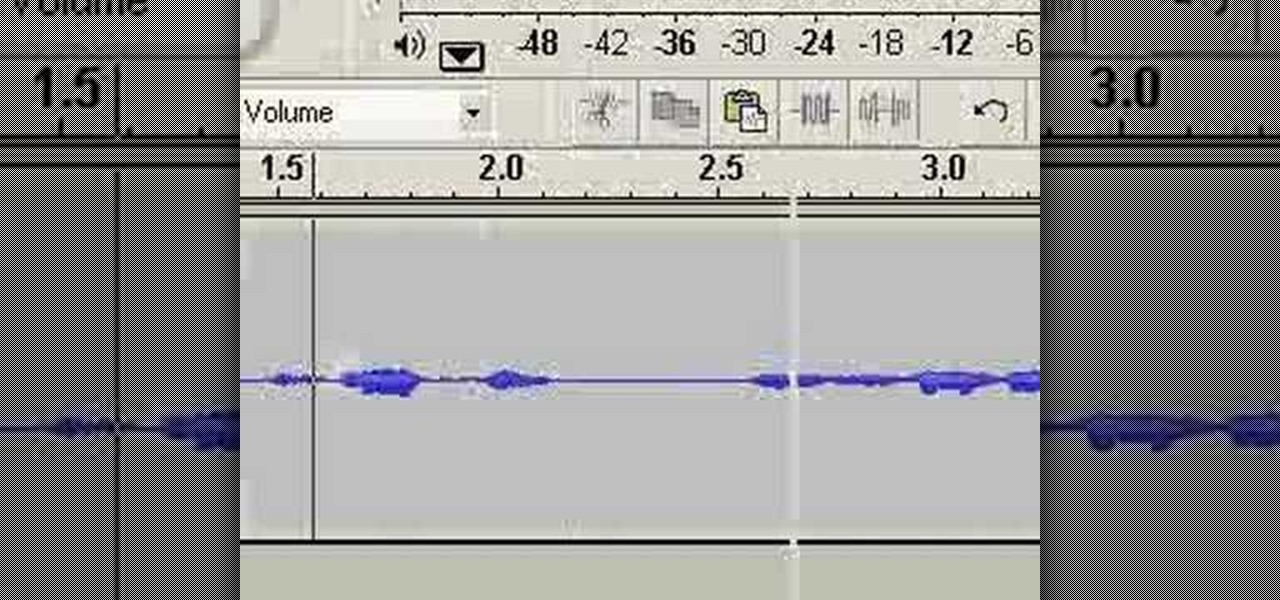
Audacity is a sound program that is very easy to download off the web. In this program, you will be able to make very quick and easy, professional sounding podcasts.

Maintenance is important for your fishing equipment. When it comes time to re-spool your line, the task may seem daunting. It is really quite easy, however, and with this tutorial you will learn exactly how to re-spool a fishing pole so that it lasts a long time. When re-spooling a fishing pole, twist off the drag cap, take off the spool, and bring it to the local tackle and bait shop. Find out how to re-spool a fishing pole by running the line through the top guide and flipping the bail up w...

Skype is a very cool, useful communications tool that you can download online. This program is free and includes video chats, instant messaging, search functions and various other features.

In this video, we learn how to get rid of frizzy hair. First, when you wash your hair make sure you condition it well on the bottom half of your hair for 3-5 minutes. When you get out of the shower, apply leave-in conditioner to the bottom half of your hair. You can also use a small mixture of honey and olive oil on the ends of your hair, just make sure to rinse thoroughly. If you have naturally frizzy hair, don't run a towel through it or it causes more frizz. Don't blow dry your hair if you...

In this how to video, you will learn how to use Daemon tools lite. First, download the program and install it on to your computer. Click, next and agree to the terms. From here, select what components are going to be used. Click next until you are finished installing. Now you can run the program. It should be on the system tray. The virtual drive should automatically be installed and be called device 0. You will see it if you right click the icon on the system tray. Now you can mount ISO file...

This how to video shows you how to catch a football properly with Vinny. This will be useful if you always drop your catches when tossing a football around. First, you will want to keep your eye on the ball. Next, extend your arms towards the ball. From there, make a target for the thrower. This will make it easier for them to throw the ball to you. Next, tuck and run once you catch the ball. Practice these steps all together until you can catch the football each time you are thrown one. This...

Tisch demonstrates a quick tip on how to keep your lips super softer in this video. Take a lip balm and apply it on your lips and leave them for about five minutes. Then you take sugar that is finely powdered(having fine granules), because finer the granules the more well they are going to exfoliate your lips. Again before applying the sugar apply some lip balm and rub your finger on your lips.Now pat the sugar on your lips so that it sticks on lips. Then run your finger all over your lips we...

Deleting your Internet history once in a while is important. Not only will doing so protect your privacy, but it will also clear up much needed space on your harddrive and help your PC run quicker.

Repairs Universe demonstrates how to remove a Sony Ericsson LCD screen. First, remove the battery from the device. Use a safe pry tool and run it along the side of the phone to unclip the clips and release the top cover. Then, slide the phone forward and release the top cover. Next, remove the keypad from the device. Then, remove the LCD screen by prying the clips oven with the safe pry tool. Use the pry tool to pop the pop clip to fully remove the LCD screen. The new LCD screen is now ready ...

In this how to video, you will learn how to create a spiked hair style for guys. You will need mousse, hairspray, a comb, and a blow dryer to do this. First, make sure the top of the hair is long. First, get some mousse and rub it into the top of the hair. Next, use a comb at the front of the hair. Keep on running your fingers through your hair until you are satisfied with the spikes. Next, take hairspray to hold the hair style in place. Lastly, dry your hair with a blow dryer. Your hair styl...

Wayne with Vodafone Help Centre demonstrates how to use the application center on a Blackberry Storm 2 phone. First tap on the Blackberry key to bring up the main menu. Then choose the application center option. Click yes to update the application list. Choose app world and install it on your phone by downloading it. Then, click run and accept the software agreement. You now have access to the Blackberry app world. You can search for the applications that you want and filter the results by pa...

How to Install Parallels 4.0 on your Mac
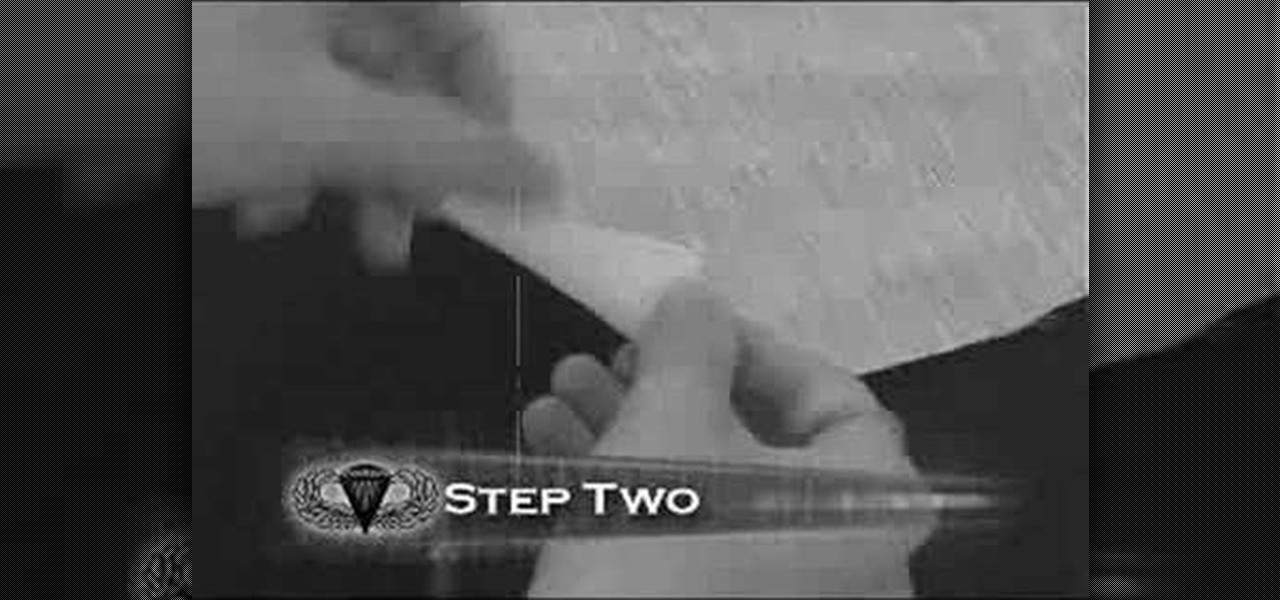
In this video tutorial, viewers learn how to make a toy parachute. The materials required are: lightweight fabric, ruler, scissors, string, 4 hole button and a toy army man. Begin by measuring a 10x10 inch square on the fabric and cut it out. Fold over each of the 4 corners and cue a small hole. Measure and cut 2 lengths of 36 inch string. Take the string and tie it to one end of the hole on the fabric. Run the other end through the button hole and tie it to the diagonally opposite hole on th...

This video demonstrates us the method to throw a boomerang. Firstly, hold the boomerang properly. It should be done by holding it in your hand from one of its arms. Hold it vertically at an angle to the ground. The hand, while releasing it, must be slight above your head. See the wind by dropping the grass. It can also be felt on one side of the face. Throw the boomerang at forty five degree angle into the wind. Safety of the people around must be taken care of as they might get hurt with the...

In this how to video, you will learn how to sort columns in Excel with the Excel Experts. This is great if you want to learn the basics of sorting in the program. First, you must have Excel installed and running. Open up a spreadsheet that needs columns to be sorted. Select the column. Go to data and sort. Click options and select left to right. Choose the row you want to use and select the order. To undo this, go to sort and change the sort order. This video offers straight forward advice fo...

Whether you have YouTube favorites or want to keep track of your own uploads on the run, check out this video and learn how to put YouTube videos onto your iPod or iPhone. This video will explain how to use a free program called KeepVid that you can download online and use to rip videos and save them anywhere. This is useful if you are interested in offline viewing, or saving your best clips.

These days, everyone is trying to save money wherever possible. Health care is often one of our biggest expenses and in this tutorial, you will get some expert tips on how to lower your expenses and save money on health care.

Ever had router trouble? Got router trouble? Well don,t worry the people over from quickcert.com have made this video to help! More specifically a linksys 802.11g router. All new routers come with a standard Ethernet cable, which must be plugged into one of the four ports on the router and connected to your computer as well. This is necessary to change settings, using Microsoft IE (internet explorer) when the routers IP is typed into the address bar. It is strong recommended to change the def...

Just like in real life, every once in a while you run into people on Facebook that you just don't want to see. In this tutorial, learn how to block users on Facebook and prevent them from seeing you or your profile.

This video instructs you on how to backup your files on windows 7. To do this, first you must go to Start>Control Panel. After that you must look at System and Security, and click on back up your computer. Next you must click set up back up, then pick where you want to save your files and click next. In the video, ComputerRepairexpert uses a external hard drive, which is strongly suggested. On the next screen you must pick how you want it backed up. Click on Let me choose and click next. Afte...

In this how-to video, you will learn how to check your personal computer's RAM, processor speed, and operating system information on Windows XP. First, go to start and select my computer. From here, click view system information to open a new window. A screen will show you the information you need, such as the type of operating system you are running, the size and speed of the processor, and the amount of ram you have. Click okay to exit this window. This will be helpful for doing upgrades or...

On your Windows computer you can change the name of your computer. After changing your name, when you turn off your computer you can make it display some thing else instead of the default "turn off computer" text. Do do this right click the My Computer icon on your desktop. Select properties from the menu. This brings up the System Properties window of your computer. Go to the Computer Name tab and in the description box insert a new name to your computer. Save the changes and exit the window...

In order to transfer files from your iPhone to your mac or pc, you're going to need a little something from www.digidna.net. Open up your web browser and type that into the address bar, here look for DiskAid. Download the version of DiskAid that corresponds to what you want, whether it be for a PC or a Mac. When you've downloaded it, it is time to install it. Once the program is up and running you'll be able to transfer different files like photos and videos from your iPhone or if you wish yo...

Certain aspects of Windows User Interface are not customizable like the text of the start button in Windows XP. However you can use certain tools and follow a procedure to change the default text of the start button. To do this you have to use a tool called Resource Hacker. Note that this is a very simple method, but be careful or you may end up causing damage to the Operating System as you are modifying system files. To do this run the program. Now browse to the Windows folder and locate win...

In this how to video, you will learn how to install Boot Camp on the Mac OS X. First, go to spotlight and look for the Boot Camp tool. Once you find it, open it. Click continue and choose how you want to partition the disk space for the Windows operating system. Once this is done, press partition. Once that finishes, insert the installation disc and then select start installation. Your system will then restart and then complete the installation of Windows. This may take a while. Once that is ...

In this how-to video, you will learn how use set up a studio table for watercolor. First, make a water blotter out of toilet paper and tissue folded in half. Fold the towel into the paper. The gator board and paper should be in front of you, with the sketch at the left side. If you are right handed, everything should be on the right side. This allows for ease of painting. The kleenex and trash can should be on the right as well. If you are left handed, everything should be on the left. This p...

In this how to video, you will learn how to draw a violin. First, start off with the shape of the basic shape of the body. Next, draw the neck of the violin and the tuning pegs at the top. From here, you can draw the bridge, shoulder pad, and the F holes of the body. Next, fill in the outlines of the body. Color in the bridge and the neck with a black color. Now you can fill in the body with a brown color. Create highlights by selecting a lighter shade of brown and painting it at the right sp...

Changing the transmission fluid to your car is an important task that every car owner should know how to do. The transmission helps make sure that your car runs smoothly for a long time. So if you want to know how to change the tramsmission fluid to a Tremec T45 transmission, check out the tutorial above to do so. Enjoy!

Your home router is automatically programmed to run firewalls to protect your computer from viruses. Unfortunately, these firewalls often mistake programs needed for online gaming as intruders and block them.
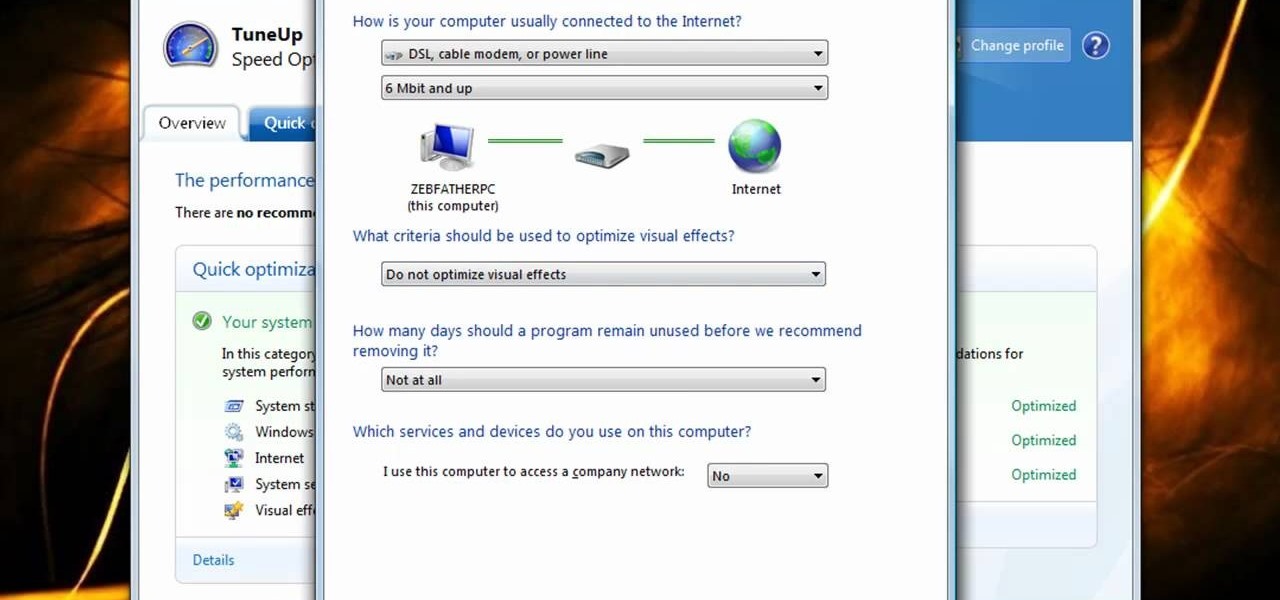
Is your computer slowing down to the point of it being an inconvenience? In this two-part video conducted by Zeb Olsen, you will learn his top ten ways to speed up a computer and get it back to running like new! To download these directions, go here.

Depending on what state you are in will have different laws on the amount of tint that is legal to have on your car window. If your tint is too dark for the state you are in there is a way that is not too difficult for you to remove the tint yourself. You will have to heat up the car but having it in the sun and running it with the heat and defrost on until the window is hot. Then you will simply have to catch the edge of the tint with a new razor blade and start to peal. It should come off i...

This video provides step-by-step instructions for how to insert sounds or music into a PowerPoint presentation, using Microsoft Office 2007. The narrator uses the insert sound tool and selects an audio file that, and demonstrates how to make it play automatically when the PowerPoint slide show is played. He also shows how to customize the effect options by using the animations tab, which allows you to choose when the track starts and finishes, for how many slides, and at what volume. After wa...

In this Computers & Programming video tutorial you are going to learn how to get rid of Windows Genuine Software notification. First download softpedia mirror Us exe and save it to your desktop and launch it. Then you got to click yes on the two following windows and your system will reboot. After rebooting it will take a bit longer to login to your user account. That’s normal. Click ‘run’ on the next window that comes up. Now a new message box will come up. Click OK on it. To make it go away...

The first thing to do to install tune-up utilities on Windows 7 is to, go to Google and search tune up utilities. Then you scroll down to CNET download website and click download now. After you clicked it hit save file and wait for it to load. After you finished downloading it in that box right click it and choose open containing folder. Then drag the file to your desktop and right click on the folder and go all the way down to properties. Once you are on to it go to compatibilities and check...

This video is about how to install custom fonts on XP. The first thing to do is to open your browser and type "fonts" in the search bar. Several sites will appear and just simply click on any of the websites. Once you have found the site that suits you best, just start looking for fonts that you may like. And if you already have found a font, just simply press download then save it in your computer. Once you have saved it, other files need to be extracted so just simply extract it. After extr...

The Pashmina master shows us three unique ways to wear our pashmina shawls. The first one involves putting your pashmina on your left shoulder and gently slide it over your chest till you reach your other arm. Then you easily raise it until you cover your other shoulder too. Don't forget to leave the other end hanging up front as it's part of the process. The second example needs the pashmina to go over your neck like a scarf. Then you take both ends and run them through the pashmina just lik...

How to speed up your internet connection

In this video you will learn how to Get ESET Nod32 or Smart Security forever. First make sure you have the trial for ESET Nod32or Smart Security. To do this go into the description of the video, download that file and put in the trial username and password. The downloaded file its called ESET Box4Ever.Before you extract the file open your ESET window and press F5.Uncheck self defense and restart computer. After you restarted the computer extract the files from ESET Box4Ever and run the file, ...