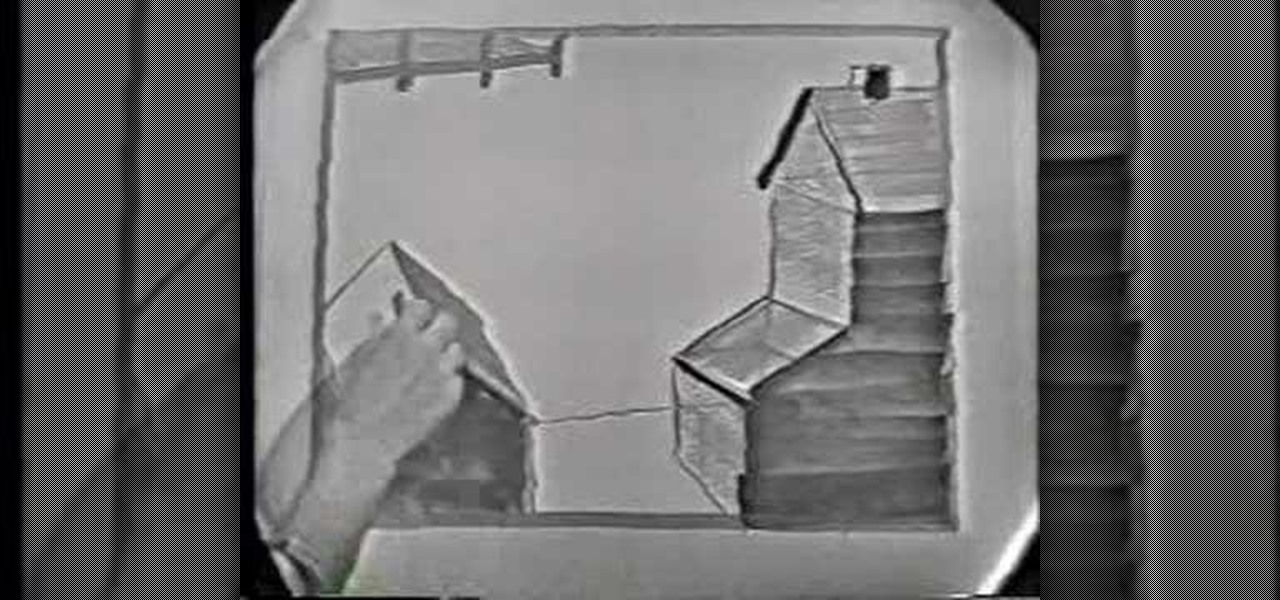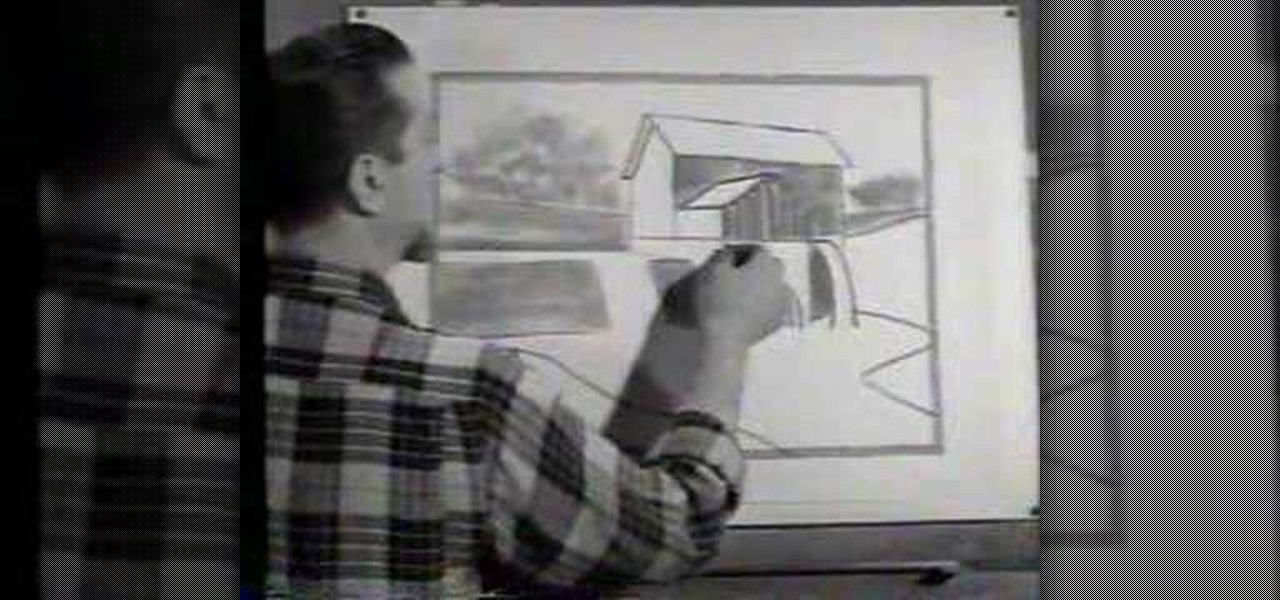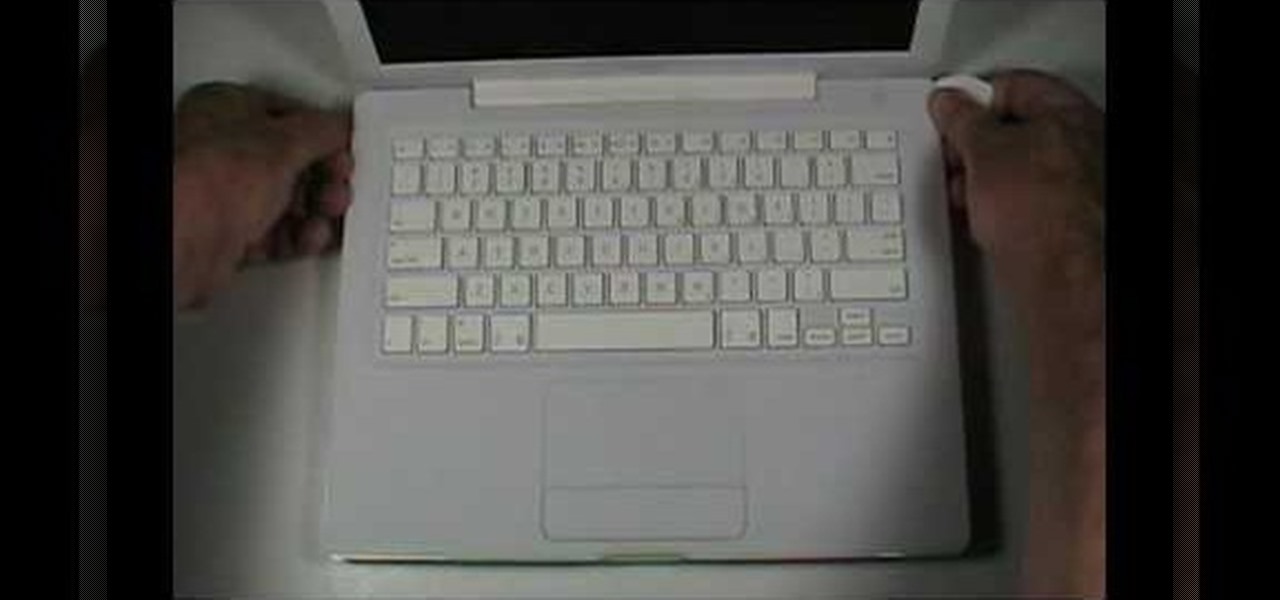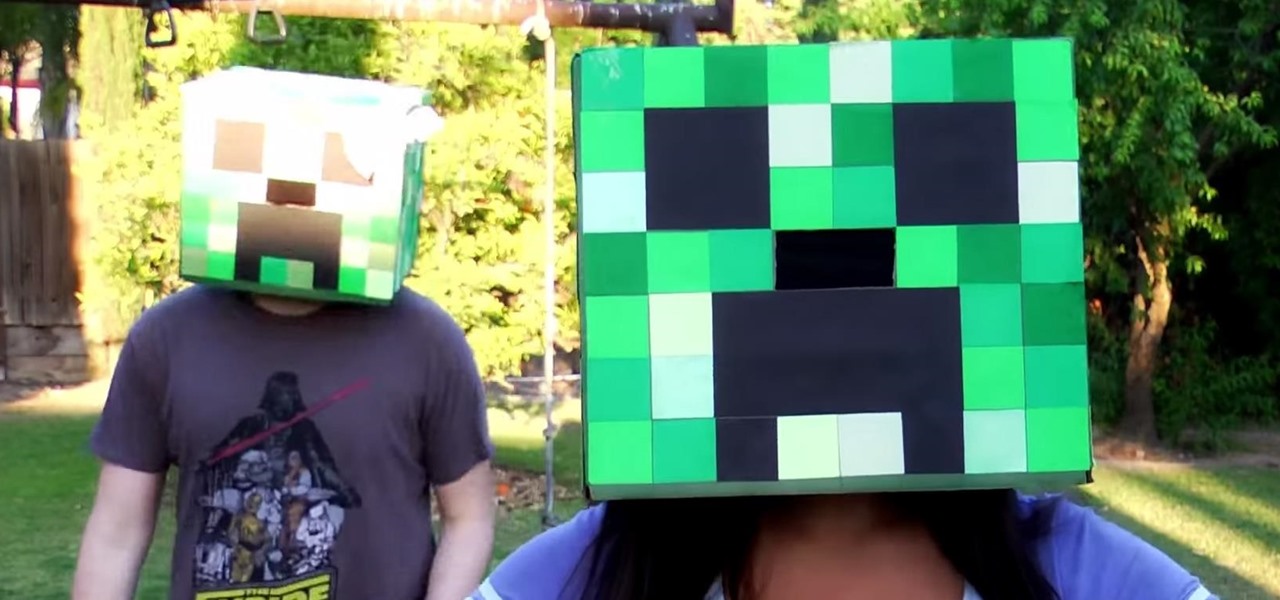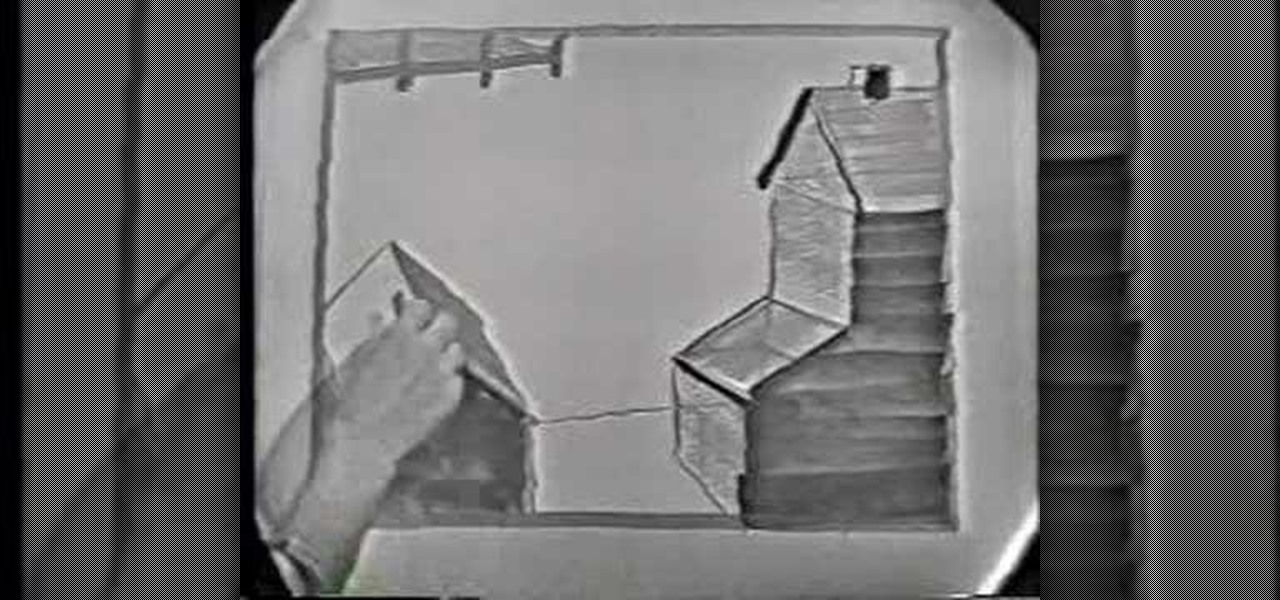
Jon Gnagy, "America's Original Television Art Teacher," guides us through a drawing tutorial for a Harbor Scene. This video lesson was first broadcast over fifty years ago, in 1956. Watch this video sketching tutorial and learn how to render a harbor marine landscape.

Jon Gnagy, "America's Original Television Art Teacher," guides us through a drawing tutorial of a pair of a horses. This video lesson was first broadcast fifty years ago, in 1956. Watch this video sketching tutorial and learn how to render a bucking bronco Western landscape.
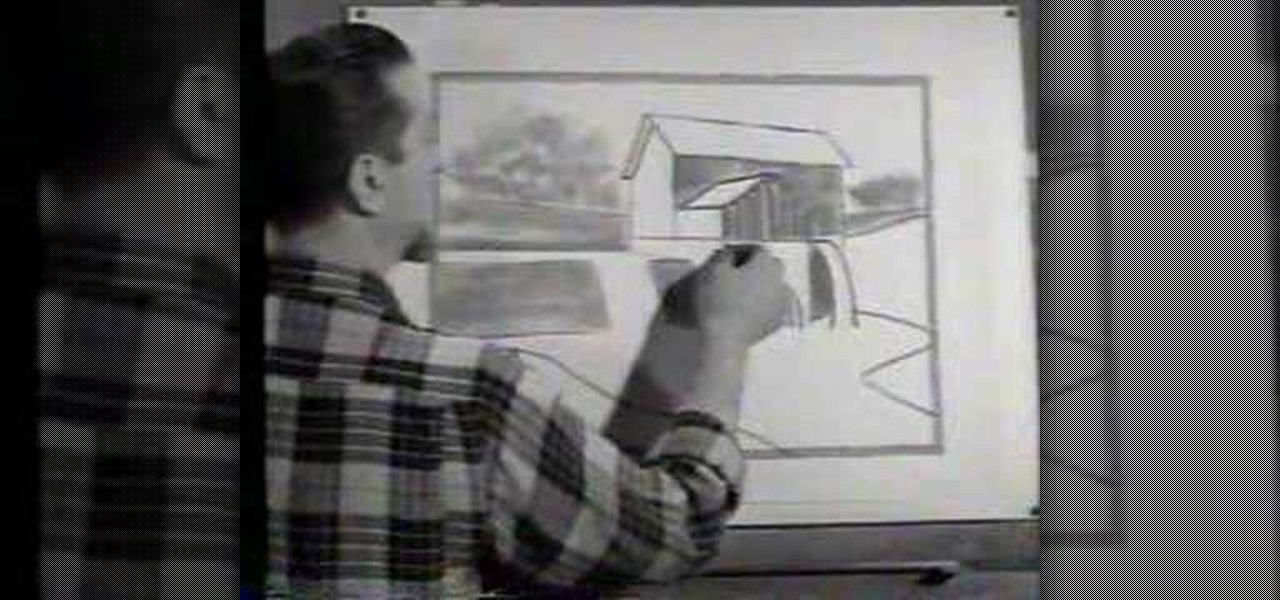
Jon Gnagy, "America's Original Television Art Teacher," guides us through a drawing tutorial for a grist mill. This video lesson was first broadcast over fifty years ago, in 1956. Watch this video sketching lesson and learn how to render a grist mill landscape.

Jon Gnagy, "America's Original Television Art Teacher," guides us through a drawing tutorial of a pair of Canada Geese. This video lesson was first broadcast over fifty years ago, in 1956. Watch this video sketching tutorial and learn how to render a Canadian goose landscape picture.

Regular backups of your important files are something that should be a top priority, though because of the complexity of most backup systems, regular backups are often overlooked until it is too late. In this video tutorial, you'll learn how to set up automated backups in the Microsoft Windows Vista operating system. Get started backing up your files with this helpful guide.

Cracks in your shower, if left untreated, can wreak untold water damage. Fortunately, this video tutorial presents an easy-to-follow guide to resealing a shower stall using silicone. For detailed, step-by-step instructions, and to get started repairing your own shower, watch this handy home DIY video tutorial.

Learn how to build an environmentally friendly directional WiFi antenna with this simple video guide. To follow along at home, you'll need the following things: a copper wedge, an N-type connector, some screws, a clamp-on N plug, a pigtail, and a wireless card. You'll also need a drill, screwdriver, and soldering iron. For comprehensive, step-by-step instructions on hacking your own directional WiFi antenna from a tin can, watch this video tutorial.

Has it been a while since you last changed your guitar strings? This video tutorial presents a complete, step-by-step guide to the string changing process. Specifically, this tutorial addresses how to buy the right strings, what tools you'll need, and how to remove and replace your guitar's old strings. For more, take a look!

This tutorial presents a guide to quickly setting up beat grids and cue points inside Traktor, formerly known as Traktor DJ Studio. In particular, you will look at setting up grids and cue points with hotkeys. Refine your loops with this how-to.

Accidents will happen. This brief how-to will guide you through the process of taking apart your 13" MacBook's display quickly and efficiently without damaging any of the components, the first necessary step of any successful repair. This tutorial will also be of use to those who wish to learn more about the guts of their MacBooks without actually disassembling their units. Replace your own display with this video tutorial.

Accidents will happen. This brief how-to will guide you through the process of removing your 13" MacBook's top case both quickly and efficiently without damaging any of the components, the first necessary step of any successful repair. This tutorial will also be of use to those who wish to learn more about the guts of their MacBooks without actually disassembling their units.

This software tutorial shows you how to create funky looking text effects in Inkscape. This tutorial of course is just a guide to the ways you can funkify text, so watch and learn how to use Inkscape to make this funky, groovy, 70's text, then start making your own versions.

Peter Erskine is best known for his versatility and ardent love of working in various musical settings. In this indispensable installment from his video lesson series in which he covers basic brush skills on the drumset, Peter will guide you through playing time with the brushes.

Watch this instructional ceramics video to learn how to throw a wide bowl with Simon Leach. As a preliminary step, one should throw a flat piece of clay onto the pad to assure easy lifting off of the bat. Centering is quite difficult with a larger piece of clay. Leach's visual guide allows one to view the delicate steps required to throw a wide ceramic bowl without letting it collapse.

This instructional video teaches you how to mix a basic Caipi style cocktail and variants. The Caipi cocktail is a muddled drink from Brazil and this step by step how to guide gives three different variations using vodka, gin and campari. A great cocktail to add to your mixology library!

This is the complete guide to playing the guerilla sensation Shoe Golf.

Zipper packages come with instructions, but without a visual guide they can be a challenge to attach. Learn how to sew a zipper by watching this video crafting tutorial.

This how to video is a step by step guide on how to make a bumble bee using fondant icing. Watch it and start making beautiful pieces of fondant art for your cakes that everyone will enjoy.

Are your white walls closing in on you? Are you moving into a dorm room or have a strict landlord or parental unit? No worries, we have no-nail and no-paint wall solutions for you in this episode. This week, we will make DIY wall decals that are easy, movable and stylish. With a full wall decal guide and peeks into how other nesters DIY their wall decor.

This video includes disassembly instructions for the Sony Playstation2 (PS2). Intended to be instructional in nature, the disassembly guides at Take It Apart help users to better understand and maintain their favorite gadgets.

This is a step by step guide on folding the best origami paper plane in the world. I was taught how to fold this many years

A video guide created by NextGenWalkthroughs for Rainbow Six Vegas 2 (RSV2) on the Realistic difficulty. RSV2 - Theater - Refinery.

A DeAuth hack attack against a wireless network, as shown in this how-to video, will disconnect any and all users on a given WiFi network. The attacker does not need to know the WEP or WPA key or be connected to the network. For step-by-step instructions on running a DeAuth hack yourself, watch this simple how-to guide.

This screencast tutorial from Chris Grover, author of Word 2007: The Missing Manual, guides you through working with tables in a Microsoft Word 2007 document.

A Basic guide on how to build your own Aquaponic System. This system is based on the Barrel Ponics and the S&S setup and was built by me in the summer of 07'.

The secret the fitness food companies don't want you to know !!! A guide of how to make a high protein milk shake with 33g of protein per pint for only 88p per pint!!!! Great for building up muscle fast and healthily !! Amazing

THis video is a travel guide of how to get around in Egypt. Many flights, trains, cars and other modes of transportation are available in Egypt, but ferries on the Nile are the best way to get around. Learn more in this informative video.

If you love Minecraft, and you're trying to find out what to dress up as for Halloween, try building a Creeper head. If you wear a green shirt, you'll have the perfect Minecraft costume. You can even reuse the Creeper costume for cosplaying at your next convention.

If you're having trouble with any of your Zoo Escape levels and are looking for that extra hint then this is the perfect guide for you. Tasselfoot has a full level 1-20 walkthrough with all stars guide on how to get through the game. Tasselfoot shows each step by step of each level and makes it look easy, and considering all you need to do is mirror his actions, this will take away all your frustration and impatience as you will fly through every level. So what are you waiting for check out t...

Ever had your grandmother or grandfather say they miss the better days? Well if you follow the steps on this video you will see why and the reason why the 1940's and 1950's were years for glam. Drawing from inspiration from Drew Barrymore's character in Grey Gardens, you can achieve that truly glamorous looks that the mid 20th century woman personified. Don't think that just any makeup and eyeliner will do, closely follow the onscreen guide. Just follow the on screen guide and you will look f...

You can't get the same gaming experience on your iPhone as you would on a PlayStation 5, Xbox Series X, or gaming computer. The processing power is less, the controls inadequate, and there are many on-screen distractions, all of which make mobile gaming less enjoyable. While you can't fix many of these issues, there is a way to prevent some problems, and that's thanks to Guided Access.

If you have a group of iPhone users to manage, whether for work assignments, planning a trip, or organizing an event, Reminders might just be your new best friend. With iOS 14, the app now lets you assign reminders to contacts, so everyone knows what they're supposed to be working on.

The iPhone's built-in Reminders app got an overhaul last year with iOS 13, giving us a more modern design and plenty of new features, and iOS 14 doesn't mess with a good thing. Instead, iOS 14 brings lots of small tweaks all over the app to smooth out the experience and make Reminders more powerful and more customizable than ever.

There's not much to the Messages app for iPhone when it comes to finding the right conversations. It did get some enhanced search capabilities in iOS 13, but beyond that, there's no good way to find the threads you need aside from just scrolling through the main page, which lists newer ones first. However, there is a tweak that gives you the power to group like-minded chats together.

Apple Pay can be used at retail stores, restaurants, markets, and millions of other locations in the US and abroad. It's used to buy everything from clothing to groceries and vending machine snacks, so it's important to ensure that the cards in your Wallet are always up to date with the correct billing and shipping addresses.

All of your partially written, unsent emails live in your "Drafts" folders, in limbo until the day they are sent off or deleted. In Apple's Mail for iPhone, you can access all drafts from all accounts in a combined "All Drafts" folder from the app's main Mailboxes list — but only if you added it manually. But there's an even better way to access all of your drafts in Apple Mail in iOS; it's just not obvious.

After you've spent your Thanksgiving afternoon working through that turkey, mashed potatoes, and three different kinds of pie, you might find yourself heading to the mall to claim some unbeatable Black Friday discounts on iPhone 11, 11 Pro, and 11 Pro Max. You don't have to go in blind, though. Check out our guide below to make sure you're saving as much as possible on the iPhone you really want.

Cases and stickers are always great, but they aren't the only way to customize an iPhone. The software on your device is full of customization options, from a better-looking home screen and cooler lock screen wallpapers to app icon changes and a system-wide dark mode. There's literally over 100 ways to make iOS on your iPhone genuinely unique, some of which are hiding in plain sight.

Most of us have had a cloud-connected address book for years now. The result of this is an ever-growing contact list that will continue to get harder to navigate and manage. With the increased size of our contact lists, it becomes more important to sort contacts in a way that works best for us.