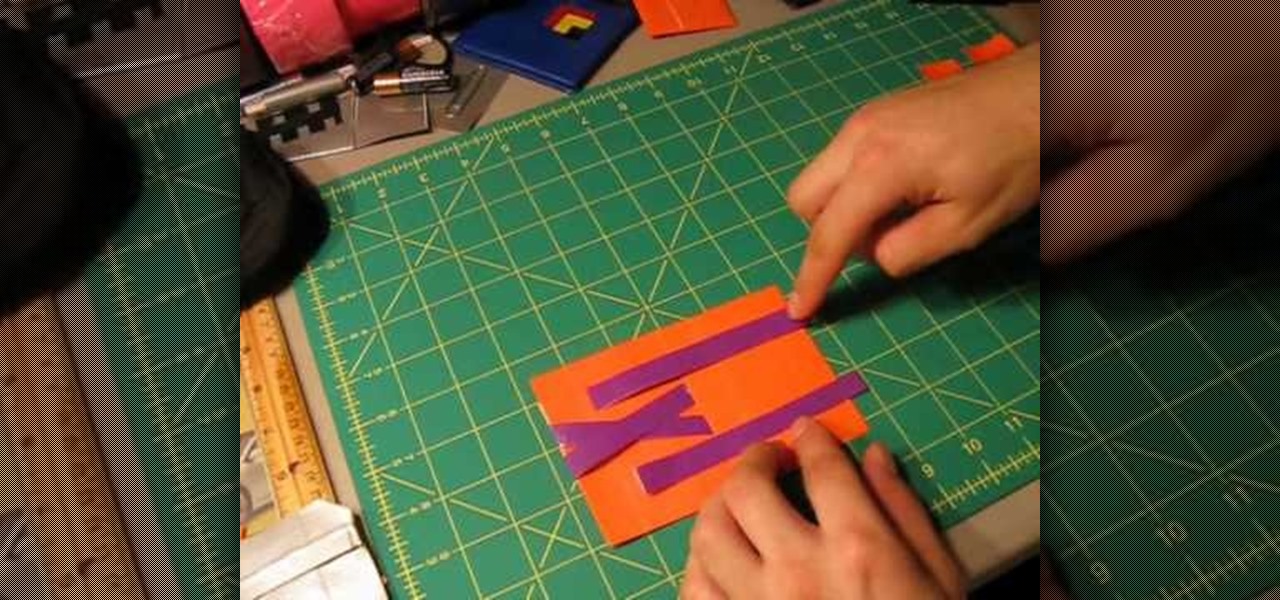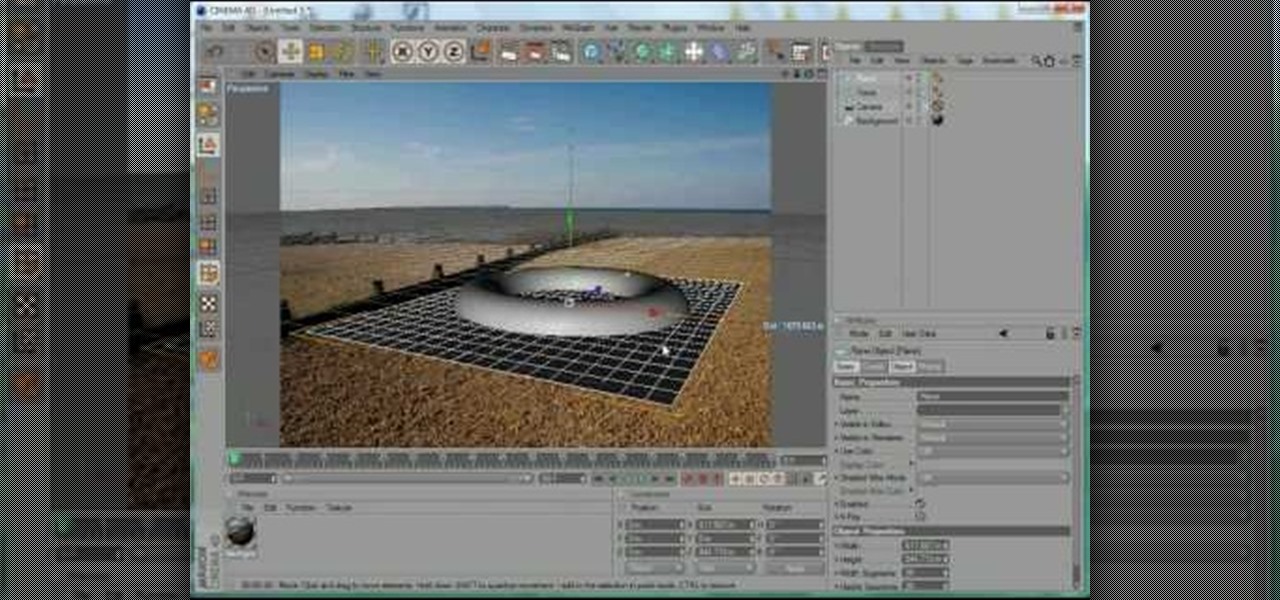Interested in using jQuery to toggle the visibility of an element on a webpage? Let this video be your guide. It's a simple process and this hacker's how-to will teach you everything you'll need to know. For specifics, including detailed, step-by-step instructions, and to get started using jQuery to hide and display elements on your own webpages, watch this helpful video guide.

Interested in finding out just how secure your WEP-protected wireless network is? Let this video be your guide. It's a simple process and this home-networking how-to will teach you everything you'll need to know. For specifics, including detailed, step-by-step instructions, and to get started cracking WEP networks with BackTrack yourself, watch this helpful video guide.

Want to know the secret to running Snow Leopard on a non-Apple Intel PC? Let this video be your guide. It's a simple process and this home-computing how-to will teach you everything you'll need to know. For specifics, including detailed, step-by-step instructions, and to get started creating your own hackintosh computer, watch this helpful video guide.

Interested in dual booting Apple's Mac OS X 10.5 on your Microsoft Windows PC? Let this video be your guide. It's a simple process and this home-computing how-to will teach you everything you'll need to know. For specifics, including detailed, step-by-step instructions, and to get started turning your own computer into a hackintosh, watch this helpful video guide.

Interested in dual booting Apple's Mac OS X on your Microsoft Windows PC? Let this video be your guide. It's a simple process and this home-computing how-to will teach you everything you'll need to know. For specifics, including detailed, step-by-step instructions, and to get started creating your own hackintosh computer, watch this helpful video guide.

Interested in overcranking your footage in After Effects for a slow motion effect? Let this video be your guide. Whether you're new to Adobe's popular motion graphics and compositing software or a seasoned video professional just looking to better acquaint yourself with the program and its various features and filters, you're sure to be well served by this video tutorial. For more information, including detailed, step-by-step instructions, watch this free video guide.

Want to create stone-tablet title text within After Effects? Let this video lesson be your guide. Whether you're new to Adobe's popular motion graphics and compositing software or a seasoned video professional just looking to better acquaint yourself with the program and its various features and filters, you're sure to be well served by this video tutorial. For more information, including detailed, step-by-step instructions, watch this free video guide.

In this Final Cut Studio user's guide, you'll learn how to synchronize particle movement to the beat of an audio track within Apple Motion 4. Whether you're new to Apple's popular motion graphics and compositing software or a seasoned video professional just looking to better acquaint yourself with the program and its various features and filters, you're sure to be well served by this video tutorial. For more information, including detailed, step-by-step instructions, watch this free video gu...

Looking for a quick guide on how to utilize date & time functions in your Access queries? You're in luck. Whether you're new to Microsoft's popular data management application or a seasoned MS Office professional just looking to better acquaint yourself with the Access 2007 workflow, you're sure to be well served by this video tutorial. For more information, including step-by-step instructions, watch this free video guide.

The wooden spoon prank is one of the great group pranks, especially if you have a big group of spectators that won't ruin it right away. What you do is get three wooden cooking spoons and an accomplice. Your accomplice will challenge your victim to a game where they take turn seeing who can hit each other's head the hardest with a wooden spoon held in the mouth. The victim goes first, landing a weak hit on your accomplices head. What the victim doesn't know is that you have a spoon too, and a...

Interested in using your Apple iPad as a secondary monitor for a Mac OS X computer? You're in luck. This video guide will teach you everything you'll need to know to do just that. For detailed, step-by-step instructions, and to get started using your own iPad as a secondary monitor, watch this video guide.

How can duct tape be magical? When it you turn it into a magical duct tape wallet. The "magical" part of the wallet is that it can be flipped around to reveal a secret compartment.

In this video tutorial, viewers learn how to make a colorful paper banner. This task is very easy, fast and simple to do. The materials required for this project are: construction paper, yarn, scissors and a hole puncher. Begin by folding the construction in half. Then fold it in half on again. Now cut pattern on the side edge of the paper and repeat this process for additional paper. Open the paper to reveal the symmetrical cut out pattern. This video will benefit those viewers who are inter...

Looking for a guide on how to burn CDs and DVDs with the free burn app for Mac OS X? This clip will see to it that you know everything you need to know. For more information, including detailed, step-by-step instructions, and to get started using Burn to burn your own optical media, watch this video guide.

Looking for a guide on how to secure your public Facebook profile? This clip will show you how it's done. Whether you're completely new to the Facebook's popular social networking site or simply require a small amount of clarification on how to perform a particular task on Facebook, you're sure to benefit from this helpful video guide. For more information, including detailed, step-by-step instructions, take a look.

Looking for a quick guide on how to create video borders in Photoshop CS5? This clip will teach you what you need to know. Whether you're new to Adobe's popular raster graphics editing software or a seasoned professional just looking to better acquaint yourself with the program and its various features and filters, you're sure to be well served by this video tutorial. For more information, including detailed, step-by-step instructions, watch this free video guide.

Want to create a Facebook account? This guide will teach you the ropes. Whether you're completely new to the Facebook's popular social networking site or simply require a small amount of clarification on how to perform a particular task on Facebook, you're sure to benefit from this helpful video guide. For more information, including detailed, step-by-step instructions, and to get started making your own Facebook page, take a look.

If you've got 20 pounds or more to lose, then this is not the video for you. But if you're on the cusp of reaching your goal weight (so think 2-5 pounds off) but you've hit a plateau and the fat won't slide off no matter what you do, then this video will teach you how to get that final fat blast in to reveal lean muscle.

If you want to speed up your torrent transfers using uTorrent then the first thing you'll want to do is run the speed guide. This clip will show you how it's done. It's easy! So easy, that this video tutorial can present a complete, step-by-step overview of the process in about two and a half minutes. For more information, including detailed, step-by-step instructions, watch this video guide.

iTunes lets you use a variety of file formats for ripping CDs or converting music. Learn about each one: AIFF, WAV, MP3, AAC and Apple Lossless. Decide which format might work best for your music collection with this video guide from the folks at MacMost. For more information, and to get started mastering iTunes myriad file formats yourself, watch this video guide.

This video offers a lesson in how to plan and lay out a small container garden for maximum yield. It's easy! So easy, in fact, that this gardener's guide can present a complete overview of the process in just under five and a half minutes' time. For more information, including step-by-step instructions, watch this video guide.

In this C4D-user's guide, you'll learn how to apply a 2D bitmap file as a background in Cinema 4D. Whether you're new to MAXON's popular 3D modeling application or are just looking to get better acquainted with Cinema 4D and its various features and functions, you're sure to enjoy this free video software tutorial. For more information, including complete instructions, watch this 3D modeler's guide.

In this C4D user's guide, you'll learn to model and render a simple 3D chair within Cinema 4D. Whether you're new to MAXON's popular 3D modeling application or are just looking to get better acquainted with Cinema 4D and its various features and functions, you're sure to enjoy this free video software tutorial. For more information, including complete instructions, watch this 3D modeler's guide.

In this C4D-user's guide, you'll learn how to create simple 3D dice. Whether you're new to MAXON's popular 3D modeling application or are just looking to get better acquainted with Cinema 4D and its various features and functions, you're sure to enjoy this free video software tutorial. For more information, including complete instructions, watch this 3D modeler's guide.

This eight-minute guide presents an overview of how to create and export images for use on the Internet in Adobe Photoshop CS5. Whether you're new to Adobe's popular raster graphics editing software or a seasoned professional just looking to better acquaint yourself with the program and its various features and filters, you're sure to be well served by this video tutorial. For more information, including detailed, step-by-step instructions, watch this free video guide.

Looking for a guide on how to disable push notifications on your iPhone 3GS? You've found it. Whether you're the proud owner of an Apple iPhone 3G or perhaps just considering picking one up second hand, you're sure to benefit from this free video tutorial. For more information, including a detailed overview, watch this iPhone user's guide.

See how to use Apple iPhone or iPod Touch to read eBooks with this video guide from CNET TV. Whether you're the proud owner of an Apple iPhone or iPod Touch or perhaps just considering picking one up second hand, you're sure to benefit from this free video tutorial. For more information, including a detailed overview, watch this Apple mobile device user's guide.

Had enough of cookie-cutter cookie cutters? Make your own! It's easier than you'd think. So easy, in fact, that this DIY guide from Threadbanger can present a complete overview of the process in about three minutes' time. For complete instructions, and to get started a-makin' your own cookie cutters, watch this video guide.

Need some help figuring out how to put your Apple iPod Classic into diagnostic mode? It's easy! And this iPod user's guide will show you how it's done. It's so easy, in fact, that this video guide can present a complete, step-by-step overview of the process in under four minutes. For details, and to get started testing and troubleshooting your own iPod, take a look.

This quick AE user's guide presents a lesson in light wrapping and edge blurs in After Effects. Whether you're new to Adobe's popular motion graphics and compositing software or a seasoned video professional just looking to better acquaint yourself with the program and its various features and filters, you're sure to be well served by this video tutorial. For more information, including detailed, step-by-step instructions, watch this free video guide.

Learn how to achieve a slo-mo effect within RealFlow with this video guide. Whether you're new to RealFlow's popular fluids and body modeling software or are just looking to get better acquainted with the application its various features and functions, you're sure to enjoy this free video software tutorial. For more information, and to get started using this trick in your own RealFlow projects, watch this 3D modeler's guide.

This After Effects user's guide offers an overview of how to color correct and grade footage within AE by using the staturation, curves and levels tools. Whether you're new to Adobe's popular motion graphics and compositing software or a seasoned video professional just looking to better acquaint yourself with the program and its various features and filters, you're sure to be well served by this video tutorial. For more information, including detailed, step-by-step instructions, watch this f...

This AE user's guide provides a basic introduction to the concept of text layers. Whether you're new to Adobe's popular motion graphics and compositing software or a seasoned video professional just looking to better acquaint yourself with the program and its various features and filters, you're sure to be well served by this video tutorial. For more information, including detailed, step-by-step instructions, watch this free video guide.

In this video tutorial, viewers learn how to do a finger palm coin vanishing magic trick. The user begins placing a coin in their hand on the middle and fore finger. It should be placed where the fingers meet the palm of the hand. Flip the coin over a couple of times, and make sure that it stays. Then the user tells the audience that they will place the coin into the other hand. As the user pretends to toss the coin into the other hand, they should give the illusion that it is in the other ha...

If you have a basement that needs some remodeling, one area that you should focus on is the ceiling. A bare ceiling can reveal wires and other things that bring down the look of a space. But adding ceiling tiles to the space can do so much.

See how to create a main page with a drop down menu revealing secondary pages — also known as parent/child or main and sub pages (subpages). Every version of WordPress brings with it new features, new functions and new ways of doing things. Fortunately, the very same technology that allows an open-source blog publishing application like WordPress to exist in the first place also makes it easy for its users to share information about the abovesaid things through videos like this one. Take a look.

In this video tutorial, viewers learn how to do a beginner chest workout. All the exercises revealed in this video are machine equipment, that can be found in any gym. For each exercise, do 3 repetitions in a pyramid form. The first set should be 15 repetitions, second set should be 12 repetitions and third set is to lift until failure. The exercises in this workout are: incline press, chest fly, cable crossover and straight chess press. This video will benefit those viewers who are intereste...

In this video, viewers observe the auto reversal magic trick. The magician begins by telling the spectator to select the card. Once selected, the magician places the card back into the middle of the deck. The magician then reveals that he/she has no card markings. Now the magician tells the spectator that he will find the card behind his own back. The magician starts shuffling the cards behind his back. The first card that shows up is not the selected card, so the magician goes through the de...

In this Magic & Parlor Tricks video tutorial you will learn how to do the gimmicked card color change trick. For this you will need two cards of different colors; a red card and a black card. Fold each of the cards right in the middle. Then glue the top half of the two cards at the back. The bottom halves of both cards should be free. Now take a third card and attach its face to the bottom halves of the two cards on the outer side. So, when you move the middle flap up or down, the card is goi...

In this video tutorial, viewers learn how to install the Roman shade orb on Roman shades. Begin by threading the lift cord through the bottom ring of the shade and then slide the end of the cord through the orb. To do so, squeeze the orb to reveal an opening and slide the cord through the hole. The orb allows the user to easily adjust the tension of the Roman shades. Simply slide it back and forth to tighten or loosen. This video will benefit those viewers who have Roman shades, and would lik...