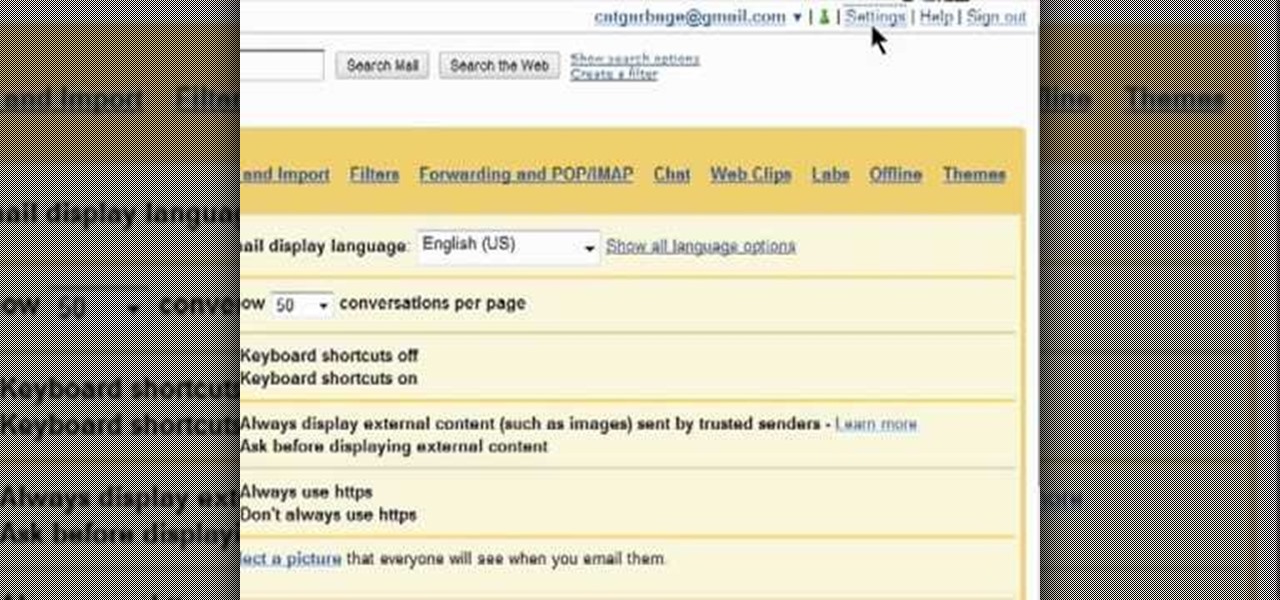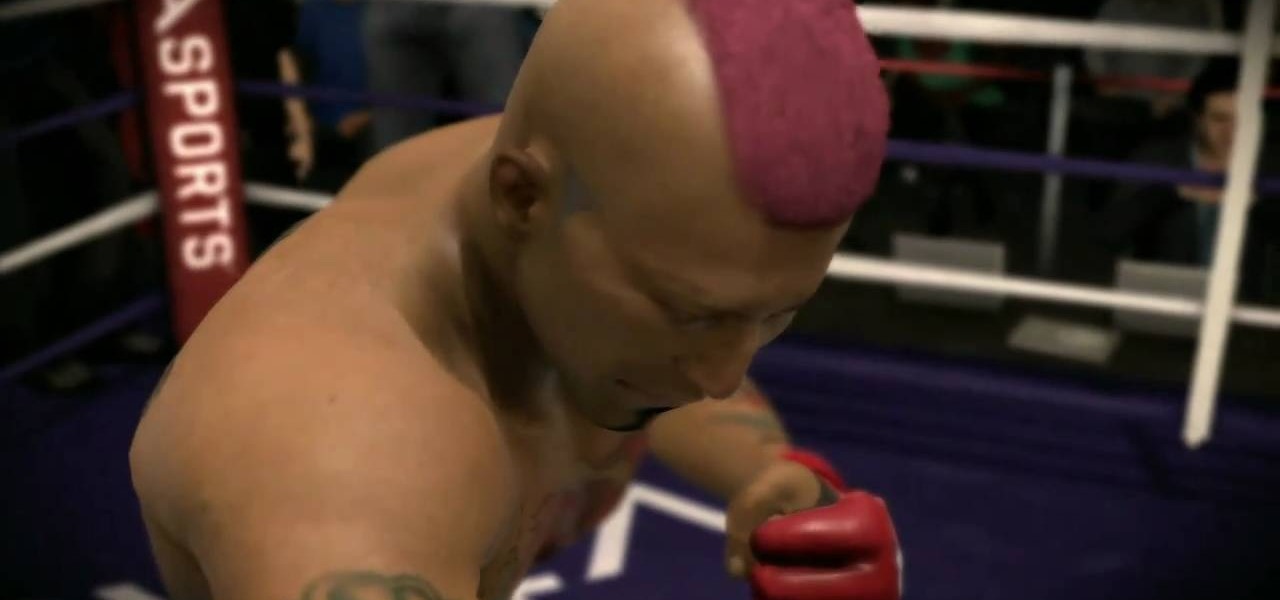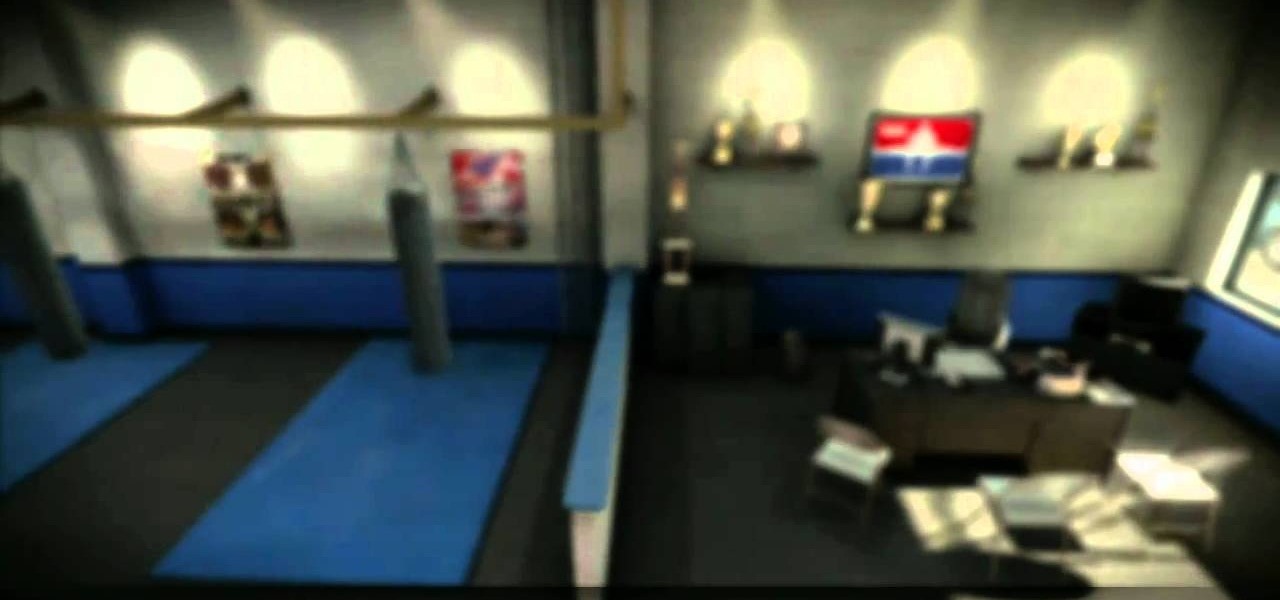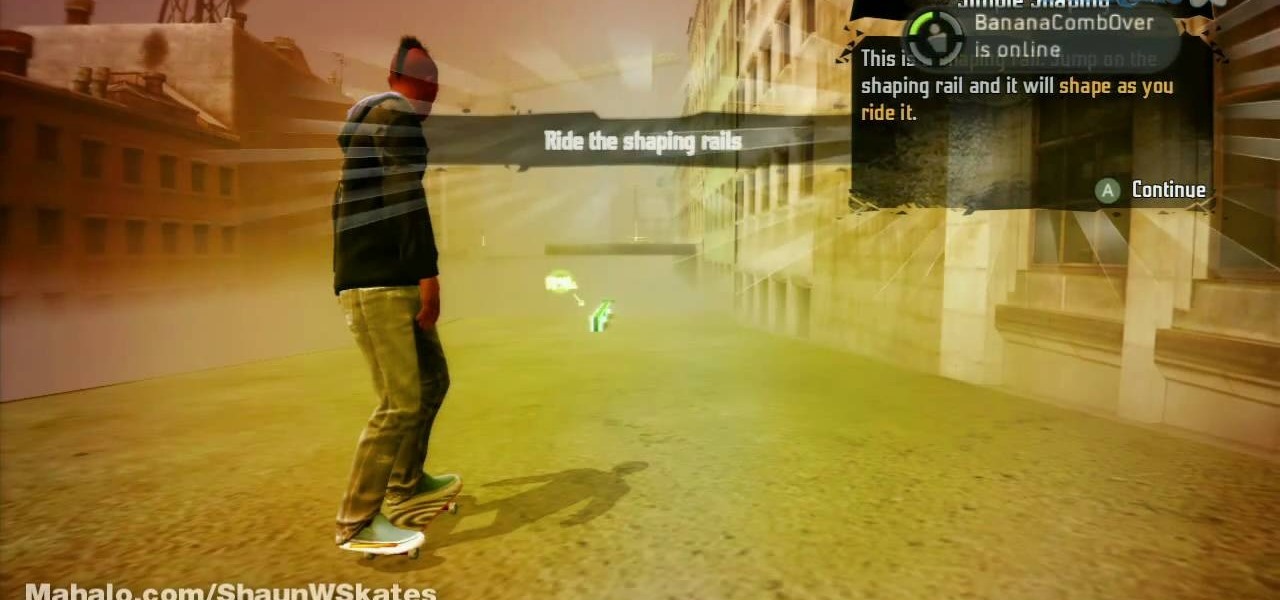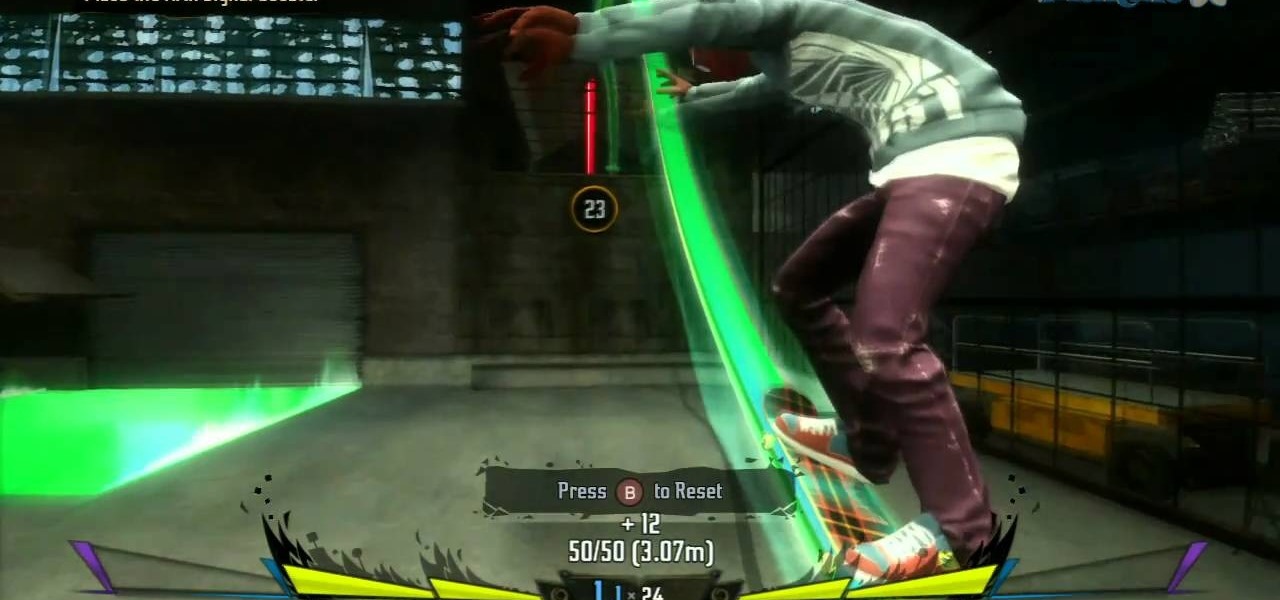Want to know what all of the buttons on a BlackBerry Torch do? This clip will teach you everything you'll need to know. Whether you're the proud owner of a BlackBerry smartphone or are merely considering picking one up, you're sure to be well served by this video guide. For detailed information, including step-by-step instructions, take a look.

Set custom ringtones and alert sounds on a Motorola Citrus WX445 cell phone! This brief, unofficial guide from the folks at Wireless Zone will teach you how it's done. For all of the details, and to learn how to use custom ringtones (or, if you like, ring tones) on your own Google Android smartphone, take a look.

This brief, unofficial guide from the folks at Wireless Zone will teach you how to create a custom avatar using the WeeMee Avatar Maker app on your Motorola Citrus smartphone. For all of the details, and to learn how to make a custom avatar on your own Motorola Citrus Google Android smartphone, take a look.

In search of the secret of how to beat level 13 in theme 5 of Rovio's Angry Birds for iPhone/Android with three stars? This gamer's guide presents a full and complete walkthrough. For all of the details, and to beat level 5-13 of Angry Birds with three stars yourself, take a look.

Why wouldn't you want to grow a maple tree? Not only would planting and watering it help relieve stress and help you become one with nature rather than with Facebook, but the tree also produces maple syrup.

Regret hitting send? With Google Gmail's Undo Send feature, you can delete it before your recipient ever receives it. This video guide will teach you how to enable and use the Google Labs Undo Send tool. Watch for detailed, step-by-step instructions.

Learn how to turn on and use the Canned Responses tool within Google Gmail. As the name suggests, Canned Responses permit you to create and send form email responses with the click of a button. For all of the details, and to learn how to enable and use Canned Respones in your own Gmail, watch this video guide.

Learn how to turn on and use the Quick Links tool within Google Gmail. Quick Links permit you to create easy-to-access shortcuts to your favorite and most-frequently-read emails. For all of the details, and to learn how to enable and use Quick Links in your own Gmail inbox, watch this video guide.

In this gamer's guide, you'll learn how to use the character customization options in EA Sports MMA for the Xbox 360, the popular mixed martial arts video game. For all of the details, and to see how to personalize your own EA Sports MMA avatar, watch this video walkthrough.

In this gamer's guide, you'll learn how to win the fifth pro fight—the title match—in EA Sports MMA for the Xbox 360, the popular mixed martial arts video game. For all of the details, and to see how to defeat the 5th professional fight, watch this video walkthrough.

In this gamer's guide, you'll learn how to train before the 5th pro fight in the career mode of EA Sports MMA for the Xbox 360, the popular mixed martial arts video game. For all of the details, and to see how you should train before the fifth pro fight, watch this video walkthrough.

In this gamer's guide, you'll learn how to use rail shaping in Shaun White Skateboarding for the Sony PlayStation 3. For all of the details, and to get started using the rail shape controls yourself, watch this video walkthrough.

In this gamer's guide, you'll learn the controller patterns that will enable you to get started performing basic tricks in Shaun White Skateboarding for the Sony PS3. For all of the details, and to get started racking up points with these tricks yourself, watch this video walkthrough.

In this gamer's guide, you'll learn how to use a signal booster when playing Shaun White Skateboarding for the PS3. For all of the details, and to get started using signal boosters yourself, watch this video walkthrough.

In this gamer's guide, you'll learn how to use ground shaping when playing Shaun White Skateboarding for the PS3. For all of the details, and to get started using ground shaping yourself, watch this video walkthrough.

In need of a little help? In this video walkthrough, we learn how to defeat the Carrington Villa level of Perfect Dark for the Xbox 360. For all of the details, and to get started beating this Perfect Dark level yourself, watch this gamer's guide.

Need a hand? In this video walkthrough, we learn how to defeat the DataDyne Investigation level of Perfect Dark for the Xbox 360. For all of the details, and to get started beating this Perfect Dark level yourself, watch this gamer's guide.

In this Thanksgiving day guide, we learn how to prepare fresh cranberry sauce from scratch. You'll need cranberries, orange rinds, brown sugar and water. It's as simple as that. For a complete recipe, and to get started making your own fresh cranberry sauce, watch this free video cooking lesson.

In this clip, you'll see what it takes to use the recovery boot menu on a Moto Droid Google Android mobile phone when rooting. Whether you're interested in rooting your own Motorola Droid smartphone or just want to learn more about the process, you're sure to be well served by this video guide. For more information and detailed step-by-step instructions, watch this phone hacker's how-to.

In this clip, you'll see what it takes to wipe and install a custom ROM on a Moto Droid Google Android mobile phone. Whether you're interested in rooting your own Motorola Droid smartphone or just want to learn more about the process, you're sure to be well served by this video guide. For more information and detailed step-by-step instructions, watch this phone hacker's how-to.

In this clip, you'll see what it takes to use RSD Lite 4.6 to flash your Moto Droid Google Android mobile phone. Whether you're interested in rooting your own Motorola Droid smartphone or just want to learn more about the process, you're sure to be well served by this video guide. For more information and detailed step-by-step instructions, watch this phone hacker's how-to.

In this clip, you'll see what it takes to install RSD Lite 4.6 to flash your Moto Droid Google Android mobile phone. Whether you're interested in rooting your own Motorola Droid smartphone or just want to learn more about the process, you're sure to be well served by this video guide. For more information and detailed step-by-step instructions, watch this phone hacker's how-to.

In this clip, we learn how to install Droid device drivers on a Windows PC. Whether you've rooted your own Motorola Droid smartphone or just want to learn more about the process, you're sure to be well served by this video guide. For more information and detailed step-by-step instructions, watch this phone hacker's how-to.

Learn what it means to root a Google Android smartphone. Whether you're interested in rooting your own Android phone or just want to learn more about the process, you're sure to be well served by this video guide. For more information and detailed step-by-step instructions, watch this phone hacker's how-to.

Learn how to password protect your Motorola Droid Google Android smartphone. Whether you're the proud owner of a Froyo Motorola Droid or are just considering picking one up, you're sure to be well served by this video guide. For more information and detailed step-by-step instructions, watch this phone hacker's how-to.

Learn how to manage custom ROMs on a rooted Moto Droid Google Android smartphone with a ROM manager app. Whether you've rooted your own Motorola Droid smartphone or just want to learn more about the process, you're sure to be well served by this video guide. For more information and detailed step-by-step instructions, watch this phone hacker's how-to.

Find out what your friends are listening to with Last.fm!? It's easy! So easy, in fact, that this video guide can present a complete, step-by-step overview of the process in just over two minutes. For all of the details, take a look!

Want to create your own radio station? With Last.fm, it's easy! So easy, in fact, that this video guide can present a complete, step-by-step overview of the process in just under two minutes. For all of the details, and to get started listening to your own Internet radio station, take a look!

Want to know how to create a personalized playlist of your favorite songs on Last.fm? It's easy! So easy, in fact, that this video guide can present a complete, step-by-step overview of the process in just over two minutes. For all of the details, and to get started listening to Internet radio yourself, take a look!

In need of a quick primer on how to customize your Last.fm profile—how to upload a picture or personalize your account settings? It's easy! So easy, in fact, that this video guide can present a complete, step-by-step overview of the process in just under two minutes. For all of the details, take a look!

In need of a quick primer on how to create a Last.fm account? It's easy! So easy, in fact, that this video guide can present a complete, step-by-step overview of the process in just under two minutes. For all of the details, and to get started listening to Internet radio yourself, take a look!

Want to know how to generate a personalized Mii on a Nintendo Wii? It's easy! So easy, in fact, that this Wii owners' guide from the folks at Butterscotch can present a complete overview of the process in about two minutes. For more information and detailed instructions, take a look.

Want to know how to use the Dashboard on your Nintendo Wii video game console to do fun things like surf the Internet? It's easy! So easy, in fact, that this Wii owners' guide from the folks at Butterscotch can present a complete overview of the process in about four minutes. For more information and detailed instructions, take a look.

Want to know how to pair your Wiimote controller with your Nintendo Wii video game console? It's easy! So easy, in fact, that this Wii owners' guide from the folks at Butterscotch can present a complete overview of the process in about two minutes. For more information and detailed instructions, take a look.

Learn how to install Ubuntu Linux on a Windows PC. This clip will teach you everything you'll need to know. It's easy! So easy, in fact, that this video guide can present a complete overview of the process in just over a minute. For more information, including detailed, step-by-step instructions, take a look.

In this video tutorial, we learn how to create and work with animations in Premiere Elements 9. Whether you're new to the light version of Adobe's popular non-linear editor or a seasoned digital video professional looking to better acquaint yourself with the new features and functions of the latest iteration of the application, you're sure to benefit from this free software tutorial. For more information, watch this video guide.

Fancify your digital video clips by applying effects and filters in Premiere Elements 9. Whether you're new to the light version of Adobe's popular non-linear editor or a seasoned digital video professional looking to better acquaint yourself with the new features and functions of the latest iteration of the application, you're sure to benefit from this free software tutorial. For more information, watch this video guide.

In this video tutorial, we learn how to capture video within Photoshop Premiere Elements 9. Whether you're new to the light version of Adobe's popular non-linear editor or a seasoned digital video professional looking to better acquaint yourself with the new features and functions of the latest iteration of the application, you're sure to benefit from this free software tutorial. For more information, watch this video guide.

In this video tutorial, we learn how to get started using Photoshop Premiere Elements 9. Whether you're new to the light version of Adobe's popular non-linear editor or a seasoned digital video professional looking to better acquaint yourself with the new features and functions of the latest iteration of the application, you're sure to benefit from this free software tutorial. For more information, watch this video guide.

This brief, official guide from the Google Chrome team demystifies the Google Chrome developer tools timeline panel. For more information, including a detailed overview, and to get started using the Chrome dev tools timeline panel yourself, watch this video tutorial.