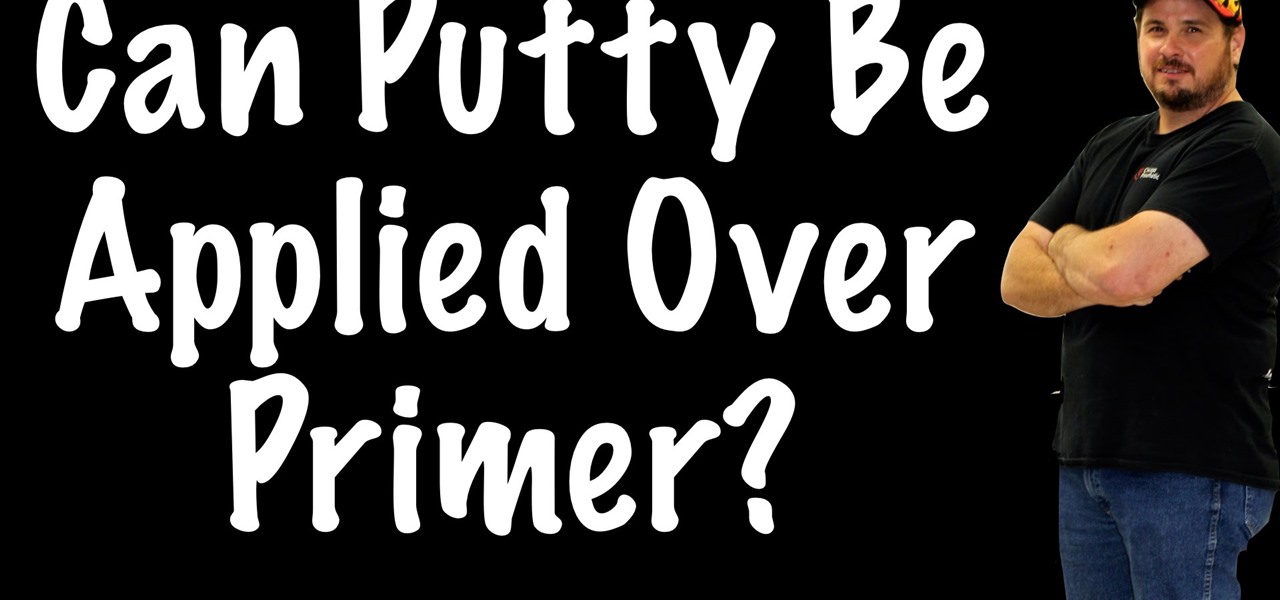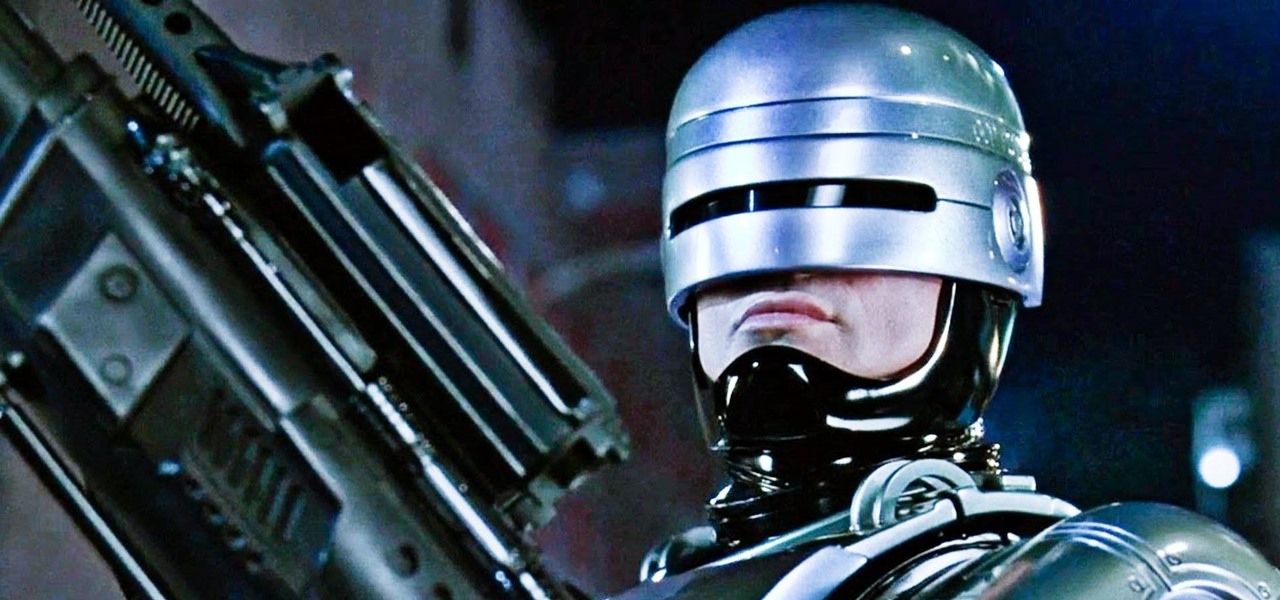Having already solved for functionality and form factor, Nreal appears poised to pull ahead of its consumer smartglasses competition as the third piece of the puzzle now falls into place.

An edited video with lots of different clips needs great transitions to be successful. Transitions support your story and message, and without any, there's always a chance that your audience might lose track of what's going on and when. When editing in Enlight Videoleap for iOS, you can easily add cut, dissolve, iris, wipe, slide, and fade transitions to your video clips with just a few taps.

On the surface, Instagram is pretty intuitive, so you might think that you already know everything there is to know about using it on your iPhone or Android phone. But this photo and video-sharing app is constantly adding new features, some of which don't make the press releases. Even if you're an Instagram guru, chances are you've missed one of these hidden goodies.

Your iPhone is just that — yours. Why should your home screen look like everyone else's? While iOS, and by extension, Apple, famously locks its users into its way of doing things, there's a lot more room for customization than you'd think. Before you make the switch to Android, you might want to see what you can do with the iPhone you already have.

Cited by many listed on this year's NR30 list as the most important event in the last 12 months, last year's release of ARKit catapulted Apple CEO Tim Cook to the top of Next Reality's rankings. This week, we dug deeper by explaining why he's at the top of the list of NR30 Mobile AR leaders.

Not all threats to our privacy come from hackers thousands of miles away. Often, we just want to keep our data safe from those around us, who may snoop in our phones or demand we reveal our secrets. That's where BlackBerry Locker comes in.

Extra hardware buttons have become a trend with smartphones lately. Often, these are unmodifiable buttons designed to launch a voice assistant. That isn't the case with the BlackBerry KEY2. Making a return from the KEYone is the Convenience Key, which also received an upgrade.

Less than two months since unveiling Project North Star, Leap Motion has released the reference design that will allow developers, makers, and even manufacturers to build their own augmented reality headsets based on Leap Motion's work.

This week, we're beginning to see the wide ranging impacts of some of the early iterations of augmented reality hardware and software.

Magic Leap's recent flurry of patent applications prompted us to look around for any trademark movements from the company, and it turns out that the Florida-based company has been quite busy.

Another piece of Magic Leap's mysterious story has been uncovered thanks to a new patent application revealed on Thursday, March 15.

The once blurry and mysterious vision of Magic Leap's future is slowly coming into focus in the present, despite the company's obsessive attempts to keep any and all information under wraps until the next reveal is absolutely necessary. A new tidbit of information hints at an addition to the company's unfolding story that almost no one had accounted for: retail stores.

Nova Launcher is one of the most popular apps on the Play Store thanks to its rich features and fluid navigation. But one downside that comes with this abundance of features is that much of Nova's functionality is lost on the masses. Fortunately, I've used Nova for several years and learned a few tricks along the way.

The reveal of Magic Leap One: Creator Edition brought with it some insight into the path the device took from prototype to "final" design.

When you run an augmented reality company worth billions of dollars, backed by some of the biggest names in tech, and you haven't even released a product yet, even late night tweetstorms rank as worthy of dissection. Such is the case with Rony Abovitz, CEO of Magic Leap, who decided to spend a little time on Twitter on Wednesday to outline his vision of the future of immersive computing.

Just when you thought Google Glass was dead, it turns out there may be a second life for the often ridiculed device that won't relegate it to the staid confines of factories and repair jobs.

The Guardians of the Galaxy have to be the most fun superhero team to have at a Halloween party. They dance, they break the rules, and they definitely have the grooviest music. So the Guardians are a great bunch to pick from for your Halloween costume — or even for a themed group costume. Just imagine the badass vibe when you all walk into a venue together with Star-Lord blasting "Cherry Bomb" from a portable speaker. Here's a roundup of some of the best Guardians of the Galaxy costume guides...

Rumors that Apple is honing its automated car technology have skyrocketed. Thanks, now, in no small part to some enterprising members of the media who leaked the names of Apple's self-driving car team to the public.

Hello, Null Byters. I'm Barrow, and I'm excited to introduce myself as the new admin here on Null Byte. Just like previous admins have done before me, I will be writing new guides, updating older guides if they need it, and responding to some of your issues in the forum. Before I get started with any of that, though, I wanted to talk a little bit about myself and the future of Null Byte.

Widgets are great ... if you actually use them. A quick swipe right on the lock screen will reveal the Today view and its widgets, and it's very easy to accidentally open. Plus, others can see your widgets without any authentication. You could manually remove every widget, but that wouldn't prevent the right-swipe from opening the Today view. There is a way, however, to disable the page entirely.

This is a Q&A video with the question asking if glaze putty can be applied over primer or not. In this short Q&A video I am going to answer this question.

Last month, it was revealed that Juniper Networks' routers/firewalls were hacked. It was reported that a backdoor was implanted in the operating system of their routers/firewalls and that attackers could listen in on all encrypted communication. There are now fears that all confidential communications by U.S. government agencies and officials could have been compromised over the last three years.

Hi, dear co-apprentices and wise masters. I've been recently trying to learn the basics to hacking here, and I've read all guides on Wi-Fi hacking and noticed no word is dedicated to this awesome script that comes bundled with Kali!

When I first received my HTC One M8, I was in love with the 5-inch screen size, but the icons and font just seemed too big, wasting valuable screen real estate. Phablets, like the Samsung Galaxy Note 4, have only slightly larger screens, but don't seem to have this problem since manufacturers lowered the device's DPI, or dots per inch.

"Dead or alive, you're coming with me!" That iconic quote from the 1987 movie RoboCop was repeated by kids like me for years. The 2014 reboot introduced the baddest robot-cop on the planet to new audiences worldwide. While it didn't live up to the amazingly high expectations set by its predecessors, RoboCop 2014 did show off some newly upgraded gear. The modern look is cool and all, but rolling to a party rocking the 1987 helmet with the retro visor cannot be beat. With Halloween coming up, i...

Fish is delicious, and as the Harvard School of Public Health points out, incredibly good for you. There are many studies that show regularly consuming a couple of servings of fish per week can help prevent heart disease and may well reduce your chances of stroke, depression, and getting Alzheimer's. After all, there's a reason why fish is called "brain food."

I still remember when I had to get up from my comfy spot on the couch to change the channel on my old television. So for me, the remote control may be one of the most underrated inventions of the last century. These days, remotes take on all sorts of shapes, not just the typical brick, but also in the form of watches and cell phones.

Welcome back, my hackers apprentices! To own a network and retrieve the key data, we only need to find ONE weak link in the network. It makes little sense to beat our heads against heavily fortified systems like the file and database server when we can take advantage of the biggest weak link of all—humans.

Creating awesomely messy slops of DIY slime and curdled fake blood isn't something new—we even have guides on making Dr. Seuss-friendly Oobleck and the radioactive green ooze that created my childhood favorite Teenage Mutant Ninja Turtles (minus the radioactive part, of course).

American Horror Story might just be the craziest TV shows out there, with its absurd plot twists, creepy, over-the-top characters, and wicked storyline. It's gained a cult following ever since the first season, Murder House, and has even earned some Emmys along the way.

In a previous softModder tutorial, we installed CyanogenMod on our HTC Ones to approximate the look and feel of the Google Edition HTC One. Unfortunately, this rendered Beats and HTC's ImageChip (among other things) useless.

UPS offers a four-step guide to prepare packages for shipping. These instructions include shipping advice on packaging materials and proper labeling that can help items arrive safely and on time. And when you are ready to ship, UPS Internet Shipping guides you through the required address fields. Packaging solutions made easy. That’s logistics.

Last week, Google updated the YouTube layout to be more in tune with other Google properties. One thing that's different is the new, more Google+ look of your YouTube homepage. Though some may like the change, some definitely do not. Also new is the "Guide" on the left side when you're watching a YouTube video. for you folks looking to get back to the normal YouTube layout, it's as easy as copying and pasting some code into your browser.

Hello, today I will tell you about how you can create a page through wordpress. this is a performance for those who have scarcely been touched wordpress. This guide will put you through basis and create a user and a website among millions of people.

Although this walkthrough was made while playing an Xbox version of the game, this will still work for PS3 or PC versions as well. A complete playthrough of Assassin's Creed Brotherhood, with all the achievements, Easter eggs and secrets revealed (and spoilers!)

Lynn of CocoDelirious shows us how to temper chocolate - in a microwave! - in this delicious-looking video. She reveals that a sophisticated double-boiler setup is unnecessary; all that you need is a microwave, a candy thermometer, a microwave-save bowl, and a spatula. Glass and ceramic bowls - or any material that will retain heat - are a bad idea when dealing with chocolate. Lynn demonstrates melting the chocolate bit by bit, with short duration microwaving, no more than a minute at a time,...

In this how-to video, you will learn how to make grain textures in Photoshop. First, click add layer mask to an open image. Add a filter to this mask and by going to the texturizer option. Adjust the settings to your liking. Click okay to continue. The mask will make the texture transparent. Go to image adjustments and levels to adjust the intensity of the grain. Click okay to save the settings. Select the layer and then choose the color you want the grain to be. Make sure to lock transparent...

In this how to video, you will learn how to replace the touch glass screen digitizer on an iPod Touch. First, use a pry tool and run it along the sides of your iPod Touch. Once this is done, remove the cover. To remove the battery, run the pry tool along the edges and gently pry it out. Remove the black tape from the bottom to reveal screws. Now use a screw driver to remove the screws shown. Remove the screw hidden by the wires connecting the battery to the board. Next, remove the metal shiel...

This is a how-to –video on using hydra 5.4 to crack FTP passwords. This video is intended for educational purpose only. It reveals the basics of hacking a FTP server using dictionary search technique. Here are the steps involved.

In this how to video, you will learn how to calculate the polygon area in ArcMap. First, open the program ArcMap. Next, go to the left column and right click it. Select attribute table. From here, go to options and click add field. Type in Area and click double. Next, right click area at the top and select calculate geometry. Next, select area disabled. Exit the windows. Next, click the red icon at the top and select data management tools. From here, select project. At the top drop down menu,...