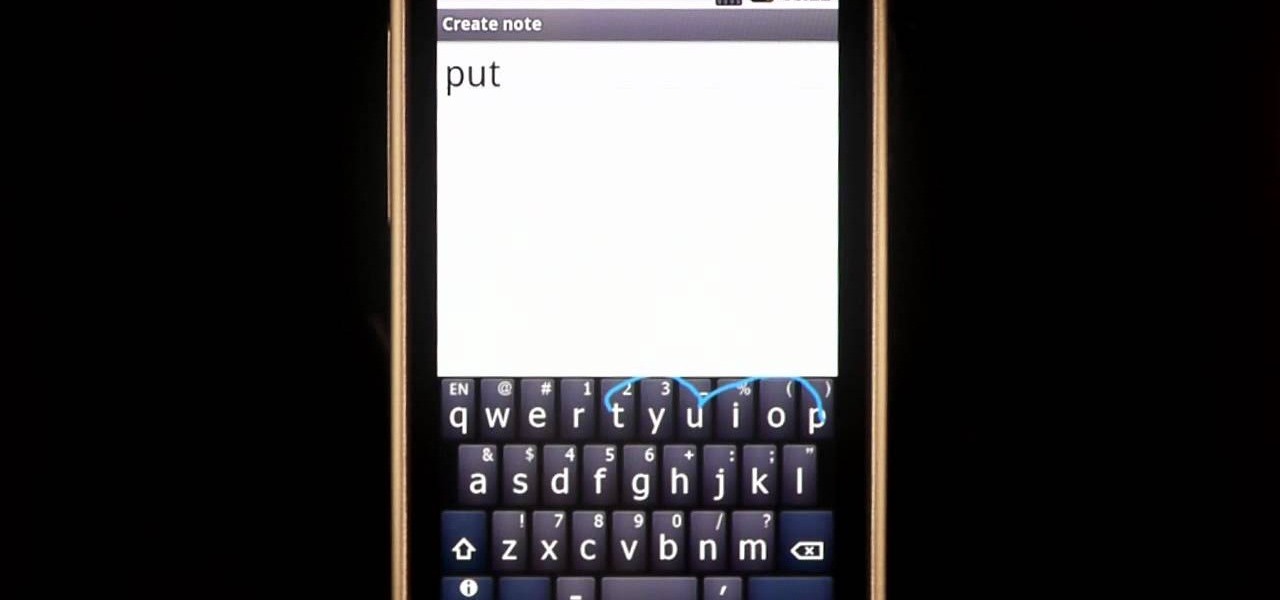Make a great online dating profile with this tutorial! Having a good profile is very important because when it comes to catching someone's eye and getting them to contact you. You have maybe a few seconds so your profile has to stand out, be interesting, and personable. Photos are also very important. You need 3-5 nice solo photos to put on your profile. Photos will help a person decide if they are interested in you. Posting good head and shoulder and full body photos is important. Do not use...

Looking to change your YouTube Favorites to an mp3 to carry them with you everywhere? In this video, learn how to do so with the help of a download from dvdvideosoft.com, and this tutorial. Instructions for are listed below as listed by videomaker, vakama380:

Finding Linux hard to handle after using Windows? Well this should help, here is how to install software on Linux. Start off by clicking on application launcher. Here go into applications, then into 'system' where you should find software management. In this program go straight into the settings and then edit software sources. Under 'downloadable from internet' make sure every option has a check against it. Now press the software management tab on the side. Now this is where you can get which...

They say you have to be in the right place at the right time... how about an elevator? If you happen to run into your ideal employer or business partner, in an elevator – or anywhere else for that matter – you'll have about 30 seconds or less to wow them. Here's how to do it.

Not sure how to plan a funeral? A well-planned memorial service honors the deceased and comforts those who are grieving. Learn what steps to take when planning a funeral in this how-to video.

Want to know how t o find that file you've been searching for on your Mac? Apple computers are renowned for being simple to use, as this exercise in searching for a lost file demonstrates.

Need money fast but don't want to take out a loan? Asking a friend or family member for money is a sensitive undertaking. If you take the necessary steps, you’ll get what you need and ensure them that their money will be repaid.

CC, which stands for "carbon copy", is a familiar phrase in email, but can also be used in business letters and legal documents. This can be especially useful for letters you want to spend up a company or organizational chain, letting each recipient know exactly who else received the same document.

Looking to up the ante in the home secuirty department? If you are concerned about the safety of your family and home, consider purchasing a burglar alarm system by following these helpful tips.

Attention aspiring screenwriters! In this tutorial, learn how to sell that script. You may have written the next Hollywood blockbuster – but unless you can finance the film yourself, you’ll need to sell the screenplay to a producer who can make it come to life.

You can stop being lazy by using these tips to motivate yourself to find an interest in life. You Will Need

If you want to maximize your work output, follow these simple steps. You Will Need

Approximately 4 percent of women are diagnosed with gestational diabetes during pregnancy. Here's how to manage it.

Making a PCB is very simple; it does not consume a lot of time and the results look professional. After watching this step-by-step how-to video, you will be able to make your own PCB in your workshop using just a few inexpensive materials.

Watch this instructional knitting video to hang a cast on comb on a knitting machine. Watch this video a few times to master this little trick. You may want to reference some written knitting instructions in addition to following these visual guidelines.

This instructional video demonstrates how to quilt 5 yards of bias binding with a small amount of fabric. The secret of bias binding is to begin with a square that is sewn shut on all four sides, like a pillow. These simple guidelines show you some quick tips to make sewing binding fast and easy.

After a brief introduction, learn how to fold an origami monkey. You will need one large piece of origami paper. These simple visual guidelines function as a helpful addition to any instruction booklet. When completed, this very cute traditional Japanese origami monkey should stand on it's own.

Watch this instructional origami video to fold an origami seal. First, you need to fold a fish base. These visual guidelines will help you on some of the more difficult folds. When complete, this origami seal should be able to stand on it's own.

Watch this instructional origami video to fold an origami cat. You need one piece of origami paper to complete this project. Use these visual guidelines on some of the more difficult folds. If you fold your origami cat correctly, your cat should be able to stand on its own.

Watch this instructional origami video to fold an origami paper cup. These visual guidelines will help you with some of the more difficult folds. The cup should be able to hold liquid. These origami paper cups can also serve as a very small size movie popcorn bucket.

Watch this instructional origami video to fold a star of the valley flower. These visual guidelines will help you through the more difficult folds. This is a lovely four petaled flower, which can be completed in a few minutes. You can sculpt your origami flower petals to maintain the desired grace and form when you have completed the folding process.

Watch this instructional origami video to fold an origami lantern or Japanese cup. These visual guidelines will help you through some of the more difficult folds. This origami project is a more abstract traditional Japanese design. It makes a lovely ornament or necklace pendant.

Watch this instructional origami video to fold an origami fox. These visual guidelines will help you through some of the more difficult folds. This origami fox involves a lot of triangular folds. If you fold correctly, the paper fox should be able to stand on it's own. Or, bend one ear down to give your origami fox some character.

Watch this instructional origami video to fold your own origami tree. These visual guidelines will help you through some of the more difficult folds. This origami tree is an evergreen. As suggested in the video, it is possible to fold many of these paper trees to grow a slightly ironic paper forest.

Review these guidelines to fold a traditional origami kettle. This little origami kettle can't hold water, but it is a very cute construction. When finished folding, you need to blow up the paper kettle and it will stand on it's own as a pretty decoration for any kitchen.

Follow the instructions in this video to fold your own traditional origami box. These visual guidelines will help you through some of the more difficult folds. When you finished folding, you can keep paper clips in this traditional Japanese origami box.

You may or may not know that Facebook has several keyboard shortcuts you can use to quickly navigate around the site without using a mouse.

In today's day of mobile devices and improved technology, anything of yesterday can be considered retro— even a freakin' slingshot! Yes, that's right— forget fallen down tree branches. A rubber band and tree limb ain't going to cut it anymore. These days, kids need accuracy, and Kipkay has the knowhow.

In this video from MegaByteTV we learn how to set up a Gmail account in Mozilla Thunderbird. First go to your browser and download Thunderbird from the Internet. Once downloaded, go to the Thunderbird application. Go to New and Account. Click on Gmail and enter your name and email address. Click Next and check off download messages now and click Finish. Your messages should now appear there. The first time you do this, all of your messages will look new but you can change that. If you'd like ...

Want to make a phone call on an iPhone 4 running Apple's iOS 4.1, but don't know its passcode? Not a problem. In this clip, we learn a simple trick that will allow you to bypass the lock screen entirely and permit you to view the phone's contact list and place phone calls to any number you like. This glitch has been fixed with iOS 4.2, so treasure this hack while it still lasts! This will let you unlock someones password on an ipod or iphone touch.

Who is the hottest animated female character of all time? We're sure there are lots of differing opinions on that, but we think Jessica Rabbit must be at the top of the list of viable options. With curves so, well, curvy, that they enter the room before she does and eye-catching red hair, the seductress is one hot lady.

You can create a free website using HTML. HTML is hyper text mark up language. Create a folder "my webpage" with all of the images and information for the webpage. Use notepad to write the HTML for the website. Notepad plus is the best which can be found on Sourceforge. Open the browser and the notepad and begin to construct. These codes will help in the creation of the page: <html> opens instructions </html> closes instructions. These are called tags. One opens the commands or instructions a...

If you're looking for a great game, but at a low price check out the Xbox Live Arcade section for a great list of games. One of the more popular and talked about games is Monday Night Combat. It's a third person shooter game that features different classes like Team Fortress 2. It's a fun addicting game that is sure to attract many gamers.

In this video tutorial, viewers learn how to set custom sound volume for different applications in a Windows 7 computer. This task is very easy, fast and simple to do. Begin by simply clicking on the speaker icon in the system tray and select Mixer. There users will have access to the master audio mix on the left and each application listed individually, with their own volume bar. Just adjust each volume bar of the applications to your liking. This video will benefit those viewers who use a W...

We all make mistakes and in this tutorial, learn what to do if you decide to go back and change a word after you've already typed it. Fixing a word with Swype - the fastest way of text messaging - is super easy and won't slow you down at all. So, if you've typed that rambling, soul baring text message at 3 am and want to go back and change a few choice words save yourself with this feature.

There are some words that Swype has trouble with. While Swype will still be able to recognize these words, it will make you choose from a list of options. For example, you will run into this problem with the words "put" "pit" and "pot" because on a QWERTY keypad the letters "TYUIOP" are all in a line. In these situations, you may want to "hop" so that your texting stays up to super speeds. Check out this clip for an explanation of "hopping" from the makers of Swype and keep on texting!

In this video tutorial, viewers learn how to get perky pecs and get rid of "side boobs". This video lists several exercises for viewers to do. Users will need a pair of dumbbells for some of these exercises. The exercises in this are: chest fly, dumbbell press and a variation of push-ups (narrow, wide, knees). Do 3 sets of 10 repetitions for each of these exercises. This video also provides 2 isometric exercises. The first exercises to press the hands together. The second exercises is the sid...

As good as Swype's word prediction software is, sometimes we all make mistakes. If you are wondering how to go back and fix something that isn't right in your text messages, check out this tutorial. Fixing words with Swype is just as fast as texting with this lightening fast application.

Bobby pins have been integral tools in a girl's makeup case since the 1920s, when bobby pins were used to secore the fashionable hair bobs of the Jazz Age. They've also recently been used by young boys and hackers to pick open locks. And now you can add one more fun use to the list.

If you use Microsoft Excel on a regular basis, odds are you work with numbers. Put those numbers to work. Statistical analysis allows you to find patterns, trends and probabilities within your data. In this MS Excel tutorial from everyone's favorite Excel guru, YouTube's ExcelsFun, the 12th installment in his "Excel Statistics" series of free video lessons, you'll learn how to use Advanced Filter 'Unique Records Only" to extract a list of unique items from a data base, and then use the COUNTI...