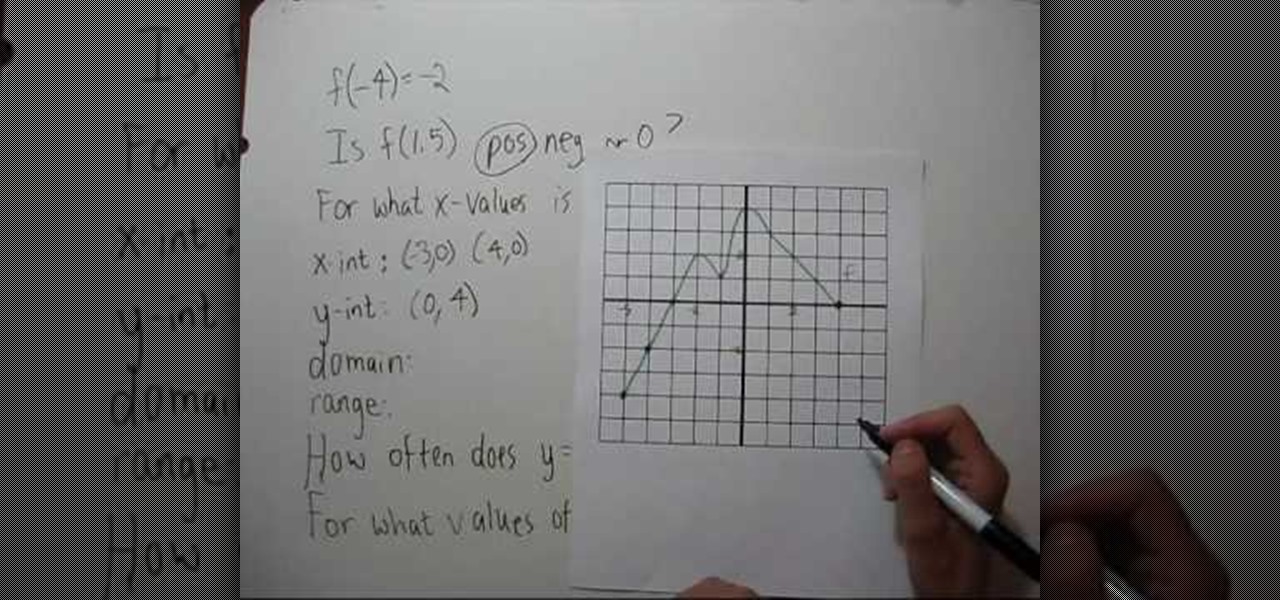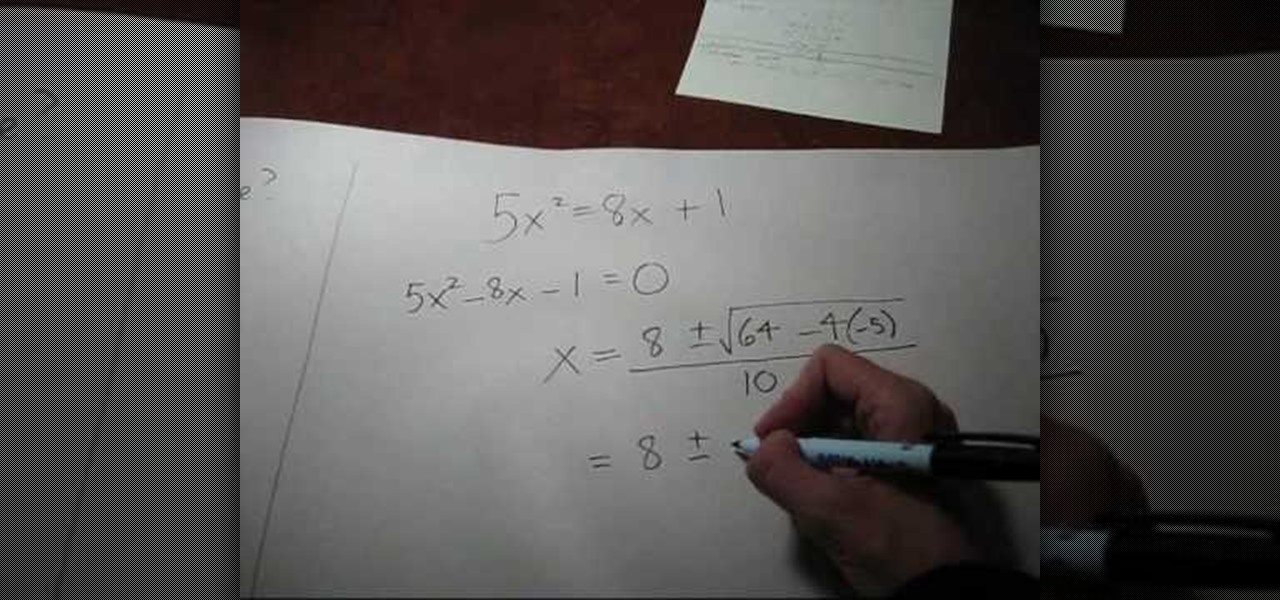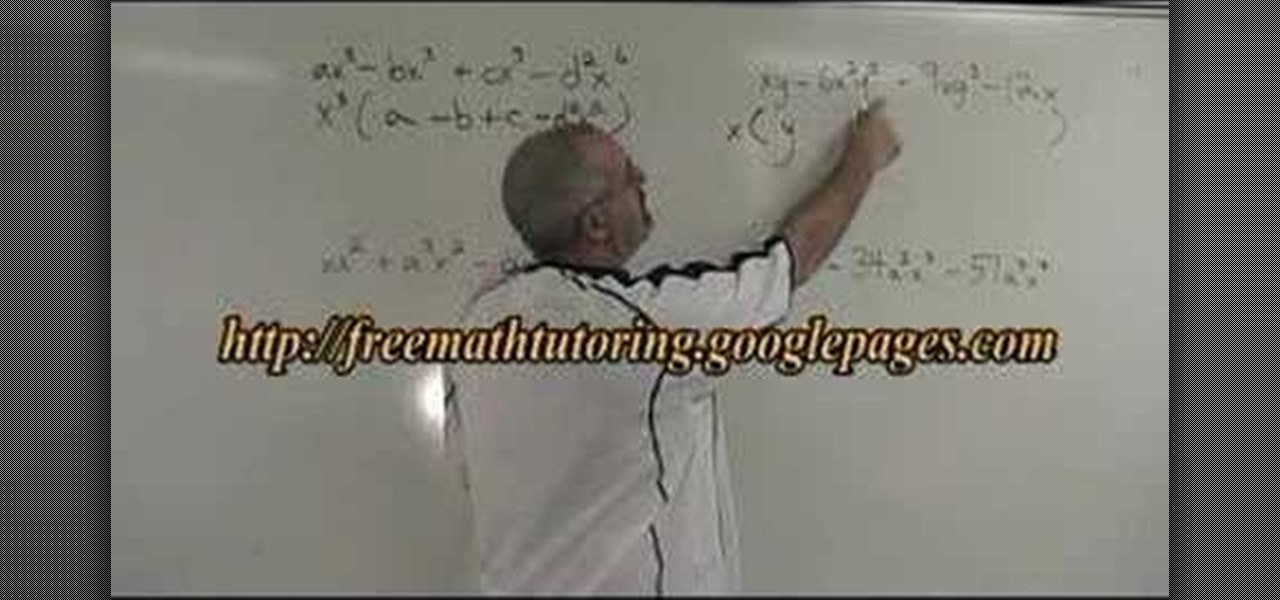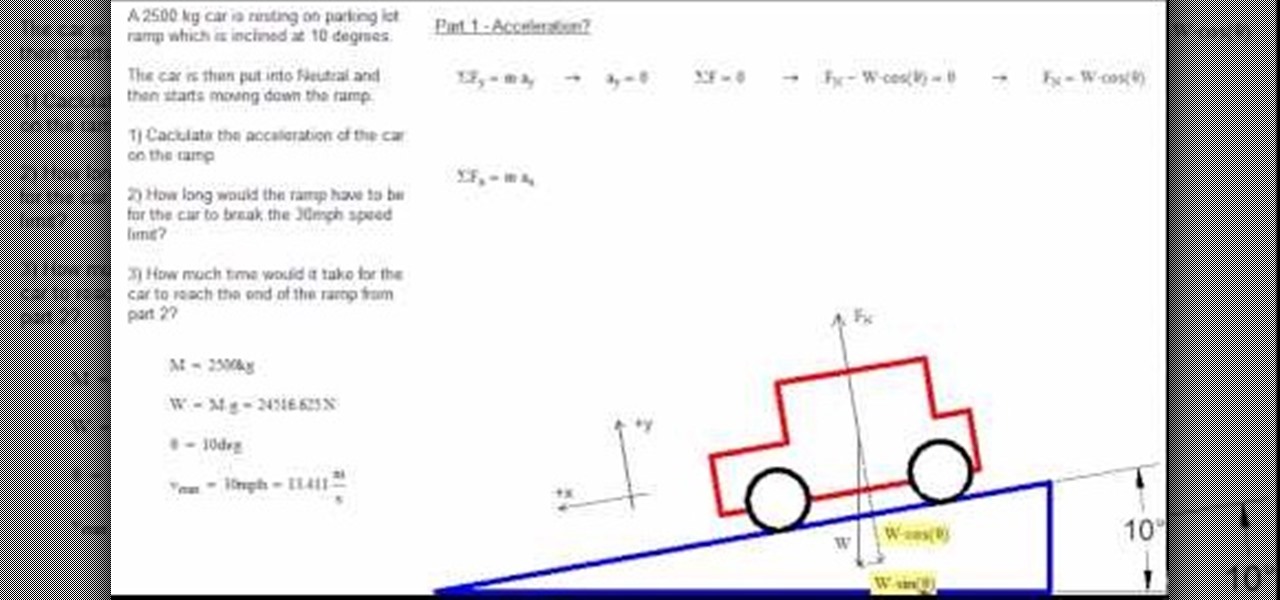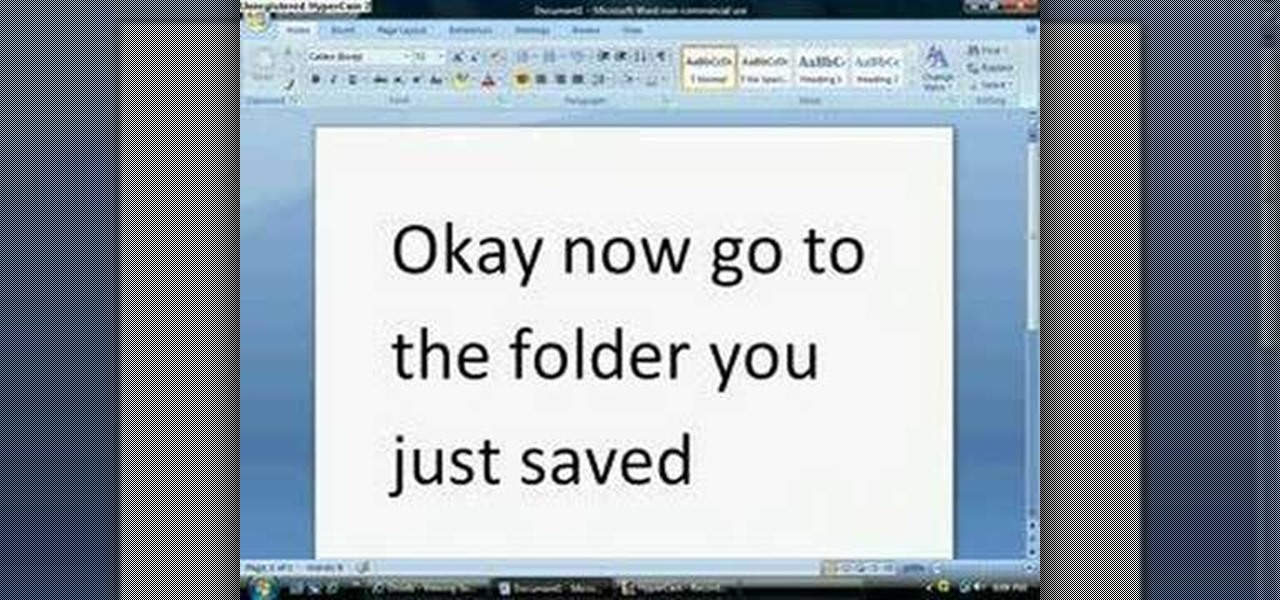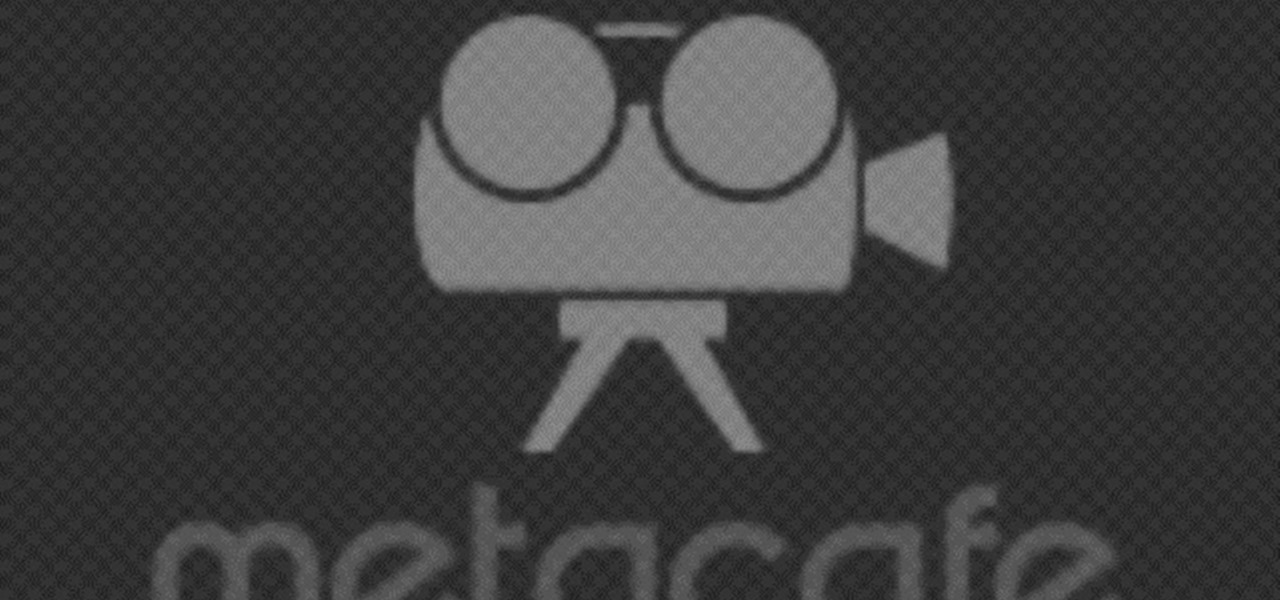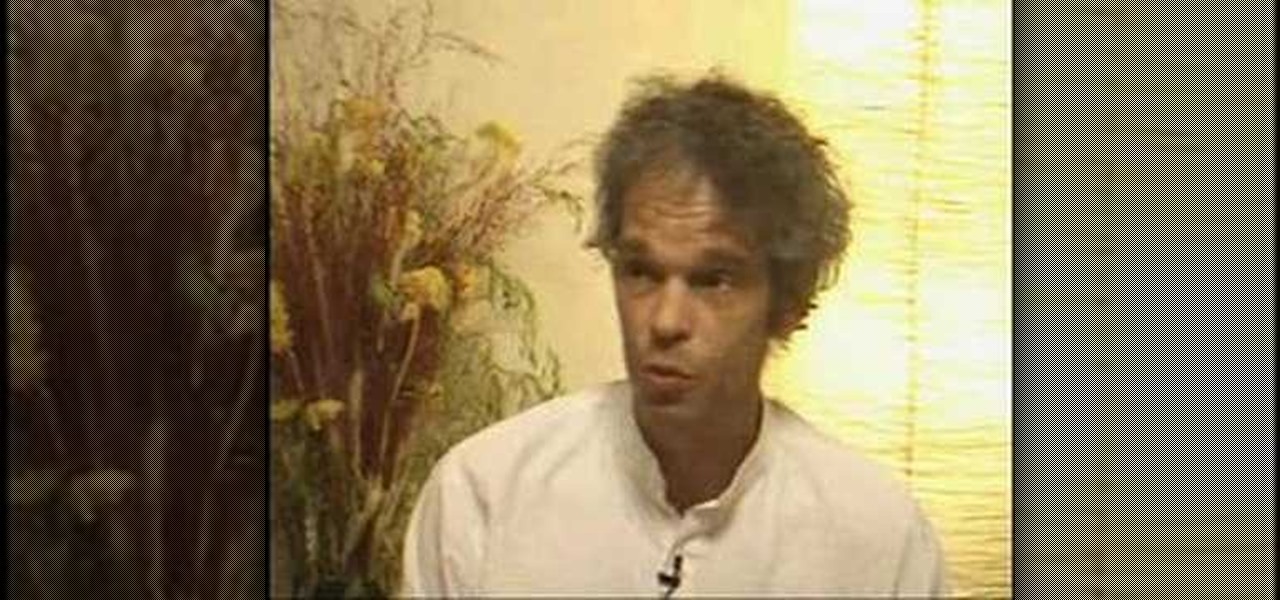In this video the instructor shows you how to mount ISO images. You can use your ISO images of CD or DVD with out burning them on to real disks. Using this you can play a DVD with out a DVD player. Use DVD shrink to extract the copy of ISO image from your DVD. Go to internet and install Daemon tools lite program. After installing you will see an icon in the tray which says daemon tools. Right click on it and select the Virtual Devices option for the menu. Inside it select the virtual drive yo...

This clip comes from Nikki the Foodie and shows how to make lobster tails au gratin. The main tail is taken and 'butterflied' by cutting through lengthways and opening it out to extract the meat, while leaving it connected at the base and laying it along the top of the shell. A breadcrumb, parsley and parmesan mixture is bound together with melted but and seasoned ready for the gratin. The lobster is marinated with a special mixture and placed into the broiler for about five minutes. Be caref...
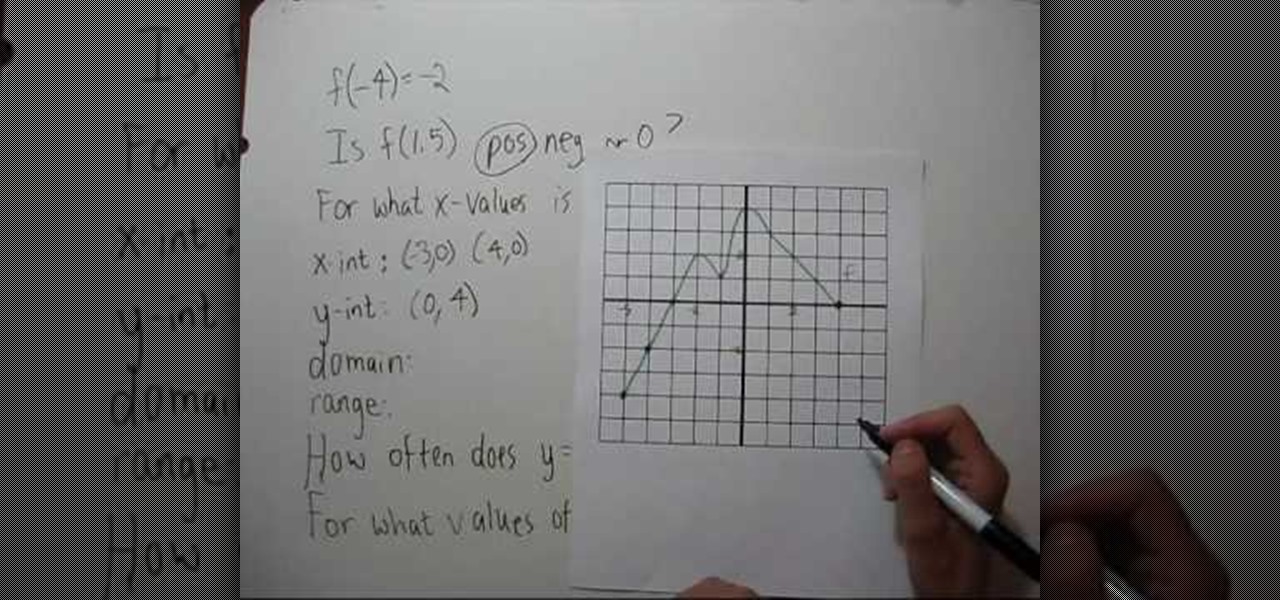
YouTube user NotesCollegeAlgebra teaches you how to interpret a graph. You will learn how to read it and extract information. You go to the graph to see that f(-4)=-2. f(1.5)=2, so it's positive. You then have the question: For what x-values is f(x)<0? You go to the graph and see that you come up with (-5,3). The x-int is (3,0) (4,0). The y-int is (0,4). The domain is (-5,4) and the range is (-4,4). You then have the question: how often does y=7/5 intercept the graph? The answer is 4 times. T...

MicroHelper demonstrates how to transfer music, pictures, videos from an iPod to any computer using the SharePod application. Go to Get SharePod, click download and save the winrar file into your desktop. You can either use WinZip or winrar to open any .rar file. After finishing the download, extract the files. Click on the SharePod icon to launch the program. Once the SharePod program has launched, connect your iPod to your computer, the SharePod program will show the contents of your iPod. ...

This video will show you the easy steps on how to make homemade whipped cream. First you look for a medium-sized clean jar with a lid. Pour about a cup of heavy whipping cream in the jar. Add some sugar and a drop of vanilla extract for flavor. Cover the jar and shake it for a couple of minutes until it becomes foamy. It is done and ready when you no longer hear it when you shake it.

Learn how to make a perfectly homemade whipped cream by Insightful Nana. Put the bowl and the beater on the freezer to chill. Pour 1 cup of cream into the bowl, whip the cream until it gets firm. Add 3 tablespoons of sugar and a teaspoon of vanilla into the cream, mix it. Whip the mixture together until you get soft peaks. You can use any type of flavors or extracts.

In this video the tutor shows how to simplify a quadratic formula result. You can solve a quadratic equation using the quadratic formula. The first thing you have to do when given the quadratic equation is bring all the terms to one side so that you have a zero on the other side of the equals to sign. Now the formula to calculate the roots of the quadratic equation ax*x + bx + c = 0 is x = (-b + root of(b*b - 4*a*c) ) / 2 * a. The other root can be obtained by using the minus sign before the ...

Follow the recipe outlined in this food tutorial, to learn how to make Betty's butter cream frosting. This frosting can be used for just about anything - from cupcakes to donuts. Begin with one stick of butter at room temperature. If you don't have it at room temperature, put it in the microwave for 10 or 12 seconds. Make sure not to melt it. Then, add one one-pound box of confectioners’ sugar along with 3 tablespoons of skim milk and 2 teaspoons of vanilla extract. Mix these ingredients firs...

In this video tutorial solving time techs you how to apply the stabilize video effect before editing in movie maker. Download and install Virtual Dub from the link in the description and download the deshaker filter also from the link provided. Extract the filter into the virtual dub folder as shown and open the video in Virtual Dub. Compress the video using the DivX codec which can be downloaded for free from divx.com. Apply the filter by selecting the deshaker filter and change the source p...

Want a way to dynamically reference the number of instances of a given word in a Microsoft Office Word document from Excel? Who doesn't, am I right? In this Microsoft Excel tutorial from ExcelIsFun, the 543rd installment in their series of Excel magic tricks, you'll learn how to do just that.

Hate the sticky mess of slicing into a pomegranate? Of course you do, but it doesn't have to be like that. By cutting off the top and making a few precision incisions down the outside, you can crack that sucker open and knock out all of those little arils into a bowl (or, just eat them straight out of the fruit).

Maria, an at-home cook, teaches the secrets to baking the perfect Dutch baby pancake, every time. Heat oven to 400 degrees. Coat a cast-iron skillet with 2 tablespoons of butter. Place covered skillet in the oven for 5 minutes, or until it gets very hot. In a blender, add 1/2 cup flour, 2 eggs, 3 tablespoons sugar, 1 teaspoon vanilla extract, 1/2 cup milk and mix ingredients. Pour mixture into hot skillet and let bake for 35 minutes, or until it is puffed and golden. Sprinkle confectioners su...

How to Use the Highest Common Factor method for Factoring

In this video tutorial the instructor shows how to calculate the acceleration of a car on an inclined plane. He goes on to solve a problem he came across which is based on the acceleration of a car on an inclined plane. He shows how to solve this problem by showing how to extract the data from the question and draws a diagram to get a clear understanding of the problem. Now he marks the forces acting on the vehicle and goes on to specify his axes and how to split the components of force along...

iTunes offers the ability to extract and copy data with its rip and burn functions. Ripping lets you import songs into your iTunes library from a variety of sources. Burning lets you write audio files on to a CD. Once you customize the audio file playlist that you wish to have on CD, simply initiate the program's burn function, and you'll have a music CD in no time.

The instructor, Diesel, teaches how to bypass blocked websites at school like MySpace and YouTube. He shows how to make a batch file which opens the command prompt. Next, he shows how to ping a website like MySpace and how to extract the ip address of the website from the command prompt by using the mark option. Now, you can copy that address, paste it into the browser and go to the blocked site directly. By watching this video, you can easily learn to access blocked websites by bypassing them.

In this video the instructor shows how to remove vocals in a audio using the Adobe Audition 3 software. He says that one cannot remove vocals 100 percent but just reduce them to a minimum compared to the rest of the sound. He shows you a sample track first which contains vocals.

Zipped files are the most popular way to transfer scattered or large amounts of files in a compact and economical way, and in this video we learn how to go about unzipping these sometimes tricky storage files. After locating the exact .zip file you wanted unzipped, so to speak, the video tells us, you then right click on it. There should be a list of options, unzip this file being one of them, click this. You must also decide, then, what folder to place the unzipped files in. Quick and easy, ...

In this video, he shows you how to make chocolate crinkle cookies. He starts out by showing you all the ingredients that will be needed for this recipe. He combines the butter and granulated sugar and mixes the two together and adds the cream slowly while he is still mixing the ingredients. Now the next step would be to add the cocoa powder and melted chocolate and mix those in. The eggs and vanilla extract are now added also and mixed in. Next the flour is slowly folded into the batter along...

In this Fruity Loops tutorial by PAVMusicProduction you learn how to add the Fruity Loops sample that you downloaded into your Fruity Loops studio. First go to the folder with the kit (use the program Winrar to extract from the compressed download file) and open Fruity Loops and drop the downloaded kit into the Fruity Loops library as demonstrated. If the pitch sounds funny in the sample, click on the sample and reset the pitch using the reset button in the misc settings once that's done the ...

Directions 1. Boil Tamarind in rice wash or water to soften. Pound and extract all juices and set aside.

Increased blood supply and a growing belly contribute to pregnancy itch. Take these steps to reduce the itch and gain some calm.

Crafting these sugary treats is a snap. Learn how to make your own lollipops at home. You Will Need

Sometimes only rich and creamy desserts will do. That’s when I pull out my pot and make a batch of comforting rice pudding. Watch this video cooking tutorial and learn how to make rice pudding. You will need 2 cups water

Take a look at this instructional video and learn how to take apart and put together the iPod Shuffle. First, you'll want to remove the control button. You can do this with a box knife or an exacto knife. Next, you'll want to take out the on and off button. Remove the USB case next. The case is glued onto the iPod, so you'll want to use the knife again to slice and wedge it apart. If your shuffle stops working, most likely the problem is due to a blown LED, a loose connection, or something si...

Mixologist Chris McMillian prepares the New Orleans brunch classic. The Brandy Milk Punch is a morning drink, the protein in the milk makes it a smooth drink. The drink can be made with either brandy or bourbon.

Toaster ovens are great when cooking for one. This how to video has delicious toaster oven recipes by four-star chef Eric Ripert. Today's recipe features raspberry clafouti. Clafouti is a custard like baked French dessert. This will be the best toaster oven dessert you will ever make.

Rasas Book Lecture Extract 7 of 22 : By fasting from anger for some time, we learn to control anger in our lives. It teaches us to better manage our expectations, because anger comes when our expectations are not fulfilled. Part of a Yoga class on Rasa Sadhana, the Tantric practice of emotional fasting. See also www.rasas.info.

Steganography is the art of hiding information in plain sight, and in this tutorial, I'll show you how to use Steghide — a very simple command line tool to do just that. In addition, I'll go over a bit of conceptual background to help you understand what's going on behind the scenes. This is a tool that's simple, configurable, and only takes a few seconds to hide information in many file types.

Android O has finally arrived—well, it's technically a beta version, but that isn't stopping Android enthusiasts from going crazy about it. The first Developer Preview was released earlier today and is available right now to install on Nexus and Pixel devices. While Android O doesn't have an official name or Android number yet (we're betting on "Android Oreo"), Google has released a feature list and a blog post explaining almost all of the new changes and features.

Google I/O is like Christmas for Android enthusiasts. Every year, this conference showcases new and upcoming features for the world's leading mobile operating system, and this year's was no different. Shortly after announcing Android M, Google released a preview version of the upcoming firmware for Nexus devices.

Android 5.0 "Lollipop" has only existed for a few months, but a leaked version of Samsung's take on the firmware has already been spotted in the wild. This update came straight from Samsung, and brings with it a plethora of new features, including greatly improved performance and a revamped TouchWiz UI.

Welcome back, my hacker apprentices! Metasploit framework is an incredible hacking and pentesting tool that every hacker worth their salt should be conversant and capable on.

Unless you're a high-schooler building a nuclear fusion reactor, the hardest part of a science investigatory project often is coming up with a good idea. You want it to be cool yet feasible, novel but still useful.

Enjoy this tasty side dish as a sweet treat any time of the year. You Will Need

Your tooth is throbbing, your head is pounding, and the oral surgeon can't see you until this afternoon. You'll need something to take the edge off until the good doctor can fit you in.

This blueberry crumb cake is practically a masterpiece, if you dare try too make it. If you're up for the challenge, this moist and tender crumb cake packed with fresh blueberries and a delicious crumb topping will never last a day in your home. This yummy cake is hard not to like. It's irresistible. Check out this video recipe for baking buttermilk blueberry crumb cake.

In this video from exosploit we learn how to find your system specs in Windows XP. If someone is trying to help your computer, you might need this information. Right click My Computer, and click Properties. Here you'll see your operating system, service pack, and how much RAM you have. Also google cpuz. Go to the first link and download it. Extract it and click the main file. Here it will tell you your processor, mother board, what bios version you have, how much RAM you have, and it will tel...

In this video we learn how to make Rice Krispie treats vegan style. You will need: 1 c light corn syrup, 3/4 c sugar, 1 tbsp soy margarine, 1/2 tsp French vanilla extract, and 6 c Rice Krispie Treats. To start, melt all of the ingredients except for the vanilla and the cereal over medium heat in a pot. Once this is all boiled together, add in the vanilla to the bowl. From here, pour this into a bowl with the cereal and use a spoon to mix all of this together. When it cools eat it and enjoy it...

You can make a magic memory stick on your PSP in some very easy steps. So first thing you need to do is download the files. Now extract the dc8 file on your desktop and drag that 500.pbp file on your desktop. Now plug in your PSP in your computer and copy the dc8 folder and go to PSP, game in your PSP memory stick and past it there. Now copy the 500.pbp file and go to the root of your memory and paste it on there. Now in your PSP, run the files which is mentioned in the video and you are done.