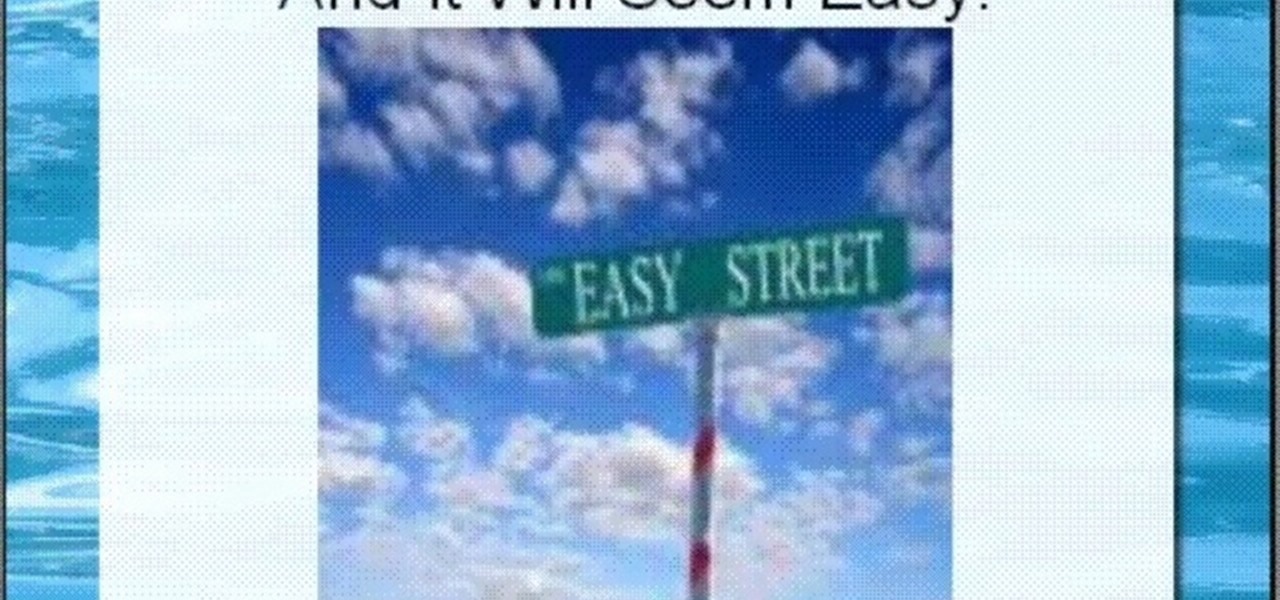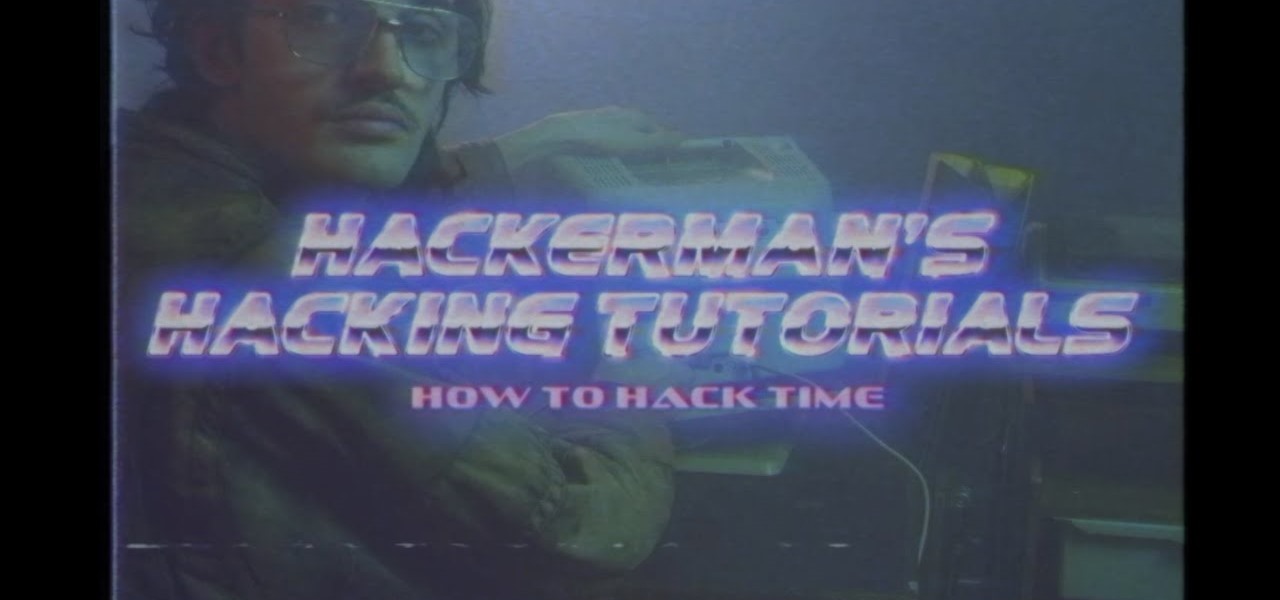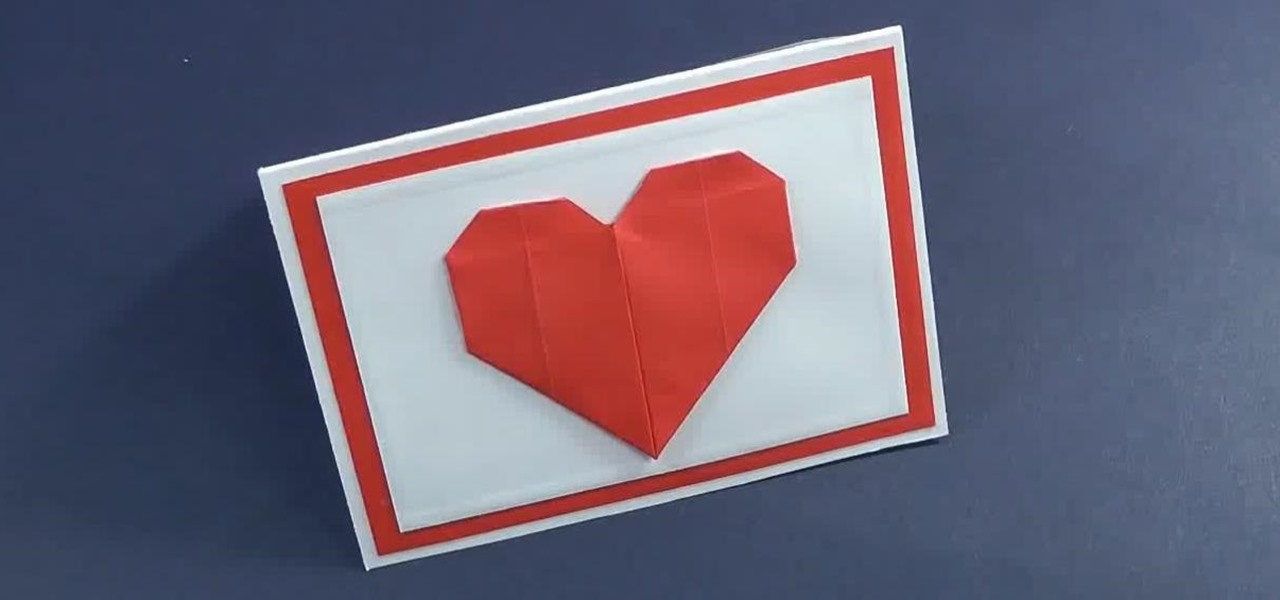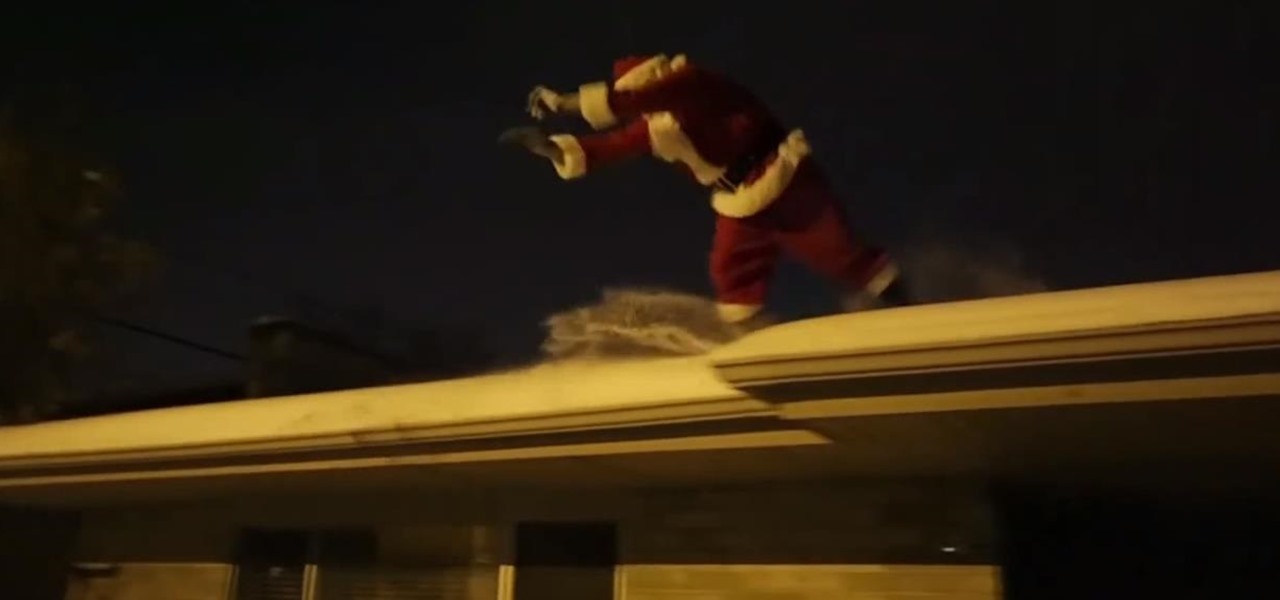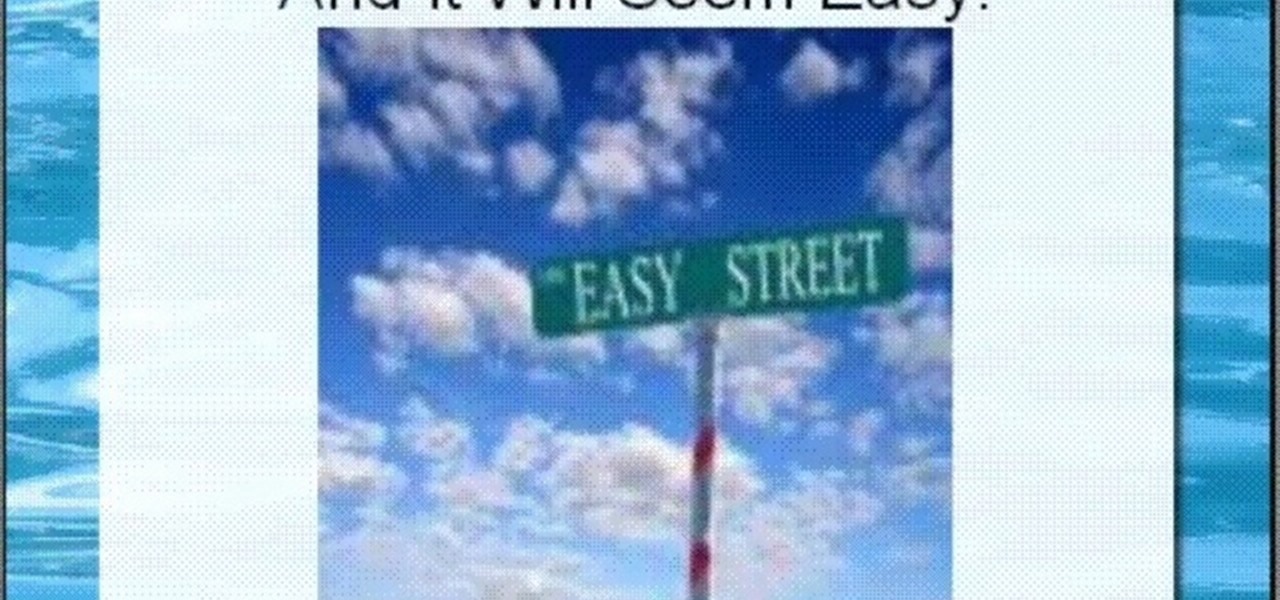
This video is about how to use visualization to get a girlfriend. First, you have to wake up visualizing her. This will help you believe that you are capable of finding a girlfriend. Then you make a "My Girl" list. On this list, write down the qualities you would like to see in your future girlfriend. Next you imagine the qualities that your future girlfriend expects of a man. Slowly develop yourself into this guy. After your mind adapts itself to thinking these thoughts, you will find your i...

How to talk to women is a question that every man faces at one time or another. Men are looking for an inside on communicating to women. Whether you are looking for a date or just a friendship, just be yourself.

Make a bold and beautiful statement with just one or two designs. Arrange and rearrange, repeat and repeat to carry a design up, down, and 'round and 'round a shirt, skirt, or dress. This instructional embroidery video demonstrates placement and marking techniques. A coordinated skirt and shirt are featured during the first half, while the second half shows how to dress up a camp shirt for guys with alternating palm tree and ukelele motifs. Tune in for some smart embroidery tips!

Other than eating your beets, carrots, and spinach raw (which many of us health-conscious people would like to do, but realistically know it would make us gag), steaming is the absolute best way to prepare your vegetables for consumption.

This guy has a lot to say about using the text tool in Photoshop, so he put it all into a 4 part video. Part one covers create, select and edit Text, Point Text and Paragraph Text options. Part two covers Options bar, Great Shortcuts, Character Pallet and Resets. Part three covers Text align, Paragraph palette, Hyphenation and Justification. Part four covers Text for Web, Text Wrap, Text Masking.

This 4 part video series is a gift from me to all the other singers out there who have shown me such great love and support. It contains a full vocal warmup that will improve tone, expand range, and increase control. This is pretty much the kind of warmup that I might do with a private client, but it's for you guys - free of charge.

Edit your video footage like a pro with Windows Live Movie Maker. This informative video from Vimeo's excellent Video 101 series of tutorials reviews the steps involved in using the software to create a basic 5x5—that is, a video composed of five clips of five seconds each. The different steps highlighted include importing your video clips, trimming the footage, editing audio, adding transitions, adding text & titles, and uploading to video sharing sites.

If you have video footage that was recorded upside down, you can use Windows Movie Maker to rotate it 180 degrees using the Mirror Horizontal and Mirror Vertical video effects. This instructional video walks you through step by step to show you how it is done!

When it comes down to the very basics of movie making, video editing and sound editing are crucial for a film that makes sense and has pleasurable flow. Thus, even if you have the best creative vision in the world, it will not translate to the big screen unless you know how to perform these practical applications.

Windows Movie Maker is a basic program that comes with windows, but it actually performs quite well. You can capture video with your webcam and import it into WMM or you can capture it in the program itself. Make sure your webcam is connected and click "Capture from video device". Click next and name the file, click next. Click best quality, then next. The start capture tab will start the recording and stop capture will cease it. Select finish when you are done. The video is then saved to the...

Windows Movie Maker can be used to make HD movies. This step by step clip shows you how. The first step is to import your picture or video and make sure they're in your timeline. When you've finished editing, go to tools and options and choose the advanced tab. In video properties there's video format and aspect ratio. Select NTSC and 16:9. If you're using a cell phone or video camera, you'll be using 4:3 which is pretty small for YouTube and similar sites in order to get full screen. Save th...

In this video tutorial solving time techs you how to apply the stabilize video effect before editing in movie maker. Download and install Virtual Dub from the link in the description and download the deshaker filter also from the link provided. Extract the filter into the virtual dub folder as shown and open the video in Virtual Dub. Compress the video using the DivX codec which can be downloaded for free from divx.com. Apply the filter by selecting the deshaker filter and change the source p...

In this tutorial you will learn how to clone yourself, create split screen effects and picture-in-picture effects with video footage in Windows Movie Maker.

This video gives a short tutorial on using the timeline in Windows Movie Maker.

How to capture video from a camcorder, save file and then upload to YouTube using Windows Movie Maker.

Once your video is on the Web you can share it with friends and family in an instant. Learn how to export with Windows Movie Maker so the best possible version of your video is shared.

Take control of your raw footage- learn how to capture video in Windows Movie Maker, and take the first step to editing the video into a completed project.

The right music can add interest and flow to any video. Learn how to add this essential production element to your videos with Windows Movie Maker.

The difference between an effective and a boring video is tight editing. Learn the basic steps to get started editing your raw footage with Windows Movie Maker.

Learn how to import elements like video footage, pictures, audio, and music into Windows Movie Maker and use outside elements to make your videos more unique.

Add titles, credits, and other text content to your Windows Movie Maker projects with these easy steps.

Ever since Skynet took over the world in the Terminator film franchise, a large segment of the world's population has feared artificial intelligence.

If you read my previous post, "How to Hack into a Mac Without the Password", you know that it is very easy to break into someone's Mac if you have physical access to the computer. Now the question that lies is, how do we protect ourselves from this happening to us? Well, here is a way that guarantees that no one will be able to change your password through OS X Recovery.

Hi guys, this is going to be kinda like a follow up to my previous post on hacking facebook with the remote keylogger. If you haven't seen that post I suggest you do. So like you can click here. Anyway let's move on.

Is this what happens when lightning hits sand? It turns out that when lightning hits sand, it makes little holes in it. Sadly, this picture was part of an internet hoax that circulated in 2013.
It's been a while, since I have just started High School. I have put a hiatus to my pentesting for a few weeks, and now, I am making a return. I have taken time to read about code, (even did a research article analysis on how humans can write "beautiful" code and something like that) and pentesting, but never made a full return. I will be occasionally coming back for a while.

Watched a great guide on hacking things through time by the most powerful hacker on the planet, Hackerman.

I misplaced my iPhone 6 just a few weeks ago, so I know firsthand that losing an iPhone sucks. Luckily, my tale didn't have a bad ending.

Hello guys, today I wanna share how to create a drag and drop with listbox using VB.net. Just copy and paste the following code under public class.

The guys over at SamMobile were lucky enough to get their hands on an early preview build of Android 5.0 Lollipop on the Samsung Galaxy S5, as you can see in their video below. The operating system has definitely not reached its final form yet, but the progress is very clear.

Valentine's Day is a beautiful day associated with true love. Surprise your loved one or friend and show you care with this mini Valentines card with origami heart. You need not more than 10 minutes to make the card. First You Need to Make an Origami Heart

Santa Claus has to visit a lot of houses in very little time. When the reindeers are on break (Rudolph really likes his "egg nog", Santa sometimes needs to do a little traveling on his own. In a city or crowded neighborhood parkour can actually be pretty useful and obviously pretty bad ass.

Hi dolls! This is a video I uploaded to share the secret of how to cover deep pitted acne scarring without caking on the makeup. This is good for girls and guys! As this technique is light coverage with a little extra on affected areas. Using the makeup sponge is key to this technique. Enjoy :)

Oh, hazards. If this were Tiger Wood's Golf, hazards would be something we would avoid like the plague. But since we are talking BioShock: Infinite, hazards can become part of your arsenal, and will help you unlock the "Hazard Play" achievement.

We have another BioShock: Infinite achievement tip for you. This achievement (aka trophy for the PS3ers out there) is called Heartbreaker, and requires you to kill and Handyman by only shooting at its heart. If you haven't encountered a Handyman yet, take a look at just how much work went into creating these badass baddies.

Hey guys. A mohawk is usually for punk rockers or maybe just for people who stand out, but many people dont know how easy it really is to spike a mohawk! There are a variety of ways and many of them can be done with products bought at a store. None of the products include "Elmers glue" or "eggs and sugar" but you will need a hair dryer!

We've already seen how to levitate a Companion Cube using a Portal gun—now we're going to show you how to shoot your own portals! The guys at MobiusLOL give you an overview of how they created their Portal-inspired short film, "Experimental Portal Device".

The guys at PoorManMods show you how to smoke or tint your taillights using a spray tint by VHT. Simply clean off the taillight to prep it. Spray one to three even coats of tint on the taillight for your desired result. Let them dry, put them on the car, and the stand back and admire your work!

You can edit videos in Windows Movie Maker. Movie Maker allows you to make videos. What you will want to do first is open pictures or a video that you will want to use. Select however many images or videos you want to use. Create a title and credits for this video. You can select whatever type of font and font color that you want to use. The next step you will want to do is add Audio. You can do this by looking under Tasks on the far left side of the page and add whatever audio from your hard...

A gerbil makes a great “starter pet” for a child. Gerbils are friendly, fun to watch, quiet, and clean little guys whose cages don’t get smelly as fast as some animals’.