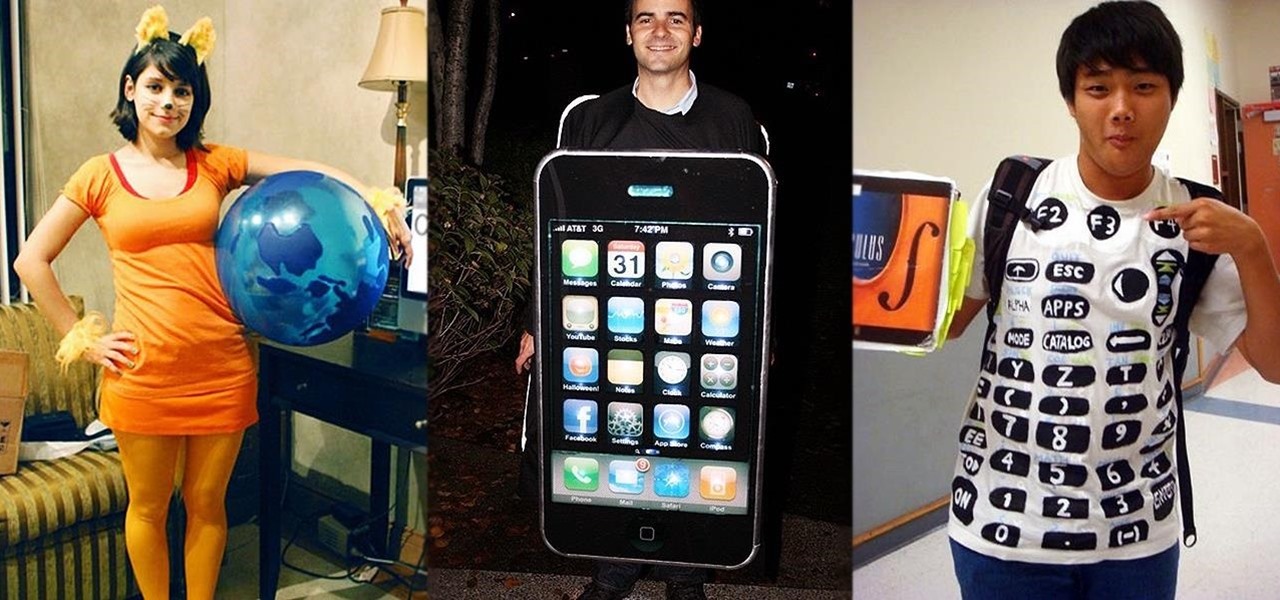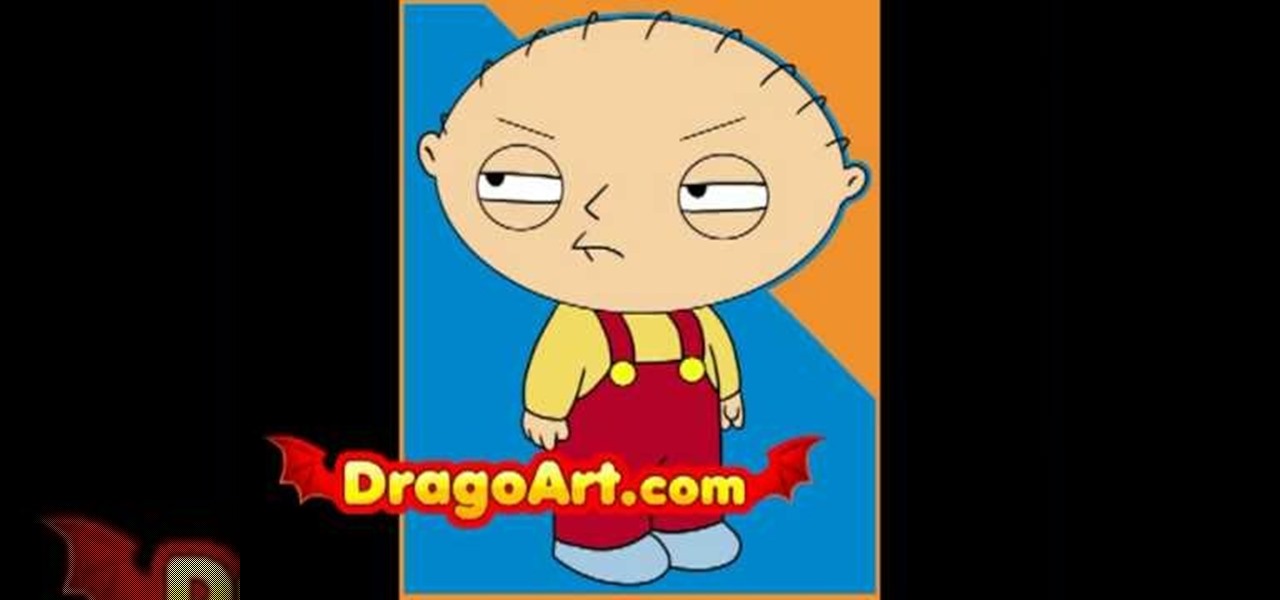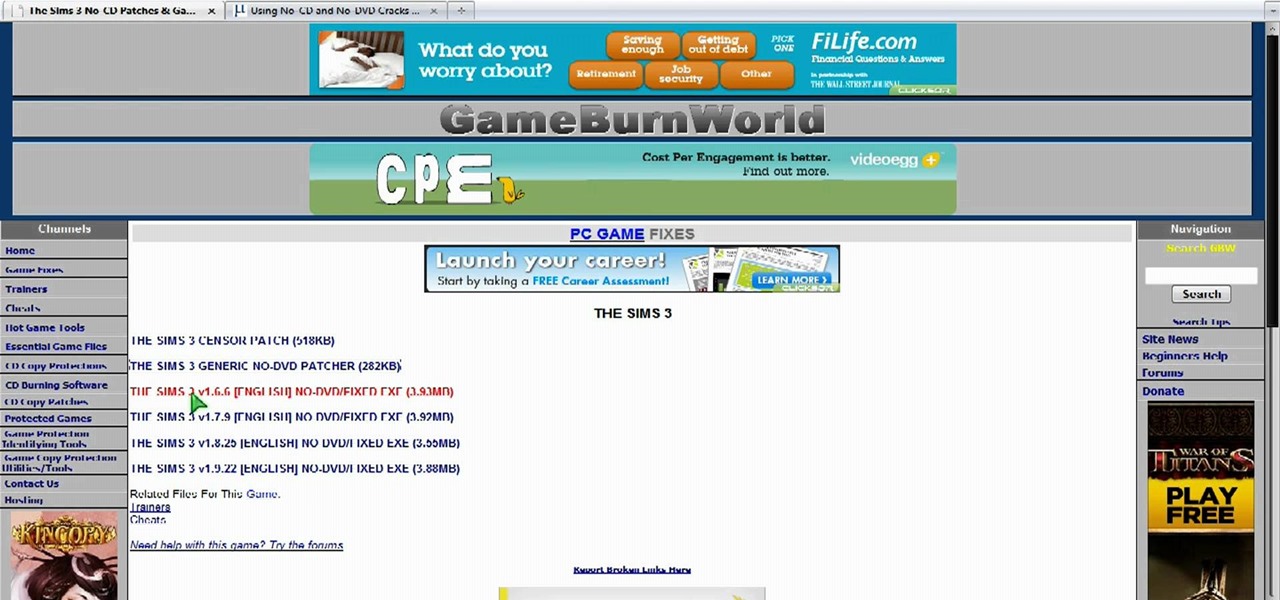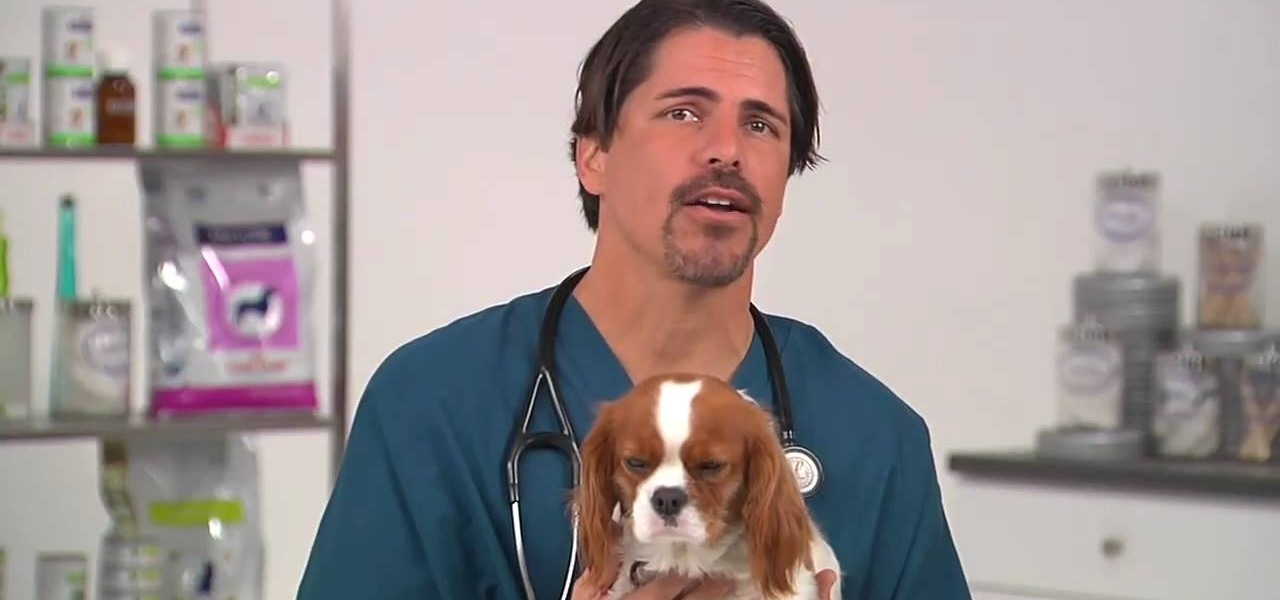"Bullshit, bullshit, bullshit" was one of my favorite lines from the movie Forgetting Sarah Marshall, but it's also exactly what you have to wade through to find a good movie to watch.

Popcorn Time is an app that streams movies directly from torrents on to your computer, and it's seen its fair share of publicity, being lauded as a free Netflix alternative and chastised as an illegal file-sharing network.
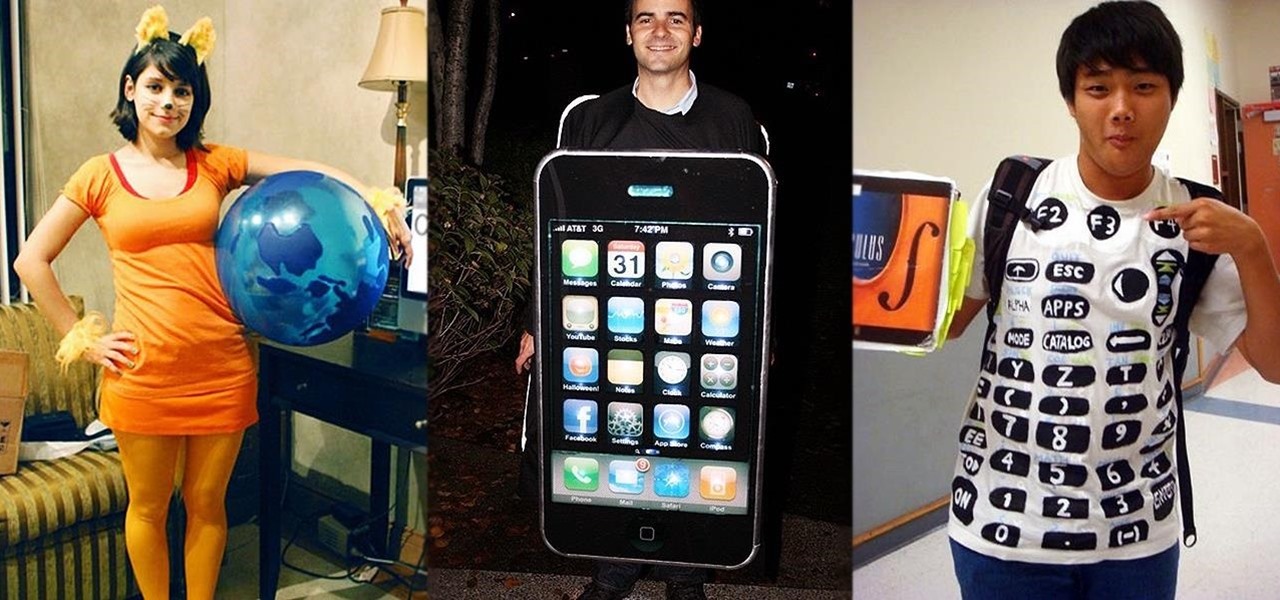
Nerds get a bad rap most of the time, but on Halloween, everyone wants to be one. However, not everyone knows how to geek it out without going too far. There is a limit, even for nerds, and these eight Halloween costumes are nerdy times pi.
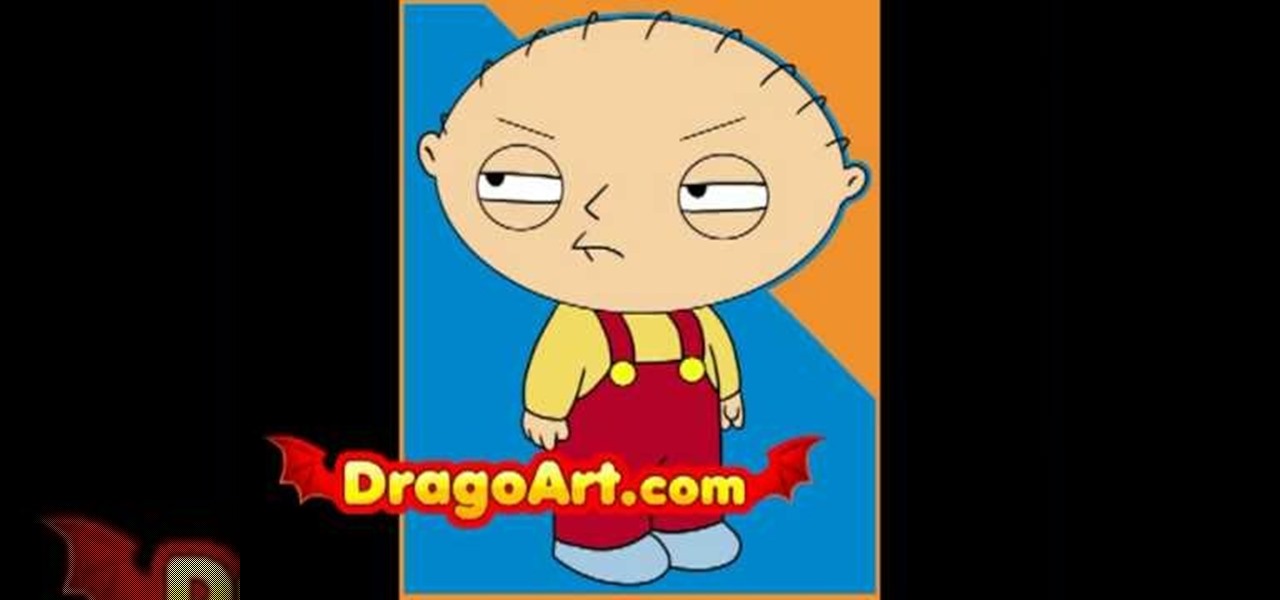
The Family Guy's Stewie Griffin is one of the most recognizable cartoon characters on Fox today. This bundle of joy can make anybody league, no matter how old you are. Stewie is the youngest out of three children and seems to be the smartest as well. Stewie is sort of a villain in the making since he is the rudest, crudest, character out of the Griffin bunch. Now, many people don’t know this, but Stewie is supposed to be a 1 year old toddler and not a small infant at all. With a vocabulary of...

Learn how to play bocce ball with the ultimate sports guy.

This video shows you how to create basic chroma key (blue screen) effects in Windows Movie Maker. Requires a mod from http://www.wmmarchive.tk/

This video is about how to play AVI files on a Playstation 2

In this how to video, you will learn how to make a LEGO stop motion movie. First, you must create your set. The base plate must be taped down to the table or a hard surface. To create the animation, move the LEGO man's leg and take a picture. Move it again and take another picture. Keep on doing this until he reaches the destination you want. The more pictures you take the smoother the video will be. To edit the animation, import it to your computer and open up your movie editing program of c...

In this how to video, you will learn how to convert DVD movies to AVI or any other type of file for free. First, you will need to download DVDx 2.1 and the install it. Next, open the program and insert the DVD disc you want to copy. Go to file and click DVD root. Find the video and select the video_ts folder. You will see the IFO files. Look for the one with the longest time. Click on this one and press select. If you have a DVD already ripped on your hard drive go to file and click open IFO....

The first thing you have to do make a movie is to click on Start and go to windows Movie Maker. And then click on Import media to edit the video which you want. And then drag the selected video to Time line at the bottom. If you want to make your movie for less than a five seconds or so click on the Trim and drag it to your left hand side. When your done with that click on file menu and click on publish movie. You can name your file and can also choose the destination you want and then click ...

Don't jeopardize your memories. Learn how to preserve your old home movies by digitizing your VHS tapes.

Thanks to the fact that Obsidian is filled with a ton of geeks and nerds (the right kind of people mind you!) there's all sorts of movie references scattered about the Mojave Wasteland in Fallout New Vegas just waiting for you to find them! In this video you will get the locations of a couple of obscurer Easter Eggs hidden around the Mojave Wasteland. The first is a Suave Gambler Hat sitting inside a blown apart refrigerator, which is obviously from the Indiana Jones movie that we will not di...

Modern bombshell Scarlett Johannson literally worked her butt off to get into shape for the role of Black Widow in "Iron Man 2." While always lean, Johannson whittled down her famous curves, losing about ten pounds (a major difference for a woman that small) and gaining a lot of lean muscle.

Beyonce honestly looks drop dead gorgeous with or without makeup, but she looks just about heavenly when she puts her best face forward for a movie or red carpet premiere. In the movie "Dreamgirls" Beyonce got to have a lot of fun with sparkly, deeply hued '70s makeup.

The Era of Disco is perhaps best defined by the dance-centric movie "Saturday Night Fever," starring a young and slim John Travolta. The movie was full of decadence in the form of big afros, big bellbottoms and ever bigger diva egos, but Travolta stood out on his mad dance skills alone.

In this video, we learn how to use cracks to play a DVD or CD without the disk. First, go to Gameburnworld and download/install the patch to play your game. Then, open it up and go to the program files folder to find the files for the game. Drag this and drop it in, then you will not have to use the DVD for your movie or CD. Remember to only use this if you own the game or movie, not if you have downloaded it illegally. You can do this for all your discs, it's easy and just takes a few minutes!

Take an .flv video clip and embed it as a Flash movie, complete with stop, play and pause buttons to control the video. This tutorial shows you how you can use the Adobe Flash software to set up your own embedded videos.

The Media Center in Windows Vista is a great place to manage all of your media, which includes everything… digital pictures, videos, movies, TV shows and music files. This video covers the basics of navigating the Media Center, and shows you everything possible.

In this video tutorial, viewers learn how to create a cartoon effect from video in Sony Movie Studio. Begin by importing the video clip(s) into the time line. Then click on the Video Effects tab and select New Blue Cartoon R. This is a plug in that needs to be downloaded. Users are able to select various different cartoon styles from the Preset drop-down menu. Users are also able to configure the lines and paint of the cartoon effect. This video will benefit those viewers who enjoy create and...

Corn is everywhere, and there are a large amount of methods for preparing it. If you're a corn on the cob kind of guy, you may be fascinated to know that a microwave is all you need to cook it. Bring the fresh taste of summer to the dinner table in a few short minutes by using your microwave to cook corn on the cob.

The silent film era ended long before anyone had conceived of something like machinima, so your machinima movie had better have some talking! This movie will teach you how to use morph target in 3DS MAX to give your imported World of Warcraft characters facial expressions and animate their mouths to make them appear to be talking. You'll also learn how to make your model sneer, smile, and perform other facial actions.

When you start uploading videos to YouTube or Vimeo, you may want an intro animation. In this tutorial, learn how to use Magix Movie Edit Pro 12 to create a cool animated screen that will make your clips look like professional TV shows.

It's pretty common to get a YouTube makeup tutorial inspired by a character from a movie, but to get one inspired by the movie itself?

Stop trying to make lightsabers in your home movies using Sony Vegas - that's SO prepubescent teenage boy material. Step up your sci fi animation game by learning how to make yourself invisible (and no, by invisible we don't mean just deleting yourself out of the picture).

Are you totally blue that Shrek is leaving us after movie number 4? Well, why not turn that blue face into a big green one? Check out this tutorial and be the best looking ogre in the cinema.

Whether you are an actor or a toothpaste, branding yourself is the best way to get yourself out there and noticed. By branding yourself you will be remembered. So, if your dream is to become a movie star and you think you have the skills and the look, check out this video and learn how to brand yourself into stardom. You will be signing autographs in no time.

In this video tutorial, viewers learn how to create high definition videos in iMovie. Begin by importing the video into the program. Click on Share and select Export using Quick Time. Set the Export to Movie to Quick Time Movie and then click on Options. Under Video, select Settings. Change the Compression Type to MPEG--4 Video, leave the frame rater at Current, Key frames to Automatic and Quality to the Best. Click OK and then click on Size under Video. Set the Dimensions to 1280 x 720 HD. T...

Many people suffer from camera-shyness, or a reluctance to have their pictures taken. The reasons vary; some people are generally insecure about their appearance, others feel that their pictures don't match the way they want to be shown. Carson Kressley, from Queer Eye for the Straight Guy and How to Look Good Naked, offers the following advice: relax! Tight smiles, defensive body language, and insincere emotions can easily ruin a picture. Try to be spontaneous: if you want to smile, look at ...

This video is a crash course presented by Murphy, Sam and Jodi on how to fold a fitted sheet for neater storage. The guy presenting the video picks up a fitted sheet and shows you how your fitted sheet usually ends up - like a ball in your closet. He then takes you through the steps to fold it neatly. First you have to take the long side of the sheet and put your hands inside the cover on the sheet edges. Next, stretch your hands with the plain side of the sheet facing outside. When you have ...

When we think of the flu, we think of sick people, but the little guys always get looked over… dogs. Learn how to care for your pet with help from VetVid. See how to diagnose and treat canine influenza (CIV) in dogs with this video tutorial.

This video tutorial from TutVid shows how to create a simple movie poster text effect in Adobe Photoshop CS4.

What's a proton pack without a ghost trap? Useless, that's what. Don't pay megabucks for some fake Ghostbusters costume when you can build your own with household materials.

Want to play your video collection on any media extender, console or AppleTV? Step one is to get your movies off of the DVDs and onto your hard drive! If you're like most people you probably have a huge library of DVDs that you've bought and collected over the years. Unfortunately, it's an inconvenient format if you want to playback all that content anywhere around the house. So, learn how to rip and encode that stack of DVDs into a format that you can play on your Windows Media Extender, set...

Check out this informative video tutorial from Apple on how to add a blog to your website in iWeb '09.

Check out this informative video tutorial from Apple on how to add a photo album in iWeb '09.

Check out this informative video tutorial from Apple on how to add a countdown clock in iWeb '09.

Check out this informative video tutorial from Apple on how to get started with iMovie '09.

Check out this informative video tutorial from Apple on how to import video from your camera in iMovie '09.

Check out this informative video tutorial from Apple on how to enjoy and organize videos in iMovie '09.

Check out this informative video tutorial from Apple on how to make your favorite video in iMovie '09.