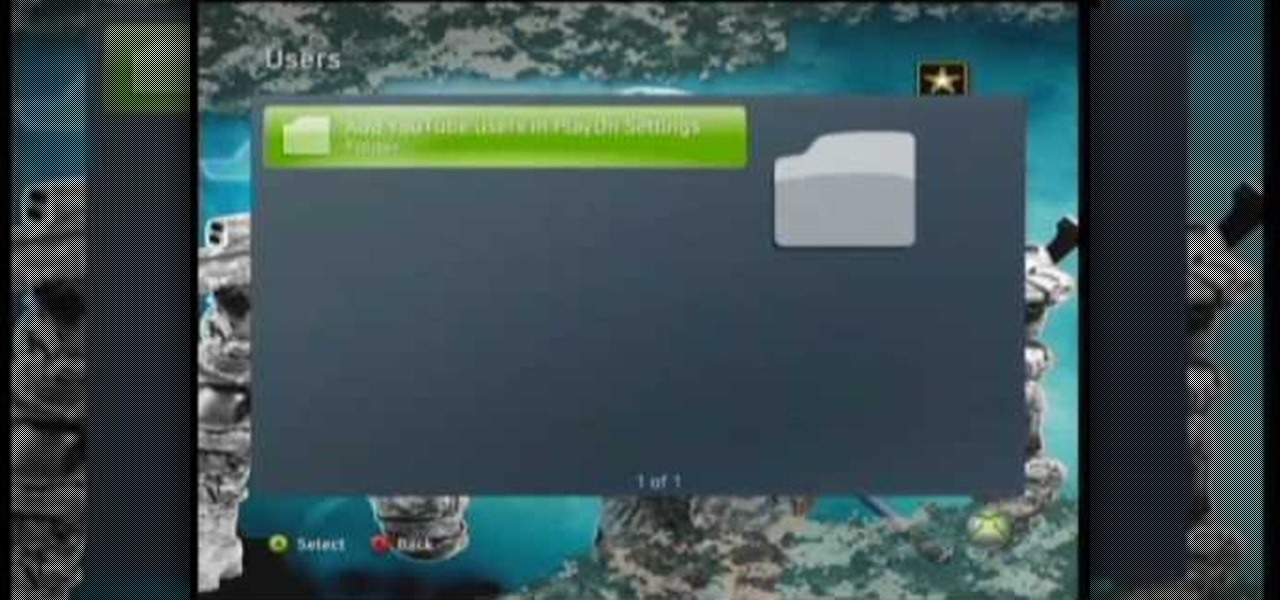See how to create a simple spotlight effect in Sony Vegas Pro. (NB: This effect can NOT be done in Movie Studio or Platinum.) Whether you're completely new to Sony's popular nonlinear editor (NLE) or are a seasoned digital video professional simply looking to pick up a few new tips and tricks, you're sure to be well served by this free video software tutorial. For more information, including detailed, step-by-step instructions, take a look.

In this clip, you'll learn how to create fade-ins and fade-outs using Sony Vegas Movie Studio or Pro. Whether you're completely new to Sony's popular nonlinear editor (NLE) or are a seasoned digital video professional simply looking to pick up a few new tips and tricks, you're sure to be well served by this free video software tutorial. For more information, including detailed, step-by-step instructions, take a look.

In this clip, you'll learn how to use Sony Vegas to compress hours of footage into the space of a few seconds. Whether you're completely new to Sony's popular nonlinear editor (NLE) or are a seasoned digital video professional simply looking to pick up a few new tips and tricks, you're sure to be well served by this free video software tutorial. For more information, including detailed, step-by-step instructions, take a look.

In this clip, you'll learn how to digitally replace backgrounds with Sony Vegas Movie Studio or Sony Vegas Pro. Whether you're completely new to Sony's popular nonlinear editor (NLE) or are a seasoned digital video professional simply looking to pick up a few new tips and tricks, you're sure to be well served by this free video software tutorial. For more information, including detailed, step-by-step instructions, take a look.

Learn how to apply a single effect across multiple video clips in Sony Vegas Movie Studio or Sony Vegas Pro. Whether you're completely new to Sony's popular nonlinear editor (NLE) or are a seasoned digital video professional simply looking to pick up a few new tips and tricks, you're sure to be well served by this free video software tutorial. For more information, including detailed, step-by-step instructions, take a look.

In this clip, you'll learn how to digitally replace backgrounds with chromakeying in Sony Vegas. Whether you're completely new to Sony's popular nonlinear editor (NLE) or are a seasoned digital video professional simply looking to pick up a few new tips and tricks, you're sure to be well served by this free video software tutorial. For more information, including detailed, step-by-step instructions, take a look.

Thanks to shows like "Vampire Diaries" and "True Blue," as well as the unavoidable movie franchise the "Twilight Saga," prepubescent teenage girls everywhere are clamoring to look just like the gorgeous vampires on screen that happen, coincidentally, to be played by gorgeous actors.

Want to transfer songs and movies from your iPhone to your desktop? This clip will show you how it's done. Whether you're the proud owner of an Apple iPhone 3G or perhaps just considering picking one up second hand, you're sure to benefit from this free video tutorial. For more information, including a detailed overview, watch this iPhone user's guide.

Flash CS4 is not only a powerful tool for creating animations. You can also use it to draw! This video will teach you the basics of drawing in Flash CS4 by showing you how to draw a cartoon cow from a scanned image. He looks good, is easy to draw, and should improve your Flash skills. Now make a movie!

Syncing the lips of animated characters to dialogue is one of the most painstaking tasks that any animator has to perform, especially when working on the localization of foreign animated films. This video will teach you the basics of how to sync the lips of animated characters in Flash CS4. You need to have a set of mouths already created to make this work, but once you have that this video should be able to help you put them together and create a really professional Flash movie.

Marvel's recent string of wildly successful films based on its wildly successful comics have ushered in a whole new era of comic book films. All of the Marvel films have a very cool Marvel logo effect during their opening credits. This video will teach you how to create the same effect for your logo at home using Flash CS3. Now your superhero movie will look much more authentic and professional.

Adobe Premiere Pro is one powerful piece of software if you want to make your videos look professional. This video will teach you how to use preset styles with the software to create cool visual effects like those in the movie 300 and others. Download the project file to get the presets, then apply them to your films and see what you get!

If you want to make a movie with zombies, or the apocalypse, or the apocalypse and zombies, then you are going to have to learn how to create a really haggard-looking, disease-ridden face out of makeup. This video will show you how to do it using Rice Krispies, among other things. The end result is terrifying, and sure to scare your audiences or trick-or-treating targets into doing what you want (buying theater tickets or giving your candy, respectively).

In this tutorial, learn how to use a very handy application called uTorrent to download programs, movies, files, images and plenty of other shared files. This program is usable all over the world and provides access to millions of applications.

Learn how to create a simple mute button for a movie or media player when working Adobe Flash CS4. Whether you're new to Adobe's popular Flash-development platform or a seasoned web developer looking to better acquaint yourself with the new features and functions of this particular iteration of the application, you're sure to benefit from this free software tutorial. For more information, watch this Flash developer's guide.

You know those scenes in movies where we see time go by over a single shot? The same image goes from day to night and back again? In this tutorial, learn how to create this great film effect using Final Cut Pro. This video will show you all of the steps you need to know and you will see just how easy it is to do.

You've all seen them in the movies, cartoons, or on tv shows: giant pumpkins win contests. Not only is it a challenge for you and others, but it's a fun experience that you are sure to share with friends and family for years. In this tutorial, you'll find out how to grow giant pumpkins, from your own backyard. So good luck, enjoy, and may tbe spores be with you. (You'll see in the video)

In this tutorial, learn how to create a beautiful retro look with a 1940s pinup style. This hairstyle is easier to do than you would think and will give any outfit an instant touch of class. So, if you are feeling like an old fashioned movie star try out this style. You'll look great!

Get ready for the new Sex and the City movie with this Carrie Bradshaw inspired makeup look. You will look amazing in your little black dress with these glamourous cat eyes.

Every fan of "Sex and the City" remembers Carrie Bradshaw's iconic tutu. In this tutorial, learn how to make your very own version and adopt it for everyday wear. This is the perfect outfit to wear to the cinema to celebrate the release of the second movie!

One of the best songs from the Shrek movies is called "My Beloved Monster". This tune is lovely and is actually pretty easy to learn to play yourself.

France is always the butt of jokes. In movies, music, and sometimes in video games people tend to think the Frech, stink. But people need to realize that France has offered a lot of great things. Democracy, french fries, and yes the french kiss. In this tutorial, here's another great thing: French toast. Find out how to make yummy French toast in this helpful tutorial.

There's always a need for extra memory. More memory means being able to play more games and download more movies or music without worrying about space. In this video tutorial you'll find out just how to do that, by formatting an external hard drive for a PS3 using Windows Vista. Enjoy!

We all feel glamourous sometimes and in this tutorial, learn how to display that glamour with a very cool makeup look.

All of these four videos are excellent. You will notice that while all the videos and articles have slightly different design dimensions, they are fundamentally very similar. I urge you to view and read everything I am serving up. Then, my final words of advice are simply....choose between a barbeque switch and a taser gun. (Hint: there is a right choice, and there is a wrong choice.)

Goldiestarling presents you this video where she does a make-up inspired by late Bette Davis was a Hollywood actress. She says that Bette Davis is her all time favorite actress and she loved her from her high school days. She says the Bette was a very strong lady even in her real life and if you Google on her or watch her movies, you too will like her. This make-up she has done she says is based on Bette's character in the movie called 'Of Human Bondage' in which she plays a waitress and late...

Remember that DVD Shrink is basically a free software that backs up DVD movies on your computer by shrinking them to a manageable size as configured by you. You would need a separate DVD/CD burning software to actually write the disc. This video is for newbies to DVD Shrink and basically gives the user a good overview of the main function(s) of the software.

Regardless of what you might have seen on tv or movies, you should never throw a boomerang side-arm. The only proper method for throwing a boomerang is to throw it overhand just like you would with a baseball. There are two ways to grip a boomerang: either pinch it or cradle it. You can do whichever one is more comfortable to you. This video will show you how to throw a boomerang.

In this video, the Canon EOS 7D is explored and prepped to shoot extremely high quality video. This video goes over how to set-up the camera to attain the flattest image for later grading & editing. Capture professional looking digital video, with tips and tricks revealed here.

Make making music with your own anatomy easy with the fancy finger pop shown in this how-to video. You may remember this famous finger popping sound from such movies as "Ferris Bueller's Day Off." In any case, the finger pop sound is a fun party trick or a way to annoy people-it's your call. Check out this quick video lesson, and you'll soon be finger popping like a pro.

H0LY.J3SUS shows us a neat program he found. This program allows you to view TV shows and movies, from you computer using Play On!

A video to help those who want to link tricks. This is a basic skill for the trampoline. Linking tricks will help you to make a more fluid routine on the tramp.

Learn the choreography from Another Cinderella Story. The dance steps are all layed out here. This is a cool dance in the movie Another Cinderella Story.

5 things you didn't know that your xbox 360 could do! These are just 5 cool tricks just to make your xbox 360 experience a little more enjoyable. You can use the USB port for more than just HDs. Plug in a keyboard. Or play movies on the drive.

Just because your XBOX 360 account isn't linked to your Netflix or Hulu account doesn't mean you can't catch up with the latest episode of "Gossip Girl." In fact, you can stream movies and TV shows from either website by simply installing a program called PlayOn on your networked PC.

Making a prop for a science fiction movie? This how-to video dives step by step guidance on how to build a super cool, futuristic, sci-fi, cryo containment chamber. You will need a cylindrical object, craft foam or sytrofoam, a hot glue gun, plaster of Paris, aquarium line tubing, and paint. Check out this video prop-making tutorial and learn how to build a great sci-fi like cryogenic containment chamber.

This do it yourself video demo shows how to create a scarecrow prop with wearable mask. With Batman bigger than ever, any of the characters from the movies are sure to be a hit costume. This scarecrow costume mask is easy to make, and can be used as just a Halloween prop decoration or in a haunted house. Check out this video tutorial and learn how to make a spooky and wearable Scarecrow costume.

Inspired by Tim Burton's movies, this how-to video shows a theatrical Halloween look. The cosmetics used are Bare Escentuals mineral foundation, NYX White e/s, ArtDeco e/s Base, MAC e/s in Carbon, Copperplate, Shroom, Ben Nye black eyeliner, Max Factor 2000 Calorie mascara, MAC Prep & Prime Lash, MAC Velvetella lipliner, Nars Scarlet Empress lipstick, NYX Grape lipgloss, MAC Blue Brown pigment, and Jofrika theater blood. Watch this video makeup tutorial and learn how to create a Corpse Bride ...

This video editing software tutorial shows you how to remove green screen backgrounds using the chromakey tool in After Effects. Removing backgrounds from footage is a common function in After Effects. It allows you to put your subjects in new scenes, movies, effects and backgrounds. Learn how to chromakey in this After Effects CS3 tutorial.

This software tutorial shows you how to create a wide screen effect for your video footage in Adobe Premiere. You will also learn how to use the title feature of Premiere to add titles to your widescreen movie. This Adobe Premiere tutorial is best viewed full screen.