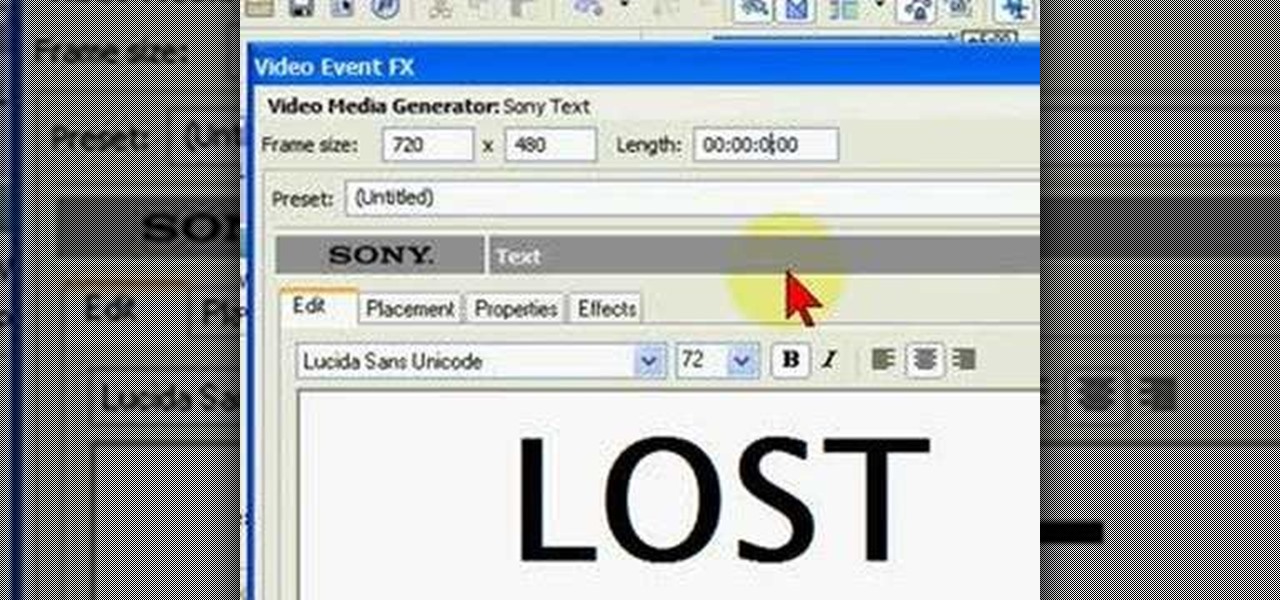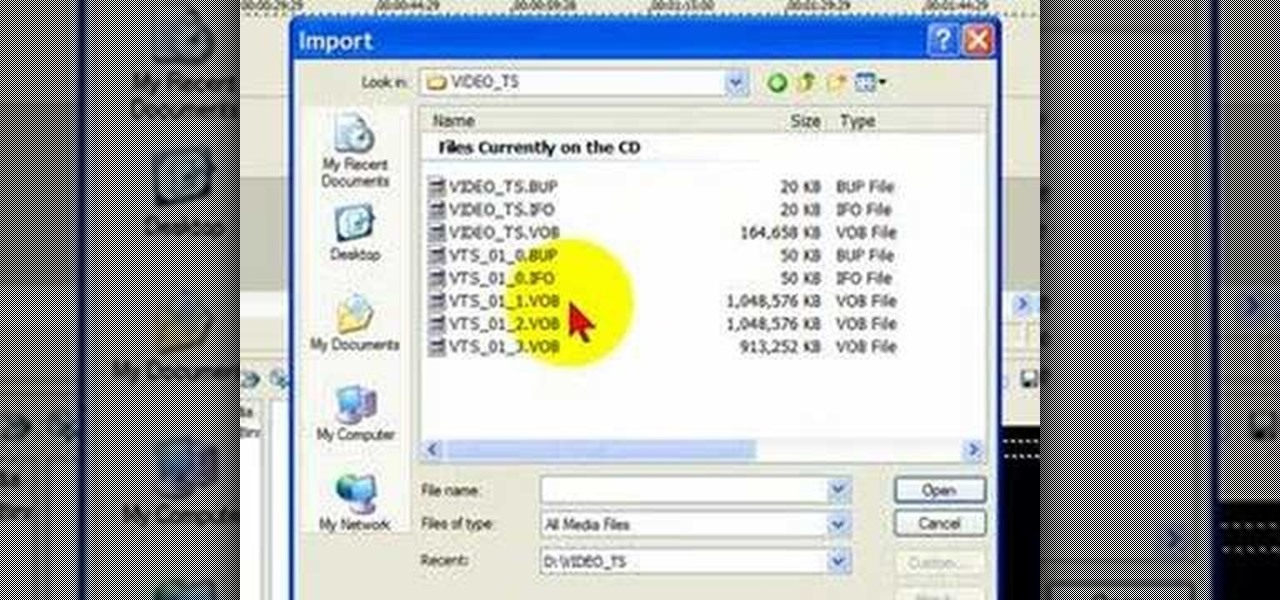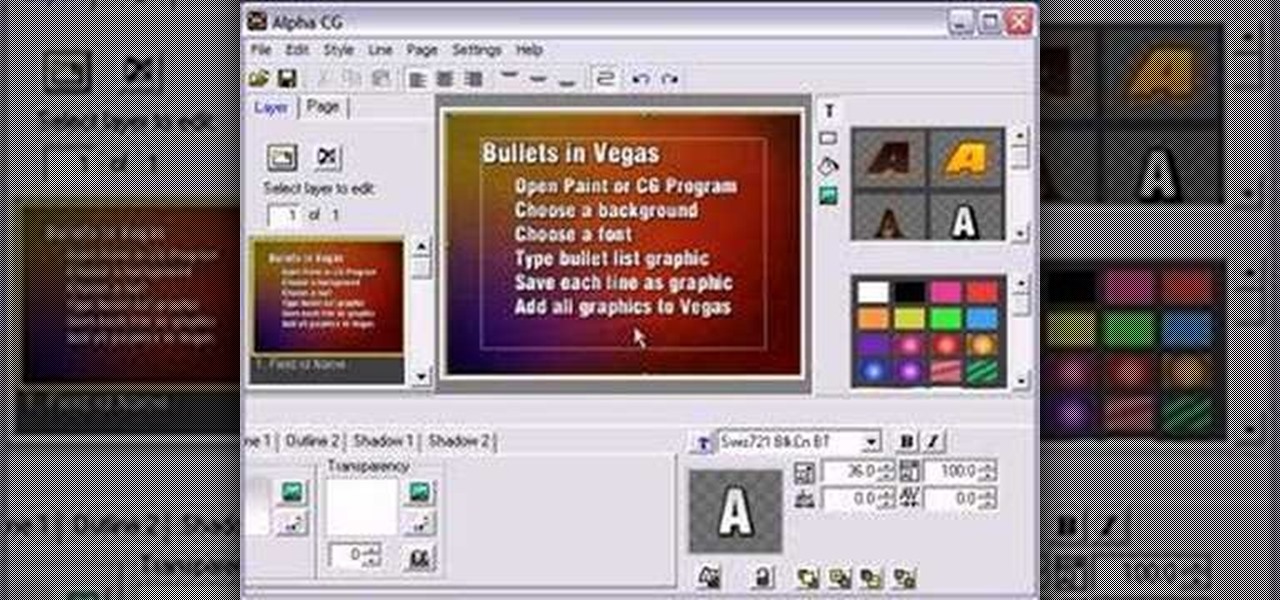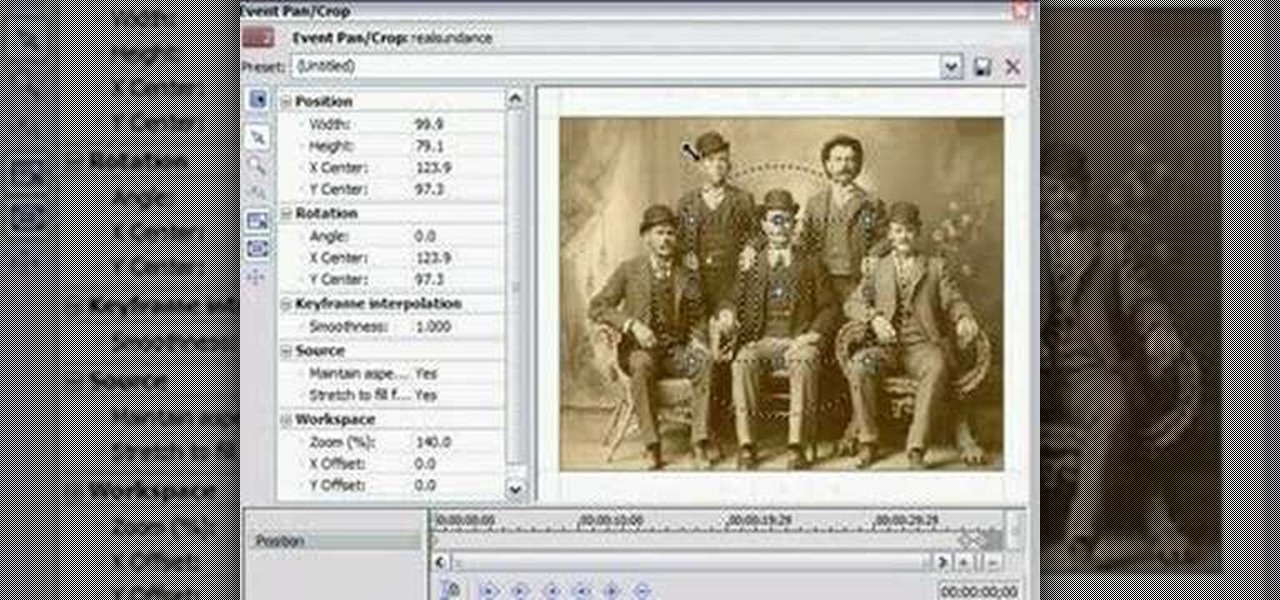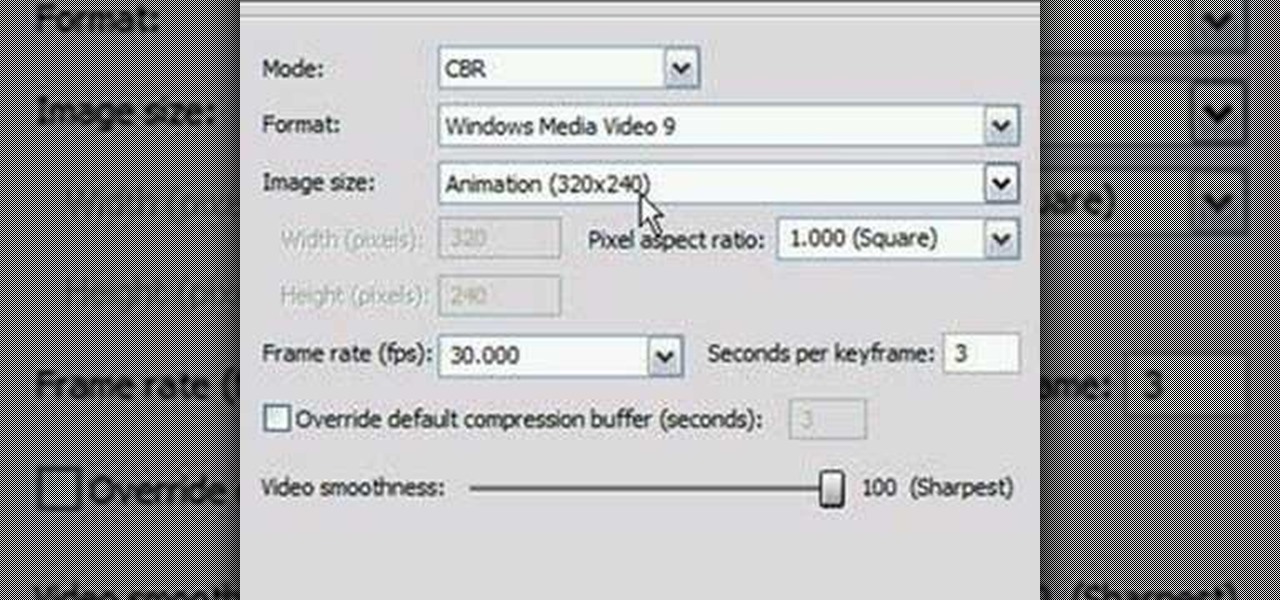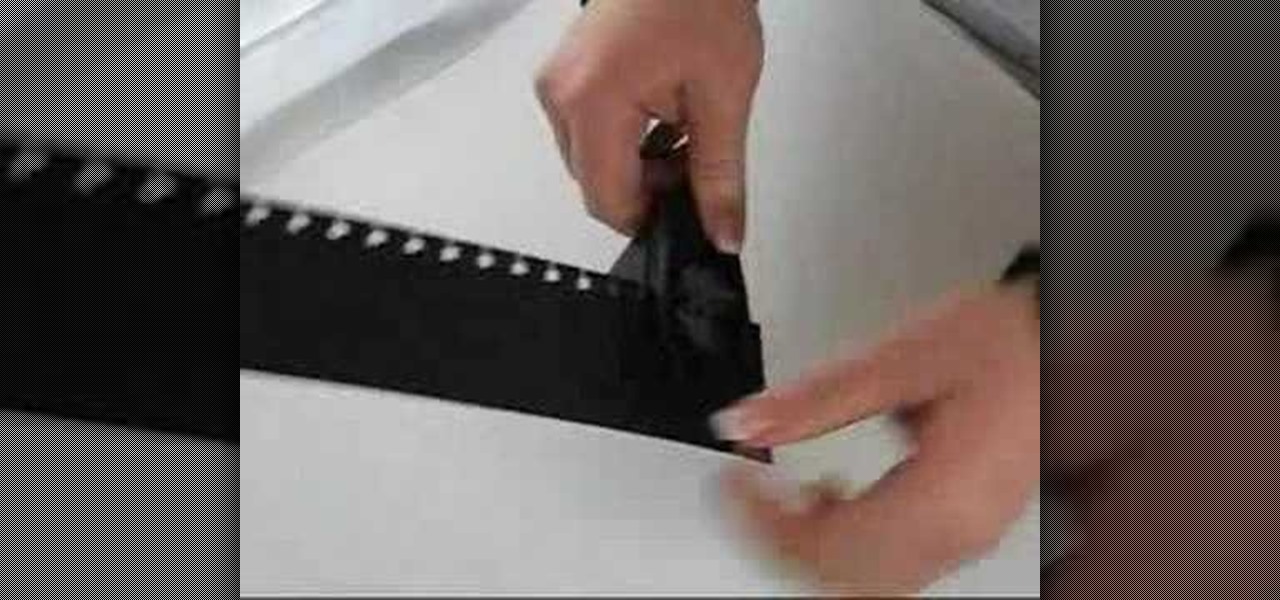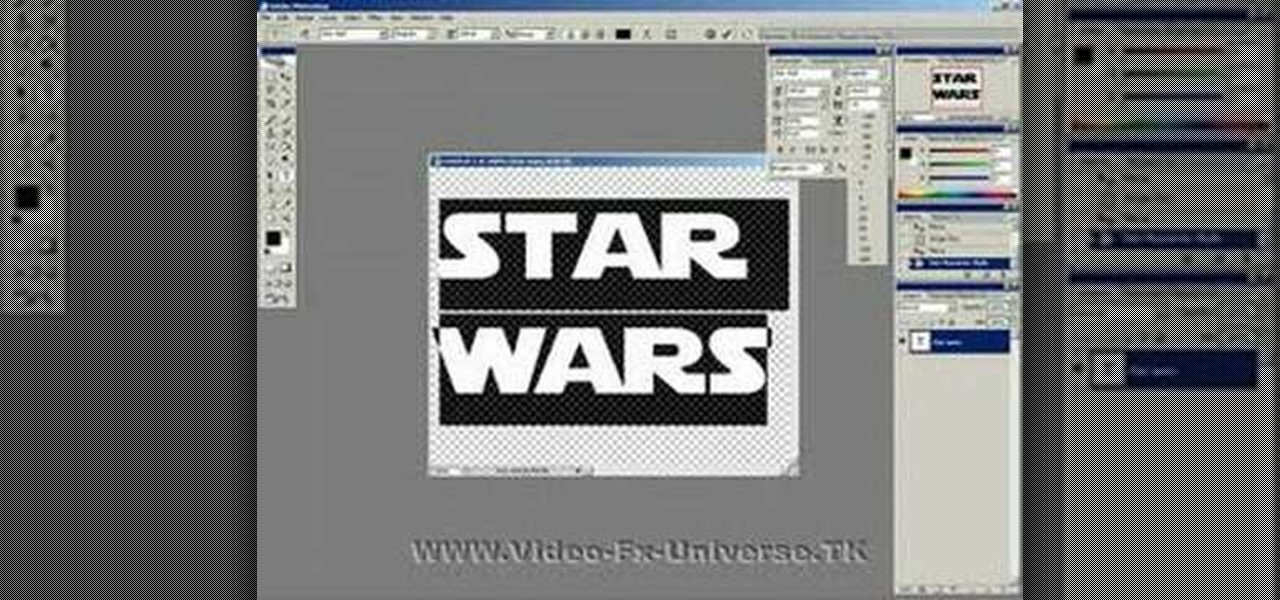Many flash movie players will disallow content to be shown to you if they determine that you're not in the correct region. This video tutorial presents a simple solution. (NB: While this works for the time being, it won't work forever, and so you'd be well served to take advantage of this while you can.)

Feeling a bit like Bonnie or Clyde, without the reckless disregard for human life? This mini machine gun is a great prop for Halloween or a homemade action movie. You will need a joystick, pipe, cardboard, a small box, PVC pipe, a cylindrical box, a hot glue gun, a sharp knife, and a stand. Watch this video prop-making tutorial and learn how to make a mini machine gun.

You've seen the butterfly kick in various martial arts movies. This impressive looking technique is actually fairly simple to do. Take a look at this instructional video and learn how to perform the butterfly kick as well as the other variation of the kick, the butterfly twist. All it requires for you do is to build up your momentum steps, dip, butterfly kick, and spin.

Take a look at this instructional video and learn how to create an effects montage through Sony Vegas 6.0. Keep in mind that you can't reproduce the same effect in Sony Vegas Movie Studio or Platinum because these programs don't have the masking option.

This software tutorial shows you how to add an explosion to your footage in After Effects. You will need to find footage of an explosion first, then in After Effects you composite the explosion footage over your movie or video to create the desired effect. Learn how to tweak and edit the layers so your explosion looks real and not like it was comped in After Effects.

Stuart shows you how to try to keep your higher quality video settings when uploading your tutorials and videos to YouTube. This tutorial is for people working in Final Cut Pro or Express to create movies, then do some final touches in Quicktime Pro. So check it out and see some methods to keep good video quality when uploading videos to YouTube that were made in Final Cut.

This week, Indy Mogul, Erik shows how to recreate the effect of someone crawling out of a TV. Just like in that scary movie The Ring. It's actually not expensive, just about $30. You will need scrap wood, poster board, tape, and flat bright green paint. Watch this video film special effects tutorial and learn how to make the effect of someone crawling through a television.

This is an easy, up close, demonstration of one way to unravel your knitting when you make a mistake. By Judy Graham, Knitter to the Stars, who's knits have appeared in movies, TV, and concerts for over 30 years and who has been hand knitting for over 50 years. Watch this video knitting tutorial and learn a simple way to unravel the yarn from a project to undo a mistake in your knitting.

Bill Myers shows you a quick solution to the media offline problem in Sony Vegas and Sony Movie Studio.

Bill Myers shows how to quickly animate text and titles in Sony Movie Studio and Sony Vegas using the intro title from the LOST TV show as an example.

Want to make makeup like the Joker? Watch this how to video. Products used:

Bill Myers shows you how to recover the lost windows, tabs, effects or other screen layout elements on the editing screen in Sony Vegas or Movie Studio.

Bill Myers shows you how to use the Velocity envelope to speed up or slow down, or even run video in reverse in Sony Vegas - but not Movie Studio. Watch and see how easy it is to create fast and slow motion effects in the Vegas video editing software.

Check out this detailed how-to video on kipping up off the ground just like what goes on in the martial arts movies. If you don't know what to do with your legs while doing a kip up, practice by swinging them.

Here's how to grab video off of a DVD and import it into the timeline of Sony Vegas or Sony Movie Studio video editing program.

See how to speed up or slow down video clips in Sony Vegas and Sony Movie Studio. Create slow motion or fast motion with these tips from Bill Myers.

Bill Myers shows how to create animated text and bullet lists in Sony Vegas Movie Studio.

This video shows how to use pan and crop in Sony Vegas Movie Studio. Created with Camtasia by Bill Myers.

Bill Myers shows you how to choose render settings for Sony Vegas movies to get the best results with YouTube videos.

Do you want to use Apple iPhone's Video Recorder for free, without paying to release the filming length restriction? Well, check out his video tutorial to see how to hack the iPhone Video Recorder version 1.2.4 for non-stop movie recording.

Want to use the iPhone Video Recorder 1.2 without restrictions? Then check out this video tutorial to see how to install the hacked free version of it on your Apple iPhone for never-ending video recording. Make your own movies with this cool little application.

This video will show you how to access the application store from your iPhone 3G, and then show you some demonstrations of a few selected apps that you could get. If you have a new Apple iPhone 3G, this is an awesome feature. Play games, keep organized, find movies... you can do it all on the Apple iPhone 3G, right out of the box.

Using just paper and a paper punch, this how-to video shows how to a make a card in the design of a piece of film strip. This card is especially appropriate for movie lovers, and is really simple to make.

This instructional video will show you how to use an Xbox 360 HD-DVD drive on the Asus EEE PC. This tutorial will teach yo to play movies and CDs with the cheap Xbox 360 HD-DVD player.

Watching a movie on your laptop again? Well, make some popcorn to go with that with this USB popcorn maker. With a little electronics know-how, you can easily get popping in no time!

Never heard of Screen Goo by Goo Systems? Well, it's a projector screen paint that is perfect for the DIY (do-it-yourself) home theater guru. So, check out this video tutorial on how to apply Screen Goo for the perfect projector screen around. Movie watching has never been better with your digital projector. Who needs a TV when you have Screen Goo?

Check out this 3ds Max video tutorial on how to turn those objects into an image or movie you can share with others by rendering your modeled 3D scene. This is helpful to all digital animators/modelers/sculptors.

This is for all of you Go-Go Gadget MacGyver's out there. A step-step video example of how to build a projector screen from scratch. So, if you're tired of playing movies from your digital projector onto a bare wall, listen up, because you can make your very own DIY screen. It's a fun process, so make sure you do it right, so you're digital projector sines bright.

CDs and DVDs offer great entertainment, but they are far from invincible. Even small scratches and dirt on the discs can make your music or movie skip. Watch this video to learn how to fix those annoying scratches.

This is a simple and effective way to get a gruesome ripped off skin look for home movies using toilet paper, liquid latex and make-up.

It's a movie! No, it's a book! First word sounds like... does any of this sound familiar? Either way, check out these tips and you can be a pro at the world's quintessential party game: charades.

This video shows you how to create your own customized subtitles for videos and movies with the freeware Subtitle Workshop.

Using ActionScript, Paul Wyatt reveals how you can freeze movies without the need for extra frames. This is the perfect way to optimise banners, and much more!

Today's word is "incognito". This is a noun, adjective and adverb. As an adverb it means without revealing one's identity.

There are several ways to do time lapse photography, my favorite involves using a digital still camera and a controller. Once the photos are taken, I demonstrate how to to stitch the photos together into a finished movie. You could also use a digital video camera with controlling software to do time lapse.

Tired of your CDs and DVDs skipping? There's a simple fix to mending all of those scratches and scuffs. And the simple trick involves a pencil eraser and a soft cloth. No more skipping discs or unplayable movies!

Trippy little movie conjured up by Planet Voodoo showing how to make your very own New Orleans-style Voodoo Hoodoo doll.

This three part tutorial shows you how to use Photoshop to create Star Wars text and then make it scroll up like in the movie intro using After Effects.

In this movie is going to teach you how to increase your wireless signal strength with a soda can. Cut the aluminum can in half to create a parabolic shape. Then fit the can around the WiFi antenna to help boost the signal's strength and direct it towards your wireless computers or laptops.

Turn your sink into a scene from a horror movie and prank someone by rigging the faucet with food coloring to turn water blood red as it comes out. Use this as inspiration for one of your April Fools Day pranks!