
How To: Publish photos to Facebook in iPhoto '09
Check out this informative video tutorial from Apple on how to publish photos to Facebook in iPhoto '09.


Check out this informative video tutorial from Apple on how to publish photos to Facebook in iPhoto '09.

This micro lesson teaches how to say "What kind of movie do you like?" in Mandarin Chinese. Speaking a basic phrase in Mandarin Chinese has never been made easier!

Bill Myers shows you the quick and easy way to create chromakey and green screen effects with Sony Vegas Movie Studio.

Learn how Jerad creates the 300 Movie Effect in Photoshop Camera Raw.

Learn how to download MP3's and movies for free without using google or limewire!

Instead of taking either of those routes, get some haircut tips and techniques in this free video lesson, including short haircut styles and ideas for guys with curly hair, like a layered style.

This video illustrates how to change the pitch, speed and tempo of an audio file. The first thing you need to do search online for the website for "Audacity" or "Audacity Editor". Once you find it and get there you next need to download it and save it to a location in your computer. Next, open it and run the program. When you are done installing it and you hit the"finish" button you can select your audio and make the changes you need to it.

Let's try the Ken Burns effect. First Google photo story 3 and download the second link and install it. Now open photo story 3, select a new story and import pictures. Then click customize motion under preview and determine the start and end position. When done customizing, click next and select the music required with the desired genre and then save the story with a appropriate name. This will help in creating presentations, good memories as well as slide shows.

Having thousands of photos and videos in your Photos gallery can make it difficult to find the best ones, but your iPhone does make it a bit easier. Memories, which have been around since iOS 10, automatically group your photos and videos into mini-movies by location, date, or person. It's a fun feature that does the work for you, and it's getting better with the release of iOS 15.

2020 has been a rollercoaster of a year for all of us, the type of year that makes you feel like you're not sure if you're upside down or right side up. But as the holidays arrive, it's time to get your bearings back and find the good in the world — the type of good that we could use more of right about now.

The movie theater business is hurting due to the pandemic, but that hurdle is actually the perfect set of circumstances for movie studios to lean hard into augmented reality marketing.

Let's be honest, nobody enjoys doing cardio — they tolerate it. That dreadful, loathsome feeling you experience when you're doing cardio workouts isn't unique to you, it's almost universal. Sure, it gets easier the more you do it, but there are some ways to make it better now.

By now, you've probably been inundated with enough Baby Yoda memes to last you a lifetime. But if you don't have the new Disney Plus streaming service on your TV, you're probably wondering where all this is coming from. Well, lucky for you, just in time for the holiday season, we're here to guide you to the best ways to take part in all the streaming fun when you're not glued to your mobile devices.

Developers and enterprise customers chomping at the bit to get their hands on HoloLens 2 may not have to wait much longer, as Microsoft passed one of the remaining hurdles needed to release their new tech into the wild.

This week, while Apple was the subject of thinly sourced reports that it had canceled development of its oft-rumored smartglasses, the Cupertino was actually laying the foundation for its AR hardware future with a new initiative focused on mentoring Chinese developers in mobile AR development.

Over the past two years, the tech industry has formed a series of symbiotic relationships that are now converging in the augmented reality space. This week, we took a look at these interrelated technologies and how they are shaping the future of AR.

Already a powerhouse for its graphic design tools, Adobe is making a run at the 3D content creation realm dominated by Unity and Epic Games by acquiring software maker Allegorithmic.

Fan favorite Transformer Bumblebee returns to theaters on Friday in a spin-off of the film franchise, so Paramount Pictures is bringing the car-robot back into the homes of fans via augmented reality.

With the Galaxy Note 9's 6.4-inch AMOLED display, split screen is far more useful since each half of the screen is relatively large. The problem is that there are some noticeable omissions in the list of apps which support the feature. However, Samsung offers a fix for this.

Samsung makes more than just the Galaxy S and Note series. With a large portion of the world not able to afford phones with flagship specs, Samsung makes several different series that focus on price. The latest is the Galaxy A6, a budget option with a flagship feature.

It's been a long road, but the guys over at CoolStar have finally come up with a stable, semi-untethered jailbreak for 64-bit iPhones, iPads, and iPad touches running on iOS 11.2 up to 11.3.1, with the latest update extending coverage to 11.4 beta 3. So if you've held off on updating to the latest iOS 11.4.1, your patience has finally paid off.

For those of us who love to multitask, picture-in-picture mode is a godsend. The feature, introduced in Android 8.0 Oreo, lets you enjoy videos in a floating window overlaid on top of another app. However, while the OS does have native support, only a select number of apps support the feature.

The availability of space for filming immersive content has just gotten bigger with the launch of Innovation Studios by Sony Pictures Entertainment.

There was a huge Marvel movie that opened a week ago, and a popular TV show just finished its second episode of the current season. Both of these facts translate to more cool Snapchat lenses to try out on your iPhone or Android phone, thanks to Snapchat's Lens Studio — where anyone can make a sweet lens.
MoviePass may be popular with filmgoers on a budget, but it might not be with those of you who are concerned about your privacy, since MoviePass may be logging your location data even when you don't expect the app to do so.

When it comes to media players, few are more capable than VLC. With its extensive codec support, VLC is able to play almost any video file. Partly due to its open-source nature, features are constantly added. This trend has continued with a new update that added native Chromecast support.

If CES 2018 is the starting gate for this year's race to release smartglasses, then Vuzix is already racing down the augmented reality track with its Blade smartglasses.

Augmented reality was recently named the "Mobile Disruptor of the Year" for 2017 by Mobile Marketer, but the technology is showing no signs of slowing down as we head into 2018. In fact, the technology appears to be gaining momentum.

The holidays are stressful. Between traveling, family, and dinner, Thanksgiving weekend can feel like weeks. Many families have traditions that make the days long, but some of us would rather curl up somewhere and watch our favorite shows. But all is not lost — our phones do so much for us now that they can help make the long stressful weekend much more bearable.

The Guardians of the Galaxy have to be the most fun superhero team to have at a Halloween party. They dance, they break the rules, and they definitely have the grooviest music. So the Guardians are a great bunch to pick from for your Halloween costume — or even for a themed group costume. Just imagine the badass vibe when you all walk into a venue together with Star-Lord blasting "Cherry Bomb" from a portable speaker. Here's a roundup of some of the best Guardians of the Galaxy costume guides...

A tethered version of the Vuzix M300 smart glasses, developed to pair with wearable computers from Toshiba Corporation, is expected to be available by the first quarter 2018, if not sooner.

When most people first become aware of Kodi (formerly known as XBMC), they hear about its ability to stream illegal content. But the real Kodi community knows that it's much more than just a haven for pirated material — it's an all-in-one media player that addresses the majority of home theater needs, particularly for those that decided to cut the cord.

The default look for Kodi is a menu that shows all of the possible media playback options available to the media player. From movies to radio, Kodi's main menu has an option to meet your needs. But everyone's needs are different, and sometimes we don't want all of these options.
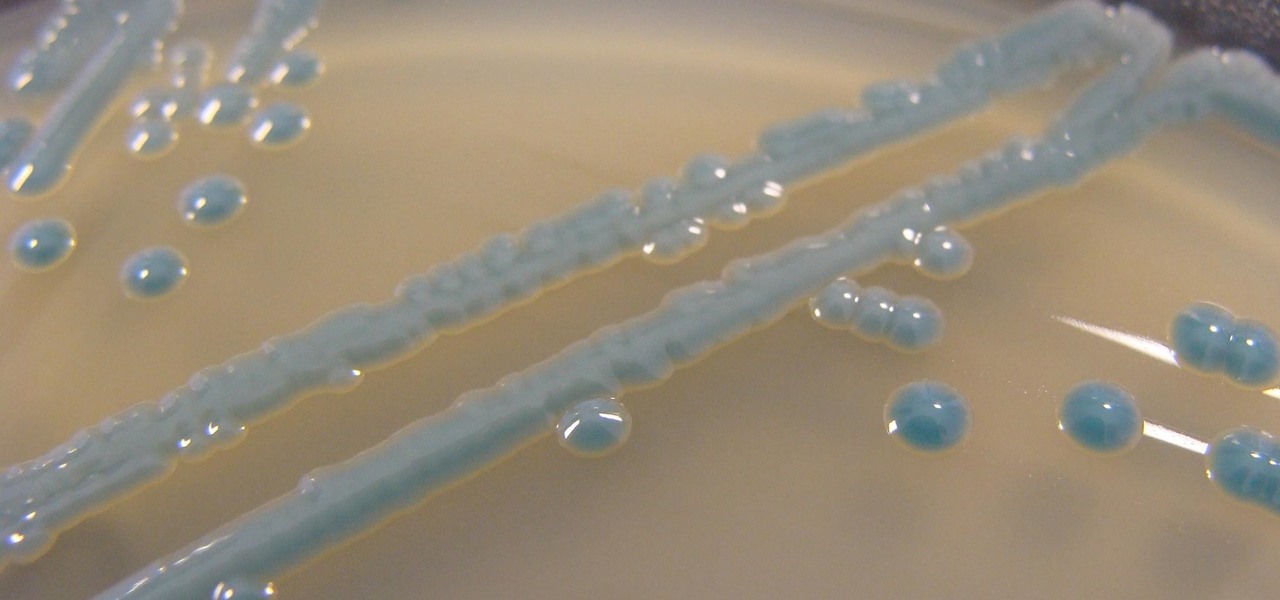
The growing list of dangerous antibiotic resistant organisms has just acquired three new members. Researchers have discovered three new species of Klebsiella bacteria, all of which can cause life-threatening infections and have genes that make them resistant to commonly used antibiotics.

Hulu used to be simple — just a site with all the latest clips and episodes from your favorite shows. Watch some ads, watch some free TV. Easy, right? Not so much anymore. Hulu is no longer free, and on top of that, offers different pricing plans and add-ons.

Netflix offers three different tiers of service. The good news is that no matter which subscription plan you choose, the available content is the same. Whether you choose the cheapest plan or the most expensive, you'll be able to watch any TV show or movie in Netflix's library. But there are other things to consider when choosing the plan that's right for you and your smartphone.

A new study casts real suspicion on the possibility of life on Mars. Why? It seems the surface of the planet may be downright uninhabitable for microbial life as we know it.

When I booted up my second Sega Forever title, I wasn't sure what to expect. Sonic 1 was fun, but the controls weren't great. Touch screen controls can be excellent when the game is designed for them, but retrofitting a game designed for a physical controller to be played on a smartphone, well, sometimes is a bit disastrous.

The de Blasio Administration of New York City has announced that the NYU Tandon School of Engineering will be hosting the country's first publicly funded VR/AR facility.

I currently am and have always been what one might call a PC/Android guy. Many that know me well would likely even go so far as to say I am anti-Apple. About an hour after seeing the ARKit demo during the day-one keynote at WWDC, I became the owner of a brand new Mac.