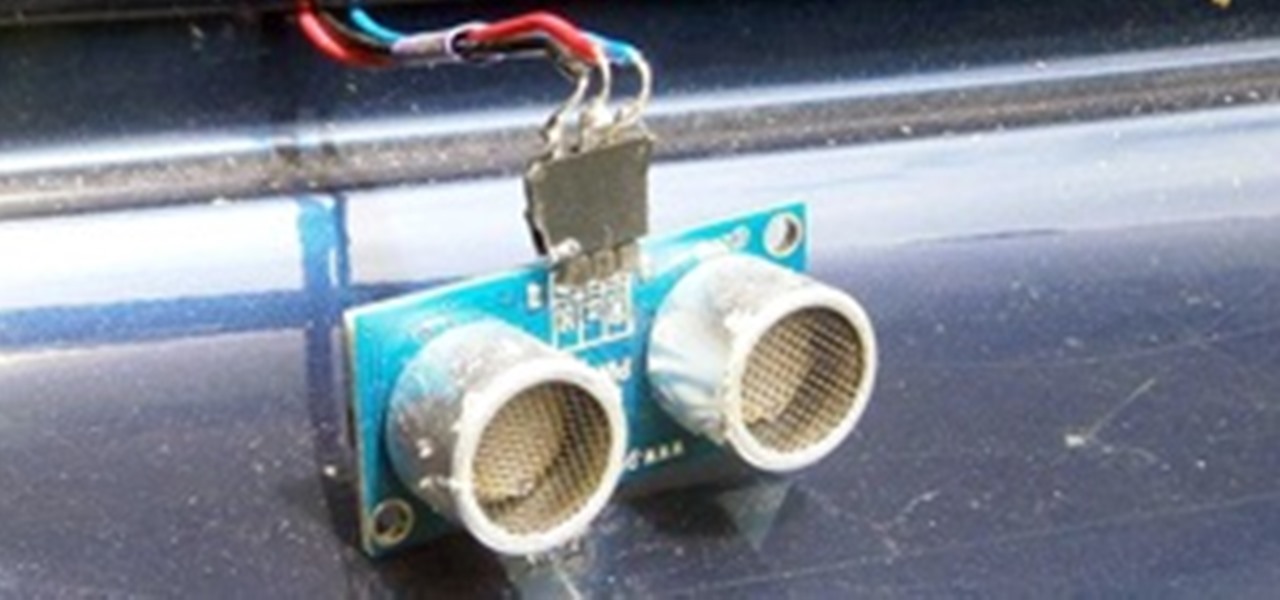There aren't many iPhone apps that let you change their color theme beyond light and dark appearances. They really don't need to either because iOS has a few hidden tricks up its sleeves to help you customize any app's colors either during a specific session or every time you use the app.

When you enable Low Power Mode on your iPhone, it's not always clear what measures it's taking to reduce battery drain and conserve power. Changes to energy-hungry features you use daily may be immediately noticeable, but some things you frequently use may be disabled or reduced without any apparent indicators.

The App Store has been around for almost 14 years now, and during that time, we must have seen over a million games come and go and stay and expand. But only a tiny fraction of those games have become blockbuster sensations because of the mighty App Store's reach on iPhone and iPad, and many of the first big hits are still alive today for you to relive the good ol' days of mobile gaming.

Not all weather sources are equal. When you're looking at the forecast, you hope that it's at least semi-accurate so you can plan the week and days ahead, but many sources are unreliable. And with the famous Dark Sky API shutting down on March 31, 2023, you'll need an alternative source of weather information if you use an app that utilizes that API.

Apple's iOS 15 update has some great camera features that can benefit professional photographers and casual users alike. And while many are exclusive to newer iPhone models, there are still some Camera app upgrades and additions that apply to all iPhones running iOS 15.

Apple's next big iOS update is ready for your iPhone, and it's out just a little bit more than a month after the iOS 15.0 update was released — and 14 days after iOS 15.0.2. The hottest feature you'll find in iOS 15.1 is definitely SharePlay, but what else is hiding within Oct. 25's new firmware?

There are plenty of reasons to upgrade to the iPhone 12 mini. Maybe you want to take advantage of the improved camera system, or you're intrigued by the return to a smaller form factor. But one of its coolest features might be MagSafe, a completely different way to charge and accessorize your iPhone.

The new iPhone 12 Pro Max is equipped with MagSafe, the iPhone 12 lineup's most talked-about feature. While Apple previously used MagSafe for its magnetic charging connectors on older MacBook models, it's given new life to it on the iPhone, and in a much better way. But can it do for you exactly?

If you're getting or already have a new iPhone 12 or 12 Pro, its big-ticket feature is MagSafe, something you'll definitely want to explore. While the technology is new to iPhone, Apple used the MagSafe name for its magnetic charging connectors on older MacBook models until USB-C replaced it. Apple's reenvisioning of MagSafe for iPhone is completely different and much more useful.

If it has an internet connection, it's got a huge attack surface for hackers. But what makes your phone even more dangerous is its portability and the collection of sensors it houses that can be just as good at tracking you as the camera and mic.

Android 11 is here. Prior to Google dropping the naming scheme, this would have been a dessert with an R name (maybe Rice Krispies Treat or Red Velvet Cake) — but nope, just plain ol' Android 11. And after months of betas and a global pandemic, it finally debuted a little over a year after Android 10.

If you want to control electronic devices, such as a relay or motor, you can do so using MicroPython with an ESP8266 and web browser. Usually, you'd program an ESP8266 using Arduino, but C++, which Arduino uses, is not always the easiest programming language for beginners to learn.

Individually addressable LEDs, also commonly called "NeoPixels" after the popular Adafruit product, are a bright and colorful way to get started with basic Python programming. With an inexpensive ESP8266 or ESP32 microcontroller, it's easy to get started programming your own holiday lighting animations on a string of NeoPixels with beginner-friendly MicroPython!

Advancements in technology have made it perfectly possible to make a short film or even an entire movie with your iPhone or Android — as long as you've got the right gear. Lenses, stabilizers, tripods, lighting, microphones, chargers, and cases can make the difference between a good movie and a great film, all of which can make a great gift for those aspiring (or current) filmmakers in your life.

While photography usually gets all the love, our phones have gotten really good at capturing video. Think about it — when was the last time you needed a camcorder for a vacation? With mobile cameras getting better each year, we're now at a point where smartphones can be used for pro-level videography.

Stories are everywhere in social media today, but that wasn't always the case. In 2013, Snapchat introduced the world to these temporary windows into our daily lives. Since then, stories have infiltrated other popular apps. However, to stand out, you can't solely rely on the app where the story will be posted. Instead, you need a suite of apps that can turn your story into something special.

With smartphone cameras and software getting better and better every year, more and more users are getting passionate about photography. So when you're shopping for a gift to get someone, if they have a smartphone, chances are they'll more than appreciate some tools and accessories for taking better photos with their pocket friend — and we've got some gear ideas they'll love.

Overall, iOS is more impressive than ever with its stability enhancements, security tools, suite of apps and services, and intuitive user interface. With each passing update, things just get better and better for iPhone users. But don't think for a second that this is all because of Apple's genius — many of these features were at least partly inspired by tweaks made by the jailbreak community.

Welcome to the first annual Next Reality 30, our list of people who've made the biggest impact on the augmented reality space in the last 12 months — and what a 12-month roller-coaster ride it's been. Apple introduced ARKit-powered apps last fall, Google launched ARCore for Android soon after, Snapchat began monetizing AR, and the Magic Leap One headset finally came out. These are historic times.

Apple's first big iOS 17 point update for iPhone just came out, and it includes some of the features initially planned for the iOS 17.0 release last September. But there's much more to iOS 17.1 than that — exciting new features and changes are hiding within Books, Music, StandBy, App Store, Lock Screen wallpapers, Apple Wallet, and more.

It hasn't been long since Apple released iOS 16.0 with over 350 new features, but iOS 16.1 just came out with even more cool updates for your iPhone. While some of the recent upgrades were expected, others are somewhat surprising — and there's even one that you may not even think was possible.

The new iOS 14 for iPhone arrived Wednesday, Sept. 15, 2020, alongside iPadOS 14, and there are a lot of features to uncover. Improved widgets. Better home screen customization. Exciting Messages improvements. New abilities in Camera and Photos. There's so much here that it'll take months for you to learn everything by heart.

Android comprises an entire ecosystem of apps, games, functions, and features, so it would only make sense that it has its own lexicon. Words, phrases, and acronyms that didn't exist ten years ago are now used in an off-the-cuff style by developers and support technicians across the web.

It looks like Sony is adding some cool features to their upcoming portable game system called NGP (Next Generation Portable).

Watch this car repair tutorial video that demonstrates how to test and replace your vehicle's knock sensor. Once you extract the codes from the vehicle and realize that troubleshooting begins with the knock sensors, there is a quick test that you can perform to find out if your knock sensors are working properly. Follow the procedure involved with testing this sensor:

California Redwoods are some of the oldest and tallest trees on Earth, so snapping a single photograph couldn't possibly capture their majestic entirety.

The Google Nexus S smartphone is finally here! Well… almost.

The light sensor on a Lego Mindstorms NXT robot can be used to help the robot navigate obstacles or follow light sources. Learn how to program light sensors and the calibration program in the Lego Mindstorms NXT robotics system using movement blocks within the NXT programming environment. Program the light sensor on a Lego Mindstorms robot.

If you want your Lego Mindstorms NXT robot to function as accurately as possible youneed to understand how to get data from the viewing sensors via the NXT brick. Learn how to use the NXT brick and the NXT programming environment to view and change light, sound, or touch sensor data on a Lego Mindstorms Robot. View sensor data from a Lego Mindstorms NXT robot.

This engine customization tutorial shows you the most basic way to install a 10k resistor in the ICP sensor of a 2001 F250 7.3L Powerstroke Diesel. Changing the resistor in the ICP sensor will trick the PCM into thinking it's not getting enough oil pressure and boost the pressure giving you more power. There are many ways to install a 10K resistor in a powerblock diesel ICP sensor but watching this video will give you the basics. Install a 10k resistor in a diesel ICP sensor.

Check out this video to learn how to install a motion sensor light switch. It will save energy and cut down on costs. Install a motion sensor light switch.

Today's fancy cars come with all sorts of options, from power mirrors to working seat belts. Some of us condemned to live in the reality of capitalist recession have no car, or perhaps a very modest one. But your modest car can still have some cutting edge technology wedged into the trunk and dashboard if you know what you want and where to look for parts. Today, we make a parking sensor using a sonic range finder, just like in the vehicles our owners drive!

Bikes are a great form of transportation. They use human energy more efficiently than any other machine. You can keep it in your closet or hallway. You can even take it on the train in a pinch. However, this portability is also the bike's biggest draw back. If you own a bike in the city, chances are it will be stolen. Locks barely deter thieves armed with bolt cutters and crowbars. Throw the bike thieves for a loop and make a tilt-sensitive alarm. It will hopefully startle your bike's assaila...

Very important UK esquire cover shoot done with the Red One with a MX Sensor. Yeah, and the dancing aint bad either.

Just in case you wanted to know the PSI you're pushing, you could mod your potato canon to include a pressure sensor.

Tyler Ginter, creator of Why We Fight - the beautiful collection of never before seen footage of the Afghanistan Special Forces shot on the Canon 5D, put together this comprehensive and helpful lineup of sensor sizes.

With 2015's generation of flagship smartphones fast approaching, LG is turning to virtual reality to clear its G3 inventory. VR for G3 is a Google Cardboard-inspired virtual reality headset that was custom fit to encase the phone and uses a pair of lenses to create stereoscopic imagery.

Forget the Segway, you don't even have to stand anymore thanks to Honda's U3-X. This self-balancing unicycle relies on an inclinometer instead of gyroscopes to keep the rider balanced. The personal transporter even allows the user to travel forward, back, left, and right thanks to the Honda Omni Traction (HOT) drive system. This automatic unicycle gives a whole new meaning to taking it easy. Check out this CNN video for a further demonstration of the Honda U3-X.

Christian Cantrell, Adobe's Air Product Manager and Evangelist, has released a video to demo websites that take advantage of the motion sensors in a mobile phone, tablet, or laptop via JavaScript. Now, let's take a look through the code and break down the core pieces that you'll need in order to build your own sites that can determine the 2-axis tilt, 3-axis gyroscope, and compass direction of the mobile device it's being displayed on.

In this video tutorial, viewers learn how to use the Digital Lux meter. The meter is packed in a carrying case. Begin by removing the unit and the plastic cover from the sensor. Then install the 9V battery. This device has 3 settings and has a hold function. To use it, move the sensor underneath a light source until your receive the highest reading. It is recommended to have 8000-12000 SI for a reptile's habitat. This video will benefit those viewers who have a reptile and Digital Lux meter, ...