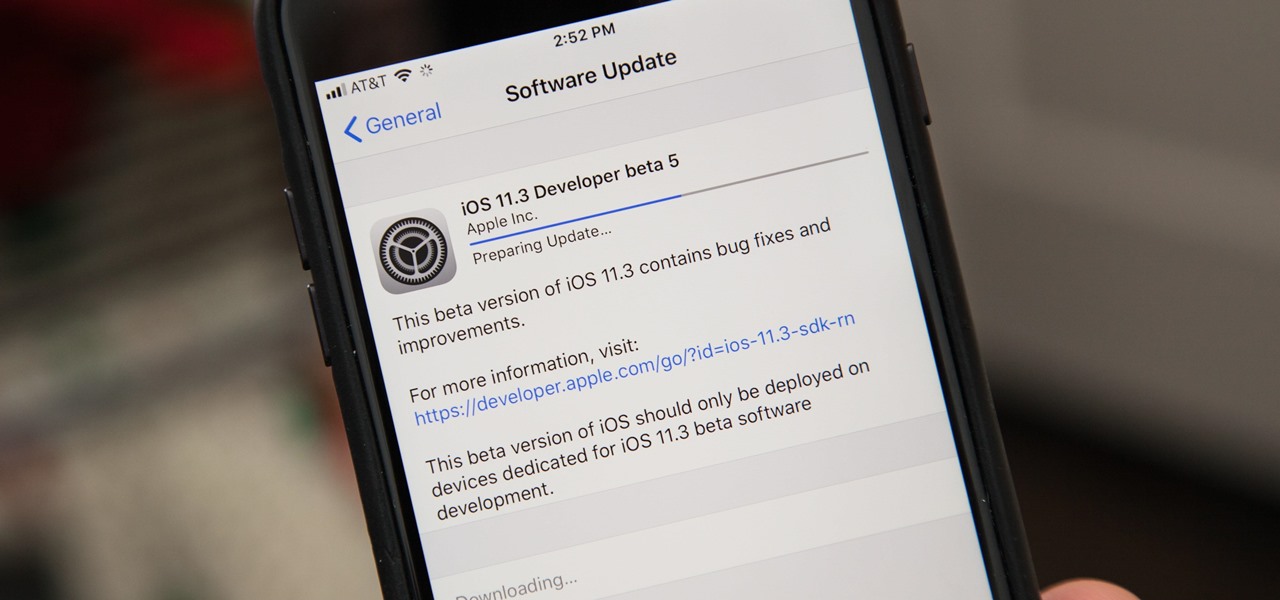Apple unveiled the iPhone X-like redesign of its iPad Pro line Tuesday, Oct. 30. Among the many new changes to the company's famous tablet was a glimpse at its new wallpapers. These images, while clearly intended to take advantage of the new iPad's striking screen ratio, are clearly well suited for any iPhone as well. That's why we've made it easy for you to download them all.
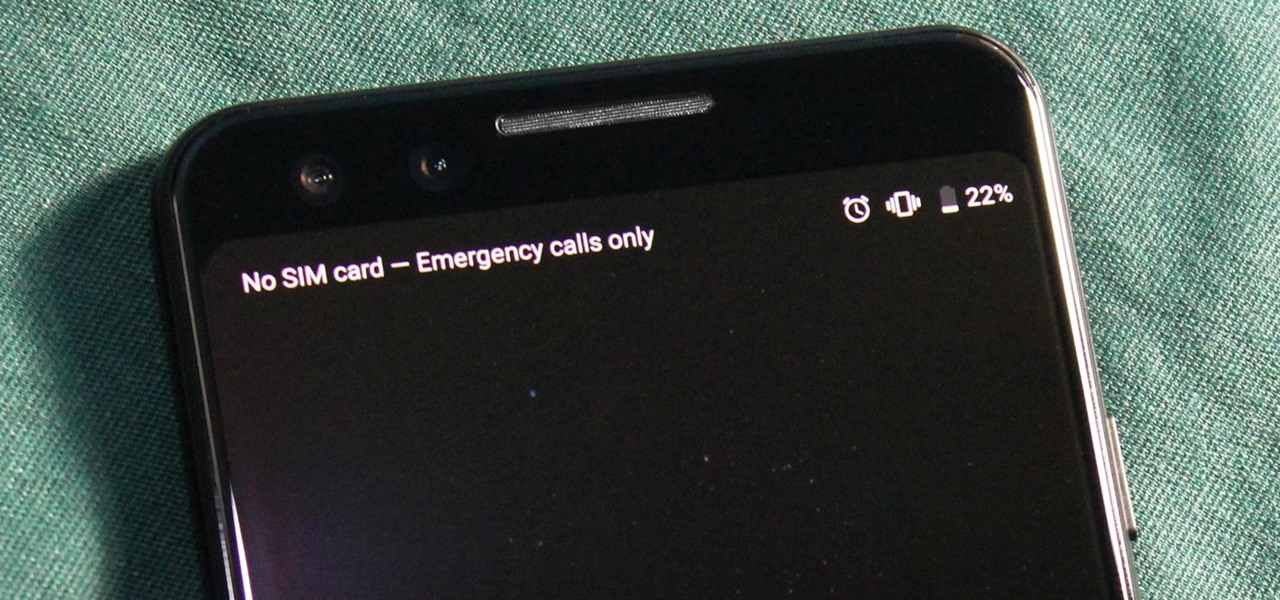
You just brought a brand new Pixel 3 from the Google Store, and you insert your SIM card only to find the phone won't recognize it at all. No matter what you do, the SIM card won't register and your Pixel won't connect to your carrier network. That's what happened to me and several other Pixel 3 owners. The good news is a fix is coming, the bad news is Google doesn't have a date for that fix.

The Pixel 3 has an indisputably great camera, but a software update coming soon is going to make it even better. Google will be adding a "Night Sight" shooting mode that's so good with low-light situations that you'll have to see it to believe it.

After the limited initial release of the massively popular game on the Android platform, many users have been stuck waiting to play Fortnite. That's because, initially, Epic Games only released the game to Samsung Galaxy devices, and asked non-Samsung users to join an invite list. Well, the wait is finally over.

Public beta testers will be pleased to know that the second iOS 12.1 beta has just become available for iPhones. The Tuesday, Oct. 2 update features an impressive 70+ new emoji for testers to enjoy, including bald emoji, emoji with red hair, gray hair, and curly hair, among many others, as well as a patch for iPhone XS and XS Max devices suffering from charging issues.

Apple released the second developer beta for iOS 12.1 to testers on Tuesday, Oct. 2. The new update features over 70 new emoji, including emoji with red hair, gray hair and curly hair, and an emoji for bald people, among many others. It also introduces a fix for iPhone XS and XS Max suffering from charging issues, that some have dubbed "Chargegate."

If the iPhone XS, XS Max, or XR is your first Home button-free iPhone, you might have some questions, such as "How do I access the app switcher?" and "How do I use reachability?" While iPhone X owners have had over a year of practice, newcomers to Apple's buttonless revolution might feel a bit confused when it comes to actions they used to perform on iPhones with ease.

This year marks the first for Apple to exclude the Home button from any new iPhones. If you're going from a Home-button iPhone to a new XS, XS Max, or XR, you might be a bit stumped when trying to perform basic tasks, such as activating Siri. While you can't hold down the Home button any longer, there's a new method that's just as quick.

We often take for granted how reliable our iPhones are — so much so that many of us get panic-stricken at the very rare event where our device freezes up as a result of a buggy app or an update gone awry. Because of this, knowing the basics of troubleshooting is a handy skill to have, and this still applies to the iPhone XS, XS Max, and iPhone XR. Force-restarting is usually the first tactic to employ.

Following closely behind the developer beta, Apple released the first public beta for iOS 12.1 to testers Thursday, Sept. 20. The update comes only two days after developers received their first look at 12.1. Both the developer and public betas surprisingly mark the return of Group FaceTime, allowing beta testers to chat with up to 31 other friends.

For the majority of phones, Android's volume rocker is wrong. A large vocal part of the Android community wishes the volume buttons' default control was the media volume, not the ringer. Although the Galaxy Note 9 is in the "wrong" camp, Samsung has included multiple ways to change it.

For some, the Galaxy Note 9's volume rocker doesn't have enough steps between silent and max volume. We all have different preferences for volume, and a higher number of steps would equal to more precise volume control. Good thing we can at least adjust this for the media volume.

Apple released the first beta for iOS 12.1 on Tuesday, Sept. 18. The update comes just one day after the official release of iOS 12. For developers, it's the first beta release since the "gold master" version on Sept. 12.

One option you won't find buried in the Galaxy Note 9's Settings is the ability to return the navigation bar to black. Samsung changed the default color to white with the Note 8, removing any ability to bring the black color back. But thanks to a neat app, Note 9 users can do it themselves.

While there are many awesome features in iOS 12, there's one that has got the best of me and my patience. Sending photos and videos in a text or iMessage. Yes, there are a few ways the process remains the same, but if you select pics and vids right from within the Message app, be prepared to be annoyed ... highly annoyed.

Combined, the new iPhone XR, XS, and XS Max are the largest suite of iPhones that Apple has ever released at once time. While the XS remains the same size as last year's iPhone X, the XR and XS Max are even larger. But which size is right for you? We can help you decide which will fit your hand best with printable cutouts to compare the sizes of Apple's latest and greatest.

Massive multiplayer shooters like Fortnite have become all the rage, as mobile gamers duke it out in long, protracted battles that can often be as excruciating as they are thrilling. If you're yearning for a more fast-paced shooter on iOS, Nitro Games has you covered, and has soft-launched Heroes of Warland for further tweaking. Of course, you can try the game yourself right now with a tiny hack.

Space Ape has soft-launched Go Race: Super Karts, giving you a fresh take on mobile racing games by blending in elements found within the classic Mario Kart series and RPGs for some seriously addicting gameplay. And while it's only available in Australia, Netherlands, and Philippines, there's a workaround to get this game on your iPhone right now, no matter where you are.

Starting November 1, 2018, Google will require that all new apps and updates to existing apps target Android 8.0 Oreo or higher. This move means the developers behind many of your favorite apps are now scrambling to get their software modernized, while others are considering abandoning outdated apps altogether.

With iOS 12, Apple is offering users more options than ever to create, store, and manage their saved passwords. Not only can iOS 12 make you new passwords via the AutoFill feature, you can quickly and efficiently access your entire iCloud Keychain using Siri. Why go hunting for the passwords yourself when you can ask your iOS assistant to find them for you?

Front and center for iOS 12 this year is Group FaceTime, which allows users to chat with up to 31 additional people at once. While that ambitious feature is sadly delayed, don't cast away FaceTime just yet — you can always pick up your iPhone and start a call with any single contact directly from the Messages app.

With the arrival of iOS 12, Do Not Disturb has received long-overdue enhancements to make the feature more user-friendly. Among these changes is a subtle but incredibly convenient feature that helps ensure you remain undisturbed for short periods of time to more focus on your task at hand — without having to worry about turning it off manually or messing with complicated settings.

Included with iOS 12 is an easier-to-use Do Not Disturb mode. Not only is there a new Bedtime Mode that makes waking up less annoying, but also new ways to quickly launch the DND temporarily. One example is having the ability to set Do Not Disturb based on a time of day — specifically, morning or evening.

One of the new iOS 12 features for iPhones is an enhanced version of Do Not Disturb mode. Instead of being limited to times you manually input, Apple added new ways to manage the feature, including activating it based on location. For those on the go, this can be done pretty quickly.

If you have an Apple Watch, you might know that the activity awards you earn can be shared with your friends as iMessage stickers on your iPhone. However, you first have to earn achievements in order to use them as stickers. That changes somewhat with iOS 12, as Apple added animated activity stickers for all Apple Watch users, whether they've earned award badges or not.

One gem that Apple added with iOS 12 is the perfect companion for the dictionary that's already available with the "Look Up" tool. I say gem because it's taken a backseat to all of the other new iOS 12 features, but it shouldn't, because a thesaurus is like the phloem to a dictionary's xylem, making it hard to believe that Apple didn't include this synonym finder from the start.

Ever since iOS 8, Apple's quick reply feature had made it easy to respond to messages without leaving the lock screen or whatever app you're currently in, but you can't utilize all of Messages features when responding this way. You can't add photos, use iMessage apps, record audio, choose effects, or send handwritten messages. You also couldn't use Tapback, but iOS 12 just changed this.

One of the best features in the Apple News app is the ability to save stories for later. If you see an interesting or important article but don't have time to read it right away, there's a good chance you'll never find it again unless you save it. Ever since News' birth in iOS 9, accessing these bookmarked stories was as easy as going to the "Saved" tab, but that's no longer the case in iOS 12.

Two-factor authentication (2FA) is a great way to add another layer of security to sensitive third-party apps and websites like Venmo. However, before iOS 12, to log into a particular 2FA-secured app or site on your iPhone, you'd have to memorize or copy the SMS code from Messages, then jump back in a timely manner to log in. Apple's latest iOS version streamlines this process.

Apple's iOS assistant has an undeniably iconic voice — you know Siri when you hear her. As memorable a voice as it may be, you don't need to stick with her default American accent. In iOS 11, you can choose from two other vocal deliveries, and in iOS 12, there are two more accents at your disposal for a total of four more.

You've been able to install app updates automatically for some time now, but there was no way to install new system updates on your iPhone automatically. To get a new iOS version on your device, you'd go into the settings, then download the update. It would then either install right away or give you the option to install at nighttime. This whole process is easier in iOS 12.

Apple's notification system for iOS was in desperate need of a revision ever since they removed app grouping for new alerts. In iOS 12, they finally brought that back, new and improved, but Apple has also added more useful notifications features, such as Instant Tuning, which helps you quickly manage how notifications come in for each app — if you even want them to.

Among iOS 11's many criticisms, one of the more surprising complaints came from parents worried that Apple wasn't doing enough to monitor and control their children's iPhone usage. Apple seems to have taken these issues to heart, as iOS 12 introduces new and improved parental controls to help encourage healthier mobile habits for kids.

Even if your default mobile browser is Google Chrome, you may not want Google to also be your search engine. Maybe you're not impressed with Google's search results all the time, maybe you want a more private search experience, or maybe you just don't want Google's hands over everything in your life. Whatever the case, it's easy to switch from Google to another default search engine.

If you want to follow Null Byte tutorials and try out Kali Linux, the Raspberry Pi is a perfect way to start. In 2018, the Raspberry Pi 3 Model B+ was released featuring a better CPU, Wi-Fi, Bluetooth, and Ethernet built in. Our recommended Kali Pi kit for beginners learning ethical hacking on a budget runs the "Re4son" Kali kernel and includes a compatible wireless network adapter and a USB Rubber Ducky.

Apple's latest iPhone operating system is notorious for its frequent bugs and glitches. The latest iteration, iOS 11.3, is no exception, as users are experiencing not only 3D Touch issues but missing screenshot previews as well.

If you've ever connected your iPhone to a computer before, you know iOS prompts you to "Trust" the computer and enter your passcode to confirm. According to Apple, trusted computers can "sync with your iOS device, create backups, and access your device's photos, videos, contacts, and other content." That's a lot of permissions to hand off, especially if the computer's not your main laptop or desktop.

While the security behind WEP networks was broken in 2005, modern tools have made cracking them incredibly simple. In densely populated areas, WEP networks can be found in surprising and important places to this day, and they can be cracked in a matter of minutes. We'll show you how a hacker would do so and explain why they should be careful to avoid hacking into a honeypot.

Apple released the fifth build of the iOS 11.3 developer and public beta on Monday, March 12. The update comes exactly one week after the March 5 release of beta 4, which mostly introduced bug and stability patches. At this time, this new beta appears to do much of the same.

When you visit a website in Safari, it's most likely keeping tabs on your browsing activity. It could be keeping track directly, or its third-party content providers and advertisers can be spying on you. All three could happen simultaneously. This enables them to serve you content that's tailor-made for you, but it can also feel like an invasion of privacy.