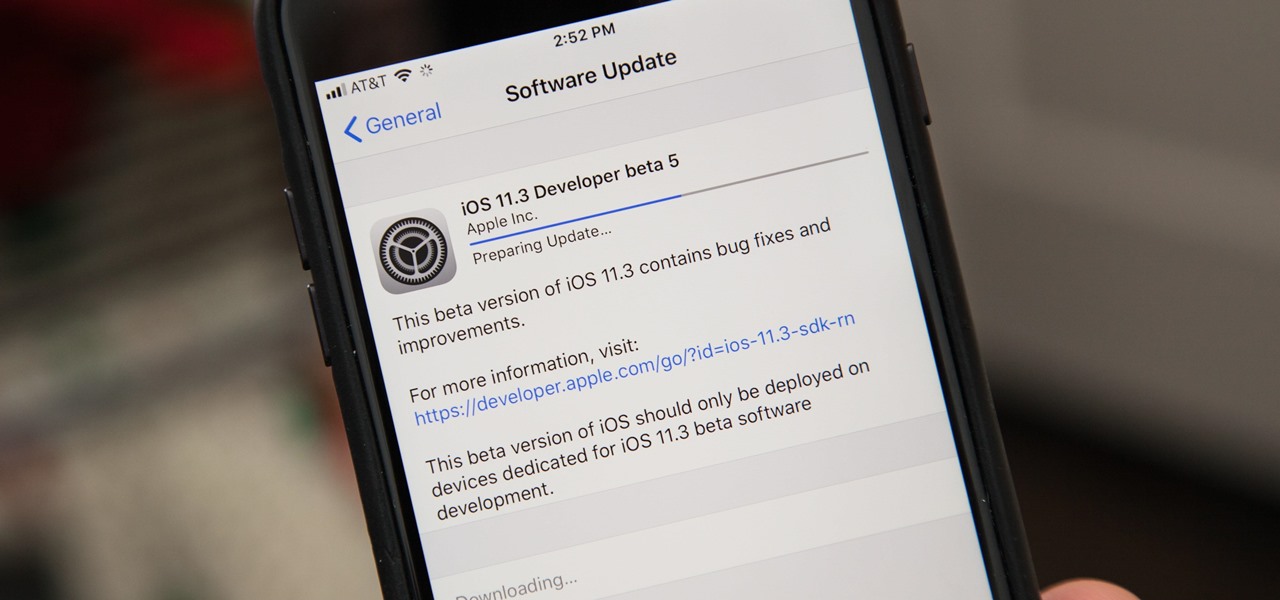Front and center for iOS 12 this year is Group FaceTime, which allows users to chat with up to 31 additional people at once. While that ambitious feature is sadly delayed, don't cast away FaceTime just yet — you can always pick up your iPhone and start a call with any single contact directly from the Messages app.

With the arrival of iOS 12, Do Not Disturb has received long-overdue enhancements to make the feature more user-friendly. Among these changes is a subtle but incredibly convenient feature that helps ensure you remain undisturbed for short periods of time to more focus on your task at hand — without having to worry about turning it off manually or messing with complicated settings.

Included with iOS 12 is an easier-to-use Do Not Disturb mode. Not only is there a new Bedtime Mode that makes waking up less annoying, but also new ways to quickly launch the DND temporarily. One example is having the ability to set Do Not Disturb based on a time of day — specifically, morning or evening.

One of the new iOS 12 features for iPhones is an enhanced version of Do Not Disturb mode. Instead of being limited to times you manually input, Apple added new ways to manage the feature, including activating it based on location. For those on the go, this can be done pretty quickly.

UPDATE: The ported APK covered below is now obsolete because Fortnite beta is officially available for all Android devices!

Locating and abusing files containing unsafe permissions is an easy and surefire way to elevate shell privileges on a backdoored macOS device. This time around, we'll be more aggressive and attempt to phish a user's login password by prompting a convincing popup message merely asking the target for their password.

Web application vulnerabilities are one of the most crucial points of consideration in any penetration test or security evaluation. While some security areas require a home network or computer for testing, creating a test website to learn web app security requires a slightly different approach. For a safe environment to learn about web app hacking, the OWASP Juice Shop can help.

If you have an Apple Watch, you might know that the activity awards you earn can be shared with your friends as iMessage stickers on your iPhone. However, you first have to earn achievements in order to use them as stickers. That changes somewhat with iOS 12, as Apple added animated activity stickers for all Apple Watch users, whether they've earned award badges or not.

One gem that Apple added with iOS 12 is the perfect companion for the dictionary that's already available with the "Look Up" tool. I say gem because it's taken a backseat to all of the other new iOS 12 features, but it shouldn't, because a thesaurus is like the phloem to a dictionary's xylem, making it hard to believe that Apple didn't include this synonym finder from the start.

Ever since iOS 8, Apple's quick reply feature had made it easy to respond to messages without leaving the lock screen or whatever app you're currently in, but you can't utilize all of Messages features when responding this way. You can't add photos, use iMessage apps, record audio, choose effects, or send handwritten messages. You also couldn't use Tapback, but iOS 12 just changed this.

One of the best features in the Apple News app is the ability to save stories for later. If you see an interesting or important article but don't have time to read it right away, there's a good chance you'll never find it again unless you save it. Ever since News' birth in iOS 9, accessing these bookmarked stories was as easy as going to the "Saved" tab, but that's no longer the case in iOS 12.

Two-factor authentication (2FA) is a great way to add another layer of security to sensitive third-party apps and websites like Venmo. However, before iOS 12, to log into a particular 2FA-secured app or site on your iPhone, you'd have to memorize or copy the SMS code from Messages, then jump back in a timely manner to log in. Apple's latest iOS version streamlines this process.

The misconception that macOS is more secure than the Windows operating system is far from the truth. With just one small command, a hacker can completely take over a MacBook and control it remotely.

Apple's iOS assistant has an undeniably iconic voice — you know Siri when you hear her. As memorable a voice as it may be, you don't need to stick with her default American accent. In iOS 11, you can choose from two other vocal deliveries, and in iOS 12, there are two more accents at your disposal for a total of four more.

You've been able to install app updates automatically for some time now, but there was no way to install new system updates on your iPhone automatically. To get a new iOS version on your device, you'd go into the settings, then download the update. It would then either install right away or give you the option to install at nighttime. This whole process is easier in iOS 12.

Apple's notification system for iOS was in desperate need of a revision ever since they removed app grouping for new alerts. In iOS 12, they finally brought that back, new and improved, but Apple has also added more useful notifications features, such as Instant Tuning, which helps you quickly manage how notifications come in for each app — if you even want them to.

Just in time for the release of Pixar's highly anticipated sequel, AR Emoji based on characters from The Incredibles 2 have arrived for Samsung Galaxy S9 and S9+.

The company behind Japan's beloved Gozilla, Japan's Toho Studios, has for years tried to give fans the sense of what a giant, nuclear-powered lizard invading Tokyo might feel like. Until now, those attempts have been limited to the movie theater, but now, with the help of the Microsoft HoloLens, Godzilla is finally getting its chance to invade the actual city, with terrified fans looking on from a safe distance.

Among its many new features, Android P returns the spirit of lock screen widgets to users by presenting the current temperature and weather conditions underneath the clock. It isn't flashy, but it's a fun and useful addition that, unfortunately, does not always work. If your lock screen weather isn't showing up, you might want to try these steps to fix it.

Backdooring a powered-off MacBook is easy when a few minutes of physical access is allowed. That attack works well if the hacker also shares a Wi-Fi network with the victim, but this time, I'll show how to remotely establish a connection to the backdoored MacBook as it moves between different Wi-Fi networks.

Whether due to spotty cellular reception or just data that you want to save, popular navigation apps like Google Maps and Waze offer an offline feature that lets you navigate from one location to another in the absence of internet service. Apple Maps also lets you use its service offline on your iPhone, though the feature is not as straightforward as it is on its competitors.

Although Magic Leap's founder Rony Abovitz has a lot to say about his product, what people really want are visuals, and it looks like we're about to get a lot more of those in the coming weeks. In a post on Magic Leap's official announcements forum page, the company revealed that it plans to begin a monthly livestream series on Twitch.

If you want to follow Null Byte tutorials and try out Kali Linux, the Raspberry Pi is a perfect way to start. In 2018, the Raspberry Pi 3 Model B+ was released featuring a better CPU, Wi-Fi, Bluetooth, and Ethernet built in. Our recommended Kali Pi kit for beginners learning ethical hacking on a budget runs the "Re4son" Kali kernel and includes a compatible wireless network adapter and a USB Rubber Ducky.

Passwords stored in web browsers like Google Chrome and Mozilla Firefox are a gold mine for hackers. An attacker with backdoor access to a compromised computer can easily dump and decrypt data stored in web browsers. So, you'll want to think twice before hitting "Save" next time you enter a new password.

OnePlus has now officially upgraded both the 5 and 5T to Android 8.1 Oreo. As implied by the version number, this isn't a huge update from Android 8.0 Oreo. However, OnePlus has included a few of their own features as well.

Apple released the fifth build of the iOS 11.3 developer and public beta on Monday, March 12. The update comes exactly one week after the March 5 release of beta 4, which mostly introduced bug and stability patches. At this time, this new beta appears to do much of the same.

The Galaxy S9 is full of minor improvements and revisions that come together to make it a worthy upgrade over the Galaxy S8. One such improvement is facial recognition, which Samsung has fortified with machine learning and the inclusion of another sensor. The result of these efforts is called Intelligent Scan.

Last week, the first possible image of the upcoming OnePlus 6 leaked. It was met with mixed reactions, most notably for its apparent iPhone X-style "notch." OnePlus fans seem concerned that the company is implementing a design choice based on what it thinks is trending, not necessarily what's best for the product. If you're one of those uneasy about OnePlus' future, don't be. At least not yet.

When you visit a website in Safari, it's most likely keeping tabs on your browsing activity. It could be keeping track directly, or its third-party content providers and advertisers can be spying on you. All three could happen simultaneously. This enables them to serve you content that's tailor-made for you, but it can also feel like an invasion of privacy.

Ever since Google CEO Sundar Pichai took the helms of the world's most valuable brand, he has made it his mission to bring smartphones to lower-income communities. Born in India, Mr. Pichai has created several programs to address the needs of the Indian market, particularly the lower income families.

Because of quirks with cell radios and how Android was previously set up, custom ROM support for Galaxy S phones has been sparse these past few years. It's been almost nonexistent for US customers, while international users would see some ROMs. Thanks to Android Oreo's Project Treble, this will all be changing soon.

If you're looking for an alternative iOS keyboard for your iPhone, look no further than Gboard. The Google-made keyboard is bursting with features like web search, Google Maps, GIFs, and more. Now, Gboard is adding a new feature that'll make it easier to find the perfect emoji.

Messaging apps can be a double-edged sword. Not only do they let you interact with other people, but they also let you go back and reminisce on past exchanges. However, that same archive can be used against you in certain situations. Luckily, Signal can be manipulated to remove any record of past messages.

Instagram updated its iOS and Android apps recently with an "Activity Status" indicator. This status allows your friends to see when you are currently active and when you were last active on Instagram. The problem is, Instagram was pretty quiet about this update, so many of you have it enabled without realizing it. Fortunately, it's simple to turn off.

Safari for iPhone is generally a good mobile browsing experience — except when it isn't. Popup ads are a real issue, and they cause both great annoyance as well as concern over iOS security. How do you stop these nuisances and return to a web without fear of popups?

Apple's Mail app for iOS isn't a bad email client by any means. However, it just doesn't cut it for iPhone users that want a more intelligent and advanced email solution. If you're in the market for an app like that, Spark is absolutely your best bet.

Apple has released the second beta for iOS version 11.2.5 for developers on Dec. 19. The update comes six days after the release of the first 11.2.5 beta which updated the Music app to include a persistent "play bar" at the bottom of the window, along with some bug fixes. Public beta testers received the update on Dec. 20.

Over the past month, we've spent significant time covering Samsung's Oreo Beta program, and the detailed list of features in Oreo is extensive for the Galaxy S8 and S8+. Many of you were upset when the Galaxy Note 8 was left out of the official Oreo beta program entirely, but we found a method to install a beta Oreo build right now on the unlocked and US variants if you'd like to give it a try.

When it comes to identifying what's fashionable on the runway, including cutting edge tech that bleeds into the mainstream of style, Vogue magazine stands at the top of the list.

Move over Venmo, Apple Pay Cash is here, and it's built right into iMessage. If you're like us, you've been eagerly waiting to give this new feature a try on your iPhone ever since Apple announced it during WWDC 2017 back in June. While it was never released in the main iOS 11 update, it finally showed up in iOS 11.2.