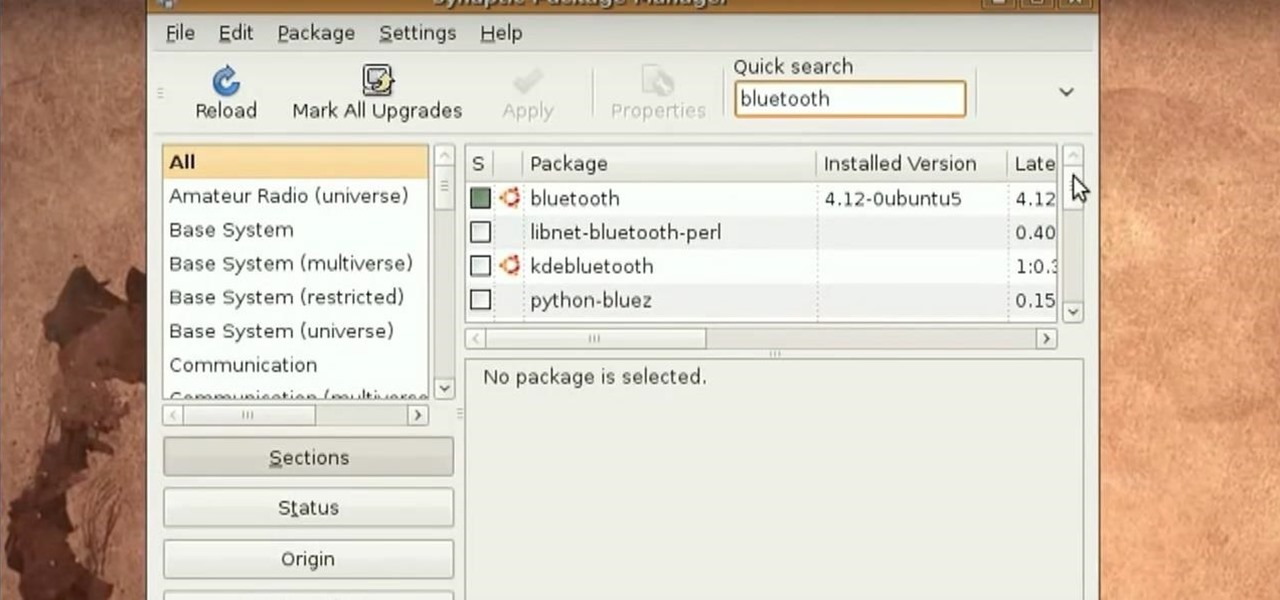This video tutorial demonstrates a simple hack for improving the WiFi reception of a USB adapter. To replicate this hack yourself, you'll need the following materials: (1) a WiFi USB adapter, (2) a USB extension cable, (3) a metal strainer, and (4) a pair of scissors. For detailed, step-by-step instructions on improving your WiFi adapter's signal levels, watch this how-to video.

Wondering how to most effectively combine ice cubes and a simple USB-powered computer fan into a fully functioning air conditioning system? In this video tutorial, you'll learn how to hack a coffee can and USB-powered fan into a simple, but effective, air conditioning unit. For detailed instructions on hacking together your own tin-can AC unit, watch this über-short how-to.

Interested in getting 1.5-volt button cell batteries for pennies on the dollar? Kip Kay, of Make Magazine, is here to show you how. The trick is to buy Energizer A23s, each of which contains 8 1.5-volt button cells. For detailed instructions on this straightforward money-saving hack, take a look!

Kip "Kipkay" Kedersha is known for his intriguing and clever how-to and prank videos, even when he teams up with MAKE Magazine. He will show you how to tweak, hack, mod, and bend any technology to your hacking needs. No electronic device, gadget, or household item can stand the test of Kipkay's hacks and mods.

This video demonstrates how easy it is to take a screenshot with shortcuts in Mac OS X. Pressing Command-Shift-3 will take a screenshot of the entire screen, while Command-Shift-4 will let you take a screenshot of just a selected area of the screen instead. For the latter, once you use the shortcut, your mouse pointer will turn into crosshairs, and you would click on one point of the screen, then drag and release your mouse to take a capture of the selected area.

This video tutorial talks about browser exploitation. Particularly, it talks about tools, like BeEF, that can be used to hack known vulnerabilities within browsers and some cool frameworks that you can use to check the security of your own browser. To get started hacking your own browser, watch this how-to.

Kip "Kipkay" Kedersha is known for his intriguing and clever how-to and prank videos, even when he teams up with MAKE Magazine. He will show you how to tweak, hack, mod, and bend any technology to your hacking needs. No electronic device, gadget, or household item can stand the test of Kipkay's hacks and mods.

Everybody is going digital these days, so everybody has a reason for software like HandBrake. You can save your entire DVD collection on your computer in digital files, and you can convert videos into different formats. Check out this video tutorial on how to rip DVDs and convert videos on Ubuntu Linux, Windows, and Mac.

For the last three years, Apple has hosted its Worldwide Developers Conference at the San Jose Convention Center, but thanks to the COVID-19 pandemic, WWDC 2020 is now an online-only event. So what can you expect from the new virtual format and when and how can you watch the keynote and developer sessions?

If your new 2020 iPhone SE is frozen, unresponsive, or won't load the system, and a standard power down and up procedure didn't work, there are few more things you can try. Force-restarting the device may do the trick, recovery mode is a last-ditch option, and DFU mode is your fail-safe.

Apple hasn't released a major iOS 13 update in 15 weeks. Sure, iOS 13.3.1's release was eight weeks ago, but that minor update only included bug fixes, lacking any significant new features and changes. If you've been waiting for Apple to add some excitement to your iPhone, you're in for a treat, as Apple just released on March 24.

Remember Photo Booth on Mac and iOS? It still exists, but there was a of time where everyone was using it. And why not? It was so cool to take photos with any background imaginable. Underwater? Check. On the moon? Of course. Now, Instagram wants to bring back the fun by introducing AR backgrounds for stories.

Apple Card, Apple's foray into credit cards, is to be released this summer. There's no exact date set yet for when you can apply for one or when iOS will support it, but it's getting close. Apple just released iOS 12.4 developer and public beta 7, meaning we're almost there since iOS 12.4 is mainly intended to add Apple Card support for iPhone.

Apple's upcoming iOS 12.4 isn't the company's most exciting release on its surface, given iOS 13's impending fall unveiling. However, anyone interested in Apple's in-the-works credit card, Apple Card, will need iOS 12.4 on their iPhone to use the card, and that day seems to be getting closer. The sixth beta for iOS 12.4 was just released today, July 9, for both developers and public software testers.

Right now, Apple is testing two versions of iOS. On the one hand, you have iOS 13, buggy but feature-filled. On the other, iOS 12.4. The latter just got an update to the fifth developer and public beta versions, 13 days after the release of iOS 12.4 developer beta 4.

While iOS 13 is not ready for public beta testers just yet, Apple is still testing iOS 12.4 out, and you can install that right now on your iPhone. The latest version, iOS 12.4 public beta 4, was released June 12, a day after its developer version.

With iOS 13's developer beta in full swing, it can be easy to forget that there's an entirely separate iOS beta cycle still running right now. Yes, iOS 12.4 is still in beta, and unlike iOS 13, it's available to the public for testing.

While iPhones may be more expensive than ever, it won't stop us from losing them or having them stolen. Whether you have an iPhone 5S or an iPhone XS Max, there's a good chance it'll go missing at some time during your ownership. It could end up in a couch cushion or in the hands of a pickpocket, but no matter what happens to it, you need to prepare it beforehand for the inevitable.

A weak password is one that is short, common, or easy to guess. Equally bad are secure but reused passwords that have been lost by negligent third-party companies like Equifax and Yahoo. Today, we will use Airgeddon, a wireless auditing framework, to show how anyone can crack bad passwords for WPA and WPA2 wireless networks in minutes or seconds with only a computer and network adapter.

Imagine if you combined Tasker with your favorite live wallpaper—that's roughly the gist of a new app from developer feedK. With this one installed, your home screen background will finally be aware of its surroundings.

The 'One Small Hack for Man' achievement in Call of Duty: Black Ops is available if you own the Rezurrection DLC and requires you to hack anything within the game with the hacking device. Take a look at this guide from the Achievement Hunters to learn just how to unlock the achievement for your Xbox 360 gamer profile.

Kip "Kipkay" Kedersha is known for his intriguing and clever how-to and prank videos, even when he teams up with MAKE Magazine. He will show you how to tweak, hack, mod, and bend any technology to your hacking needs. No electronic device, gadget, or household item can stand the test of Kipkay's hacks and mods.

Play remotely with all your friends, stream videos and music from the Internet or even check your Facebook and email - all with your PSP. The PSP has Internet capability, but not every network will be available to you at all times. Here is how you can hack any wifi connection with your PSP.

Have you ever been in a situation when you needed to remember something real important, but you didn't have you didn't have your trusty cell phone or other electronic savior with you?

Tinkernut presents the Bluetooth headset hack! This video shows one of the vulnerabilities of some bluetooth headsets. To prevent this vulnerability, it's best to invest a little more money into a more secure headset and making sure your headset is turned off when not in use. You can find all of the links and scripts used in this video, as well as find answers to questions you may have at the link below:

The Twilight Hack is currently the only safe, public way to enable homebrew on an unmodded Nintendo Wii. The Twilight Hack is achieved by playing a hacked game save for The Legend of Zelda: Twilight Princess which executes a homebrew application from an external SD card

Want to hack a LAN? Well, hacking local area networks is easier than you'd think. And by watching a few short videos, you can become a master hacker, something every techie wants to achieve. And what's the best way to hack a LAN? Ettercap, a password sniffing program.

So 2000 was a wash for an election year; we put up with W for four years, then what happened? 2004! Lost again!!! Diebold you just can't seem to fade.

This is a hack to create a Roomba covered in LEDs that will munch your dust. See how to do this cool mod for the Roomba, the robotic vacuum cleaner made by iRobot.

How to hack and mod a Microsoft Zune Mp3 player and upgrade the hard drive to anywhere up to 100GB Part 1 of 2 - How to Hack a Microsoft Zune for a larger hard drive.

Learn how to hack Google with this amazing video. This video will teach you how to hack Google by using advanced search operators and esoteric search terms to find “hidden” files and mp3s quickly and easily; you'll also learn how to use Google to hack unprotected Internet-controlled devices like webcams and security cameras. For more information on Google hacking, and how to get started using these hacks yourself, take a look at this instructional video!

Few Bluetooth users realize that Bluetooth headsets can be hacked or otherwise exploited to a remote attacker the ability to record and inject audio through the headset while the device is not in an active call. SANS Institute author and senior instructor Joshua Wright demonstrates, and explains, the security vulnerability in this how-to. For more information, including step-by-step instructions on how you can replicate this hack yourself, take a look.

Kip Kay of Make Magazine will teach you how to turn welding goggles into infrared goggles with the hack he outlines in this how-to video. The entire project only costs $10. To replicate this hack at home and build your own pair of steampunk infrared goggles, follow along with the steps in this video tutorial. Just don't look at the sun!

This confectionery hacking how-to video demonstrates that, with an electric motor, juice lids, battery and sugar, you can make your own cotton candy machine. Don't wait for a carnival or fair to get your next taste of sweet, sweet cotton candy. Watch this video tutorial to see this hack in action and to learn how to build your own bottle-cap candy floss machine.

Apple revealed its newest line of iPhone models on Tuesday, Sept. 10, at its "by innovation only" event in Cupertino. While the release date for iOS 13 wasn't announced at the event, Apple issued a press release with the date. If you missed the event, you can still watch it from your computer, smartphone, Apple TV, and any other device that YouTube works on.

Thanks to its free-to-play strategy, many items in Fortnite Battle Royale require V-Bucks, the in-game currency. You can purchase V-Bucks with real-world money, but many would rather earn V-Bucks instead of getting nickeled and dimed by micro-transactions. While limited, there are a few ways to earn free V-Bucks in the game.

Kip "Kipkay" Kedersha is known for his intriguing and clever how-to and prank videos, even when he teams up with MAKE Magazine. He will show you how to tweak, hack, mod, and bend any technology to your hacking needs. No electronic device, gadget, or household item can stand the test of Kipkay's hacks and mods.

Find the ins and outs to UPS hacking in this video from Systm! And were not talking about the parcel service here—we're talking about your UPS system—your uninterruptible power supply, which can be pretty weak. That's why you should hack the tiny battery out of it and replace it with a giant car battery! Your UPS will last a lot longer, which is important when it comes to power outages. Though Systm doesn't recommend swapping out batteries, they do walk you through the process so you get it d...

In this video, we explain some techniques for getting electronic circuits to do things they weren't designed for. As an example, use a speaker phone as a speaker. Hacking items into better or different devices is way cool DIY circuitry. These are ideas of electronics that are cool to splice, rip apart and use recycled electronics for new projects.

Watch this instructional video to learn how to use Google Hacks. Google Hacks is a collection of software that explores Google's search function. Hacks is meant in this definition. "A Hack is a modification of a program or device to give the user access to features otherwise were unavailable to them. Watch this how-to video and find out how to use Google to access free media.