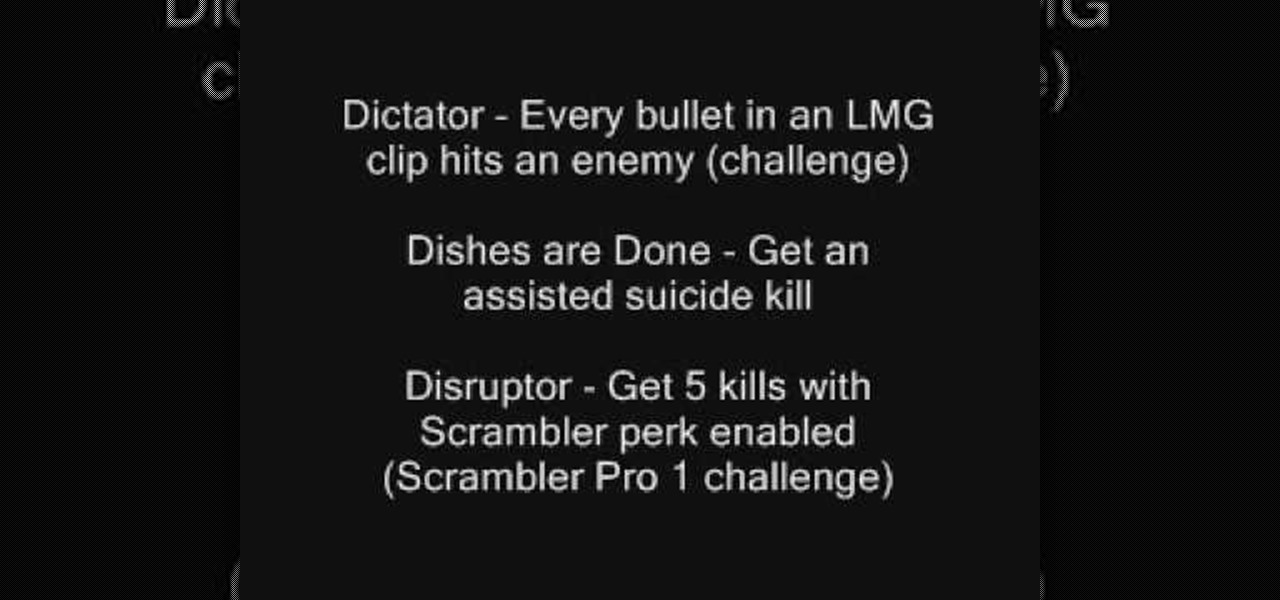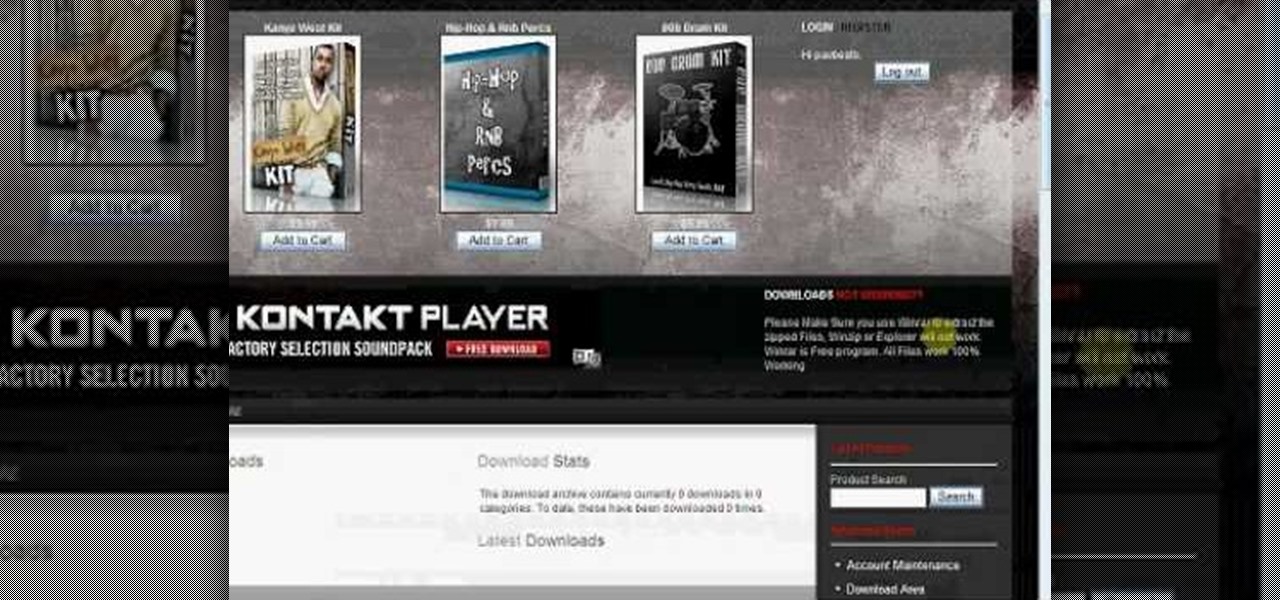You see people every day, but for some reason drawing them is always so difficult. Have a look at this tutorial for tips on how to draw very easy people. This video is meant for beginners and will show you how to turn a simple stick figure into a lifelike drawing of a person.

The best way to get into recycling is make it simple. Recycling newspapers is a great way to start your efforts to go green. It is one of the most common paper products in your home that can be recycled. The hard part is keeping the papers from becoming a big mess while you store them. Bundling the papers and tying them up can be very hard. An easy solution for that problem is to put two pieces of string that are long enough to wrap around the bundle of papers in a wagon. Lay them in the wago...

No need to go on living one more day with a dirty couch. It's a good idea to thuroughly clearn your couch to remove any seen or unseen dirt. Include a good couch cleaning on your next chore wheel and see if you notice the difference.
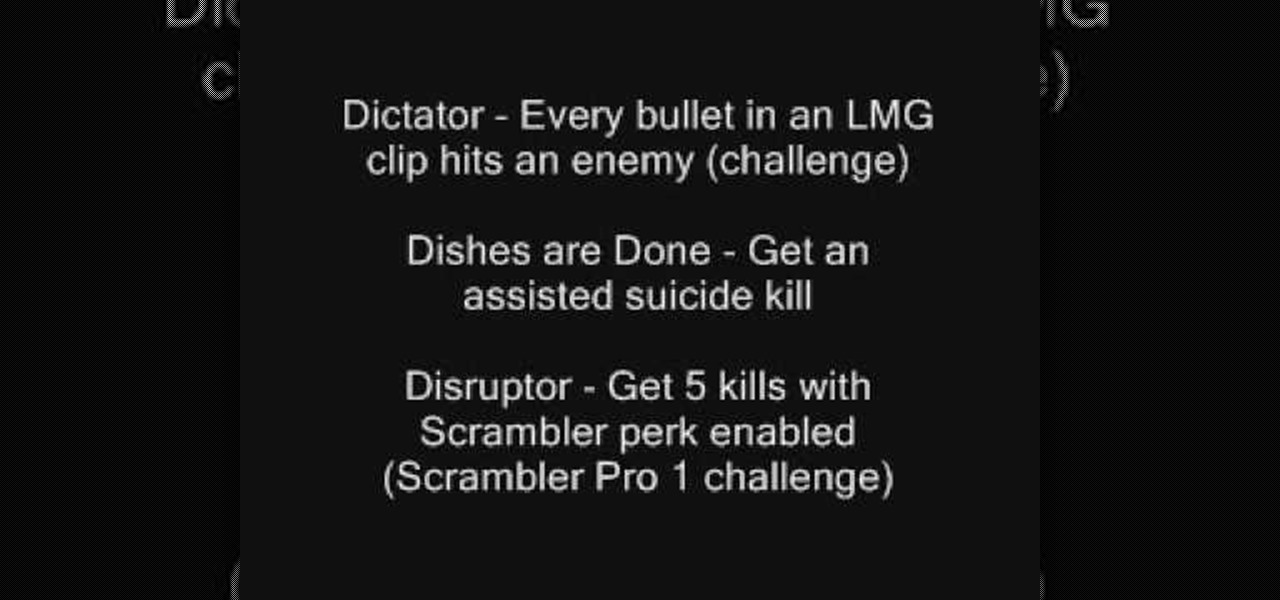
In Call of Duty: Modern Warfare 2 (COD4), there are titles that you can unlock for use on your Callsigns. If you want to know how to unlock all of the titles, this three-part video list them all and how to achieve them.

Learn the basics of drawing stick figure cartoons with this video tutorial. You need just some drawing paper, a pencil and some imagination for this!

Do you have large pores? You can't actually make them smaller, but you can make them appear smaller. Shrinking pores involves using an alcohol-free toner daily, a clay mask twice a week and topical acne medication at night. Shrink pores on the face with tips from a professional makeup artist in this free video on skin care.

Easy Pen Levitation revealed, you can do it anywhere. You do need a watch in order to do this trick, but practice, it's a fun trick to do.

This is a very simple trick which makes it appear that a card has changed instantly.

A simple video tutorial showing you how to fake grab a coin so that the coin appears to vanish in your hand.

Learn a card magic trick in which you appear to make all of the cards in a deck go blank.

Check out this video for a primer on Sumi-e painting. This video show you how to prepare your ink, table and brush to begin painting.

Perform a simple magic trick in which you appear to make a ring teleport from one hand to another.

Perform a magic trick in which you appear to tear a cigarette in half and magically put it back together.

Learn how to set up the gimmick for a trick in which you appear to force a handful of nails through an ordinary coin.

Perform a magic trick in which you appear to make a quarter disappear in your handkerchief.

Here is a neat trick to make a can the appears empty to become full again. Use this trick to impress your science teacher by making him or her think you can create matter from nothing. Heal a soda can and seal it and make this trick a staple in your next magic show.

If you can’t find the man of your dreams or maybe you’re looking for a new buddy, you can always stop looking and just draw him. After completing the basics your can style him and create whatever mood and features you like.

If your going to be on stage or filmed on screen you may want to wear a little makeup. Men can use subtle makeup to look young and refreshed while evening out skin uneven tones. Your eyes will really pop with a little liner smudged into the lash line.

And then there was light…on your pen. Have a little fun and with a little ingenuity and a couple of matchsticks you can liven up any afternoon by pranking your friends with this magically burning pen.

Ricochét is French for skipping a rock. Not to be confused with the English version of bouncing off things. This how to video teaches the Ricochét bow technique on the violin. This technique helps you feel the vibration of the stick that helps you get a bigger, freer sound. You should drop or throw the bow in the middle from about 4 inches high and let it bounce; lift pinky and ring finger and drop/throw the bow on an open string while going down bow; press with index finger for about 6 bounc...

Expert, Chris Faircloth gives you easy to follow steps for cutting women's hair with a variety of techniques, including blunt cutting the back and sides, creating texture with thinning scissors, and cutting side swept bangs.

In this series of free how to video clips you'll learn tips and techniques for dreadlock care. Expert Natalie Manke offers advice to those thinking of “dreading” their hair, including what sorts of styling tools and products you’ll need to start the process and maintain healthy dreads.

Most people have multiple email addresses these days. Gmail is one of the more popular services, but did you know you can access your Gmail account using the Mac OS X mail program? Not only is it possible, but it is incredibly easy!

In this video, we learn how to draw a rose with a pencil. Start off by drawing the petals to the rose on the outside, then use your pencil to draw in the petals darker than they already appear. The first drawn petals were just for an outline. After this, draw leaves on the outside of the petals with lines in them to make it look more realistic. When you draw the petals in the middle, make sure they get smaller and the ones on the outside are larger. Next, draw a stem to the flower with leaves...

In this video tutorial, viewers learn how to reset an iPod Nano. This task is very fast, simple and easy to do. Begin by simply pressing the Menu button on the scroll wheel and the center button. Hold the two buttons together for about 10 seconds, until the Apple logo appears on the iPod screen. When the Apple logo disappears, the iPod is finished resetting. This video provides a visual demonstration for viewers to easily follow along. This video will benefit those viewers who have an iPod Na...

In this how to video, you will learn how to tag pictures on Facebook. To do this, first open up Facebook and log in to your account. Next, click on a friend's profile page and look for a picture that you may be on. Once you are there, select tag and the click on your face in the picture. From there, type in your name and click okay. Once you are done tagging, click done tagging. You have now successfully tagged yourself in a photo in Facebook. Now when you mouse over your face, a square will ...

This video demonstrates how to surf the web without ads. The first step is to download Mozilla Firefox. Go to Get Firefox and click on 'free Mozilla download'. Do not select on e-bay or campus edition. Download the file and install the program successfully. Go to Get Firefox once again. Select on add-on and type in 'ad block' in the search tab. The results come up and select on 'Adblock Plus'. Install the program. Restart Firefox. ON the top right corner of the window a small red icon that re...

This video shows the viewer how to ‘hit down on a golf swing’. The idea of hitting down on a gold swing is that when you take your club back you do not move backwards. You stay ‘over the ball’ and simply rotate back using your hips. You then rotate forwards with your hips as you hit the ball and extend your arms. The club should connect with the lower half of the ball. This seems counter intuitive but the angle of the club should appear to be ‘down’ on the ball – this is where the term comes ...

To do that just follow these simple and quick steps: Open your browser and go to Facebook. Now login with your details and click the Friends tab located on the top of the page. Now select All Friends and a list with all of your friends will appear. Now go to the person that you want to remove from the list and click on the X button located in the right of his name. Now just click Yes to the question that will pop-up and you're done.

In this video tutorial, viewers learn how to recover lost data using R-Studio. Begin by running R-Studio. Locate the drive that you want to recover. Right click it and select scan. The scan can take up to 45 minutes depending on the size of the drive. Once its finished, there will be a list of hard drives in which data is stored. Green, black, and orange will recover with no problems. Red is not recoverable. Double click on the wanted drive and wait for it to load. You can now see all the dat...

In this video you will learn how to check your internet speed without using any software. In order to do that just follow these simple and quick steps and instructions: The first thing that you need to do is to double-click on your Local Area Connection icon. A window will appear and you will see what your speed is on the right of it. The speed of your internet will be in Mbps. If you follow these easy and quick steps you will now how to check your internet speed without using any software or...

This video gives instructions on how to cite sources when giving a speech. When giving a speech, you want to appear persuasive and credible to the audience. In order to do this, you must cite the sources of your speech's content. Prior to giving your speech, research materials relevant to your topic. In the course of giving the speech, mention where you got your data. In this case, the speech is about Emotional Intelligence in the Workplace. While making your first main point, mention that "a...

Use a motor to make a fan and a speaker. People often take for granted the common items and devices they use in everyday life. Looks can be deceiving. It's not what things appear to be, it's what they can become.

Park Skateboarding: Show Off Your Skills The first skateparks appeared in the 1970s, and nowadays, they're the epicenter of the skateboarding world, a place to see and be seen. That being the case, you don't want to show up to the park without your "A" game. Let our trick guide get you up to speed. Watch this video tutorial to see how to do skateboard eggplants at a skatepark.

Learn how to perform the magic card trick 'the Swap'. This magic card trick is sure to impress friends and only requires a single deck of cards to perform. The card illusion makes it appear like you are switching two cards. It uses the 'double lift' method which is helpful in all sorts of magic card tricks! You can start training to become the next David Blaine or Criss Angel with this cool trick!

Now you see it, now you don't. That's basically what's going on here. But it's more like now you see it, now you don't, but that's because the coin's in my other hand! With a little swiftness, good aim and superb catching skills, you too can perform this easy ghost coin trick, where it appears in one hand, then the other.

In this tutorial, we learn how to download free drum kits and samples from FruityTuts. First, go to FruityTuts and register on the site. After this, log into your account and look to find the kits that are available under the downloads section. Different kits will appear that you can download, choose the one that you like. After you have picked the one you like, click on it and then click on the download button. After this, save it on your computer in the file that you prefer, then you will b...

In this tutorial, we learn how to reset and restore an iPod Nano. First, take your Nano and hold down the center button and the menu buttons down simultaneously. Continue to do this for several seconds until the device turns off. After this, hold down the middle button and pause button down simultaneously until you see a check mark on the screen of your device. Now, you can connect the device to the computer and open up iTunes. You can now set up all your songs and add new music to your devic...

This video teaches you how to install Winterboard on an iPod touch or iPhone. First you search for the Winterboard program and install it. Then its going to ask you to install and you tap it and then it will ask you to confirm and you will tap it again. Then it will start downloading and the icon will appear when it is done. To change the ipod or iphone lock screen sound, click on Cydia and then tap "sections". Tap "themes" then "sounds". At this point, you can choose any sound you would like...

This video tutorial from agseo presents how to unlock applications in Facebook social internet network. For more detailed information go to www.agseo.blogspot.comTo unblock Farmwille and other applications on Facebook social network login to your Facebook account.From top menu Account drop-down list select Privacy Settings.Then select Applications and Website from the newly opened window.Select Blocked Applications (click on Edit Blocked Applications button).A list of all blocked applications...