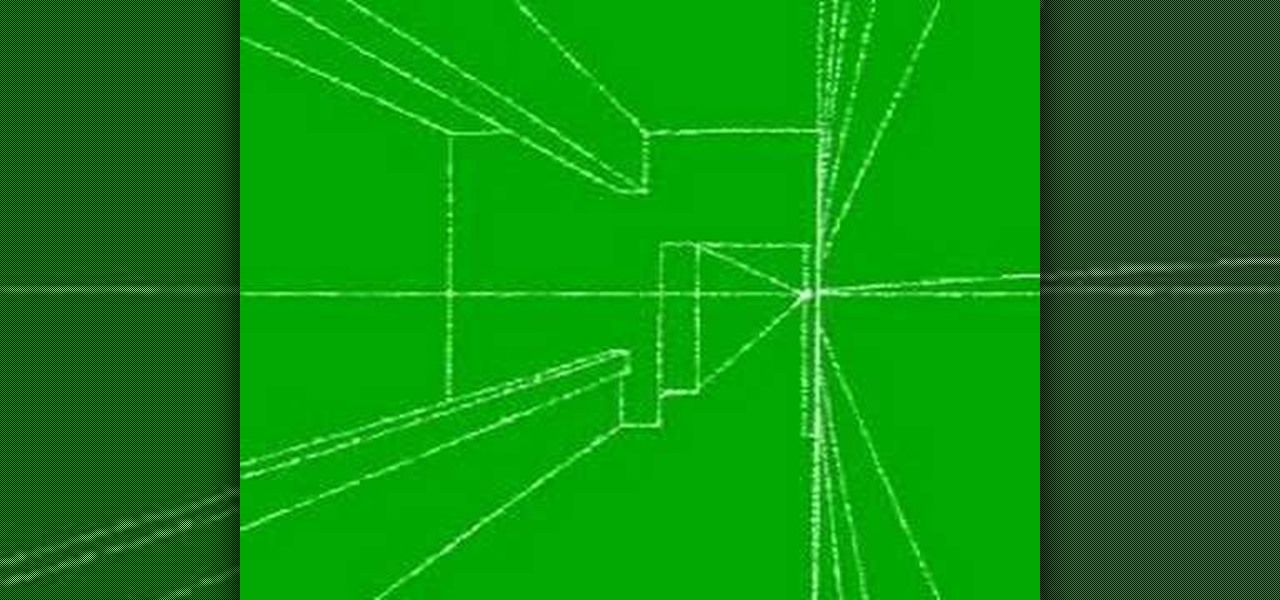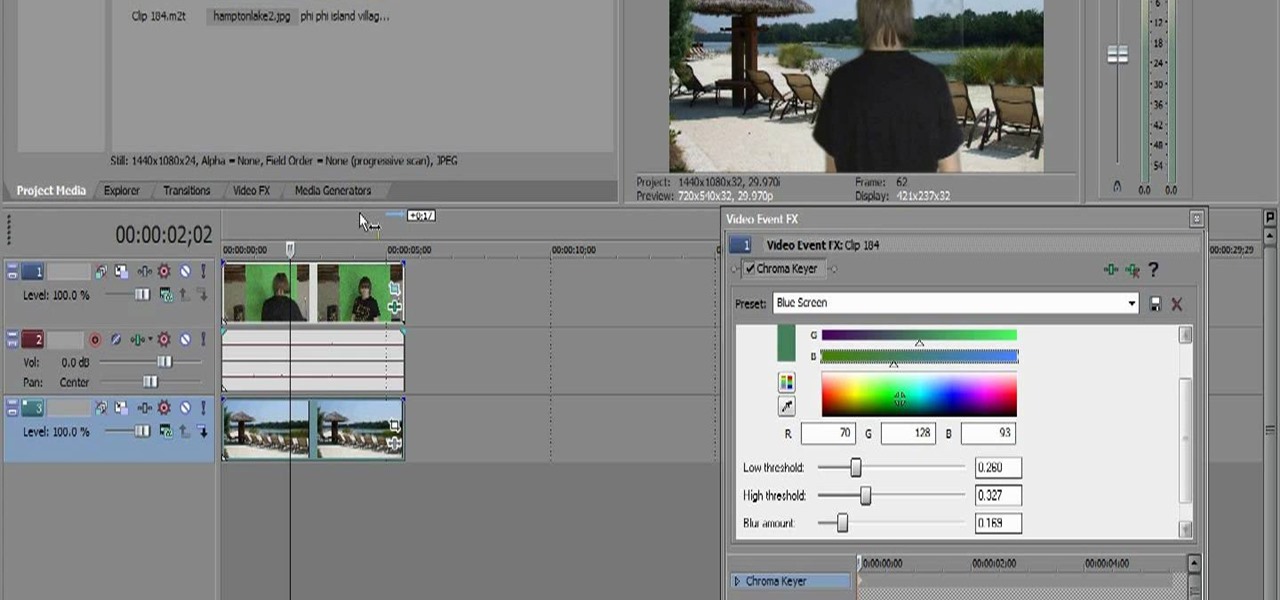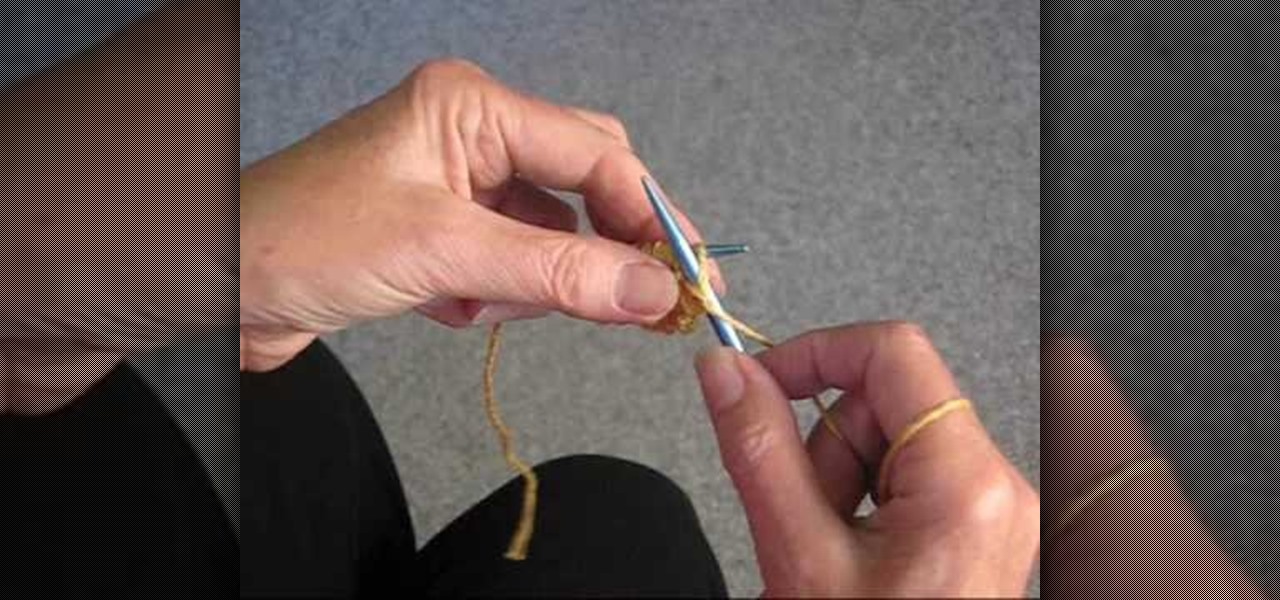Ever wanted to create your own X-ray without a doctor's visit? Learn how to create your own X-ray in Photoshop by compositing two separate images to make it appear as if you are holding your own X-ray. You will use different layers, layer masks, and levels to make a believable self X-ray image - and you don't even have to get it approved through your insurance!

Thinking you need a little boost in the bra department for this year's Christmas card? Here is a tutorial on how to make your breasts appear larger using Photoshop.
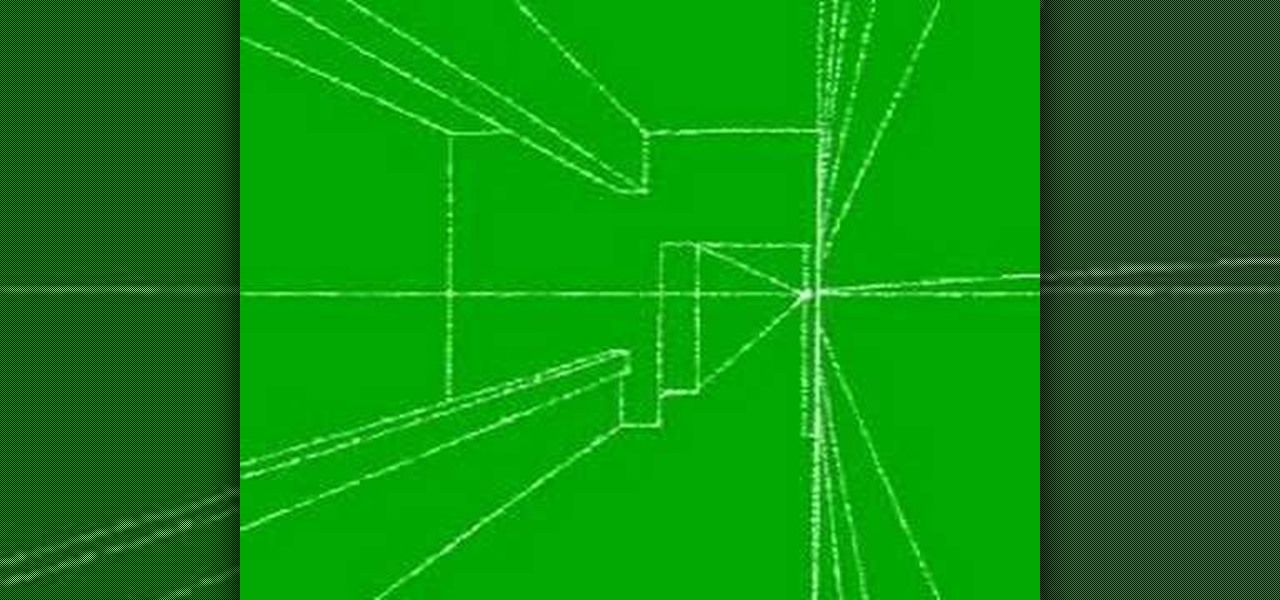
Basic 1pt and 2pt perspective drawing. This is a CAD video, but it is designed to teach you how to hand draw everything. The draw three dimensions, off the paper and in the Z plane, one must have a very good idea of how the setting appears.

Keep it clean, covered, and coated, and say goodbye to that scar from the get-go. You will need running water and mild soap, self adhesive bandages, antibiotic ointment, petroleum jelly, sunblock, and silicone gel sheets. Warning: See a doctor immediately if your cut is extremely deep, won't stop bleeding, or appears infected.

This how to video installment explains a basic autoharp melody playing technique called "pinching". Playing melody on the autoharp is not as difficult as it may first appear. There are an awful lot of strings, but finding a melody note and playing it clearly isn't as hard as it seems. Pay attention to these harp playing tips.

How do you make an object suddenly appear to defy gravity? I'll show you! No camera tricks, this is an up-close parlor magic trick! The ring travels not because of gravity but because of friction. Check out the illusion for yourself.

This image editing software tutorial shows you how to extract a green screen background from behind a spock-like monster in Photoshop CS3. Learn how to remove the green spill of light that appears around the edges of images, that are shot against a green screen backdrop. This is an important step in cleanly extracting a background professionally in Photoshop. Especially if you want your monster scenes to look great!

Need to adjust your microphone's input volume using the Realtek Sound Manager but aren't sure how? The 20db mic boost gain appears to be in a buried spot in the Realtek HD sound cards software, but it's there! In this video tutorial you'll see how to get to it.

This is a cool optical illusion that makes your business card appear to be blank on both sides but then you print color onto it with your hand. A magical way to hand out your business card.

This video show you how to perform a trick in which you appear to make a CD or DVD levitate and fly around and come back to your hands.

If you shot a video sideways with your digital camera, you may need to rotate it in order to get your video to appear right side up. Here's how to rotate that video using Windows Movie Maker

Len's flare is more than little star-shaped rectangles appearing in backlit pictures. Even when you don’t see a starburst, you may be the victim of lens flare if you use inexpensive lenses. In this video tutorial you will learn to use the patch and sponge tools to remove lens flare from your images.

Learn how to drive a golf ball with PGA professional Darrell Kestner. He begins by discussing the driver itself and how it affects the shot. He shows where to start the shot from on the tee box, the speed in which the club is swung, the arc of the shot, and proper body positioning. Tips appear through the video in the form of pop ups.

This is similar to the bite out coin trick. In this magic trick you appear to bite a piece out of playing card and magically restore it.

This video is part of the grip it an rip it series with Tony Gwynn. Discussed is where to stand in the batters box, what type of bat to have, the proper stance, how to swing the bat and follow through. As Tony describes how to do each aspect of batting, he illustrates each one. Throughout the video, popups and sidebars appear with additional tips making it easy to understand.

You will need 2 packs of kanekalon hair extensions, gel, for a firmer hold. You will also need clips to get the hair out of the way and a comb to make straight lines. A lighter is also used, to seal the ends. You first want to separate the air into sections. Put a little bit of gel at the root of the strands. You get the strand of extensions between your thumb and index finger, with the strand in the middle. Then you braid the extensions with the natural hair and twist so the two of them bond...

In this tutorial, we learn how to make adjustments to Mozilla Firefox's "Awesome Bar" search engine, a feature which first appeared in version 3 of the web browser. It's an easy process and this video presents a complete guide. For more information, including a full demonstration and detailed, step-by-step instructions, watch this helpful home-computing how-to.

Interesting in adding custom shortcuts that appear when you right click on the XP Start Menu button? It's easy! So easy, in fact, that this home-computing how-to can present a complete overview of the process in just over two minutes. For more information, including detailed, step-by-step instructions, and to get started using this trick yourself, watch this video guide.

It seems like everyone has Caller ID these days, but not everyone wants to give up their privacy. Whether you're calling from a cell phone or a landline, you can dial *67 to block your phone number from appearing on Caller ID, and many phone companies offer a permanent option as added service.

The typewriter effect is a popular text effect for games and movies that makes text appear letter-by-letter on the screen as if it is being typed as your watch. It's cumbersome for actual reading, but looks cool and old-school. This video will teach you how to create this effect using Actionscript 3 and Flash CS4. Bring the 20th century into the 21st!

This video will show you how you can simply type a symbol of a bomb in Microsoft Word. Using three easy steps, the symbol can be simply inserted into a word document. After opening up the Microsoft Word program, the user should then change the font type to a font which is called "Wingdings". This font will create symbols in the place of the regularly typed letters. In order to obtain the bomb symbol, simply type "M" (capital m) and the symbol will appear. The symbol should appear as a simple ...

Greenscreen is a filmmaking technique that gets more popular every year as computer graphics programs get better at making the actor appear that they are actually in a place instead of in front of, well, a greenscreen. This video will teach you, as a video editor, how to use chromakey to create greenscreen images using the popular video editing software Sony Vegas.

In this clip, learn a classic bar trick. This instructional video will show you how to use deflection and slight of hand to make a cigarette or pen appear to magically walk across a table. You will amaze your friends and impress plenty of people in the bar or restaurant with this gag.

You can change how the date appears on your Android phone. One of the salient advantages of a Google Android smartphone over, say, an Apple iPhone, is the inherent extendibility of the open-source Android mobile OS. There are a seemingly infinite number of settings to tweak and advanced features to discover and use. This free video tutorial will show you how to adjust calendar display settings on your Android device.

In this tutorial, learn a funky magic trick that you can perform anywhere. In this video, you will see exactly how to flip a coin just right so that it appears to have jumped from one closed hand to another. This process is really simple, but will require some practice. So, feel free to rewind the video if you need more help. Have fun!

This trick is very cool. In this tutorial, learn exactly how to 'wow' your friends with a classic street magician move. With this trick, you will appear to change the color of your cards with a simple slight of hand.

This magic trick is sure to impress your friends or any audience. In this video, you will learn how to make a coin vanish and appear at will!

In this video, we learn how to enable the Windows default administrator account to appear at the log in screen. First, go to your "start" menu and type in "cmd". Right click "cmd" and click "run as administrator". Now click continue and type in "net user administrator /active:yes", (making sure you put the appropriate spaces), and press enter. Now it will say your command was done successfully on the space underneath where you just typed your text. When you restart your computer you will now ...

Do you need to increase your testosterone levels? Are you tired of appearing weak, or not manly enough? This video shows you how and what you need to do to increase your testosterone by doing split squats. In no time you'll be looking and feeling better than ever by repeating these split squats.

Wartex8 demonstrates how to use remote desktop in Windows XP. Remote Desktop is a useful utility that you can use to control another computer and its applications.The necessary steps that are adopted to activate remote desktop are:1) Right click on my computer icon (either the icon on the desktop or the one on the start menu list) and select properties, and a new dialog box called system properties will pop up on the window.2) In the System Properties, select the computer name tab and write d...

If you want to speed up Windows XP boot time with simple steps then you need to watch this video. To speed up Windows XP boot time: Type msconfig in Run textbox and click OK. You can see run textbox if you click Start menu and select Run. System Configuration Utility appears. Uncheck all programs in Startup tab that you don't want to load during boot then click Apply button. Tips: If you want all to be unchecked, click Disable All. Check hide all Microsoft services in Service tab. Uncheck all...

This video shows you how to make bottle of beer appear to instantly freeze. It's hard to believe, but the process is very simple. Take a beer bottle and keep it in refrigerator, do not freeze it. Allow it to cool for some hours. After that take it out and check that it is still in liquid state, then tap it strongly on the bottom side and wait for few minutes. You can see that it has been completely frozen. This is due to the process of carbon dioxide present in the beer bottle.

King Kahuka was a popular character in the 1999 game "Lego Racers", and he has appeared in several games since then. With his strange mask and fast moves on the track, the chief of Kahuka island is hard to forget. This short video uses stop-motion animation to show you how you can use Lego to make a toy go-kart for King Kahuka.

See how to bind off like a lace stitch when knitting, with this easy, up close demonstration by Judy Graham, Knitter to the Stars. Judy's knits have appeared in movies, television, and concerts for over thirty years. She herself has been hand-knitting for over fifty. Watch as she teaches you how to bind off like a lace stitch when stitching. Binding off is easy.

See how to make knitted bias tape when stitching, with this easy, up close demonstration by Judy Graham, Knitter to the Stars. Judy's knits have appeared in movies, television, and concerts for over thirty years. She herself has been hand-knitting for over fifty. Watch as she teaches you how to knit bias tape video tutorial.

See how to stitch a simple fair isle on circular needles when knitting, with this easy, up close demonstration by Judy Graham, Knitter to the Stars. Judy's knits have appeared in movies, television, and concerts for over thirty years. She herself has been hand-knitting for over fifty. Watch as she teaches you how to knit a simple fair isle on circular needles when stitching.

See how to do a mock rib stitch when knitting, with this easy, up close demonstration by Judy Graham, Knitter to the Stars. Judy's knits have appeared in movies, television, and concerts for over thirty years. She herself has been hand-knitting for over fifty. Watch as she teaches you how to knit a mock rib stitch when stitching.

See how to add a new ball of yarn when knitting, with this easy, up close demonstration by Judy Graham, Knitter to the Stars. Judy's knits have appeared in movies, television, and concerts for over thirty years. She herself has been hand-knitting for over fifty. Watch as she teaches you how to add a new ball of yarn when stitching.

See how to knit the fair isle diagonal stripe stitch, with this easy, up close demonstration by Judy Graham, Knitter to the Stars. Judy's knits have appeared in movies, television, and concerts for over thirty years. She herself has been hand-knitting for over fifty. Watch as she teaches you how to knit the fair isle diagonal stripe stitch.

See how to knit the fair isle stitch, with this easy, up close demonstration by Judy Graham, Knitter to the Stars. Judy's knits have appeared in movies, television, and concerts for over thirty years. She herself has been hand-knitting for over fifty. Watch as she teaches you how to knit the fair isle stitch.