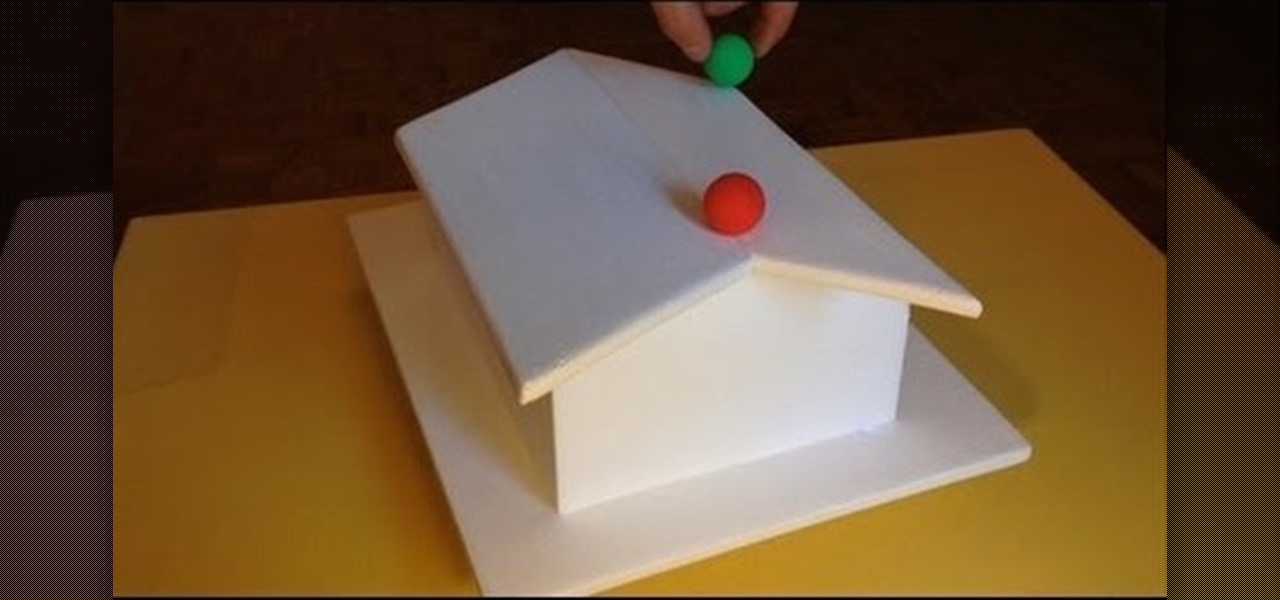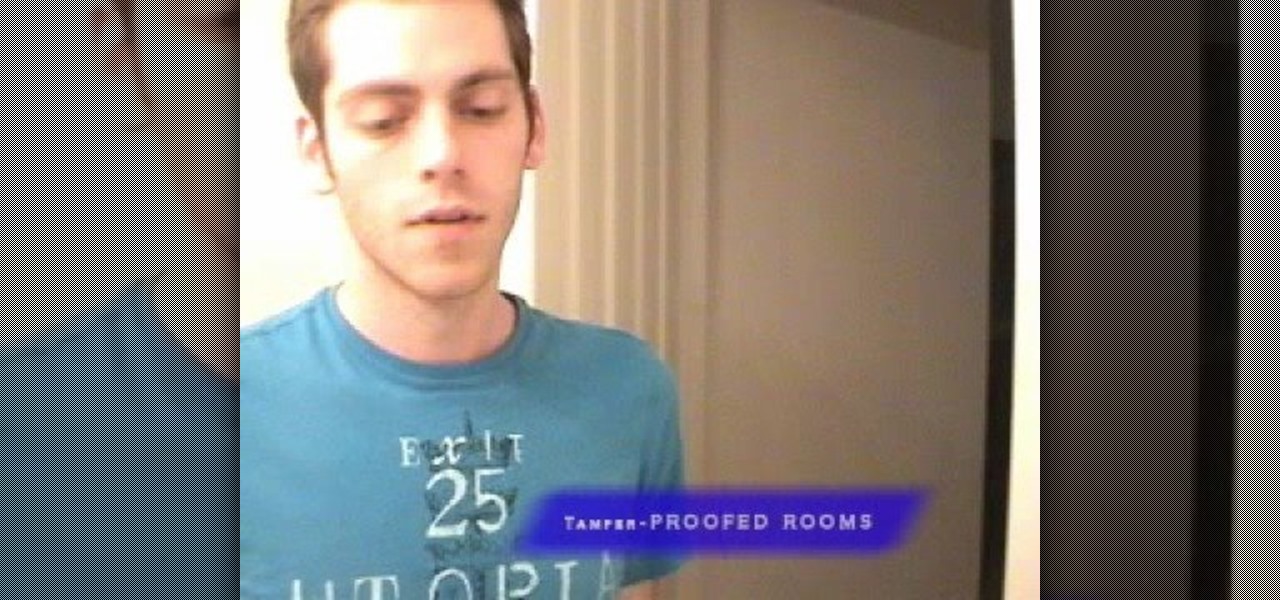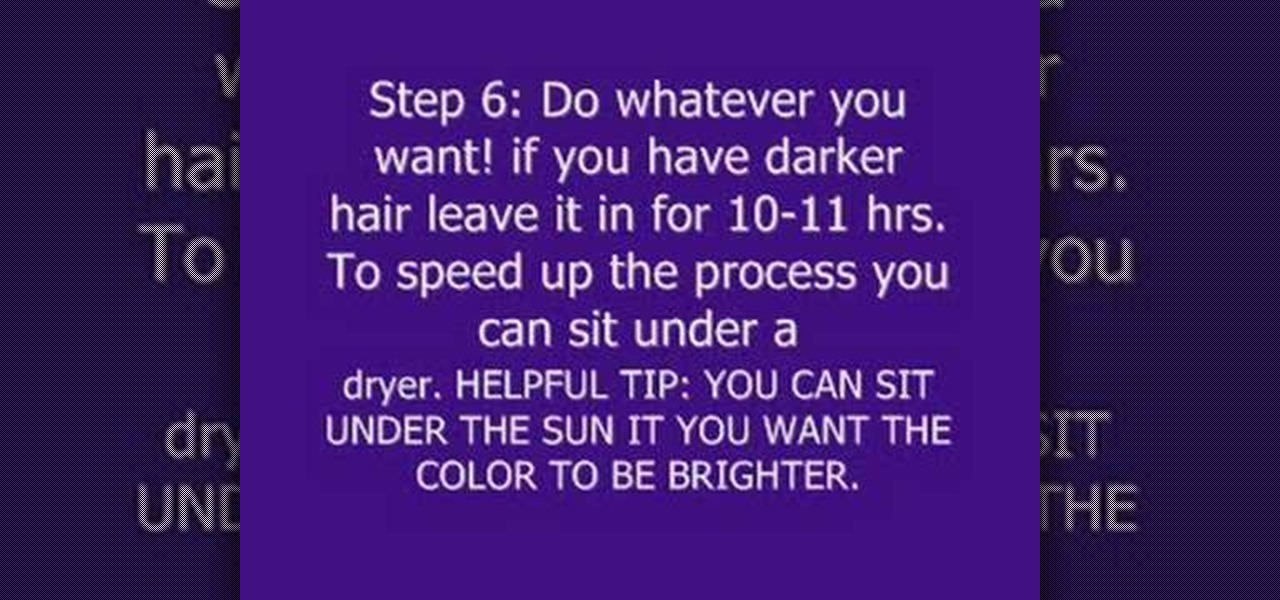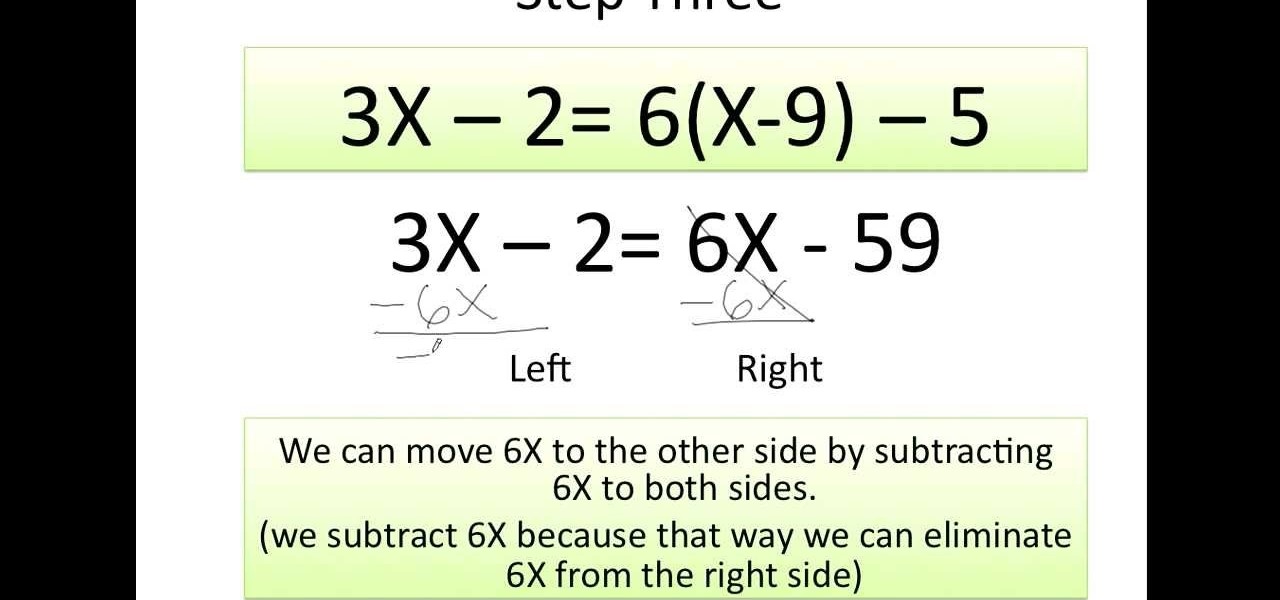Apple's innovations often involve more taking away than adding on. The company has released seven iPhones that omit the home button, the latest batch including the iPhone 11, 11 Pro, and 11 Pro Max. If you recently picked up one of these devices for the first time, you might be a little confused on how to enter DFU mode when your iPhone acts up.

If you're still working your way through the hundreds of features and changes that iOS 13 brings to your iPhone, you might be a bit surprised to learn that your device is now out of date. While Apple only dropped the big update for iPhones on Thursday, Sept. 19, the company has already released its successor. All iOS 13-compatible iPhones can now update to iOS 13.1, out today, Tuesday, Sept. 24.

Instagram wants to bridge the gap between advertising and shopping for a more central buying experience. The app has long been a platform for advertisements, with both companies and creators using it as an outlet to link to products, so it's only natural for Instagram to allow users to buy content featured in posts without ever leaving the app.

I was today years old when I first heard of Bhad Bhabie, but I'm told she is apparently a rapper with a rags-to-riches story.

One of the most useful features of the Pixel Launcher is access to the Google Discover page. Initially, this feature was exclusive to Google's launchers, forcing users to give up the customization of apps like Action Launcher if they wanted the quick access to relevant news and updates it provided. Fortunately, this is no longer the case.

Action Launcher has some exclusive features that add real value to your overall experience. One such feature is Shutters, and like with most aspects of Android, there's a workaround that will let you enjoy this functionality on other launchers.

Whether you mean to or not, taking burst photos is super easy on the iPhone. In the Camera app, just compose your photo, tap-and-hold the shutter button, and watch the number of pics go up and up until you take your finger off the screen. However, finding that one special keeper out of all of them in the Photos app isn't as intuitive as taking them in the first place.

The modern age of techno-dating has made an interesting landscape for social interactions when there is some modicum of romance (or lust). For those of us born before the internet evolved into the prolific monster it has become, we first met our love interests face to face. Today, however, apps like Tinder have changed the introductory stage, for better or worse.

Greetings dear null byters, today we start a new series, we will start to attack users using social networking that are popular such as Facebook, Skype, and much more, and in part 1 of the series will engage users of Skype.

Every bObi robotic vacuum works best with a clean dustbin and brushes. Luckily all of bObi's parts are easy to remove and wash, so you can do so whenever you notice large amounts of debris collected.

These are my favorite illusions. From one angle everything looks perfectly normally until you see the balls rolling uphill. When you change the angle

Custom Timelines (CTs) allow you to control exactly which Tweets appear in a column on Tweetdeck. So if a particular event catches your eye as newsworthy you can tailor your CT to show what you consider to be the most relevant Tweets. These CTs can then be customized, shared and embedded on your website. This is a great way of increasing interaction on Twitter and sharing current, interesting and breaking news stories from any niche or subject

Today we show you how to make your noise appear smaller with makeup! Making your nose look smaller with makeup is So Easy A Guy Can Do It!

Last summer, Universal Pictures released the sequel to the popular 2010 animated film Despicable Me, bringing back everyone's favorite characters—the Minions. They're adorable, yellow, and they speak a gibberish "Banana Language." What's not to love? If you're planning on dressing yourself (or your kids) as Minions for Halloween this year, you'll be in good company. There are tons of costumes out there you can buy or make, and here are five of the best DIY options for you.

The shortest distance between two points is a straight line, but the shortest way to launch an app on an iPhone can be a much more complicated process.

Let's face it—if you care about anyone around you, then you brush your teeth. Brushing is an excellent way to not only prevent tooth decay, but to keep people from running away from you with their noses pinched.

Hello! This tutorial is made for all who like to sunbath, but also do not want to get those tiny first wrinkles too soon. Or even skin cancer.

For inserting a picture, from the INSERT Tab click picture. Then the insert dialog box gets opened. From there you can locate the desired picture. Locate the picture to be inserted and double click it. We can also replace the picture selected. For replacing any one of the following can be done: Under PICTURE tools, on the FORMAT tab, in the ADJUST group, click Change picture OR right click the picture to be replaced and click CHANGE PICTURE. Locate a new picture, and double click it.

If you can't beat Silitha in the Xbox 360 video game Darksiders, then perhaps you should check out this video on accomplishing just that. Silitha is a gigantic and ugly spider-like creature that dwarfs War. She can teleport around the arena and likes to appear directly above War and attempt to crush him beneath her. Silitha will appear around the edge of the room and taunt War. Get just about past the middle of the room towards her then use your Abyssal Chain to pull yourself directly at her ...

This Shadow Arena Challenge isn't the easiest in the Choking Ground on the Xbox 360 game Darksiders. Meet the requirements of each portal to free the Tormented Gate so that you may proceed.

Check out this video tutorial on how to make your Firefox smarter using SmarterFox. Wikipedia sidebar SmarterFox adds a "related articles" sidebar to the left side of Wikipedia.

Don’t wait for your next headache to pull out that bottle of aspirin. Aspirin can be used as a topical home remedy for some medical problems, and as a handy fix to remove stain, keep your flowers fresh and even start a car battery.

Craft your hair into the ultimate supermodel poofy hairdo!

If you know what twists and kinky twists are, you must already know all about fluffy twists, right? Well, if fluffy twists have eluded your hair so far, this quick tutorial will show you how they're done. They're very similar to other hair twists, which means it won't be that hard to learn. Plus, you'll learn a great way to moisturize them, too!

Learn how to make a horrible smelling stink bomb from this video in simple steps. You will need a newspaper, elastic, 2 sparklers and some cat hair. First put the cat hair in the newspaper. Crush a sparkler into powder and add it to the newspaper. Roll the newspaper and tie it up using the elastic. Now attach the other sparkler to the paper. Finally ignite the sparkler and throw your stink bomb to test it.

The team at blackhead no more demonstrates how to quickly and easily remove stubborn blackheads from the nose, using a unique product called BLAKhead Masque. If you've ever had acne like this, this video can help you. BLAKhead Masque is applied much like any other facial mask, hardens like a wax and extracts your blackheads much the same way as waxing body hair, without the painful hair pulling process. This product works on both men and women, and can make life easier for those with this typ...

In this video we learn how to make a Mii on the Nintendo Wii console for the popular movie character Napoleon Dynamite. The first step is to select a male character for the Mii. The second step is to create the body of the Mii and make him about 20% on the skinny side. Next choose the hair/head style and choose the afro type on the third page. Next choose brown as the hair color. Next choose straight vertical lines for the eyes. Next choose big glasses for the eye glasses. The eyebrows should...

When you are tested for drugs, the drugs can be found in your hair and blood. There are three types of tests: hair test, blood test and urine test. The urine test, being the cheapest, is the most common drug test. Some ways to beat this unwanted drug screening is by drinking x-amount of water, this dilutes the drug within your system. The second method is to inform them that you are a user, or that you attend frequent rock concerts. (This method isn't recommended because of the outrageous amo...

Crimp hair without using a crimper by applying a thermal protectant haircare product and using the small barrel of a curling iron. Learn to turn a curling iron the opposite direction for crimped hair in this free video on haircare from an experienced hairdresser.

Learn how you can create a herringbone or fishbone hairstyle with this tutorial. You will need long to medium length hair for this hairstyle. Watch this video demonstration and you can create a herringbone or fishbone hair style with your own hair.

Learn how you can create a chic chignon hair style with this tutorial. You will need long hair for this quick and easy hairstyle. Watch this video demonstration and you can create a chic chignon hair style in no time at all.

Sometimes, conventional hair dyes won't cut it. There is, however, a way to get extremely vivid color without spending lots and lots of money at the stylist: Kool-Aid. This tutorial video will tell you step by step how to dye your hair with Kool-Aid. Warning: This is an extremely long lasting treatment, be careful when using Kool-Aid.

This text based instructional video will give you the process of dying your hair with Kool-Aid. This process is great for achieving bright colors in your hair that don't come from a regular color treatment. Be warned: This Kool-Aid process can be long lasting.

In this how to video, you will learn how to check your voice mail in Microsoft Office Outlook. Your exchange administrator must enable unified messaging for these messages to appear. First, open the program to set up your voice mail options. Go to options and click the voice mail tab. Your phone number should appear in the correct form. Click call to check your voice mail. Enter your number and click x and okay. Now you are ready to listen to your voice mail messages on your computer. From Ou...

A clear and easy method of making the traditional and healthy Russian food pickled cabbage is displayed in this video. Our chef begins by highlighting the nutritional values of the food, then goes on to detail the type of cabbage suitable for the dish. The chef then demonstrates how to correctly slice the cabbage with both a standard kitchen knife and a slicer, and then garnishes the cabbage with sliced carrots and salt - a vital part of the meal, explained by the chef: too much would be unpl...

This video tutorial from Magix presents how to burn (S)VCDs and DVDs using Magix Movie Edit Pro 15 application.First you need to group videos you want to burn.If you want to play movies using remote control you have to place chapter markers. You can set markers manually or choose automatic? marker setting which places markers before each new scene.Once all chapter markers are placed, click Burn button.Here you can choose Start Menu Templates. To change movie titles and chapter headings double...

This video tutorial from Muaaz5903 presents how to copy music from an iPod that is synced to another Mac computer. First, visit Senuti, download and install Senuti application.Make sure your iPod is connected to your computer. You can use the application free for 30 days after that period you will have to buy it for 18 $.Once it's installed, run the program. Senuti main window will show all music files on your iPod. Select songs you want to copy and click Transfer on top menu and dialogue box...

This video from Michael presents how to establish a Remote Desktop connection in Windows XP Professional.This type of connection allows you to access your computer via Internet from any place and manage files, local resources, or perform any other remote activity.To establish Remote Desktop connection click Start button, right click My Computer, from the opened menu select Properties. System Properties window will open. Choose Remote tab. Check Remote Desktop - Allow users to remotely connect...

This video demonstrates how to solve algebraic equations of the first degree for the variable, "X"; in other words, the variables contained in these equations are not raised to any power other than one, which is implicit. The video starts out with an example of such an algebraic equation. Before beginning to solve the equation, the video explains the meaning of the equals sign, the definition of an equation, and what a variable is. Next the video explains what is meaning by "solving for X". T...

techstuff1227 narrates an HD-quality educational video about how to remove a Windows partition from a Macintosh computer using the Bootcamp software. To accomplish this easy task: open the Finder application, view your installed Applications, browse to the Utilities list and expand it to view the Disk Utility. Open the Disk Utility application. Once the hard drive information is displayed, click on the Windows partition, click on the minus (-) button, and a confirmation dialog will appear. Cl...