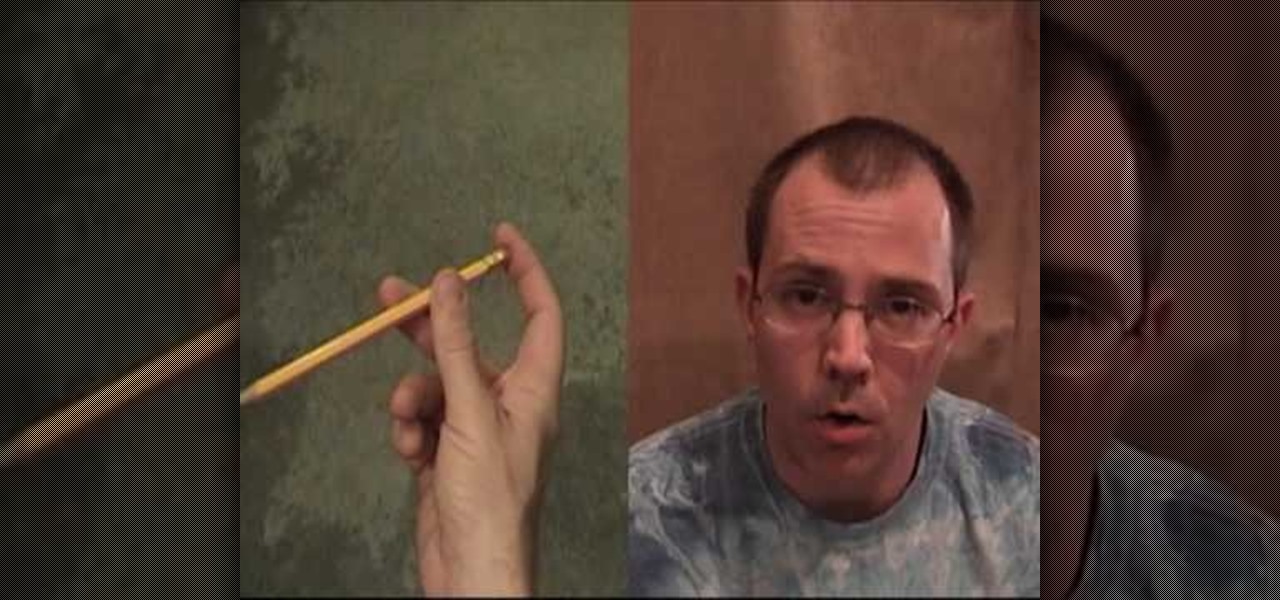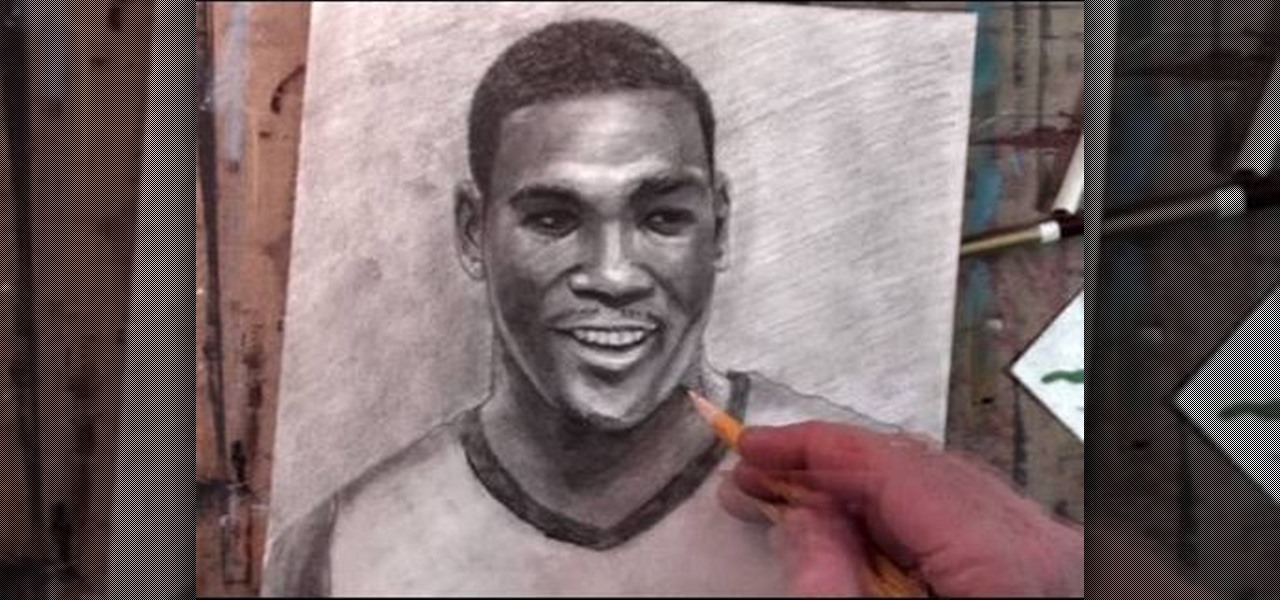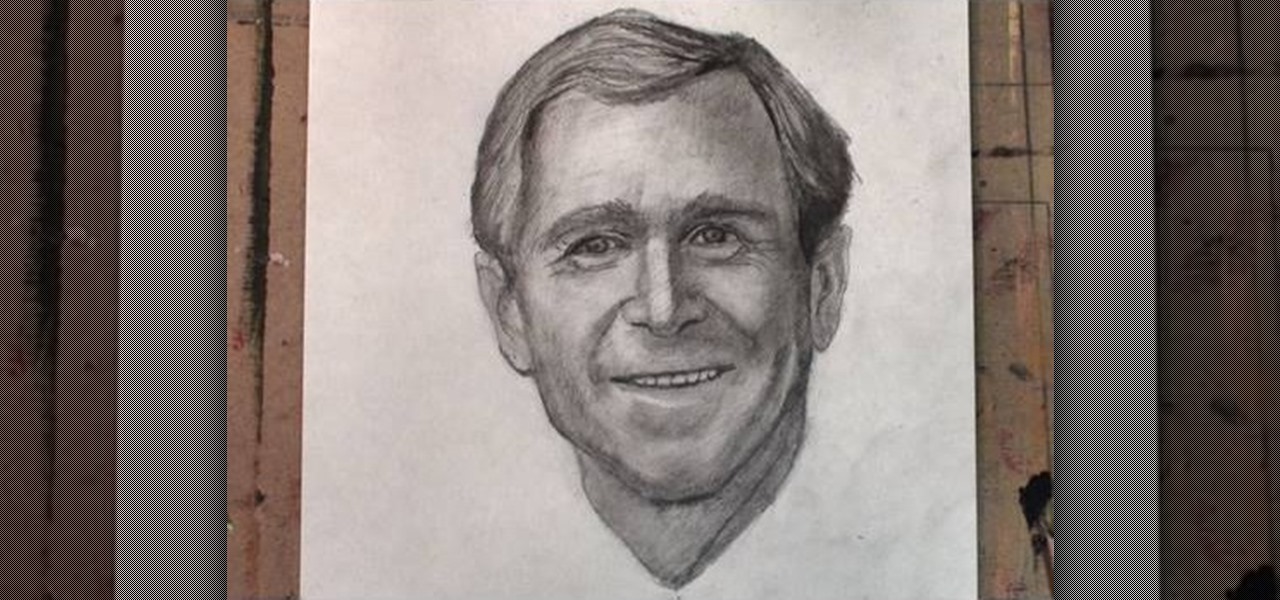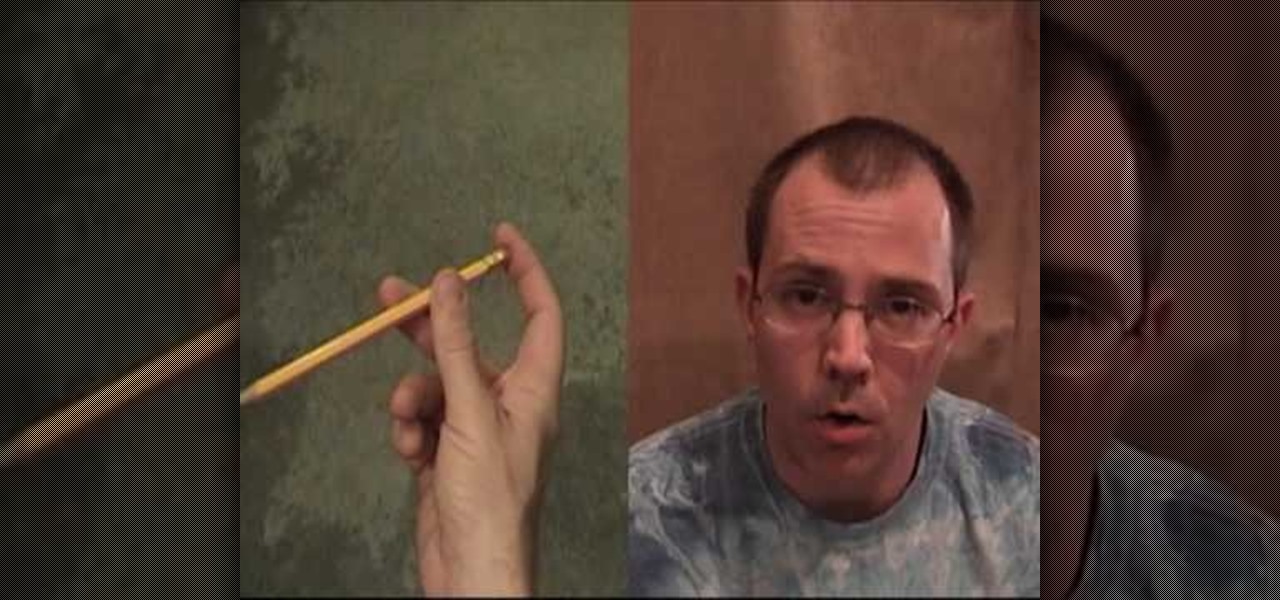
As promised for nearly the whole school year now, I have finally explained how to do two simple pen tricks. There are many such videos on YouTube and elsewhere, but many (students) have requested me to explain it too, so here it is.

Do you like the mohawk look but lack the commitment required to shave the sides of your head? The fauxhawk may be for you. This video will show you how to create a fauxhawk quickly and easily, making you look like a rockstar.

We've all seen this warning message at one time or another while playing around on the internet in the Mozilla Firefox web browser:
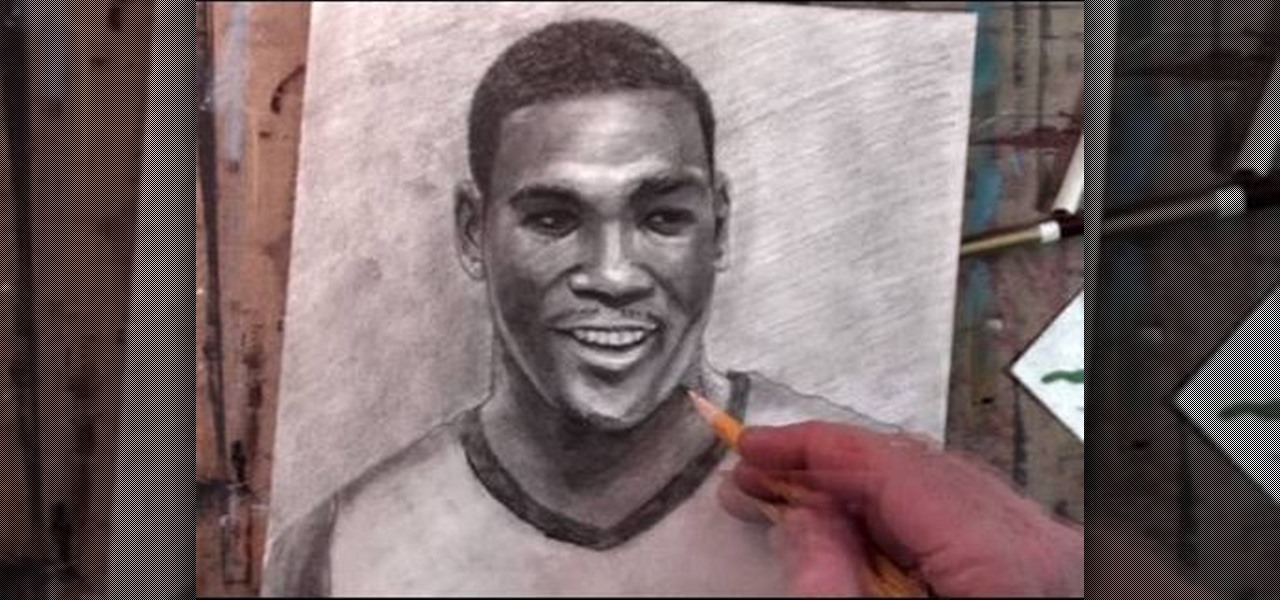
If you're a fan of the Oklahoma City Thunder, then you must be a fan of Kevin Durant (previously of the Seattle SuperSonics). And since you're a fan of Kevin Durant, you should try putting your art skills to test and attempt to draw a nice portrait of this great basketball player in his Team USA uniform.

If you've gone through the process of refilling your ink cartridges and your printer still isn't printing, don't get your hair in a bunch, watch this video! This video will give you some tips on how to get that old print cartridge working again for your Brother MFC-240C. This video uses rubbing alcohol and soft cloth.
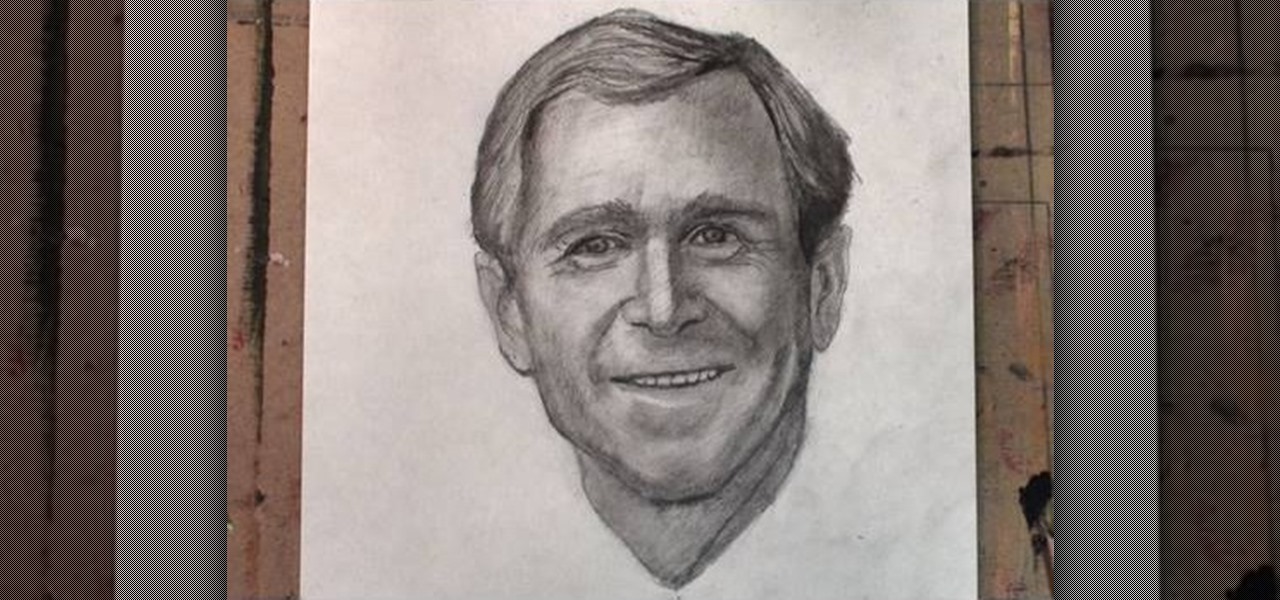
Commemorate the worst president in history by drawing his face to a lifelike representation and then having a dart throwing contest with your homeboys at the bar! This drawing tutorial, which teaches you how to sketch the face of George W. Bush, or W, is an excellent way to hone your targeting and aiming skills.

The following video shows how you can make a keylogger in Visual Basic 2008. Follow the steps below to create your own keylogger. First you will want to open a new application and name it according to your preferences. Then you want to click on the toolbar button and click textbox. In the textbox values, you will want to select the value of true for 'Multiline' option and the value of True for 'Read only'. On the toolbar, select the 'Behavior' tab and mark it as 'Window'. Go back on to the ma...

Need some extra space on your computer? Grab those folders and zip 'em! Watch this tutorial and learn how to consolidate your folders into a single zip file, saving you space and keeping you organized.

Follow the steps outlined in this video to learn how to connect to XBox Live using a laptop running Windows XP. The first step is to connect the XBox with the laptop by using an Ethernet cable. When they are connected you have to click on Start and select 'Connect To' and then 'Show all connections'. Select both the Wireless Area connection and the Local area connection icons by highlighting both of them. To do so hold the Ctrl button until they are both highlighted. At this point right click...

The Na'vi don't have eyebrows. While you could just paint your makeup on over your brows if you don't have prosthetic appliances to cover them, a neat trick is to take a giant glue stick (or the spirit gum) and go over your eyebrows with it, rubbing the stick in the opposite direction of eyebrow growth. Let it dry and then do it one or two more times (depending on how thick your brows are). With your brows flat against your skin with a layer of "glue skin" over them, you can have a nice, flat...

Webcartoonist shows us how to draw cartoon pirates. Begin with crown of the hat (based on Long John Silver from "Treasure Island"). Start with half-moon shape. The pirate carried a parrot on his shoulder. Begin the parrot's comb, eyes, & head about level with the brim of the pirate's hat. Directly under brim of hat, near center, draw pirate's eyes & nose. Beginning from side opposite the parrot, fill in pirate's facial features. Draw pirate's coat. Add pirate's sleeve, with cuffs & ornamentat...

Learn how to browse the Internet at work and get away with it. Load Excel (Any version will do). Click on the Data tab. Click 'Import External Data'. Click 'New Web Query'. Once the window has loaded, click through the prompts, selecting Yes. When the window has loaded completely, go to your favorite website in any browser you want. For this example, Twitter is used. Go to the RSS Feed and copy the link that appears at the top. Paste the link into Excel and click the Import button. Accept any...

Spice up your farm in FarmVille! Make your farm appear to be 3D with this sweet trick. This video tutorial shows how to stack hay bales and hedges in FarmVille (01/07/10). If you're getting bored with the rather flat look of Farm Ville, this trick will show you how to make what appears to be hills. Using these, you can make your farm truly unique! Watch the video for details.

Always smudge when using Copics? This tutorial takes you through how to use Copics, alcohol-based markers, by applying the specific pigment-ink evenly throughout so to not smudge when coloring.

Watch this instructional quilting video to adjust the "Zip Bind Tool" by a small amount. The zip bind tool allows you to sew straight binding on your quilt without using a lot of measurements and pinning. Adjust the Zip Bind Tool 'a hair, a smidge, a scant, a skosh, a wee bit' for stitching in the ditch.

The final humanizing step in building a claymation armature is the crowning step, the head of hair. As hair moves independent of the body, and is not a solid unit, it can be especially tricky to sculpt out of clay and to attach properly. Watch this video animation tutorial and learn how to sculpt a head of hair onto a clay armature for a realistic stop motion figure.

Learn how you can create a figure 8 bun hair style with this tutorial. You will need long hair for this hairstyle. Watch this video demonstration and you can create a figure 8 bun hair style with your own hair.

Learn how you can create a 4 strand braid hair style with this tutorial. You will need long to medium length hair for this hairstyle. Watch this video demonstration and you can create a 4 strand braid hair style in no time at all.

Learn how you can create a twisted chignon hair style with this tutorial. You will need long hair for this hairstyle. Watch this video demonstration and you can create a twisted chignon hair style in no time at all.

Learn how you can create a sock bun hair style with this tutorial. You will need long hair for this hairstyle. Watch this video demonstration and you can create a sock bun hair style in no time at all.

Learn how you can create a double bun in your hair using two braids. This style works best with very long hair. Watch this video demonstration and you can learn how to style your hair in a double braided bun.

This video demonstration teaches you how to do a French Braid hair style. This is an easy style to do with long hair. Watch this how to video and you can learn how to style your hair in a French Braid in no time.

A floral swag is a band, or chain, of flowers, and leaves. In this flower arrangement tutorial, Jane from Afloral.com shows you how to decorate a plain ivy swag with silk flowers. This is a beautiful way to fashion a wreath or circlet for the hair. Watch this how to video and you can decorate plain ivy swag in your own home.

In this video Bob Schmidt shows you how to use a newer product where any homeowner can remove most common hair clogs in sinks and tubs without taking anything apart and not causing damage to metal parts of sink or tub.

For this who want to create an easy romantic hair style, then this is the video for you. Our host will show you how to create soft spiral curls using velcro rollers and a curling iron.

Check out this video to learn the Tarashikomi technique of Sumi-e painting. The Tarashikomi technique, originated by Sotatsu Tawaraya, a 17th century painter, is a good technique for short hair animals like dogs, horse, or bulls. In this video the technique is used to paint a dog.

Wanting curly hair is nothing new, which is why curling irons have been around for centuries. Join the club, whether you're looking for bouncing ringlets or flowing waves.

When you need to type in all caps on a computer, you just press the "caps lock" key. But no such key seems to exist on iOS. The "shift" key appears to work at first but will deactivate once you type one capital letter. Holding down the shift key while you type gets the job done, but it's a pain. While it might not be obvious, enabling caps lock is actually really simple.

Updating your Galaxy to the latest software version is optional, but you wouldn't know that from the persistent notification and status bar icon that are constantly reminding you to. Thankfully, you're just an app away from hiding these eyesores without the need to update your phone.

Twitter is a science. The smarter you post and engage with others, the better chance you have at building a bigger audience. Scheduling your tweets is one way to get there. Most engagement occurs at specific hours, but you may not be around then to post your tweet manually. While the official Twitter app on iOS and Android doesn't allow you to schedule, there is another way.

Ever since Microsoft sunset Windows Phone, they've been working with Android to tap into the growing mobile device market. The tech giant has uploaded over 80 apps to the Play Store for any Android user to download, but some features Samsung has hoarded for themselves.

The first thing any Android power user does with their phone is unlocked the Developer options. The hidden menu has many low-level tweaks, such as forcing Dark mode on all apps, speeding up animations, or enabling hidden Quick Setting tiles. And most modifications require nothing more than hitting a toggle.

Up until Android 5.0 Lollipop, the actual text of incoming notifications would scroll by in your status bar. These ticker style alerts didn't pop on screen or interfere with what you were currently working on, but you could still read the message. They were replaced by the new "heads up" alerts, but you can still bring them back.

A virtual private network is a necessary part of your arsenal if you're insistent on surfing the web privately and securely on your iPhone. The App Store is littered with hundreds of different VPN services that encrypt traffic and mask your IP address, but what they all have in common are connectivity issues.

Twitter can be a wonderful place for people to express their emotions and chat with each other in brief. However, it can also be a breeding ground for hateful comments, foul language, and a whole lot of political talk.

Here's the situation: you need Face ID or Touch ID disabled, yesterday. You don't have time to dig around in your settings, slowly working through an authentication reset. If you find yourself in a place where you think your own face or fingerprint will be used against you, use this trick to instantly protect your iPhone.

Apple Pay can be used at retail stores, restaurants, markets, and millions of other locations in the US and abroad. It's used to buy everything from clothing to groceries and vending machine snacks, so it's important to ensure that the cards in your Wallet are always up to date with the correct billing and shipping addresses.

The world of CES, the annual technology conference in Las Vegas, usually brings a few surprises, but few expected Samsung to fire off its first real augmented reality salvo at the event.

All of your partially written, unsent emails live in your "Drafts" folders, in limbo until the day they are sent off or deleted. In Apple's Mail for iPhone, you can access all drafts from all accounts in a combined "All Drafts" folder from the app's main Mailboxes list — but only if you added it manually. But there's an even better way to access all of your drafts in Apple Mail in iOS; it's just not obvious.

One of the more low-key functions to arrive with the Note 10 was the ability to easily record your screen system-wide. Thankfully, this long-awaited feature will finally make its way to popular Galaxy devices like the S10 and Note 9 thanks to One UI 2.