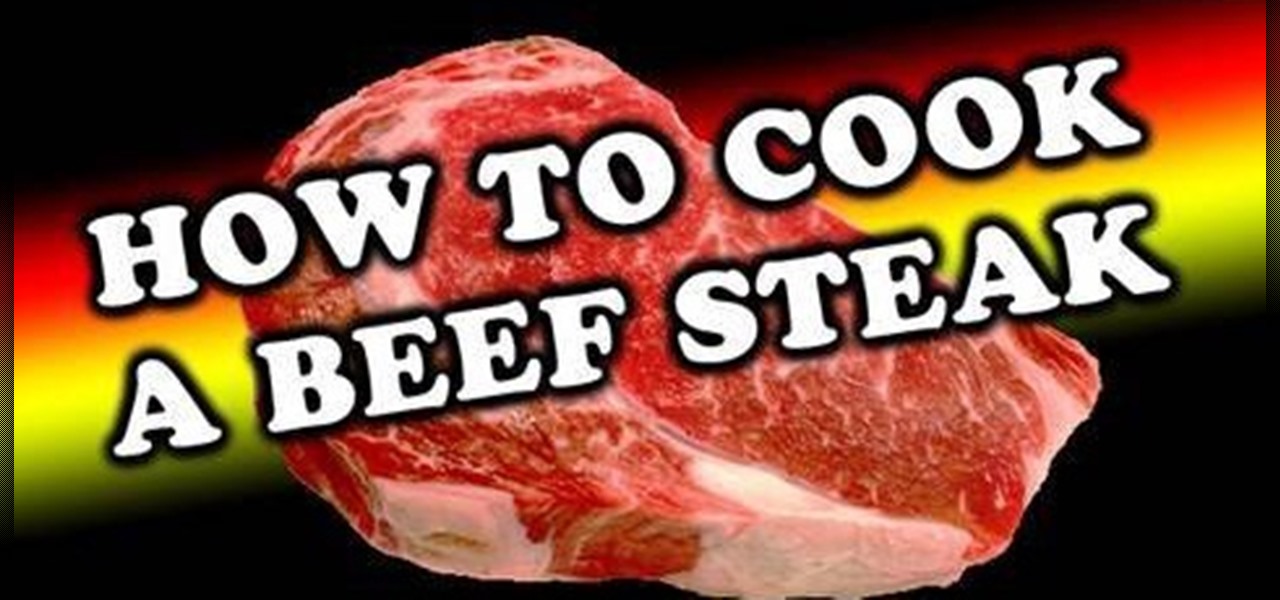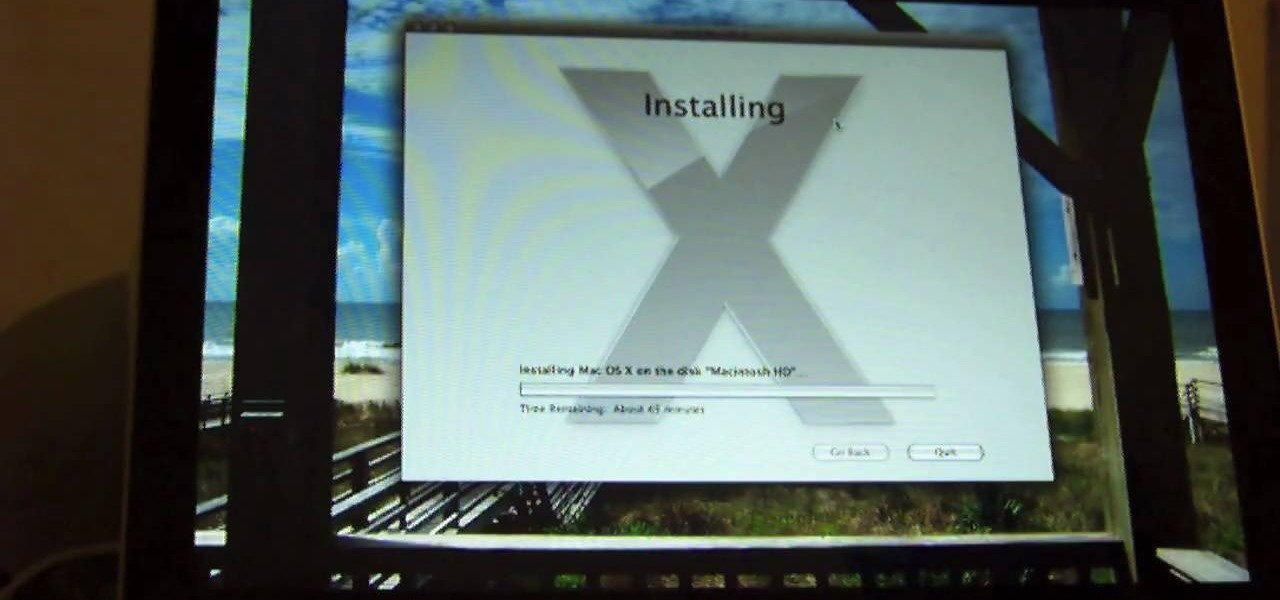First of all you have to open the 'notepad'. Now you have to type in "<html>" in first line. Write "<head> in second line. Write "<title>this website contains text wrapped around images</title>". In the fourth line you have to type '<body bgcolor="#999999">'. This shall add a light orange color. Now find out the name of the image. Here the name of the file is 'image.png'. Then in the next line you have to type in "<img src="image.png">this text should hopefully wrap around the outside of the ...

Make a kid-friendly cake for Halloween this year. Kraft teaches you how to make one "monster" of a cake, sure to top and snacks acquired during trick or treat. This howling good treat will keep your guests guessing, because it only "looks" like a cake. Watch the Kraft Kitchens Expert create this easy and delicious surprise. Get the full recipe at Kraft Foods.
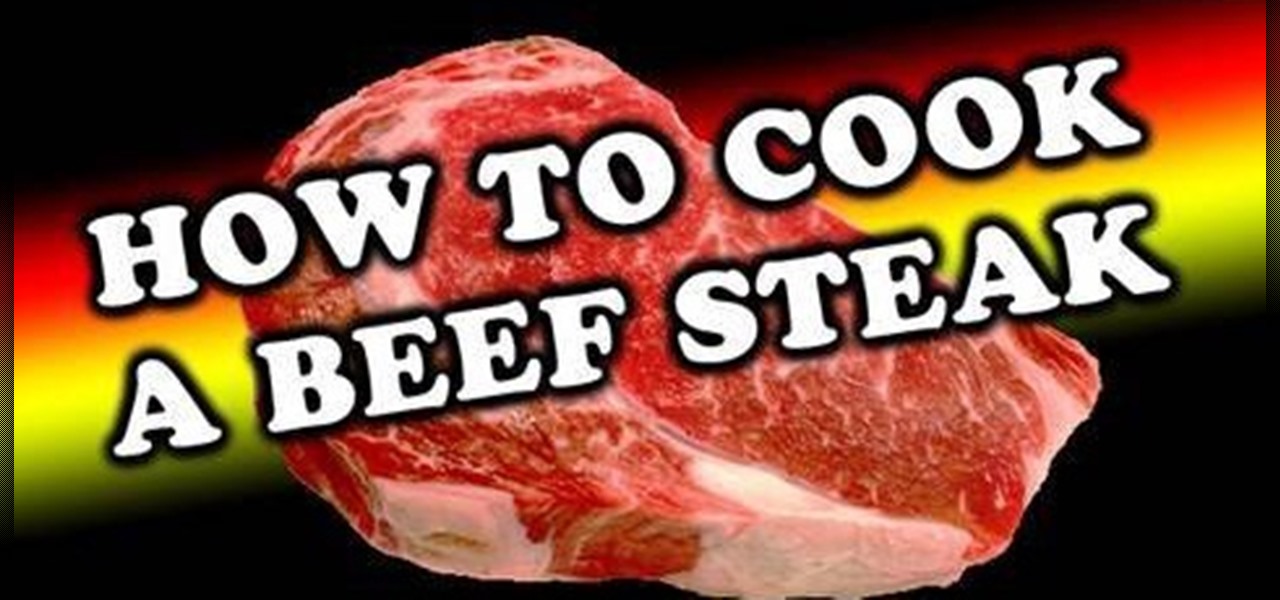
The video shows us how to cook a delicious beef steak. First, preheat the frying pan on a highly seasoned surface with a bit of salt. Then, sear the meat at high temperature. Doing this helps in lock the juices. If you are using a marinated cut of steak, searing will also improve flavor by caramelizing the meat a golden brown. After the searing is done, reduce the temperature from high to medium/low. In this video, cooking will be done at medium, until slightly pink inside, fully cooked and w...

Corn on the cob is delicious but chewing threw all the little silk hairs is not. Next time you prepare corn try running a wet paper towel over the corn after removing the husk for a silk free corn eating experience.

Nothing says you care like a hand-made card. Show that special someone what they mean to you or just have fun with this cute arts and crafts project. Get your markers and colored pencils. Get your glitter and glue. Get creative.

With this two-part painting lesson, you'll learn how to paint "Three Friends of Winter," a traditional Chinese motif depicting pine, plum and bamboo — three plants admired for their beauty and, in Taoism, Buddhism and Confucianism, said to be representative of good virtue.

For women who need tips on proper hair care, Akiyia demonstrates how to take care of your weave. These tips will help you maintain your weave, get some ideas for keeping it looking good and natural, and above all, stylish! For more styling ideas, search for hairstyling on WonderHowTo.

Got school spirit? The cheerleading squad's the perfect place for you. Here's how to make the team. Step 1

It was bound to happen with all those numbers floating around in your brain – you've forgotten your Windows password. Here's how to recover it.

You’d like to be strong and supportive for your wife in the delivery room… if only your knees would stop knocking. Keep both of you from freaking out with these tricks. Watch this video to learn how to stay calm when your wife is in labor.

Learn how to clean out unwanted programs from your PC's hard drive. Running out of storage space on your PC? Free up some real estate by deleting programs you no longer need on your hard drive.

Stop throwing out the rolls when the paper towels are gone. There are dozens of good uses for them. You Will Need

When it comes to household versatility, baking soda is king. Here are just some of the many cleaning uses for baking soda. Cleaning tips:

Learn how to play "Year 3000" by Jonas Brothers, an acoustic guitar tutorial. Follow along with this demonstration, tabs and lyrics here:

When selecting a hairstyle for your face shape, identify if your face is square, oval, round or heart shaped, and then style hair and bangs accordingly. Shape hairstyles for each type of face using this free video from an experienced hairdresser.

This tutorial covers advanced digital portrait painting in Photoshop. Learn the step by step process of painting hair, fur, skin, clothes by following along with this example of how to digitally paint a girl with a panda. This video covers drawing principles and techniques but doesn't cover using Photoshop itself.

Learn all about wigs including styles, maintenance, accessories, and more in this free hair replacement video series.

This is a tutorial showing you how to mod a ps2 slim. This will allow you to play backups as well as Guitar Hero 2 customs. If you want to learn how to make your own copy I might put up a video for that. This tutorial also shows the swap trick in action.

You can learn how to draw the profile of a man's face. You start by drawing the face, going from top to bottom. You do the hair last.

In this tutorial, we learn how to cook your green beans so they keep their color. The secret ingredient you can add to your boiling water while cooking your green beans is ice! This will help the green and yellow colors from appearing in your green beans! It will keep the color a beautiful green and not mix in any other colors. To start, put enough water to cover the green beans in a saute pan and then heat it up, put in the green beans and as you cook them add in ice cubes. When finished, ad...

In this video, we learn how to draw a scary werewolf in the moonlight. First, you will draw the outline for the face and the body. Give the werewolf a hunched back to make it appear more human-like. Then, draw the permanent outline over this, including additional details on the body. From here, draw on the facial features and then start to add in lines to show the fur on the outside of the body. Use shading to create a more life-like appearance and then add in some color. When you are finishe...

In this video we learn how to find your IP address with the Command prompt. First, go to the start menu on your desktop. Then, find the run box and type in "cmd". After this, hit "enter" and then a black command prompt will show up on your screen. Next, type in "ip config" and then hit the enter button again. Now, a list of information will appear on the black screen. Look down the list to find the IP address listed on the page. Once you have this, you should write down your IP address and th...

In this tutorial, we learn how to delete Security Tool from your computer. First, you will need to restart your computer. After this, go to your documents on your computer. Then, type in "Type C:/Documents and Settings\All Users\Application Data". After this, delete the file with all of the numbers. If you now get an error that says "access denied" then restart your computer again. Once the starting screen appears, press "F8", then select safe mode and redo the steps that you just took. After...

There could be multiple reasons why you would want to input a name in the Windows taskbar on your PC, like when dealing with a network of computers, to help identify workstations, or simply for a customized personal feel. With this tutorial, you'll see how easy it is to put your user name or computer name (or any other name) down in the taskbar, right besides the time in the bottom right.

In this video, we learn how to create a dark gothic makeup look. First, apply a pale foundation and powder to the face to pale down your skin. After this, apply a black gel eyeliner all over the lid, flaring out the the side to make a winged shape. Then, apply on the bottom of the eye, smudging to make it darker and more obvious. Next, take a matte eyeshadow that is the same color as your skin, and brush it underneath your eyebrow to blend the black. After this, take a black sparkle shadow an...

In this video, we learn how to install Mac OSX Snow Leopard. First, put the DVD for Snow Leopard into your computer. Wait for the installation window to pop up, then click on the button to install it. The installation will now appear on your window, click on the appropriate buttons until you reach the user name and password section where you will have to insert your information. After this, wait for the installation to finish and then click on the "restart" button. Now your computer will rest...

Tired of your PC pestering you to check this or fix that? Are you sick of all those pop-up balloons? Well, Windows 7 now has a feature called Action Center, and it lets you decide which alerts you see and which ones you don’t. See it in action!

Camera shake is often an unwanted effect in photography, when a telephoto lens or long shutter speed has been used for a camera that hasn't been stabilized. The images subject to camera shake appear blurry and smeared, which is often considered an error - though some photographers find artistic value in camera shake and purposefully try to cause the effect in their art.

If you want to avoid coming off as a creep, you'll need to know how to stop flirting if it appears the person you fancy has lost interest. As a general rule, when flirting with someone, it's important that you be confident and natural. But, if you're feeling nervy, there's little shame in doing a little prep work with silly videos like this one. For more information, and to get started using this tip for yourself, take a look.

In this video, we learn how to beat minesweeper easily. First, open up the game and then once the clock starts going, hit the windows button and "d" at the same time, then the clock should stop. Next, click on the game and type in "xyzzy + shift", then a small white pixel will appear at the top left of your screen. Now, mouse over the boxes and if the pixel turns black, that means the box would be a bomb. Avoid clicking on the black boxed, then enjoy playing the rest of the game and winning i...

In this tutorial, we learn how to set up a Wi-Fi network with a Linksys router. First, go to your cable modem and remove the yellow Ethernet cable. After this, plug the Ethernet cable into the very first port of the router and plug the other end into your computer. After this, connect any other electronics you have with cables, then plug the router into the wall to give it power. Next, turn the power to the modem and router back on. When finished, you should see a new Wi-Fi network appear in ...

In this tutorial, we learn how to eject devices from the use of the terminal for Mac. First, go to the terminal of your computer where you will see a notepad sort of page. Next, type in "df" and then press return. You will now see a list displaying processes on your computer. On the bottom will be your public zoning device, which is your USB device. Next, type in "hdiutil eject -force (the code under "mounted on)- volumes-publiczone". This is not case sensitive, but don't forget or add in any...

In this tutorial, we learn how to speed up Widows XP and Vista using boot performance. Disabling programs in the background you don't need will really increase the speed of your computer. To turn the programs off, click "start", then "run", then "msconfig", and press "ok". A new window will appear, choose "startup". You will see check marks next to programs that start when you turn on your computer. Click the check marks next to the boxes to disable or enable the programs you want to run when...

Do you and your friends live and die by Club Penguin? Profess your love and show it off to the world by crafting penguin patterned friendship bracelets.

This magic trick requires no equipment or setup and is sure to wow the crowd in any bar. The magician appears to thrust a coin upwards through the bottom of a pint glass, when really they use a French transfer to switch the coin to their other hand and drop it into the top of the glass with the hand that is holding the glass.

Daemon Tools Lite is a program that helps you install a virtual drive, thereby loading an .iso image into the drive to be used at all times with ease. Download DAEMON Tools Lite by searching on the google. After you download, install the program successfully. This may take some time as the virtual drive needs to be installed. Once installed a small icon appears on the bottom right corner of the screen on the task bar. Right click on the icon and go to ‘virtual CD/DVD ROM’. Select a drive ...

In this video tutorial, viewers learn how to fix an iPod with corrupted files on a Windows PC. To fix the corrupted files on an iPod, users will be resetting their iPod. Begin by holding the center and Menu button for about 10 seconds until the screen on the iPod turns black. Then immediately hold the center and Play/Pause button until a check mark appears on the screen. To prevent an iPod from getting corrupted files, do not disconnect an iPod when it is connected to the computer. This video...

In this how to video, you will learn how to add tattoos to a body part using Adobe Photoshop. First, open both of the images in Photoshop. Next, copy and paste the tattoo image into the body image. From here, lower the opacity of the tattoo so that the white becomes invisible. Increase the opacity of the black area of the tattoo. Next, place the tattoo to where you want it to appear on the body. Once this is done, take the eraser tool and erase the areas where the tattoo is not overlapping th...

In order to jailbreak and unlock an IPhone 3 G with redsnow v 0.8, you will need to use Windows Vista. When it asks if you are sure you want to run this software, then you should click "run".

Drawingnow.com not only shows you how to draw the moon, but also shows what could be described as, drawing everything but the moon. Since your paper is white and so is the moon you will start off by drawing your circle and adding light shading in the bottom half of your moon. Now you can start with your black marker, pastel or drawing instrument of your choice, blacking out the rest of the paper around the moon. With the rest of your page blacked out, it really accentuates your moon and almos...