
Hair Appears Search Results


How To: Add Call and Text Shortcuts for Specific Contacts on Your iPhone's Home Screen (No Jailbreak Required)
Now that there's a working jailbreak for every iOS 6.1 device, there are more and more people jailbreaking their iPhones (including me) for better customization. But for those of you who have no desire to jailbreak, you can still do some pretty cool tweaks.

How To: Play SNES Games on the Windows Surface RT and Windows 8 with This Free Emulator
In a huge win for Windows 8 and Surface owners everywhere, a free SNES emulator appeared in the Windows Store last month called Snes8x—and it's awesome.

How To: 21 Miraculous Uses for Coconut Oil
What can't coconut oil do? This edible oil, extracted from the copra or meat of a coconut, has done what most other food, beauty, and health trends have not: demonstrated real lasting power. Indeed, the "superfood" continues to make headlines, with its many uses the subject of debate, study, and fervent support. From the obvious (cooking) to the less so (home improvement), there are likely many coconut oil uses you're not yet aware of.

iPhone Tip: Cut Back on Unnecessary Data Usage by Moving Podcasts Back to the Music App
Since iOS 6 has been released, it's had its fair share of problems. From battery drainage, to photo uploading errors, to the Maps debacle, lots of users have been less than pleased. So much so that some are even downgrading.

How To: Make hair textures in IMVU
Need a hair lift in IMVU? No problem, get some bad hair day advice with this vid. You just need a little Photoshop skills to get your IMVU avatar looking good.

How To: Make a romantic bun
This tutorial tells how to get Keira Knightly-esque hair.
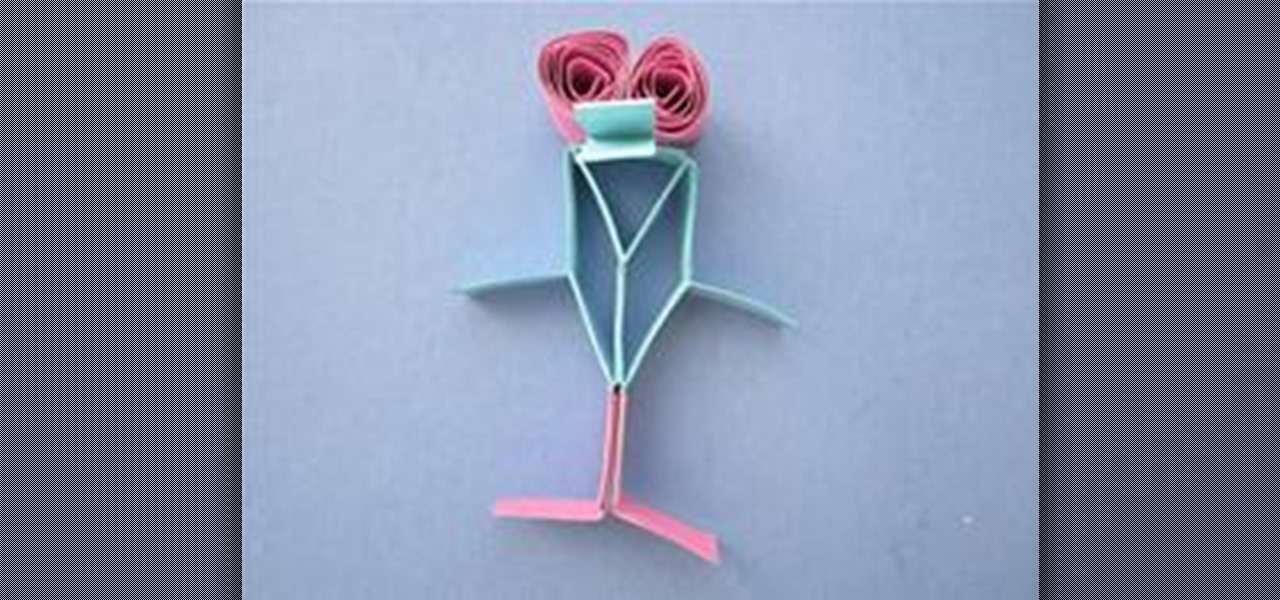
How To: Make a Heel Klickin' Jitterbug Out of McCormick Vertex Elements
Use geometry to make an adorable and fun heel klickin' friend using McCormick vertex elements! You will need:

How To: Wax the body for men
Men can wax too! Body waxing to remove unwanted hair is now an acceptable grooming method. Learn about body waxing for men and how to wax the brow, ears, and back in this free waxing and grooming video.

News: 5 Truly Last Minute Halloween Costumes
It's already Halloween and the night is fast approaching. You swore to yourself last year that you wouldn't wait until the last minute again for a Halloween costume, yet here you are on Samhain without a costume… again. All of the costume shops are sure to be crammed with last-minute shoppers, and you don't feel like spending a lot of dough anyway, so what are your options?

How To: Use My Day in Microsoft Entourage: Mac 2008
There's a lot of great features in Entourage 2008 for Mac, and one of the new features in "My Day". It's a small integrated app that helps you stay organized and helps you manage all of your upcoming events and tasks. The Microsoft Office for Mac team shows you just how to manage tasks and events by using My Day in this how-to video.

How To: Blow someone off and get rid of them
Is someone more interested in you than you are in them? Can't get them to go away or take the hint? Don't worry, this tutorial is here to help with tips and tricks for how to get that unwanted suitor out of your hair and avoid a remake of "Fatal Attraction".

How To: Style quick victory rolls in your hair
Have you ever wondered how to make quick and easy victory rolls in your hair? In this very short and informative video, ladysixstring shows you exactly how to do that. As she shows in the video, all you'll need to do is take the piece you would like to roll, then take your tie and just put it in as she shows. This video is very short so if you don't catch it the first time you can definitely watch it a second or even third time to see it. So what are you waiting for? Don't go another day with...

How To: Apple Messages Lets You Switch Rich Link Previews and Use Plain Text URLs for Webpages More Easily — Here's How
The updated Messages app for iOS, iPadOS, and macOS has creative new ways for you to format and send messages, from standard text formatting to fun text effects. But Apple also includes another way to make your messages appear precisely as you want: more control over how links appear for you and your recipients.

How To: Magnify Details in Screenshots & Photos on Your iPhone to Focus Attention on What Matters
Over the last few years, Apple has significantly improved and scaled up your iPhone's ability to edit photos. Using the Markup feature, which was introduced back in iOS 10, you can add doodles, highlights, important text, your signature, and arrows and other objects onto pictures and screenshots. One of the lesser-known tools in Markup lets you zoom into essential details without cropping.

How To: This Secret FaceTime Trick Lets You Zoom with Your iPhone's Camera
With Zoom and Google Meet, you can zoom in using your rear camera on a video call to focus on something far away or to get a closeup view. But in Messenger, Snapchat, WhatsApp, Skype, Instagram, and most other video chat apps, zoom functionality is disabled. And it may appear to be blocked in FaceTime too, but that's not the case — the feature is just hiding in plain sight.

How To: Save Snapchats Without Getting Caught on Your iPhone — No Jailbreak Required
Snapchat doesn't prevent you from taking screenshots of snaps received, but the other user will get an alert either as a prominent push notification or a subtle note in the app. Snapchat has improved its screenshot detection abilities over the years, so it's much harder to circumvent its technology for truly undetected screenshots — but not impossible.

How To: There's an Easy Way to Turn Off Camera's Night Mode on Your iPhone 11, 11 Pro, or 11 Pro Max
Night mode on the iPhone 11, 11 Pro, and 11 Pro Max is a godsend if you want clearer photographs in dimly lit environments. But if you want to keep the image dark or full of shadows as an effect of sorts, it's not immediately obvious how to disable Night mode, which turns on automatically when the app thinks you need it. But it can be turned off.
How To: Make Your Own 'Avatar' — Facebook's Answer to Memoji & Bitmoji
Snapchat popularized personalized stickers for social media and messaging with Bitmoji, followed by walled-garden versions from Apple with Memojis and Samsung with AR Emojis. Even Google has gotten into the game, integrating an emoji generator for Gboard.

How To: Bulk Delete Multiple Instagram Comments at the Same Time
When you post a photo or video on Instagram, it's always nice to see positive comments from friends, family, and even fans. On the other hand, it's never fun to see spam or hate messages underneath your posts. Before, you'd have to delete these comments one by one, but now you can delete comments in bulk.

How To: This Is the Best Way to Send Large Files to Your Nvidia Shield TV from Any Android Phone
Without an available browser, it is challenging to enjoy media on your Nvidia Shield outside of the apps on the Play Store. It is because of this limitation that file transferring is vital, as only then can you enjoy your movies and music.

News: 9 Rootless Mods for the Galaxy S20 That Everyone Should Try
Every Galaxy S20 sold in the US — even the S20+ and S20 Ultra — simply can't be rooted. With the bootloader permanently locked, you miss out on the world of rooting and the customization it opens up, but modifications are still possible.

News: Apple's iOS 13.4.1 Fixes FaceTime Bug, Now Available for 2020 iPhone SE
Apple released iOS 13.4.1 to the public on April 7 but also pushed out the update for the new second-generation iPhone SE model on April 23, one day before the device's official release. The update fixes a FaceTime bug and Bluetooth quick action failure that appeared in iOS 13.4.

How To: Enable the Built-in Screen Recorder on Android 10
Downloading third-party screen recording apps can be dangerous. The primary function of these apps is being able to record everything on one's display, so it's easy to see how a malicious developer could exploit this for their own gain. That's why the addition of Android 10's built-in screen recording is so impactful.

News: Add Some Fun to Your Zoom Video Calls by Changing Your Virtual Background
The coronavirus pandemic has ushered in an unprecedented time in modern history where terms like "social distancing" and "self-quarantine" have pushed their way into the zeitgeist.

News: Disney's Alternate History Series 'Motherland: Fort Salem' Uses Snapchat AR to Give You Magical Powers
Alternate US history is the go-to move for hot new cable and streaming shows, from HBO's Watchmen to Hulu's The Handmaid's Tale, reimagining how things might have turned out is an endless well of narrative inspiration.

How To: Unhide a Disliked Song on Spotify to Hear It in Playlists & Radio Stations Again
When you dislike or hide a song in Spotify, you'll never hear it again in the playlist or radio station that you blocked it from. If you bury it for the entire app, it won't play anywhere. But that doesn't mean you can't get it back if you change your mind.

News: Bank of England Teams with Snapchat to Embed AR Animation in New 20-Pound Banknotes
The UK has officially exited the European Union, completing the long and tumultuous Brexit story and putting the storied nation once again on its own on the international stage.

How To: Record Video with Two Cameras at the Same Time on Your iPhone
The iPhone 11, 11 Pro, and 11 Pro Max introduced a new rear camera system to the iOS ecosystem. Each model has a new ultra-wide lens in addition to the wide one, and the Pros have a telephoto lens. Both have improved selfie cams too. With so many lenses, it can be challenging to choose which to film with, but why pick when you could shoot with two at once?

News: Nreal Light Lands Kevin Bacon Hollywood Boost for 5G Smartglasses, CEO Cozies Up with HoloLens Chief
The international profile of augmented reality startup Nreal continues to quietly rise thanks to gradual updates and various strategic branding opportunities.

News: 33 New Features & Changes for iPhone in iOS 13.4
So far, iOS 13's major point updates have all been pretty exciting for iPhone. We've seen iOS 13.1, 13.2, and 13.3 come and go, offering more than 60 new features and changes combined to that very first version of iOS 13. While iOS 13.3.1 was a minor update, its successor, iOS 13.4, is a return to form.

News: Apple Recruitment Video Features Augmented Reality Clues at the Center of Call for New Team Members
Whenever a new Apple event invite arrives, the entire tech industry begins tearing the invite's graphics apart in a bid to decipher what the company may be planning on releasing in the coming weeks.

News: Apple Releases iOS 13.3.1 Public Beta 3 for iPhone
While some of us thought Apple might pass on a new beta update in favor of an official release, it appears iOS 13.3.1 is here to stay in beta testing. This time, it didn't take four weeks to get here. The third public beta for 13.3.1 is now available, eight days after the release of public beta 2.

How To: Use This Hidden Trick to Stop Screen Recording on Your iPhone Exactly When You Want
Screen recording on your iPhone is one of the easiest ways to share what's happening on your screen with family and friends. The problem is, everyone knows it's a screen recording when you pull open Control Center to tap the record button. What if we told you there's a better way to end a recording, so what you're left with is a clean video?

News: New iOS 13.3 Features & Changes You Don't Want to Miss
It wasn't long ago Apple released iOS 13.2 to the masses. The second major update to iOS 13 included 22 new features and changes that added a significant layer of depth to an already feature-filled experience. Apple isn't ready to stop the fun, however, as iOS 13.3, released Dec. 10, has a decent amount of new features too.

How To: Cut Down on Email Spam with Edison Mail's Unsubscribe Assistant
Edison Mail's big 1.17.0 (iOS) and 1.12.0 (Android) updates introduce a new, powerful Assistant to the mix. Aside from the fresh calendar integration and extensive customizability, you'll probably be most interested in the Assistant's unsubscribe feature. It helps to locate and cut down on your inbox's ever-growing jungle of spam. Here's how it works.

How To: See Your Android Notifications on Your Windows PC
One of the biggest reasons to go with an iPhone over an Android device is Apple's interconnectivity. iPhones, iPads, and macOS devices are all connected in a way that allows seamless transition between devices. Android lacks such a feature by default, but that isn't the end of the story.

How To: Completely Disable Your Active Status on Facebook & Messenger
Have you ever wondered how some people know you're online even though you swear you set the Messenger app to hide your active status? No, you're not crazy — it's an issue with two conflicting settings, and there's an easy fix.

How To: Set & Trigger Location-Based Reminders on Your iPhone
Apple's Reminders app is essential for those of us with a forgetful memory. But a standard Reminders entry isn't foolproof. They aren't great if you need to do something right when you get somewhere, since it can be tricky to set a specific time for that reminder. That's why Apple's location-based reminders are so darn useful.

How To: Return to the Default Font in Mail Drafts After Using a Custom One
One of iOS 13's coolest features is the ability to download, install, and choose fonts in select apps like Pages and Mail. However, you might notice an issue when writing an email with a custom typeface: there's no option to return to the default font. What gives?

