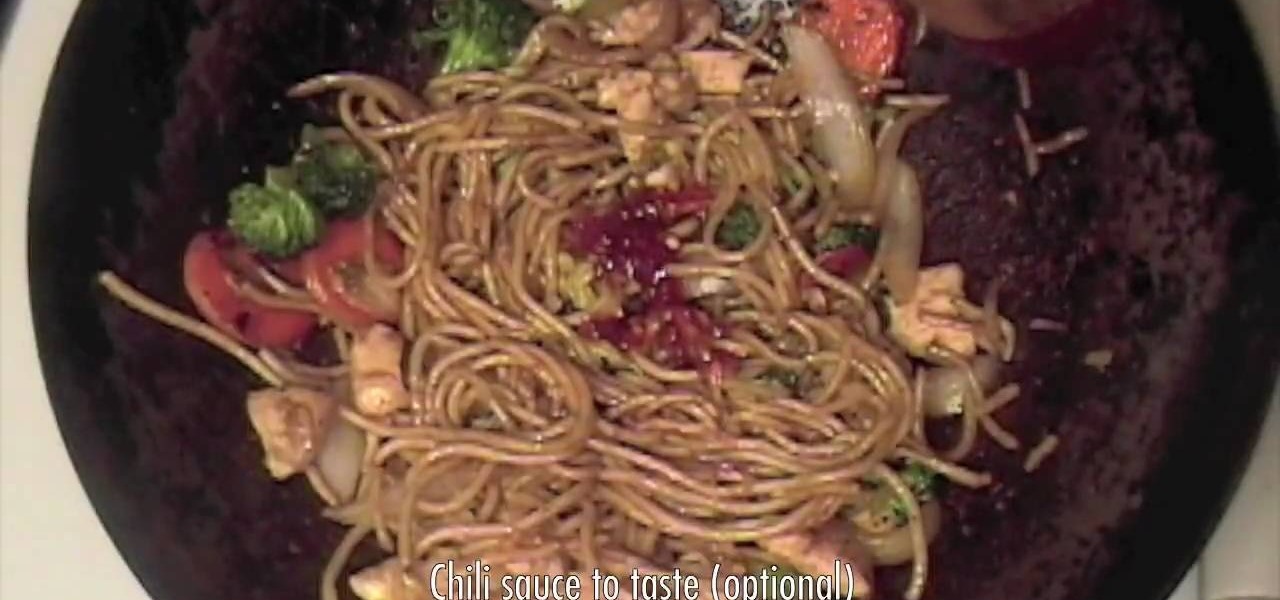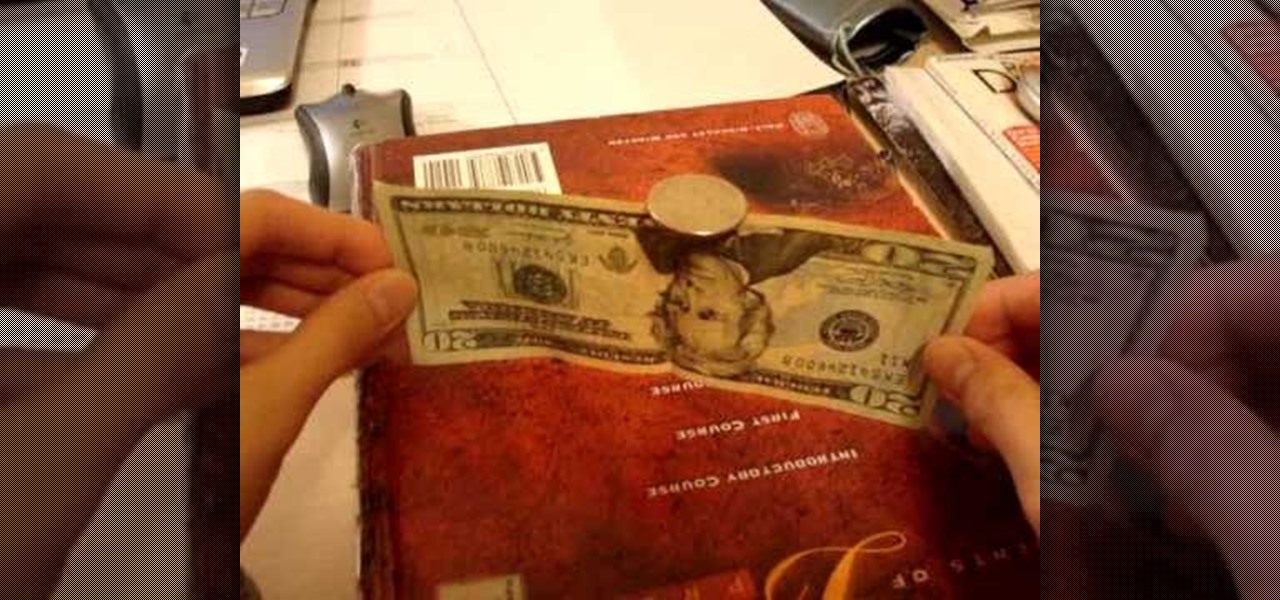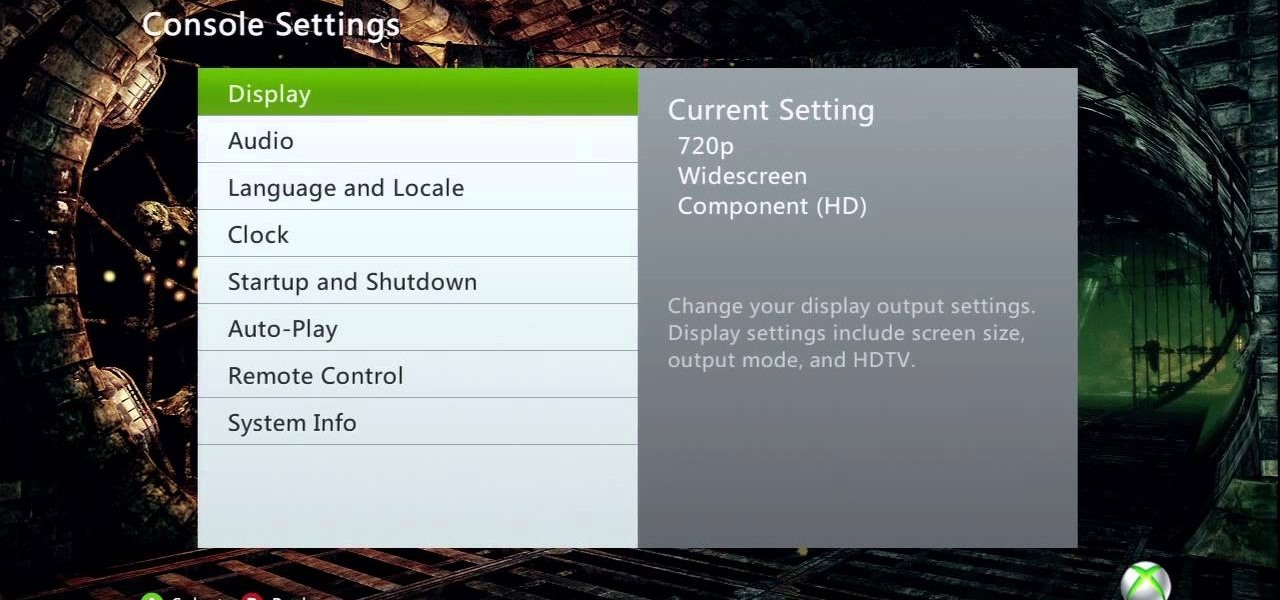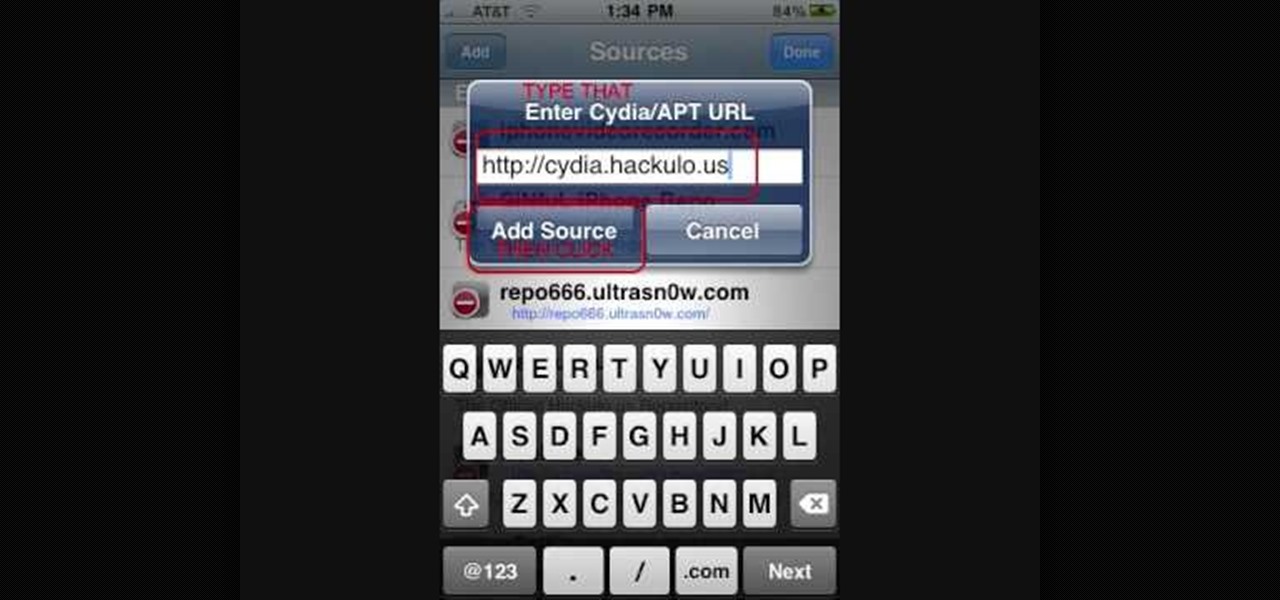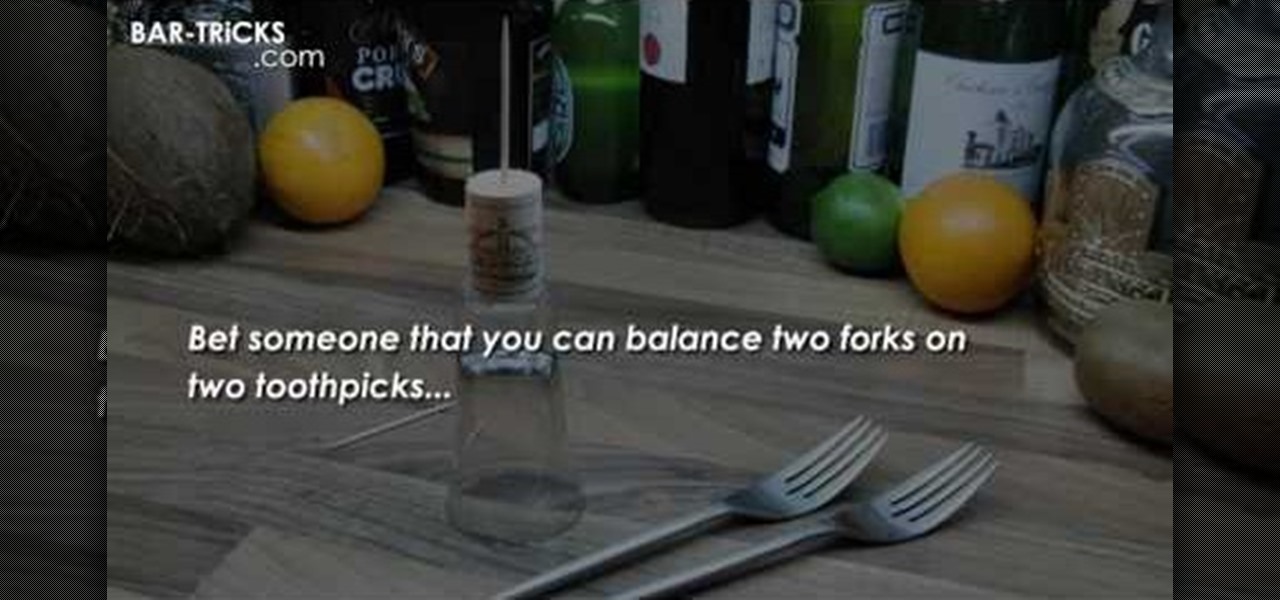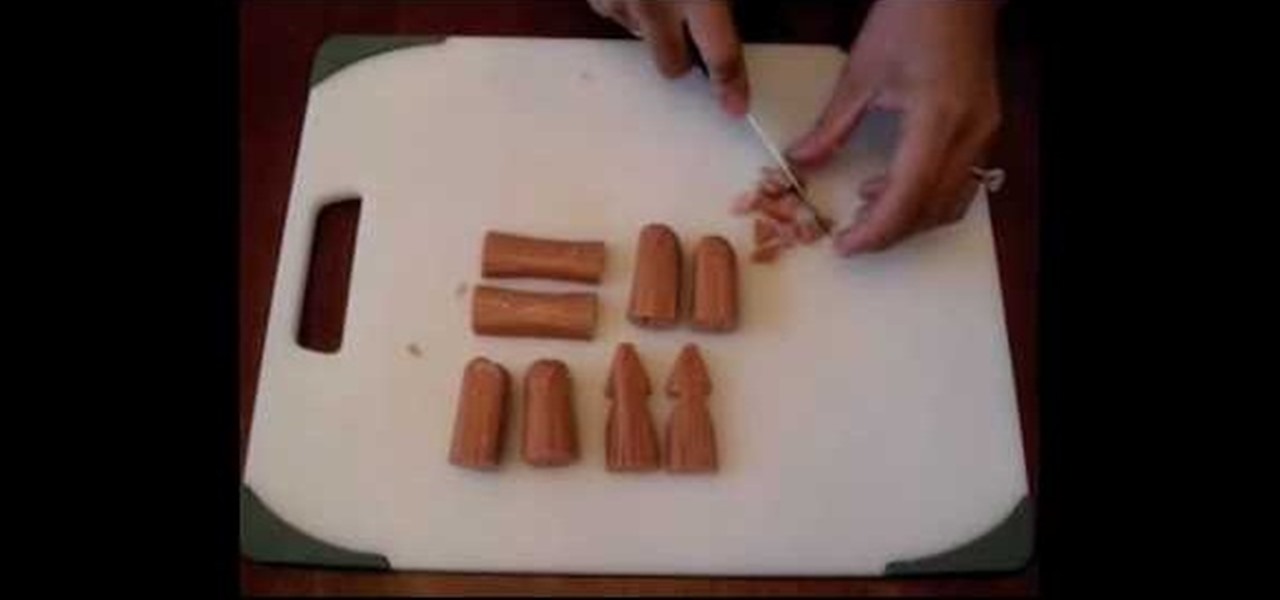In this how to video, you will learn how to remove your hard drive from an iMac G5. First, open the cover of your iMac. There will be torx screws that have to be removed from the left hand side of the hard drive. Once this is done, you will have to unplug the two cables located on the bottom of the drive. From here, remove the hard drive up and out. Unscrew the screws attaching a bracket to the hard drive. Once this is done, you can swap in your old drive for a new one, or make modifications ...

Tone your arms for summer with help from this video hosted by magazine, Cosmo Girl! Get the arms you want with help from this step-by-step instructional on how to do the bench dip.
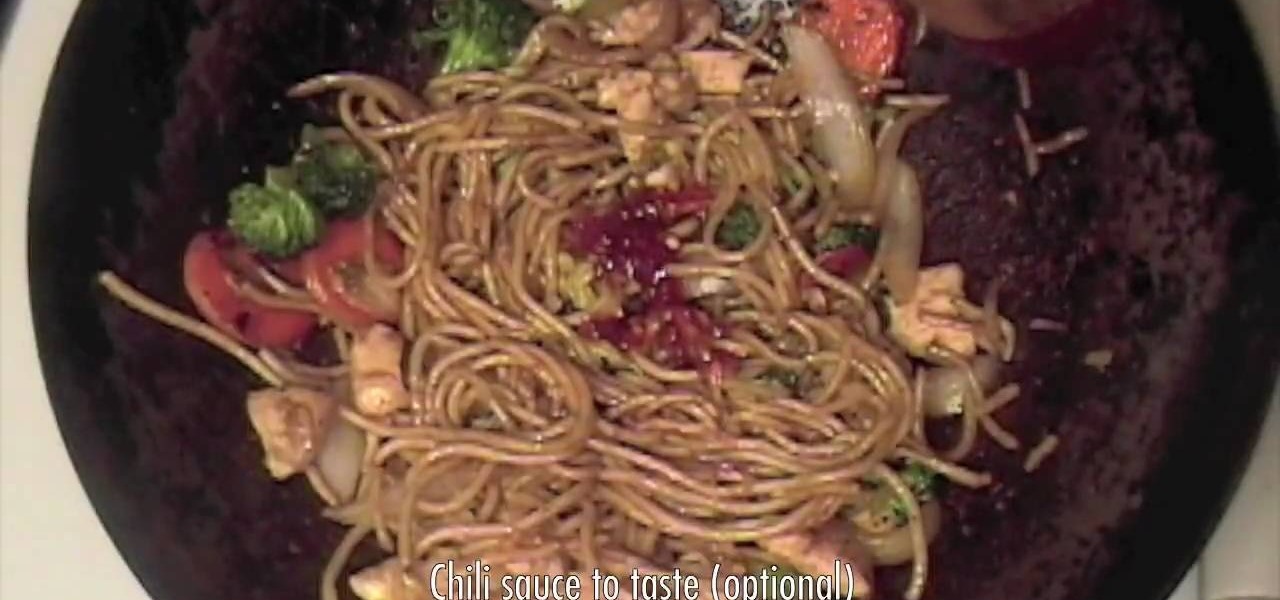
Chicken Lo Mein Recipe - Chinese Food Marinate: 1 small chicken breast chopped 1 - 1/2 in. pieces 1 teaspoon corn starch 1 tablespoon sugar 1 tablespoon cooking wine 1 teaspoon fish sauce Boil 6 oz. rice noodles for 12 minutes - strain rinse Sauce: 2 tablespoons hoisin sauce 1 tablespoon oyster sauce 1 tablespoon soy sauce Vegetables: Broccoli White onion Sliced carrot Napa cabbage Bean sprouts Stir fry: 3 cloves garlic, 1 tablespoon ginger Add chicken cook until 75% done, remove Add vegetabl...

Removing the power supply from the iMac G5 is a two step process. First, see where the power supply is located. Then begin the process of removing it. You can do using a very easy way described in this video. First unscrew the 4 torx screws that are located around the edges of the power supply. Be careful not to be too rough while doing so. Once you have unscrewed them, then gently lift or remove the power supply. However, we still have to unplug it from the iMac. Therefore, carefully unplug ...

It takes most everyone a long time to do an ollie but once you have it done it happens all the time. When first starting out it is a good idea to learn the technique in the grass or on some carpet so the board doesn’t roll around. It’s also a good idea to fully learn the ollie in place before you start doing it in motion. Next is foot placement, have your front foot right behind the front bolts on your skateboard and you back foot on the tail. When you press the back foot into the ground lift...

In this video from modernmom we learn about doing abdominal exercises when pregnant. These exercises prevent lower back pain during pregnancy and when you're ready to push the baby out makes it a bit easier. On a mat, place sit balanced with your butt on the mat and place your hands behind you. Stick your leg straight out. Pull it in and crunch and lean back. 10-15 on each leg is good. This is all done sitting. Think about pulling your belly button in. Next is double leg pulls. This is a bit ...

To create a winged out eyeshadow look you first take a paint pot as a base. Apply to the eyelids and under the bottom of the last line. Blend with finger after you're done applying with a brush. Next, take a brush and place black eyeshadow above the lash line on the eyelid, while doing this, brush outwards in the corner of the eye to make a cat-eye. Don't place the eyeshadow too high on the eyelid or it will change the shape of the eye. Make sure to place the eyeshadow in the corner creases o...

cardcrazy09 teaches you how to make a Cricut latte-themed thank you card. You start with a brown piece of cardboard as a bottom. Then add two pieces of blue card stock. Add a small brown card slice in the middle and the background is done. You will print the message on a card stock and cut it out. Stick it in the lower left corner of the card. For the background of the coffee cup you will need two more slices of brown cardboard with thumb tacks at the top and bottom. On top of those stick a b...

This how-to video produced by Photoshop Universe gives step-by-step instructions on how to batch automate a process in Adobe Photoshop. With this tutorial you'll be able to learn to correct white balance, enhance colors, resize, and save for the web whole folders' worth of images in one go. The first step to doing this is to open up one of the images in your folder and correct the white balance, enhance the colors, resize the photo and save. The next thing you want to do is to record all of t...

This Lowe's video shows you how to grill seafood. You will need grilling utensils like tongs, a spatula, fork and a basting brush. Printable instructions are available at Lowes.com/videos. Make sure you lightly coat fish and grill with oil to keep it from sticking. You can also use a grill basket. Cooking times vary but basically about 10 minutes on medium heat it should be done. 3-5 minutes on each side. Seafood is done when it starts to flake.

This video shows how sublimation works. The instructor shows how to mix bubbled water, ice water and dry ice to create dry ice smoke. He is essentially making a hand made fog machine. This task must be done carefully because if the solution is isolated and concealed it will build pressure and possibly explode. Take extreme caution in doing this home experiment. The instructor also shows you how to make music spoons using temperature changes on the metal.

Stephanie Valentin will show you how to draw realistic hair in Photoshop. Add a new layer of paint to shape the hair, and do it with a round brush. Create hairs all around the shape with a smudge tool. Then add a new layer and draw a line with a soft round brush and smudge tool. Repeat the last step several times drawing more hair if you want. Add a new layer and add some light with a smudge brush and a round brush. When done, adjust the layer of opacity. Again, add another layer and add ligh...

This video shows you how to fold origami boxes. You will only need a single square piece of paper. The process requires simple folds. This project can be done by people of all ages. The video has both audio and video instructions and is very clear about what needs to be done. The final product is a box with an open top. In order to create the lid, you repeat the process. It is suggested that you use a different color or patterned paper for the second box. The second box just gets tucked over ...

Learn how you can create a figure 8 bun hair style with this tutorial. You will need long hair for this hairstyle. Watch this video demonstration and you can create a figure 8 bun hair style with your own hair.

Learn how you can create a 4 strand braid hair style with this tutorial. You will need long to medium length hair for this hairstyle. Watch this video demonstration and you can create a 4 strand braid hair style in no time at all.

Learn how you can create a twisted chignon hair style with this tutorial. You will need long hair for this hairstyle. Watch this video demonstration and you can create a twisted chignon hair style in no time at all.

Learn how you can create a sock bun hair style with this tutorial. You will need long hair for this hairstyle. Watch this video demonstration and you can create a sock bun hair style in no time at all.

In this video, learn how to alter the center of gravity within a coke can so that it leans on its side like the Leaning Tower of Pisa. Later, learn how to balance a coin on a dollar bill. Take a look at how this is done and learn a little bit about how gravity functions in the process

If you're looking into unlocking a few achievements in Call of Juarez: The Cartel, take a look at this video from the Achievement Hunter folks. In it, you'll learn how to pick up the 'Little Bighorn', 'Been there, done that', and 'High Noon' achievements in multiplayer.

The ultimate measure of a Call of Duty Black Ops player, or player of most any other online multiplayer shooter, is their kill-to-death ratio, or KD. If yours is lower than 1 you're dying more than you kill, and you probably want to improve you skills and start doing some pwning. This video tutorial will give you a lot of great advice and tips on how to do so. These include class setups, sniping spots, and other awesome knowledge.

If you're a MetroPCS user and would like to tether your phone to your PCS to use it as a modem, this video will show you how it's done. First of all, hit the subtitles button to make sure you're getting the instructions in english. Next, you'l want to go here to get the Samsun PC Studio link tool which will let the connection be made. Enjoy!

If you're an iPhone owner tired of have the same email notification sound as every other iPhone owner on the planet, check out this video to see how to change it to what YOU want! You will need to have a jailbroken iPhone, you'll need a little program called Green Poison, and you'll need to have the iPhone jailbroken app Cydia to get it all done. So go for it and tweak it today!

Photoscape is a piece of free, photo editing software to use instead of more costly programs such as Photoshop. The program is pretty cool but you may want to install more fonts than what it comes with. If so, check out this video and you'll find out how to get it done. You'll need a zip program like winzip or winrar and you'll of course need Photoscape which you can get here.

This video shows you how-to install Nintendo DS roms on your iPhone or iPod touch so you can play all of those great Nintendo games right in the palm of your hands. You'll need a jailbroken Apple device to get this done. install nintendo ds roms on iphone

If you need to move your shower or tub valve, this clear how-to will show you how it's done. Plumbing can be easy with the right info and this video is just what you need. Remember, turn off your water first!

If you're looking to hook up your iPhone 4 to a TV, this video will let you know how it's done. Turn that 3.5 inch screen into a 40" monster with this helpful how-to.

This is the famous cups and balls magic trick. You'll make the balls appear and disappear, seemingly at random. You'll need some balls to do this trick - 3 to be exact. You'll also need 3 cups. Watch this video and see how it's done

Oh bar tricks, who can ever get enough? Well, in this simple trick, you'll bet someone to see if they can balance two forks on one toothpick. Watch this video and see how the trick is done, so you can enjoy the sweet taste of victory!

Installing an electrical outlet in your home or apartment may seem like a daunting task, but this simple DIY video from Buildipedia makes it a simple project. Whether your current outlet is broken, or you're just looking to add something new this video will show you how it's done.

Brazil has more untamed wilderness than almost anywhere else, so you can trust their survival experts to know what they're doing. In this video a Brazilian survival expert will detail all of the basic supplies that he packs for any trip into the bush and why you should do the same.

Bento Boxes might be the most esthetically pleasing and efficient means of lunch storage on Earth. Part of this is the awesomely shaped food within, originally shaped to fit into the bento boxes but now done with creativity and flair. This video will show you how to cut a hot dog into an octopus or a squid that will fit into a bento box, ensuring extra enjoyment for whoever will be eating your bento.

Well, you've opened up your iPhone 4 and taken the battery out. Now, you want to remove the LCD display and the logic board and the phone's proximity sensor. Apple doesn't like you doing it, but this great, step-by-step guide shows you clearly just how to do it.

Enhance your longboarding skills by properly executing the varial flip maneuver. Learn the technical details behind properly doing this move by watching this video from Loaded Boards. Adam S demonstrates this move on a Loaded Bhangra Complete longboard.

Learn to create the popular dubstep "talking wobble bass" sound using Operator and Ableton Live. Dubspot Instructor and Ableton Certified Trainer Michael Hatsis aka !banginclude explains how to create this popular sound. By combining settings on Operators with the Ableton Live device Redux effect, this video takes you through the process and shows you how it's done.

Starting a fire is one of the most important things you can do in a survival situation, but doing so is seldom as easy as you'd like. This video will teach you all sorts of ways to light fires, including making firestarters out of cotton balls and petroleum jelly, using natural tinder, and using the old spinning stick and string method.

Looking for a convenient way to, for example, keep the bookmarks on your work and home computers synchronized? With Google Chrome, it's a cinch! This brief, official video guide from the Google Chrome team will show you precisely how it's done.

The Microsoft Kinect represents its attempt to steal the Wii's thunder, and it work pretty dang well. Watch this video for a guide to plugging the Kinect into your XBox 360 and setting up your gaming area so that you'll be able to play it.

So, you've got a copy of Reason 4 now huh? Congratulations, you own one of the most powerful music-making tools on Earth. It is infinitely complicated though, and getting started can be tough. Watch this video to learn how to load a .wav sample into Reason 4 using ReDrum, something you're going to be doing a lot of as you produce your tracks.

Don't worry ladies, you can make an easy costume that is both scary and sexy this Halloween, and this video will show you how to do it. It contains detailed instructions for doing the makeup and costume for a sexy female mad scientist. MUWAHAHA!

If you've done major work on your engine recently, you may find yourself with error code P1345, which means your timing is off. In this video you'll learn how to use a lab scope to both diagnose and fix a distributor timing problem.