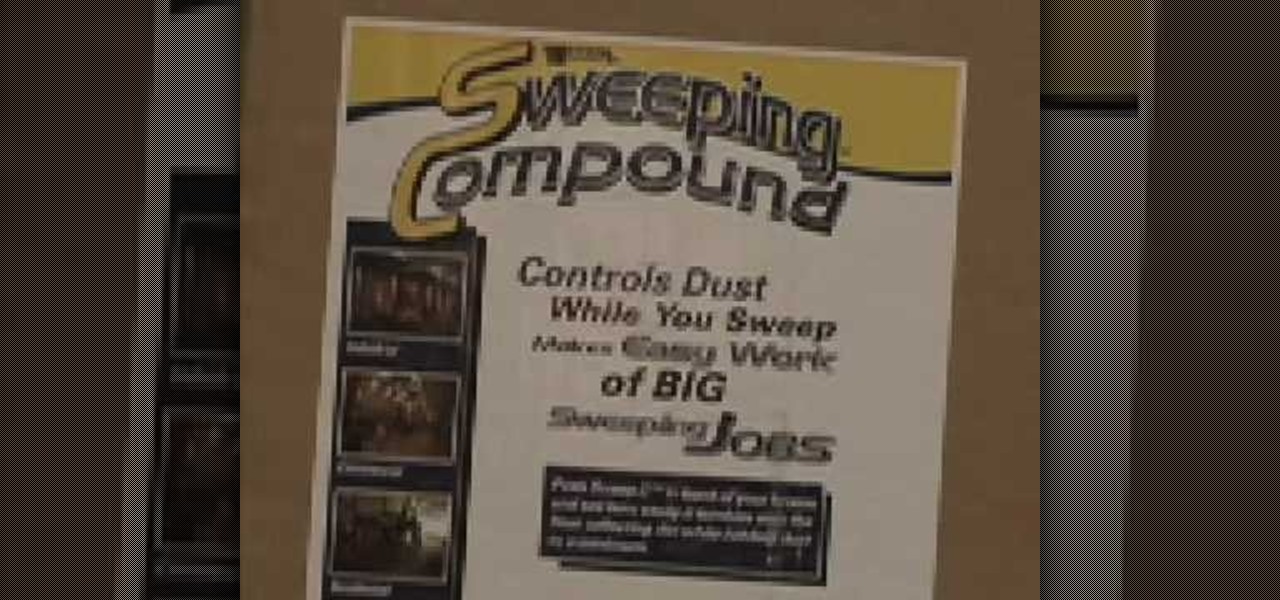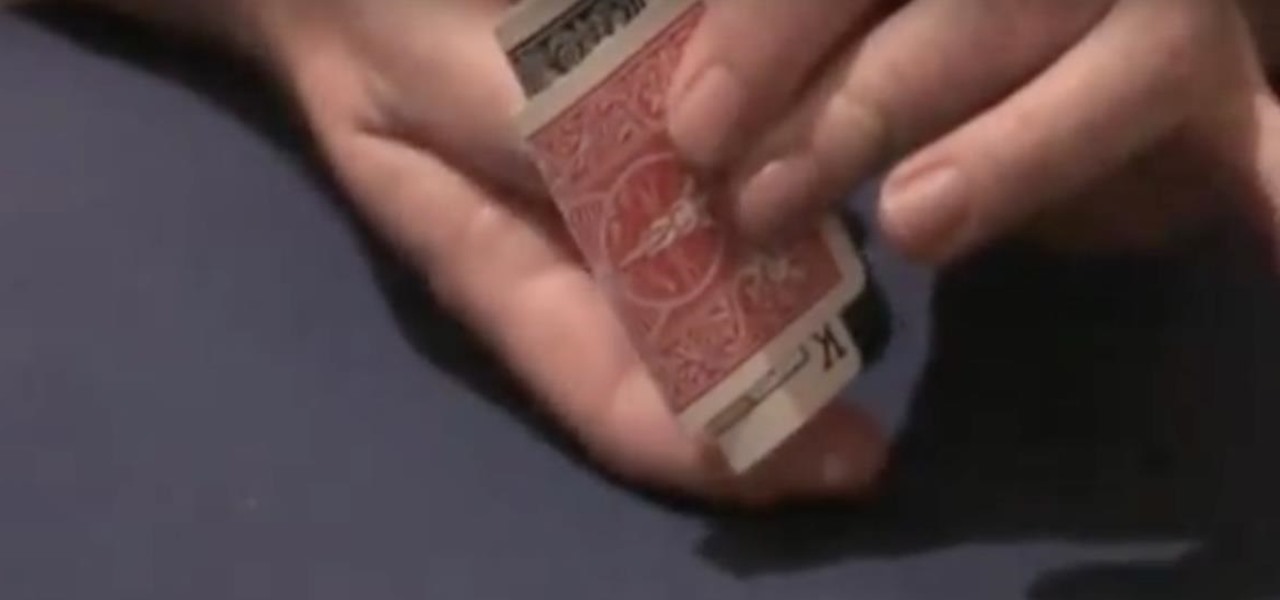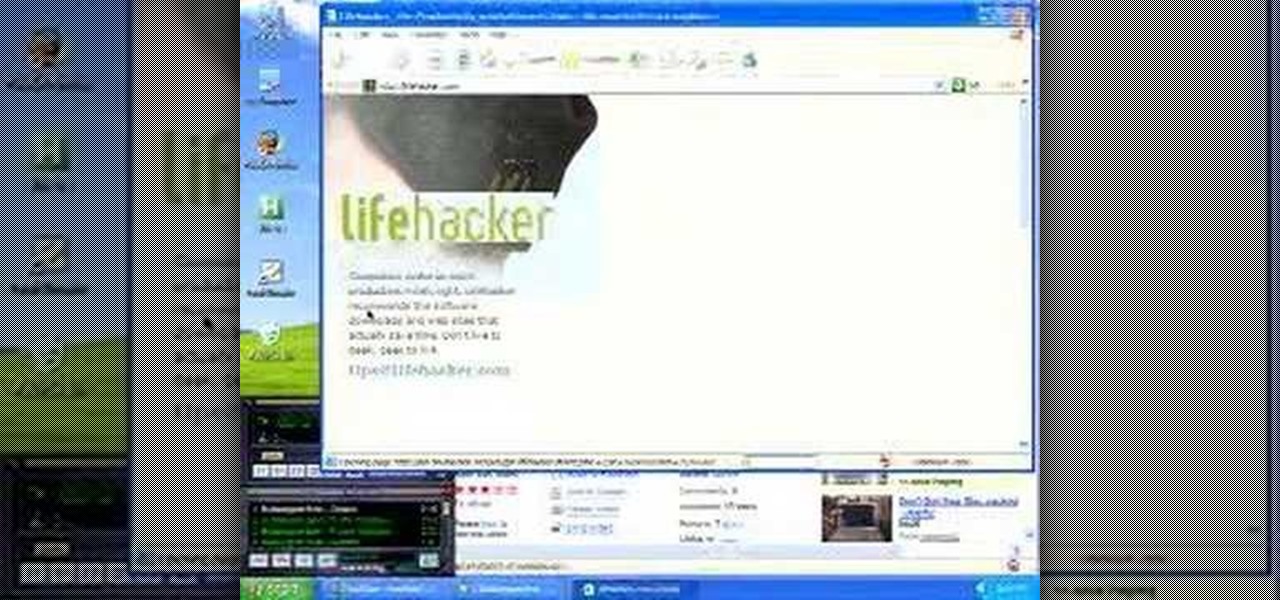In this tutorial, we learn how to do interval cardio training. Start off on the treadmill going at a pace that is easy for you. Increase the intensity of the treadmill every two minutes. After two more minutes go back to normal. Continue doing this raising your intensity each time you start a new two minutes. You can increase it by doing a higher speed, higher incline, or anything else. When you feel like you can't do anymore, log what speed or intensity you were at. Continue to do this exerc...

In this tutorial, we learn how to do a cabled pleat. First, do three stitches onto the cable need and hold them in front. Then, slide the needles together and start knitting on each needle with the separate needle. Continue to do this until you are done. You will then put four stitches on the cable needle and then hold them parallel again. You will continue doing this process until you have reached the end of your row. This may take you a few times to accomplish, but practice can help. If the...

In this video, we learned how to repair a crashed 3D helicopter. If you have a crashed helicopter that isn't flying or is flying off center, repair it. You will have to have some knowledge of how to repair helicopters, and know which part is broken. Repair the parts that are broken and when you are done you will need to replace all the parts that you previously removed. After you are done with this, you will be able to turn the helicopter back on and test its flying abilities. If the helicopt...

In this video, we learn how to do sit ups to lose love handles. First you will need to lay down facing the ceiling and cross your arms over your chest. Raise your body up using your stomach and try to touch your elbows to your knees. Continue to do this and remember to breathe while you are doing this. Do as many crunches as you can, and try to do different variations to change things up. When you are finished, do more exercises and stretch your body out. Doing these every day can help you lo...

In this tutorial, we learn how to drift using the handbrake. First start off by driving and then pull the emergency brake and use the steering wheel to guide your car and drift. There is a sequence to using the gas and brake petal while you are doing this, to keep an even balance while you are drifting and you won't lose control of your vehicle. Start to do this when you get up to around 80 miles an hour. Practice doing this with a professional on a closed course. This is extremely dangerous ...

In this video, we learn how to draw people in motion. Start off by drawing a shoulder and an arm. After this, draw the body, then continue down to draw the legs. Next, draw the head on the body and draw the second body dancing with the first one. Draw the clothes on then add details to make it look more realistic. Once you add lines in around the people, it gives the illusion of them moving their feet. Draw in the dance floor, then finished with additional lines around the figured. When done,...

In this tutorial, we learn how to make an animated GIF from a video clip. First, open up your video clip on your computer. Next, open up MediaCoder onto your desktop and convert your video into an AVI file. After this is done loading, open up GIMP software, then click on options, and then extract video. Now, change the preferences and click enter. After this, you will load your video clip, which will take up to 10 minutes. Next, choose playback and then click and change the frame speed to pic...

In this tutorial, we learn how to train your dog to close a door. To do this, you must first have a positive approach and a motivator that your dog enjoys. Instead of asking the dog to close the door right away, you will reward the dog with small steps along the way. Train your dog with first giving them a post it note and giving them a treat when they touch it with their nose and making a click noise. Keep doing this, and when the dog is by the door, have them shut this and they will underst...

In this tutorial, we learn how to make a left-hand crochet Valentine's puffy heart. You will need: a size G crochet hook and yarn. Start by working a chain of three then forming a loop and doing a chain one. After this, work 9 single crochets through the center of the ring. Next, do 18 single crochets making the first stitch on a single crochet. Keep doing 18 single crochets around the circle you have created. After this, make one single crochet for a total of 18. The edges will start to curl...

In this tutorial, we learn how to perform clutch-less shifting on a motorcycle. You will put a lot of pressure on your toe going up, then close the valves. It's been said that this is bad for your bike, but that depends on the person who is driving it. It takes a lot of practice to figure out how to do this, so take your time when doing this. Also, don't practice this in a busy street because you run the risk of losing concentration and hitting other vehicles. Don't do this often, so you don'...

In this Electronics video tutorial you will learn how to use the ScreenSplitr and DemoGod iPhone apps. First you download something called DemoGod. Once you have done that download ScreenSplitr from Cydia on your iPhone. It is very easy to use this application. To turn it on, you just open it up and it will turn on. To turn it off just open it again and it will turn off. After you download DemoGod open it up and you will get the 'welcome to DemoGod' screen. You will get a pop up accept or rej...

In this tutorial, we learn how to hang drywall in your own home. Hanging your own drywall will save you a lot of money, but it takes a lot of time. You will first need to start on the ceiling and then secure the drywall with screws. You will have to use a saw to make boxes for electrical boxes. When finished hanging the walls, you will need to apply compound to the walls and then paint over it when you are finished. Hanging your own drywall can save you tens of thousands of dollars over profe...

Though it's not typical for idrawgirls to focus on the male gender, don't count this tutorial out if you're looking for good instructions on how to draw a zombie. This male zombie is being drawn in MS Paint, and you can watch the drawing take place while listening to the commentary on what's being done and what needs to be done to create the living dead. But don't fret, there is a wonderfully drawn woman right next to the horrific zombie, so it's not that far of a departure for drawgirls.

In this tutorial, we learn how to perform basic skate tricks. To start, you need to know which end is the front and back of the skateboard. Flip the board over and look to see that there are four wheels on the bottom of it. To get on the board, put it in front of you and put one foot where the wheels are then one foot in the middle. To get off the board, lean on the tail and walk off. When you are ready to move, put your foot in the middle and use your other foot to push off. You can now prac...

In this video, we learn how to keep dust to a minimum in your home. First, keep an eye on your furnace and make sure that when you are doing home repairs, it doesn't get onto your furnace. Also, make sure your filters throughout the home are clean or replaced very often, especially while you are doing home projects. Also, keep windows closed, especially while it's windy outside, because this can let dust enter your home easily. You should also avoid extra aggressive sweeping, because this can...

In this tutorial, Gina teaches us how to do a backspin in figure skating. This is when you are spinning on the opposite foot but in another direction. The most difficult thing is to find the right balance in your body. It takes a lot of practice to get used to this. You can use an exercise of doing backwards cross overs to get used to finding the spot that will be perfect for your body to balance. Start by doing an open position, the go into a rotating position. If you are in the right positi...

The great thing about woodworking is the ability to do whatever you want to something using various styles and tools. Whether you're making a bird house or a table, there are plenty of ways that this can be done.

Using the My Page Order plugin, you can simply and easily change the order of the pages on your WordPress navigation bar (or nav bar for short). See how it's done with this free video blogger's guide. Every version of WordPress brings with it new features, new functions and new ways of doing things. Fortunately, the very same technology that allows an open-source blog publishing application like WordPress to exist in the first place also makes it easy for its users to share information about ...

Doing a low back relief exercise can make your body feel more relaxed, and stretch out your muscles. First, lay down on your back with your arms at a T, and cross your right leg over your left. Deep inhale and when you exhale, let your knees drop to your right. As you are doing this, turn your left pinky finger to the wall behind you. When you inhale, go back to your regular position. The left shoulder should stay down and the outer edge of the left foot should go up to the ceiling. Keep repe...

Fishing may seem like an easy hobby, but things can go wrong really quickly if people don't know what they're doing. One things that can happen is the set up of the spinning reel. This needs to be taken care of correctly and not doing so can result in damage to the rod and can ruin your day. So in this tutorial, you'll find out how to line behind the bail on a spinning outfit. It's an easy fix and will make your fishing experience much better. Sit back and enjoy!

Knowing how to do things yourself when it comes to your car, is very important. Not only can you save time by doing it yourself, but you save a bunch of money which is big during this time. So in this tutorial, you'll be taught how to change the headlights to a 2010 Hyundai Accent. It's easy to do and can be done in less than an hour. So good luck and enjoy!

Here's another Red Dead Redemption achievement tutorial for all you hunters out there. In this video, you'll have to be able to have access to the North in RDR. Once you do, find the buffalo and shoot as many as you can but let them run off. Then setup camp or fast travel to another place and comeback. Keep doing this until you've killed the last buffalo. Once that is done, the Manifest Destiny achievement is yours. So good luck and enjoy RDR!

Do you hate doing crunches but desire six pack abs? Well, most would say "good luck!" but this video from Turbulence Training Secrets is here to tell you different. Learn how to do ab-working core circuit training without laying on the ground and doing endless reps of crunches and sit-ups that can hurt your lower back. Learn how to get rid of that buldge on your belly with help from this video!

Whether you are just starting out doing Chinese calligraphy and painting or a have been doing it your whole life, practice is crucial. Rather than wasting ink, paint, and paper on practice pieces that you are going to discard or throw away afterwards, now you can use a Buddha Board! These devices allow you to use a waterbrush pen and water, no paper, ink, or paint, to create images that will disappear after the water dries! No mess, no waste, just an effective way to practice your art and sav...

Blackbird is one of the best and most well-known songs Paul McCartney songs done by The Beatles. The original version features very sparse guitar playing as the only instrumentation, but like most songs it can be translated to the piano, as has been done here. The video highlights all of the chords and which hands to play them with, which should have you playing the lights out of this beautiful, melancholy tune as quickly as your skill allows. It moves pretty fast, so keep up!

In this clip, you will learn the secrets to doing a seemingly impossible card trick. This trick requires two cards and some sneaky fingers. Make it appear as though the you are sliding two cards in and out of each other, and that one of them has magically reversed itself. This trick will amaze you when you learn how it is really done, and will definitely impress any audience. So have fun with it and shock your friends!

In this video tutorial, viewers learn how to eliminate facial imperfections using Adobe Photoshop. Begin by opening the image in the program. Then select the patch tool. Now draw a circle around the imperfection and then move it to an area of the skin that has no blemished. Continue doing this for all the imperfections. This process can be done to eliminate pimples, moles, blemishes, scars and wrinkles. This video will benefit those viewers who enjoy editing images to enhance them and would l...

The first step is to select a photo of a black, glossy car. Using the Lasso- polygonal tool, select the outline of the car. Once the image outline is complete, the dots animate around the image. The next step is to deselect the areas on the car where the chrome paint is not required. To do this, follow the same procedure as above holding the ‘Alt’ key (a minus sign appears next to the cursor). Once the selections are done, go to ‘Image’ menu, select ‘Adjustments’ and click on ‘B...

In this how to video, you will learn how to change hair color in a photo using GIMP. First, download and install the program. Open it and find the image you want to change. Next, zoom in to get a full view of the hair. Now you should go to the paths tool. Highlight all around the hair to select it. Once this is done, go to select and select From Path. Marching ants should go around the selection. Now, go to colors and select Color Balance. Adjust the color sliders to change the hair color. On...

This video is about how to apply glitter dust. So the first step that you will have to do is to add two to three drops of activator in the glitter dust which helps stick the glitters on the eyelids. Then the next step is to carefully pat the glitter on the eyelid. Just slowly spread the glitters all over the eyelid and remember to follow the eye shape. Then the next thing that you will have to do is to apply the same process in the other eye. Carefully apply the glitter dust on the eyelid fol...

The video shows you how it is possible to be running windows and mac in parallel. Both operating systems, mac and windows, are installed in the computer and the video shows us how one can flip back-and-forth between operating systems. First the video shows us the desktop for mac and then the image flips, as if it were a cube, and it shows us the desktop for windows. Then the video flips again between both systems, but this time there's a demonstration where some windows are opened and some wo...

In this Fitness video tutorial you will learn how to get lower abs with a hanging knee raise. This video is from www.fitwithmitch.com and here Mitch explains how to do the hanging knee raise and a few variations to this routine. Hang from the overhead bars, bend your knees and curl up from the waist till the thighs are horizontal. Do this as many times as is comfortable for you. Make sure while doing this your body should not swing. If the body starts to swing, stop and restart. As a variatio...

HaverfordHighSchool shows viewers how to do a proper cartwheel. First, your starting position should be a lunge - with one foot forward, hands up in the air, and palms forward. Next, you should reach forward and put your hands on the ground. While doing this, you should kick and push off of the ground using your foot and swing it over your head. After doing so, you should return back to the lunge and finally land in the lunge position. Remember to keep your body as straight as possible and fi...

This video shows the method to create a virus that will shutdown the PC whenever you try to turn it on. This should be done on your own responsibility. The first step involves opening the notepad. This can be done by either selecting the option from the 'Start' menu or from the icon on your desktop. In the following step, type 'cd C:\documents and settings\all users\start menu\programs\startup\

In this how to video, you will learn how to install Boot Camp on the Mac OS X. First, go to spotlight and look for the Boot Camp tool. Once you find it, open it. Click continue and choose how you want to partition the disk space for the Windows operating system. Once this is done, press partition. Once that finishes, insert the installation disc and then select start installation. Your system will then restart and then complete the installation of Windows. This may take a while. Once that is ...

Kengi shows us how to make kielbasa and cabbage, in this video.Take two kielbasa susages and cut into small pieces.Take a cabbage,cut it into halves and then slice both the halves into strips.Heat a skillet and add some oil to it.Put in the sausage pieces and some sliced onions.Cook until the sausages attain a brown colour. Once the sausages are browned add the cabbages to it.Spread the cabbage slices on top of the sausage.Cover the skillet with a heavy lid, lower the heat and let it cook.Onc...

In this Fitness video tutorial you will learn how to get ripped triceps and ripped abs at home by doing some really simple exercises. Start with push-ups. There will be two different hand positions for push-ups. First, keep the hands shoulder length apart, elbows in and basic push-up movements. Do as many as you can. Then rest for a minute and switch hands to triangle position. Elbows close the body, hands close to each other forming a triangle and basic push up movements. When you are doing ...

heartkayden demonstrates French tips with a newer and sexy flame effect. She leads you through the different steps perfectly starting off by applying a clear nail varnish as a base coat. Next she applies a thick layer of nail varnish, and then uses a toothpick to make the flame design, allows it to dry, After that the white nail polish is applied that is used to give the classical French tip look. But here comes the the flame effect. It is done by using a toothpick to make alternate C's on th...

In this how to video, you will learn how to turn a photo into a line drawing in Photoshop. First, open your image in Photoshop. Create three layers of the same photo. The top two layers will be worked with. The bottom layer will remain the same. Take the top layer and change it to color dodge. Select control and I on the keyboard to invert it. Go to filter and blur to choose Gaussian blur. If you have dark lines, use a small amount of blur. You can use a lot of blur to get a unique look. Clic...

This how to video will show you how to jail break the iPod Touch or iPhone to the 3.0 firmware with Redsn0w. First, download Redsn0w and the firmware. Open the file and double click the program. Click browse and navigate to the firmware. Open it and let it load. Once this is done, press next. Let the data load and then make sure Cydia is clicked. Click next and then turn off your device and plug it in. Click next and then hold the power button for 3 seconds. Without releasing the button, hold...