
How To: Do a Jiu Jitsu Ude Garami
Learn to perform a Jiu Jitsu Ude Garami,also known as a key lock or hammer lock. This technique is done from a hook punch.


Learn to perform a Jiu Jitsu Ude Garami,also known as a key lock or hammer lock. This technique is done from a hook punch.

Bob Fenwick shows us how to repair a drain stopper on a bathtub. These are simple easy steps that can be done with a screw driver.

Massage Nerd demonstrates techniques for doing an American-style Shiatsu foot massage.

Tapping can help to free you from persistent or inappropriate negative emotions. Sometimes these emotions make sense. If someone close to you dies, or a relationship ends, you're going to feel sad. But sometimes we feel depressed for no good reason, or very angry with someone who hasn't really done anything to deserve it. You're the only judge of whether or not an emotion is appropriate or inappropriate.

You can never have too much mac & cheese! In addition to her fabulous creamy stovetop recipe, Betty unveils her fabulously gooey baked recipe in this tutorial. This dish has a delicious sharp cheddar bite to it and a crispy crustiness that is to die for! Impress your friends with this very easy and very tasty recipe.

Maybe you get bored with plain old mac & cheese once in a while. Why not spice it up with a bit of an Italian flair? Betty adds a hint of tomato to your traditional family dish; try it out! You won't be disappointed.

Do-it-yourselfer Kipkay salvaged parts from an old parallel port scanner and made a flexible, super-bright light in this how-to video. The modification is done by extracting the lamp and running it through clear tubing. He mounted the new lamp above his keyboard for night typing. Watch this video tutorial and learn how to turn an old scanner into a keyboard light.
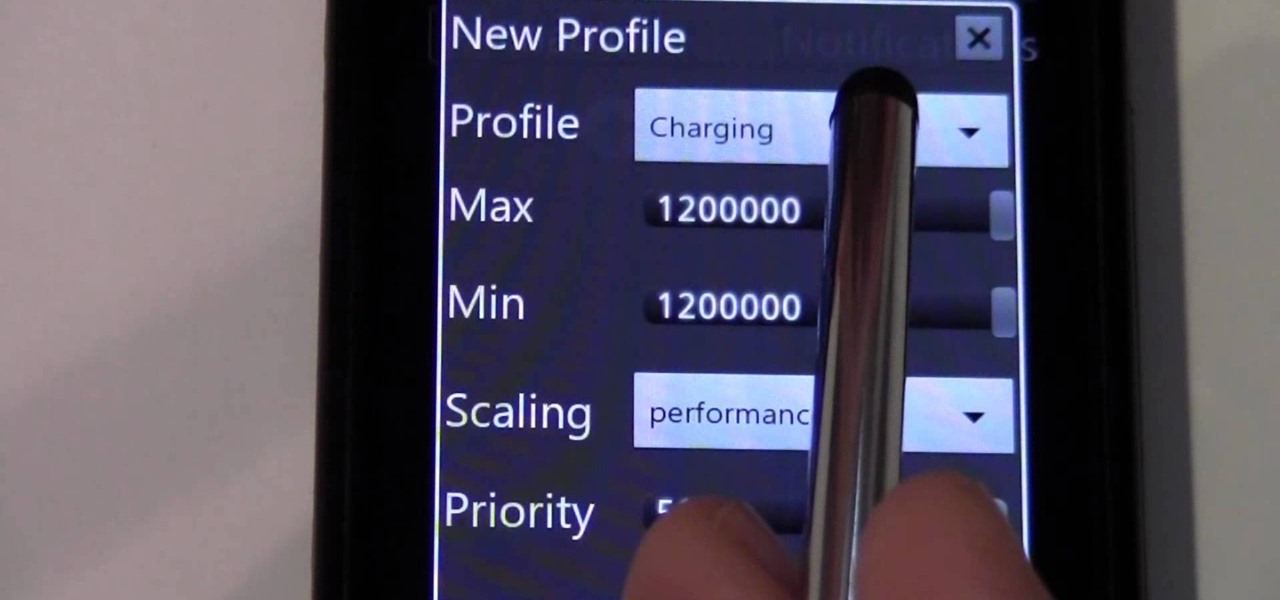
Check out this video to learn how to use Set CPU for Android. This video explains how to install SetCPU, including the system requirements for doing so. Watch this video and then follow along with your phone to get SetCPU running.

A keyhole is a great way of adding decorative effect to your knitting projects, and master knitter Judy Topaz is going to show you how it's done on a striped scarf. Adding a keyhole is more complicated than just knitting a basic scarf, but follow along to the video and you shouldn't have any problems.
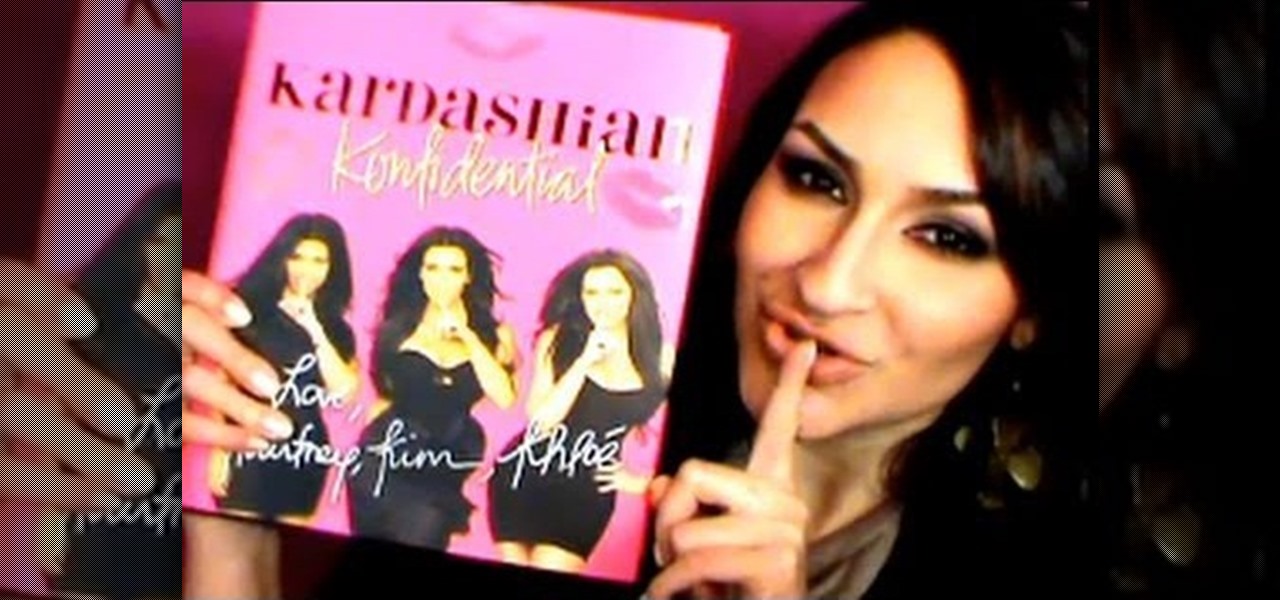
Whether you think the Kardashian sisters are fame whores, reality TV freaks, or superficial Hollywood types (or all of the above), you have to admit they look great doing whatever the heck it is they do.

This video shows you how-to install Nintendo DS roms on your iPhone or iPod touch so you can play all of those great Nintendo games right in the palm of your hands. You'll need a jailbroken Apple device to get this done.

This video shows you how-to install Nintendo DS roms on your iPhone or iPod touch so you can play all of those great Nintendo games right in the palm of your hands. You'll need a jailbroken Apple device to get this done.

The biggest determent to doing origami, other than time and complexity when you get to harder pieces, is quite simply the origami paper. It doesn't cost much, but like any type of crafting it does require some monetary devotion.

Now that spring is approaching swiftly, it's officially going to be wedding season. That means lots of fanciful soirees, the Wedding March played so often you can hear it in your sleep, and bride and grooms floating towards the pasto to say their I Dos.

This is a great summer dress you can make for a young girl out of a pillowcase. Even better, you're shown how to sew French seams for finishing, which gives it a professional and high quality look when you're done.
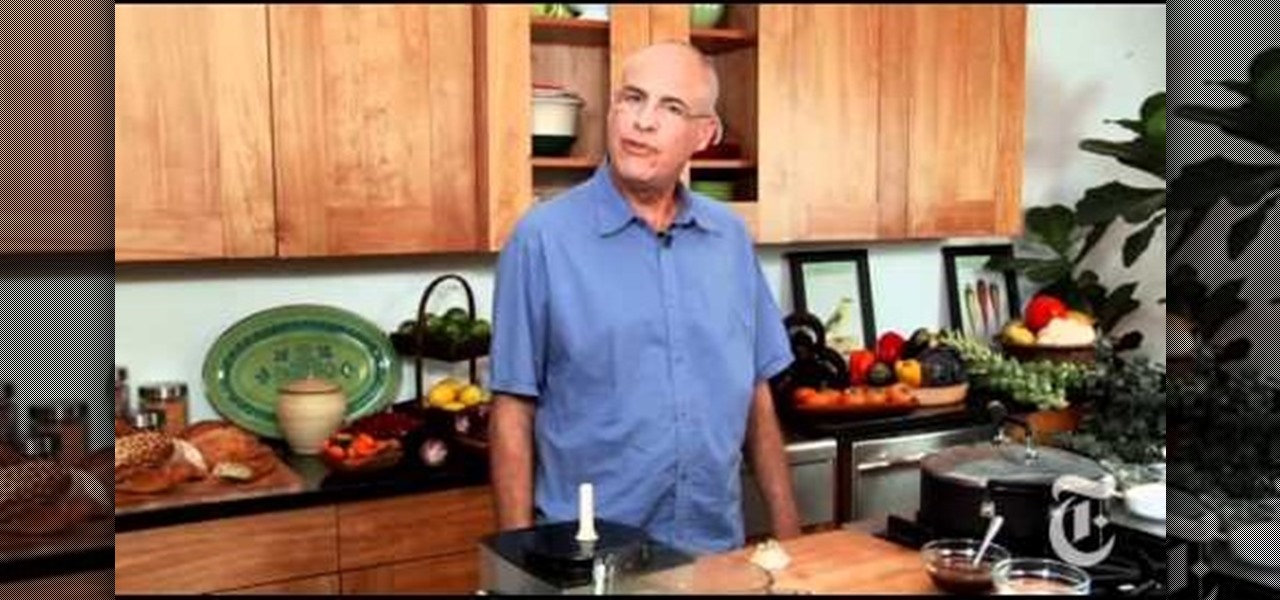
If the only shu mai you've ever eaten has been either at dim sun at a Chinese restaurant or out of a box, then you're doing it all wrong. Make shu mai - without breaking a sweat - by checking out this simple recipe by Mark Bittman.

It's the most eco-friendly way to decorate a tree this holiday season - an e-tree! The iPhone or iPod Touch app Christmas Delight lets you pick out your tree and then decorate it however you want. When you're done, turn it into an e-card for friends and family!

Not everyone has the aplomb to stage name themselves after a color and keep their hair that color forever, but Pink has done just that. If you want to imitate her remarkable good looks without the dye job, watch this video to learn how to do your makeup like hers in the music video for her song "Raise Your Glass".

First things first: The Mat is a large, well, mat that acts as a fondant tool for pastry chefs. You roll the fondant on, flatten it, and use the mat to apply the fondant layer evenly to your cake.

D.Gray-Man is still going in manga from, although unfortunately the anime show is done. It did leave us with this amazing song though, called "Musician". Watch this video to learn how to play it perfectly on piano and show you love for Allen Walker properly.

Circumvent your school's Internet filter with a proxy. This hacker's how-to will show you how it's done. For all of the details, and to get started learning how to acess YouTube and other blocked sites like Facebook when on a computer at your own school, take a look.

A fan of Drake's music, Thank Me Later or just like the way the album art was done? This tutorial shows you how to go step by step to create the same kind of effect using the free photo editing software GIMP.
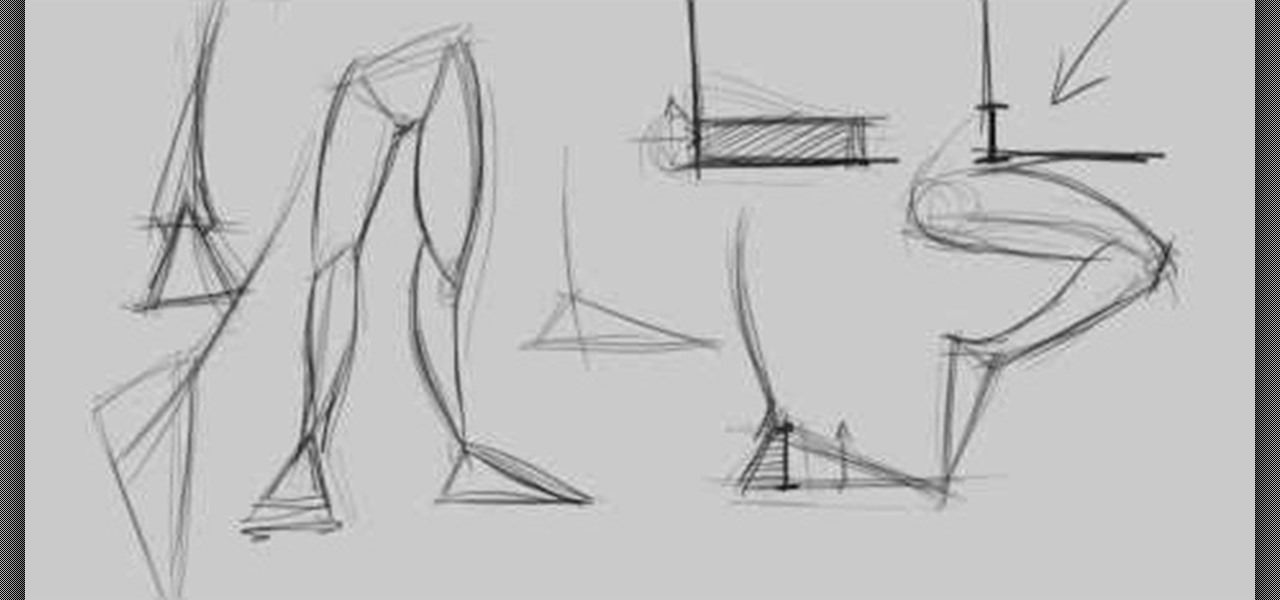
This two part tutorial is all feet, all the time. Done in the comic book style, this tutorial shows you how to expand on the basic triangle to draw realistic and proportionate feet, as well as avoid some of the pitfalls new artists encounter when trying to master feet for themselves.

If you're looking to create curves and various shapes with metal, one way of doing it is using a hardy tool with your anvil. In this video you will learn what exactly a hardy tool is and also how to create your own curved S shapes out of metal.

This is the best and easiest way to get a well-trained dog, by using what's called the Kikopup method. Once you have your pup doing the desired behavior, you can then train your dog to have stimulus control and use a release cue.

If you've done enough Brazilian Jiu Jitsu to know what a flower sweep is, then you've probably had the problem where you can't bring your foot around for the sweep properly. Watch this video to learn how to maneuver from the failed sweep into an armbar and end the fight.

In this tutorial, you'll learn how to set up and use remote disc (DVD or CD) drive sharing for an Apple MacBook Air netbook. This can be done between Macs or between your MacBook and a Microsoft Windows PC. In any case, it's an easy process and this video presents a complete guide. For more information, including a full demonstration and detailed, step-by-step instructions, watch this helpful home-computing how-to.

We're tired of imitation foods. From the "substitute cheese" in our elementary school pizza to imitation crab, we're wondering where all the real food went and just what all those preservatives and genetically modified ingredients are doing to our bodies.

If you've recently upgraded from Windows XP to Windows Vista, the first change you may have discovered is the start menu. It looks totally different, and if it's just too much change for you, there's an easy way to convert that new start menu in Vista to the classic style from XP. This video outlines the simple steps to getting it done.

Hardened steel is very durable, but nearly impossible to work with at home. If you are trying to choose a piece of steel and can't tell if it's hardened or not, you're in luck, because this video contains a quick method for doing so. All you do is try to file an indentation in the steel with a file. If that doesn't make a mark, you've probably got hardened steel.

In this clip, you'll learn how to create line segments with the Line Segment tool when doing design work in Adobe Illustrator CS4 or CS5. Whether you're new to Adobe's popular vector graphics editing software or a seasoned professional just looking to better acquaint yourself with the program and its various features and filters, you're sure to be well served by this video tutorial. For more information, including detailed, step-by-step instructions, watch this free video guide.

In this clip, you'll learn how to use the Eye Drop and Ruler tools when doing design work in Adobe Illustrator CS4 or CS5. Whether you're new to Adobe's popular vector graphics editing software or a seasoned professional just looking to better acquaint yourself with the program and its various features and filters, you're sure to be well served by this video tutorial. For more information, including detailed, step-by-step instructions, watch this free video guide.

In this clip, you'll learn how to make use of the regular Brush tool when doing design work in Adobe Illustrator CS4 or CS5. Whether you're new to Adobe's popular vector graphics editing software or a seasoned professional just looking to better acquaint yourself with the program and its various features and filters, you're sure to be well served by this video tutorial. For more information, including detailed, step-by-step instructions, watch this free video guide.

Using dirt for cleaning dishes? It can be done! If you're camping in the great outdoors and don't have dish soap, using dirt is a natural method of washing dishes. All you need is some dirt and boiling water to practice this valuable sanitation skill.

One thing that might be causing some unwanted PS3 disc drive failure is improper alignment, usually caused from blunt force trauma. Okay, it doesn't have to be that kind of forceful damage, it could be something as little as a jiggle of the console, but if you're drive isn't working, it might need properly aligned. This video will show you a list of the major things to check when doing the PS3 drive alignment.

Uncomfortable with Facebook's new geo-tracking feature, Places? Disable it! This clip will show you how it's done. Whether you're completely new to the Facebook's popular social networking site or simply require a small amount of clarification on how to deal with the Places feature, you're sure to benefit from this helpful video guide. For more information, including detailed, step-by-step instructions, take a look.

Want to prevent Facebook and other apps from posting things on your Wall? This clip will show you how it's done. Whether you're completely new to the Facebook's popular social networking site or simply require a small amount of clarification on how to perform a particular task on Facebook, you're sure to benefit from this helpful video guide. For more information, including detailed, step-by-step instructions, take a look.

Want to know how to submit and post Facwebook fan page updates directly to Twitter? This clip will show you how it's done. Whether you're completely new to the Facebook's popular social networking site or simply require a small amount of clarification on how to perform a particular task on Facebook, you're sure to benefit from this helpful video guide. For more information, including detailed, step-by-step instructions, take a look.

If you're looking for tips on how to prune roses bushes, there's no one better than rose expert Muriel Humenick to show you how it's done. First, she shows you the proper pruning tools you'll need for the rose garden, and the main tools are bypass pruners, but there are others, like loppers, goatskin gloves and an elbow and arm cover. Now that you know the pruning tools, watch and learn the rose pruning process

Looking for a quick way to restart Firefox? This clip will show you how it's done. With a dedicated quick restart button, it's easy! So easy, in fact, that this handy home-computing how-to from the folks at Tekzilla can present a complete overview of the process in about two minutes' time. For more information, including detailed, step-by-step instructions, take a look.