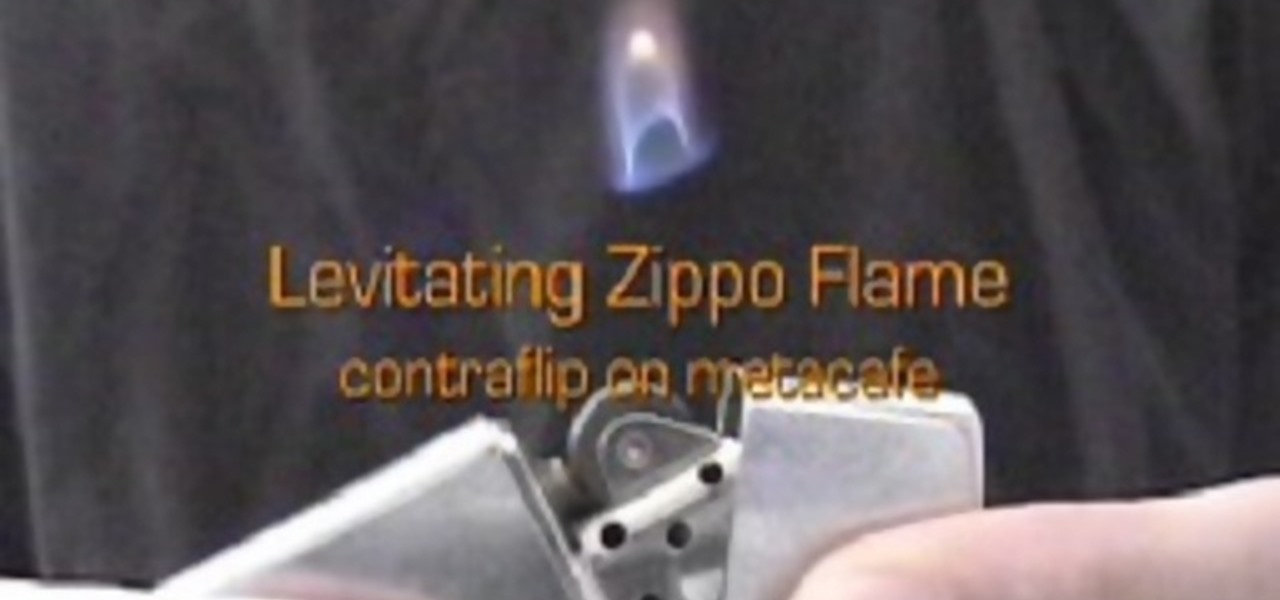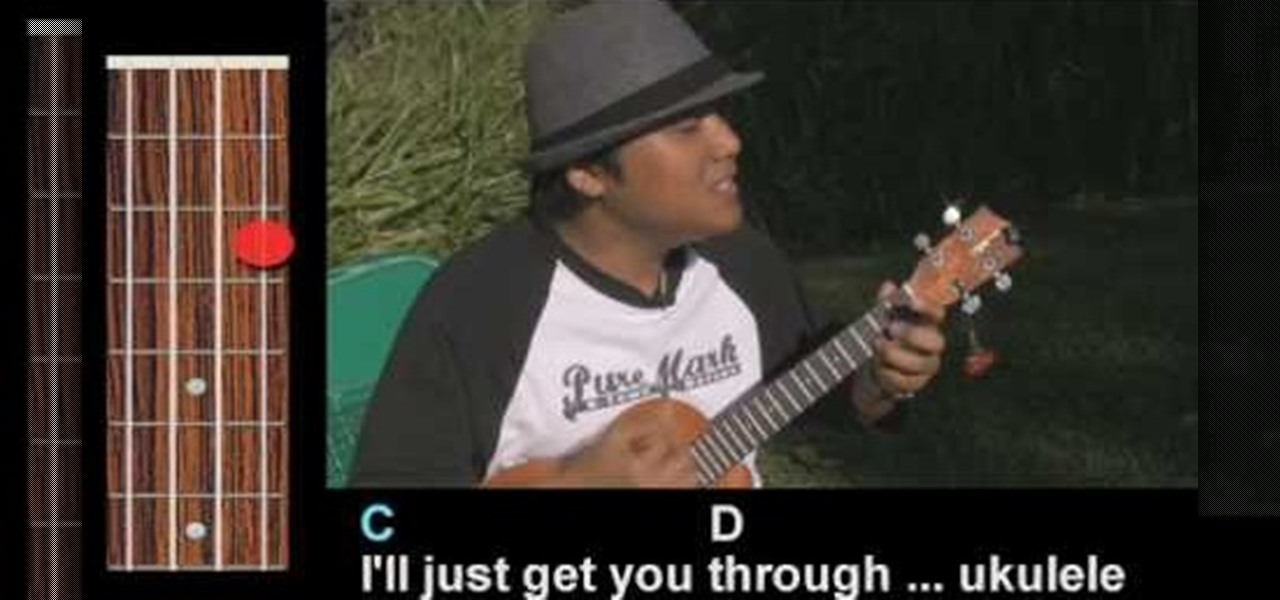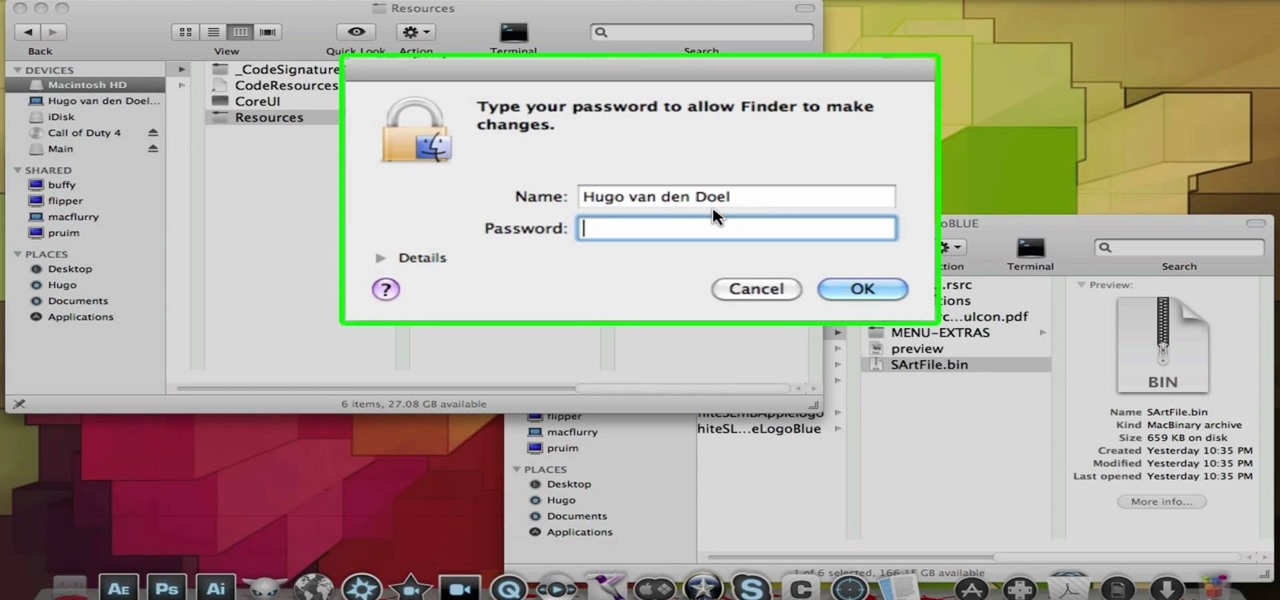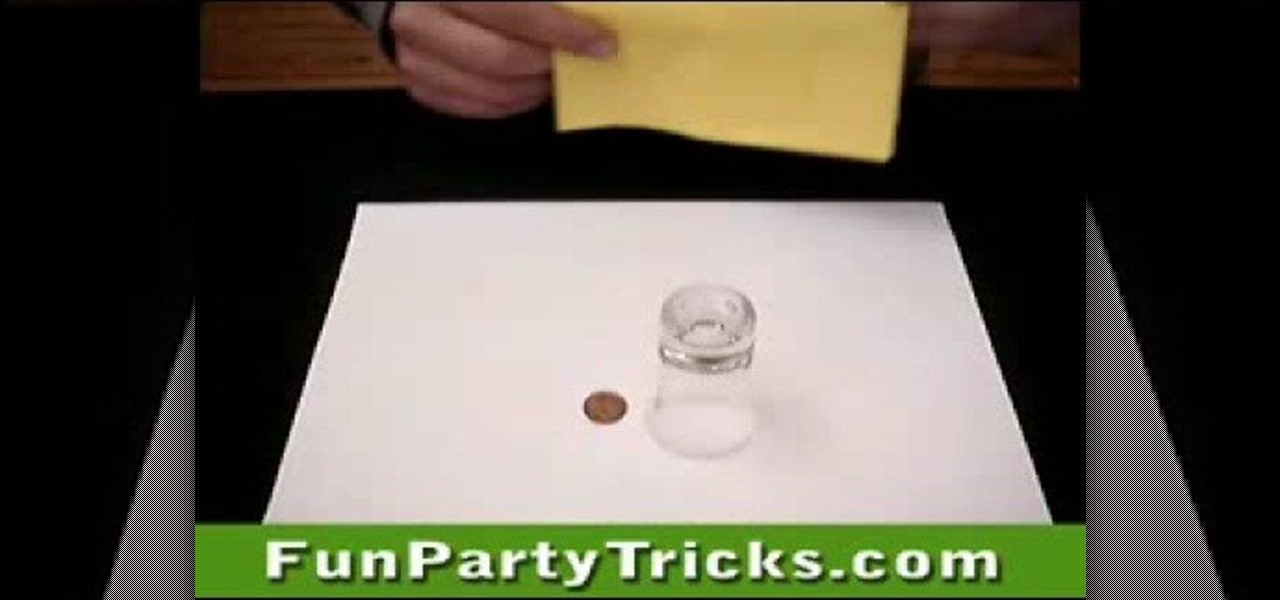This is to teach you how to trick hot chicks and win every time. It's a bar trick or scam of copycat nature. Get someone to copy your moves. This is get you either a pissed off hot girl or a girlfriend. Secret is in having your mouth filled with a little wine to spit into the glass.

Watch this video to learn how to win free beers with this quicksilver match trick. This trick will fool all of you bar buddies when you magically switch the place of two match right before there eyes.

Folding a bottle cap twice seems impossible to do. This how to video will teach you step by step instruction to make you look like the strongest guy in the bar. Use this trick to win bets or impress the ladies.

Most coin vanishing tricks rely on sleights of hand and some skill; this easy magic trick just uses the physical laws of light refraction, and is much easier than that makes it sound. Learn how to perform this disappearing coin trick, great for a night out at a bar, by watching this video magic tutorial.
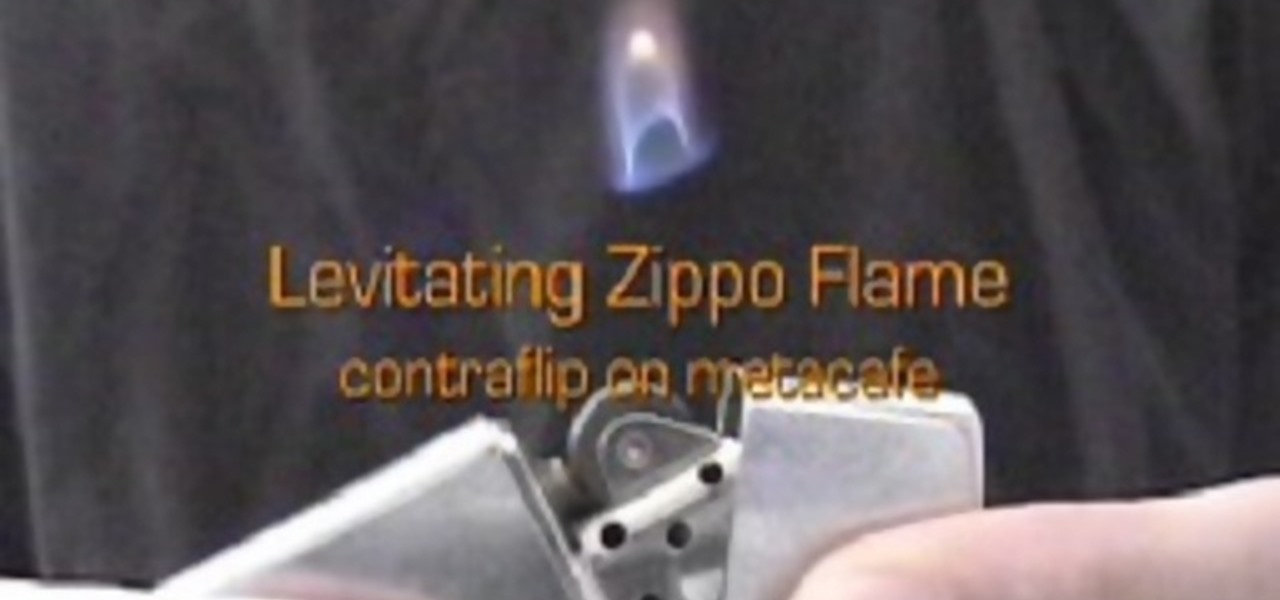
This is a cool trick that can be done with any Zippo lighter. Learn how to levitate a flame more than an inch above a Zippo. It works best with a cold lighter. Learn how to do this easy bar trick by watching this video trick tutorial.

This bar magic trick teaches you how to remove the lighter from underneath the bottle. The second video shows you variations of the trick.

How to pass a cork through another cork. It looks like its easy to do, but you'll spend a LONG time trying to figure it out

See how you can produce smoke from your fingertips with this bar trick.

A bar trick to win you free beers, bet a friend you can drink 3 beers before he drinks one shot, loser pays for the other persons drink. Here's how you can win every time.

Tear a hole in a bill and then magically restore it! All you need is a normal bill and to know this secret!

Want to show off some talent at your local bar? Learn to break a bottle with your bare hands and impress the crowd. Take your bare hand and break a bottle and make everyone believer.

Learn how to make a ring out of a dollar bill. Get past the eerie narration and you will find yourself a nifty little bar trick. The woman performing has a husky voice and delicate hands.

Unlock the "Russian Bar-B-Q" trophy in the single-player campaign mode of Call of Duty: Black Ops with this gamer's guide! This video walkthrough will teach you everything you need to know to earn the "Russian Bar-B-Q" achievement.

Catch, gut, and cook your own food? It sounds slightly caveman-ish, but deriving your food straight from nature ensures you always know what you're eating (a luxury you don't get at the grocery store) and that you're eating healthy.

In this tutorial, we learn how to do the mattress stitch. First, lay the pieces flat and thread yarn tail onto the needle. Next, you will anchor the yarn to the bottom edge of the opposite piece. Then, go back through the side and find the tunnel of horizontal bars, one stitch in from the edge. Continue to do this around the stitches to combine them together. Keep alternating sides and just do one bar at a time to get the best results. You can do two bars at a time if you are comfortable with...

First thing you need to do this is to select rectangle tool and make a shape and select the gradient fill and change the angle of gradient to 90 degree. Now color and resize it as showing in the video. Now type your navigation texts like blog, contact, gallery etc. Now size your text for your rectangle shape. Now set the texts in the bar and resize your bar.

In this tutorial, we learn how to make a beat in Apple Garage Band. First, load Garage Band and then load a beat onto this. After this, you can find a melody by using the different bars on the left, to change the sounds and create different effects with the music. Use the bars on the side if you want to make your own beat, you can use anything from classical to hip hop beats. You can also add in more bass in sections you want to sound differently. Use the side bar to your advantage, so you ca...

David Wygant tells us how to meet a woman at a bar without using pickup lines. One of the biggest words that turn women off is "wasted". A woman will look at you like a monkey at a zoo if you are too drunk and talking really stupidly. If you are too drunk, you probably are not going to get a woman and if you do, you probably won't be able to perform. So, when you go into a bar with your friends don't act drunk and act like you are just having a good time. The confident, cool, and fun guys are...

Using the My Page Order plugin, you can simply and easily change the order of the pages on your WordPress navigation bar (or nav bar for short). See how it's done with this free video blogger's guide. Every version of WordPress brings with it new features, new functions and new ways of doing things. Fortunately, the very same technology that allows an open-source blog publishing application like WordPress to exist in the first place also makes it easy for its users to share information about ...

This video shows you how to make a tech deck quarter pipe. You will need the following materials: wood pieces, cardboard, a small metal bar, glue, and scissors. The first thing you will need to do is cut out the base, this requires cutting out three equal parts (as seen in the video). The base pieces are then glued onto a back board for support. Small slits are then cut in each base to allow space for the metal bar. Glue the bar onto the base, making sure that only the bottom of the bar gets ...

1. First of all select 'filter' at the ‘top tool bar’. Now select the 'artistic' from the ‘drop down’. Then select 'fresco' and then click 'ok'.

The video is about how to use voice over in Safari for Mac OS X. To use Voice over it has to be enabled first. It can be used to read the entire html content on web page using short cut control + option + shift + Down Arrow. To move between different items on the web page use Control + Option + left or right arrows. To click any link use Control + Option + Space bar. To go back in the browser use Command + [. To stop interacting with HTML content use Control + Option + Shift + Up Arrow. After...

Play Randy Rhoads' intro from Crazy TrainHere's how to play Crazy Train by Ozzy. Play the top two strings. Then play the second and fourth fret which is the power chord F sharp. Play the A chord twice and then F sharp, D and E twice. That's the first bit that he plays. The next part is the riff. He plays F sharp twice. Then, he plays the second string fourth bar and back to the second bar. Next, he plays the fifth on the second string. Then, he goes back to the second string. Next, he plays t...

The instructor talks about a technique called white knuckles. White knuckles means creating tension with your hands. You'll squeeze the bar as hard as you can to create tension, and you'll see white knuckles. To learn how to do this take a jump stretch band and wrap it around your wrists. Now you'll have to spread your hands out and hold the bar as hard as you can so that your hands don't slip on the bar. This will also teach you to pull your hands apart to engage the last. Lie on the bench w...

First of all you have to watch the screen for two bars. One bar is situated in the right side of the screen and the other bar is on the bottom of your screen. First you have to start by following the ‘side bar’ which has the four strings separated by different sections. It also shows red color buttons which are depicting the movement that you need to do by pressing the strings with your fingers. At the start you have to press the second section of the second, third and the fourth strings. The...

This video is about how to make an ice cream cake. First step is to lay the first ingredient which is the Ice Cream Sandwiches on the pan. Then, start spreading the cool whip on top of the Ice Cream Sandwiches. The next ingredient is the chocolate syrup. Just simply squirt it on top of the cool whip. Then, the next ingredient is the candy bar. After wards, crush the candy bar before opening it. After it is being crushed, start pouring the bits all over the cake. The remaining big chunks from ...

In this how-to video, you will learn how to use the instrument landing system in Microsoft Flight Simulator X. First, open the FSX map. Click on the airport and an ILS frequency will be displayed. Put the ILS frequency in your radio panel. Switch using the arrows and confirm by clicking on the buttons shown. With the displayed dial you are going to do the approach. The vertical bar indicates whether you are on a good glide or not. The horizontal bar indicates whether you are on the runway. Wh...

Learn how to make a River Bar bracelet, which is also known as a Paracord bracelet, by following the steps outlined in this video tutorial. To start your bracelet, you will need to tie a reef knot. This is done by taking two loops (in two different color strings) and then placing one loop within the other, pulling this through the first loop to secure the two loops together. This knot creates the end of your bracelet. To actually make the River Bar design, bend the two colors of string so tha...

Cool tips and tricks on Facebook give you some extra edge on others. This trick will demonstrate that how to talk to your special loved ones that no one else can understand.

Open up the GIMP on your computer, and then proceed to open up the photo you wish to modify. Now, select the scissors tool from your Tool palette or by clicking "Tools" on the menu bar, then click "Selection Tools," and also click "Intelligent Scissors." Use this tool to outline the person's hair in the photo by clicking along the hairline at about 1/4-inch intervals until you return to the first place you clicked.

M4cbook shows viewers how to easily customize the Menu Bar for Snow Leopard on the Mac. He takes extra time to emphasis the need to backup your files before proceeding with the customization, and reminds viewers to backup their files throughout the instructional video. M4cbook shows step-by-step the process by showing you his computer screen as he's giving the instructions to do so. By performing the steps in this video, you can customize the Menu Bar for the Snow Leopard the way you want it,...

Try out this amazing bar trick… the "vanishing coin". Watch and learn how to make a small coin disappear under a shot glass and then magically reappear. Use this coin trick to hustle your friends or to just impress them. A little glue might just be the secret to disappearances.

Looking to better sculpt your upper body? It may seem old fashioned, but incorporating chin-ups into your workout routine is a surefire way to build your biceps and back muscles and strengthen your entire upper body.

Don't know what to get your sweetheart this Valentine's Day? Why not something sweet? In this how-to, we get a step-by-step process on how to turn a regular old chocolate bar into a sparkling 24-carat bar of gold! Materials you will need include chocolate candy, gold leaf, and a paint brush. The finished project also makes for a great goody for a gift bag or perhaps a pirate-themed birthday party!

It's already easy, but we'll help you make it even easier. Watch this video for tips on getting guys to buy you drinks in a bar. If the guys are going to hit on you, might as well get some free drinks out of it.

Keep everyone happy with a build-your-own burrito bar. Follow along as Rachael Ray shows you how easy it is to cook for a large crowd. This cooking how-to video is part of 30 Minute Meals show hosted by Rachael Ray. Would you believe you can make impressive and delectable meals at home in less time than it takes to get takeout? Let Rachael Ray show you how easy it can be. From comfort food to sophisticated fare for entertaining, Rachael promises that her dazzling dishes will never take more t...

For casual entertaining, Rachael Ray suggests a taco bar. Watch as she shows you how easy it is to cook for a large or small group. This cooking how-to video is part of 30 Minute Meals show hosted by Rachael Ray. Would you believe you can make impressive and delectable meals at home in less time than it takes to get takeout? Let Rachael Ray show you how easy it can be. From comfort food to sophisticated fare for entertaining, Rachael promises that her dazzling dishes will never take more than...

Learn how to do chin ups on a Smith machine. Presented by Real Jock Gay Fitness Health & Life. Benefits

Learn how to do wide grip lat pull downs. Presented by Real Jock Gay Fitness Health & Life. Benefits

In this video tutorial, viewers learn how to set custom sound volume for different applications in a Windows 7 computer. This task is very easy, fast and simple to do. Begin by simply clicking on the speaker icon in the system tray and select Mixer. There users will have access to the master audio mix on the left and each application listed individually, with their own volume bar. Just adjust each volume bar of the applications to your liking. This video will benefit those viewers who use a W...