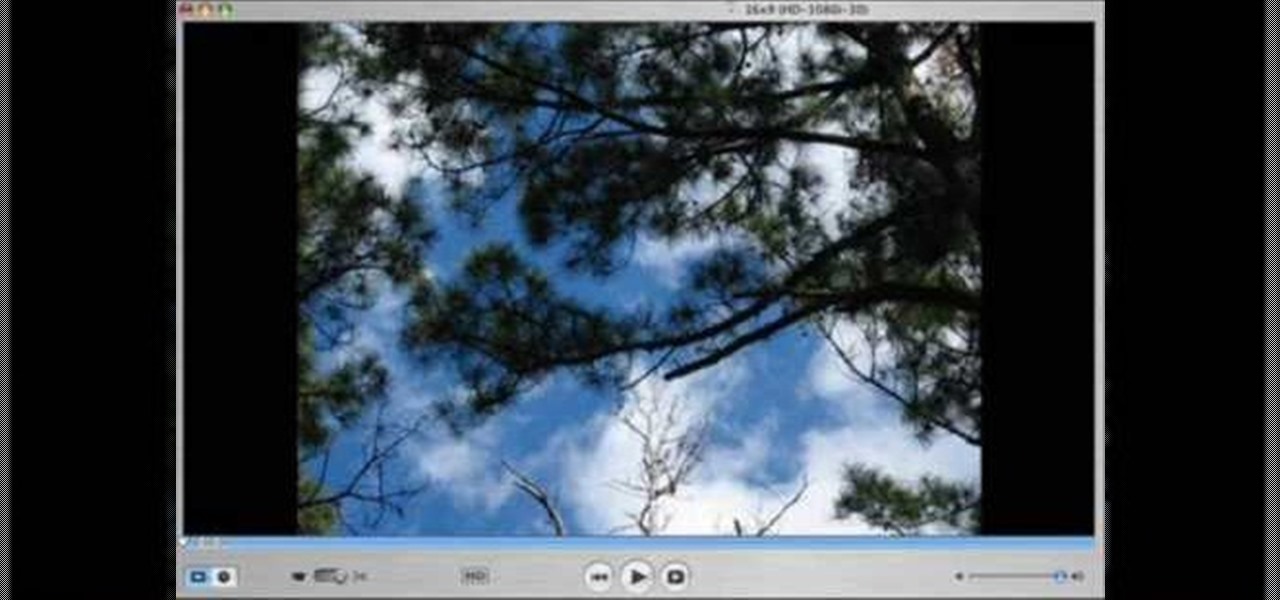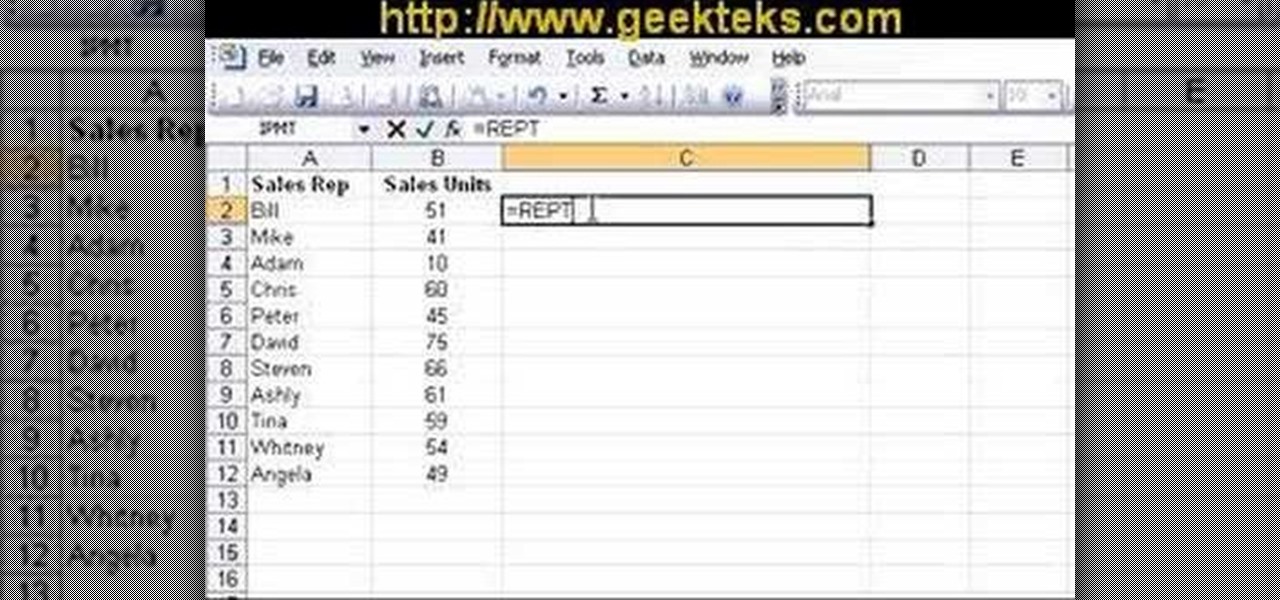In this clip, you'll learn how to change the colors of the default iOS tab bar. Whether you're new to the Objective-C operating language and Xcode IDE or are a seasoned developer merely looking to pick up a few new tips and tricks, you're certain to be well served by this tutorial. For more information, including a complete overview and detailed, step-by-step instructions, watch this free video Objective-C programming lesson for iPhone & iPod Touch developers.

In this clip, you'll learn how to remove the gray advertisement bar from YouTube with AdBlock Plus & Firefox. For more information, including a complete demonstration, and detailed, step-by-step instructions, as well as to get started using this trick yourself, take a look.

Learn how to play a rock guitar solo. This short lesson covers 4 bars. Regardless of your preferred style of music, if you want to be great, you'll need your head and hands on the same page. And there's no better way to get your head and hands on the same page than to practice. Happily, the Internet is awash in video tutorials like this one.

In this video, John Alvino talks about his favorite lower ab exercises. The first is called the lowball pulling. You begin by putting your feet on top of a swiss ball, put your hands in push up position, have good stability and bring your knees towards your chest and then extend it out, all while contracting your abs. The next lower ab exercise Alvino discusses is called the hanging knee raise. With an overhead bar, grip on to the bar and allow your body to hang in a pull up position. Bring y...

Elliott Berring shows us how to create songs in GarageBand using Loops. First, launch GarageBand and create a new music project. Keep the default tempo, time signature, and key. Click on the Show Loops browser, indicated by the Eye icon in the bottom left of the window. In this example, he starts with a drum beat by choosing All Drums, then Rock/Blues. Find a beat you like, then drag it into the timeline. Position your cursor over the top right hand corner of the blue bar of the beat you just...

First of all open the image of Daniel Craig. Go to 'layer' and create a 'duplicate' the current layer. Then from top choose 'colors' then 'saturation'. Now click the 'r' from right side bar and also adjust up the 'hue' to 108 till he looks green. Now adjust the 'saturation' bar till 100 and then click 'ok'. Now go to 'filters' at top bar and then click 'distort' and then 'iwrap' filter. This shall open a new screen. Drag the image large. Now click 'move' and then 'deform radius’. This shall m...

Justin is giving guitar lessons in the 12 Bar Blue Styles *In the lesson Justin is going to teaching 12 bar blue styles with a chunker chunker rhythm. Chunker chunker is just a word taught by Justin's teacher for the strumming action.

This instructional video demonstrates the following flair bartending trick: the tin roll.

This instructional video demonstrates the following flair bartending trick: understand tin basics.

Ever wondered how to go about deleting individual entries from the Internet Explorer address bar? While it's possible, it's not particularly easy. You can do it all at once by purging your entire history through Internet Options or you can hack your Windows registry. For more information, or to try this hack for yourself, take a look!

As Eric Hughes writes in his "A Cypherpunk's Manifesto," privacy, otherwise known as the power to selectively reveal oneself to the world, is necessary for a free and open society. One way to protect your privacy is through clear your Google search bar history (not to be confused with your Google Search History, which you may also want to disable). This tutorial will teach how to do just that. Take a look.

Watch and learn how to crop videos for free on a PC using VirtualDub. This is a great way to get rid of letterbox black bars along the top and bottom of the screen on mobile devices like an iPod or iTouch.

Watch this helpful electronics tutorial video to learn how to quickly access the Safari address bar on an iPhone. This how-to video, geared primarily toward new iPhone users, will make using quick URLs to browse the internet on an iPhone very easy.

In this how to video, learn to play the 12 bar blues on the piano or keyboard with this beginner blues lesson.

This video teaches a little boogie woogie trick using the 3rd and 7th of a chord on the piano or keyboard. It also covers how to play a 12 bar blues in any key. This piano tutorial is for intermediate pianists.

A downloaded application that allows you to change your menu bar look to open up some more stats you can check up on.

This tutorial demonstrates how to quickly and easily create graphical navigation bars with DHTML menus for your website, using Xara Menu Maker.

A quick demo of how easy it is to create graphical website button bars with DHMTL menus using Xara Webstyle.

This video explains how to use the status bar in 3D Studio Max.

Did you know the iPod bar graph in iTunes display has hidden view modes? It's true and Veronica uncovers them in this video.

Train for arm wrestling with this weight routine. Watch this video and learn how you can workout your forearms with this simple Hercules bar exercise.

This video goes over the stopper ball on the bar and how to use it when kiteboarding.

Learn how to compare numerical figures and create a simple bar chart in Microsoft Excel.

Bobby Crispy introduces you in this video to bar chords.

Samsung's popular Good Lock app has been updated to work on One UI and now lets you take full advantage of its awesome add-ons to customize your S10 in a few simple taps. One add-on in particular lets you get rid of mostly redundant indicators like the NFC "N" for a cleaner status bar.

The home bar, that tiny sliver of color at the bottom of the screen on Home button-less iPhone models, is helpful when first getting used to an iPhone X or newer's gestures. It helps you learn how to swipe up to unlock, go to the home screen, view the app switcher, and so on. But after a few weeks, it just becomes an annoying eyesore you can't get rid of — unless you have a jailbroken iPhone X.

One option you won't find buried in the Galaxy Note 9's Settings is the ability to return the navigation bar to black. Samsung changed the default color to white with the Note 8, removing any ability to bring the black color back. But thanks to a neat app, Note 9 users can do it themselves.

Incoming phone calls and FaceTimes, whether you want to answer them or not, will take over your entire iPhone's screen — no matter what you're in the middle of doing on the device at the moment. You could be browsing the web, playing a game, or chatting on social media. It doesn't matter, you'll get interrupted. But you don't have to put up with it anymore.

For the first time since its inception, the famously hidden System UI Tuner has to be unlocked in a new way. No longer can you long-press the gear icon (found in Quick Settings) until it spins and reveals the hidden settings option. With Android 9.0 Pie, there's a new workaround to reveal the menu.

Native screen recording, one of the hottest features that Apple included in iOS 11 and later, is easily started from the optional Control Center toggle on your iPhone. From there, you can stop recording from the same place or from the red status bar or bubble. It's a very convenient addition to iOS, but there's one obvious downside — that red indicator, which can appear in your recordings.

Update Feb. 2020: Google has removed the feature flag to move the address bar to the bottom of the screen. We've out to see if they have plans to bring it back, but received no comment. In the meantime, you can use the new Chrome Duet bottom bar instead.

For years now, Xiaomi's smartphones, as well as any phone running Xiaomi's MIUI ROM, have had a subtle feature that makes the interface look all the more refined: Rounded display corners. But now, other manufacturers are getting in on the rounded corners craze, as the new LG G6 is using them, as well as the Samsung Galaxy S8 and S8+ models, whose curve is more subtle.

Video: . This video will show you how to secure your kayak to a J bar roof rack carrier.

Let's set the scene: you're at home, it's late in the evening, and you have a hankering for those deliciously decadent chocolate-wrapped squares of ice cream goodness. You could drive to the store and pick up the usual pack of Klondike Bars in the ice cream aisle... or, you can easily make these babies in the comfort of your own home with only three ingredients for a fraction of the cost—in any flavor you want! The choice is obvious. So, without further ado... Ready, set, Klondike!

Granola bars are the perfect snack to have around: they're tasty, not messy, have nutritional value, are filling, and don't go stale quickly.

Up until now, if you wanted to record videos of the apps on your screen, you had to rely on a third-party option. However, Windows 10 changes this thanks in part to the new Xbox app. One of the new features of the Xbox app is the Game bar, which allows you to record footage of your gameplay.

The menu bar is a great place to perform quick searches, track battery life, and switch Wi-Fi networks on your Mac, but it can do way more than that if you let it. I've rounded up some menu apps below that not only have features that will boost your productivity, but are lightweight enough to run entirely from the menu bar.

With the release of the Nexus 5 back in 2013 came the Google Now Launcher, which has become the go-to choice for many Android users, especially those who prefer the Nexus line. With its integration of the Google Now page and the always-listening hotword detection, you'd be hard-pressed to find a more complete and useful launcher.

Many manufacturers add a custom skin on top of their Android builds, but none are more widely praised than HTC's Sense UI. The general consensus among Android users says that HTC's visual tweaks are done in good taste, and the features they add are both functional and warranted.

Welcome to the first chapter of Excel is Simple, a place where we will burst all myths around excel and try to make it simpler and fun to use.