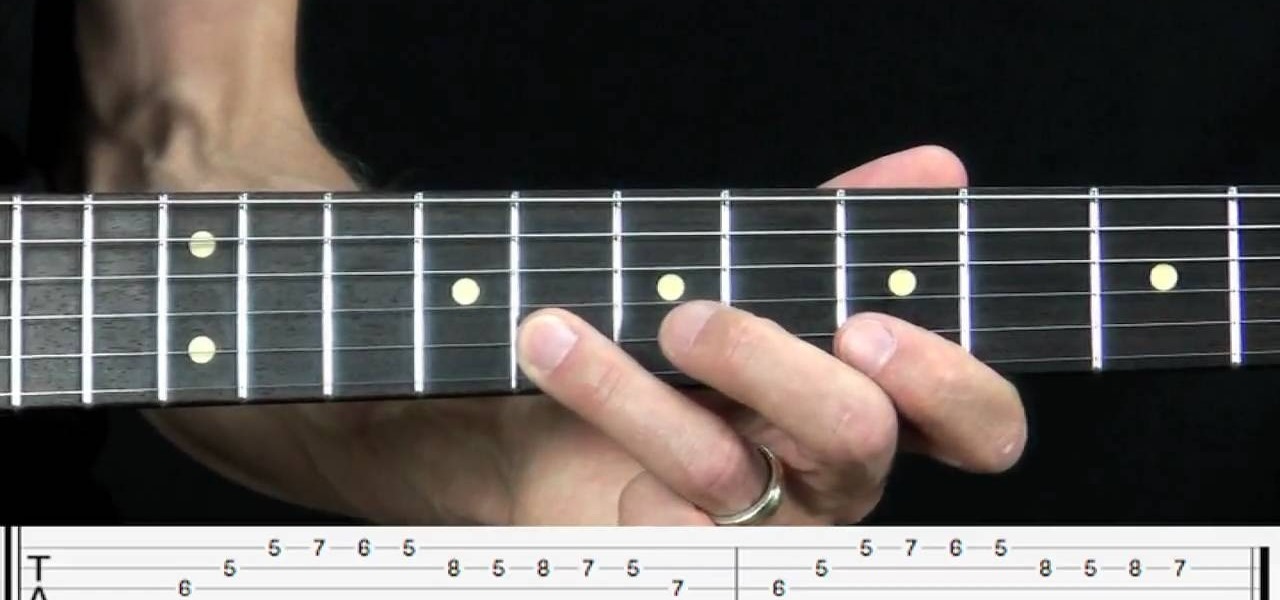In this tutorial, we learn how to work with diffuse reflections when creating textures and shaders within Maya 2011. Whether you're new to Autodesk's popular modeling software or a seasoned 3D artist just looking to better acquaint yourself with the Maya 2011 workflow, you're sure to be well served by this video tutorial. For more information, including detailed, step-by-step instructions, watch this video guide.

In this video, we learn how to reconstruct a t-shirt into an off the shoulder top. First, take a large shirt of your choice color and cut along the line on the shoulder, leaving a 1/4" seam allowance. Next, roll the hem and sew with a sewing machine. Next, cut a strap 4" wide and fold in half, then sew along the edge. After this, use a safety pin to pin one side to the shirt and then to the other side of the shirt. After these are secure, draw marks along the neck line of the shirt. Cut out t...

In this clip, you'll learn how to use the Web document profile when working in Adobe Illustrator CS5. Whether you're new to Adobe's popular vector graphics editor or a seasoned graphic arts professional interested in better acquainting yourself with the new features and functions of Illustrator CS5, you're sure to benefit from this free software tutorial. For more information, and to get started using this trick in your own Illustrator projects, watch this video guide.
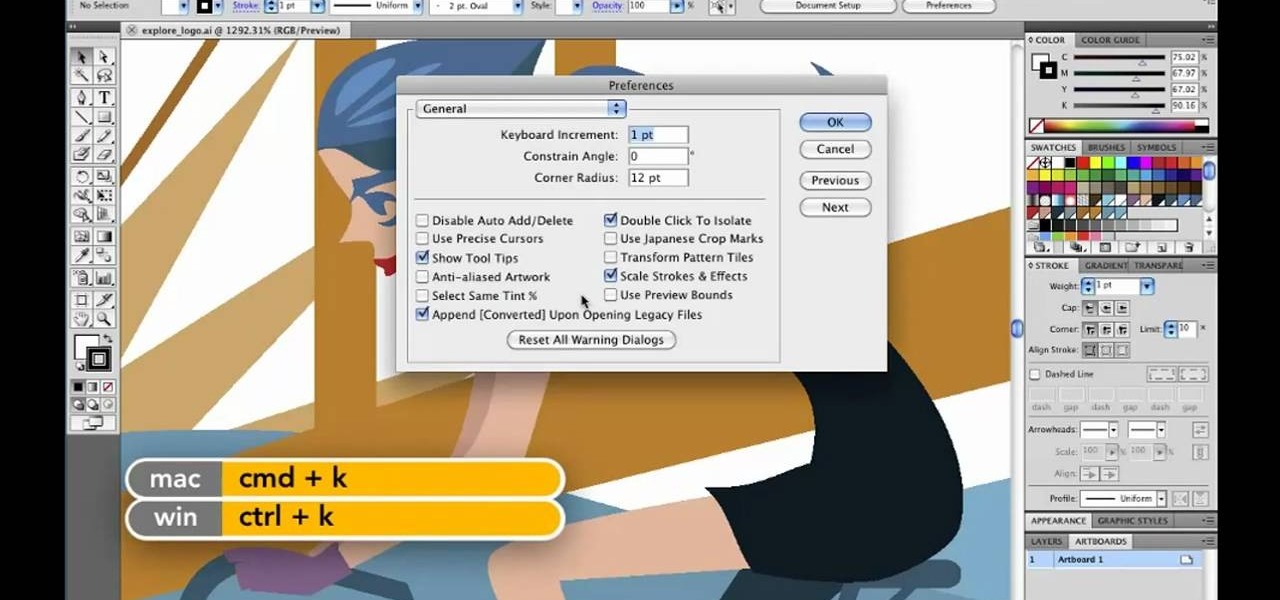
In this clip, you'll learn how to use the Pixel Preview feature when working in Adobe Illustrator CS5. Whether you're new to Adobe's popular vector graphics editor or a seasoned graphic arts professional interested in better acquainting yourself with the new features and functions of Illustrator CS5, you're sure to benefit from this free software tutorial. For more information, and to get started using this trick in your own Illustrator projects, watch this video guide.

This clip presents a quick primer on how to work with templates in Adobe InDesign CS5. Whether you're new to Adobe InDesign or a seasoned graphic arts professional after a general overview of CS5's most vital new features, you're sure to be well served by free video software tutorial. For more information, take a look.

In this clip, you'll learn how to use splitting and spanning in Adobe InCopy or InDesign CS5. Whether you're new to Adobe InDesign or a seasoned graphic arts professional after a general overview of CS5's most vital new features, you're sure to be well served by free video software tutorial. For more information, take a look.

In this clip, you'll learn how to fix details and remove wrinkles when retouching a fashion photo Adobe Photoshop CS5. Whether you're new to Adobe's popular raster graphics editor or a seasoned designer looking to better acquaint yourself with the new features and functions of the latest iteration of the application, you're sure to benefit from this free software tutorial. For more information, watch this video guide.

In this clip, you'll learn how to clean up a background when retouching a digital photograph in Adobe Photoshop CS5. Whether you're new to Adobe's popular raster graphics editor or a seasoned designer looking to better acquaint yourself with the new features and functions of the latest iteration of the application, you're sure to benefit from this free software tutorial. For more information, watch this video guide.

This is a video tutorial in the Education category where you are going to learn how to make a miniature vortex cannon. For this you will need normal plastic drinking cup, punching bag type balloon, black electrical tape, lighter, candle, scissors and a drill. Drill a hole in the bottom of the cup and cut off a big circle at the bottom. Cut the punching bag balloon in half and stretch it over the mouth of the cup and tape it up nicely. The cannon is ready. Now light the candle, hold the cup aw...

In this tutorial, we learn how to repair and seal an asphalt driveway with Lowe's. First, make sure you wear appropriate clothing and have taken all the safety precautions before starting. Now, brush off all the dirt from the driveway, then clean it and scrub off any oil spots from the asphalt. After this, patch any cracks that are in the asphalt with crack filler. Allow this to cure according to the directions, now get ready to seal the driveway. Grab your asphalt sealer and brush it over th...

A video that teaches you the basic tricks involved in skateboarding. The demonstrator Melvin and his brother have inserted quite a few puns to make this video humorous.

Peeling never got anybody anywhere when it comes to hard-boiled eggs. The little chunks of shells always stick to the white surface of the egg, and they're really hard to get off without rinsing in water. But, there's a ninja trick that mixed martial artist Miguel Torres has for you, and it's peeling without really peeling. You knock off the shell at the top and bottom of the egg, that's all the "peeling" you'll be doing. Then you grasp the hard-boiled egg in one hand, put your lips to the to...

Forget surviving the wilderness— surviving the city is hard enough! This video talks about herbs, bushes, plants and trees that you can use in a survival situation in an urban environment. If you're down on your luck, forget about coins on the street corner and survive off your natural environment.

They always did say, "simple music is the hardest to play, and Blues is simple music." Playing the Blues requires a specific touch that takes practice as well as a great compilation of licks! In this video you will learn how to play a signature Freddie King lick (ripped off by Eric Clapton, Stevie and other great guitar players, because that's what we do) over the IV chord of the progression (the fourth chord in the scale of the key). The faster you get with it, start to add trills, quick ham...

Fall is officially in full swing, which means a whole new supply of in season fruits and vegetables from corn to eggplants to apples. Make use of the deliciousness of freshly picked fall apples by making this apple crisp with Rachael Ray.

Cantaloupes are most in season during the summer, so enjoy these sweet and juicy fruits while they're still ripe! If you're afraid of cutting one apart—or just don't know how to—check out this food tutorial to learn how to remove a cantaloupe's skin and then slice it up.

Learn how to use Adobe After Effects CS5 to replace do basic sky replacement. Whether you're new to Adobe's popular motion graphics and compositing software or a seasoned video professional just looking to better acquaint yourself with the program and its various features and filters, you're sure to be well served by this video tutorial. For more information, including detailed, step-by-step instructions, watch this free video guide.

In this video, we learn how to make a multi-pocket/tag envelope page for mini scrapbook. To start, you will need to put the different pieces of paper together. You will need to use a standard number 10 envelope, then trim off each end so that the envelope body is nine inches long. Then, stick down the flap and then score from one end out four inches to the middle. Then, fold this down. After this, you will cut the ends off and two pockets will be created. Now, cut out half circles to create s...

Once you've mastered French braids you've opened yourself up to an entire universe of hairstyling options you never had before. Take the elegant low side French braid updo in this hairstyling tutorial, for instance.

In this clip, you'll learn how to enable and use the automatic tidying feature in MS Outlook 2010. Whether you're new to Microsoft's popular email and scheduling application or a seasoned MS Office professional just looking to better acquaint yourself with the Outlook 2010 workflow, you're sure to be well served by this video tutorial. For more information, and to get started organizing your own inbox, watch this free video guide.

In this clip, you'll learn how to create and work with multiple calendars when using Outlook 2010. Whether you're new to Microsoft's popular email and scheduling application or a seasoned MS Office professional just looking to better acquaint yourself with the Outlook 2010 workflow, you're sure to be well served by this video tutorial. For more information, and to get started creating and juggling separate calendars yourself, watch this free video guide.

Learn how to create and apply custom email signatures to emails composed in Microsoft Outlook 2010. Whether you're new to Microsoft's popular email and scheduling application or a seasoned MS Office professional just looking to better acquaint yourself with the Outlook 2007 workflow, you're sure to be well served by this video tutorial. For more information, and to get started appending a standard signature to your own emails, watch this free video guide.

Sort your emails by either date or sender within MS Outlook 2007. This clip will teach you how. Whether you're new to Microsoft's popular email and scheduling application or a seasoned MS Office professional just looking to better acquaint yourself with the Outlook 2007 workflow, you're sure to be well served by this video tutorial. For more information, and to get started organizing your own inbox, watch this free video guide.

This clip will teach you how to use Outlook 2010's built-in Quick Steps tool to manage your inbox. Whether you're new to Microsoft's popular email and scheduling application or a seasoned MS Office professional just looking to better acquaint yourself with the Outlook 2010 workflow, you're sure to be well served by this video tutorial. For more information, and to get started organizing your own inbox, watch this free video guide.

In this clip, you'll learn how to export poster art for high-resolution printing when working in Adobe Photoshop CS5. Whether you're new to Adobe's popular raster graphics editor or a seasoned designer looking to better acquaint yourself with the new features and functions of the latest iteration of the application, you're sure to benefit from this free software tutorial. For more information, watch this video guide.

In this clip, you'll learn how to Photoshop CS5 to change the white balance settings of a digital photograph after the effect. Whether you're new to Adobe's popular raster graphics editor or a seasoned designer looking to better acquaint yourself with the new features and functions of the latest iteration of the application, you're sure to benefit from this free software tutorial. For more information, watch this video guide.

In this clip, you'll learn how to use the Liquify tool when editing a digital image in Photoshop CS5. Whether you're new to Adobe's popular raster graphics editor or a seasoned designer looking to better acquaint yourself with the new features and functions of the latest iteration of the application, you're sure to benefit from this free software tutorial. For more information, watch this video guide.

In this clip for Photoshop novices, you'll learn how to utilize the ever-popular CS5 Puppet Warp tool. Whether you're new to Adobe's popular raster graphics editor or a seasoned designer looking to better acquaint yourself with the new features and functions of the latest iteration of the application, you're sure to benefit from this free software tutorial. For more information, watch this video guide.

In this clip, you'll learn how to make use of the Bevel and Emboss tools when editing an image in Adobe Photoshop CS5. Whether you're new to Adobe's popular raster graphics editor or a seasoned designer looking to better acquaint yourself with the new features and functions of the latest iteration of the application, you're sure to benefit from this free software tutorial. For more information, watch this video guide.

In this clip, you'll learn how to save your images as PDFs when working in Photoshop CS5. Whether you're new to Adobe's popular raster graphics editor or a seasoned designer looking to better acquaint yourself with the new features and functions of the latest iteration of the application, you're sure to benefit from this free software tutorial. For more information, watch this video guide.

In this clip, you'll learn how to create text along a specified path when creating logos or headers within Adobe Photoshop CS5. Whether you're new to Adobe's popular raster graphics editor or a seasoned designer looking to better acquaint yourself with the new features and functions of the latest iteration of the application, you're sure to benefit from this free software tutorial. For more information, and to get started creating your own contour-hugging text, watch this video guide.

In this clip, you'll learn how to use the Quick Mask mode to create selections when using Photoshop CS5. Whether you're new to Adobe's popular raster graphics editor or a seasoned designer looking to better acquaint yourself with the new features and functions of the latest iteration of the application, you're sure to benefit from this free software tutorial. For more information, watch this video guide.

In this clip, you'll learn how to make micro adjustments to a mask when working with a digital image in Adobe Photoshop CS5. Whether you're new to Adobe's popular raster graphics editor or a seasoned designer looking to better acquaint yourself with the new features and functions of the latest iteration of the application, you're sure to benefit from this free software tutorial. For more information, and to get started making highly detailed mask edits yourself, watch this video guide.

Learn how to create a composite from multiple images when using Adobe Photoshop CS5. Whether you're new to Adobe's popular raster graphics editor or a seasoned designer looking to better acquaint yourself with the new features and functions of the latest iteration of the application, you're sure to benefit from this free software tutorial. For more information, watch this video guide.

In this video, you'll learn how to extract a person or object from the background when working with photographs in Adobe Photoshop CS5. Whether you're new to Adobe's popular raster graphics editor or a seasoned designer looking to better acquaint yourself with the new features and functions of the latest iteration of the application, you're sure to benefit from this free software tutorial. For more information, watch this video guide.

Did the world need another Lady Gaga? Apparently so. 2010 has brought us another techno-pop-starlet to love / hate: Kesha. She's become a fashion icon rather quickly, and this video will show you how you can use one of her looks yourself. Specifically, you'll learn how to create an approximation of the make-up look from the music video for "Take it Off".

Brussels sprouts are loaded with antioxidants and vitamins, making them a healthy addition to any meal. You can cook this recipe with just the sprouts, some olive oil and a vegetable steamer. These sprouts make a side dish that pairs well with beef, sharp cheeses and heavily seasoned entrees.

So you want to start a home garden in your backyard? Make sure you pick the best plants and flowers for your garden by considering climate, soil composition and growing seasons for what you want to cultivate. Know the difference between annuals and perennials, and master home gardening techniques so your garden can thrive beautifully!

Learn how to open up your old Access 2003 databases in MS Access 2010. Whether you're new to Microsoft's popular database management application or a seasoned MS Office professional just looking to better acquaint yourself with the Access 2010 workflow, you're sure to be well served by this video tutorial. For more information, and to get started using the Backstage view in your own Access projects, watch this free video guide.

In this quick clip, you'll learn how to generate a new garbage matte when working in Nuke 6. Whether you're new to the Foundry's popular node-based compositing application or a seasoned post-production professional just looking to better acquaint yourself with Nuke 6's new features, you're sure to be well served by this video tutorial. For more information, including a detailed overview, watch this free video guide.