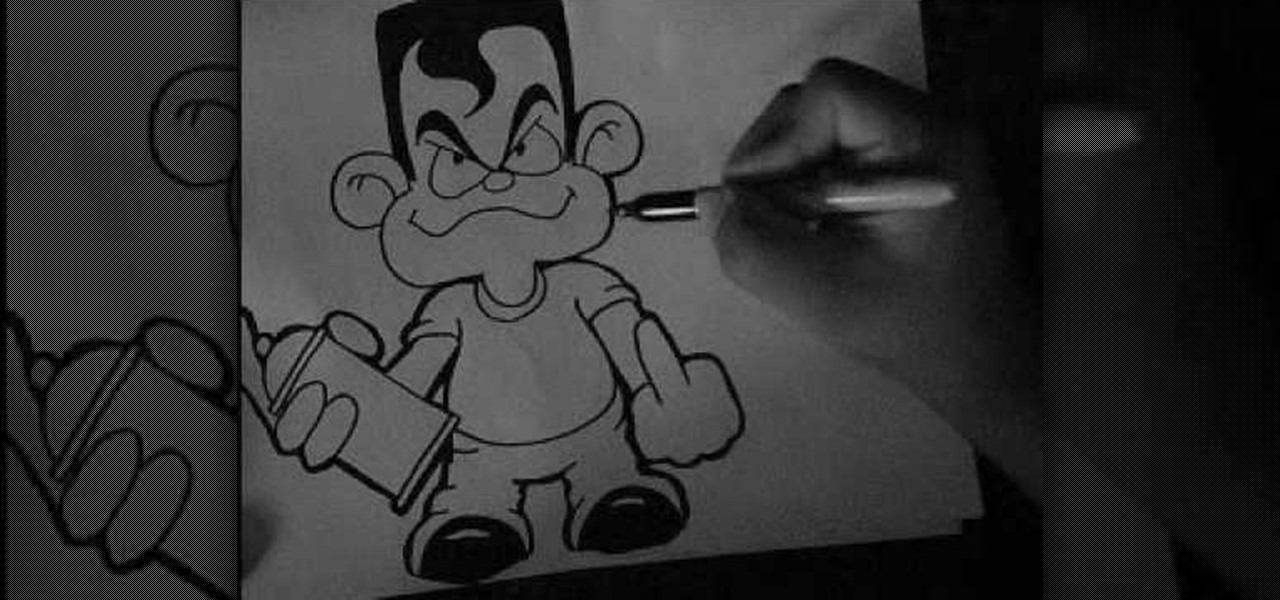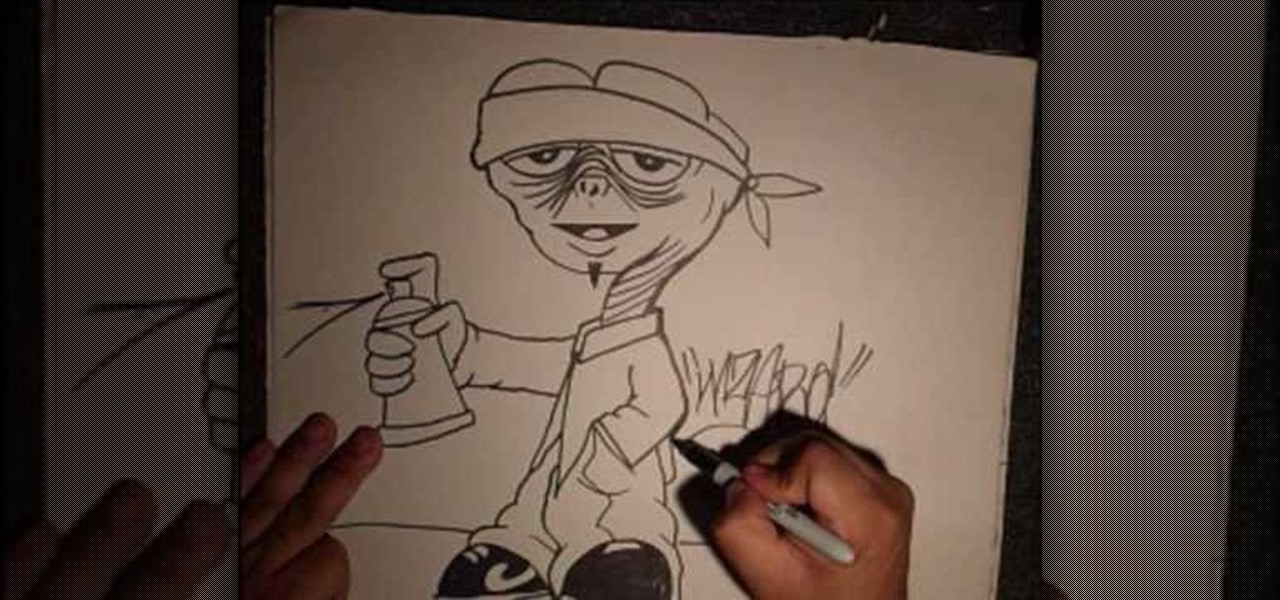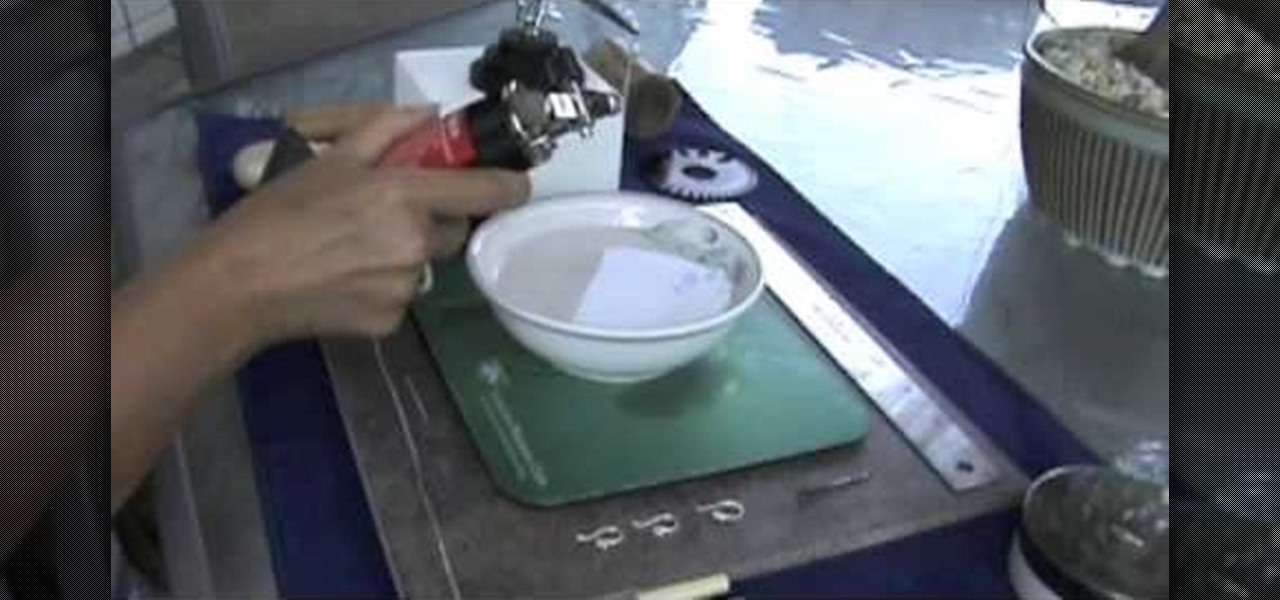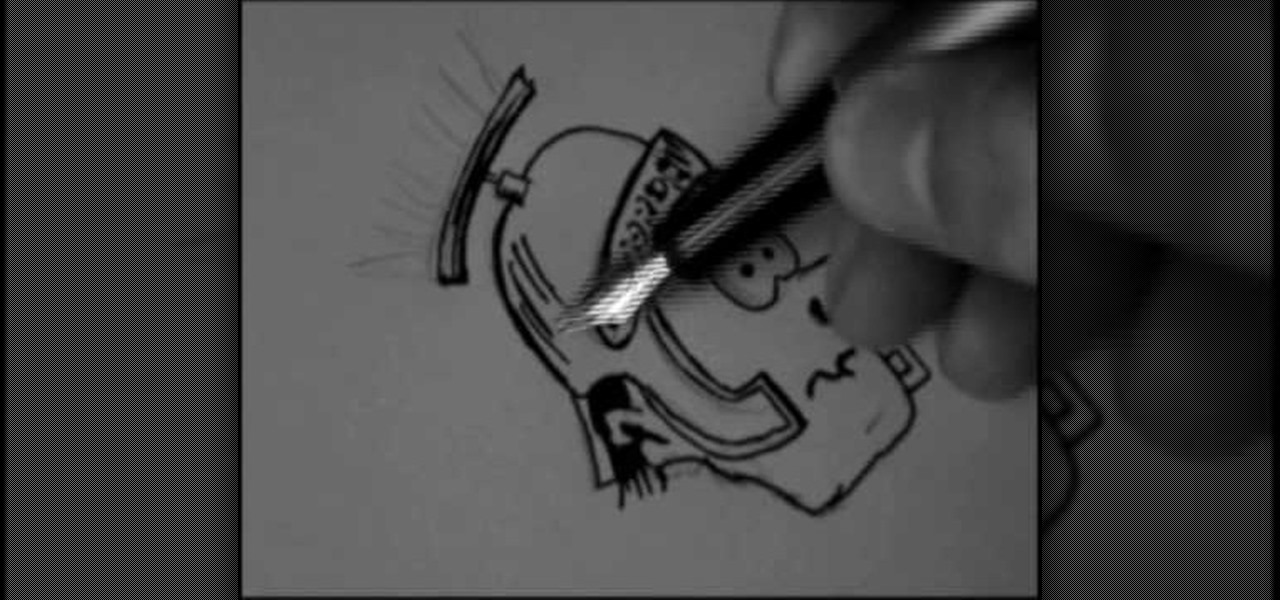While neutral eye shadow colors flatter everyone and a tutorial for creating a neutral eye look will suit all eye shapes and colors, once you venture into more colorful options you'll get the best bang for your...eye color if you follow the color wheel.

A coronet is basically a mini crown upon which other ornaments are fixed on. And in this eye makeup look tutorial, you'll learn how to create a multifaceted coronet-inspired purple eye look that's sultry and will elongate your eyes.

Have you ever wished that you had different colored eyes? Or, for that matter, wished that Vanessa Hudgens had different colored eyes? Changing your real eye color is difficult and expensive, but this video tutorial will show you how to change the color of the eyes in photographs using Adobe Photoshop CS4. Make your whole family have blue eyes for your Christmas cards!

Ever wanted to know how to disable an attacker? The trick to getting away from an assailant – even one who's bigger and stronger than you are – is to hit 'em where it hurts.

This video shows you how to draw a cartoon smiley head in Inkscape: Open a new page.

Treat your little monster and his friends to a monster-themed birthday party this year for fun thrills. Make sure to have plenty of monster-shaped cupcakes, pin-the-eyes-on-the-monster blindfold games, and icky looking - though delicious - candy on hand. And, of course you can't forget the perfect party invitation.

If you loved The Da Vinci Code by Dan Brown, then listen up— there's been a new discovery found hidden within Leonardo da Vinci's most famous painting— the Mona Lisa.

In this tutorial, we learn how to draw a graffiti cartoon character on paper. First, draw the outline of the head and then draw in a waved line for the mouth. From here, draw a circle nose and then round eyes with curved eyebrows. Draw big round ears on each side. Then, draw in the hand holding a spray paint can and draw the body around this. The character should be wearing a short sleeved shirt and the other hand should be flipping off the screen. Draw in the pants and shoes, drawing lines o...

In this tutorial, we learn how to draw a gangster M&M graffiti character. Start out by drawing the eyes and the mouth for the character. Fill in the eyes and the mouth, then add in more details. Next, add in eyebrows to the M&M, then draw the body around the face. Draw a beanie hat on top of the head, then draw arms with a spray paint can in one of the hands. Add in the additional details for the hands and arms, then draw in the legs on the bottom. Add in the shoes, then finish with additiona...

In this video, we learn how to create a flirty, pink makeup look for Valentines Day. First, apply a crease to your entire eye that prevents sticking. Now, take a pink shimmer cream eyeshadow and pat it on the lower water line and on the top of the eye. Now, apply a white luster shade to the inner crease of the eye out to the middle of the eye. Next, apply a dark pink eyeshadow to the crease of the eye with a small rounded brush, defining your outer v. Start to blend into the middle of the eye...

Drawing Now presents this simple video tutorial on how to draw Betty Boop. Begin by drawing an apple shape for her head. In the center of her head draw her part and extend the curved line down to her cheek finishing off with an upturned curl. Next draw the other half of her part and the front curved line of her hair. Then add two circles for her eyes. Inside these circles, shade in small half circle areas so it appears she is looking to the side. On the opposite side of the eye, add an accent...

In this video tutorial, "Miki Falls" manga artist Mark Crilley shows us how to draw a realistic eye. For any artist who aspires to draw realistically, it's essential to get eyes right. The eyes, after all, are the "window to the soul," and if something's off with a drawing of an eye, we will always notice.

These elephant-shaped towels are so cute and easy to create that you’ll never want to use them for drying.

Watch this fine art video tutorial to learn how to master drawing a human eye in two minutes.

Watch this fine art video tutorial to learn how to master drawing an angry human eye in two minutes.

Bert heads to the dark side and teaches you how to create a reptile-like evil eye in Adobe Photoshop. Be afraid. The reptile-like evil eye's texture are created by using various photoshop filters - Radial Blur, Liquify, Texturizer, Craquelure. Carefully watch and learn how to create your own evil eye.

Watch this magic trick tutorial video to understand the full effect of this amazing magic trick. Use a pen to vanish a coin in your hand with your hand wide open. A coin is vanished with a pen right in front of the audience's eyes. Practice this simple magic trick and impress your friends. This trick will help you later on with performing the "Infusion" magic trick

Check out this anatomical video on a pigs head. This swine is sure to teach you all you need to know for your biology class. The science of a pigs head isn't too far off from ours, so pay attention. If you don't want to do the cutting with that scalpel yourself, than just watch this video tutorial, so you don't have to get your hands dirty.

If you're a fan of "Avatar" - the animated Nickelodeon series, not the M. Night Shayamalan epic fail of the movie - or any sort of supernatural action series, then you've probably witnessed the awesome flash of lightning effect before. Whether emanating from the hands of a superhero - or supervillain - or shooting out of a mutant's eyes, the lightning effect is super cool and also super doable at home using Apple iMovie.

In this video, we learn how to improve your yoga with the hara breath. Start by sitting down on your yoga mat and become centered in your body. You will start to breathe in different poses by placing your hands underneath your navel. Close your eyes and envision the center of energy that's in your body. Close your eyes and deep breathe, inhaling and screening energy into your body. Feel your body fueling up with energy and block out all the negative thoughts from your mind. As you do this, fe...

In this video tutorial, viewers learn how to make a pom pom seal. The materials required for this project are: 1 large brown pom pom, 4 medium brown pom poms, 3 small pom poms, 2 white pom poms, 1 small piece of brown felt, 2 googly eyes, glue and scissors. Begin by gluing the brown pom poms together. The large pom pom is the head, 4 medium pom poms are the body and 2 small pom poms are the hands. Then glue the 2 white pom poms and mini black pom pom on the head for the mouth and nose. Glue t...

This video gives you a birds eye view of the keyboard to help you learn how to play the intro to The Stranger by Billy Joel. You'll be able to learn the chord progression on the left hand including different chord positions. You will also be able to see the melody played with the right hand. Watch closely to see how to make the arpeggio chords with both hands. The person making the video even whistles to let you see where it comes in as you play the song on the piano. This song offers a simpl...

Learn how to toggle layer visibility in Photoshop in this video tutorial. Nocole Young will show you how to do this easily. When you are working on any image in Photoshop, you usually create a number of layers. You would like to see what the image will look like before you start editing the image. You can always toggle the visibility between the layers by clicking the ‘eye-ball’ toggle on the right hand side of the page on the layer panel. Click the ‘eye-ball’ toggle next to a layer and you w...

EFT "tapping" is a self helping movement in a sequence of tapping across the hand, face, head, chest and arm that will allow you to alleviate a specific pain, problem or stresses in your life. This video shows you how to tap away your problems with acupressure.

This video shows you how to get a jeweltone rhinestone look with your makeup. First, you take "Kryolan aqua color" and mix it with water, and apply the mixture to your eyelid. Next, you use "Jewel Blue" to cover your eyelid. It should look turquoise now, because of the base you applied. Next use the UV pink from the Kryolan UV Palette and apply that to your crease. Now blend the edges. Now you use fuchsia pigment and set it on the base of your crease. Next use a jewel tone purple eye shadow a...

Acanthamoeba keratitis (AK), a rare eye infection caused by the Acanthamoeba ameba found in tap water, affects a few dozen people in the US every year. In some cases, it can have devastating effects, like what Irenie Ekkeshis has experienced; She was blinded by AK in her right eye due to a contaminated contact lens.

You don't have to spend hours weeding your garden - just use a weed whacker! Always make sure you wear close toed shoes and eye protection when using a weed whacker. And make sure to keep your hands away from the strings!

It's like the hand turkey, but with a Christmas theme! Make a Rudolph the Red Nosed Reindeer with your children! You will need craft foam, pom poms, non toxic craft glue, markers, googly eyes, a paper back and safety scissors.

In this tutorial, we learn how to draw a gangster graffiti ET character. Start out by drawing the eyebrows and the hat, then draw down to make the eyes. After this, draw in the details of the eyes, then make the nose and the mouth. From here, create the head and the neck, as well as the rest of the body. Draw on large pants that look baggy on the legs and a large collared shirt. One hand should be in the pocket and the other should be facing out with a finger on a spray paint can. From here, ...

In this video, we learn how to use a Stila Jewel Palette to make a shimmery eye look. First, you will need to brush a nude color onto the lid, then grab a shimmer gray color and brush it onto the outer edge of the eye and into the inner corner of the eye. Next, grab a gold color and brush it onto the middle of the eye and nowhere else. Then, take the black color again and brush it into the crease of the eye and on the sides to create a contrast. After this, take the purple color and brush it ...

In this tutorial, we learn how to create a realistic looking cut using cinema makeup. This is a great look for a new year or holiday look that you want to make yourself look more unique and stand out! First, take a brow pencil and redefine your brows so they are darker and more intense. Avoid using black, most people cannot pull this look off. Now, use eyeshadow primer on the eyelids to enhance the eyeshadow color. After this, use gold eyeshadow and apply on the outer v of the eye. Then, take...

Make fine silver ball earring wires

In order to make a claymation puppet, you will need the following: clay in various colors and pipe cleaners. You will need to choose clay colors for clothing and skin and eye and facial features. If you want hats or accessories, you would need to keep that in mind.

A smokey eye is as essential to your makeup arsenal as the LBD is to your wardrobe. That's because smokey eyes can be varied from very nude and neutral for school or work to highly dramatic with neon purples and blacks for a night out with your gal pals. Eyes are the window to the soul, so why not make your eyes dazzle and look even sultrier while you're at it?

This video teaches us how to make a plush rabbit. Start off with a piece of fabric, then cut out the shape for the bunny out of this fabric to make two sides. After this, cut out the color for the eyes out of various other colored fabrics. When finished, sew the eyes onto the bunny and then sew both sides together. After this, fill the bunny with stuffing and then sew the entire thing together. When you are finished, you will have a small and cute plush rabbit that is not only made cheap but ...

In this tutorial, we learn how to insert eyes from the back of a Reborn baby doll. To do this, you will need: a cutting knife, glues, and the correct type of eyes for your baby doll. Start off by cutting the vinyl on the back of the head, using your thumb to push the socket back into the head. After this, cut the bottom half just enough to push the eye through the socket. Insert the eyes into the cuts that you made, letting it sit flush to the vinyl. Look at the front of the doll to make sure...

In this video, we learn how to apply false eyelashes. First, take your eyelashes and pull them down off the container, then wiggle the spine and make sure they will fit your eyes. Next, put some eyelash glue onto the back of your hand and then apply the glue to an eyeliner brush. Once the glue becomes tacky, add on your fake eyelashes. Use tweezers to push the eyelashes onto your eyelids and push them in until they have stuck to your eye. Let the lashes dry for several minutes, then cover up ...

This video illustrates how to draw a roman soldier cartoon.Here are the following steps: Step 1: First of all take a sheet of paper and pencil and start drawing the face of the soldier in oval shape and then within the face draw a pair of eyes and then a big nose .

This video illustrates how to draw the cartoon character,Betty Boop. Here are the following steps: Step 1: Take a sheet of paper and pencil and start drawing a circle and below it draw a outline of human body.