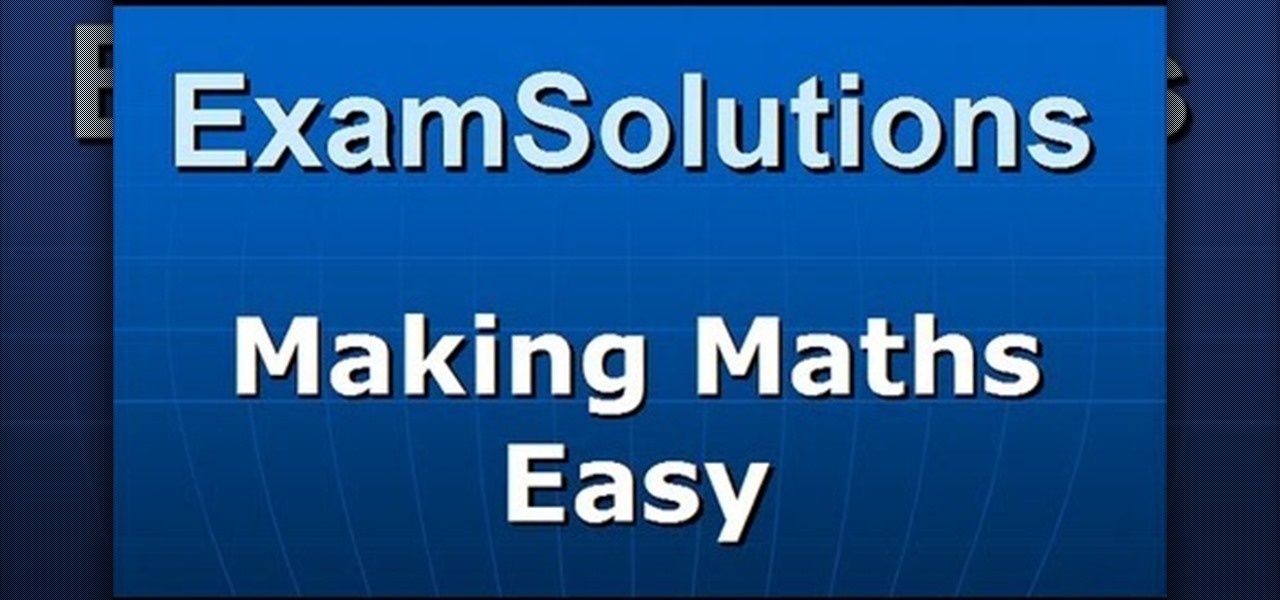When it comes to melee combat, two swords can definitely be better than one. Throw a stun gun on top of that and you've got a seriously terrifying weapon. That's exactly what YouTuber jonathanj9969 did with his homemade double-bladed stun sword.

The cell phone has come a long way. The very first "mobile devices" were made and used by the military in the late 1930s, with the first commercial mobile telephone service introduced by Bell in 1946. These devices were hardly what we'd call mobile today—some took up the whole trunk of a car, and others had to be carried on your back in a heavy bag.

As with most things on the Internet, browser cookies can be either helpful or harmful, depending on how they're used. On one hand, they make your experience more convenient by storing information about sites you use frequently. On the other, they can help companies track you across the web or cause your computer to be more vulnerable to attacks on public networks.

LEGO has not attempted a blimp, zeppelin, or similar airship since 1999, the 5956 Expedition Balloon which used highly specialized parts. This is unfortunate as these vessels are well and truly part of the pulpy adventure and steampunk scene.

A hidden feature residing in Mac OS X Mountain Lion is the ability to view and also reply to your friend's tweets through the Contacts application, previously known as Address Book. The only way to do this, though, is to provide your Twitter account login data to the Contacts app. To integrate your Twitter, just go to System Preferences, then click on Mail, Contacts & Calendars and choose Twitter. Put in your Twitter login information and then click on Update Contacts. Twitter will use your e...

Looking for a way to make your bike stand out? You could light it up with LED rim lights or turn signals. Or if you're looking for something a little less flashy, you could make your own set of custom wooden handlebars like these by furniture designer David Moore. To actually make these wooden handlebars, you will need some woodworking tools, not to mention some actual woodworking skill, or at least the tools and some knowledge on bending and forming wood. In his video below, David shows exac...

Hello! This post will be about the special care your dwarf rabbit needs during hot weather. There are many ways to keep your pet happy. Step 1: Choose the Environment

This video explains how to put an over grip on your tennis racket. To begin you need to remove the plastic that is protecting the grip that you plan to put on your tennis racket. On the other side of the grip there should be a paper that you can remove so that you have a stick mark. Place the sticky mark on top of the handle and start to wrap in line with the end of the handle. Wrap clockwise if you are a right handed player or counter clockwise if you are left handed. Stretch the grip a litt...

The LG KF700 Virgo is designed to maximize convenience, enjoyment and productivity, LG’s advanced UI brings new meaning to the word convenience. The KF700 is the only place to get hands-on experience with the magic of its touch as you control your mobile life with simple gestures.

In order to cure anxiety one day at a time then try to follow a few simple steps. Anxiety is a recurring problem, that pops up in the wrong times. There is no quick fix but there is hope for a cure. The first step is to take your episode of anxiety one day at a time. Don't always dwell on your anxious episodes and instead focus on the good times in between each episode. There are three thinking strategies that you can use to improve your anxiety. The first is to use visualization. The second ...

There's a little-known secret in the world of microwave ovens that even the manufacturers don't care to tell you in their manuals. And once you know it, you'll never go back to using your microwave as you used to.

When you set up your MyFitnessPal account for the first time, it asks for a checklist of personal info to create nutrition and fitness goals for you. Whatever you decide then, it's important to know that the goals provided to you are not fixed. If your doctor or nutritionist recommends a new plan, or you simply want to change up your routine, you can customize your weekly and daily goals.

It's only normal to snack on a few french fries every once in a while when you're on a diet, but it's still important to hold yourself accountable, even when you cheat just a little bit. MyFitnessPal, for both Android and iOS devices, has a database of nutritional information to help keep track of the meals you eat, but it also has a way to add calories on the fly without digging for data.

Cleaning a blender thoroughly is a pain in the ass, especially when you try and get all the goop out from underneath the sharp blades without nicking your knuckles. Alas, it is a necessary chore, otherwise you end up with disgusting dried gunk that ends up in your next batch of pureed foods. Fortunately, there's an easier way to get your blender sparkling clean besides using easier-to-clean mason jars as you main jar, and the best part is that the appliance literally does all the work for you.

In today's dog-eat-dog world, every minute matters. Whether you're in school or working for the Man, a huge amount of your day is consumed by tasks, assignments, and other kinds of work. Then there's the time you spend playing video games, watching TV, or screwing around on your Samsung Galaxy S3.

We see Steampunk props all the time and wonder where the maker found all their pieces. In fact, for some people it's almost like a game to examine each prop and see if they can name all of the original parts.

Absinthe and caviar have extremely strong, distinctive flavors that many folks can't handle easily on their own, but adrenaline rush connoisseurs will get a kick out of the recipe presented in this video. Combining absinthe with caviar, you'll make a distinctive tasting caviar.

This video gives viewers an overview on how to use the manual settings of your DSLR camera. Aside from the Auto setting, your DSLR camera has the P-mode which is the program mode, S-mode which is the shutter priority mode, A-mode which is the aperture priority mode and finally the M-mode which is the complete manual mode. P-mode or program mode is more like the Auto-mode in your camera. You can't control your shutter speed and f-stops (aperture) however; you can manipulate the other settings ...

One lesson on falconry in Sherwood forest. This is a third person falconry video that shows how to handle falcons with a glove.

As a Boy Scout, when the First Class rank is attained, a scout has learned all the basic camping and outdoors skills of a scout. He can fend for himself in the wild, lead others on a hike or campout, set up a camp site, plan and properly prepare meals, and provide first aid for most situations he may encounter. A First Class scout is prepared.

This video skating tutorial shows how to do a fakie slider on a kick scooter. While it looks like the rider pulls back on the scooter's handle bars to perform this trick, there is a way to balance and steer. Watch this instructional video and learn how to do a fakie slider.

Don't throw those leftovers away. Watch this how to video and let the Rookie Cook show you some simple ways to store food. Use plastic containers and aluminum foil to store the leftover food for another day.

It's a common problem, but bedwetting can be embarrassing for your child and a hassle for you. In this how to video Parents TV's Anne Ebeling talks to a urologist about why it happens and how to handle it. You can stop your child from wetting the bed with this parenting tutorial.

This how-to video provides a brief overview of the popular board game, Settlers of Catan. Learn how to play Settlers of Catan from Tim. You get to handle all kinds of fun things with Settlers of Catan.

How do you edit or delete a title, transition or effect within iMovie HD without actually damaging your videos? During this short clip from the iMovie HD Troubleshooting Guide we will explain how iMovie HD handles titles, transitions and effects so that you can always revert back to your original clip settings.

Learn how to gain better control of handling the ball with both hands while staying in the lane with the help of this great basketball dribbling drill for alternating hands.

Learn how to run an obstacle course to improve ball handling and dribbling speed in soccer.

Sitting in gum is no fun, but trying to get it off your pants—or shirt or sheets—is the real sticky situation. Nothing a little icy determination can't handle.

This video demonstrates how to install or replace a dead bolt in your door. Having a dead bolt lock gives you a added sense of security, because it is more secure than just the lock on the door handle.

First of all you have to be very patient while kneading dough. You need a lightly floured surface to press the dough. Use the heel of your hand to knead the roll down and away in a rolling motion. Give the dough a quarter turn then fold it over and then push it down.

Ever wondered how to make slime? Now you can learn! Make slime just like they use on Nickelodeon for Halloween, pranks, or just to play with! So gather up your ingredients and get cookin'!

Open another canvas. It doesn't matter what size you make it, as long as it is the same size or bigger than the area you want it to cover on the image. Open a new canvas by going to "File" and clicking "New." Select your dimensions and click "Okay."

Make sure the bike is properly fit to the child. She should just be able to stand over the top bar of the frame without touching.

You already know the mechanics of DJing, but you want to be an international celebrity -- or at least drink for free while showing off your music collection. Here's how to spin your hobby into a career. Watch this video to learn how to become a professional club DJ.

One of the best parts about cooking is feeling the cold, hard steel of your cooking knife in your hand. The sleek skillful edge doesn't stand a change against any delicacy, unless it's dull. A dull knife takes the fun out of cooking and is actually more dangerous than a sharp knife, so take a moment to sharpen and care for your tools.

This video demonstrates how to draw a caricature of a truck. Begin with a rectangular shape that is slightly bigger at the top and has rounded corners. This will be the grill. Create an inside border. Below the grill, draw a front bumper. At the top corner of the grill draw a rectangle that is divided into two halves and shade the top section of each half. This is the windshield. Draw hatch marks in the center section of the grill. Above either side of the bumper add narrow divided rectangles...

Guys, you no longer have the excuse of not knowing how to cook because the chef from maneats.com shows you how to make a fantastic light and fluffy omlete. Omletes are fast and easy and full of good ingredients and protein rich eggs,.

iPodTouchedMaster shows how one can easily SSH into their iPod Touch with all firmware! To SSH is the ability to hack into your iPod Touch's file system. First, your iPod Touch must be jailbroken. Next, you'll have to open Cydia. Click "Featured Packages" or search for the terms "Open SSH" (it will be listed under Console Utilities & Daemons). When you have OpenSSH click on it and click 'Install' and 'Confirm'. After this is finished, click return to 'Cydia'. This may take a lot of battery po...

You can make your own bread from scratch with wheat grain. You will have new appreciation for the ease in buying store brought bread but absolutely nothing beats having warm homemade bread. If you like to cook then baking your own wheat bread is a must.

In this video, you can learn how to do algebraic long division. Take an easy example, such as 88 divided by 4. You are actually dividing 4 into 88. You take the 4 and divide it into the 80, and your answer is 20. Multiply (20 x 4) and you get 80, then subtract the 80 from 88 and you get 8. You then divide 4 into the remaining 8 and your answer is 2, giving you a final answer of 22. Try a harder problem, such as 2105 divided by 12. You are dividing 12 into 2105. The easiest way to handle this ...