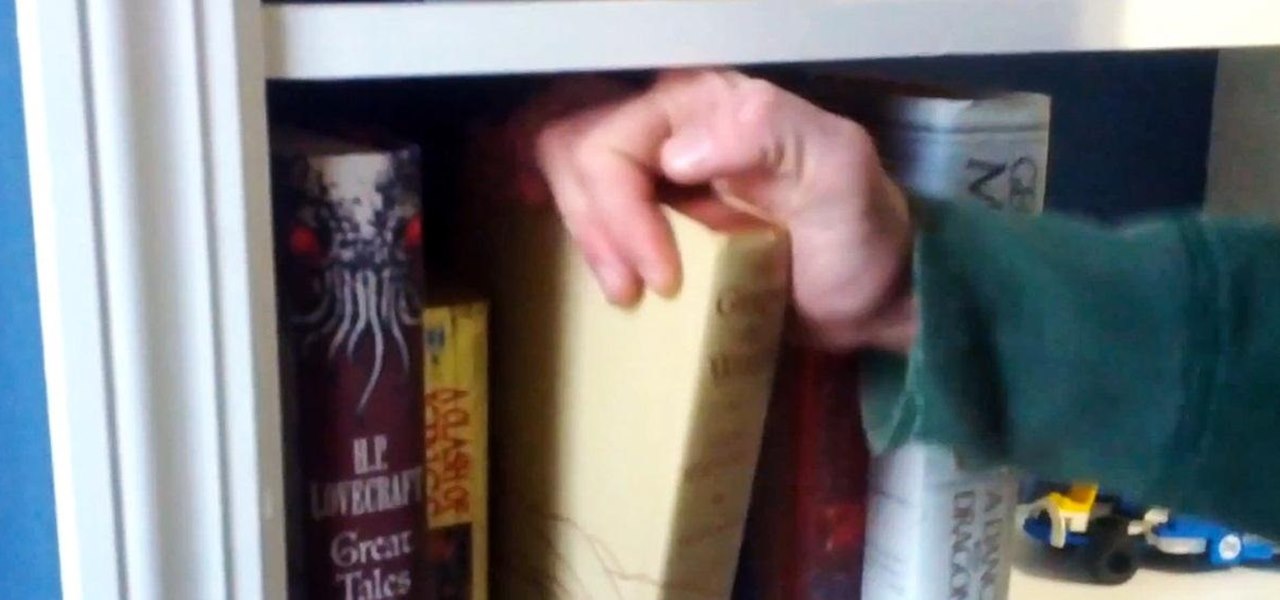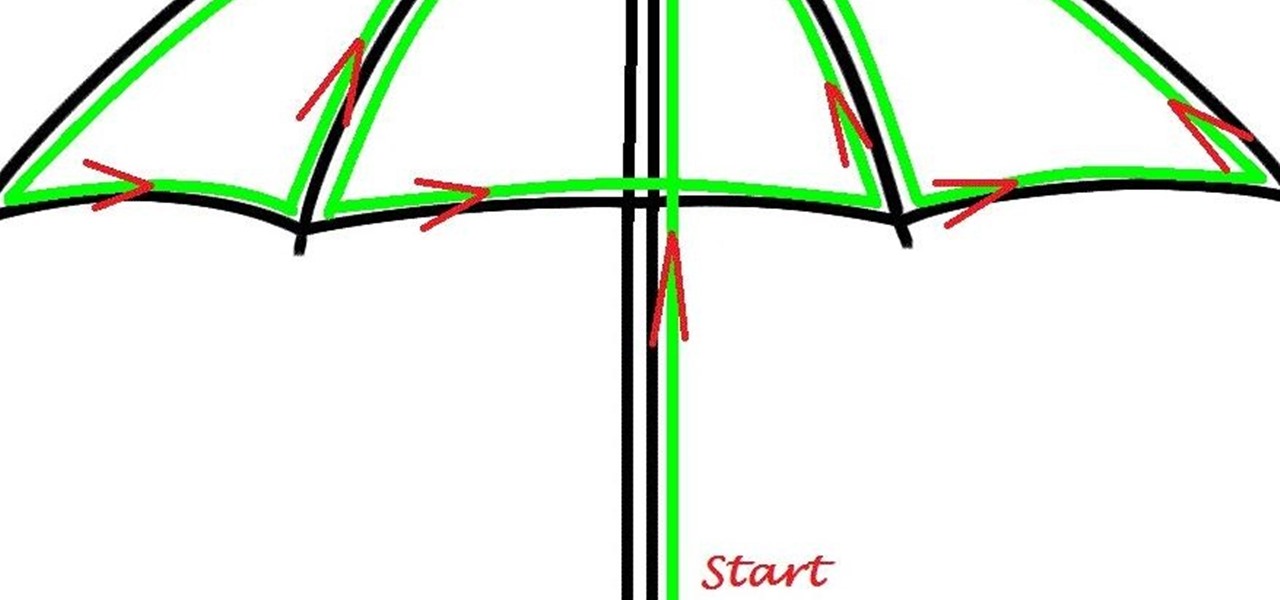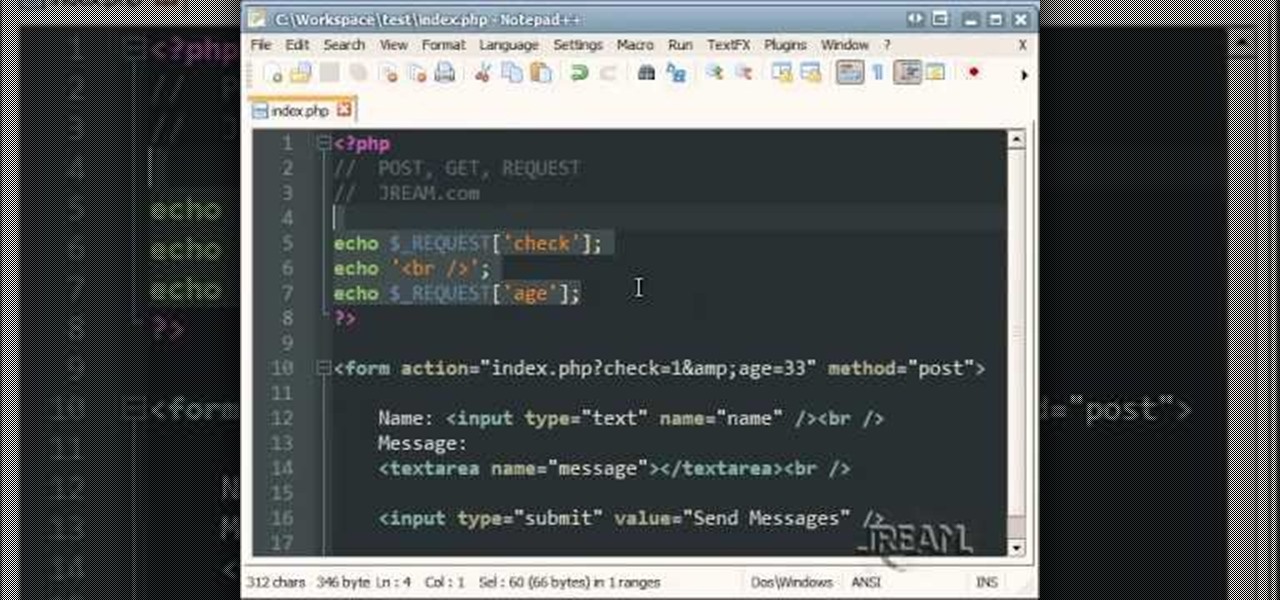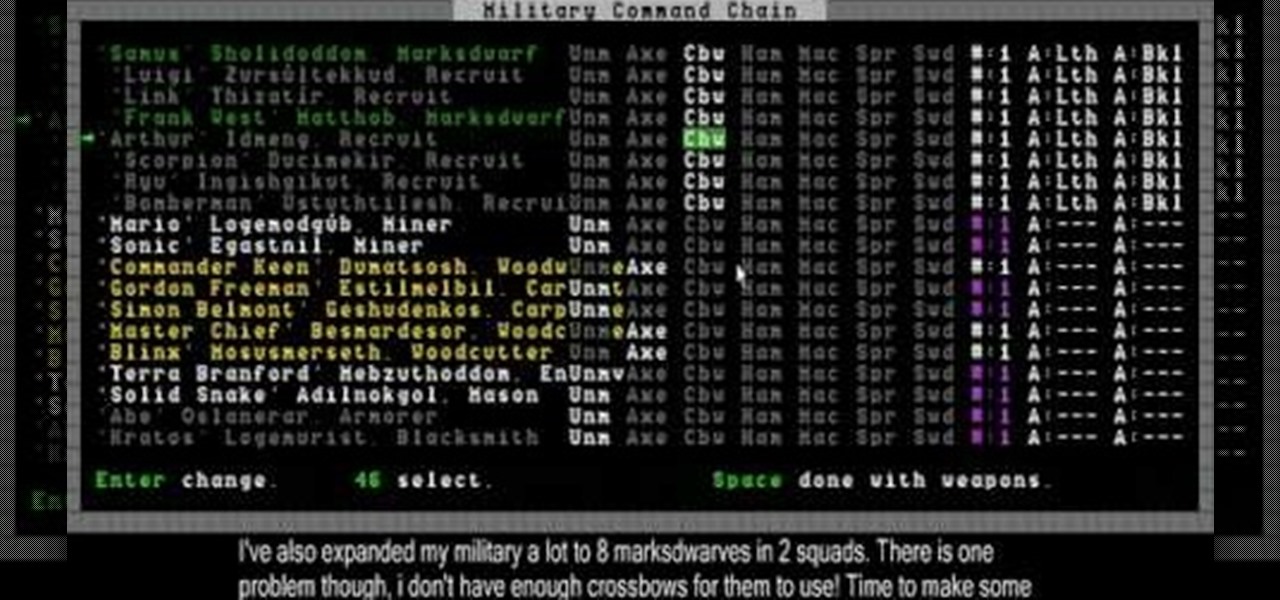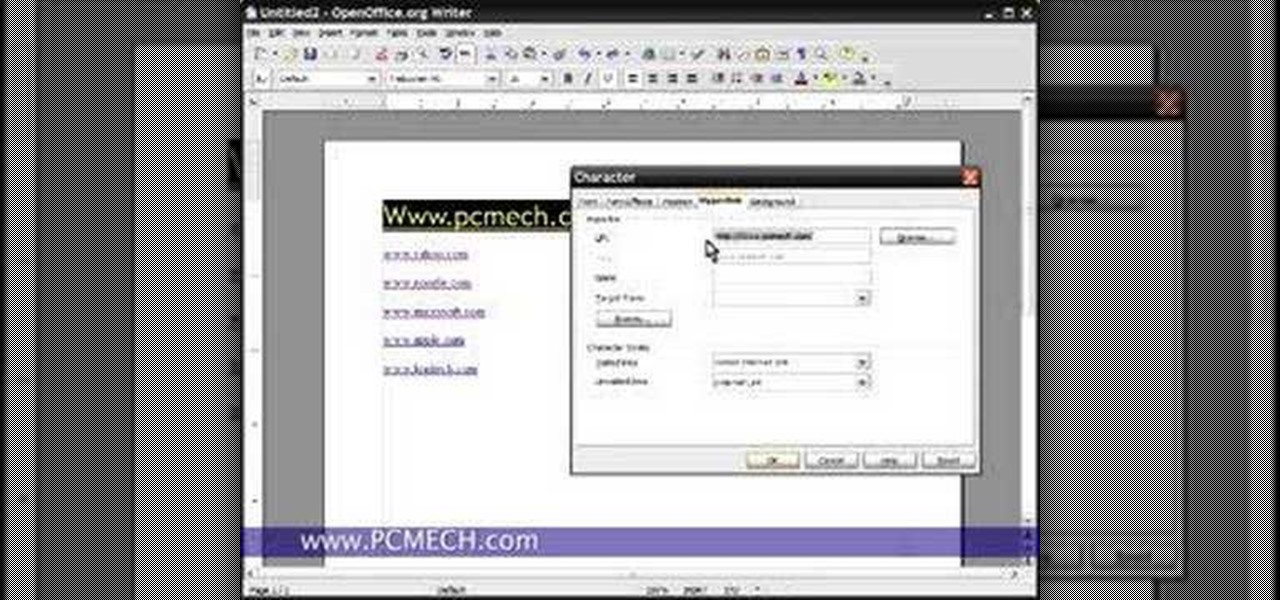We all know how great Photoshop CS2’s Photomerge feature can be for creating large panoramic scenes. However, in this video you’ll learn how you can take advantage of this feature to scan photos larger than what your scanner can handle. In this tutorial Terry White will put together an old 16"x20" high school class composite with my 8.5"x11" scanner!

Baklava is a sticky, delicious Greek dessert that combines nuts, sugar, cinnamon, and honey. Find out how to make this sweet treat, plus how to handle phyllo dough. You will need butter, phyllo dough, chopped walnuts, sugar and cinnamon. Pastry will be topped with a mixture of honey, sugar, lemon juice, water, cinnamon and vanilla.

Researching genealogy takes a little enterprise and the skills of a master sleuth.. Watch this video to learn how to research your genealogy and family tree.

Regardless of the operating system, selecting a piece of text on a touchscreen device is never fun. Thankfully, Google has finally added a new feature to Android 9.0 Pie that will make it at least a little less annoying.

New updates to the journaling app Day One include more security for journal writers' data. For example, users can now enable end-to-end encryption. The encryption does not happen automatically; however, users must go to Settings — within Journals — then select each journal they want encrypted.

Now you can watch your old copy of Bridget Jones's Diary anywhere, anytime, on your smartphone. It's a dream come true! (Disclaimer: This dream may oddly specific to me.)

Today, at Abundance 360, an exclusive event for tech entrepreneurs in Beverly Hills, California, Boston Dynamics unveiled a video of "Handle," a humanoid-like robot with wheels instead of feet.

Just because you're not Batman doesn't mean you can't use a hidden room that's camouflaged as a bookshelf. Maybe you have a collection that's worth a lot of money, or a super-secret lab—or, like YouTube user korostelevm, maybe you just want a good hiding place for your guns.

ATTN: HUMOUR ALERT Jules Verne was an author of immense imagination, who had a profound effect on speculative fiction, whereas Victoria was a stodgy & pampered royal who led a sheltered and traditional existence. Boring, frumpy, grumpy royal! (Photo from The Guardian, UK)

How to unlock a bathroom / bedroom door that has a privacy door handle set installed. Have you ever been in that situation where you have accidently locked yourself out of your bathroom or bedroom, or your toddler has accidently locked themselves in the bathroom / bedroom and you can't get them out! The first thing to do is not panic! Don't call the locksmith and don't reach for the closest sledge hammer and commence smashing the door in. it really is easy to open the door when you know how.I...

What's your Twitter handle worth? If it's considered "desirable" (aka short and simple), it'll get you around 100 bucks, or, if you prefer, the affections of a teenage girl.

Here's a children's umbrella lined with neon green EL wire. It's definitely an easy and fun project for kids to do with their parents, and more importantly, it keeps the little mischiefs safer if they're out and about on rainy days.

Materials Needed: - Use a Size K Crochet Hook - 2 strands of 4 Ply Yarn Round 1: Start with the Chain 4, then join and wrap. Pull a loop up. Work 12-Full Size Half Double loops through the loop. Then join in the beginning Half Double crochet. Round 2: Start with a chain (1 loop). then work 2-Half Double crochets, in each stitch around for a total of 24-Half Double crochet on round 2. At end of round 2 join in beginning Half Double crochet. Round 3: Start with a chain (1 loop). Do 1-Half Doubl...

Pixel Perfect is the "perfect" show to help you with your Photoshop skills. Be amazed and learn as master digital artist Bert Monroy takes a stylus and a digital pad and treats it as Monet and Picasso do with oil and canvas. Learn the tips and tricks you need to whip those digital pictures into shape with Adobe Photoshop and Illustrator. In this episode, Ben shows you how to content-Aware scale and create 3D objects in Photoshop.

This tutorial provides some more useful information for PHP beginners. You'll get a quick overview about post, get and request superglobal variables. From this you'll learn how to handle a URL and a form. Don't be shy, jump in and see if PHP is right for you.

In today's day of mobile devices and improved technology, anything of yesterday can be considered retro— even a freakin' slingshot! Yes, that's right— forget fallen down tree branches. A rubber band and tree limb ain't going to cut it anymore. These days, kids need accuracy, and Kipkay has the knowhow.

In this tutorial, we learn how to make a serving tray from a picture frame. First, grab a picture frame in a larger size that comes with glass on it and a backing. From here, you will grab some scrapbooking paper or another type of paper and cut it to size to fit on the background of your paper. Then, find two handles that you have and screw these onto the sides of the picture frame. After this, glue your favorite pictures onto the paper and then let it dry. When finished, stick this under th...

In this tutorial, we learn how to turn an old scarf into a purse with Threadbanger. First, you will grab your old scarf and tie it at the ends, making a knot. After you have tied each of the ends, bring the opposite ends together and tie them together into a knot. After this, do the same on the other side. Now, you will have two handles and a hobo type of purse to carry around! This is a great way to use a scarf that you aren't going to wear. You can make this however you would like using dif...

Magma is valuable but dangerous stuff in Dwarf Fortress, and this video will teach you still more about how to handle it. It also covers how to build bridges, floodgates, and levers that will link up and create effective dwarven infrastructure.

This video covers a wide variety of Dwarf Fortress topics, including moods, making crossbows, smoothing stones, herbalism, and engraving.

When you're personal assistant needs to handle your e-mails for you, it can be quite daunting having to give out your personal account information just so they can have access to your e-mail. And more importantly, having to battle for log in time might also be quite the hassle. With Gmail you can actually delegate your personal assistant so they have access to your inbox and can reply and send messages on your behalf, but they cannot change settings, passwords, or chat on your behalf. In this...

There are a lot of great pranks that are NOT appropriate for children to perform. Not only are they in the wrong environment, but their limited emotional development hamstrings their ability to handle serious pranks properly. This video will show you three pranks that are appropriate for all ages and use common household materials. The include the Ceiling Bowl Trick, the rubber-band-sink-sprayer, and the classic egg-in-the-doorframe prank.

Google is the biggest and best search engine on Earth, and if you are a webmaster and want your website to be a big success it would really behoove you to know as much about how it works as possible. The Google Webmasters series of videos and website were created to teach webmasters, SEO professionals, and others how Google works by answering their questions and giving them insights into how they can best integrate and utilize Google's functionality to improve their business. This video will ...

Petyon Manning is the greatest pure passer of the football playing quarterback in the world today. In this short video, Peyton offers some tips for aspiring quarterbacks on how to grip a football correctly, how to handle a snap, and how to throw a tight spiral. You may not do these things as consistently as Peyton after watching this video, but if you practice enough, who knows?

In this Computers & Programming video tutorial you will learn how to upgrade from Windows XP to Windows 7 with CNET. You need to do these 3 things. 1st - run the Windows 7 upgrade advisor to know if your computer can handle any version of Windows 7. 2nd – check the Windows 7 compatibility center to know if you need to upgrade your drivers or apps. 3rd – make a copy of your hard drive. Down load and run the ‘windows easy transfer’ wizard. This will back up all your files and settings to an ext...

Pen leak again? Are your fingers covered in blue or black? No problem! Steep a tea bag. When it’s cool enough to handle, wipe it over the ink stain and watch it disappear. It's that simple!

Take a look at some vectored hearts… it's fully vectored. Older versions of Illustrator should be able to handle this project just fine. Watch this Illustrator video tutorial to learn this heart-shape design. A vector heart is great for Valentine's Day. No source files are needed. Just Adobe Illustrator and some time. Learn about using the grid, the basic pen tool, gradients, swatches, blend modes, masking, and so much more.

Your graphics card may be a little outdated in your Power Mac, so upgrade it to a one that can handle all of your gaming needs. See how to remove the graphics video card from your Power Mac desktop computer.

Watch this instructional knitting video to work jams out of your knitting machine. In the event of a jam, you can pull down on your work or jiggle the carriage. Try tapping as well. If you knit with a knitting machine, this is an essential trick for getting started with larger projects.

Give ordinary towels a fun new embroidered look with a topper. Colorful and vibrant embroidery hangs from cupboard pulls, towel bars, and oven door handles. Fashionable and functional! Learn how to do this fun embroidery project.

The Crayola Cutter makes cutting as easy as tracing a picture. The safe, easy-to-use cutting wand handles like a pen, so you can cut out intricate shapes anywhere on the page. Designed with safety in mind, the punch-tip action cuts paper by perforating it. This tutorial teaches you how you and your children can use the Crayola Cutter.

In-the-Embroidery Hoop pot holders use a thermal lining and ironing board fabric to protect your hand from the heat. And, when you are not using the embroidered pot holders to handle warm dishes, they lay flat to become a hot pad or trivet! Watch this instructional embroidery video and obtain the skills needed to make your own beautifully embroidered potholder!

Wondering how to handle links, or hyperlinks, in OpenOffice Writer? This tutorial will show you how to create, edit, remove and navigate to hyperlinks in the OpenOffice word processor. Take a look.

Learn how to catch Sting Rays by watching this video fishing tutorial. The demonstrating fisherman shows a good technique for landing the sting ray onto the dock or boat. See how to handle and debarb sting rays when using them for Goliath and Shark bait.

Hot chili peppers can really spice up a dish. Its not always just about heat, chili peppers add a freshness to food. In this video Rita shows you an easy way to handle and chop hot chili peppers.

The kettlebell or girya is a traditional Russian castiron weight, that looks somewhat like a cannonball with a handle. Kettlebell workouts are intended to increase strength, endurance, agility and balance. Learn how to do a behind the hip flip with a kettlebell as well as some combos using this basic move with this fitness tutorial. Watch this how to video and you will be able to do a behind hip flip with a kettlebell in no time.

To begin this anatomy lesson on dissecting a human cadaver, you'll need to remove the lower limb at the hip joint. Then, just watch this video tutorial to see how to cut up that corpse with your scalpel, the proper way.

See how BitComet can handle more than just torrent downloads. Watch this software tutorial video to learn how to drag, drop, and download with the program BitComet. This how-to video is geared toward beginning BitComet users.

As our parents and grandparents age, they begins to loose balance and coordination. Recognizing when seniors might fall is important to their health and safety. This how to video gives you seven great tips to keep your elderly loved ones from falling. Remember to have adequate lighting, space, handles, and walking aids for your seniors.

This how to video teaches you to handle a clogged drain. This great tutorial gives a step by step guide to cleaning out your drain and keeping it clear.