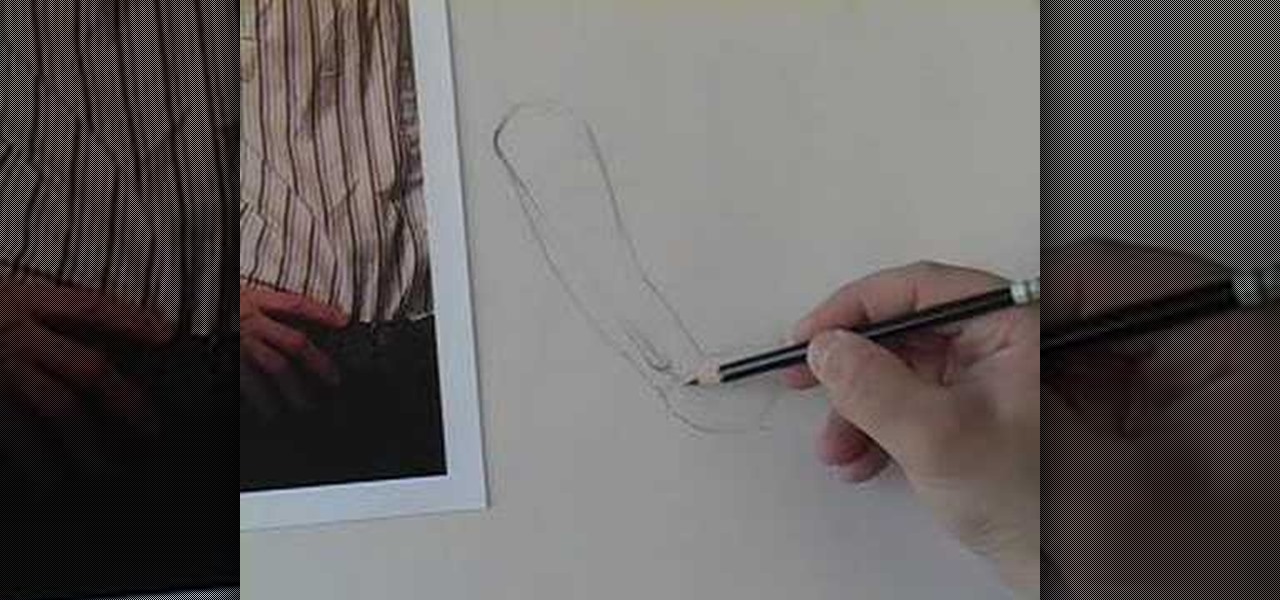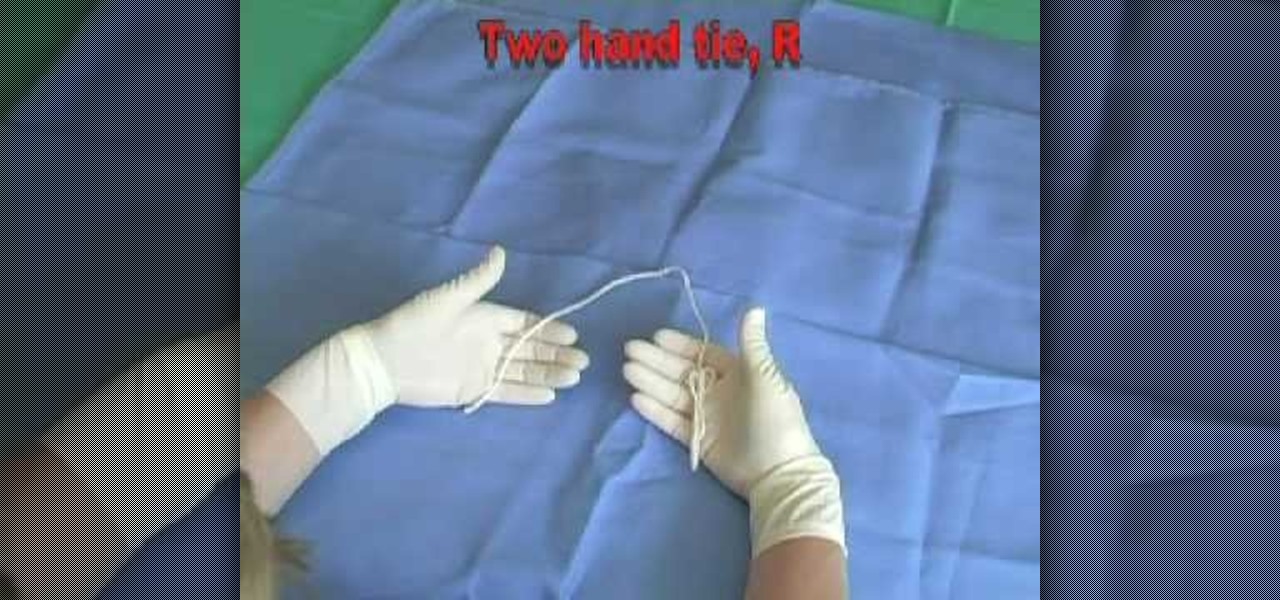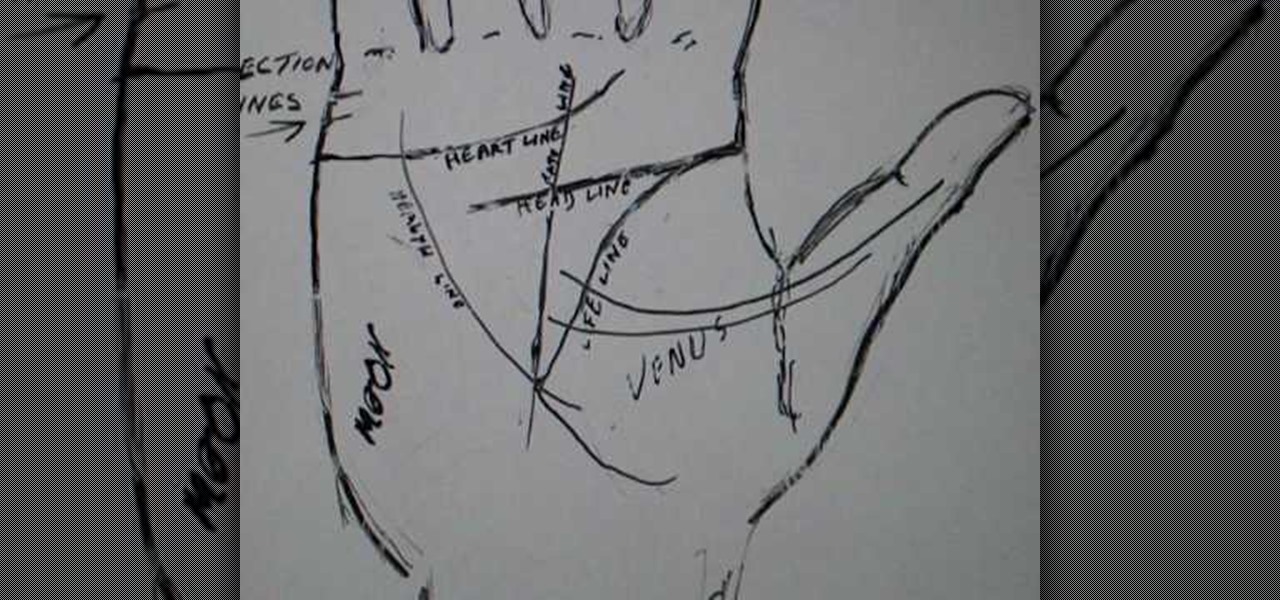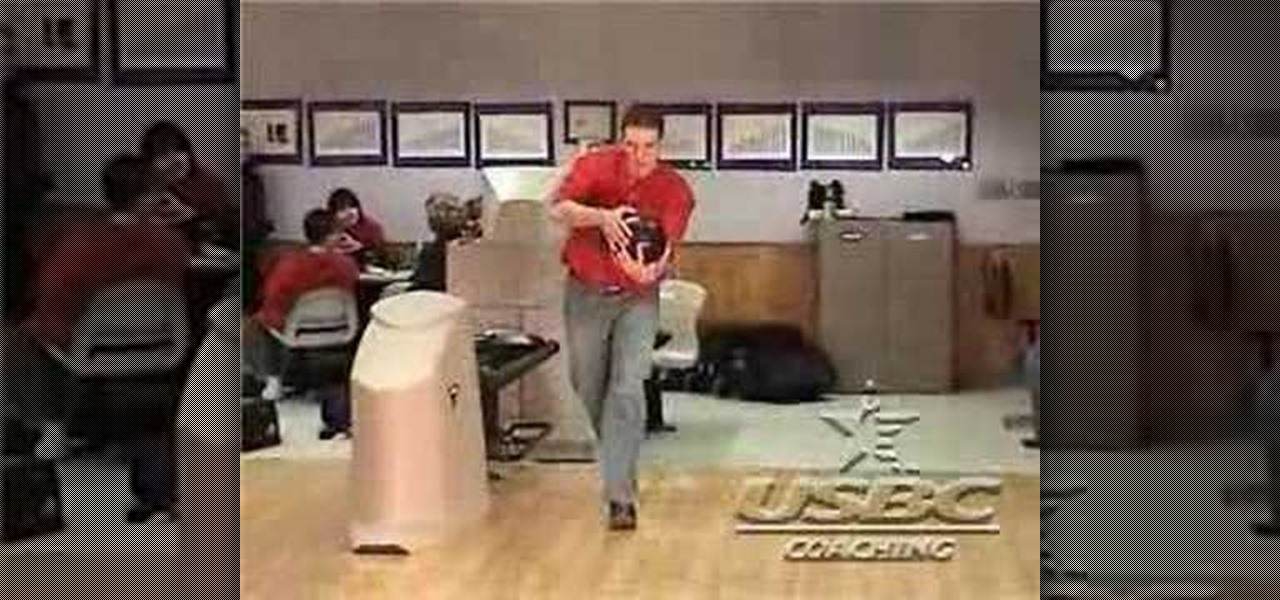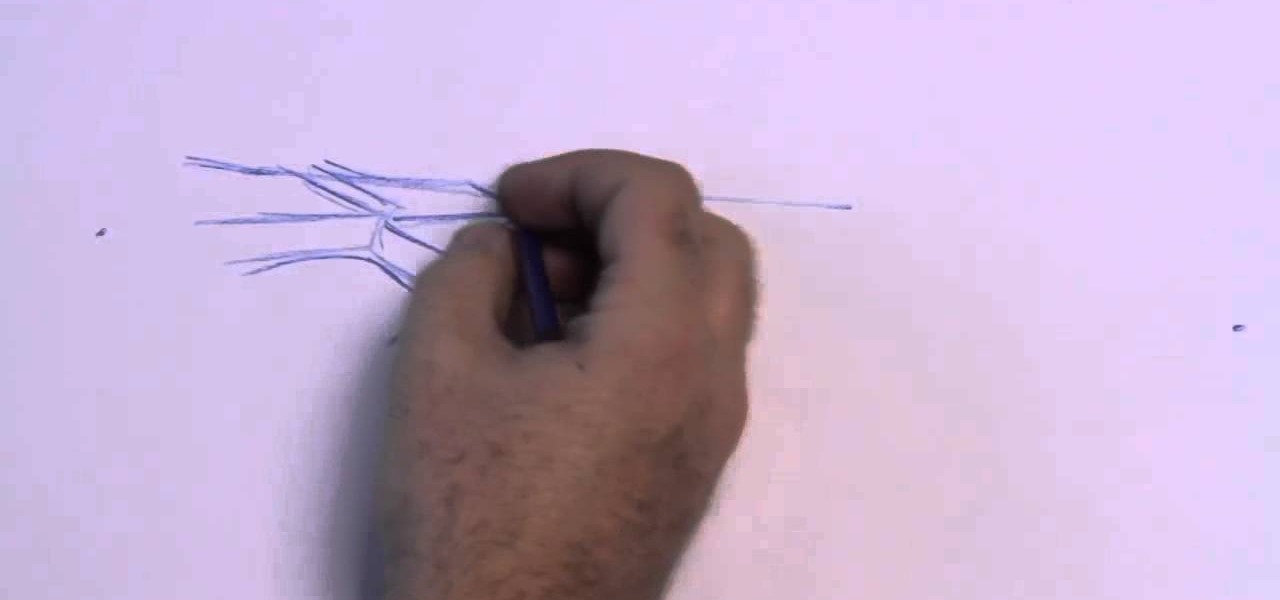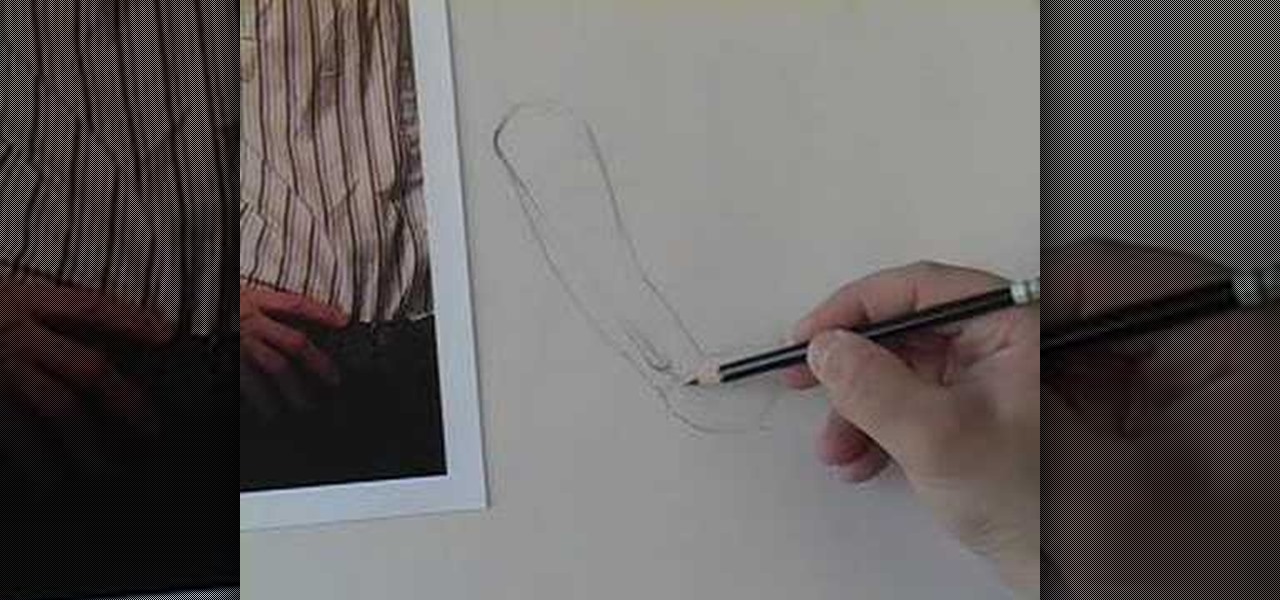
In this tutorial, we learn how to draw a hand on the hip. Start out by drawing the arm first. You will need to make sure to add in the different features of the arm to make it look more realistic. After you have drawn on the arm, then you can draw on the hand angled like it is sitting on a hip. Make sure you draw the fingers close to each other, not clenched or spread apart. Once you have finished, you can draw on the lines on the hands and the arms, then use shading to finish up the hand on ...
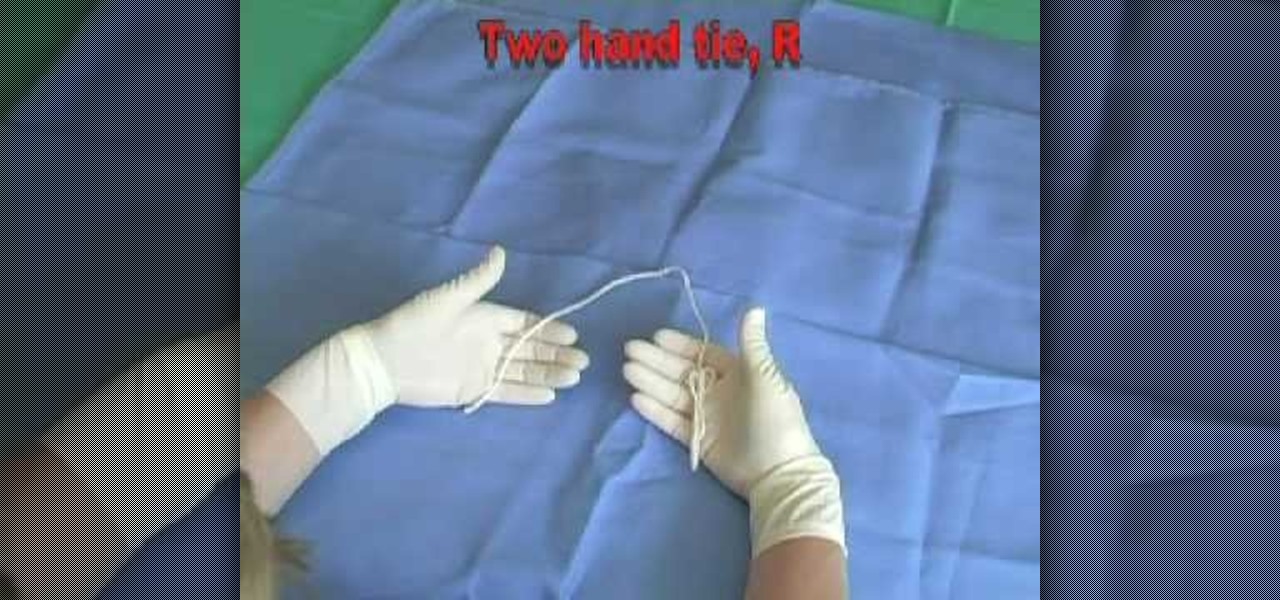
luvk9ines gives a tutorial on how to tie a two-handed suture tie for veterinary purposes. To begin the two-hand suture tie, knot the two ties together and continue to knot but you will alternate the direction of each knot. One knot/tie will be interlinked from the top and the next knot will be interlinked from the bottom. In other words, pretend that you are making a knot on a tie and each time you make the knot, the tie on the left will be going in the bottom direction. The next knot, the ti...

Give your bow hand a workout! In this tutorial video, Erik Friedlander demonstrates the "spider," a simple right-hand coordination exercise popular in music schools. Watch this how-to and get a-crawling!

This how to video focuses on left hand techniques for the cello. This exercise increases flexibility & strength in your cello playing. Watch this how to video and you will be able play left hand exercises on the cello.

In this how to video, learn to put together the right hand and the left hand when playing the blues on the piano or keyboard. This piano tutorial is ideal for beginner pianists.
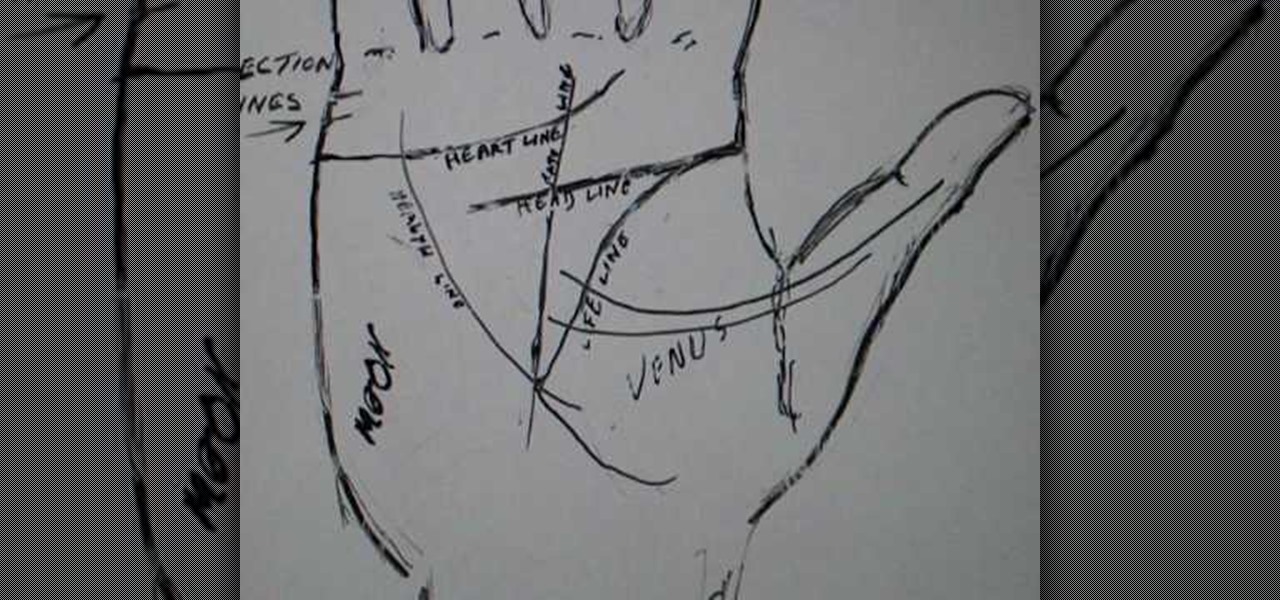
Many beginning students of palmistry erroneously believe that when the hand lines meet on the palm, it indicates death for the reading. Peter John rejects this notion and explains what connected lines really mean, and how to interpret each line individually.

After mastering the 3 ball cascade, there are a few easy additions that can be added to give juggling an extra bit of flair. Learn how to juggle the overhand, underhand, and two in one hand by watching this video tutorial.

In this video learn to play some left hand blues bass lines and riffs on the piano or keyboard with this beginner blues lesson.

This video explains the left-hand fingering of the Stradella bass system on the accordion.

Watch this video from the Concrete Network to learn how to use the different types of hand floats and darbies. This video includes tips on selecting the proper trowel and an explanation as to why each concrete finishing tool is used.

Learn about right hand patterns you can use when playing the banjo.

This video is a demonstration of proper shifting technique on the cello. Learn the different hand shifting methods: The underhand and the overhand. Each movement is broken down and explained in detail.

Cassidy Schaub demonstrates two handed delivery (front). Pick up some bowling tips and tricks to improve your game, whether you are a beginner or a competitive bowler in a bowling league. Learn the form for two-handed delivery with this bowling video.

The ukulele is a beautiful and unique stringed instrument that is perfect for the traveling musician because it is so portable and relatively inexpensive. The ukelele is a version of a small guitar that originated in Hawaii. In this tutorial you will learn the correct left hand fingering position when you're learning ukulele or for that matter and stringed instruments with frets. Once you get a hang of this technique you will be able to play some easy songs on the uke.

Learn how to shoot the basketball using the "L position" and the "T-Ball position". These techniques are fundamental for making three point shots and free throws. Great drills for inexperienced or junior players.

I have an embarrassing habit: I type with six fingers. Just as your grandma pecks at the keyboard with her two index fingers, I rely solely on my index, middle, and thumb fingers only. But it's not as slow as you think, and I'm not the only one out there that does it.

If two hands are better than one, then two hand-tracking SDKs must be better than one as well. After uSens announced its Hand Tracking SDK at the Augmented World Expo in Santa Clara on Thursday, ManoMotion unveiled the latest version of its own SDK. Both technologies give apps the ability to track hand gestures with just a smartphone camera.

Throughout history, almost every superstition dealing with evil has had something to do with left hands. In the seventeenth century, it was thought that the Devil himself baptised his followers using his left hand. Today, studies show that left-handed people are more likely to be schizophrenic, alcoholic, delinquent, dyslexic, have Crohn's disease and ulcerative colitis, and a slew of other medical problems. To top it all off, left-handed people have an average lifespan that is 9 years shorte...

Describing how and why the HoloLens 2 is so much better than the original is helpful, but seeing it is even better.

This time last year, computer vision company uSens introduced a stereo camera module capable of hand tracking. Now, uSens can achieve the same thing with just a smartphone's camera.

Your Note 3 is a magnificently large phone. So much so that it has a handful of built-in options that make it easier to use with one hand, collectively called "One-handed operation." While these settings are helpful, they have to be manually enabled and disabled whenever you're done using them.

Your scary thoughts create negative feelings just like a witch offering a poison apple, and your front door will look so tempting with this poisoned Halloween wreath! Check out my video below for how to make this forbidden fruit Halloween wreath. You'll need a wreath, a witch hand (or any old hand and green spray paint), poisoned app (foam shape and red spray paint), and baby green fake apples.

After improving hand-tracking and adding multi-user sharing features in the last Lumin OS update, Magic Leap has upped the ante yet again.

It's been months since Leap Motion, the hand-tracking interface startup, announced the hiring of Keiichi Matsuda as the VP of design and global creative director based in London. Since then, Matsuda's normally active social media stream has been fairly quiet — until now.

I have a thing for citrus in any form. If I can't get a hold of oranges or clementines, I've been known to slice up lemons and limes and eat them straight with a little bit of salt—terrible for the tooth enamel, but amazing for the tongue.

With smartphone screens getting bigger by the generation, one-handed mode mods are becoming rather prevalent. Most of these function by shrinking the screen to a more manageable size, but this is actually kind of boring when you think about it.

Let’s be honest: you’ve thrown a few delicate, "hand wash only" clothes into the wash with your jeans. Maybe you’ve even ruined a sweater or two. There are so many things to look out for when doing laundry, and they’re easily ignored or forgotten, especially when it comes to drying.

The term "selfie" is taking the world by storm. Having been around since 2002, the slang word for "self-portrait" went into hyperdrive thanks to the addition of front-facing cameras on mobile devices. It's even popular enough to have been included in the Oxford Dictionary, and to have broken Twitter (thanks to the Oscars selfie taken by Ellen DeGeneres).

The experience of actually using the HoloLens 2 can be difficult to describe to anyone who hasn't had a chance to directly interact with the device in person and be blown away by its immersive capabilities.

There's now more reasons to make sick workers stay home—a new game theory study suggests adequate hand washing and other illness-aversion tactics aren't as useful as we thought to keep you from getting infected when a virus or bacteria is circulating.

For some time now, Samsung, LG, and other smartphone manufacturers have had one-handed modes that let you reach on-screen content with your thumb that would otherwise be unreachable without another hand or uncomfortable grip. Google has finally caught up in Android 12 with its own version for Pixel phones.

Using a timer to take a photo is great if you're looking for a quick workout. You have to prop up your phone, frame your shot, set the timer, and sprint to get into the frame. Then when you realize your position was a little bit off, you have to reset the timer and jump back in—over and over again until you get the photograph right.

Smartphones like the Nexus 6 and those in the Samsung Galaxy Note series border on being called tablets due to the sheer size of their displays. They are essentially "phablets," i.e., devices too large to be a typical smartphone, yet too small to be a tablet.

It is finally happening. After not having a major update since August of 2016, HoloLens owners everywhere will soon get a number of new features added to their devices. At least if they are members of the Windows Insider program.

Swipe keyboards such as GBoard, SwiftKey, TouchPal, and Swype are handy for quick one-thumbed typing on an iPhone, but Microsoft upped the game with its experimental Word Flow Keyboard. In short, the keyboard fans out to occupy the natural range of your thumb, where you can type or rely on predictive swiping.

Looking back at my childhood in the '90s, I can't help but feel like I was deceived. Movies that took place in the "future," like in the year 2015, would showcase awesome technology. You know, self-driving or flying cars, hoverboards, and virtual displays controlled with hand gestures—so where are they?!

Chromecasts can make for some fun nights. Whether you're setting up a collaborative YouTube watch list, letting everyone add to a giant party playlist, or playing games like Cardcast and Big Web Quiz, Google's streaming media stick is a hit by all accounts.

Apple's Messages app has long had visual effects you could apply manually after long-pressing the send button, and there are even hidden keywords you could use to trigger full-screen effects automatically. FaceTime can also give you some full-screen effects to play around with during video calls, but the triggers are an entirely different concept — hand gestures.

Apple introduced third-party keyboards back in iOS 8, and swipe-input options like Gboard, SwiftKey, and Swype made typing on an iPhone one-handed much easier. Even better, apps like Word Flow moved the keyboard to the side of the iPhone, so there was less thumb-stretching. Well, ever since iOS 11, Apple has had its own option for better one-handed typing in the stock keyboard.