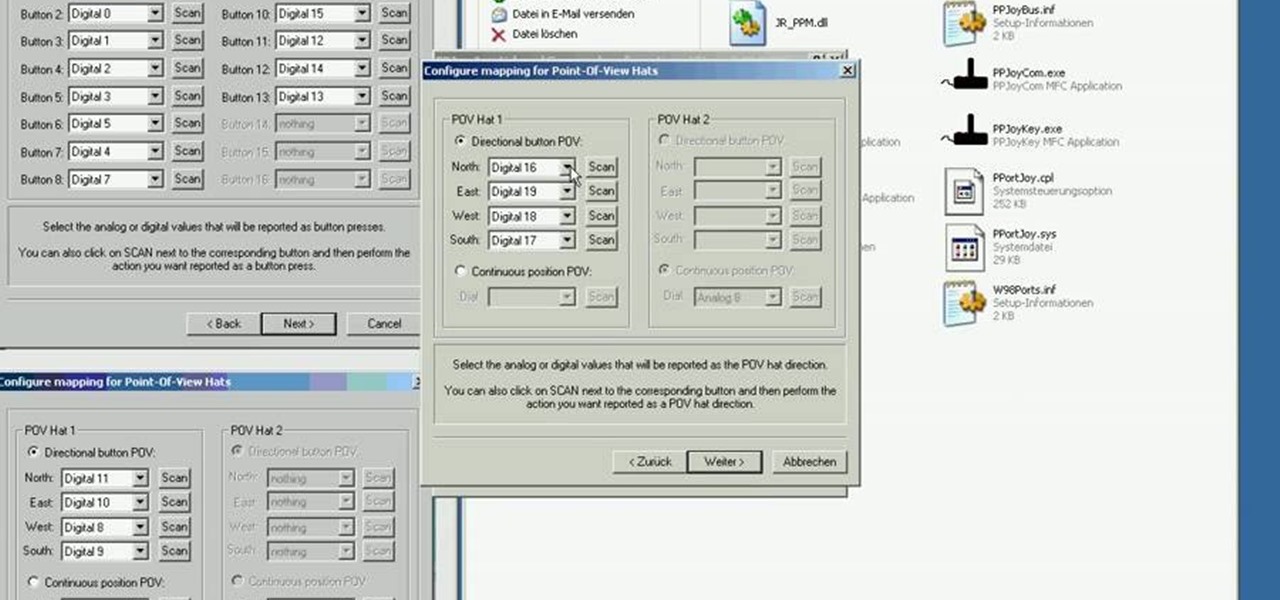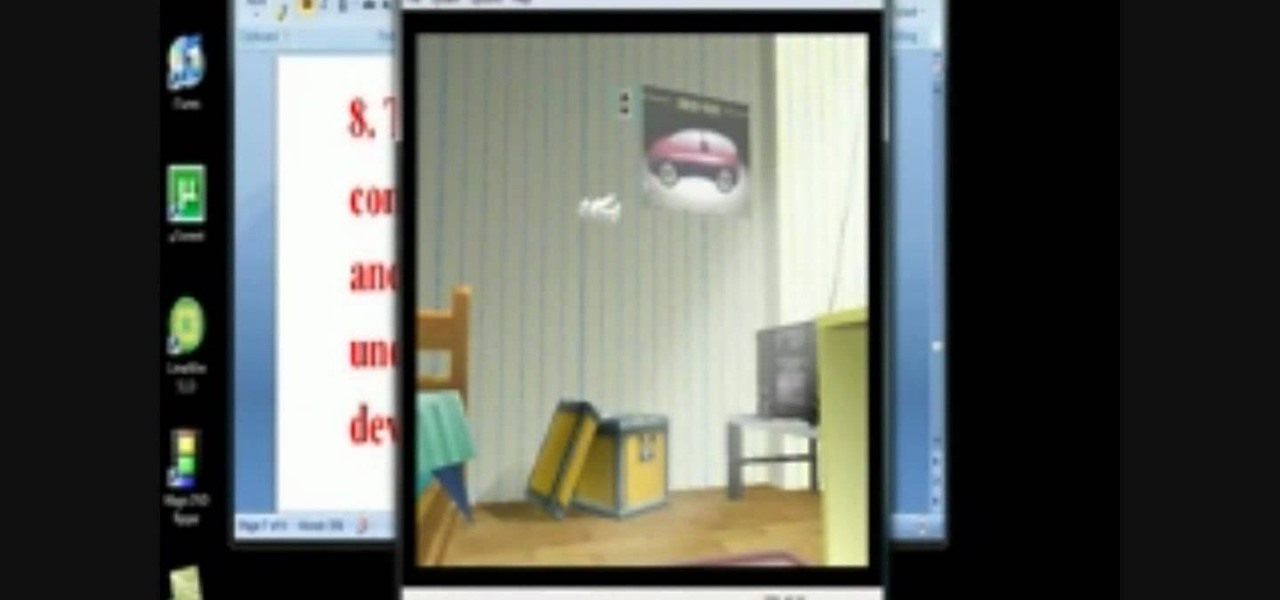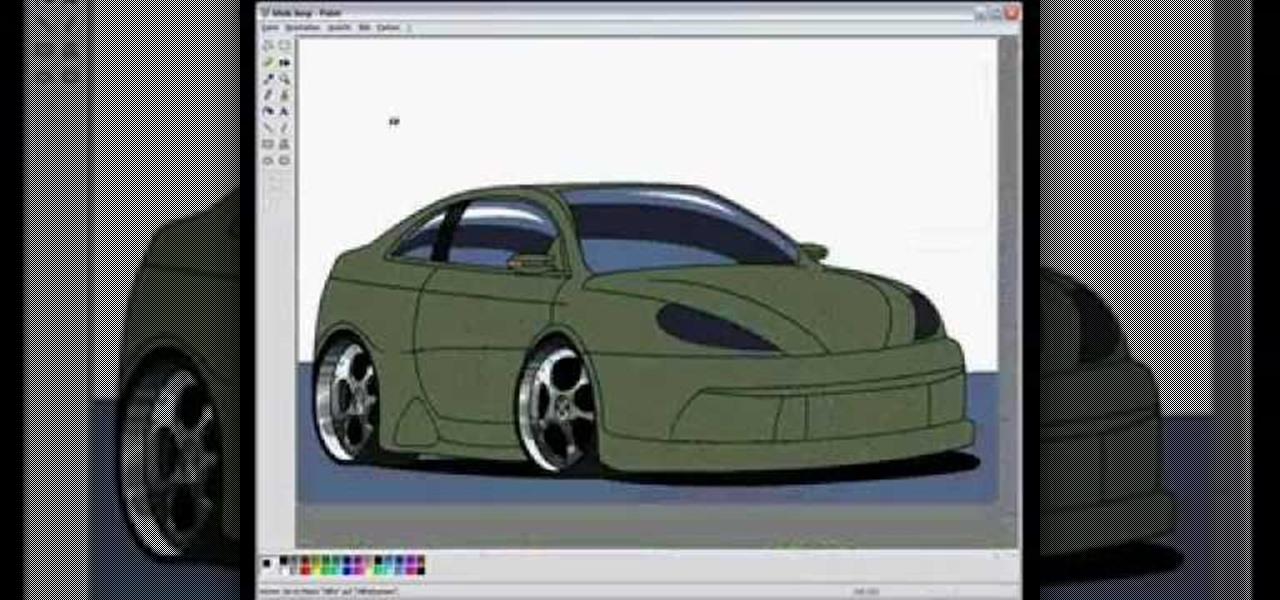To clean fowl (ducks, geese, pheasant, etc) in the field, begin by turning it on its back. Lay it down on a flat surface. Grab a handful of flesh, underneath the head and neck and rip it away. Continue ripping the skin and feathers off around the torso. You will need to retain one wing for identification. Cut one wing off with clippers.

In this tutorial, we learn how to delete a Facebook account. First, log onto the internet and log into your Facebook account. Once you are logged in, you will be presented with your home page. Now, click on the account settings on the right hand side and find the button that says you want to cancel your account. Once you have confirmed you want to cancel your account, Facebook will send you an e-mail that asks you to confirm it one last time. After you are done with this, your account will be...

It's pretty much common knowledge that a successful sewing kit requires several different sizes of needles as well as differently colored thread. And if you're solely focused on patching up those favorite JBrand jeans of yours or a hole in a T-shirt, then that may be all you need.

Aspiring card shark? Sink your pearly whites into this easy, impressive illusion. In this free video magic lesson, you'll learn how to perform the "devil's elevator" card trick using sleight of hand. Watch this prestidigitator's guide for more information, including a step-by-step breakdown of the trick.
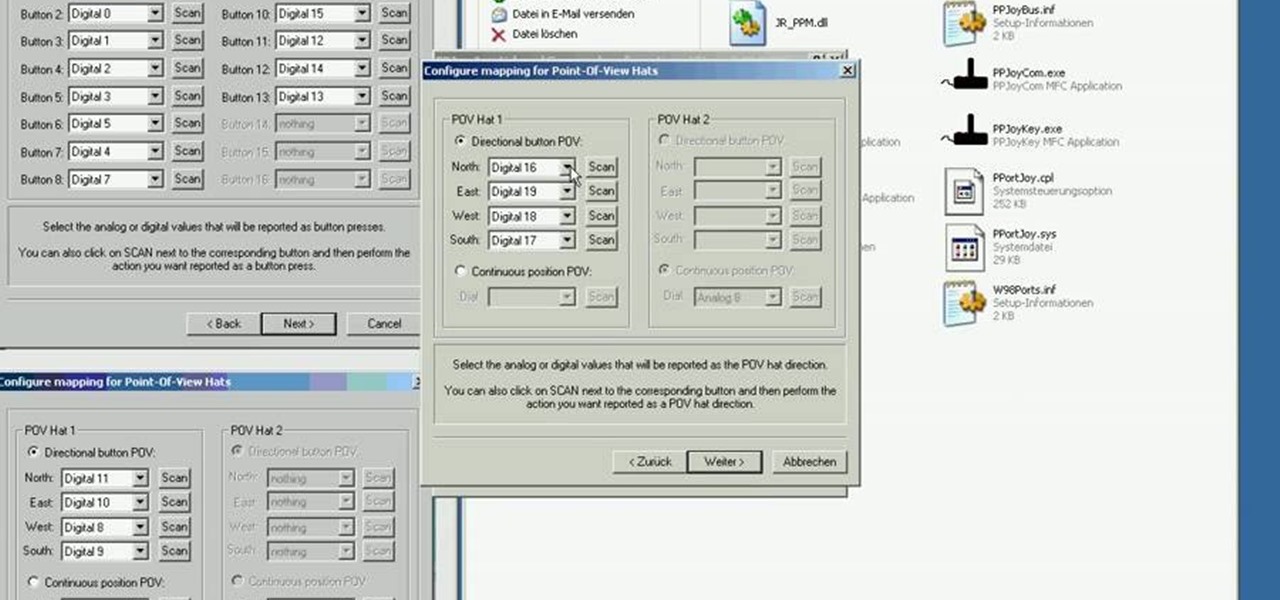
When it comes to playing video games, many people prefer using controllers like the Xbox 360 and PS3. Their sleek, easy to use, and look pretty cool as well. For some, when it comes to gaming on the PC, it can be a bit annoying having your hands away from each other and using both to control two different things. In this tutorial you'll find out how to avoid that, by using a PS3 controller on your PC. It's easy to do and will make your gaming experience more enjoyable.
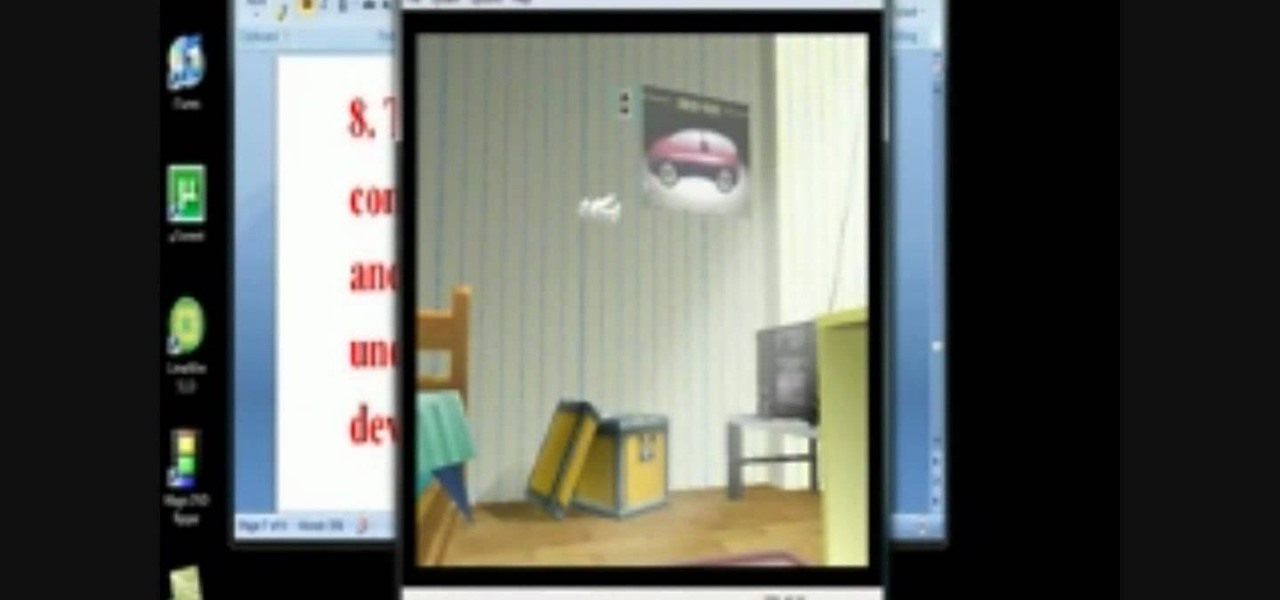
Are you tired of always having your hand in an akward position when playing your favorite games on the PC? Do you think it would be much easier on both your fingers and wrists to have them holding onto one thing? Well then, this tutorial is what you're looking for! Introducing, how to connect a PS3 controller to a PC computer tutorial! In this video you'll find out what it takes to use the sleek, sexy, black PS3 controller to play some of your favorite games. So check out the video above to f...

To create a twist hairstyle on curly, dry hair, rub some shea aloe butter into hands to warm it then rub it into the dry hair. Then do the same with mimosa hair butter. Use a wide tooth natural comb to make sure hair is all detangled. Take a small section of hair using a fine tooth comb and split it into two sections and very tightly twist the hair strands around one another down to the bottom. Section off another strand of hair and continue , repeating until all hair is twisted. To curl the ...

In this video from benjamoon we learn how to secure a linksys wifi network from a Mac. First type in your IP address in your browser bar which is 192.168.1.1 then press enter. If it asks for a password it is admin. Click on Wireless and here you can edit your name and who can access your wifi network. Under wireless security, go to WPA personal from the drop down menu. When you make your password, make it very challenging. He recommends just banging your hand against the keyboard, as long as ...

GardenOfImagination demonstrates how to make clay molds. To make clay molds with rubber stamps you can use your scrap clay. First, you need to condition your clay by working it in your hands. This will make it easy to work with and get all of the wrinkles in it. Then roll it into a ball and flatten it out just a tiny bit to get it ready for the rubber stamp. Next, pick out the rubber stamp you wish to use for your mold. Make sure that the clay is spread out to the size that you need. Then tak...

In this Software video tutorial you will learn how to mount an image using Daemon Tools Lite. This software takes many different types files and puts them on a virtual DVD drive. Go to www.daemon-tools.cc and download the Daemon Tools Lite program. You then install it. After that double click on the icon on your desktop and it will appear on the bottom right hand corner of the screen. It will say Daemon Tools and the version. Right click > virtual Cd/DVD ROM. To mount an image, click on ‘mo...

This video shows us the method to add a file to your PBWiki page. Go to Edit on the top left corner of the page. Click on 'Images and files' on the right side of the screen. Now upload the file from your computer. Now you may need to name the file something else on your page. Type the new name of the file on your page. Select the name and then click on the file name on the right hand side. Save the name by clicking on the Save button at the bottom left corner of the page. Thus you have succes...

There are three basic salsa dance steps demonstrated in this video: the "forward and back step," the "side break," and the "back break." In the forward and back step one partner steps forward as the other steps back using the rhythm "quick, quick, slow, quick, quick, slow." In the side break step both partners step together to one side and then to the other again using the rhythm "quick, quick, slow..." Finally, in the back break both partners take a small step back while opening their should...

Forever Yours demonstrates how to get shiny, healthy straight hair that will last throughout the day using a hairdryer, round brush and a ceramic technology flat iron. Apply a heat protectant before beginning the process to protect the hair. Divide all hair into three equal layers, bottom, middle and top. Clip middle and top sections up high on head and begin by drying the bottom section. Dry the hair fully, divide hair into two sections and starting from one side, flat iron from root to end ...

How to sharpen a knife using a sharpening stoneIn this video we are about to see how to sharpen a knife using a sharpening stone. First of all we need to know the faults and the damages on the edges of the knife where it is to be repaired. Then get a sharpening stone to make a sharp knife. Now rub the knife at a 45 degree angle with a fair amount of pressure. Now repeat the process by changing the positions of the knife on either hand. This is done to get the knife cutting towards the stone t...

In this how-to video, you will learn how to make a rattling and grunt call for Whitetail bucks. You can use a Mad Buck call, as it sounds really good. When you are grunting, make sure it sounds natural. Use short grunts. Put your hand over the end and let go as you make the call. This will allow you to make a good, solid grunt. A tending grunt can also be used during certain times. This consists of short little grunts. Grunt about thirty seconds before you start rattling. You should rattle on...

To whistle really loudly start by rolling the tip of your tongue back toward the back of your mouth. Then take the middle and index finger of both hands and put them in your mouth near the underside of the tongue. The underside is exposed because the tongue is rolled back. When you put the fingers in your mouth put them near the tongue but not touching the tongue. With the fingers in your mouth close your mouth down around the fingers and blow out. The air passing through the fingers and teet...

This video illustrate us how to draw Toad from Mario Brothers with a sharpie. Here are the following steps:Step 1: Take a piece of paper and pencil and start by drawing a face. Draw two eyes and a tongue by drawing three circles.Step 2: Now from the down side of the face draw an oval egg shape structure bigger then the face ,this is the toads belly.Step 3: Draw two lines cutting half through the belly and without joining them with little space in between draw these line upwards.Step 4: Draw t...

In order to access your wireless router settings in a Windows PC you need to use a command called ipconfig. The purpose of this command is to find out what your IP is. Go into the command console and use ipconfig to find out what it is but instead of noting down the IP address, we actually have to note down the default gateway values for the task at hand. Now all you need to do is open your web browser and insert the default gateway values from before into the address bar. By doing so you wil...

If your out camping or out on a picnic and completely forgot your corkscrew for your wineglass then you can easily still remove the corkscrew from your bottle to enjoy your wine. To do so you will need a towel and to find a tree. Wrap the bottle in a towel and walk over to the tree. Beat the bottom of the bottle against the tree for a good couple of minutes. The beating of the bottle should loosen the corkscrew from the top of the bottle. Next after your finished grab and corkscrew with your ...

Sending a special note and don't have an envelope? In this four part series learn how to fold your letter into cool shapes so you can deliver them on their own. The only supplies you will need are your hands and your letter. Have fun!

Want to clear the search history from your Google account? Well follow these simple instructions and return your history to the original settings! First log into your Google History Account at google.com/history. Next scroll down and locate "Remove Items" on the left hand side tool bar. Click on this. Next locate "Clear entire Web History" towards the top right of the screen. Then the final step is to click "Clear History". Follow through the tutorial video to get rid of all of the annoying s...

In this video tutorial, viewers learn how to draw a paraglider on a computer. Start by drawing an oval for the head and attach it with a torso. Now draw the hands in the gliding position. Draw a flat oval and connect it with legs. Now draw the parachute and connect it with the figure. Start outlining the figure and parachute. While outlining, add the details. Once finished outlining, add the colors. Add clouds or any anything else in the background. This video will benefit those viewers who e...

In this video Kiwua shows you how to make a heart bracelet. She recommends that you start braiding the wool yarn from left to right and then progress from right to left. In the middle she creates a heart shape from the wool yarn with the wool yarn extending in four rays from both sides of the heart. The same steps are repeated with a different color of string each time, braiding the yarn once again beginning from left to right and then proceeding to the right hand side and knitting over from ...

Kevin Battersby of battersbygolf.com explains how to hit a golf ball straighter with the golf club.

Follow along as we are given an awesome leg blasting workout, it will help you tone your glutes, thighs, and calves.

1985rey teaches you how to draw SpongeBob Squarepants on your computer, using Paint. To start with an existing picture of the character to get the look and feel, use the brush tool, using black and make a large spongy head. Add circles on the side to make it look like 3D. Draw the eyes, eyebrows, nose, cheek and mouth with teeth and tongue. Once you're done with the head, continue drawing the body, with legs and pants and also the hands. Now you can start coloring in with a yellow for the who...

Ever have trouble folding your sheets perfectly? Well follow along as we are given quick and simple instructions on how to fold a traditional fitted sheet like an expert.

Learn how to make a nutritious banana smoothie in simple steps from this video. First add a cup of ice to your blender. Peel out six ripe bananas and put them in a high powered blender. Now crack open two young coconuts and pour the coconut water to the blender. Add some kale to the blender by tearing them using your hands. Finally blend everything together well and enjoy the smoothie when done.

Learn how to change your HTML font and size with this video. First go to edit menu> preferences and then select fonts. Here there are many fonts that have their own categories-proportional font, fixed font and code view. On the right hand side, one can even change the size. Once the settings are changed, click on "OK". That's it, the font as well as its size are changed. It will help while working on the software for better viewing in case of small screens.

Maria shows how she keeps her family's tummies full by making a hearty and filling Winter Minestrone. Minestrone is an Italian based soup made up of many different vegetables. This particular soup has onions, celery, carrots and garlic. You start by heating up oil in your pot. Then you add in your vegetables and let them get soft. Season your food by sprinkling on some black pepper, salt and rosemary. The great thing about making minestrone soup you can add whatever vegetables that you have o...

Ever wonder why Windows comes with MS Paint? Well, from this video v=ElrldD02if0], it's amazing how that tiny, little program so often overlooked by most people can, in the right hands, be used to create stunning computed generated drawings. In this video, the author records himself drawing a concept car from scratch. There are no audio or text comments, but rather the video teaches by example. The author time-compressed his work, so don't expect to make a similar work in only five minutes!

Do you need to replace your Gearshift knob? Richpin shows a very quick method to remove the gearshift knob from Saturn S series. Pull the hand break on. Place the gear into 2nd, 4th or reverse. Holding the top of the gearshift, take a rubber mallet and give the knob a few taps underneath until it comes off. To replace the knob, place the knob onto the gearshift and tap it a few times until it is firmly in place. This very short video shows how simple it is to remove your gearshift know.

Dull knives in the kitchen are not only slow, but possibly the most dangerous threat in your home. In this entertaining and informative video, Bruce Trettor teaches how to properly sharpen your own knives with a hand-held sharpener. He explains how to test the sharpness of your knives, the common indicators of improperly sharpened knives, and some great tips on chopping and slicing that will drastically improve your cooking skills. He also covers the different techniques necessary to hone you...

Whether you're a golf pro or an amateur, using proper grip pressure will help the rhythm of your golf swing and the rotation of your golf club. Chez Reavie, 2008 RBC Canadian Open champ, will show you how to apply the proper pressure using a simple golf tee. Put the tee in your hands when you're doing golf swings and squeeze it . It will make sure you maintain the right pressure on the right fingers. Using this simple technique will make sure you always play golf at your best!

This video will show you how to find your own IP address in Windows Vista, which is more difficult and confusing to use than Windows XP was. First, you should go down to the bottom right hand corner and find an icon of two computers, which is your network connection button. Click on the Networks and Sharing selection and find the section which says "View status". After clicking on this, you will find a section which will be labeled "IPv4". The numbers which are indicated after this are the nu...

This video will show you an interesting trick which you can use to access Facebook or other web pages on a school server or other place where Facebook is normally blocked with the help of Google. You will need to first go to the Google homepage and find the button at the top of the toolbar which says "more" and go to the pull-down option of "even more" options. This will open up a new web page. You should then go down to the "translate a webpage" option on the right hand column of results and...

In this video the author shows how to increase height by stretching your body. There are various stretching methods that you can follow to strain the body and stretch it there by helping it to grow. There are various stretching exercise like the Cobra method where you lay down on the floor and try to stretch your body by shaping your body in the form of an arc. There is an another exercise called super cobra where you stretch the body in the opposite direction. There are also other stretching...

Learn to make HD Video With Windows XP's Movie Maker with this video tutorial. First, go to PapaJohn, there is WMV-HD at the left hand side of the screen. Expand that and click on the Introduction, then 1280*720 link. Download begins, save file on you hard drive. It has to be in the movie maker directory. It is in Program Files - Movie Maker - Shared Link. File must be added in the folder Profiles. Put it there, and if you don`t have such folder, create it. OK, we can start movie maker and ma...

Fold paper in 1/2. Fold in half again into a square. Fold in half again, & again into a square about 1/16 of original size. Unfold paper. Fold marks divide paper into 16 small squares. Make 2 diagonal folds in each direction to form a big X in paper. Position paper with inside of folds facing you; fold paper in 1/2 again to form a rectangle. Using previous fold lines, fold lower 1/2 of paper in 1/2. This fold covers 1/3 of remaining visible paper. Grasp center where folds meet. Create 4 ridge...

It takes talent and training to drive a semitrailer. See if you have what it takes to operate one of these rigs on the open road.