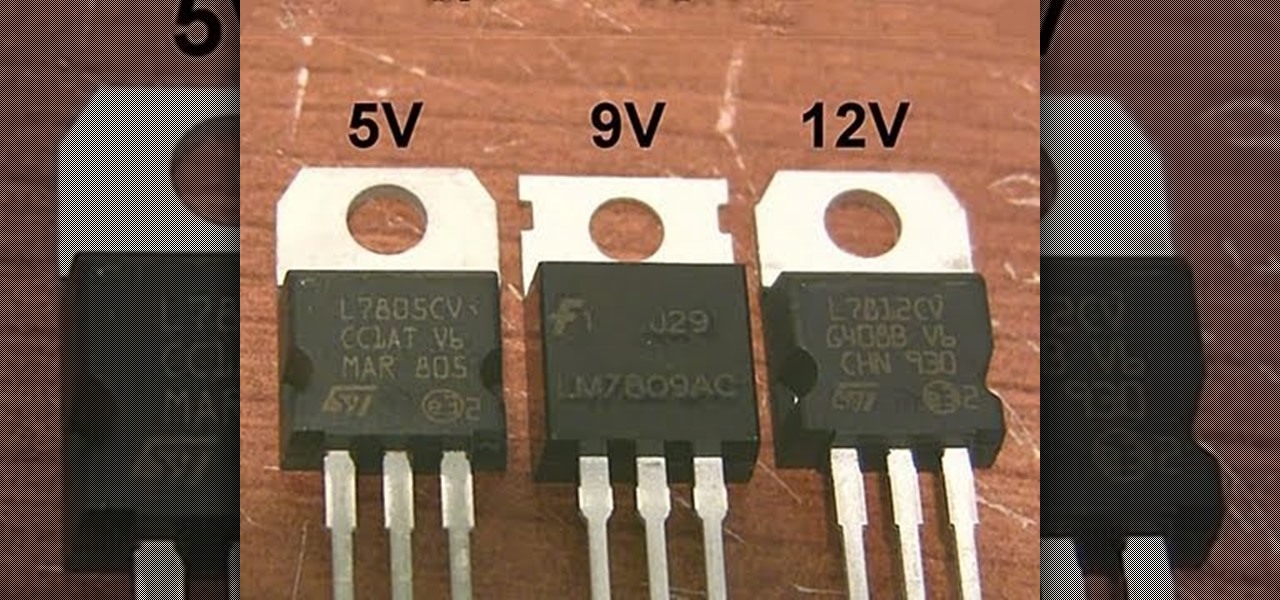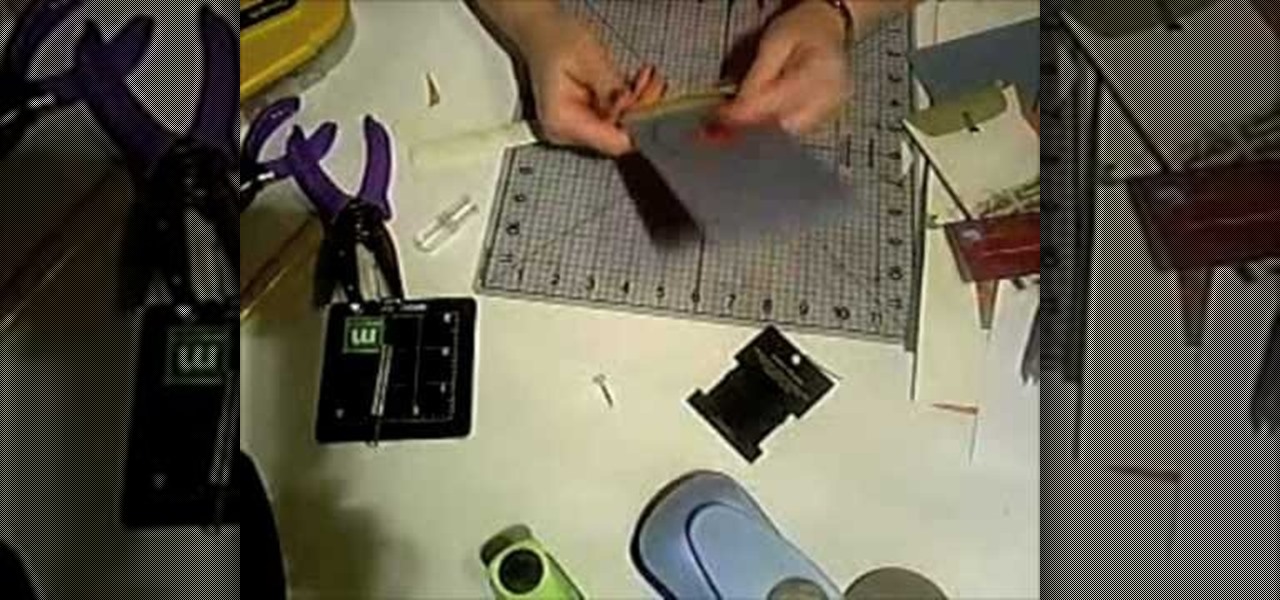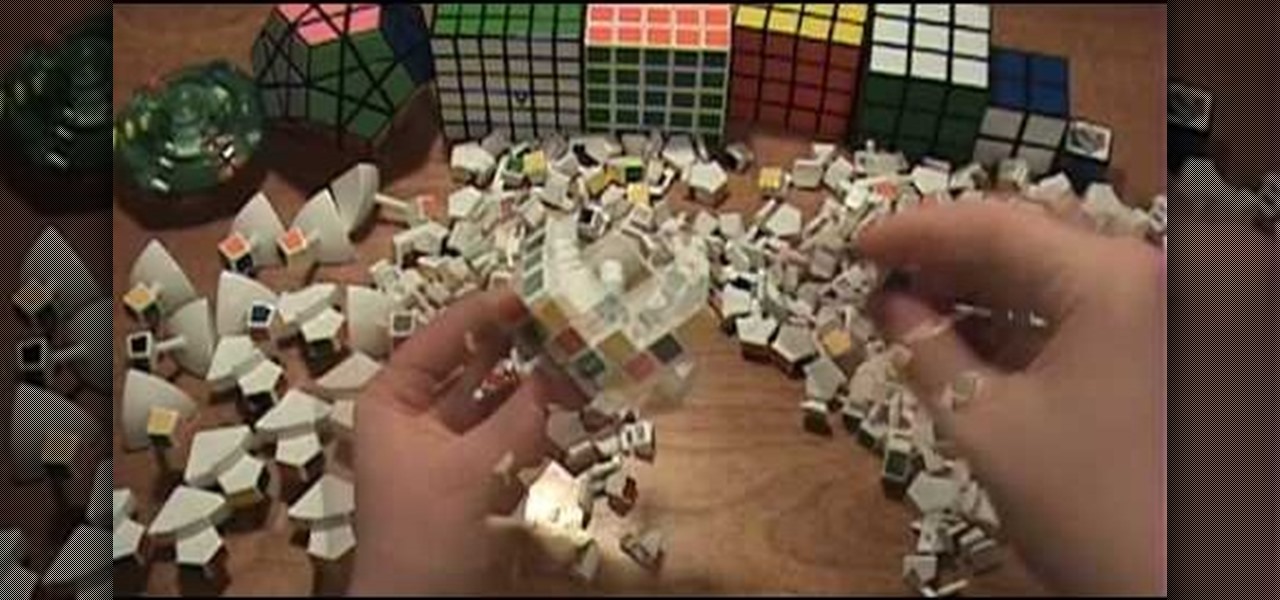G'day Knuckleheads. Welcome to Video 1 in my new Handy One Minute Tip Video Series! This Episode we look at the chalkline and what l use to fill mine up with. Check it out and let me know what you think.

G'day Knuckleheads. Here's a Handy One Minute Stud Wal Framing Tip! Building stud walls is a fairly straight forward job. This tip will make it a little bit easier.

Welcome to another Handy One Minute Stud Wall Framing Tip! How to frame a stud wall is a reasonably straight forward job to do but knowing a few extra framing tips is always a Bonus! Blocking out your walls to provide somewhere to screw a fixture to is one of those handy tips. You no longer need to look for a stud as you have a solid block to attach to!

This video will show you handy tips and tricks about Google search engine. These tips will help you to speed up your computing or browsing experience. This video contains tricks like Search by location, Filter image search, how to see sites that aren't online, movies running in a city theaters etc. This video is the 2nd part of the serial. You could also watch the part 1 here vimeo.com/104089915.

If you're trying to learn how to use Wi-Fi on your iPad, take a look at this tutorial on connecting your iPad to a wireless network so that you can access the internet. You'll need to use the settings and know the name of the wireless connection you want to use. Make sure you have the password handy, too!

We don't always have a tripod handy when we need to grab some footage for our latest video project, but shaky footage can ruin an otherwise great video. Thankfully, After Effects has a 'stabilize motion' tool that you can apply to your recording to prevent headaches brought on by a shaky camera.

This handy electronics tutorial will teach you all about one of the most important electronic components: the linear voltage regulator. You'll learn how they work, how to wire them, where to find them, and how to make an awesome 5V USB charger to use your newfound skills.

As fun as Minecraft is to play, it's easy to get lost. That is, of course, one of the reasons compasses are so handy. But even without a compass, there are a lot of ways to get your bearings. This two-minute clip covers six techniques for finding cardinal north whether above or underground.

Learn the basics of video editing in this funny and informative clip from Vimeo's excellent Video 101 series of tutorials. This video provides a handy overview of the steps involved in editing video, including transferrring footage, organizing clips into video bins, editing using the timeline, trimming the footage & using transitions, saving frequently, and exporting videos to be viewed on various sites with various compression settings.

Teamviewer is a handy program for viewing what's going on on a distant computer remotely, but now it can also be used to play games like WoW and Runescape on your Android phone! This video will teach you how to do it. You'll need this for your phone and this for your computer.

When it comes to closing applications in Mac OS X, there are more options available than just clicking the little red circle in the left-hand corner of an application window. There are, in fact, 10 different ways in which a person can quit an app. And this handy home-computing how-to demonstrates each and every one of them.

Google has it fingers in just about every digital pie there is, including the App Store of their leading smartphone OS competitor, Apple. This video will show you how to use the Google Mobile App for the iPhone, a great app that allows you to do Google voice searches and all sorts of other handy search tasks. Apple is pretty sweet, but Apple and Google together is a huge mobile phone combo.

Interested to know how many times you've clicked your mouse of the course of the past month? How many keys you've typed? This clip will show you how it's done. With WinOMeter, it's easy! So easy, in fact, that this handy home-computing how-to from the folks at Tekzilla can present a complete overview of the process in about two minutes' time. For more information, including detailed, step-by-step instructions, take a look.

Want to mod your HTC HD2 Microsoft Windows smartphone to use wireless charging—without breaking your warantee in the process? It can be done! And quite easily at that. For complete details, and to get started modding your own HD2 phone to work with wireless chargers, watch this handy hacker's how-to.

Strapless is handy for the summertime and will help you avoid those pesky tan lines at the beach! In this video clip, learn how to style your American Apparel Le Sac dress into a classy, strapless look. And this is just one option. There's at least TWELVE more! Check them out. Try your own ideas!

Flash and Actionscript can be used together to create damn near any sort of animation or website feature that you could want. This video will teach you how to do just one thing: generate a random frame using Flash CS4 and Actionscript 3. This is handy if you want to create a button that will link to several different objects randomly. Fun if you want to add the zest of unpredictability to your user's website experience.

Adobe InDesign is the document-making arms of the Adobe CS4 family of products. This video tutorial demonstrates some handy tips for using it more effectively, including how to prepare InDesign documents for printing and some tips for what color modes and dpi's to use when preparing your documents.

Getting into editorial art department work? They may have you switching the color of a model's clothes, eyes, and/or hair in a number of photographs... so better get schooled on the subject now! In the following video, learn how to transform a brunette to a full blown blonde with a technique that is sure to come in handy in the future.

Whether you want to create a custom icon for an iPhone app or simply ape the glossy style, with Adobe Photoshop, the process is a snap. And this free graphic design tutorial will walk you through the entire process. For more information, including step-by-step instructions, watch this handy designer's how-to.

This how-to video shows how to take apart an Xbox 360 controller. This can be helpful if you want to color customize your controller, or if you want to modify it. Anyone can try this, and it could come in handy if your Xbox 360 controller breaks.

This video shows you how to make a coupon caddy. It's a convenient and handy way to keep your coupons. You can make the coupon caddies with just a few items from the store. The coupon caddy is a great idea for someone that loves coupons because you can store them in your purse or anywhere without worrying about ripping or tearing them. You can also use this handy holder for receipts or coupons. It's very easy to make and affordable.

Sick of paying for pricey text messaging plans? Down because your parents cut off or limited your texting? Let Hawks12thman offer his excellent, money-saving advice on how to send your texts for FREE from your computer. Especially helpful for those who cannot afford to keep a cell phone but don't want to miss out on a minute of conversation with friends. Also handy for when you are working on the web and don't happen to have your cell phone handy!

Want to receive daily, weekly or monthly updates on a subject of your choice? With Google Alerts, it's easy! So easy, in fact, that this home computing how-to from the folks at Easily can present a complete (and somewhat talky) overview of the process in just under five minutes' time. For the specifics, and to get started setting up and using Google Alerts yourself, just watch this handy how-to.

If you came upon an emergency situation would you know what to do? First aid CPR techniques can come in handy at any time. Watch this first-aid how to video to learn how to perform CPR on an adult when you don't have any help.

This video will show you how to take back knit stitches one stitch at a time. This is handy for when a mistake is made but isn't caught for a few stitches and then need to 'reverse' a little. This technique is designed to be used for a small number of stitches, not for many many rows of knitting.

Learn how to fold a chopstick rest. All you need is one of those disposable set of chopsticks and you're ready to go! I definitely do this every time I eat at a Chinese or Japanese restaurant. Especially handy if the tables aren't quite as clean as you'd like them to be!

This is a handy technique the pros use all the time—it's perfect for arranging flowers in unusual receptacles, like a favorite punch bowl or cookie tin.

Ever wish there were a way to see thumbnails of each of your open tabs in Chrome? There is. And this clip will show you how it's done. It's easy! So easy, in fact, that this handy home-computing how-to from the folks at Tekzilla can present a complete overview of the process in about two minutes' time. For more information, including detailed, step-by-step instructions, take a look.

Want to know how to launch a hyperlink in an entirely different web browser like Firefox, Chrome, Camino or Opera? This clip will show you how it's done. It's easy! So easy, in fact, that this handy home-computing how-to from the folks at Tekzilla can present a complete overview of the process in about two minutes' time. For more information, including detailed, step-by-step instructions, take a look.

Want to know how to display your downloads in the Firefox status bar (or, if you're so inclined, statusbar)? This clip will show you how it's done. It's easy! So easy, in fact, that this handy home-computing how-to from the folks at Tekzilla can present a complete overview of the process in about two minutes' time. For more information, including detailed, step-by-step instructions on how to monitor the status of your downloads in your own Firefox status bar, take a look.

Looking for an easy way to keep up with your Facebook comments and wall posts on an Apple computer? This clip will show you how it's done. With the official Facebook Desktop Notifications app, it's easy! So easy, in fact, that this handy home-computing how-to from the folks at Tekzilla can present a complete overview of the process in about two minutes' time. For more information, including detailed, step-by-step instructions, take a look.

There's no better time to hang outdoors than during the summer. Hanging out indoors can cause you to sweat up a storm and spend quite a bit of money thanks to constant use of your AC.

Sending e-mail on the go is a must these days. People seem to be working 24/7, don't they? If you've recently bought a new HTC Magic cell phone, this tutorial will show you exactly how send an e-mail from your phone to anyone, just like you would on a computer. This is a very handy feature and is easy to access.

DuctTapeStuff really knows his way around a roll of duct tape. Watch as he makes a "skateboarder wallet" in just a few minutes, the perfect fashion accessory to go along with your "skater jeans". Don't want to loose your nifty new wallet? Add a ring and a carabiner to keep it at your side at all times.

This will show you everything about how to make a Elevation+Waterfall+Pond! Here is the link to the farm "Isla Nublar Island".

It's time to disassemble your V-Cube puzzle, so how do you do it? Panagiotis Verdes designed these puzzles just like Erno Rubik designed his Rubik's Cubes, only bigger and more challenging. Every once in a while it is necessary to take them apart, either for cleaning, lubricating or for replacing game parts.

It's time to disassemble your V-Cube puzzle, so how do you do it? Panagiotis Verdes designed these puzzles just like Erno Rubik designed his Rubik's Cubes, only bigger and more challenging. Every once in a while it is necessary to take them apart, either for cleaning, lubricating or for replacing game parts.

It's time to disassemble your V-Cube puzzle, so how do you do it? Panagiotis Verdes designed these puzzles just like Erno Rubik designed his Rubik's Cubes, only bigger and more challenging. Every once in a while it is necessary to take them apart, either for cleaning, lubricating or for replacing game parts.

It's time to disassemble your Megaminx puzzle, so how do you do it? These puzzles are meant to be solved, just like the Rubik's Cube, but every once in a while it is necessary to take them apart, either for cleaning, lubricating or for replacing game parts.

It's time to disassemble your Rubik's puzzle, so how do you do it? Erno Rubik designed these puzzles to be solved, but every once in a while it is necessary to take them apart, either for cleaning, lubricating or for replacing game parts.