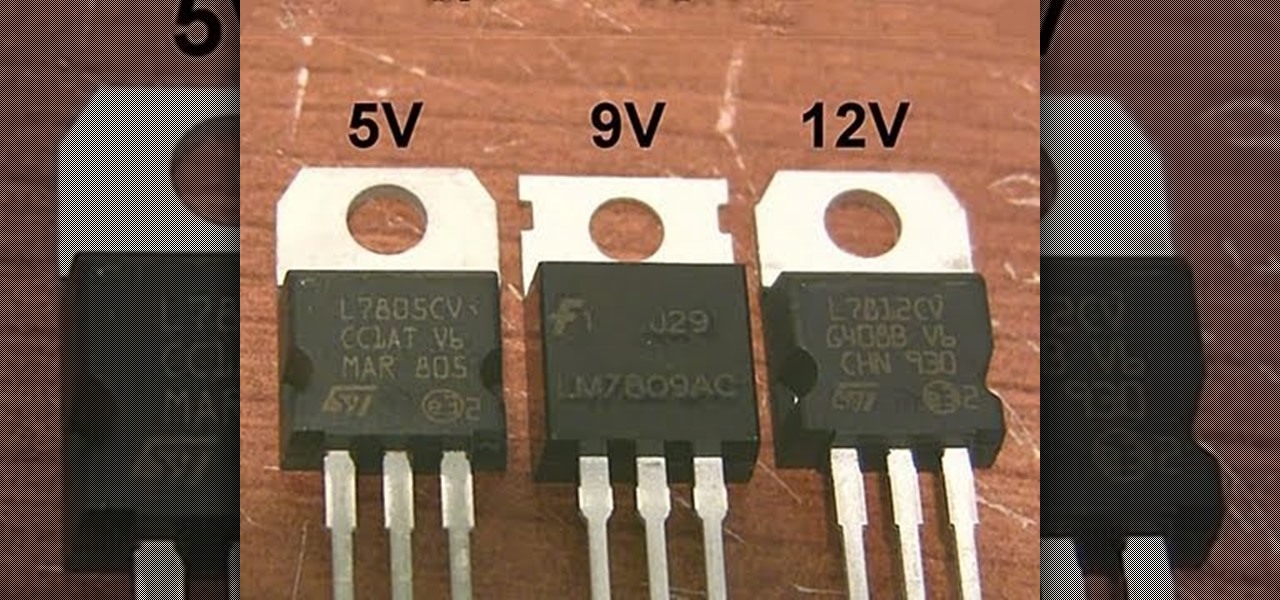Whether you're white hat, black hat, or some shade in-between, navigating through a network is a core part of hacking. To do that, we need to be able to explore a network to discover the addresses of gateways, interfaces, and other attached devices. When ifconfig just isn't enough, you can steer your way around a network with a convenient tool called Ship, the script for everything IP.

Check out this video for info on how to setup the quick launch toolbar in Windows 7. Quick launch makes it easier and faster to access your favorite folders and programs. The quick bar can be activated and deactivated depending on your preference and provides simple access to frequently used objects. This tutorial will show you a quick step by step to activate this handy tool in Windows 7 just like it worked in Windows XP and Vista.

Need to know how to customize your general system information? It's handy if you build or fix your own systems and want a way to brand them, or just to personalize your system. This is a great tutorial on customizing operating systems in XP by informationleak.net hacker Halla.

When an app is acting buggy, you head to its App Info page in Settings and hit the "Force Stop" button. And since all software has bugs, this is quite the handy feature. But now that Samsung's Settings app got a makeover with the Android 10 and One UI 2 update, you might have trouble finding this option.

If you need to take control of your Windows 7 start menu, you're going to want to watch this. Step-by-step instructions on how to personalize your start menu with a nifty little program called, Handy Start Menu. Then, you can see the programs you want, and hide the programs you don't want to see. That IS handy!

In this video tutorial, viewers learn how to draw Handy Mandy. This is a close up, which means it’s easier to draw. Sketch a large circle for Handy Manny's face and box in his body. Flesh out the arms, draw in gloves, sketch in the T shirt, draw the cap and put details on the face. Handy Manny has big eyes, snob nose and a smiley mouth. To color this in, use the airbrush tool with orange for the face and rosy cheeks. Make the face red and white, then outline the whole thing in a darker shade....

You're in the wild, without rope or string and you need something to tie down your tent. What do you do? Well, if you have that ever handy roll of duct tape you're in luck. This survival tip shows how to turn a piece of duct tape into a handy length of cord to use however you please.

Garlic is a delicious, salubrious and stinky vegetable. Learn how to remove its garlicky stench from your hands with this handy video tutorial, which suggets, among other things, using lemon juice to get rid of the unwanted odor. For specifics, and to get started cleaning your own hands, watch this handy how-to.

When you register for a new Facebook account you enter your profile details. How ever these profile details can later be changed by editing them. To do this go to your Facebook home page. Open the link that says view my profile which is located beside your picture. You can also click on your name or your picture. This takes up your profile page. At the top you can see boxes which are links to various pages like info, photos etc. Open the info box and there you can see your profile information...

Fish is delicious, and as the Harvard School of Public Health points out, incredibly good for you. There are many studies that show regularly consuming a couple of servings of fish per week can help prevent heart disease and may well reduce your chances of stroke, depression, and getting Alzheimer's. After all, there's a reason why fish is called "brain food."

Cyber Week 2017 is still upon us. If you're looking for an iPhone X deal, you might still have time to score one. But maybe you already have — a reported six million people purchased the newest iPhone over the Black Friday weekend. If you're one of those lucky millions, there's a slight learning curve to using the X over other iPhone models.

Want to get around your Nokia N97 mini in the fastest way possible? Try these handy shortcuts. This clip will teach you everything you need to know. For all of the details, including complete, step-by-step instructions, watch this brief, official N97 Mini owner's guide from the folks at Nokia!

This video provides a handy guide for modifying bright studio lights with dimmer switches. This video is quite handy for the amateur film maker who is tired of the harsh light from his studio lights.

Want to let the world know who made your photo? Then choose File Info. Here you can assign a title, an author, a copyright, and a Web site. No image should go out without a visit to File Info. Whether you're new to Adobe's popular raster graphics editing software or a seasoned professional just looking to better acquaint yourself with the program and its various features and filters, you're sure to be well served by this video tutorial. For more information, including detailed, step-by-step i...

When you add accurate information about each song, it'll be much easier to browse and find songs in your library. Choose a song, go to the file menu, and click "Get info." You can even add comments of your own to a song's information. These are great tools you can use to organize your music.

While you can always view traffic information by visiting Google Maps, wouldn't it be better to be able to see what the traffic is like in your area all the time, simply by glancing at your desktop?

The internet has created amazing new standards for how closely information can be followed. If you want a portable analog unit that will monitor one important piece of online info continuously and have some DIY electrical knowhow, watch this video. It will show you how to use an Arduino Ethernet Shield to make an internet meter to monitor email, stocks, and other online info on a simple analog display. You will need to know some PHP to make this work.

This handy tutorial video will teach you how to make a wallet out of paper using: (1 sheet if cardstock, 2 sheets if printer paper), scissors, tape, and something to write with.

With Avatar, Facebook's personalized stickers for use on its social and messaging platforms, those who aren't on Facebook or have otherwise dumped the social network may feel left out.

G'day Knuckleheads. Welcome to Video 1 in my new Handy One Minute Tip Video Series! This Episode we look at the chalkline and what l use to fill mine up with. Check it out and let me know what you think.

G'day Knuckleheads. Here's a Handy One Minute Stud Wal Framing Tip! Building stud walls is a fairly straight forward job. This tip will make it a little bit easier.

Welcome to another Handy One Minute Stud Wall Framing Tip! How to frame a stud wall is a reasonably straight forward job to do but knowing a few extra framing tips is always a Bonus! Blocking out your walls to provide somewhere to screw a fixture to is one of those handy tips. You no longer need to look for a stud as you have a solid block to attach to!

This video will show you handy tips and tricks about Google search engine. These tips will help you to speed up your computing or browsing experience. This video contains tricks like Search by location, Filter image search, how to see sites that aren't online, movies running in a city theaters etc. This video is the 2nd part of the serial. You could also watch the part 1 here vimeo.com/104089915.

If you're trying to learn how to use Wi-Fi on your iPad, take a look at this tutorial on connecting your iPad to a wireless network so that you can access the internet. You'll need to use the settings and know the name of the wireless connection you want to use. Make sure you have the password handy, too!

We don't always have a tripod handy when we need to grab some footage for our latest video project, but shaky footage can ruin an otherwise great video. Thankfully, After Effects has a 'stabilize motion' tool that you can apply to your recording to prevent headaches brought on by a shaky camera.

This handy electronics tutorial will teach you all about one of the most important electronic components: the linear voltage regulator. You'll learn how they work, how to wire them, where to find them, and how to make an awesome 5V USB charger to use your newfound skills.

As fun as Minecraft is to play, it's easy to get lost. That is, of course, one of the reasons compasses are so handy. But even without a compass, there are a lot of ways to get your bearings. This two-minute clip covers six techniques for finding cardinal north whether above or underground.

Learn the basics of video editing in this funny and informative clip from Vimeo's excellent Video 101 series of tutorials. This video provides a handy overview of the steps involved in editing video, including transferrring footage, organizing clips into video bins, editing using the timeline, trimming the footage & using transitions, saving frequently, and exporting videos to be viewed on various sites with various compression settings.

Teamviewer is a handy program for viewing what's going on on a distant computer remotely, but now it can also be used to play games like WoW and Runescape on your Android phone! This video will teach you how to do it. You'll need this for your phone and this for your computer.

When it comes to closing applications in Mac OS X, there are more options available than just clicking the little red circle in the left-hand corner of an application window. There are, in fact, 10 different ways in which a person can quit an app. And this handy home-computing how-to demonstrates each and every one of them.

Google has it fingers in just about every digital pie there is, including the App Store of their leading smartphone OS competitor, Apple. This video will show you how to use the Google Mobile App for the iPhone, a great app that allows you to do Google voice searches and all sorts of other handy search tasks. Apple is pretty sweet, but Apple and Google together is a huge mobile phone combo.

Want to put the extend the OS X menu bar to a second monitor? This clip will show you how it's done. It's easy! So easy, in fact, that this handy home-computing how-to from the folks at Tekzilla can present a complete overview of the process in about two minutes' time. For more information, including detailed, step-by-step instructions, take a look.

Interested in viewing old, historical photos of the places you know on Google Maps? This clip will show you how it's done. It's easy! So easy, in fact, that this handy home-computing how-to from the folks at Tekzilla can present a complete overview of the process in about two minutes' time. For more information, including detailed, step-by-step instructions, take a look.

Interested in adding a spell check function to any Windows application? This clip will show you how it's done. It's easy! So easy, in fact, that this handy home-computing how-to from the folks at Tekzilla can present a complete overview of the process in about two minutes' time. For more information, including detailed, step-by-step instructions, take a look.

Need help figuring out how to remotely unauthorize a computer from accessing a file you've downloaded from iTunes? This clip will show you how it's done. It's easy! So easy, in fact, that this handy home-computing how-to from the folks at Tekzilla can present a complete overview of the process in about two minutes' time. For more information, including detailed, step-by-step instructions, take a look.

Want to Google Earth-style bird's eye view of a given address? This clip will show you how it's done. It's easy! So easy, in fact, that this handy home-computing how-to from the folks at Tekzilla can present a complete overview of the process in about two minutes' time. For more information, including detailed, step-by-step instructions, take a look.

Want to know how to find and play a Flash version of Pac-Man on Google? This clip will show you how it's done. It's easy! So easy, in fact, that this handy home-computing how-to from the folks at Tekzilla can present a complete overview of the process in about two minutes' time. For more information, including detailed, step-by-step instructions, take a look.

Looking for a quick guide on how to use autoscrolling in Firefox? This clip will show you how it's done. It's easy! So easy, in fact, that this handy home-computing how-to from the folks at Tekzilla can present a complete overview of the process in about two minutes' time. For more information, including detailed, step-by-step instructions, take a look.

Interested in making Firefox save your browser state more frequently to protect against crashes and outages? This clip will show you how it's done. It's easy! So easy, in fact, that this handy home-computing how-to from the folks at Tekzilla can present a complete overview of the process in about two minutes' time. For more information, including detailed, step-by-step instructions, take a look.

Wish there were a way to unclose a Chrome tab you've accidentally clicked away? Well, there is, and this clip will show you how it's done. It's easy! So easy, in fact, that this handy home-computing how-to from the folks at Tekzilla can present a complete overview of the process in about two minutes' time. For more information, including detailed, step-by-step instructions, take a look.