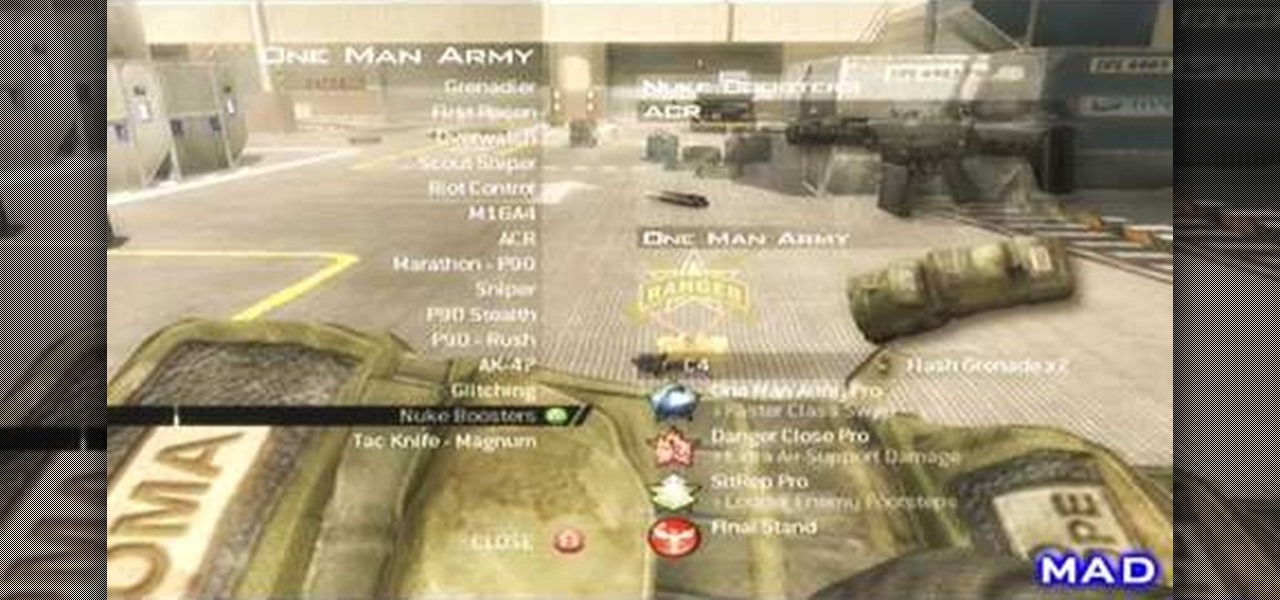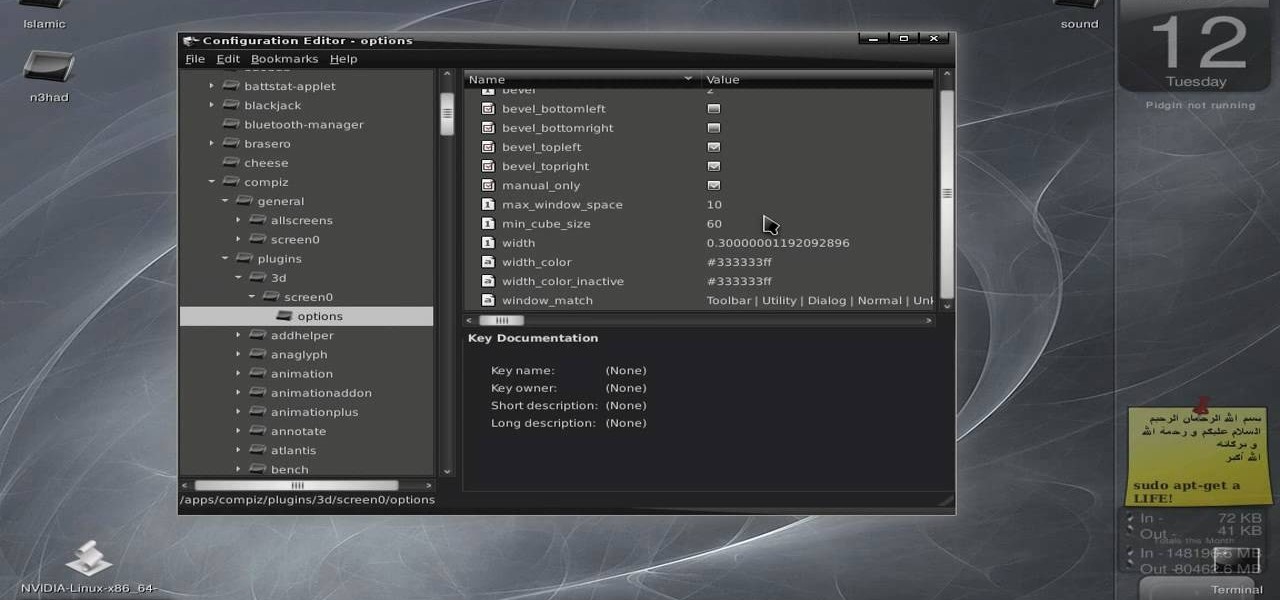This video will show you handy tips and tricks about Google search engine. These tips will help you to speed up your computing or browsing experience. This video contains tricks like Search by location, Filter image search, how to see sites that aren't online, movies running in a city theaters etc. This video is the 2nd part of the serial. You could also watch the part 1 here vimeo.com/104089915.

Google has it fingers in just about every digital pie there is, including the App Store of their leading smartphone OS competitor, Apple. This video will show you how to use the Google Mobile App for the iPhone, a great app that allows you to do Google voice searches and all sorts of other handy search tasks. Apple is pretty sweet, but Apple and Google together is a huge mobile phone combo.

Ever wish you could search the web from the comfort of the Google Chrome context menu? With an app appropriately called Context Menu Search, it's not only possible, it's easy! For all of the relevant details, and to get started using this handy extension yourself, take a look.

In this tutorial, you'll learn how to use special search parameters like "site:" to improve the quality and specificity of your Google search results. For more information, and to get started using these handy search tricks yourself, watch this hacker's how-to from CNET.

In this Googler's guide from the folks at Mahalo, we learn how to use plus and minus signs to force Google to include or not include a word when searching for information about a person online. For all of the relevant details, and to get started using this handy Google hack yourself, watch this video tutorial.

In this Googler's guide from the folks at Mahalo, we learn how to limit search results to a particular national domain like .co.uk or .ru. For all of the relevant details, and to get started using this handy Google hack yourself, watch this video tutorial.

Want to find a friend on Facebook? Have their email address? Whether you're completely new to the Facebook's popular social networking site or simply require a small amount of clarification on how to perform a particular task on Facebook, you're sure to benefit from this helpful video guide. For more information, including detailed, step-by-step instructions on how to use Facebook's handy email search feature, take a look.

If you'd like to use your Firefox or Chrome browser bar for more than just navigating to websites, this little how-to from lifehacker will show you what you need to know. It's a handy trick that can expand your browser's functionality.

Looking for a convenient way to advertise your blog and promote your content? With Ping-o-Matic, it's easy! So easy, in fact, that this home computing how-to from the folks at Easily can present a complete (and somewhat talky) overview of the process in just under six minutes' time. For the specifics, and to get started using Ping-o-Matic to promote your own blog, just watch this handy how-to.

Your kitchen sink cracked, discoloring, or simply far too old? Then it's probably time to replace it with a sparkling new one. But before you pull out your yellow book to search for a handy man, consider doing it yourself first. No, it's not impossible, and no, you won't end up in the ER - IF you're careful.

This will show you everything about how to make a Elevation+Waterfall+Pond! Here is the link to the farm "Isla Nublar Island".

Check out this informative video tutorial from Apple on how to do more with the Sidebar in the Mac OS X Finder. Learn about the Sidebar devices, the Sidebar shared, the Sidebar places, and the Sidebar search for. Mac OS X. It's what makes a Mac a Mac.

If you need to take control of your Windows 7 start menu, you're going to want to watch this. Step-by-step instructions on how to personalize your start menu with a nifty little program called, Handy Start Menu. Then, you can see the programs you want, and hide the programs you don't want to see. That IS handy!

In this video tutorial, viewers learn how to draw Handy Mandy. This is a close up, which means it’s easier to draw. Sketch a large circle for Handy Manny's face and box in his body. Flesh out the arms, draw in gloves, sketch in the T shirt, draw the cap and put details on the face. Handy Manny has big eyes, snob nose and a smiley mouth. To color this in, use the airbrush tool with orange for the face and rosy cheeks. Make the face red and white, then outline the whole thing in a darker shade....

You're in the wild, without rope or string and you need something to tie down your tent. What do you do? Well, if you have that ever handy roll of duct tape you're in luck. This survival tip shows how to turn a piece of duct tape into a handy length of cord to use however you please.

Garlic is a delicious, salubrious and stinky vegetable. Learn how to remove its garlicky stench from your hands with this handy video tutorial, which suggets, among other things, using lemon juice to get rid of the unwanted odor. For specifics, and to get started cleaning your own hands, watch this handy how-to.

Nothing is worse than an environmental disaster, especially in Dead Space, and especially in Environmental Hazard, the sixth chapter of the horrific PlayStation 3 video game. Okay, there may be one thing that is worse… dying in Dead Space. That's where this NextGenTactics video walkthrough comes in handy. Also, check out the other chapters in Dead Space:

If you've spent a ton of money on your newest smartphone, you will want to make sure it's secure. In this tutorial from the experts at PCWorld, learn exactly how to activate safety mechanisms on your Android. With these options you can set a complicated passcode (so that anyone who does find your phone won't be able to access your files) and you can also set up a locator. By using the location app, you can text your phone from anywhere else and set off a search alarm so you will be able to fi...

New to Ubuntu Linux? This computer operating system could be a bit tricky for beginners, but fret not, help is here. Check out this video tutorial on how to install the Ubuntu Software Store on Ubuntu Linux.

Check out this informative video tutorial from Apple on how to use the basics of the Mac OS X Finder. Learn about the Finder basics, the Sidebar, view buttons, and Quick Look. Mac OS X. It's what makes a Mac a Mac.

Buying expensive stud finders maybe the easiest route for most handymen to take, but it is costly. There are easier and cheaper ways to find a stud inside a wall, but you need patience. This handy video tutorial will show you how to find a stud with a magnet in a studded wall partition. But what if your stud aren't aluminum or steel? That's okay, the magnet searches for the metal screws inside the wood studs. You find a spot that sticks, then go up or down in a vertical direction to see if th...

This video helps people make hills and elevation on their farm! Here is my spreadsheet, which might come in handy:

Google Now is great for looking up movie times or finding your parking spot, but if you need to track down a file you downloaded, you're relegated to using a file explorer and, depending on your organizational skills, this can either be extremely easy or a huge pain in the ass. Unfortunately I land in the latter category, which is why I started using Fast Search by developer Mohamad Amin.

Want to get around your Nokia N97 mini in the fastest way possible? Try these handy shortcuts. This clip will teach you everything you need to know. For all of the details, including complete, step-by-step instructions, watch this brief, official N97 Mini owner's guide from the folks at Nokia!

This video provides a handy guide for modifying bright studio lights with dimmer switches. This video is quite handy for the amateur film maker who is tired of the harsh light from his studio lights.

The "Run" command in Windows XP was a super handy tool for those above-average PC users, those who know all the shortcuts to navigating the system. But Windows Vista automatically removed the "Run" option from the start menu, and replace by "Search" instead. But don't worry, it's not gone forever. You can restore the "Run…" command with a little tweak to your Vista preferences. See how.

This is a cool little trick that you are sure to use. In this glitch tutorial for the hit game Call of Duty: Modern Warfare 2, you'll find out how to perform the unstoppable claymore glitch. It comes in handy whenever you may be sniping in a room or playing a match of Search and Destroy. All you need is a claymore, one man army, and C4. So good luck and enjoy!

In this Electronics video tutorial you will learn how to use the browser on the Blackberry Storm 9500. To use your browser, select browser from the main blackberry menu. This will bring up your bookmark and the history of your previously visited websites. There is also a handy Google search bar. Type in the address of the site in to address bar at the top. Once the page loads, you can view it in landscape or portrait format by moving the handset. To zoom in and out, use the magnifying glass "...

Before your trip to Poland, learn how to say the most important words and phrases that might come in handy. In this video, learn the Polish word for "shower" and how to pronounce it correctly.

Learn how to say & correctly pronunciate the word "chicken" in the Polish language with help from this short instructional video. On a trip to Poland, it might just come in handy while dining!

New to Ubuntu Linux? This computer operating system could be a bit tricky for beginners, but fret not, help is here. Check out this video tutorial on how to update Nokia firmware via VirtualBox on Ubuntu Linux.

Special Guest Threadbanger Ryan Moore shows us how to make a pair of summer shorts from an old pair of jeans and fellow threadbangers share their ideas and projects. This video sewing lesson is a quick and handy renewable fashion tip. Follow along with the steps and beat the heat.

Check out this video from the Handy Goddess to see how to make sure you have the right frame for your artwork. Make sure you choose the right frame for your artwork or painting is important for the design of your living room or dining room or wherever. One way to get the right frame for your environment is to take a photograph of the picture where it will stay. Then, use the photo as reference when searching for that perfect frame to accommodate that perfect piece of artwork.

Quite a few things have changed with Windows 10, but one of the more central features that has received a makeover is the old Windows Explorer program, which has been renamed to File Explorer in this version.

Fish is delicious, and as the Harvard School of Public Health points out, incredibly good for you. There are many studies that show regularly consuming a couple of servings of fish per week can help prevent heart disease and may well reduce your chances of stroke, depression, and getting Alzheimer's. After all, there's a reason why fish is called "brain food."

Check out this video tutorial on how to make your Firefox smarter using SmarterFox. Wikipedia sidebar SmarterFox adds a "related articles" sidebar to the left side of Wikipedia.

This handy tutorial video will teach you how to make a wallet out of paper using: (1 sheet if cardstock, 2 sheets if printer paper), scissors, tape, and something to write with.

Considering that Google makes Android, it's rather strange that the operating system doesn't have a baked-in solution for doing a reverse image search. Sure, you can long-press pictures in Chrome to search for other instances of a photo, but it's not possible with pictures you find in other apps, or photos you've downloaded to your phone.

G'day Knuckleheads. Welcome to Video 1 in my new Handy One Minute Tip Video Series! This Episode we look at the chalkline and what l use to fill mine up with. Check it out and let me know what you think.

G'day Knuckleheads. Here's a Handy One Minute Stud Wal Framing Tip! Building stud walls is a fairly straight forward job. This tip will make it a little bit easier.