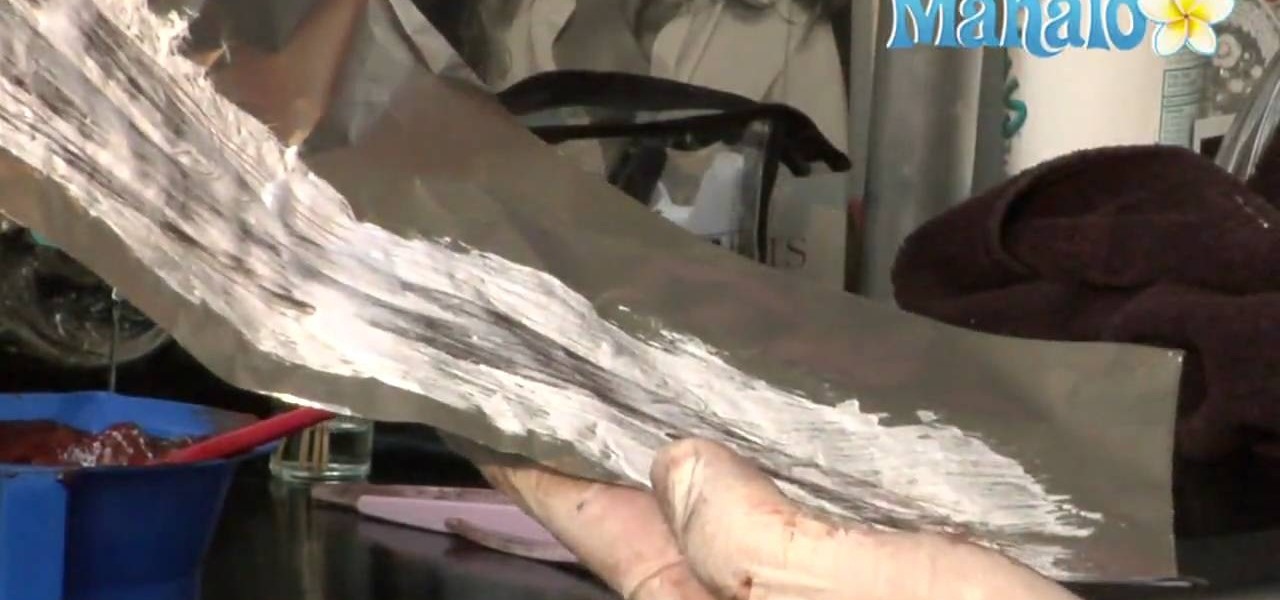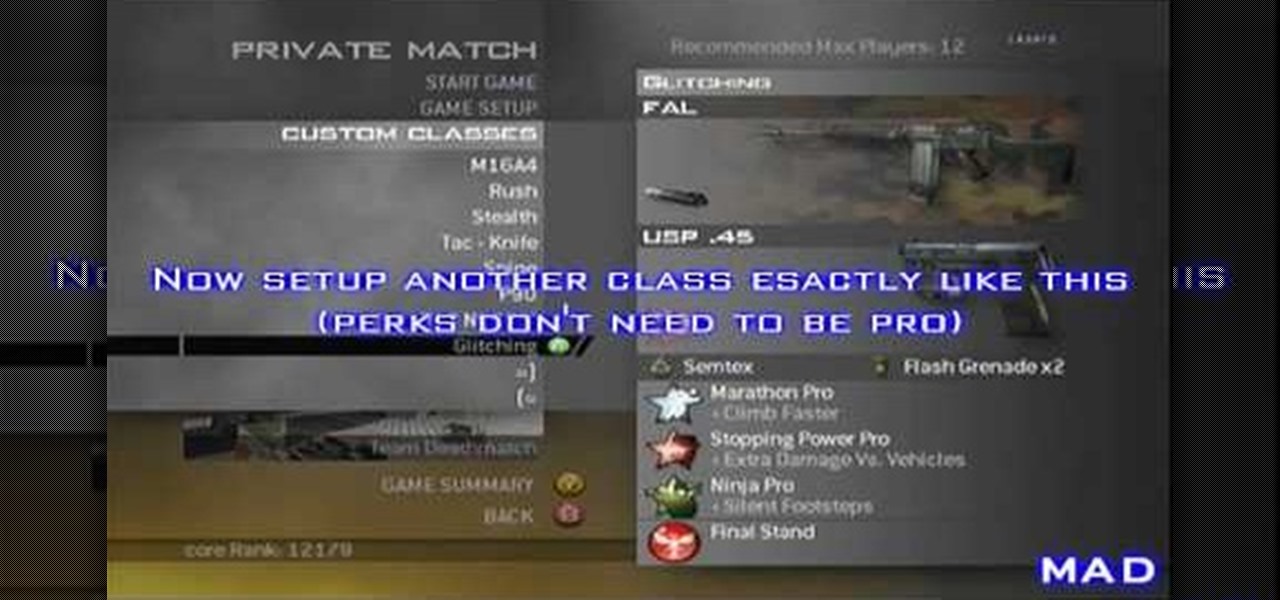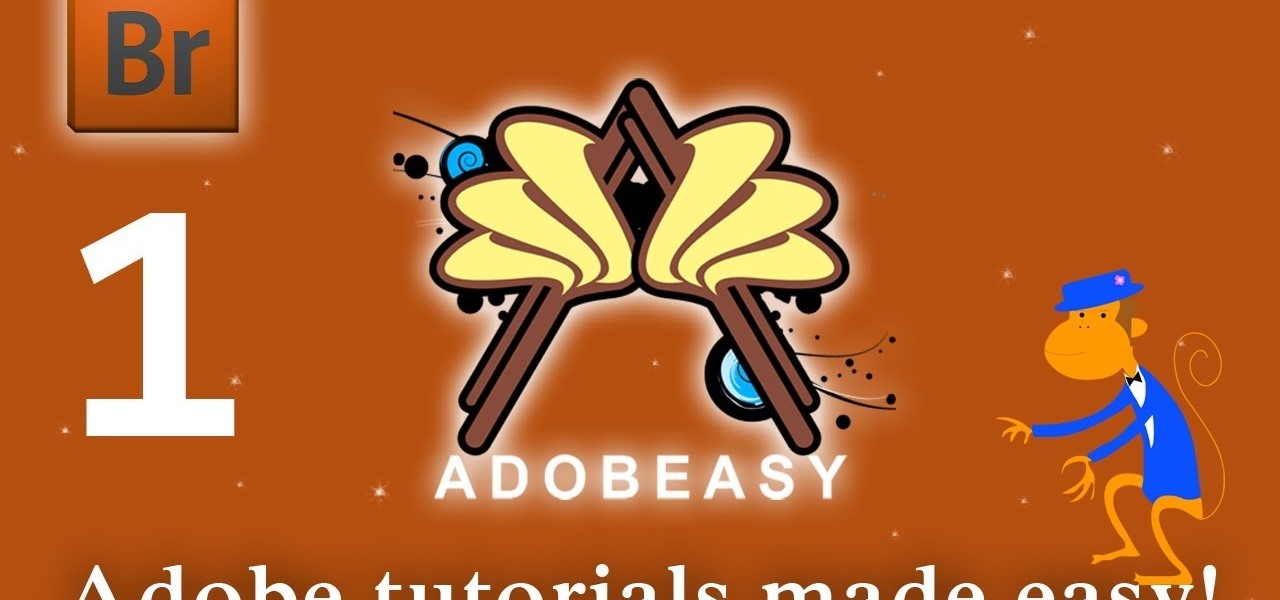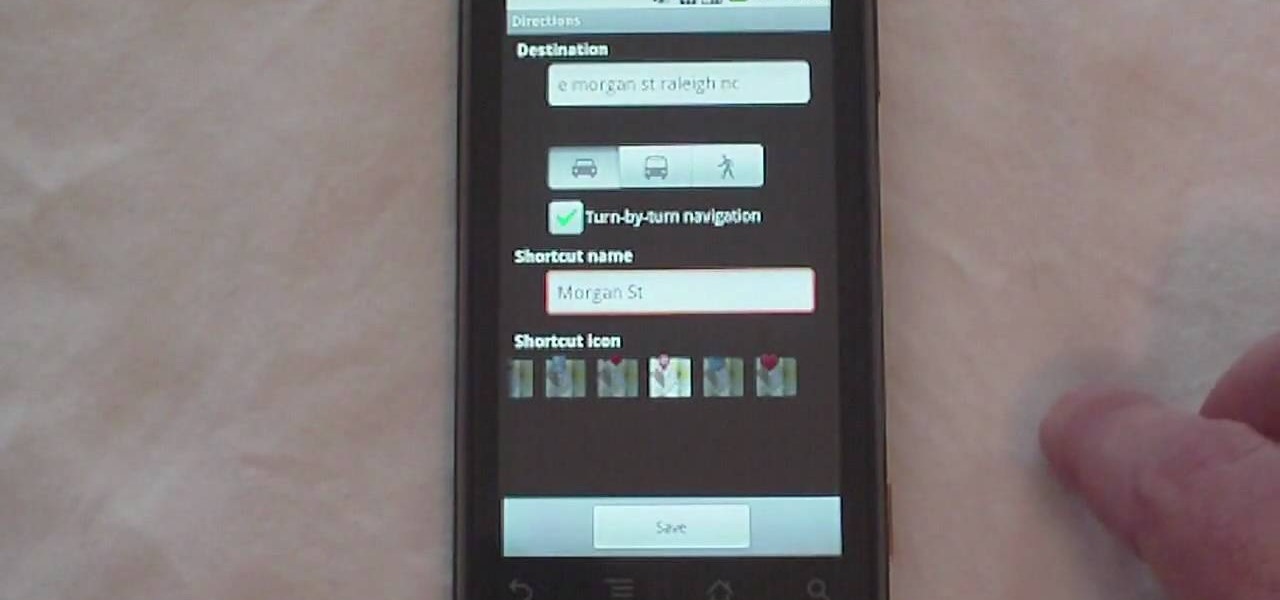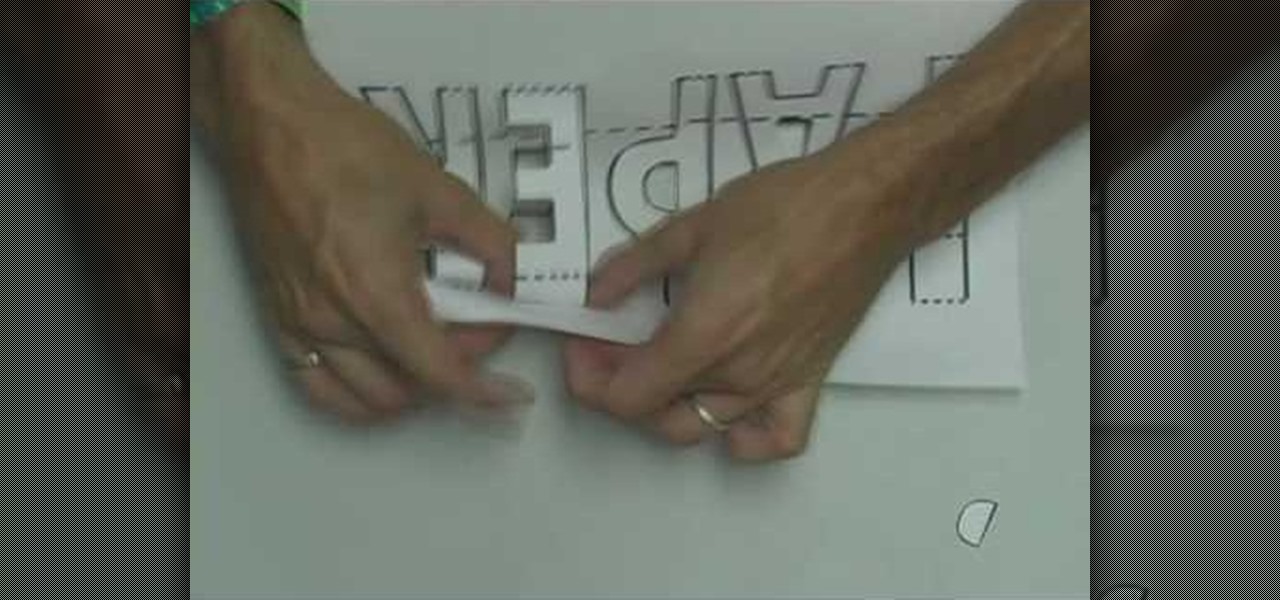Looking for a guide on how to create beachy spiral curlswith a curling iron? It's easy! And this clip will show you how it's done. So easy, in fact, that this home beauty video tutorial can presenta complete and thorough overview of the process in about a minute's time. For more information, including detailed, step-by-step instructions, watch this handy hairstyling how-to.
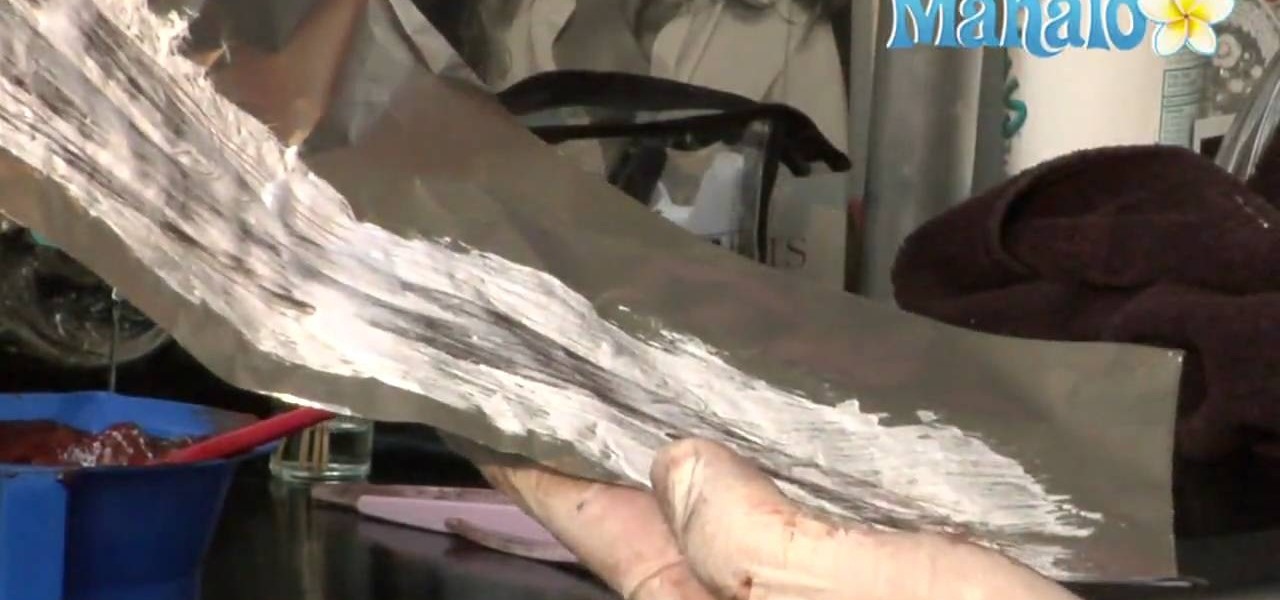
Need some help figuring out how to do peek-a-boo highlights at home? It's easy! And this clip will show you how it's done. So easy, in fact, that this home beauty video tutorial can presenta complete and thorough overview of the process in about a minute's time. For more information, including detailed, step-by-step instructions, watch this handy hairstyling how-to.

In this free video exercise lesson, you'll learn how to do a wrist curl routine with free weights. With weight lifting, as with any physical fitness system, a basic mastery of proper technique is essential for both maximizing the effectiveness of your workouts and avoiding accidental injury. For more information, and to get started using this weight lifting exercise yourself, watch this handy home-fitness how-to.

In this free video language lesson, you'll learn how to make use of handy train-related vocabulary in Japanese. With Japanese, as with any other language, a few key nouns and phrases (and knowing how to properly pronounce them) can go a long way. For more information, and to get started speaking Japanese yourself, watch this video tutorial.

In this free video yoga lesson, you'll learn an exercise to improve your upper back and shoulder mobility. With yoga, as with any physical fitness system, a basic mastery of proper technique is essential for both maximizing the effectiveness of your workouts and avoiding accidental injury. For more information, and to get started using this yoga exercise yourself, watch this handy home-fitness how-to.

In this free video yoga lesson, you'll learn an exercise to improve your lumbar spine mobility. With yoga, as with any physical fitness system, a basic mastery of proper technique is essential for both maximizing the effectiveness of your workouts and avoiding accidental injury. For more information, and to get started using this yoga exercise yourself, watch this handy home-fitness how-to.

Interested in finding the cheapest possible copy of Microsoft Windows 7? This clip offers some helpful advice. For more information, including a complete overview of how to locate and purchase dirt-cheap legal copies of the Microsoft Windows 7 operating system yourself, watch this handy how-to from the folks at Butterscotch.

Learn how to rid polymer clay of lint and burn marks with this free video crafts lesson. While this tutorial is best suited for those with some familiarity of polymer clay sculpture, novice sculpters should be able to follow along given a little effort. For specifics, including step-by-step instructions, and to get started cleaning up your own polymer clay, watch this handy hand-sculpture tutorial.

If you need help with drilling holes and need a better way to know how far you are going in, this next tutorial should help. All you need is a couple of tools and about 30 minutes of your time and you have yourself a handy tool. This is great for getting correct and consistent depth when drilling holes. So good luck and enjoy!

This clip offers a lesson in how to create a handy watermark action in Adobe Photoshop CS5. Whether you're new to Adobe's popular raster graphics editing software or a seasoned professional just looking to better acquaint yourself with the program and its various features and filters, you're sure to be well served by this video tutorial. For more information, including detailed, step-by-step instructions, watch this free video guide.

If you're interested in installing an outlet in your backyard or front, this tutorial should help. In the video, you'll see the step-by-step process of what is needed in order to install something that can come in handy when working outside on the lawn or garden. It's easy to follow and should only be attempted by those who know a little about working with electricity. Good luck and be careful!

In this clip, get a quick overview of the new Farmville app for iPhone. Every online farmer knows that each second spent away from their crops is a possible disaster! Make sure you are always on top of your farm with this handy application. Take your business with you everywhere with this fully functioning, up to date app.

This next tutorial is one that will definitely have you using the Fal over some other weapons. This glitch video shows you how you can have an automatic fal gun. This comes in handy since this gun can be pretty powerful. It's really easy to follow and will result in a very useful weapon when the time comes. So check it out, good luck, and enjoy!

Not only is Microsoft Office Excel handy for drafting documents, it can also be used to make simple illustrations. Quite easily at that. The program's drawing tools are so easy to utilize, in fact, that this free video software tutorial can present a complete overview of the process in just under four minutes' time. For detailed instructions, as well as to get started doodling in your own Excel workbooks, take a look.

Need help navigating CorelDRAW X4's various fill tools? This easy-to-follow clip provides some much needed assistance. For detailed, step-by-step instructions, and to get started using the fill tools in your own CorelDRAW X4 projects, watch this free video software tutorial. Get to know CorelDRAW just a little bit better with this handy guide.

Bruises may not be as gory or extreme as the gashes and slashes from some of the other fake-wound videos on the site, but they are an important part of the fake-injury world. I a brick falls on you, what you are going to have isn't a cut, but a very nasty bruise! This video will teach you how to make a realistic fake bruise on your arm out of makeup, which should be handy for you next film.

There is really no limit to the recycling that a somewhat handy person can do given only some tools and a good supply of scrap. This video walks you through one recycling project, making a wood-burning stove enclosure for your yard using only old roofing tin. If you have access to a wood-burning stove and some old roofing tin scraps, then this video should be very helpful to you.

Need to know how to set up a POP3 account within Microsoft Outlook? When you know how to go about it, it's simple. So simple, in fact, that this home computing how-to from the folks at Easily can present a complete (and somewhat talky) overview of the process in just over three minutes' time. For the specifics, and to get started using your own POP account in MS Outlook, just watch this handy how-to.

In the smash hit Twilight, Alice Cullen wears chic fingerless mittens. In this tutorial, learn how to knit a pair of your very own and save some money. These gloves are perfect for wintertime or any cold day and really come in handy when you need those texting fingers ready. Have fun!

Powerpoint is a handy go-to program for creating all sorts of presentations - if you're a high school student. Make your future picture galleries look worthy of great concert halls (or at least worthy of your friends' compliments) by watching this tutorial.

Create professional-caliber slideshows online. With Animoto, it's easy! So easy, in fact, that this home computing how-to from the folks at Easily can present a complete (and somewhat talky) overview of the process in just over two minutes' time. For the specifics, and to get started genearting your own slideshows, just watch this handy how-to.

Want to visit a website only to find that it's been removed? With the Internet Archive's Wayback Machine, it's easy. So easy, in fact, that this home computing how-to from the folks at Easily can present a complete (and somewhat talky) overview of the process in just over two minutes' time. For the specifics, just watch this handy how-to.

Wish there were a way to open and display multiple tabs at once in Mozilla Firefox? With the Split Tabs browser extension, it's easy! So easy, in fact, that this home computing how-to from the folks at Easily can present a complete (and somewhat talky) overview of the process in just over two minutes' time. For the specifics, just watch this handy how-to.

In this video, learn how to connect a cell phone to your Lexus head unit. Most navigation enabled dashboards in 2009 Lexus models are equipped to work with a phone. All you need is a Bluetooth enabled phone and your Lexus and you are ready to roll! Avoid those pricey cell phone tickets in traffic with this handy option.

Canning is one of the best ways to preserving foods and comes in handy during emergency situations. This is perfect way to keep food preserved for a long period of time, when going outside would be a bad idea. In this video, you'll find out what you need to do in order to can peaches properly. So pay attention and good luck!

In this tutorial, learn how to use a very handy application called uTorrent to download programs, movies, files, images and plenty of other shared files. This program is usable all over the world and provides access to millions of applications.

Being able to convert files into other file types is handy for those who are interested in using other programs with certain files. Doing this can be difficult though, if you don't know all the shortcuts. In this helpful tutorial, you'll find out how to convert a wma file into an mp3 file or vice-versa using Winff. So sit back, pay attention, and enjoy!

Want to know how to make HijackThis, the popular malware scanning program, display only malicious registry entries? Learn how to use the Ignore List to acheive just that with this free home computing how-to from the folks at CNET TV, which offers complete instructions on how to tweak HijackThis to make removing viruses and spyware a breeze. For more information, and to get started protecting your own Windows PC from malicious software, watch this handy how-to.

Want to create a Google Calendar and share it with your entire family or office? It's easy! So easy, in fact, that this free home computing how-to can present a complete (and somewhat talky) overview of the process in just over two minutes' time. For specifics, and to start creating your own networked Google calendars, watch this handy guide.

This handy video for the DIY duct tape enthusiast teaches you how to make a fun, quick, easy flashlight holder out of that most versatile of materials: duct tape. The presenter in this video uses the flash new zebra-patterned duct tape, but you can use the more basic grey if you want to save money and go with a more restrained look.

This handy video from the Food Network program Sandra's Money Saving Meals presents a recipe for making a hummus and cucumber sandwich. It includes instructions for how to make your own hummus without using chickpeas, which should delight those of you out there who don't like the taste of traditional hummus. It is completely vegetarian, hearty, and delicious.

Looking for a guide on how to move music from your computer to your Motorola Droid smartphone? Learn how to do just that with this free video guide. For specifics, including step-by-step instructions on how to move MP3 and other audio files from a computer to a Droid smartphone, watch this handy how-to.

Looking for a guide on how to use one-touch navigation on your Motorola Droid smartphone? It's simple! So simple, in fact, that a complete walkthrough of the process can be presented in just over two minutes' time. For the specifics, and to get started running using one-touch navigation on your own Motorola Droid phone, watch this handy cell phone guide.

Any prolific potter will know that fitting all of you creations into your electric kiln can be like putting a jigsaw puzzle together, except the pieces are pieces of your heart. This handy video from Simon Leach offers advice on techniques for and a demonstration of packing your kiln properly to avoid damaging any of your precious pots while still firing them successfully.

This handy instructional video teaches the budding paper-design-enthusiast how to construct a three-dimensional paper word design. All you need is paper, an Exacto knife, a ruler, and a pen. Now you can make any word you've ever wanted to make stand up do it more quickly and easily than ever before. Ideal for teachers. Christmas lights optional.

Lucy in the Sky with Diamonds from Sargent Pepper's Lonely Heart's Club Band represents the culmination of the Beatles high psychedelic period. Commonly assumed to be about LSD, according to John Lennon it was really about a picture that his daughter drew. Go figure. This tutorial teaches us quickly and simply how to play the song on piano, with handy chord diagrams and technique tips aide you on your journey through Pepperland.

All You Need is Love by The Beatles was featured as part of the first worldwide satellite television broadcast in history, and is a great song besides. It can be a handful to learn, however, as the verses are in the seldom utilized 7/4 time signature. This tutorial breaks it down quite well, and the handy chord graphics make learning this piece on piano about as easy as it is ever going to be.

You can create forms on your iPad by using Numbers. You can use the forms to fill in the rows of a spreadsheet instead of entering data into the spreadsheet grid. This can come in handy if you are looking for a quick way to get your job done.

Just getting started with Photoshop? In this tutorial presented by Yanik's Photo School, learn how to use the patch tool in Photoshop instead of the healing brush. The patch tool retouches images using sampled pixels or pattern and comes in handy when trying to touch-up a photo.

Getting started in the world of DIY jewelry making? This video might just come in handy. From Jewelry Making Fun, a great video on how to use jump rings in your jewelry creations. Learn how to open and close the jump rings, as well as how to connect them to one another to make a simple earring.