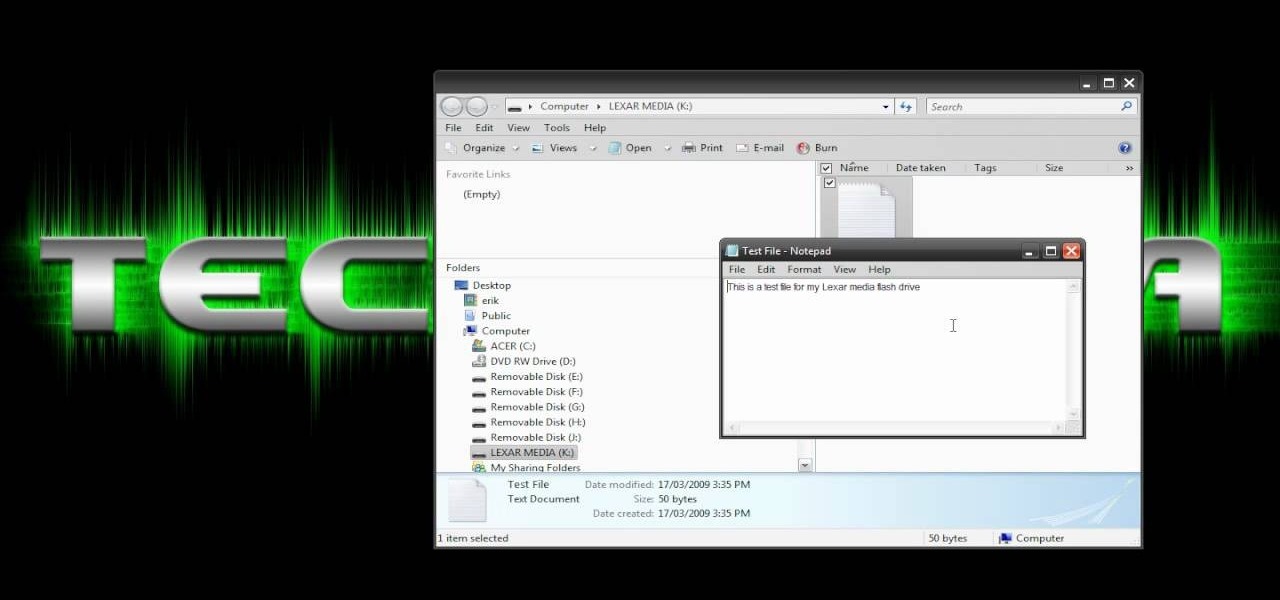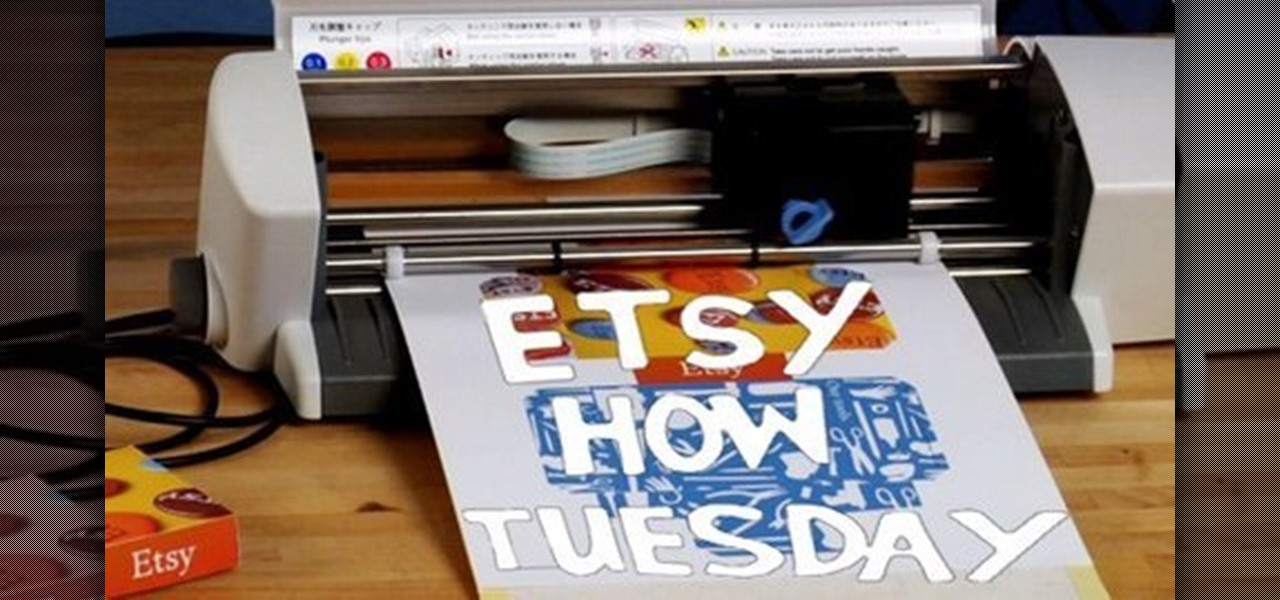Need to match your driveway to your new exterior home paint job? In this video, learn step-by-step how to stain and seal a concrete driveway. Listen up because this method can be used for any exterior concrete surface and can come in handy in the future!

Thinking about switching over to plastic worms? This video should come in handy. Learn from professional bass fisherman Ron Colby all about using bobber stoppers when rigging plastic worms.
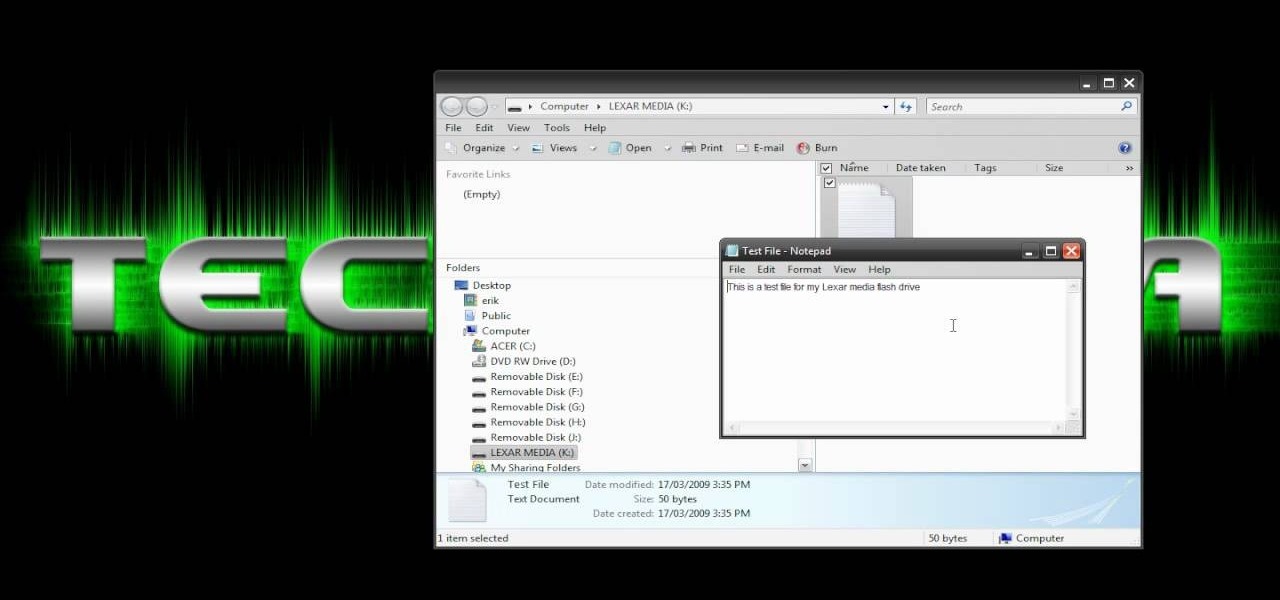
Flash drives are great handy devices used for so many different reasons, but one being the ability to take your files wherever you want. These miniature versions of computer hard drives are so convenient to use and easy enough to carry. This tutorial will show you exactly how to use one wherever you go. Enjoy!

Need to protect your school books? This free video guide has got you covered. With its help, you will learn how to make perfect custom book covers using a brown paper grocery bag. For more information, including step-by-step instructions on how to cut and fold your own custom protective book coverings, watch this handy how-to.

Has your broken garbage disposal got you down in the dumps? Be your own repair man with this free handyman's guide, which will help you troubleshoot and repair a broken garbage disposal. For more information, and to get started diagnosing and fixing your own broken disposal, watch this handy how-to.

So, you're entering into the world of podcasts with little to no knowledge on the subject...? This video might just come in handy. In this short video tutorial, learn how to add an RSS feed to Firefox's bookmark toolbar to help make it easier to track and manage.

In this video, learn how to convert audio file formats using iTunes. Changing file formats will come in handy if using two media players, or using audio software programs such as Final Cut Pro. Changing an audio files type is very easy in iTunes and made even easier with the help of this video!

If you're undertaking a big DIY project in either your bathroom or kitchen, odds are you'll need to know how to grout ceramic tile. And, if you don't know how, you can learn with this handy how-to.

If you're new to the Internet, or just new to the Safari web browser, you might also be new to the concept of Bookmarks Bar. Happily, this video tutorial from MacMost will teach you everything you need to know about using this handy feature.

Check out this video for info on how to setup the quick launch toolbar in Windows 7. Quick launch makes it easier and faster to access your favorite folders and programs. The quick bar can be activated and deactivated depending on your preference and provides simple access to frequently used objects. This tutorial will show you a quick step by step to activate this handy tool in Windows 7 just like it worked in Windows XP and Vista.

If you're feeling particularly handy, you can try using this video to fix a jammed iPhone power button. In it you'll learn how to completely disassemble and then reassemble your iPhone. If you've got the right tools lying around, you might just be able to save yourself a lengthy repair with Apple. Make sure to pay attention, because there are a lot of little pieces. Good luck!

Tired of soldering? Well, there's a solder-less solution to joining pipes together. Check out this handy video tutorial on how to join copper pipe with "Just For Copper" pipe glue. Just For Copper is a solderless bonding solution for copper pipes and fittings. This is very useful in areas where a blowtorch cannot be used.

In this tutorial, Flashback Max teaches you how to tie the Conehead Zuddler. Created by the late Andy Sorensen, it's a colorful and versatile tie. It's particularly handy for fly fishing. Flashback Max demonstrates it here as a kind of tribute to Sorensen, who died suddenly. It only takes a few minutes to make, and the results are impressive.

Being able to use different SIM cards in your iPhone comes in handy, especially when traveling. Unfortunately currently it's not possible to change the iPhone SIM card without first jailbreaking your iPhone, so check out this video on how to do so. This tutorial shows how to use the program Yellowsn0w to jailbreak the iPhone and bypass the SIM card restrictions.

Augmented reality comes to the iPhone at least in the Yelp application. Check out this video iPhone tutorial and learn how to turn on this handy function. Now you can use Yelp on the go. Follow along with the steps and learn how to use the iPhone's Augemented Reality Yelp application.

This how to video is brought to you by Handy Magazine. The Handyman Club of American provides reviews and how to's on a variety of home & garden project. This video covers what you need to know to use a wet saw to cut tile.

Mike demonstrates this basic trap: Figure 4 Deadfall. The Figure 4 deadfall is similar to a Paiute Deadfall. Whether you are venturing on a rugged camping trip, or simply want to brush on your outdoor survival skills, this video will come in handy. Learn how to make a figure 4 deadfall trap when out in the wild.

Paiute Deadfall is a useful trap that employs sticks, string, and a rock. Whether you are venturing on a rugged camping trip, or simply want to brush on your outdoor survival skills, this video will come in handy. Learn how to create a paiute deadfall when out in the wild.

Whether you are venturing on a rugged camping trip, or simply want to brush on your outdoor survival skills, this video will come in handy. Learn how to make a snare for trapping animals when out in the wild. While this trap is illegal in some states, the skill can be useful to know in any desperate survival situation.

The Craft ROBO is a machine that lets you cut and score paper with precision and repetition. This is really handy if you're into scrapbooking or want to make shipping boxes, envelopes or promos for your Etsy shop. Perhaps you want to take it to the next level to create unique paper sculptures, pop-up books or custom vinyl stickers.

Restore your iphone from disaster with this handy tip. If your phone is acting strange, and you need to restore it, you should place it into DFU mode. DFU will help you restore your phone from any malware or hiccups in downloads you've experienced.

Need to know how to customize your general system information? It's handy if you build or fix your own systems and want a way to brand them, or just to personalize your system. This is a great tutorial on customizing operating systems in XP by informationleak.net hacker Halla.

Microsoft Office Excel 2007 spreadsheet manager is a powerful tool that enables information workers to format spreadsheets, as well as analyze and share information to make more informed decisions. In this MS Excel video tutorial, you'll learn about using Excel to calculate average values and to pick max and min values. For more on this handy feature of Excel, watch this how-to.

Remote Server is a very handy tool for users wishing to utilize OnTime Windows and OnTime VS.Net without having direct access to SQL Server. This installment from Axosoft's own series of video tutorials on the OnTime Project Management Suite covers Remote Server in detail and how to set it up. Take a look.

Studying to be a nurse? Then one thing you must know how to do is administer an intramuscular injection. Follow along in this nursing how-to video to learn the proper procedure for giving patients an IM injection in the deltoid muscle. Before starting always make sure you have all your materials handy and double check the doctor's order.

Studying to be a nurse? Then follow along with this nursing how-to video to learn how to administer insulin injections. This technique is very common in nursing. Watch and observe the proper method for setting up and administering regular and NPH insulin injections. Before starting always make sure to check the doctor's orders and have all your materials handy.

Studying to be a nurse? Then follow along with this nursing how-to video to learn how to administer an intradermal injection. This injection technique is very common in nursing. Watch and observe the nursing student as she shows you the proper protocol for an intradermal injection. Before starting always make sure to check the doctor's orders and have all your equipment handy.

Studying to be a nurse? Then a very common procedure in nursing involves removing a saline lock or an IV line. This procedure is also called DC IV, or discontinue an IV. Follow along in this nursing how-to video to learn the proper protocol for discontinuing an IV line. Before DCing the IV always double check the doctor's orders and have your materials handy.

Impress your friends with this practical joke. Follow along with this prank how-to video, as Sam demonstrates how to take off his shirt as quickly as possible. We are sure there are various situations where this special technique could come in very handy. Practice taking your shirt off as fast as possible. Use this as inspiration for one of your April Fools Day pranks!

Is your disposal not working? Follow the few steps outlined in this video and perhaps you'll be able to avoid calling that service person out to your home. For step-by-step instructions on troubleshooting, and repairing, a faulty garbage disposal, watch this handy home how-to.

Looking for an easy way to implement Ajax into your ASP.NET projects? This ASP.NET video tutorial takes a look at the Infragistics UltraWebGrid, which will allow you Ajax data access without writing any code. For more information on this handy UI tool, as well as to get started using UltraWebGrid for yourself, take a look.

Suffering because of a leaky washing machine valve? It may be easier to fix than you think so, before calling a plumber, watch this DIY instructional video from handyman Hub Kirkpatrick. For step-by-step instructions on repairing your own leaky washing machine valve, take a look. Save money, and grief, with this handy how-to.

Because Microsoft has not yet released PowerToys for Windows Vista, you might be at a loss for how to batch resize your images. This video tutorial presents a handy workaround for resizing multiple images at once. For a clear, step-by-step look at the process, press play!

In this video tutorial from Matt Overwine of the Instructional Design Group at Northern Kentucky University, you'll find instructions on how to use the FileZilla FTP, or file transfer protocol, client to upload to the web. FileZilla is available for both Mac OS X and Windows XP and Vista. For more information, and to get started using FileZilla for yourself, watch this handy how-to.

This photography tutorial shows you how to make a better shutter release lock for Diana Plus and vintage Diana cameras. This is helpful for low light situations and long exposures. You can make a replacement shutter release lock with a clothes pin and a file. Have fun taking night photographs with this handy tool.

How many times, when running Mac OS X, have you had a lengthy Word Document or Excel spreadsheet that you needed to zoom in and out of quickly and efficiently? In this video tutorial, you'll learn a handy shortcut doing just that in Microsoft Office. For more, watch this video tutorial.

If I were to tell you you could login to your Lenovo PC using your fingertips, you probably wouldn't be very impressed. The Lenovo X60 Tablet PC, however, is equipped with a biometric fingerprint scanner, which is, in fact, quite impressive, and which you can use to login to your Windows machine in the place of a password. To learn how to use it, watch this handy how-to.

Take a look at this instructional video and learn how to open the XBox 360 without destroying the warranty sticker. This is particularly handy if you want to play copied games, which requires you to open your XBox. The first thing you want to do is take off the XBox's faceplate. You'll need a hairdryer to heat the warranty sticker so you can peel it off without yielding the void or Microsoft logo.

Fire paste is a handy tool to help start a fire out in the wild. This is a great supply to pack along on any camping or hiking trip. Never hassle with flint again. Watch this video outdoor safety tutorial and learn how to use fire paste to start a fire quickly.

Applications on the blink? In this tutorial, Gary Rosenzweig looks at various ways to force broken applications to quit. He also shows some handy keyboard shortcuts for logging out, restarting, shutting down and quitting instantly.