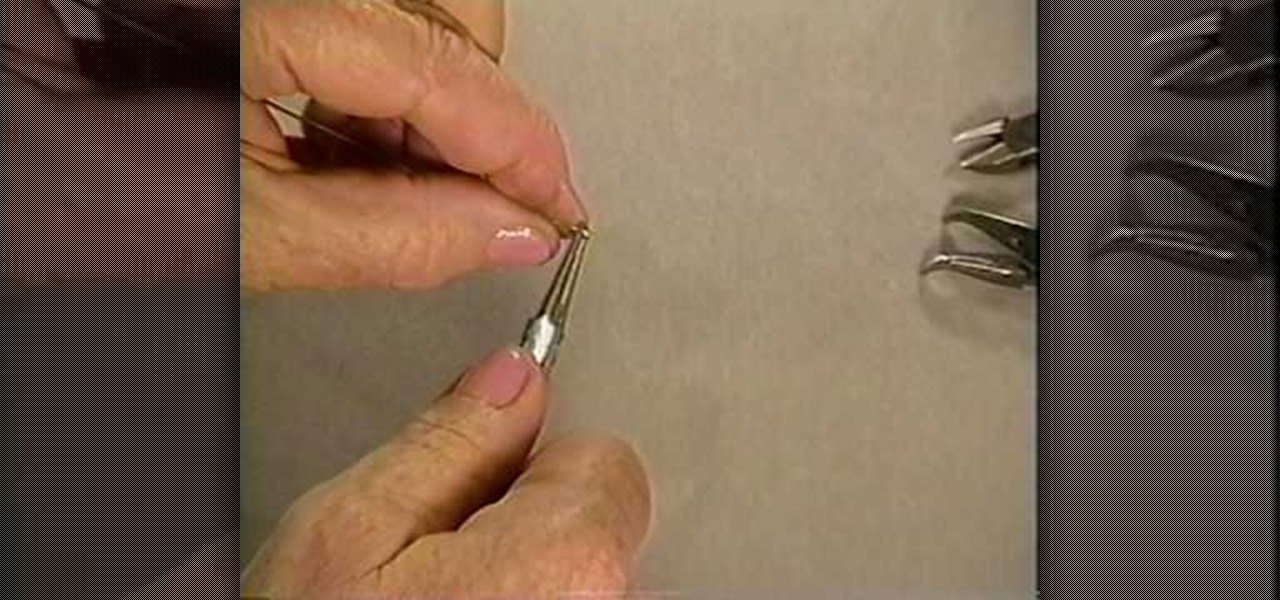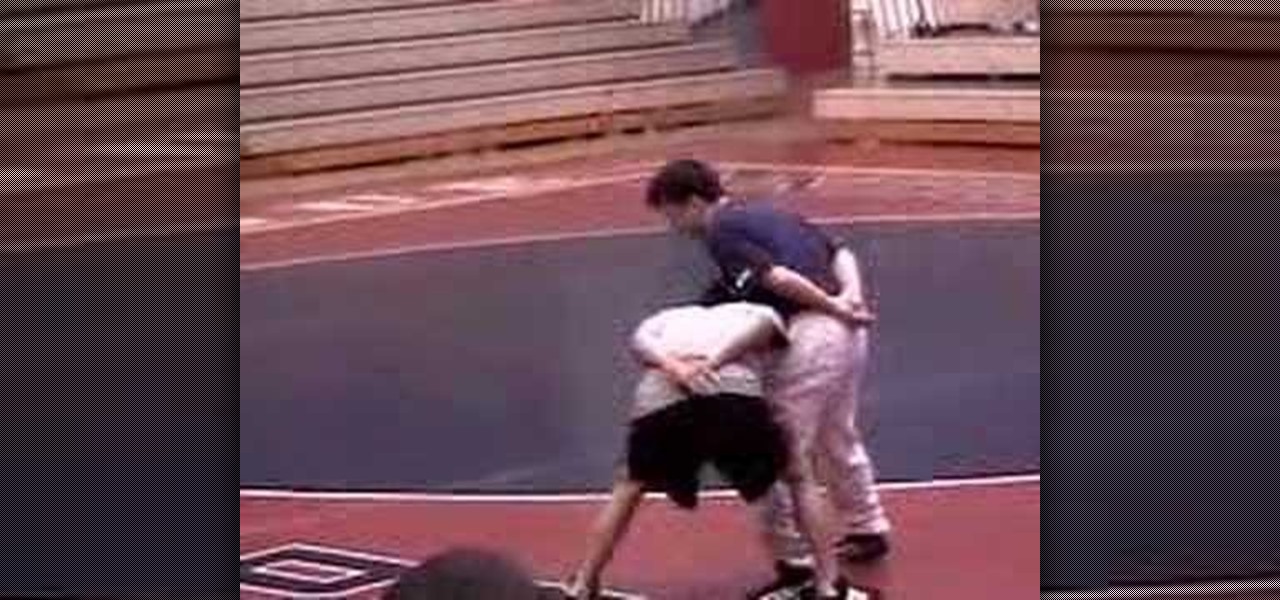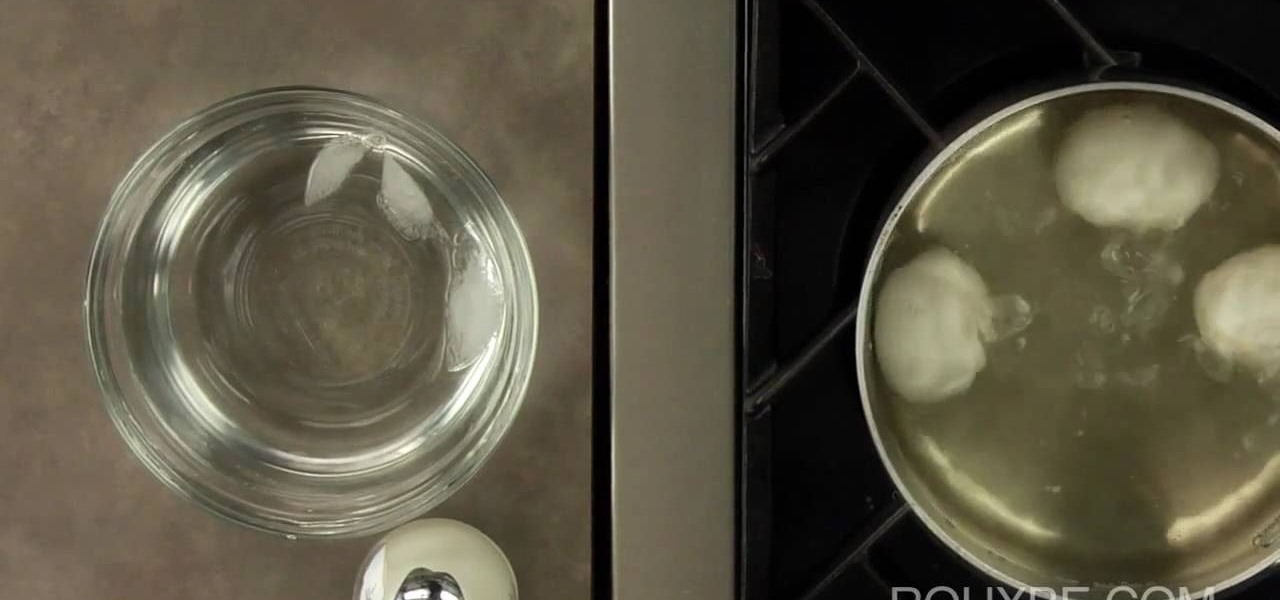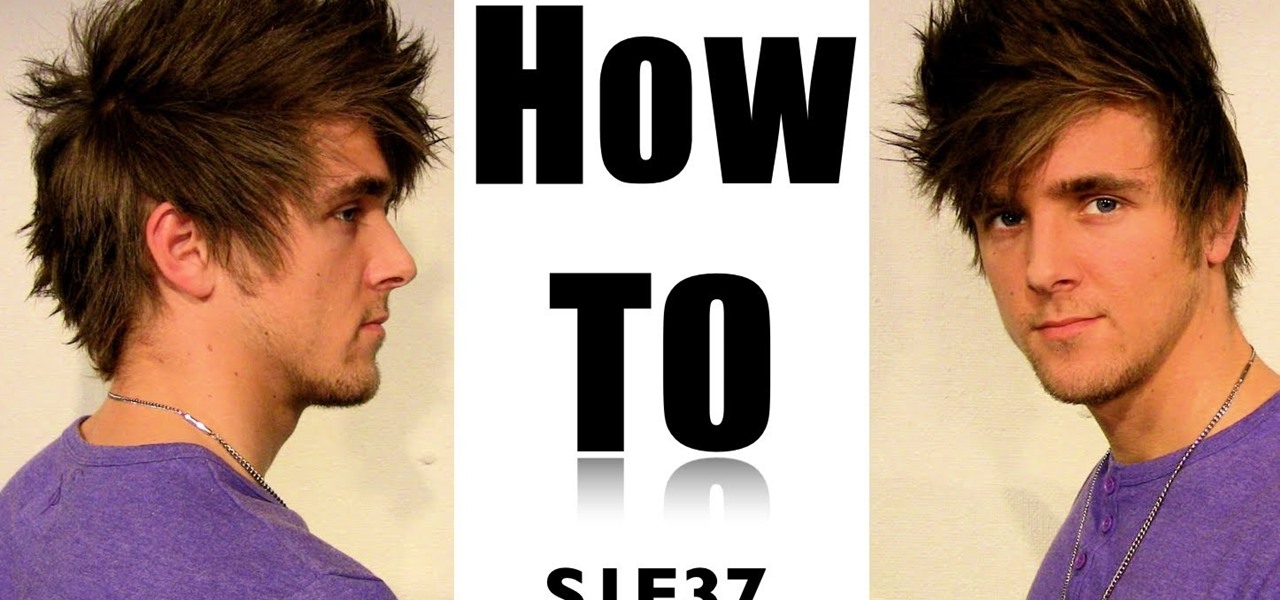To get the Mr Black OP achievement on Call of Duty: Black Ops, you will need to take out a platoon of guards without them alerting each other to your presence. The best way to do this is by using your bow and arrow.

Part of the available content in Red Dead Redemption is being able to lasso mythical creatures, like the Chupacabra (which will earn you the Chupathingy achievement). You're also shown how to find other achievements, like being able to find the unicorn.

This video shows you how you can earn the Treasure Hunter Achievement for the game Trine by finding all the secret locations for the treasures. There are about two per level, and this video shows you how to get even the trickiest ones.

Want to make sure your homestead is running as effeciently as possible? This tutorial takes you on a tour of a thriving FrontierVille homestead, and explains why everything has been set up to maximize production and earning experience points and bonuses.

If you don't start with the Human Noble origin story, you'll need a different way to earn your friend for life. Find the white flower in the Korcari wilds, and then the hound will rejoin you later (with a +100 approval rating that never goes down!)

In this video, we learn how to partition a hard drive in Windows Vista or Windows 7. First, go to your computer and right click on your hard drive. Then, go to the management in the compute rand find disk management. From here, you will see your backup, factory image, and everything else on your computer. From here, right click on the computer and click "shrink volume" It will then pop up a new window where you will enter in the amount of space you want to shrink in MC. Once you enter this, c...

This is a video tutorial in the Computers & Programming category where you are going to learn how to defragment your hard drive for Windows Vista. Running a disk defrag is a great way to improve your computer performance. Go to start > control panel > systems and maintenance. Under the administrative tools click on "defragment your hard drive". In the next window, you can schedule an automatic defragmentation or initiate a defragmentation right away. To start defragmentation, click on "defrag...

At the end of the Sacrifice, you'll need need to turn on three generators at the same time, so you'll need two friends to help you get this. Once the generators are hit at the same time, you'll get the Chaos Generator achievement.

Plants vs. Zombies, a great tower defense game from Pop Cap games! If you're looking to try to get all the achievements, there's one in particular that requires a little forward thinking and that's Nom Nom Nom. In this video from Achievement Hunter you will learn the three different types of plants that'll be the most effective to getting the achievement.

Tela Vasir is the Shadowbrokers personal assassin in the Mass Effect universe. And she doesn't work for the Shadowbroker for nothing! She's one heck of an opponent! If you're having trouble taking her down and earning the "Most Dangerous Game" achievement, don't worry! In this video, the guys from Achievement Hunter give you a few great tips and strategies to put her down for good!

If you're an advanced jewelry maker who's looking for a beautiful challenge, then you've come to the right place. This Egyptian clasp, which features a rounded loop head pin, a bunch of spiral curls, and a longer rounded loop headpin, is among the more difficult clasps you can make, but as you can see, the results are quite spectacular.

Hard drive space is cheap and abundant these days, and it's probably a great time to upgrade to a huge one. Now all you've gotta do is clone all of the data from your old drive to the new one. This video will show you how to use a program called Aconis Migrate Easy to do the whole process quickly and easily.

In this tutorial, learn how to perform the Zrick called "rock star". You will look exactly like a superstar once you master this cool move. Offer a girl a smoke in a bar with this trick and you will earn at least 10 cool points. Check it out!

This video teaches us to partition a hard drive. Open 'Disk Utility' and go to 'Seagate FreeAgent Media'. Go to 'Partitions' and select '2 partitions' in the 'Volume Scheme'. Click on 'Untitled 1' and put the name of the partition, its format as Mac OS Extended (journaled) and Partition Table from 'Options'. Name the second partition and choose 'MS DOS (FAT)' in format. Choose 'Master Boot Record' in 'Options'. Click 'Apply' and 'Partition'. This creates the two partitions of the hard drive a...

To format an external hard drive on Windows Vista, plug the hard drive in, then click on start menu, right click on "computer", and select "manage". Go to "storage" on the left hand menu and select "disk management". Right click on the letter of your external hard drive, and select "Shrink Volume". Choose the size of the partition you want to create, and click shrink. After it is done, there will be 2 seperate drives, with the new one being allocated. Right click on the unallocated drive and ...

In this how-to video, you will learn how to dismantle an 80GB Microsoft Zune and remove the hard drive. You will first remove the cap at the end. Remove the screws at the bottom. Next, unclip the sides, top, and bottom of the Zune. You can use a prying tool to help you with this. Do this slowly, as you might damage the Zune. Once you can remove the back cover, you will have access to the internal parts of the mp3 player. Remove the tape holding the components together. Next, remove the screws...

Thinking of switching to a Mac using an external hard disk, you'll need to format it so that the Mac can recognize it. In your Mac, go to finder, then applications. Scroll down to where it says disk utility and then select it. Here select your hard disk and press the partition button in the screen that comes up. Make two partitions and rename them to whatever you want. After that change the format of the partition to Mac OS extended. Now just press the apply button to apply the changes, be su...

In this video the instructor gives tips on how to erase a PC hard drive. An MIT study shows that 74 percent of the discarded hard drives contain private data on them that can be read and recovered by others. So you should learn how to completely erase all the data so that no one can recover or read from it later. Now formatting the drive or deleting a few files wont do it. For this you will need to have a proper software that meets or exceeds that US Department of Defense standards for data r...

Learn how to play "Single" by New Kids On The Block Ft. NeYo, an acoustic guitar tutorial. Follow along with this demonstration, tabs and lyrics here:

Keep private info from prying eyes and earn some peace of mind when you safeguard your PC or Mac against nosy intruders. You will need several great passwords, virtual desktop software, snoopware blockers, a screen filter, a mirror, a healthy sense of paranoia, WPA encryption, and an understanding IT specialist.

The hard drive icon is the single-most prominent icon on most Mac OS X desktops. As such, you should have some say in how it looks and, as it turns out, you do: In this video tutorial, you'll find step-by-step instructions for changing your hard drive icon. To learn what you'll need to do to change your hard drive, or any other, icon, take a look.

Check out this electronics tutorial video to learn how to reconnect the hard drive for a third generation iPod. Getting the hard drive re-connected to the logic board inside a 3rd generation ipod can be a little tricky to do, but watch as a technician shows you how to do it. Try to connect the hard drive first and then lay it flat dowon on top of your new battery. This instructional video illustrates this simple process.

New to the vibes? As a professor at the Berklee College of Music, Victor Mendoza has earned an international reputation as a jazz educator, regularly conducting master classes at major music schools and universities around the world. In this video tutorial, Victor explains how to establish proper playing position and demonstrates the basic 2-mallet stroke.

In this how-to video you will earn to do takedown drills in wrestling. This is very helpful and great for those who are new to wrestling, and on how-to take someone down.

In this how-to video you will earn to do takedown drills in wrestling. This is very helpful and great for those who are new to wrestling, and on how-to take someone down.

http://www.stumpedgamer.com/ proudly presents an achievement guide to Grand Theft Auto 4 on the XBOX360.

In this how-to video, you will learn how to replace a hard drive in a 2008 Macbook Pro. Make sure you use the proper anti-static precautions before replacing the device. You will need a T6 screwdriver and a Phillips screwdriver. Make sure you transfer your data from the old drive to the new one before installing. Shut down the computer, close the lid and turn the laptop over. Remove the battery cover and battery. The hard drive is held by a plastic retaining bar. Loosen the screw holding the ...

In this how-to video, you will learn how to install a hard drive into a 17" Macbook Pro. Make sure you use the proper anti-static precautions before going on with this procedure. You will need a pry tool, a Phillips screwdriver, and a T6 screwdriver. Make sure you transfer your old data into the new drive before installing. Shut down the computer and flip the laptop over. Unscrew the ten screws around the bottom. Now, remove the cover. You will see the hard drive at the lower right. Loosen th...

In this video from MacOSG we learn how to install a hard drive in a 15" Macbook Pro from around 2009. For this you need a #00 Phillips head screwdriver and a T6 Torx screwdriver. Make sure you use proper anti-static precautions with this. Transfer your data to the new drive before installing. To remove the hard drive, flip over your Macbook. Use your Phillips to remove the 10 screws. Remove the 3 at the right which are longer than the other screws. Then remove the left most screw which is the...

Since its debut in 2004, Gmail has become the go-to email service for the internet at large. Over 1.2 billion people use it, so Google has wisely continued to add features that address the needs and wants of its diverse user base. For US and UK users, one of these new features is the ability to transfer money.

Cellular carriers like to nickel-and-dime us out of every bit of money they can feasibly justify, so as consumers, we owe it to ourselves to make sure that we're getting our money's worth.

We're all familiar with the sinking feeling that happens when you cruise through a recipe, only to arrive at an instruction that calls for a tool you don't have. Some of the best food hacks (and my personal favorites) exist to combat that problem. Why spend money on a kitchen tool—or worse, avoid a recipe altogether—when you could find a new way to achieve the same result?

One of the trickiest parts of auto repair is getting access to the part of the car you actually need to fix. In this video, you'll learn how a new tool called a borescope allows you to inspect and repair sections of your car that were very hard to access before.

In this clip, you'll learn how to fix an unresponsive Apple iPad by hard resetting it. It's an easy process. So easy, in fact, that this how-to can present a complete demonstration of the process in just a minute's time. For complete details, and to learn how to force your own iPad to reset, take a look.

Movies, TV shows and other media content can fill up even the most generous hard drive quickly. You can use MediaUSB on aTV Flash to connect an external USB drive to your AppleTV for extra media storage capability, and this tutorial shows you how. Make the most of your Apple TV!

If you want to import data or recover files from your AppleTV back to iTunes on your computer, this shows you how. First you are shown how to gently take apart your Apple TV to access the hard drive, then hook it up to a Macintosh, and you can access your files and data structure from there!

Patrick Norton and Dave Randolph show you several ways to hack or mod your new AppleTV to increase functionality. Namely, you can increase the hard drive space, set up an RSS feed, and get your Apple TV running SSH and Xvid.

Talk about stepping on eggshells. The process of boiling an egg and achieving your desired consistency is a very delicate process, though super easy with a little practice. When it comes to boiling, or simmering, an egg, the time you keep the egg in the water is key to how it will turn out.

Fix your stuck iPhone 4 by rebooting it. Whether you're the proud owner of an Apple iPhone 4 or perhaps just considering picking one up, you're sure to benefit from this free video tutorial, which presents a complete overview of how to do a hard reboot. For details, to get started resetting your own iPhone, take a look.

This video shows how to make a men's hairstyle called a faux hawk. He uses a product called Renati Rock Hard along with got2be glued spray. Take a dab of the Rock Hard and rub it through your hair and make all your hair stand straight out, then spray it. Add more Rock Hard and style it by flattening the sides and pulling the top stright up. Pull the bangs forward and off to one side and make them spiky. Use a hairbrush on the sides to brush the hair forward, keeping it flat against the sides ...