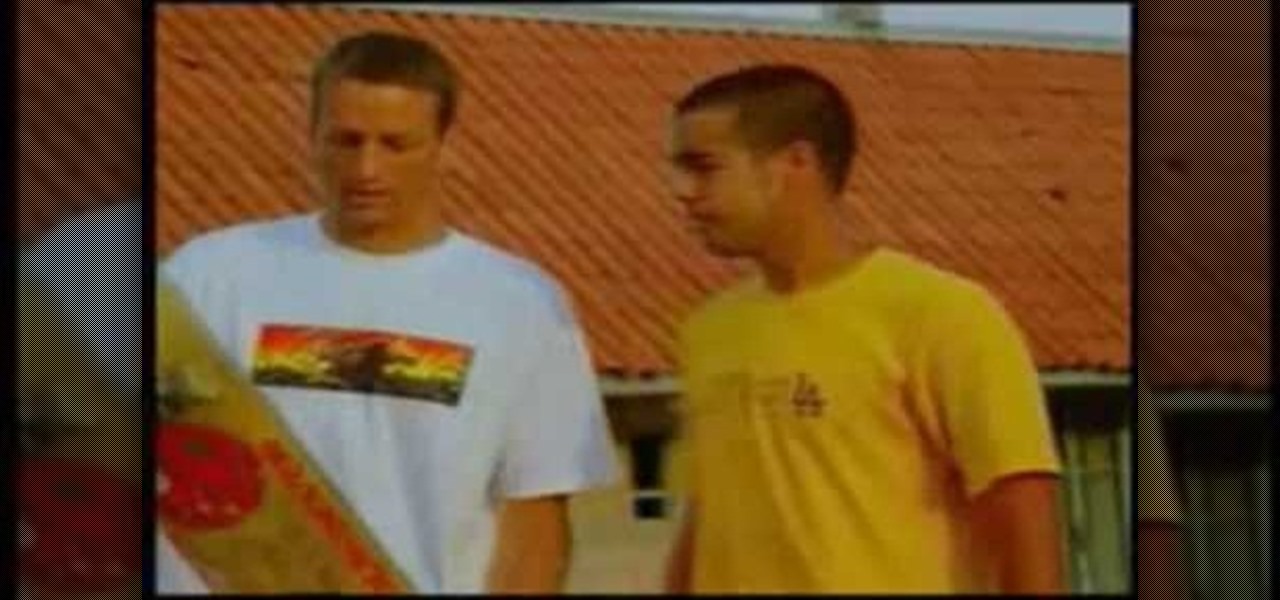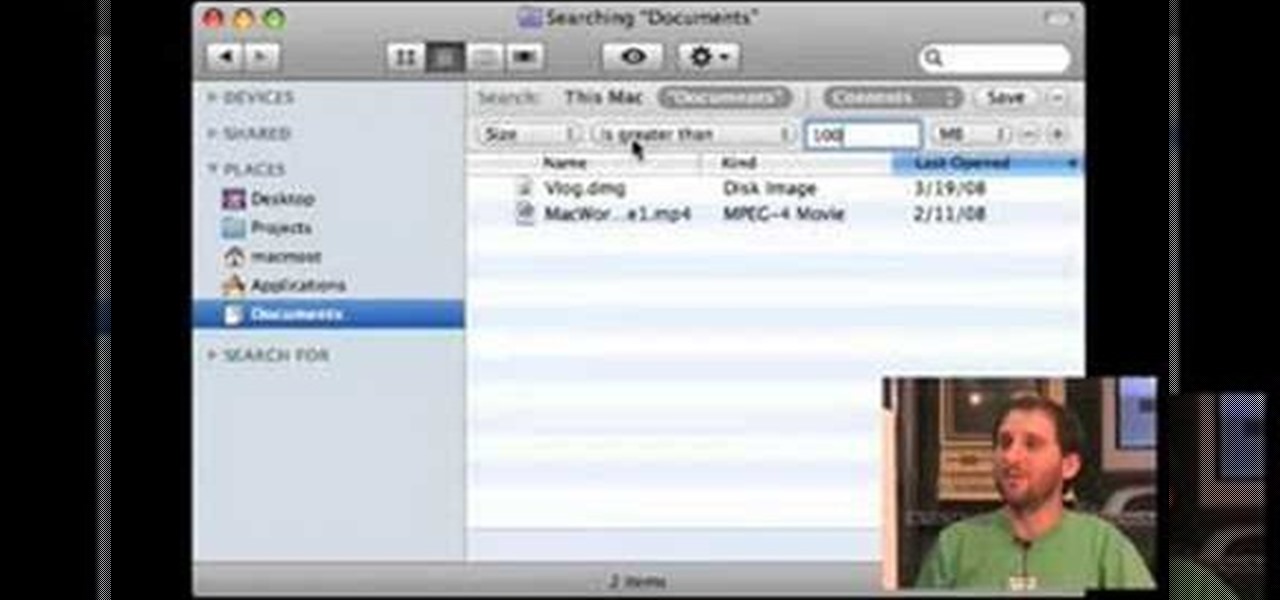NTFS? What is it? It stands for New Technology File System, but what does that mean? Well, it's the standard system for filing in Windows NT, including all later versions, up to the current Windows 7, but Mac users can take advantage of this file system, too. If you’re confused when it comes to your hard drive’s format, this guide will show you the way to get the most out of your system.

In this tutorial, learn how to fix a missing or corrupt ntoskrnl.exe file on your PC. Cause:

Looking to upgrade? This brief how-to will guide you through the process of disassembling a Microsoft Xbox 360 hard disk drive quickly and efficiently without damaging any of the components, the first necessary step of any successful repair. This tutorial will also be of use to those who wish to learn more about the guts of their Xbox HDD's without actually disassembling their units.

This video tells us the method to partition the external hard drive for Time Machine. This process consists of a couple of steps. In the first step, go to 'Finder'. The second step involves clicking on the 'Applications' option on it. After choosing the 'Applications' and go to the next step involving going to 'Utilities'. Choose 'Disk Utility' from the options displayed. This step will open a new window. Choose the hard drive on the window opened after choosing 'Disk Utility'. Click on the '...

In this how-to video, you will learn how to connect a USB hard drive to your Xbox 360. This will be useful if you want storage for additional media and do not have enough space for it. First, turn on your system and then go to disk management and delete the partition. Back up any data before doing this. Next, create a new partition on the drive. Set it to FAT32 and enter a name for the label. Your USB drive will now be used on your Xbox 360. This video shows how easy it is to connect a USB ha...

In this Computers & Programming video tutorial you will learn how to reformat your hard drive to install Windows XP. You will need a copy of window XP. Insert the CD in to your CD drive. Restart your computer and the command prompt will show. Press any key to boot from the windows XP set up CD. The set up screen will be displayed. Click enter and agree to all the terms. Then select the driver on which you want to put the XP and click enter. Then select the NTFS file system and not the ‘quic...

Tony Hawke and Eric Koston both define a hard flip and then demonstrate it. It is a flip of the skateboard while going on a flat surface, like a parking lot. Push down with your back foot, apply pressure on one side, then get your feet out of the way (by jumping) to allow the board to flip, then land back on the board (all while moving, of course). Apply a quick hard turn at the end to compensate for over-rotation. Tony and Eric joke around about Tony's inferior hard flips but he's a vert ska...

Want to play Nintendo Wii games from a USB hard disk or thumb drive? If you have a soft- or hard-modded, you can. You'll need to install [WBFS Manager http://wbfsmanager.codeplex.com/Release/ProjectReleases.aspx?ReleaseId=26808] and download a copy of Wii Flowa. For a detailed, step-by-step overview of the process, watch this gamer's guide.

In this how-to video, you will learn how to free up space in your hard drive. This example uses Windows Vista. Go to your recycle bin, right click, and select properties. Change the maximum size of the recycle bin to 200 or 300 megabytes. Next, go to the Start Menu, All Programs, and Accessories. Select System Tools and go to both Disk Cleanup and Defragmenter. Setup a schedule for defragmenting, and then click defragment. For Disk Cleanup, select My Files Only, select a drive, and click okay...

This video tutorial from toptenreviews presents how to import media from a hard drive into Corel Video Studio library.First you need to start the application.From top menu click on Capture tab. Normally you would select one of the four options to capture media: Capture video, DV quick scan, Import digital media, Import from mobile device.These options are below the library. But in this case you will need to click on the folder icon above the library.This action will bring up a dialogue box wh...

Men are sometimes hard to deconstruct, but when you know you like someone you just do. And sometimes it can be hard to make the right moves to shift your relationship in the direction you want. Well take a look at this video and my good paraplegic friend will show you exactly how to make any man fall in love with you.

This is a step by step tutorial how to Partition & resize your hard drive with EASEUS. To resize hard drive Open EASEUS Partition Manager. Click on the drive you want to resize. Then click Resize/Move. Go to the end and left-click with your mouse dragging in the direction you want to go. In the display you can see the size that's being created. When you have the size drives you want, just stop and click OK. If you shrunk one drive you can now create a new drive using the unallocated space. Th...

This video teaches the secrets of partitioning a hard drive on a MAC in simple steps. First open the disk utility, select the root directory of your hard drive and click partition. Now select the required partitions under the volume scheme, adjust the drive space and name them. Select the format a MAC OS Extended (Journaled) and select GUID Partition table from option if you want to boot it. Click 'Apply' to start the partitioning and when its done start using it.

Learn how to backup Windows Vista to an external hard drive! 1. Click on start. Go to All Programs, select Accessories, then select System Tools. Open "Back-Up Status and Configuration". 2. Click on "Set up automatic file back-up". Be sure the top radio button is selected. Select your external hard drive. 3. Click next. Select all folders that you want to back-up. Click next again. Set your schedule (how often, what day, time). 4. Click on "Save settings and start back up". Windows will final...

This video demonstrates to viewers how to easily defrag the hard drive in your computer. To do a disk defrag on your computer: Click on the Start button. Go to All Programs. Click on Accessories. Select System Tools. Choose Disk Defragmenter. Select the drive you want to defrag (if you have more than one hard drive), and then simply click defrag. Wait for the defrag to finish, which could take some time depending on how large your hard drive is and the degree of fragmentation as well.

This video shows you how to boil different type of eggs, from soft eggs to hard boiled eggs. The first thing you have to do is put water in a pot and turn on the gas range. When the water starts boiling, add one or more eggs. Let the water boiling for 4 minutes if you want soft-boiled eggs. Soft-boiled eggs are good for kids and babies. Break the egg with a spoon and hole the contents of it. If you want medium-boiled eggs, leave the water boiling for 6-8 minutes. Then repeat the process menti...

This video tutorial shows you how to improve the performance of your Windows XP PC by freeing up disk space. This is done by running xp's Disk Clean up utility

The first step is to place eggs in a bowl. Second, add about one inch of cold water to cover eggs.

A Tutorial: Ubuntu Linux is a completely free open-source operating system that has many useful features and abilities, and this guide will show you how to try this new OS without harming your Windows system, and it only takes five minutes to learn! This guide will show you how to: -Download and burn the Ubuntu image to CD -Shrink the Windows installation to make room for Ubuntu -Boot to the Ubuntu live CD and begin the installation process -A step-by-step description of what options to choos...

Can you suck an egg into a bottle? Let's find out. For this quick science experiment, you will need an egg, a bottle, and matches. Simply drop a match in the bottle and place the hard-boiled egg on top and watch it get sucked in.

This makeup how-to video shows a fast and simple way to achieve a flawless, luminous complexion and bright eyes! The tips are specifically geared toward Asian girls with monolids or eyes with small creases. The cosmetics used to create this look are Smashbox Photo Finish Primer, The Body Shop Glow Enhancer #1, Sephora Concealer Palette Kit, Maybelline Matte Mousse Foundation in Nude, The Make Up Store Duo Creme Blush in Shine, UDPP, Hard Candy in Fringe #4, Hard Candy in Suede #4, Lancome Tre...

This video takes you through the steps required to open a MacBook 13.3" (Intel) and install memory and a hard drive.

If you have a Power Mac G4 AGP system, and it's too slow, you'll want to install a parallel ATA controller card and second hard drive. The controller card is necessary to make the second hard drive actually useful since if you don't install it, both drives are running on the slow factory card. Check out how to do it in this video.

Check out this instructional electronics video that illustrates the simple process of removing the foam padding of an iPod Photo. In order to get the case to close when installing the battery you may need to remove some of the blue foam padding from the underside of the hard drive. This video from iPodJuice demonstrates how to safely remove the light-blue foam from the bottom of the hard drive on an iPod Photo.

One of the most common difficulties in freeing up space on your hard drive can simply be determining which files you ought to delete. In this tutorial, Gary Rosenzweig shows you how to find the largest files on your hard drive and clean them up to create more space.

Heartburn can keep you up at night. Learn prevention tips and treatments for heartburn from Pharmacologist Joe Graedon and Dr. Terry Graedon in this how to video. Watch and see how stimulating saliva production with hard candy or gum can help the acid go back down into your stomach. You can also use yellow mustard or even chamomile to ease heartburn pain.

This will show you how to make a swap card for your Playstation 2 (PS2) so that you can play custom, backup, or burned game discs. All you need is an old credit hard or a hard piece of plastic.

How to upgrade your Playstation (PS3) hard drive by swapping out for a larger laptop hard drive.

Learn how to suck a hard boiled egg into a bottle using air pressure.

Check out this video to learn scoring techniques of joining two pieces of stiff leather-hard clay. Following are some steps you will see demonstrated

In this screencast, we show you how to use the Disc Defragmenter in Windows XP, to clean up your hard discs, and group fragmented files to make access to them much quicker.

http://AskTheTechies.com Brandon Jackson is back with D.Lee Beard to answer "What files are safe to trash on a Mac to free up hard drive space?" What files are the biggest hogs? Have you really trashed all the files you thought you had? Also in this episode: how to sort web browser bookmarks.

Learn how to write a simple prank program that will make someone think that their hard drive is being formatted and completely erased.

In this video podcast episode, Izzy describes hard and soft light and how it affects shadows. He also demonstrates how to soften sunlight when shooting videos.

This instructable will show you how to turn the dead UPS Power Backup into a discreet external hard drive for under $20.00!

Is your computer running a little slower than it used to? It's possible you just need to defragment your PC's hard drive and make your computer's memory more efficiently organized.

Hungry for some hard boil eggs? Did you know you could use wet paper towels to cook them? Find out how to steam your eggs with wet paper towels to cook them in under five minutes.

Do you need more drive or storage space in your computer? Learn how to install an IDE hard drive in a desktop PC in just a few simple steps.

We all know getting hard boiled egg shells off can be a pain. I've done how to peel a hard boiled egg the cool way. I now present to you how to peel it in seconds.

Since the beginning of last year, every six months or so the fine folks at Wolfire Games have gathered indie developers together to release a combo gaming pack called Humble Indie Bundle. Not only are the included games good, but the way one buys them is what makes Humble Indie Bundle one of the coolest products in games. Even better, Humble Indie Bundle #3 just came out last Tuesday and is available here for two weeks only.