
How To: Play "Scream" from High School Musical 3 on guitar
Play "Scream" from High School Musical 3, an acoustic guitar tutorial. Follow along with this demonstration, tabs & lyrics here:


Play "Scream" from High School Musical 3, an acoustic guitar tutorial. Follow along with this demonstration, tabs & lyrics here:

Learn how to play "Now Or Never" from High School Musical 3, an acoustic guitar tutorial. Follow along with this demonstration, tabs and lyrics here:

There's no shortage of ice cream recipes out there, but one ice cream shop in London has found a unique recipe to sell to its customers, and of course it's controversial—breast milk ice cream.
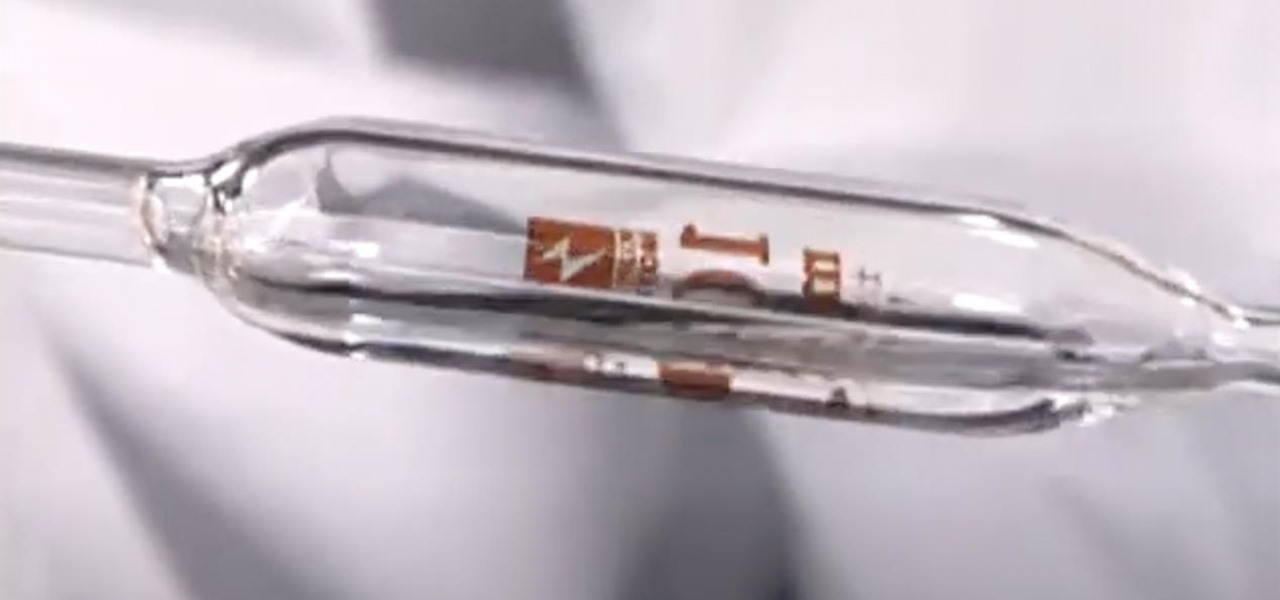
Find out how everything in a chemistry lab works, from pipettes to burners to recrystallization to storage. You'll get precise instructions on how to work and perform certain scientific duties in the chem lab, whether it's chemical or just ordinary high school science.
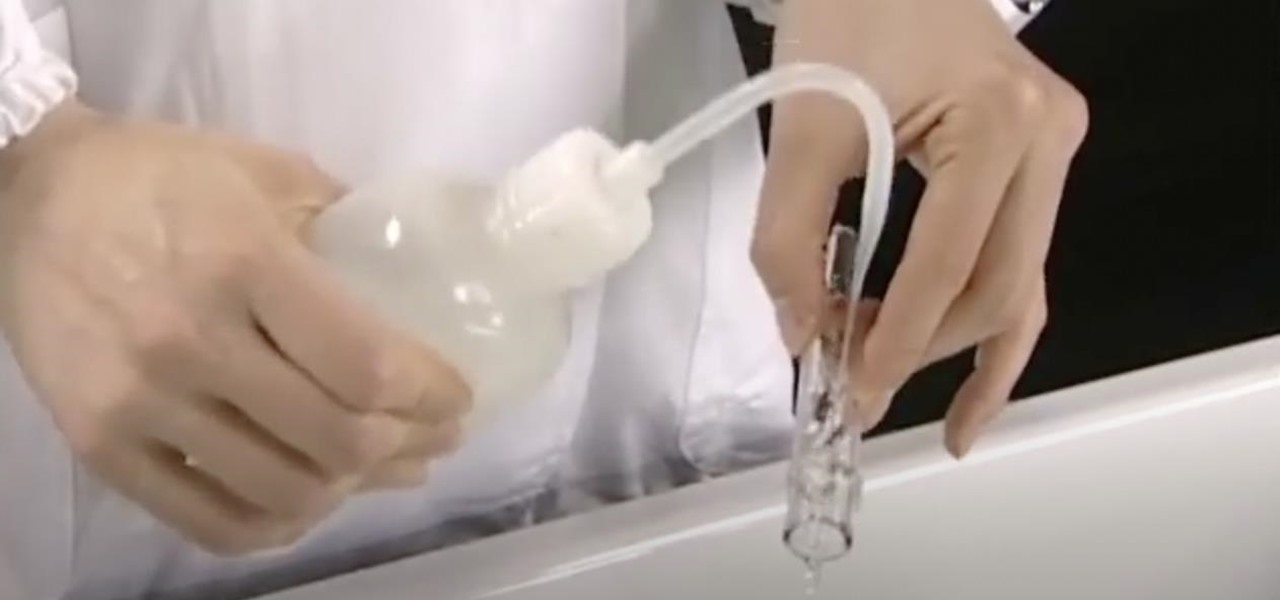
Find out how everything in a chemistry lab works, from pipettes to burners to recrystallization to storage. You'll get precise instructions on how to work and perform certain scientific duties in the chem lab, whether it's chemical or just ordinary high school science.

Apple released the second beta for iOS 15 on Thursday, June 24. The update includes FaceTime's "SharePlay" feature for the first time, a new Maps icon, updates to Focus mode, in addition to many other changes and bug fixes.

You're out and about, and nothing on your iPhone will load. A glance at the settings shows a saved Wi-Fi network with full bars that your iPhone had connected to automatically, but you're not getting any internet. If you've experienced this, you're not alone, and there's something you can do about it. You'll even increase privacy and security on your iPhone in the process.
Apple just released the public GM (golden master) for iOS 13.6 today, Thursday, July 9. The update comes three hours after Apple released the 13.6 GM for developers, and the same day as the release of iOS 14 public beta 2.
Apple just released the GM (golden master) for iOS 13.6 today, Thursday, July 9. The update comes nine days after Apple released the third developer and public betas for 13.6, and the same day as the release of iOS 14 public beta 2.

With the global COVID-19 pandemic preventing Pokémon GO players from venturing into the real world, developer Niantic has adapted the game for trainers to play in a socially-distanced manner.

To reduce stress on internet bandwidth during the COVID-19 pandemic that the novel coronavirus is causing, Google decided to set YouTube's default video quality to 480p. That said, even when you could stream at HD quality without adjusting anything, you still couldn't switch the default to whatever you liked. We have a few methods on hand to help you change that.

Some people believe that art makes artists immortal, and now one of the best known performance artists on the planet is working on taking that immortality into the realm of augmented reality.

The wait is finally over. Apple just released iOS 13.2 for iPhone, the latest update to this year's iOS 13 release. The update contains a slew of exciting new features, such as Deep Fusion for 2019 iPhones, a suite of new emojis, the long-awaited Announce Messages with Siri, among many, many others.

The Files app received a big update in iOS 13. Before, it was limited to local and cloud-based files, but now you can access data from external storage devices, including SD cards and USB drives. But before you try to connect your favorite card or drive to your iPhone, there are a few things you need to know.

So, you just updated to Android 10, ready to explore all of the new features Google has to offer. There's just one hiccup — those gesture controls everyone talks about? They don't work. In fact, the option is completely grayed out, taunting you from the get-go. What's going on here, and how can you restore functionality to a staple Android Q feature?

After months of back and forth, ZTE is finally making their return to the United States. The last phone the Chinese company released here was the Axon 7 Pro, a low priced flagship phone that competed well against the OnePlus 3 and 3T at the time. Its successor is the Axon 10 Pro, which adopts the same strategy.

It was a long time coming, but we finally have a meaningful conclusion to the legal case against augmented reality startup Meta Company.

The long-awaited Dark Mode may have grabbed all the spotlight with iOS 13, but Apple has made subtle changes across the whole platform to make your iPhone even more user-friendly. A small option aimed at people who are sensitive to motion is one such example — a feature that can also be a godsend for the rest of us.

To bring things up to code with a new FCC standard, Android recently added an "Emergency broadcasts" feature that will make your smartphone notify you whenever a potential safety threat or Amber Alert is posted in your area. Even if you have your phone set to silent, these emergency alerts will cause your device to emit a loud, piercing sound when a potential threat is nearby.

Tapping on your iPhone's display to pick up an incoming call can be annoying when your hands are wet or dirty. It might even fail to register and cause you to miss your call. If you have a jailbroken iPhone, however, you can get rid of this problem entirely, thanks to a free tweak that lets you instantly pick up calls without having to interact with your phone's screen.

The YouTube app will default to 480p playback when you first open a video. It's supposed to switch to your screen resolution a few seconds in, but this isn't always the case. The regular YouTube app doesn't let you change this behavior, but like most things with Android, there is still a way.

Magic Leap continues to launch new AR apps on its fledging app store before the door closes on 2018, and this time the app is a sequel from a veteran VR developer and early Magic Leap development partner.

Amazon Prime Video is undoubtedly one of the best services out there for streaming and downloading movies and TV shows to your iPhone. If you try to buy or rent a movie or show in any of Amazon's iOS apps, however, you'll notice that there's no apparent way to do so. No buttons, no links, nada. What gives, and how can you buy and rent content from Amazon on your iOS device?

With the same starting price as its predecessor and a nice list of improvements, the OnePlus 6T is a great buy for a number of reasons. But for many Android users, the main selling point for the latest OnePlus flagship is how easy it will be to root and mod the device.

The iPhone X ushered in the Swiss Army Knife-like Side button, which can perform numerous functions, such as summoning Siri and opening Apple Pay through click gestures. This has carried over into the iPhone XS, XS Max, and iPhone XR, so if you've upgraded to one of these devices from a Home button-equipped iPhone, you'll have to learn how to shut down your new device.

Just in time for Women's Equality Day on Aug. 26, Treasury Wine Estates is breaking out a line of wines with augmented reality experiences that pay tribute to historically famous women.

If you're not impressed with the current crop of AR content, and you're worried this may put a damper on the industry's growth, these stories should give you cause for some optimism.

I've called 911 accidentally more than a few times on my iPhone using the Emergency SOS triggers, but it's also just as easy to trigger an unintentional call to emergency services using an Apple Watch. These accidental 911 calls can put a strain on local public-safety answering points, or call centers, as well as local authorities and emergency medical technicians.

Escape rooms, those real world puzzle games that challenge teams to solve a mystery and gain their freedom from a locked room, are all the rage right now. But augmented reality games such as The Lockdown could make them obsolete.

Android has gotten significantly better at handling intrusive ads over the years. Things have gotten to the point to where these nuisances are largely a non-issue for most of us. However, there are still a few ad-laden apps that fall through the cracks — particularly the kind that bombard your lock screen with ads.

With the change to a glass back, many of us are concerned about the durability of OnePlus 6. While glass does offer some benefits such as lighter weight, without proper reinforcement, it can easily shatter in one drop. Now we have our our first look at its durability thanks to JerryRigEverything.

Apple is speeding things up in the iOS 11.4 development. The company released to developers the fifth beta for iOS 11.4 on Monday, May 15. Public beta testers got the update just hours later. The update comes just one week after the release of the fourth 11.4 beta, which introduced minor bug fixes and security patches to iPhone running the software. This beta version doesn't seem any different.

Apple released the fourth developer beta for iOS 11.4 on Monday, May 7, followed the next day with the public beta release. This update arrives just six days after the company seeded beta 3 to users, which fixed an 11.3 issue with 3D Touch, among other various bugs.

Apple released the third beta for iOS 11.4 on Tuesday, May 1. This update comes exactly two weeks after the release of the second beta, which, in addition to adding a new wallpaper, fixed issues with AirPlay, Music, and Keychain. The only noticeable change in beta 3 is a fix for unresponsive 3D Touch.

If you've unlocked your iPhone lately and noticed some apps aren't fully installed anymore, you're not alone. After updating my device recently to a newer version of iOS 11, I didn't immediately understand what caused a few of my games to uninstall themselves. It turns out, there's a simple setting that explains what's going on.

Smartphones are like high tech buckets that collect our personal information through constant use. This has some obvious benefits, like getting a more personalized experience with our devices. On the other hand, this data is a tempting target for bad actors looking to make a buck at the expense of your privacy.

Although the initial reception for the Galaxy S9 has been generally positive, recent reports paint a potentially bleak image — some S9 owners are complaining that their new devices have "dead zones" in their displays, which don't register their touch inputs. Luckily, there are steps you can take to fix this problem.

Carrier-branded Galaxy S9 models come with a ton of bloatware that you usually can't get rid of without rooting. With a little digital elbow grease, however, there is a way to disable bloatware on your S9 or S9+, and it's a lot safer that attempting to root and modify you precious device.
If you installed Android 9.0 Pie, you might have enjoyed trying out some of the new features in the latest version of Google's OS. However, change isn't always a good thing, so you might be wishing you could downgrade back to Oreo right about now. Good news — you can.

We regret to inform you the former king of third-party keyboards, Swype, has officially retired on both Android and iOS. A few weeks ago, we noticed Swype's mysterious disappearance from the iOS App Store but had hoped it was just pulled temporarily, not gone forever. Unfortunately, Swype is no more, but there's something that's ready to take its place for you on your phone.