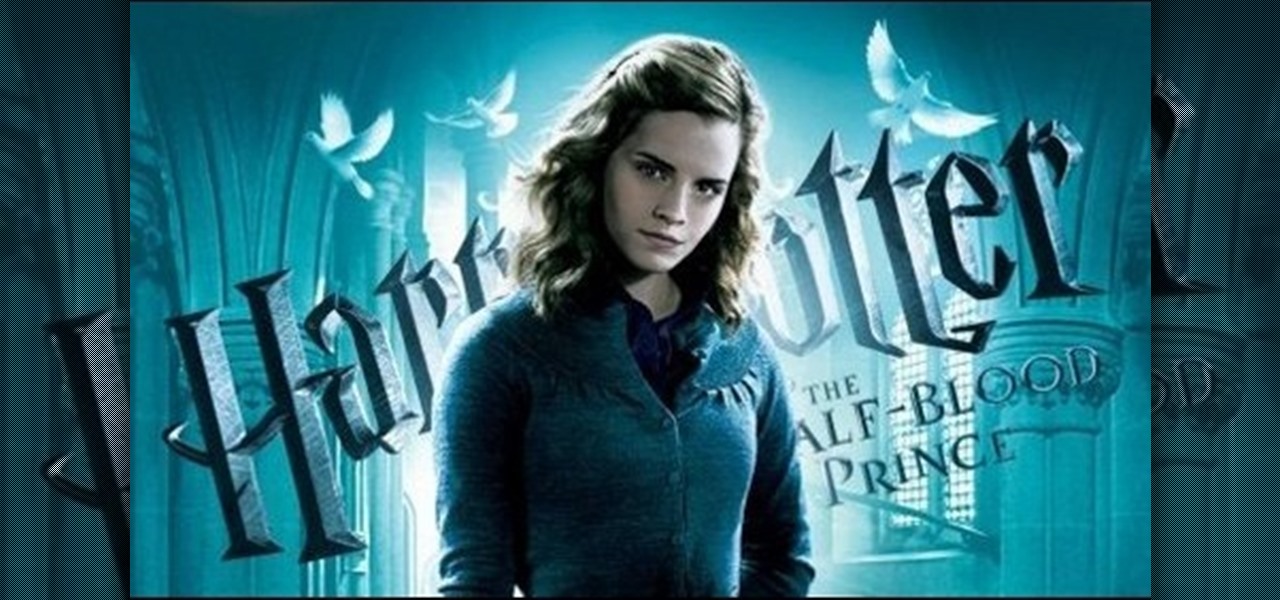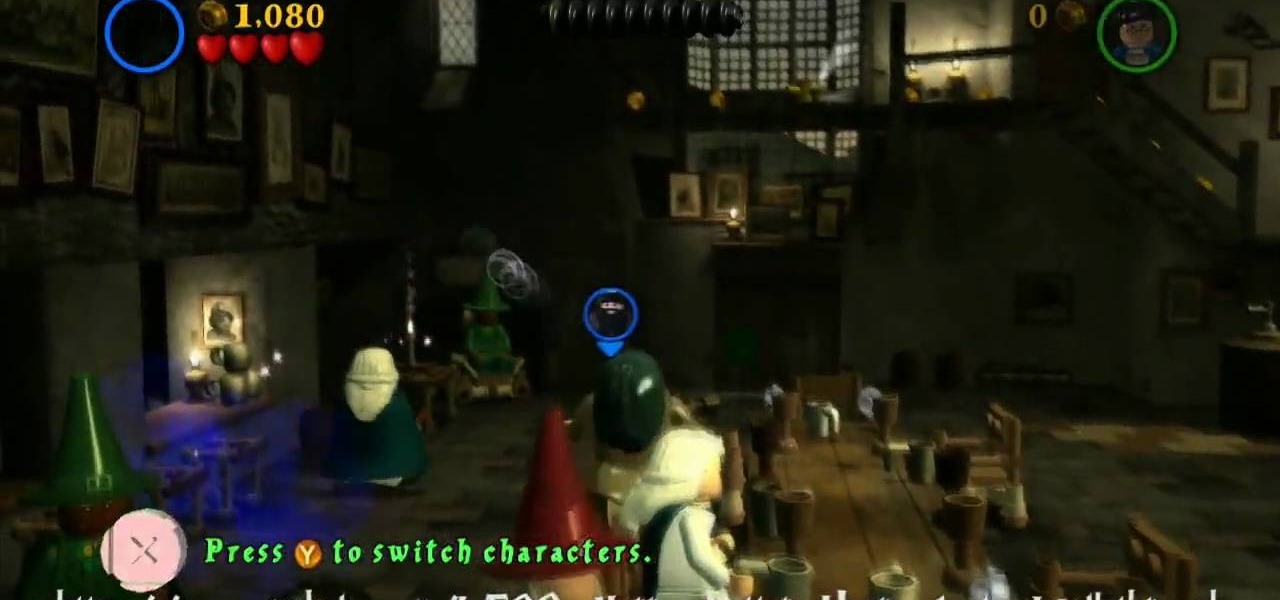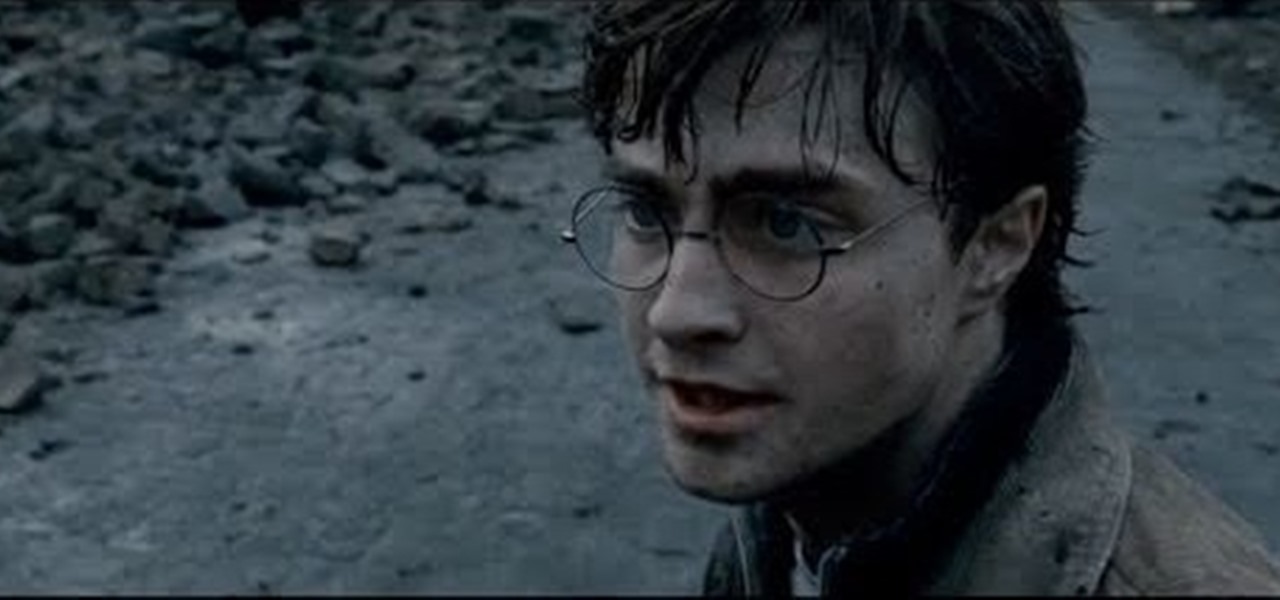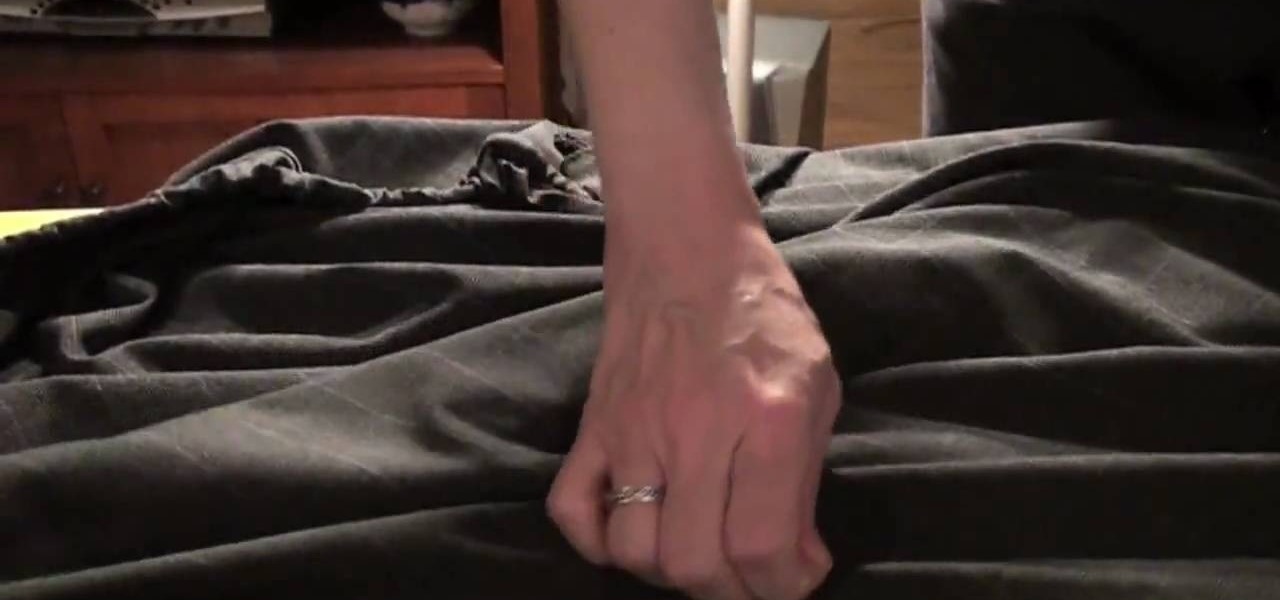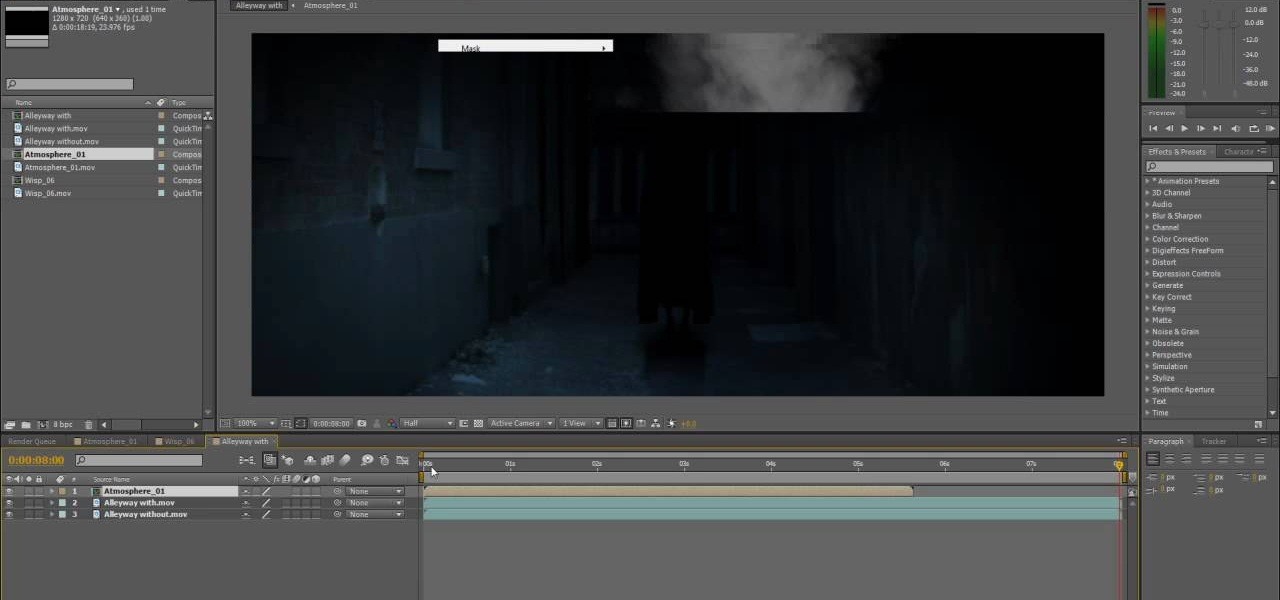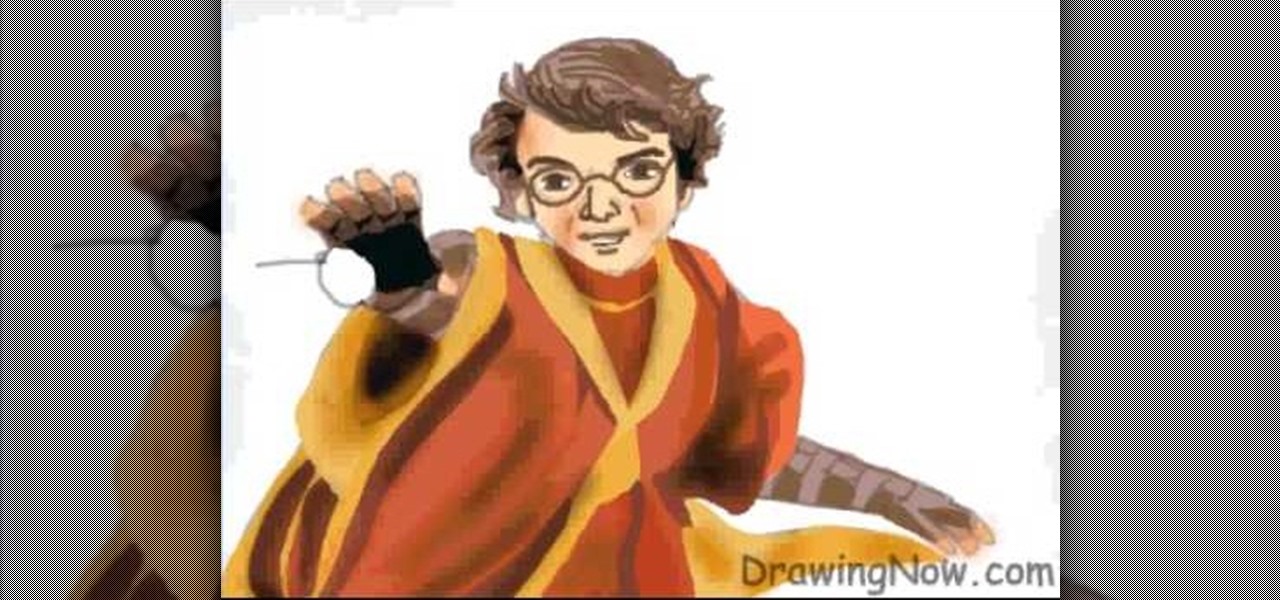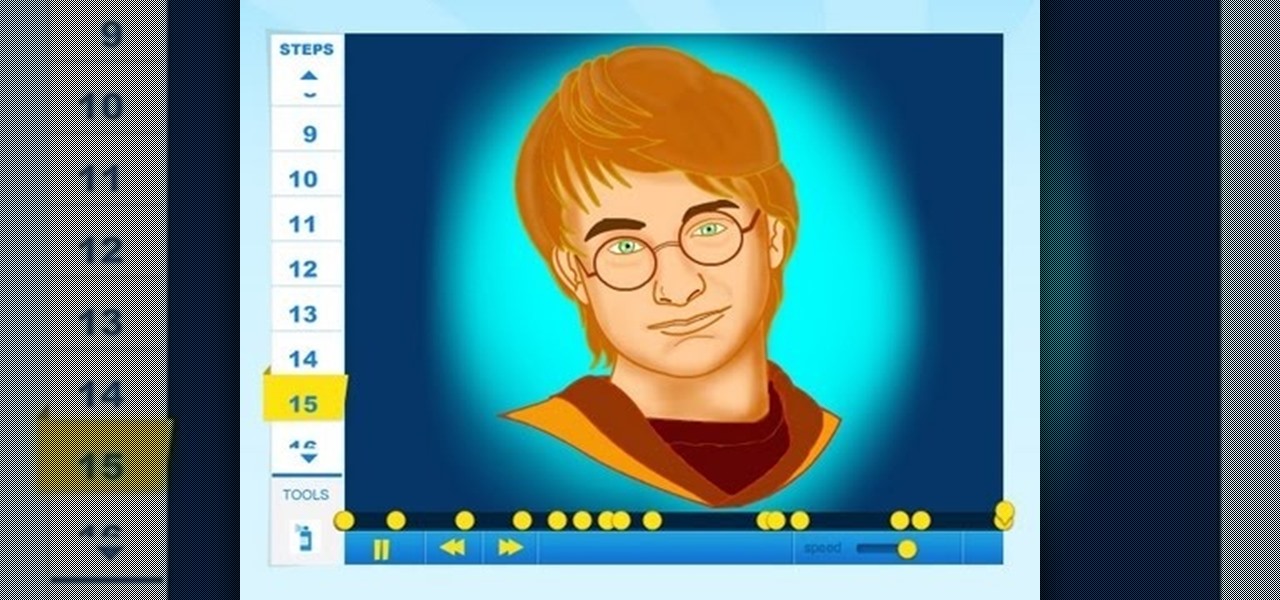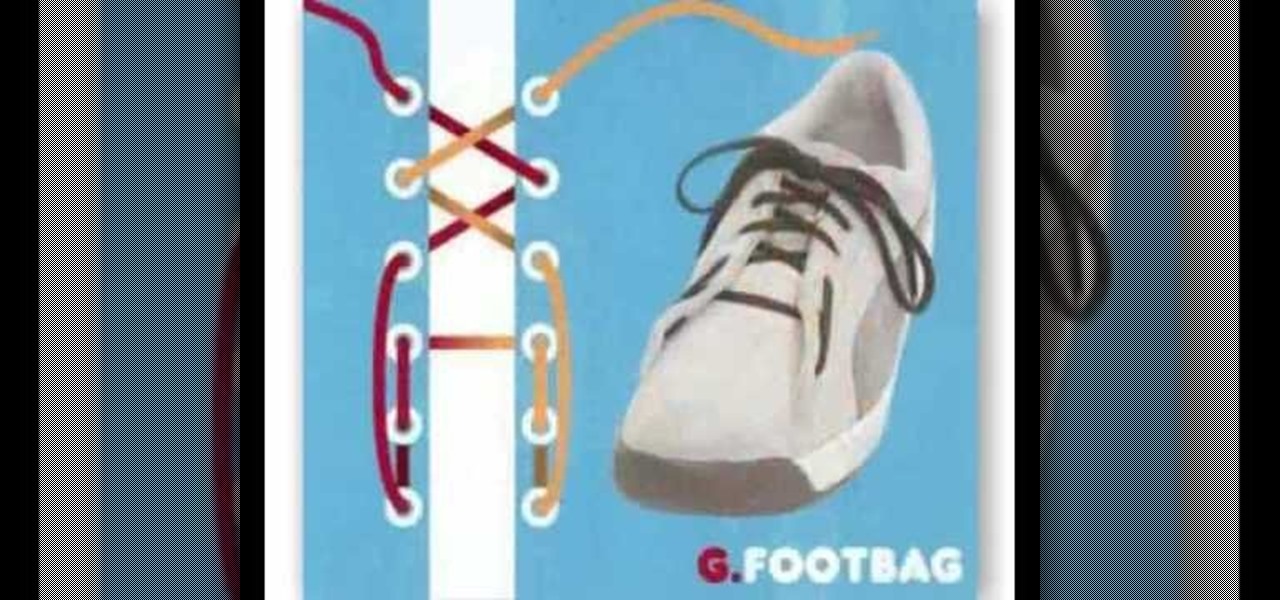You don't need to be a Photoshop wizard to create Harry Potter-style text. Whether you're new to Adobe's popular graphic editing program or a seasoned design professional looking to better acquaint yourself with the new features and functions of this particular iteration of the application, you're sure to benefit from this free software tutorial. For more information, and to get started creating Harry Potter-style logos yourself, watch this designer's guide.

With the first installment of "Harry Potter and the Deathly Hallows" out, don't be surprised if you find yourself more than ever wanting to whip out a twelve inch phoenix feather wand and wrist twirl your way to defeating your own personal Voldemort. While this video won't teach you how to do magic (so sad), it will teach you how to craft a very cool-looking "Harry Potter" wand that can do the "lumos" spell.

Send an owl to mum carrying a term update letter handwritten with on a parchment with a quill using this wizard style ink pot and quill. While the quill pot is just for show and you shouldn't actually pour any ink into it, the pot looks very authentic and is a cool prop for the quarters of any Harry Potter fan.

In this four-part video tutorial, you'll learn how to create a Harry Potter-style House Elf in Blender 2.5. Whether you're new to the Blender Foundation's popular 3D modeling program or a seasoned graphic artist just interested in better acquainting yourself with the application, you're sure to be well served by this free video tutorial. For more information, including detailed instructions, take a look. Create a Harry Potter-style House Elf in Blender 3D 2.5 - Part 1 of 4.
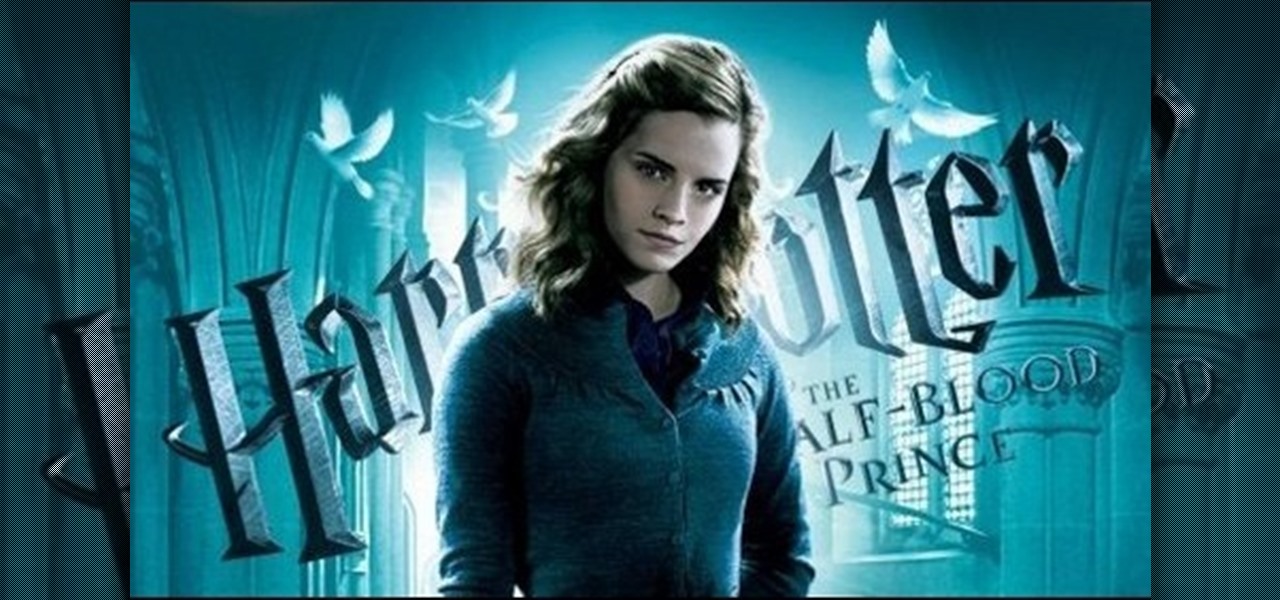
Get all of the makeup and hair tutorials you need from Pursebuzz.com. In this video tutorial, you'll learn how to style Hermione's hair from Harry Potter and the Halfblood Prince. This hairstyle is wavy and perfect for the back-to-school look.

While this is a great guide to learn how to style a wig for a Halloween costume, this specific wig styling is fantastic for a Professor Snape costume. Follow these directions and style your own wig, then create your Harry Potter costume and go torture young wizards.

Remember Harry Potter and the Triwizarding Tournament from "Harry Potter and the Goblet of Fire"? If you consider yourself any type of repectable Harry Potter fan, then you know that Harry retrieved a dragon egg from his challenging dragon during the first round of the tournament.

Make a wand that looks like it just came straight from Olivander's shop - or, at least, directly off the set of the Harry Potter movies! This tutorial shows you how to make your own light up Harry Potter style wand.

With the first installment of the last "Harry Potter" movie coming out this week, now's a better time than ever to show off your "Harry Potter" fan pride. While smearing your face football-fan style with paint is one way to go, if you want to be a little more subtle - and elegant - with your face paint choices, why not create a makeup look instead?

In this tutorial, style your hair like "Harry Potter" star, Emma Watson. Emma is known for her adorable, yet sophisticated, looks and in this video you will learn exactly how to duplicate one of her most famous red carpet styles. This look is quite easy to achieve and you can wear it to school, work, parties or just everyday. Have fun!

Recreate the scary effect in Poltergeist when the girl gets trapped inside the television using Adobe Audition, Adobe After Effects or any similar editing software. Harry Frank and Aharon Rabinowitz take you through the detailed tutorials step by step using a couple of different software methods.

Can't decide if you want to go curly today or straight and sleek? Then why not do both? We promise it won't look cray cray or anything close to Bellatrix LeStrange's hair from "Harry Potter" (shiver).

LEGO and Harry Potter unite in this extensive video game called LEGO Harry Potter: Years 1-4. Each year corresponds to the years in J. K. Rowling's wizardry series, so this is like four games in one! This 80-part series will take you through the complete gameplay of LEGO Harry Potter for the Xbox 360, but it's also available for the Nintendo Wii, PlayStation 3, Nintendo DS, PSP and Windows. For more information on this walkthrough, visit Mahalo.

Make your way through Year One of LEGO Harry Potter: Years 1-4 with the help of this walkthrough series from NextGenWalkthroughs. Each year of the LEGO Harry Potter video game covers a corresponding book in the Harry Potter series from J. K. Rowling.

If you've beaten Year 1 - The Sorcerer's Stone of LEGO Harry Potter: Years 1-4 on the Xbox 360, then get ready for the LEGO-ized version of J. K. Rowling's second masterpiece, Year 2 - The Chamber of Secrets. Get every single achievement, every single collectible… everything you can imagine. All the videos and levels are listed below.

The end is near - at least for Harry Potter fans. Spanning ten years and half the actors' lives, the "Harry Potter" movie series is finally concluding with "Harry Potter and the Deathly Hallows," part 1 of which comes out in just a few days.

When it comes to "Harry Potter" movie premieres, it seems that you just can't get through one without wondering if the movie theater you're at has turned into Hogwarts. The true fans always dress up in their wizarding best, from long cloaks to striped ties to Harry's famous glasses and lightning bolt scar.

With the first installment of the last "Harry Potter" movie coming out in just a few days, now is the time to break out your "Harry Potter" paraphernalia and paint your face with the colors of your favorite house.

The new Harry Potter movie is in theaters today, but while most of you are eating popcorn and enjoying the first flick of the last part in the series, others will be home getting their Harry Potter fix with the new video game, appropriately called Harry Potter and the Deathly Hallows, Part 1. Just like the movie, it's based off the final novel written by JK Rowling.

Voldemort, the seemingly unstoppable antagonist of the Harry Potter series played so compellingly by Ralph Fiennes in the films, is one of the best villains in the history of fantasy. If you want to scare the bejezzus out of some children this Halloween or pay homage to Harry Potter in a film, watch this video to learn how to recreate the Voldemort look without makeup and prosthetics.

You can create the magical world of Harry Potter yourself, using After Effects software. Watch these videos and learn how to make the "Death Eater" effect from the Harry Potter movies. Using After Effects, you can have the same incredible SFX as these Hollywood blockbusters.

In the "Harry Potter" book series, the golden snitch is the most elusive ball in Quidditch to catch, faster than a hummingbird and nigh impossible to see. Those who do manage to catch the golden snitch - including Harry - are met with great applause and victory.

In this tutorial, we learn how to draw Harry Potter. Start out by drawing Harry's face, adding in all the details, such as: his hair, eyes, glasses, nose, and mouth. After this, start to draw his upper body wearing his Quidditch robes, and draw his arms. One arm should be reaching in the air for the ball and the other should be to his side to balance him out. After this, start to add colors to the picture. Add in his skin color, then add in his brown hair and gold and red for his sports robes...

Dressing up as a character from the "Harry Potter" series is so appropriate for Halloween because you've got a wide selection of witches, wizards, house elves, fluffy pets, trolls, evildoers, and other miscellaneous wacky characters to choose from.

Emma Watson, who plays Hermione Granger in the "Harry Potter" series, is actually a lot like the character she embodies. Both are quite intelligent (Watson just finished her freshman year at Brown), strong, and independent, and both rely on minimal makeup to enhance their features.

A tutorial for the Harry Potter fan who likes to play with eyeshadow! This will look great on skin tones that do well with green (of course). Give yourself a green and golden look inspired by the colors of Slytherin house.

The Hufflepuff house in the "Harry Potter" series values loyalty, dedication, and hard work. If this was your favorite house in the franchise, show some lovin' for Hufflepuff by creating a Hufflepuff inspired makeup look!

In this video tutorial, go into the world of Harry Potter and learn how to make your own Harry Potter magic wand. For this magic wand project, you'll need an LED, copper wire, colored markers, plaster, and a straw. Sure, it's not the best magic wand ever, but it's nice and cheap and easy to make... a good project for the kids.

How to Draw Harry Potter Learn How to Draw Harry Potter with the best drawing tutorial online. For the full tutorial with step by step & speed control visit: How to Draw

Everybody has a drawer full of awkward oversized t-shirts in their bedroom, right? Turn those bulky tees into cute 80's style cut up tops! In this four part video, Kandee gets crafty and turns those tops inside out and upside down! Make halters, off the shoulder sweats and other styles along with Kandee.

Popularized by artists like Son House and Skip James, Delta blues is not only one of the oldest forms of blues music, it is among the most stylistically distinct and technically rewarding to play. In this one-two video guitar lesson from YouTube user deltabluestips, you'll learn the basics of Delta-style strumming and picking. While this lesson is geared more toward intermediate and advanced guitarists, this means beginning players merely have all the more to learn. Get started using Delta Bl...

Invented in 1948 at Harry's Bar in Venice, the Bellini's name honors the sheer pink shades in the work of Italian painter Giovanni Bellini. It's also a great drink to celebrate slightly lesser art forms—like, say, brunch.

Mobile gamers who grew up on J.K. Rowling's fantasy epic have yet another reason to rejoice, as Jam City's Harry Potter: Hogwart Mystery is slated to touch down on both iOS and Android on April 25. But if you can't bear the wait, there's a little hack you can do to give the game a try right now.

One of the most distinctive parts of the anime-style characters that most cosplayer prefer is the spiky, multicolored anime hair. Most people need a wig to execute one of these styles in real life, and this video will show you how to do it! The example in the video is a wig for Gokudera from the manga Reborn!, but these lessons can be applied to lots of other anime wig styles.

With help from this free video tutorial, you'll learn how to style list items with CSS. Whether you're using a fancy WYSIWYG (or what-you-see-is-what-you-get) page editor like Adobe Dreamweaver CS5 or a barebones text editor like Notepad, if you want to build websites, you'll need to have some understanding of HTML (for the structure of your web pages) and CSS (for their style). And this free coder's guide will get you started along that path.

Controlling curly hairstyles can be difficult because of humidity, length and frizz. Learn to style long, short, straight and natural curly hair with expert tips from an Aveda salon instructor in this free hair care video series.

Looking to get super creative with your shoelaces? In this video, fifteen different shoelace styles are gone over with diagram as to how they were done. Such styles include the checkerboard, the double back, loop back, sawtooth, riding bow, twistie, lattice style, footbag, ladder, bushwalk, bi-color, display, hidden knot, and the zipper style. Use two different colored laces when doing these styles to jazz things up!

Create 8-bit style icons and portraits in Photoshop with this hilarious and informative video from the guys at eightbit. This video shows exactly how to make the whimsical low-tech icon-style images using Adobe Photoshop and a little bit of creativity.

If you've seen the films "Name of the Rose" and "Kingdom of Heaven", you're familiar with the medieval period, and if you want to create an animated intro in After Effects with a medieval style to it, follow along with Laurence Grayson in this three-part AE tutorial where he creates his own intro title sequence called "The Order". Learn how to quickly create a red wax seal, parchment paper and animated calligraphic text using only the standard toolset in Adobe After Effects (CS3, CS4 or CS5).

If you've listened to a lot of dirty south / crunk-style hip-hop you've probably very familiar with the pitched snare roll drum beat, it's in nearly every crunk song, and it is a really tight style of drum beat. Watch this video to learn how to produce this type of beat in Reason 4.