
How To: Throw a jab properly for boxing
Adolfo explains how to throw a jab properly. You lean forward, keep your elbows in, and keep your left hand above your right. You should always make sure that your right foot is planted after your punch.


Adolfo explains how to throw a jab properly. You lean forward, keep your elbows in, and keep your left hand above your right. You should always make sure that your right foot is planted after your punch.

Adolfo explains how to properly hand wrap your hands. You put your thumb through the loop over your hand. You do this before you put your gloves on.

This playful video uses a fictional Mr. Bungle to explain how to behave in a cafeteria and what behaviors are acceptable and which ones are not.

This Photoshop tutorial explains using tool presets. Learn how to set up and quickly grab your favorite tools, brush tips and options in one easy to use palette.

Greg Heumann shows how to pull away hard driving his M5 and explains how to do a hard launch.

In this tutorial, you'll be learning the basics of clipping or masking. And how it can be used to apply effects to a signature. If you're starting off with Photoshop, or completely new to Photoshop, This tutorial will explain how to make a clipping mask.

This video explains how to make a picture in picture video. However, this technique does require Quicktime Pro.

RVtravel.com forum administrator Adrienne Kristine explains an old RVer trick that keeps toilet paper from unraveling as the RV rolls down the road.

This video explains how to organize your photos into folders on the Pictage Photo Lab website.

Luci Lock explains how you can easily make your own healthy milkshake. Be sure to use raw and organic products for this recipe.

This tutorial explains a brand new effect Marty Schindler created himself. Watch and learn how to create a Circle Color Effect (CCE) in Sony Vegas 7.

This tutorial gives you an example of an edit, and explains how to make it in Sony Vegas 7! This week is another introduction!

This is a two part video tutorial explaining what Sony Vegas is, and how to use it! If you've just picked up this piece of software and have been wondering how to use it, hopefully this video will give you a hands on look at the program as well as a guide in exploring its various features.

This tutorial series shows you a different editing job every week and explains how Montagical did it.

Bre Pettis explains and shows you different microphones and lets you listen to them too. From lavelier mics to shotgun mics, you'll learn the tips to get the best sound you can.

This is a good video for beginner shark fishermen as it explains how to choose correct leader material.

This episode of Take Zer0 discusses the differences between the multi-camera format used in television, and the single-camera setup most often used in film production. Since it's likely that indie filmmakers have access to only one camera, we will explain and offer examples of how to efficiently shoot multiple takes with one camera to convey a single action.

This video explains how to increase a knit stitch by knitting into the same stitch twice. This forms an invisible increase.

Have you found Omni Outliner on your computer, and wondered what it does? This short introduction explains this versatile application for Mac OS X from the Omni Group.

Learn ferrocement tying techniques. This video explains two different ways for attaching welded wire mesh and lath to rebar armatures.

The experts at ZIPS Dry Cleaners explain what to do when you get a stain on a dry-clean-only article of clothing.

The fire clown from Alpha Squad Paintball explains how to use tactical hand signals for capture the flag, tango, hold, on me, and more.

This video explains how to overtake another kart safely in corners when Go-Karting.

Kalpna Solanki, creator of BOBOBABY demonstrates how to make Quinoa and Apple baby food. She also explains why certified organic kosher food with NO salt, preservatives, sugar, colour, peanuts, nuts, soy, wheat, sesame, dairy, eggs, fish, shellfish, poultry or meat makes your baby healthier.

Here is a general information video on crate training for dogs and puppies. It contains instructional information and explains the benefits of crate training.

In this video, D.Lee Beard reviews two products: the Epson R280 6-color inkjet printer which can print on CDs and DVDs as well as 8.5 x 11 paper, and a review of the Kensington 19-in-1 Media Card Reader. He also explains how to find free books online, and viewer questions are answered on video instant messaging, and mac compatible mp3 players. Be sure to check out our http://AsktheTechies.com web site, Episode 71, for links to items discussed in this video.

Lay Christopher Fox explains how to create shadows for any model in Revit Architecture 2008.

The liquify tool in Photoshop is most often use to exaggerate features and give people or animals a more cartoon or anime look. This tutorial explains how to use the liquify filter dialog box and have fun with it!

Watch this video to learn how to create mise-en-scene if you are making a movie. Elements of mise-en-scene are explained. Apply these ideas to your own film!

Adam Gussow (of Satan and Adam) explains the blues scale and offers practice tips and inspiration to the harp player in search of self-transformation.

After a little "free blowing" warm-up, Gussow (of Satan and Adam) puts his

Overlapping objects or surfaces (faces) can cause a flickering/flashing effect when you move around the object. This is a result of Z fighting. Z fighting is when two faces occupy the exact same space. This video from Chapter 16 of the book "Google SketchUp for Dummies" explains how to get around the problem.

Olympic Gold Medal winner Sheila Taormina demonstrates the high elbow catch (HEC) swim stroke using the Halo Swim Training system and as explained by Craig Askins. The high elbow catch is considered a key component in the success of todays best swimmers.

Brandon explains how to record a voice over audio track to improve the quality of your videos.
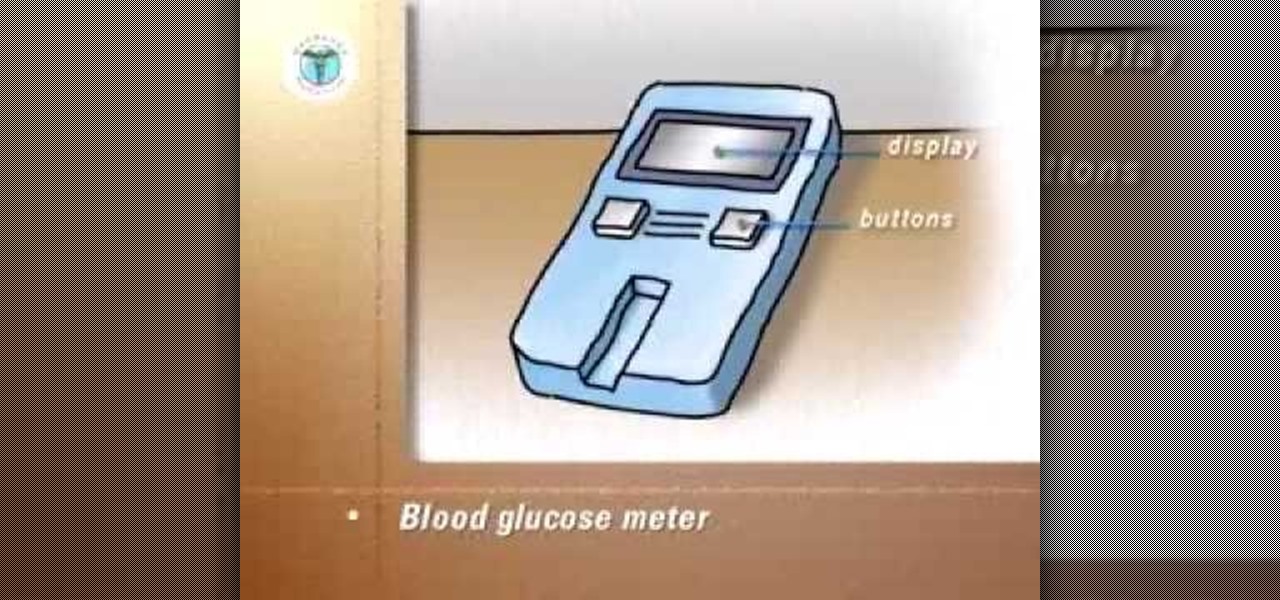
Monitoring and tightly controlling your blood sugar level can significantly reduce the risk of complications due to diabetes and provide you with a higher quality of life. This video helps explain how to monitor your blood sugar levels for the best quality of life.

This introduction to fire dancing explains how to make your own poi for poi spinning and dancing.

This is a tutorial that (tries to) demonstrate the power of the Selective Color dialogue in Photoshop. This video uses the dialogue on absolute instead of relative, but it works out anyway. For better results use relative.

This video explains how to properly hold your pen to your paper in calligraphy (also known as scripting).
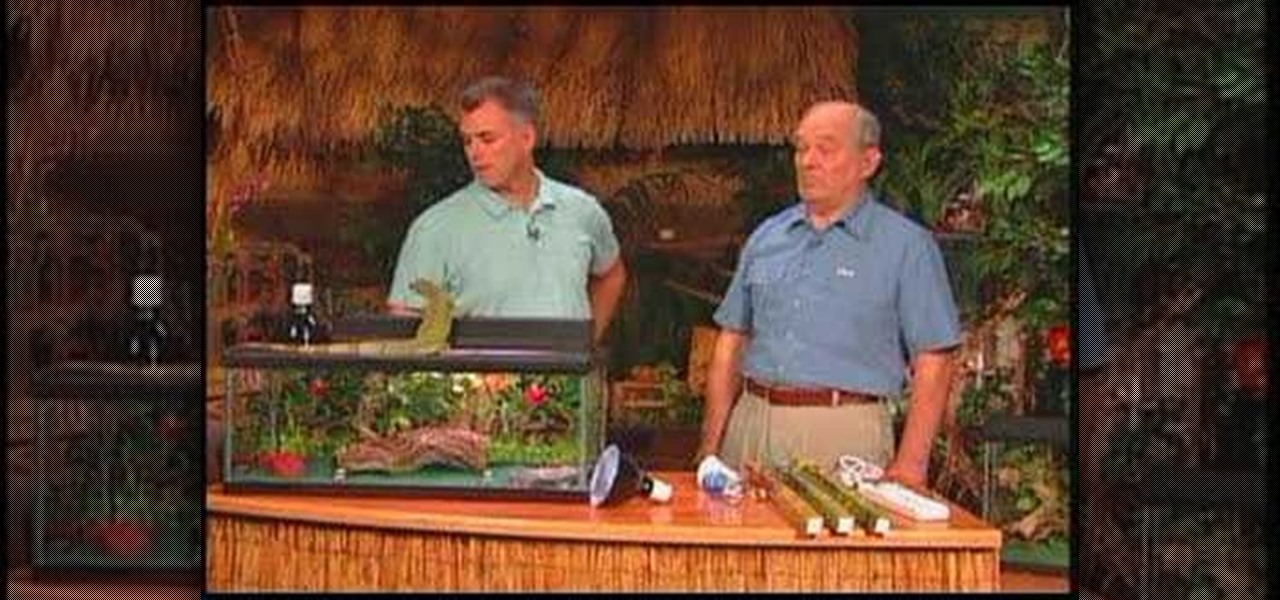
Do you light your Green Iguana only so it can see? As our expert clearly explains in this chapter, it's more than just visual -- proper lighting is actually essential to keeping your iguana alive!

Play this game (trifecta drill) with a friend in order to improve your soccer shooting accuracy. The second video explains how to play a solo version.