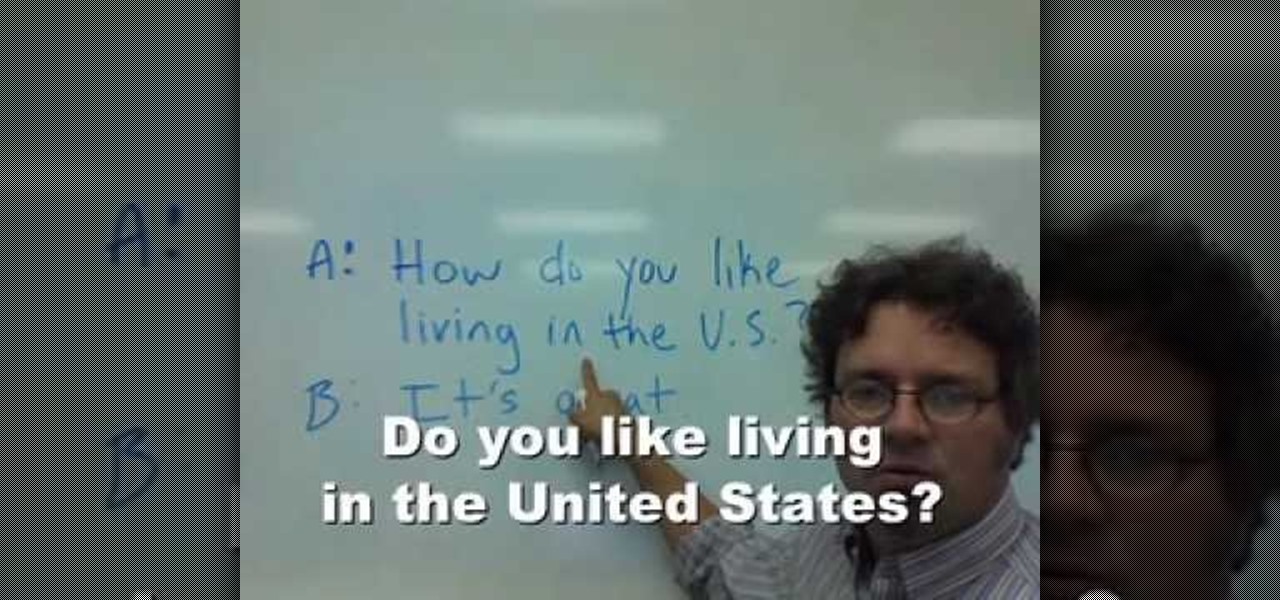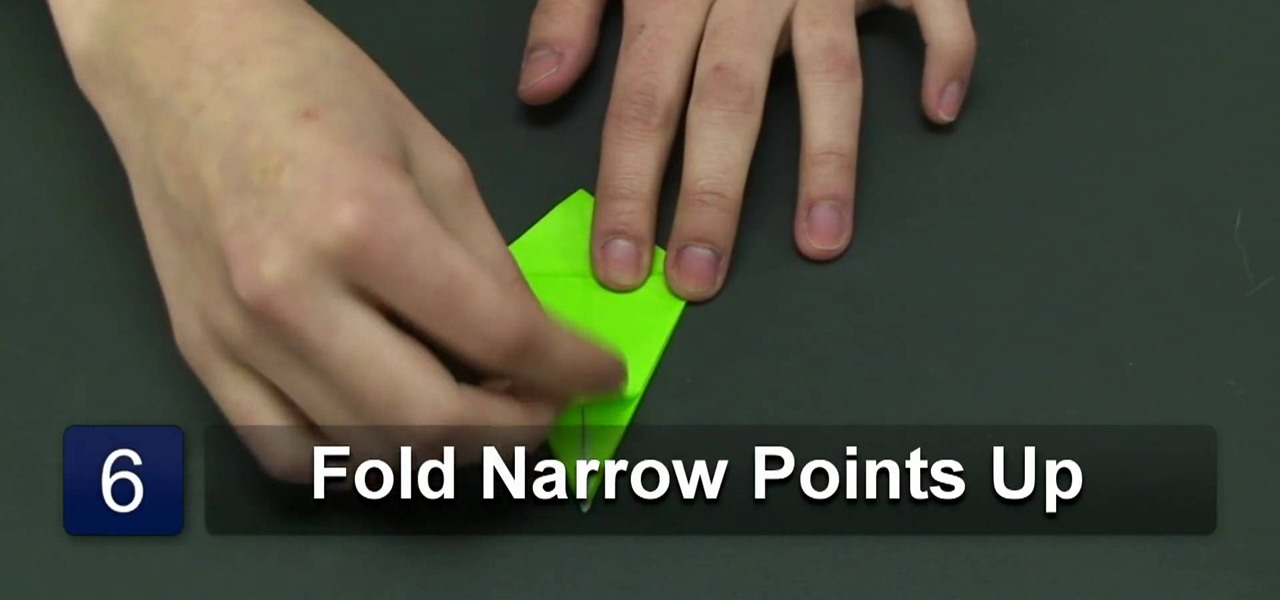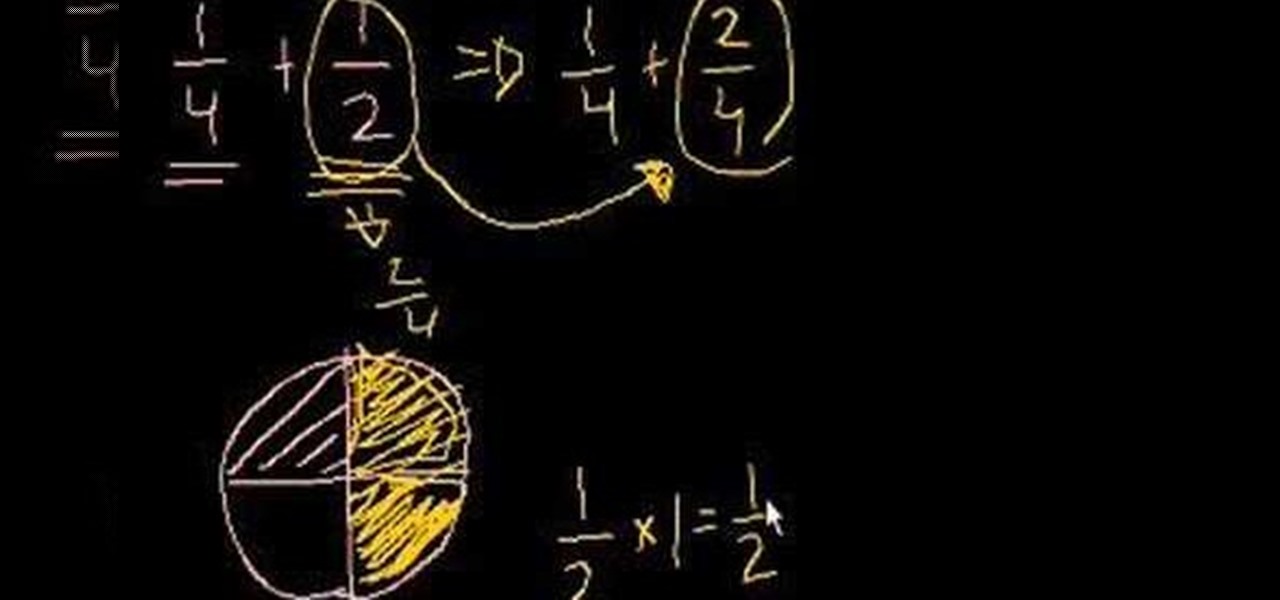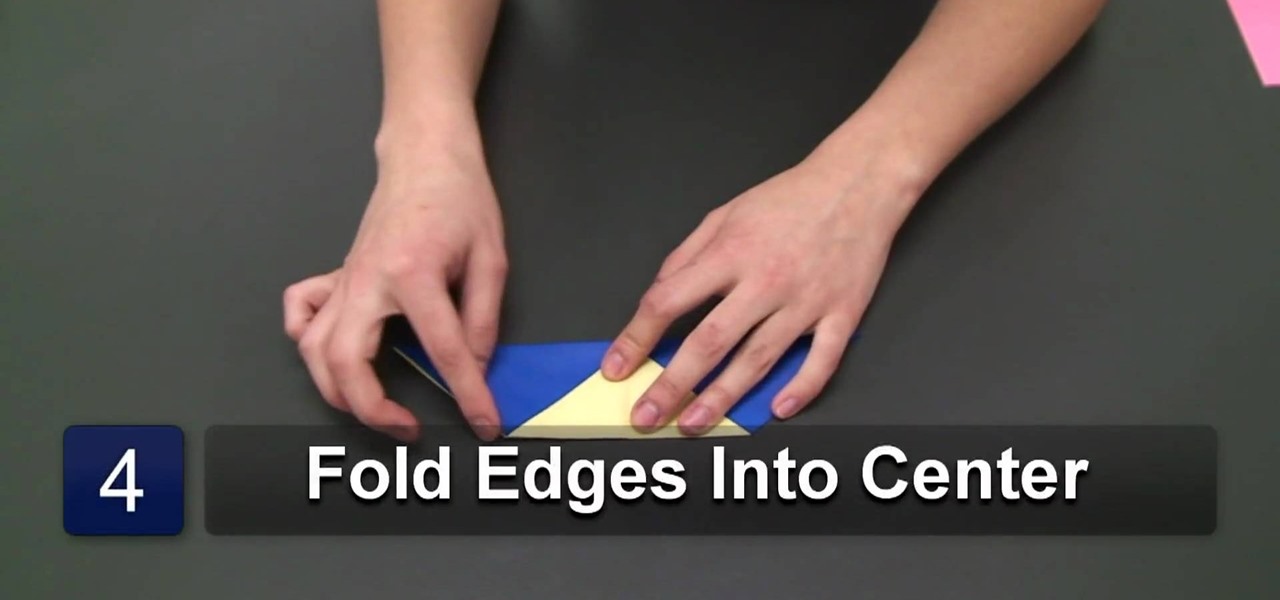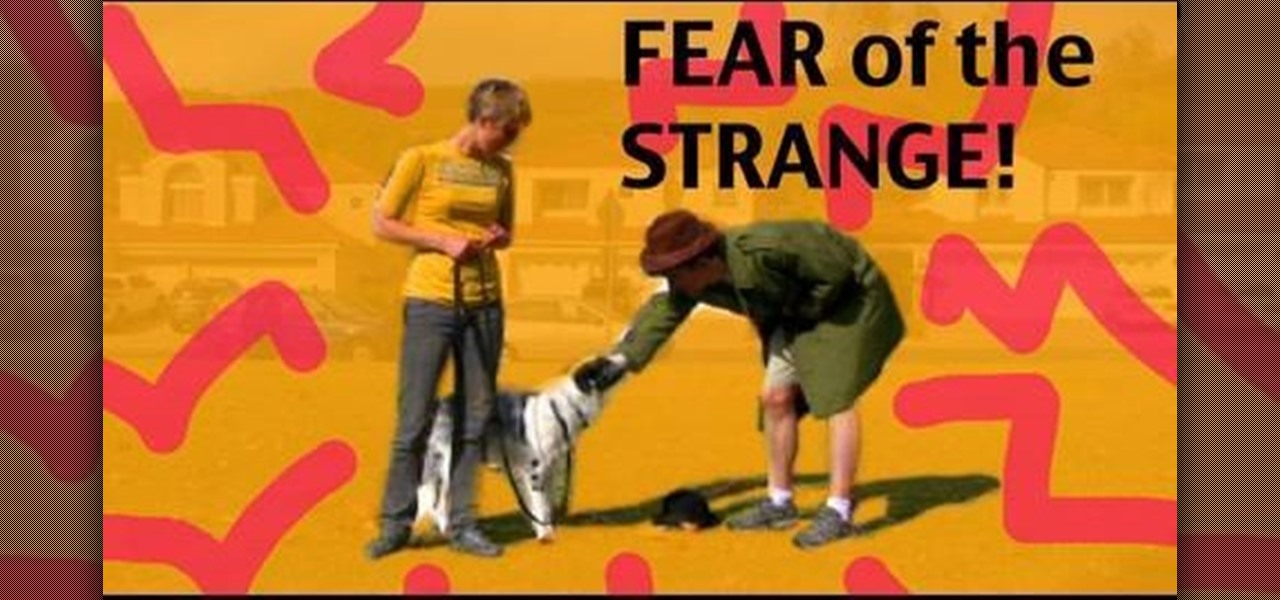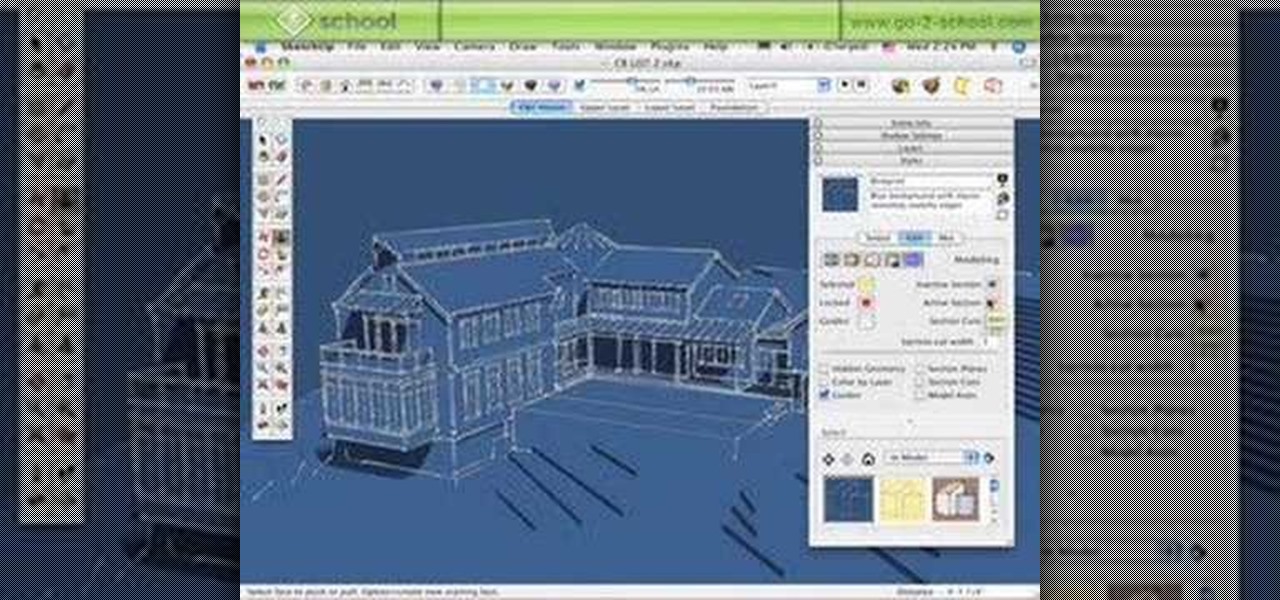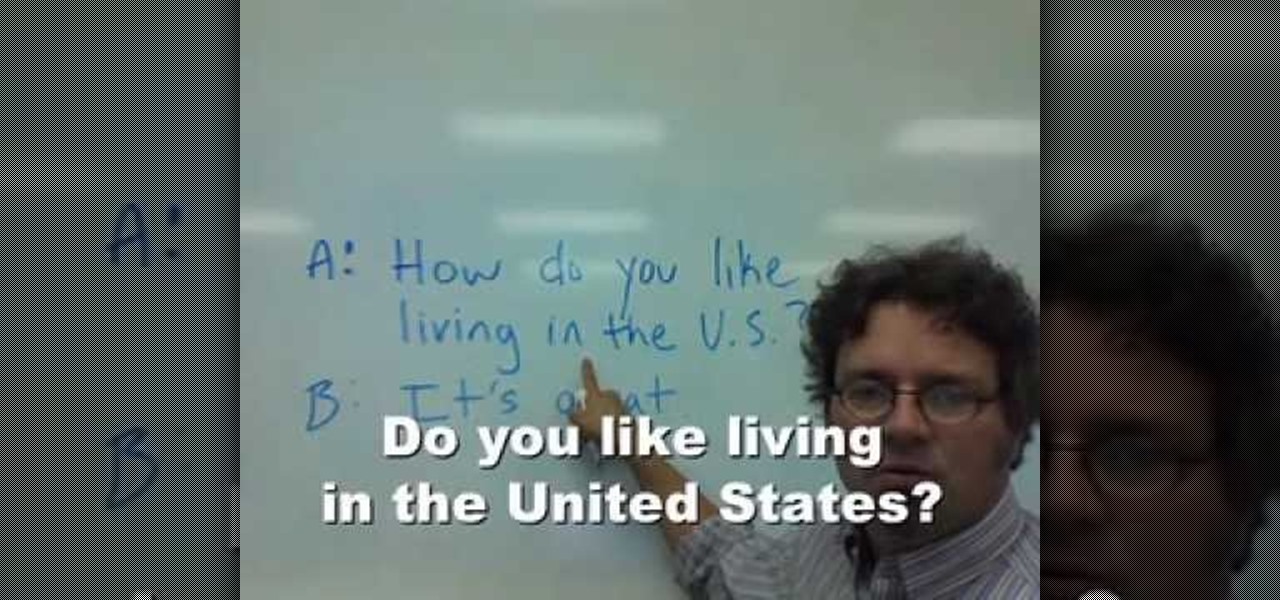
This video teaches English-language learners how to respond to questions beginning with the words "How do you like". There are two types of questions in English that begin with the words "How do you like". The first kind requires an answer in the form of an opinion. The second requires that the answer come in the form of giving instructions. The video explains the difference, then gives several examples for each to model practice. For example, "How do you like the weather?" is a question whic...

This video explains how to make Pad Thai, a Thailand noodle dish. You need a half pound of rice noodles, shrimp, palm sugar, ground chili, garlic, bean sprouts, tamarind sauce, peanuts, chives, dried shrimps, fish sauce, firm tofu, cooking oil, eggs, and some water. You would first soak the rice noodles until they hydrate or become soft. Chop the garlic, chives, peanuts and tofu. You would prepare the sauce first and then cook the noodles. Follow the rest of the steps of the video and you can...
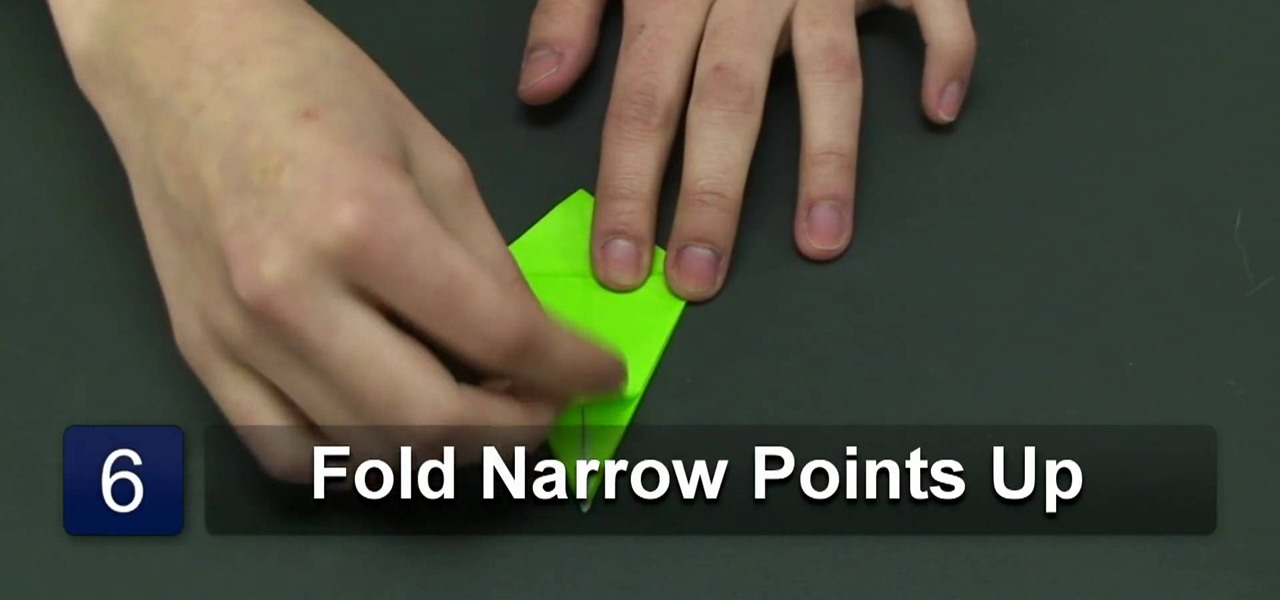
Ana Maria, an origami artist, shows you how to make an origami angelfish. Her video explains in step-by-step detail how to make one of these cute paper folded creatures. By viewing her high-resolution video you can create an angelfish in less than 5 minutes. The video is by Hawk vs. Pigeon company, which specializes in video production. Their videos are always crisp, so demonstration videos are easy to follow. Make your origami angelfish today.

This video explains how, with the help of paper, we can make a beautiful butterfly. Now take a square paper; you can have a nice one so that it looks beautiful. Now fold the paper into half and again fold the paper in half. Now make triangles by folding again. Now open from between and shape up the wings. This nice butterfly can be used to decorate cards and folders and gifts, too. This looks so beautiful just like real one.

In this Photoshop video tutorial, hosted by photoshopuniverse, from Free Photoshop Video Tutorials, you will learn how to create a romantic touch effect to photos using Photoshop. The host will teach you how to use the soft overlay diffusion effect to achieve this. Guiding you, step by step, through the process of navigating Photoshop to find and use the tools you will need achieve this kind of effect. He also explains in detail what the tools are, as well as what they do, as you follow along.

Thread banger, Kenneth King shows you how to save your good fabric scissors by using thread snips, a simple but important tool you must always have in your sewing workshop. Thread snips are small pairs of scissors that are specifically used for trimming off any excess thread in your material. Kenneth explains that using fabric scissors to trim these excess threads eventually causes them to wear dull spots. Always keep your thread snips handy and do all your thread trimming at the machine.

The video creator attempts to teach us how to add and subtract fraction. He goes very slowly and assumes that the viewer only has a very basic knowledge of math. He starts with a division of a pie. If we were to divide a pie into four pieces, you would get four pieces of a pie. If I ate one, there would only be three fourths of the pie left. He uses this basis in order to explain this mathematically.

This tutorial explains how to create a classic smoky eye. First prime the eye lid with black cream all over the lid using a flat brush. Apply black eye shadow in the crease area. Apply the eye liner on the top and bottom of the eyes. To give it a more dramatic effect, take your angled brush and put more eye shadow on the bottom. Curl the eyelashes using an eyelash curler. Finish the look by applying mascara and then you're finished.

Do Try This at Home brings us video on how to create a cloud in a container. With just a few simple items household items we can create a cloud. He explains to us the science behind what he is doing and why is works the way it does. After that he demonstrates how to create the cloud with quite amazing results. He easily has created a cloud and suggests that we try this at home because it much easier to see and enjoy in person.

This how-to video shows viewers how to create their own custom paint job at home by yourself. The segment is a continuous video in fast forward. The video explains how to do everything from taking molding off, sanding the old paint, fixing the dents with bondo, to the actual spray painting of the car. The person in this video uses an airbrush, spray-paint, paint markers and canned paint to create his custom paint job. The artist paints a picture of pirate ships, skulls, and other various obje...

The viewer of this video will be instructed in the manner in which to prepare Filipino grilled squid. This video demonstrates to the user the method in step by step easy to follow directions. The author prepares this dish in front of you so you will be able to see the way this wonderful dish is prepared. All the steps are fully explained and easy to follow. The viewer will be preparing this dish with ease in their own home after simply watching this short video.

This video instructs the viewer about the basics of cloud computing, using more than one computer and managing your computing needs online. The instructor explains, "Cloud computing is a metaphor for using the Internet for your computing needs." A program called cloudo, allows the user to store information online through an interface that looks like a regular computer desktop; then the information can be accessed via password from any computer with an internet connection. Other programs also ...

Do you want to make your own fantastic hair accessories? An expert from http://www.Hair-Hardware.com demonstrates in this excellent tutorial how to craft your own beautiful boutique-style hair bow. Explains the necessary tools and materials that you will need, and includes helpful and easy tips about preventing inconsistent results such as unsymmetrical bows and unsightly frayed ribbon. Covers the pros and cons of using salon clips in your home crafting. Get amazing handcrafted results with t...

Ana Maria, an art student and origami expert, delicately explains and exhibits how to fold an origami cicada. The only material required is a perfectly square piece of paper, which is also known as origami paper. There are only seven easy steps or folds to create the paper-crafted bug; all of which are shown in plain detail by the artist. Every fold has another fold or edge to use as a guideline, so this simple creation should result in being very neatly accomplished.

Photoshop can be a confusing program, especially with all the different settings and effects you can tinker with. Learn to master the vanishing point filter in this fun, easy to follow tutorial with the Pixel Perfect team. Clean up your pictures and smooth over any unwanted imperfections as he takes you how to make them "vanish" with the program. Alter the perspective of an image and add it on to another and change that cloudy day into a snowy background. Each step is carefully explained with...

Now we explain how to marinade and barbecue on the grill. Skill level is beginner. For great-tasting chicken, consider whole chickens over light or market chicken parts. Combine herbs and spices with oil and an acid like juice, vinegar, or yogurt; the acid tenderizes the meat. Marinade the chicken at room temperature for 20 minutes. Cook for 10 minutes on one side at medium heat. Cook on the other side for another 5 minutes and check the temperature. If the temperature is at 165 degrees it is...

This video explains how we can have a smooth skin in the pictures using Photoshop tools. The healing brush tool is used to delete all blemishes, red spots or black marks from the skin in the photo. While doing this it is important to select smaller portions and then go ahead instead of selecting bigger portions of the skin. Later the median filter is used so that the smoothing is just optimum. This actually helps in getting the right image specially for close up photos.

Here is an instructive video that shows how to creatively design your eyes with butterflies. From the very first touch of the pencil to the face, the instructions on how to create the butterfly are explained step by step including a description on what size to make the butterfly according to your own face. The colors are covered and the technique on how to apply the colors is also included. There are also unique add-ons offered if you decide you want to go a little further with it.

This how-to video show you how to make an origami two-cup pencil holder. The narrator explains that you will need one eight and a half inch by 11 inch piece of office paper. This video show everything you need to know from folding every single predrawn line and reversing them, to all the precise folds necessary to create this pencil holder. If you follow the meticulous instructions showed in this video you can create your own two cup pencil holder using origami techniques.

This video explains the important difference between maintenance work and repair work when it comes to your car or automobile. The speaker in this video is the director of AAA's auto repair service; this offers a degree of authority to the video. This video is part of a series on taking care of your automobile. Maintenance is described to be a regular and scheduled event designed to keep your automobile running properly. Maintenance includes things such as changing your oil. There are two typ...

Betsy Sell and Tom Wilt of AAA Travel Services present this video to teach you how to plan for international travel. They teach you how to prepare the right documents, explain how to get a passport, and discuss travel insurance. They also discuss how to plan for emergencies and how to deal with different kinds of money such as travelers' checks. They also discuss how to pack, what to do when documents are lost, and safety tips. This video is the introduction in a series with this information ...

This video explains how to keep a dog calm and to be less reactive to objects that it is not used to including baby strollers, hats, canes, and a few other items. Starting with a few tips on how to get a dog used to the item in question such as keeping a leash on the dog and far enough away from a person the dog trusts and loves so that the dog will associate the object with a person. There are many aspects when training a dog in this way and each method can be tried if one does not work. Aft...

Ron Hazelton shows you an easy an effective way to wash windows. In a warm bucket of water you add one tablespoon of dishwashing solution, a scrubber with sleeve is used to apply the solution to the window, and dried with a professional quality squeegee. Each step is shown and explained in full detail to ensure the best possible completed outcome. After watching this video and walking yourself through the steps a few times you can wash a good sized window in about a minute.

Adobe Bridge -- why should you use it? That is one of the most frequent questions for Adobe Design users. Most don't even know what it is. This entire video explains some of the great reasons why you should actually use the Bridge. By the end of the video, you should be a die-hard Bridge user. Don't use the plain old regular file browser!

You're being held prisoner, and your hands are tied behind your back with zip ties. You're helpless to escape… Or you would be, if you hadn't watched this tutorial. The helpful folks at ITS Tactical explain how you can quickly escape from zip ties tied behind your back.

In this BBC clip Delia explains how to make an all-in-one sponge cake. Learn how to make sponge cake.

Welcome to a tennis lesson from FuzzyYellowBalls, the the best place to learn how to play tennis online. Our free video tennis lessons teach you how to play the game in a new way that combines technical analysis, visual learning, and step-by-step progressions.

Welcome to a tennis lesson from FuzzyYellowBalls, the the best place to learn how to play tennis online. Our free video tennis lessons teach you how to play the game in a new way that combines technical analysis, visual learning, and step-by-step progressions.

Simple yet effective, capacitors come in a dizzying array of forms and materials, vital to so many circuits for storage, timing, and filtration - the mighty capacitor!

This ESL video explains how to make the W sound, in terms of tongue, jaw, and lip position. This video provides a basic guide for pronunciations for ESL students.

This video explains how to fold the Spiral by Tomoko Fuse. You need 4 sheets of paper of different colors of any combination of your choice. 2 sheets of 2 colors each would give you a dual colored spiral.

Shane Benedict explains key techniques to an effective boof. Everybody wants to know how to boof. The boof is, without a doubt, the most essential weapon in your creeking arsenal. There are several key points to making this move effective; approach, stroke, and body placement are the three that we are going to focus on in this segment. We’ll allow Shane to explain…

Kalani Robb explains how to throw your tail out the back on your forehand with power. This SurflineTv Trick Tip is an insiders instructional on showing us how to blow the tail. Get a deep bottom turn to load up and spring out of the lip. Grab the rail so you don't lose it. Land it and enjoy. Make good timing so you can blow the lip out before it crests. Then you can follow it with a bit of a floater.

Do you like chess? How about Japanese chess? Aren't there different chess variants in Japan though? Maybe, but this specific chess variant is called Shogi. The chess-like game Shogi is won by capturing the king, just like chess, but defeat is conceded at mate, or when mate becomes unavoidable.

Mike demonstrates how to create seamless tileable textures using just Photoshop. In episode #40, Mike used a Photoshop plugin called imageSynth to create similar textures of organic materials. However, in this episode, Mike explains how its probably better to use Photoshop alone when it comes to more rigid textures such as wood and tile. These textures can then be applied to your SketchUp models. See how to create perfect, detailed wood, tile, and other floor textures in Photoshop for use in ...

Mike explains the ins and outs of using Styles in SketchUp 6. There is so much to learn about working with styles, that this is a two-part tutorial. Mike starts by using a house project to run through the different options you have available to use in the styles palette in SketchUp. Learn how the styles palette interface works and then how to work with style folders in SketchUp.

Using only vinegar and a few simple materials, it is possible to construct a working battery. This science video tutorial explains how to construct and use a battery like this to power a calculator. A good science project as part of an introductory electricity course. This project can be used as a science fair project or merely for fun. If you've ever wanted to make your own battery, know is the time, this science experiment will show you how.

Check out this puzzle video tutorial on how to solve a 4x4 Rubik's Cube by advanced edge pairing. This video goes over how to match up multiple edges at a time, allowing you to eventually become faster with practice. This will also allow you to understand the technique necessary for multiple edge pairing in bigger cubes as well, where it really becomes necessary in solving quickly.

The helicopter move is more of a trick than tricky; while this hula hoop move gives the appearance of a rapid spin, the effect is created by simply half-turning the hand while rotating the arm around the body. Safire, expert hula hoop dancer, walks through the simple steps of doing this stunt, breaking down each movement to exact body positions and also thoroughly explaining any of the hula hoop choreography terminology she uses. Watch this video hula hoop tutorial and learn how to perform th...

This video is produced by John Hanrahan and Tor Joerund F. Pedersen at The Academy of Art University in our editing class. It is to explain how to play the lawn game Kubb as well as rules and background on the game itself. A big thank you to Dan, Erin and the rest of the Kubb players! Hope this can give you a good introduction to the amazing game of Kubb! Now go make/buy a set and start playing! This is a great game for the beach!