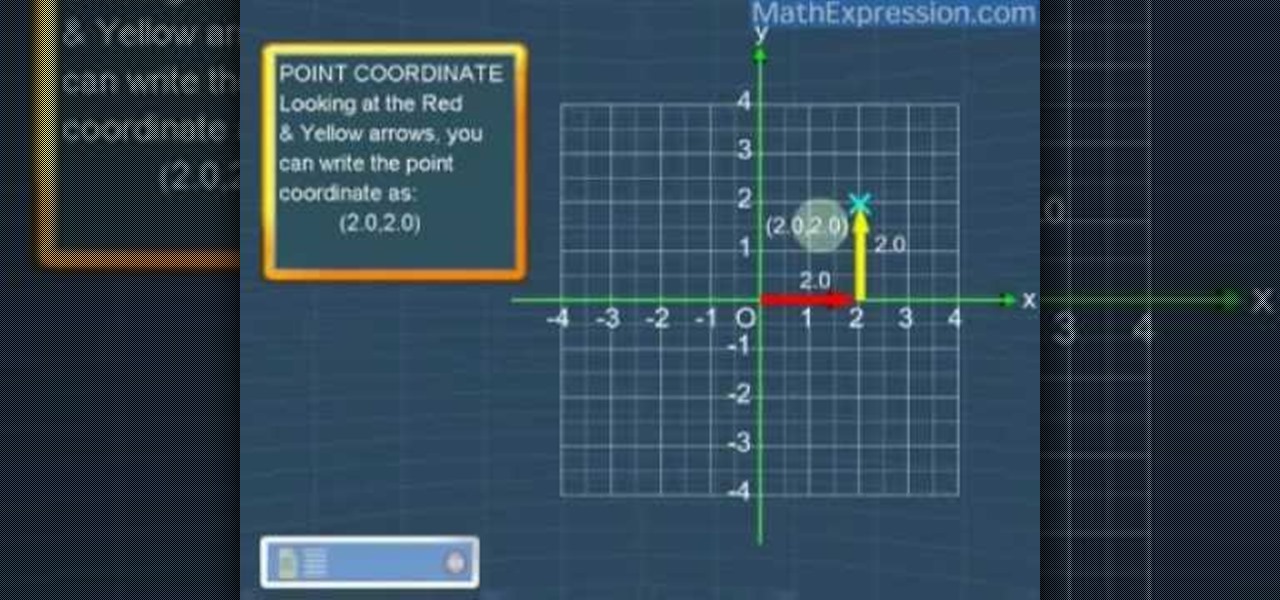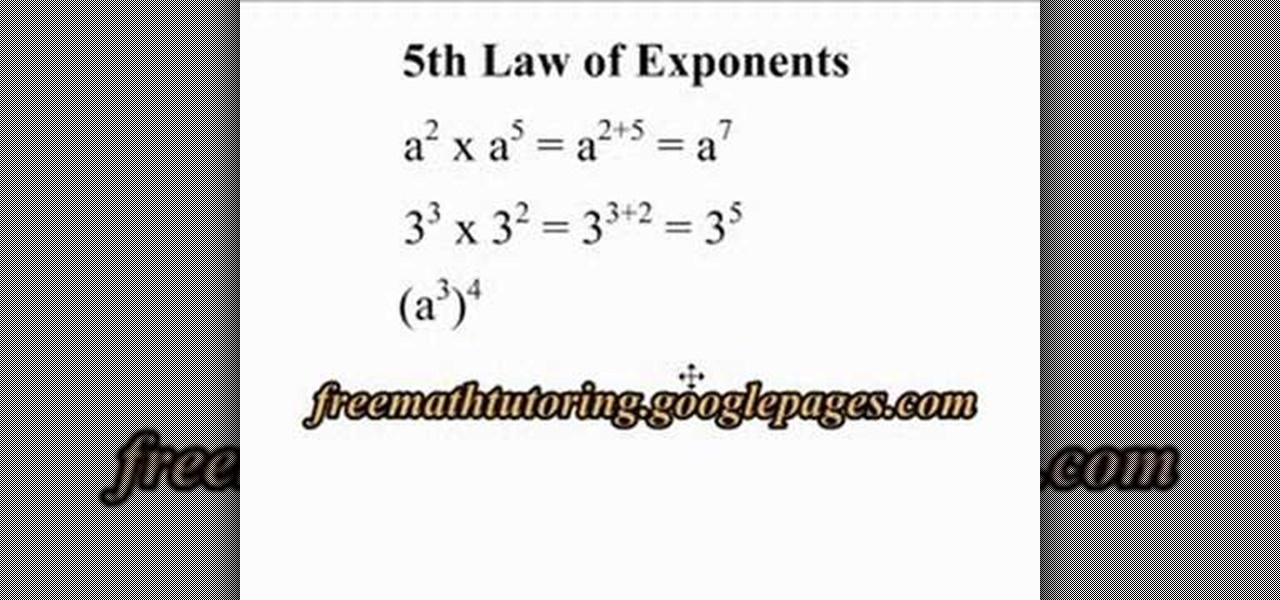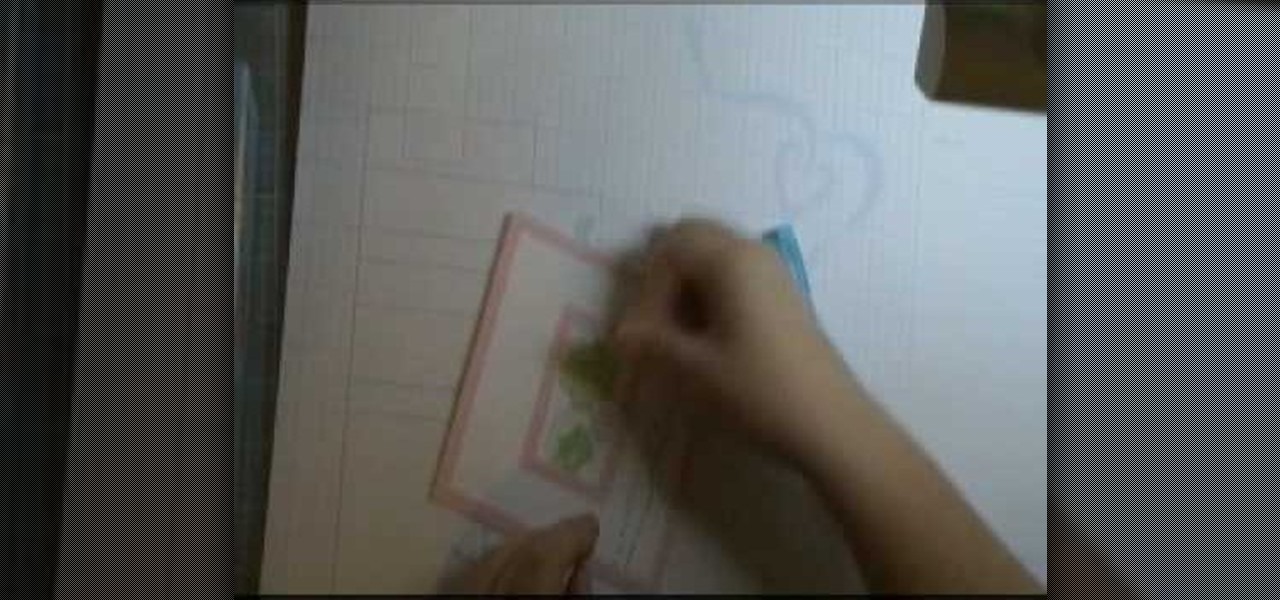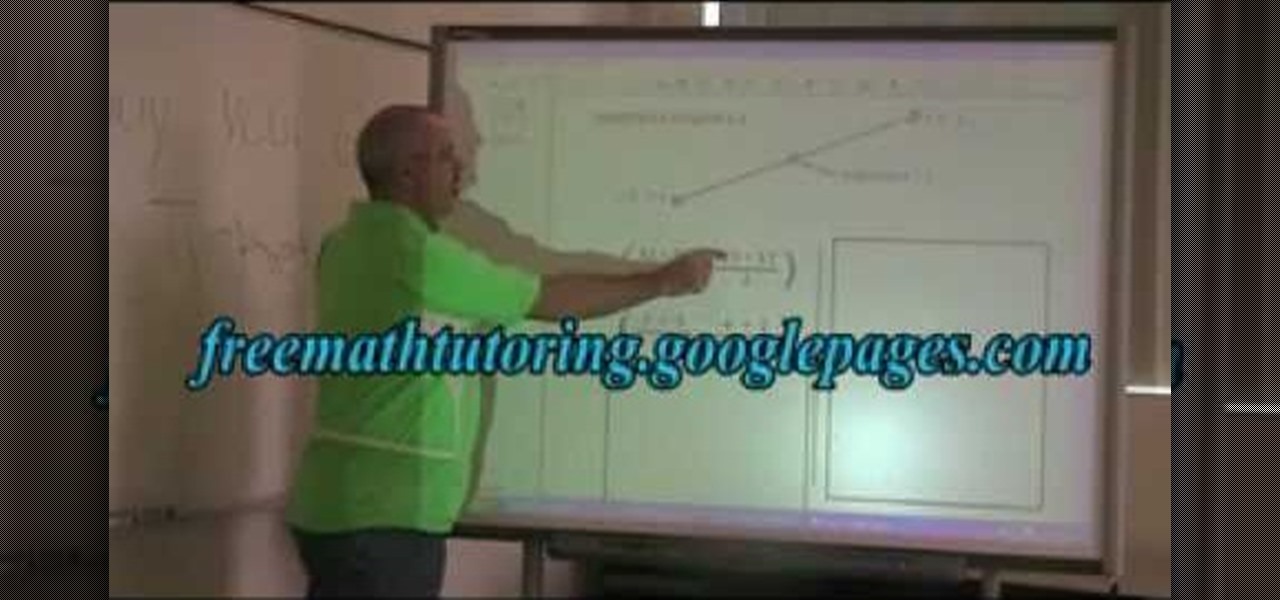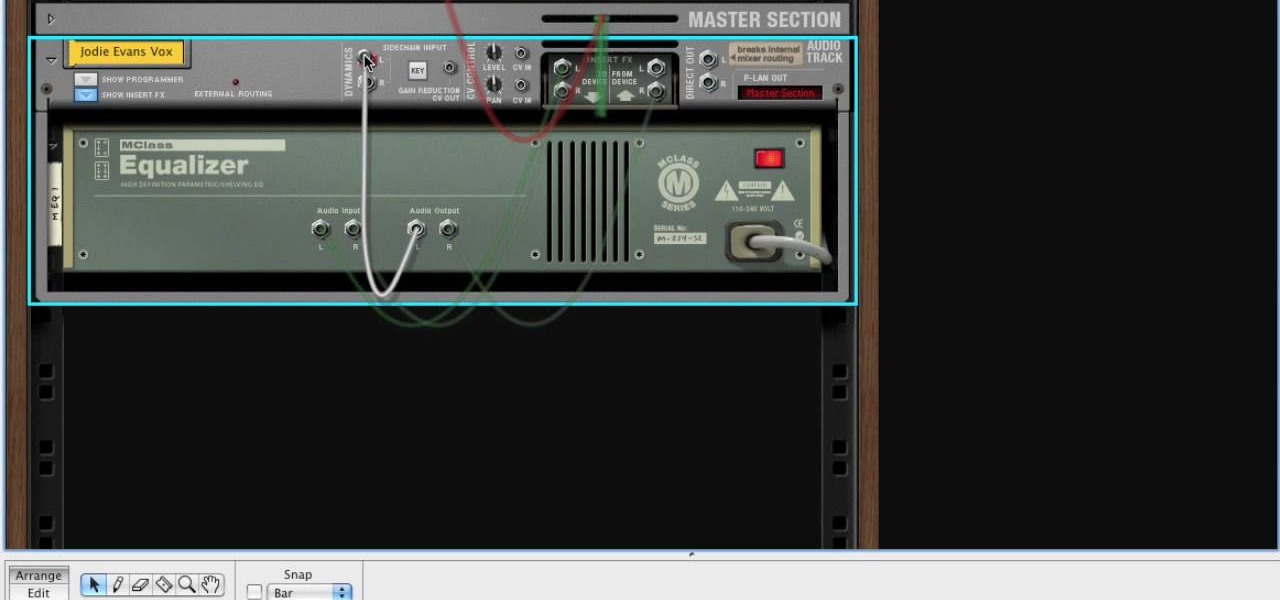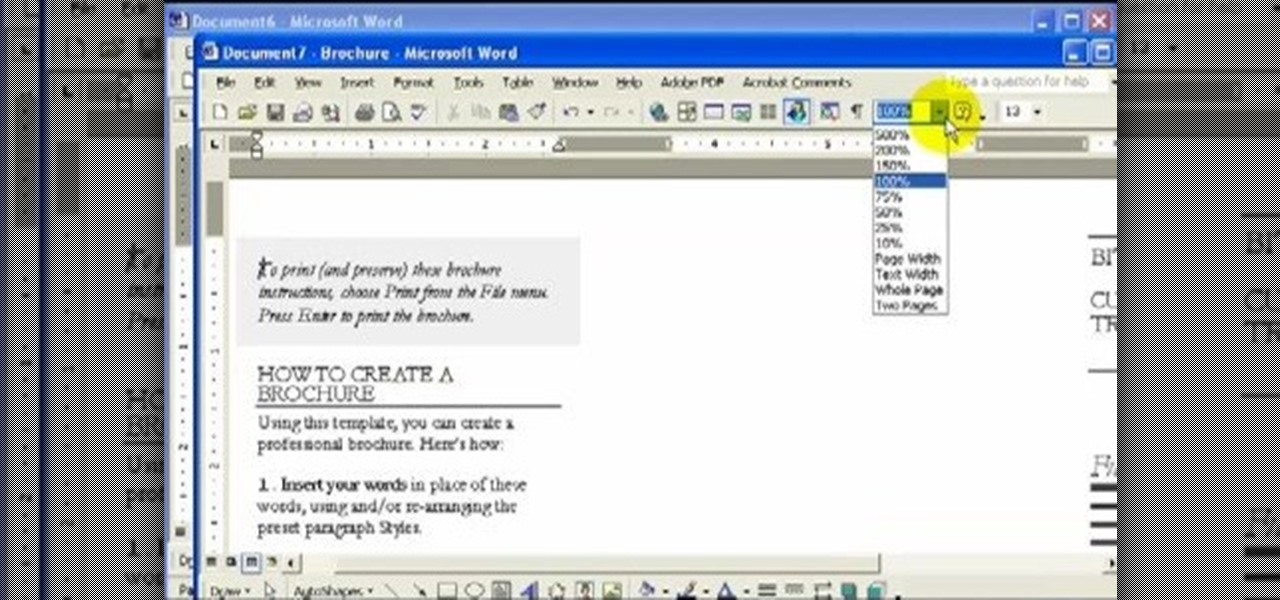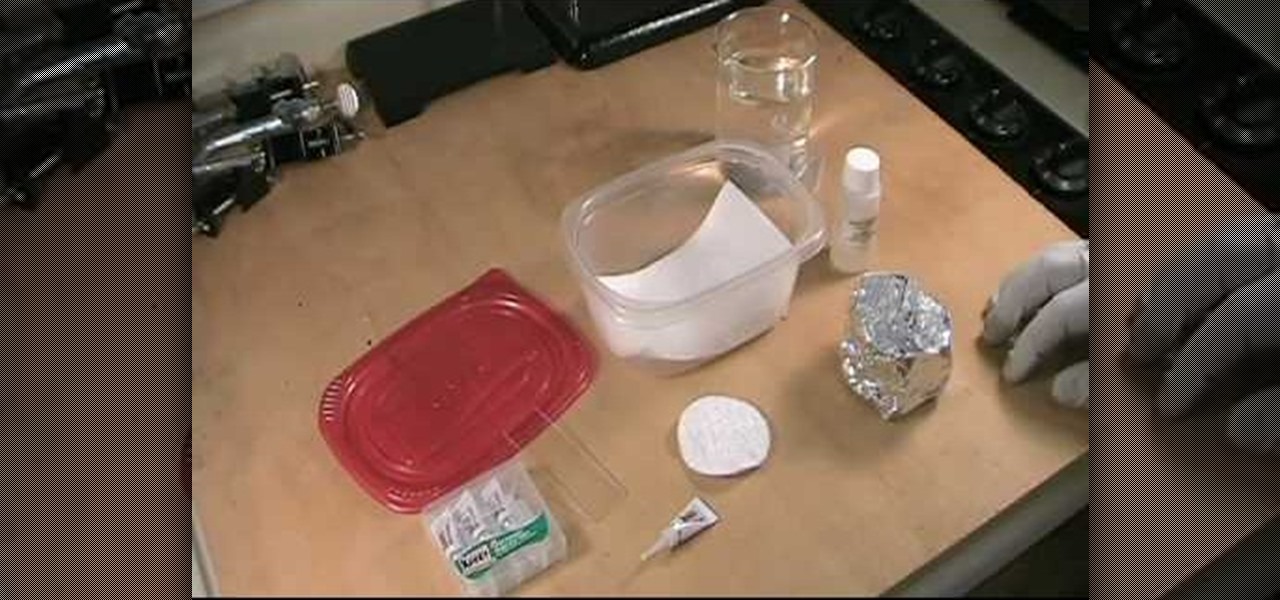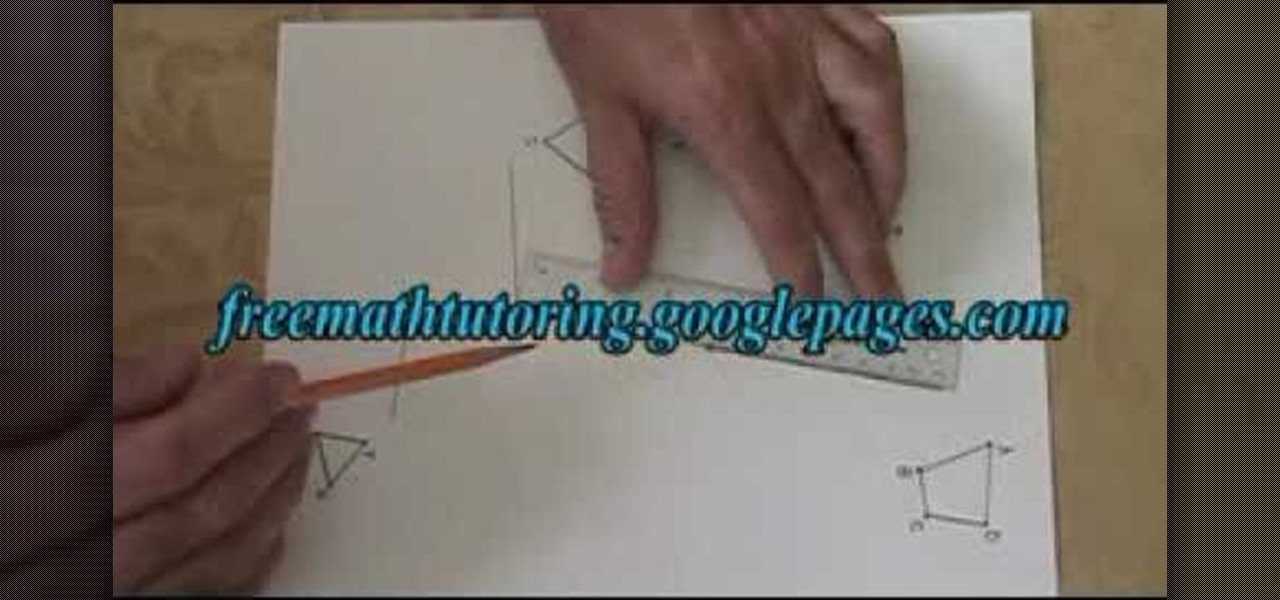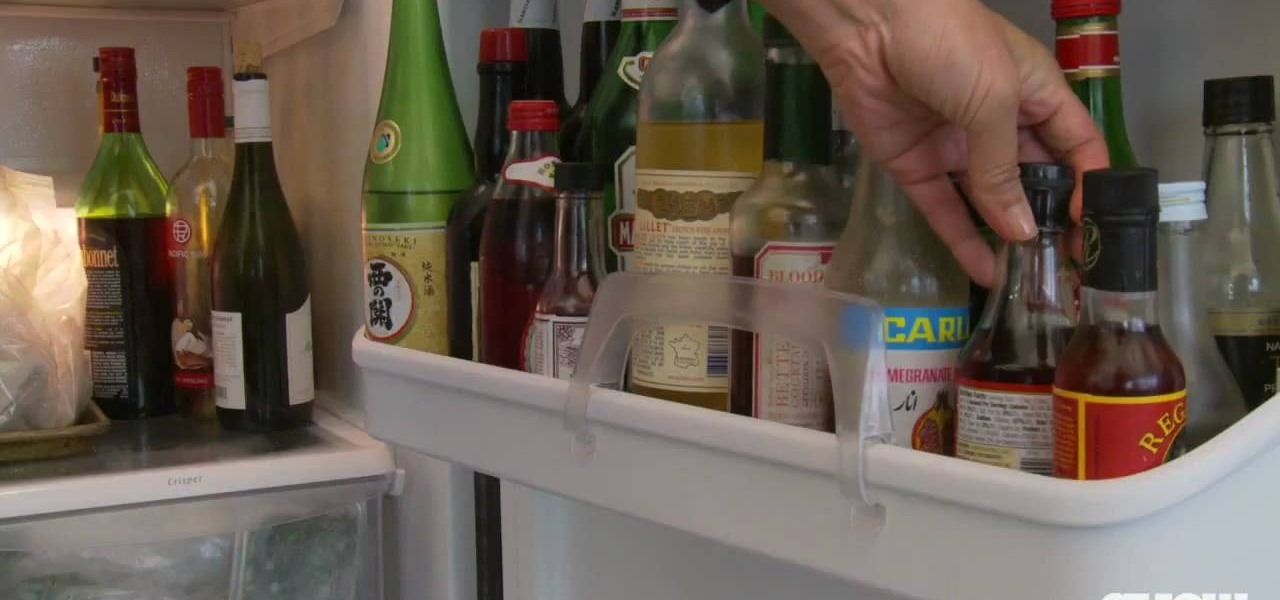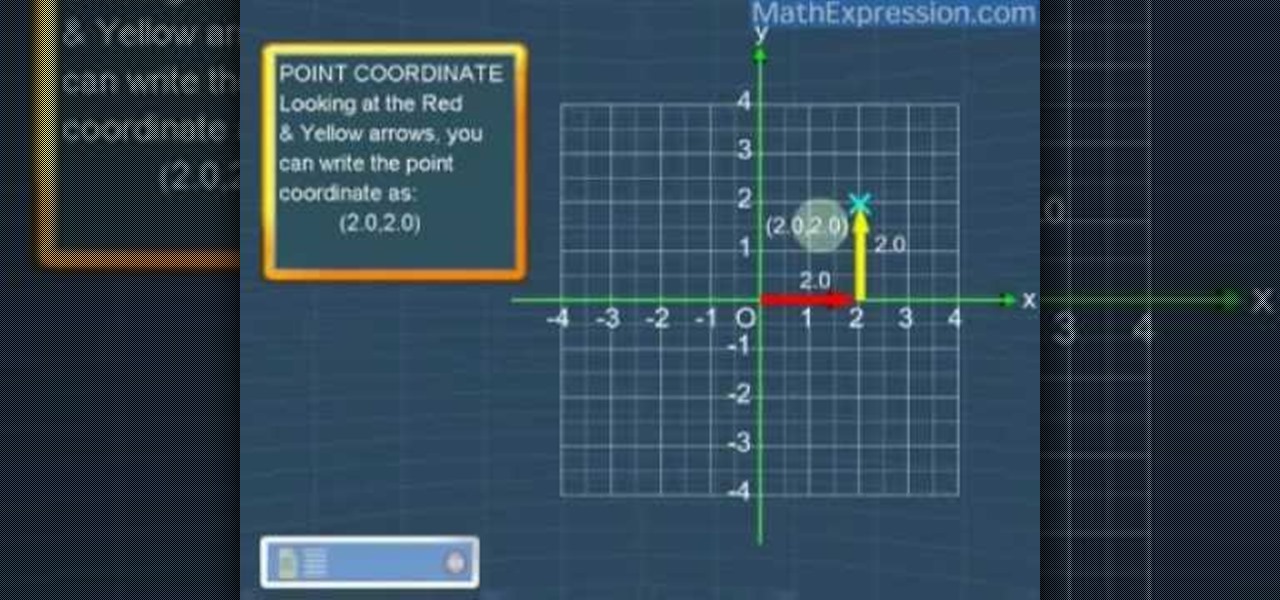
In this video the author shows how to plot a point on the coordinate plane. He explains about the coordinate plane and shows how to read and write points to it with an example. He says that any point on the coordinate plane has an x, y- coordinate values. He says that for any point its projection on the x-axis is its x-coordinate and the points projection on y-axis is its y-coordinate. He shows how to find this out for a sample value and plots the coordinates of it. In this video the author u...

This how to video describes how to use the dodge, burn, and paint in Photoshop. This video is part of the pixel perfect series and is over half an hour long, but thoroughly describes the process to create professional grade effects in Photoshop the proper way. The authors suggest the use of a tablet for better control over the pointer for it is very difficult to draw with a mouse. They then begin to create a full painting in Photoshop to explain how to use all the various Photoshop tools to t...
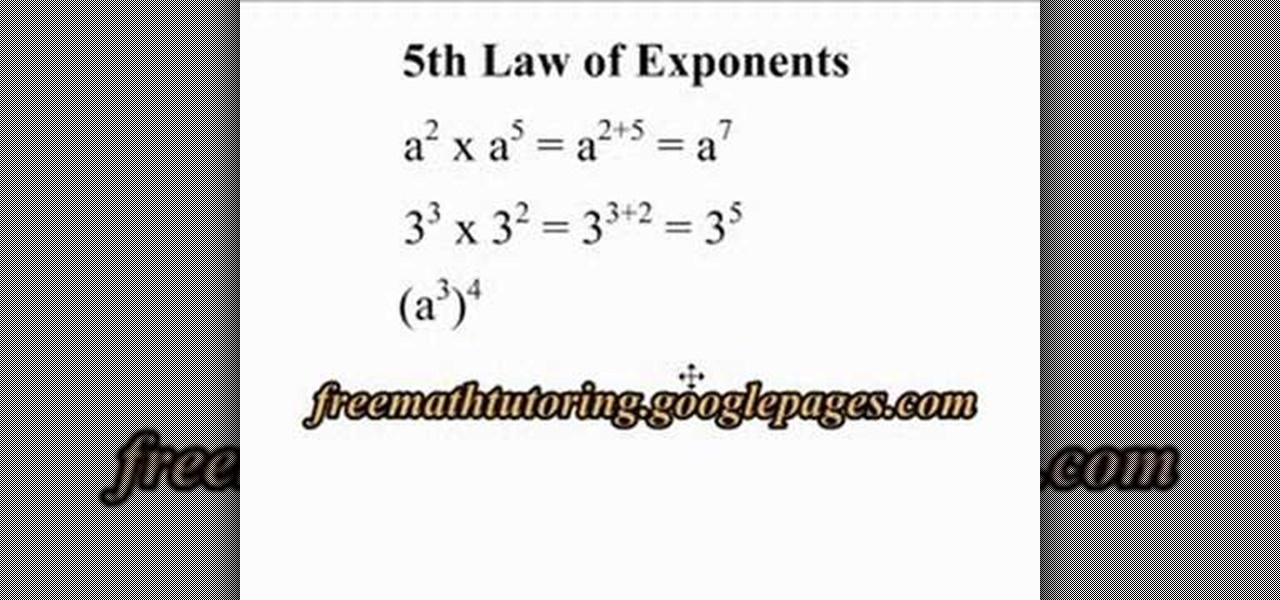
In this video the tutor explains the 5th Law of Exponents. He reminds the viewer that when polynomials are multiplied, their exponents get added. Now he states that when a polynomial is raised to another power, the exponents are multiplied instead of adding. The 5th Law of Exponents states that when a polynomial with a power 'a' is raised to a power 'b', then the final power of the exponents is the value of the product of the exponents, i.e., a * b. This video states the 5th Law of Exponents ...
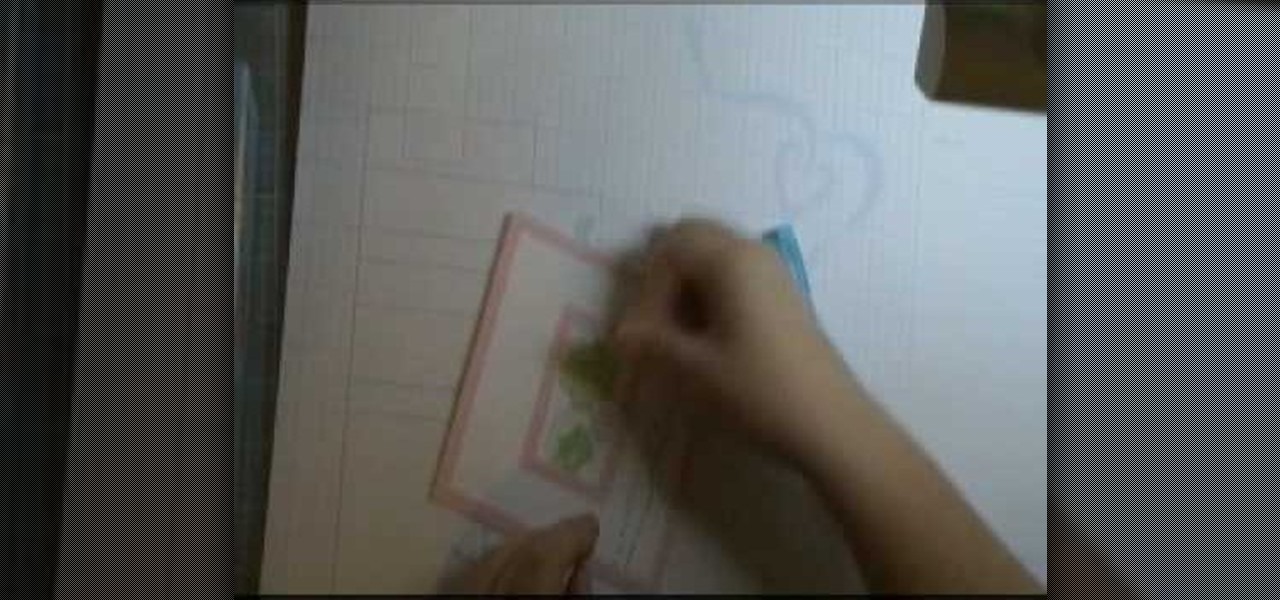
This video from Cricut Christmas shows how to make a Christmas card. The narrator demonstrates the procedure explaining each step along the way. Using simple materials like paper, gum, ribbon, etc., you can create a simple yet stylish looking Christmas card. The "Stretch your Imagination" booklet by Cricut is the tool of choice. It can help create professional looking card designs easily. Watch the video to learn how to make the card.

This how to video describes how to play basic piano chords. The author begins by explaining musical intervals and how they build chords. He then shows you how to play major and minor chords and how they relate to melodic and harmonic intervals. This video is perfect for those just beginning to play piano or those who want to learn a little bit of music theory. The video itself lasts about ten minuets and provides a great base for beginning music theory.

George from [TheiPhonePress.com] explains how to Jailbreak all device on Windows. The example device is an iPod and the program is BlackRa1n (spoken: black rain). Go to BlackRa1n.com and download the version suitable for your PC. There are currently versions for Mac and Windows. Note: you will have to have the most current iPod software. 3.1.2 - WARNINGS before you do that: for iPod 1G, 2G and 3G, this is fine. Just hit restore to go back to factory setting. Downside: With the 3G it's "tether...

In this video the instructor shows how to do a ice breaker by offering to palm read. He shows you the figure of a palm with various curves and labels them with different names. He claims that these various lines relates to the facts of our life and we can easily read them. He points to the various lines like Lifeline line, success curve, love line and other kind of lines. He further explains in depth about these various lines and how to interpret them. This video shows how to palm read someon...

In this video the tutor shows how to find the midpoint of a line. He goes on and gives a formula to find out the mid point of a line. The x coordinate of the mid point of a line is the average of the x-coordinates of the end points of that line. Similarly the y coordinate of the mid point of a line is the average of the y-coordinates of the end points of that line. He notes down the formula and explains it by taking an example. This video shows how to compute the mid point of a line given its...

Girl With No Name presents a video on how to easily peel, seed, and eat a pomegranate. Pomegranates are a very tasty and healthy fruit, full of beneficial antioxidants. However, peeling them can be a very difficult task, and can turn many people off to eating the fruit itself. This video explains the secret to peeling a pomegranate without staining your clothes or getting the juice everywhere. By following the video's instructions, you'll be able to eat a pomegranate without worrying about wh...

Want to learn how to make your own authentic Italian meatballs? Chef Tony. T would like to share with you this Italian meatball recipe that has been passed down through his family for many years. This video will be explaining to you all of the ingredients that you will need for the meatballs, as well as the full process of making them. Watch Tony. T's video today and learn how you will be able to add some extra flavor to your next spaghetti dinner.

Kirkwood Community College's Chef David shows you how to sharpen knives in this episode of gazetteonline presented by Gazette Food Editor Anne Kapler. Chef David takes you through the process of sharpening a knife using a whet stone highlighting common misconceptions associated with knife sharpening. He also speaks about the options available to lubricate a whet stone. The sharpening process is explained in great detail including the stance, angle of sharpening, application of pressure, using...

This video tutorial shows how to solve inverse proportions. The tutor says that in inverse proportion it works differently than in the direct proportion. He says that in inverse proportion more means less or less means more. He uses the example of driving a car to illustrate his idea. He says that if you drive a car with more speed, you take less time to reach a place i.e. here more speed means less time. He goes on and solves a problem involving inverse proportion explaining how to solve the...

In this ten minute video, Chef Steven from Hands On Gourmet teaches you how to make a meatloaf. He explains the origin of the meatloaf and then takes you through the ingredients list step by step. He uses ground beef and pork, bread crumbs, onions, garlic, paprika, cayenne pepper, eggs, salt, pepper and Worcestershire sauce to make an All-American, traditional favorite. You'll learn that you can make it in a loaf pan or free form it as well. He finishes by topping off the meatloaf with a ketc...

This how-to video shows you how to reduce the "s" sound in a certain recording software program. They play a line a music where the singer emphasizes on her "s" sounds. The tutorial shows you how to reduce the "s" sound so that it clear and sharp. It also shows you how to change the frequency and the compression of the "s" sounds. The video explained that if you make the compression too high, than the "s" sounds will sound like a lisp.

This is an educational video usually for college students or maybe even some high school students. This video explains to us how to calculate our cumulative grade point average. The main character in this video is Colleen who is a Registration Assistant. This video is mainly concerned with the students at the specific university that Colleen attends, however, all students who are graded can use this to help calculate their GPA. Although Colleen goes into a rather lengthy explanation of GPA, t...

Whether you are planning a party with your friends or just like to drink something after a hard day work, cocktails always come in handy. In this video, you'll learn to prepare the most common tequila-based cocktail that everyone know and love : Margarita. Jack shows you his very own recipe for making good Margaritas, from picking the good limes and prepare them well to the addition of Jack's little secret ingredient. Every step of the process is clearly shown and deeply explained, in other w...

Lowe's knows that riding lawnmowers are a big investment for your home and garden. This video shows the proper tools, and safety equipment needed to perform the maintenance needed. Lowe's explains how to replace the air filter on the mower, replacing and testing the spark plug, and how to lubricate the moving parts of the machine itself. The narrator also reminds viewers that when performing maintenance, to do so in a well-ventilated area. Following the steps in this video will make sure your...

The video Understand The Basics of Velocity & Acceleration (301974) is a tutorial into the physics of position, velocity and acceleration. Each concepts are explained in terms of physical properties for the purpose of mathematical equations. Acceleration for instance is the increase in speed of an object in time. It is important to understand how these words are defined then translated into mathematical quantities in order to do problems in physics. With the correct understanding of forces an...

User FL1PPY explains how to play an NES on an iPhone. First, log in to your iPod with Win SCP. Locate the Applications folder. Drag the NES.app folder into the 'Applications' folder. Open the NES folder and find the NES file. Right click, choose 'properties', and set permissions to 777. Restart your iPhone. The application should appear on phone. Next, to install games, log back into to Win SCP and locate the mobile folder. Open media folder and create 2 new folders called "ROMs" and "NES". R...

Rod Milstead brings us a video on how to create a brochure in Microsoft Word. He shows us how to navigate Microsoft Word in order to create the brochure. He gives us step by step instructions on how to get a general template to work with. Then he explains how to work with the template once you have pulled it up. He shows us that it is a two page document and that page one in the outside and page two is the inside. He says that while it might be a little hard to use at first, once you get used...

In this Love Birds tutorial, the counselor, Roger Gil tells how to apologize to a woman. He says that we can apologize to women to reestablish some level of connection that has been damaged due to some incidents. He says that guys should not feel that apologizing is like surrendering. He says this can be an obstacle in the relationship. He says that the first step is to acknowledge the wrong action that we may have done. He says its not worth it to hurt a woman's feelings, and we should immed...

This video shows how to clean old records using Titebond II wood glue. He has the record turning slowly on the turntable, and while it's turning, slowly squeezes a line of glue around and around onto the surface of the record, starting from the middle. He explains that it takes between four and twelve hours for the glue to dry completely. After the glue is applied to the entire record, he takes an old credit card and spreads the glue evenly onto the record, all the way out to the edge. When t...

This is a basic video in order to draw a very pretty heart. The credentials that this creator boasts is that of a computer animator. He already drew a heart in pencil. He starts off by telling us the materials that he needs. The video shows him highlight and underline the pencil heart that he drew earlier and making it bolder. He talks us through making the heart, but does not slowly explain the specific strokes or techniques into making it.

In this video, the author explains how you can use software called "Pinnacle Video Transfer" to convert your audio and video files to other audio, and video forms. This is so that you can carry them on whatever devices you want, and play them whenever you want. This video takes you through all those steps to convert your favorite audio and video files to different file formats. You would get a clear idea as to how you can easily capture videos by watching this great tutorial.

Do you need to check a scene for prints, or are maybe just curious about the techniques of forensic science? In this video, Robert Bruce Thompson from the Home Scientist unravels the mysterious of forensic fingerprinting using common materials that you may already have sitting around in your home right now. Explains and demonstrates the process of superglue fuming step-by-step to reveal latent fingerprints. Includes great tips on how to improve and speed up the process using household products.

Everyone wants to keep their hands warm, but here we are shown how to keep them warm with style as we are shown how Anna Saccone accessorizes, matches, and makes the warm winter dressing fashionable and exciting. From style of top to the type of footwear, Anna keeps the winter dressing trendy and tells where to buy the clothing while including clearing up some misconceptions when purchasing certain clothing online. Once Anna shows how well she can cover the basics of winter dressing, she adds...

In this video, Dr.Travis Fox explains how you can tell if your partner is cheating through eye cues. Many people will search and hire even private investigators to find out the truth. Dr. Fox in this video says to "save your money." He tells you about certain indicators that are used to read if they are lying. For example, looking to the left or looking down might indicate that they are lying to you. He does say that it is not 100% always correct but works well in a lot of cases.

In this tutorial, the instructor shows how to do a translation in geometry. Now he shows this by using various drawings and by practically explaining it while performing the translation. He first shows how to set up the translation line and now goes on to translate each and every vertex by drawing a parallel line to the translation line through each vertex, which is the same length as the length of the translation line. Now he combines the end points of the translated lines which gives us the...

This video shows how you can reformat your hard disk and reinstall Windows XP. WARNING: Do not attempt to do what is shown in this video unless you are comfortable with changing BIOS settings and installing Operating Systems. Also it is recommended that you have a backup of all the important data on your computer.

This video created by teresabelle.blogspot.com shows in an easy way how to customize you blogs background in a professional way.

Does size really matter in plugs and rings? If you don't want a blow-out, definitely. Be safe.

This video will show its viewers how to get nice seductive eyes for the Valentine Day. The video will show step by step, the use of different colors and different brushes in addition to the brand and line of makeup to be used, including the use of colors on different parts of the eye lids. The video also explains the effects of colors and brushes on your eyes. For example some brushes give you more of a smoky or concentrated look. It also shows how to highlight your eyes with the use of other...

PCRescue Repair shows you how to be able to watch movies on the internet. What's special about this video though, is that he shows you how to watch them for free. He directs you to a website that gives you the ability to watch a variety of movies for free, right from the comfort of your home. From his own personal experience in using this particular website that he sends you to, he can explain in detail where to go, and how to locate the movies that you might be interested in. If you're bored...

Learn how you would bypass a school’s web filters so that you can go to content sites that are always blocked in examples of YouTube. Click the ‘Start’ button and then click on ‘Run’ and type in cmd and hit enter on your keyboard. This will bring up a command prompt where you type in ‘ping’ and then when that populates the next prompt you enter in the website to bring up the IP address. By entering the populated number you can get into a website from the search field of a web browser. It incl...

Whole Structure Heating Jeff White from Bedbug-central.com explains the different methods of effectively killing bed bugs in your home with heat instead of poison.

Quickly explains what program to use (and how to use it) to delete files that Vista won't let you delete.

Corinne Trang, author of Noodles Every Day, explains that contrary to popular belief, fish sauce doesn't last forever. As soon as you open the bottle, the air gets to it and it starts fermenting again.

Forcefollow will explain how to make practicing a break more efficient. To practice the break, place one ball on the rear center of the table and strike it as hard as you can to make the cue ball stop dead.

Kandee Johnson explains how to quickly style your hair for the perfect Valentine's Day look. -Begin by straightening your hair, then tease with a round brush.

Bobby Flay gives three useful grilling tips and explains the common mistakes. To grill properly he suggests you follow these rules: