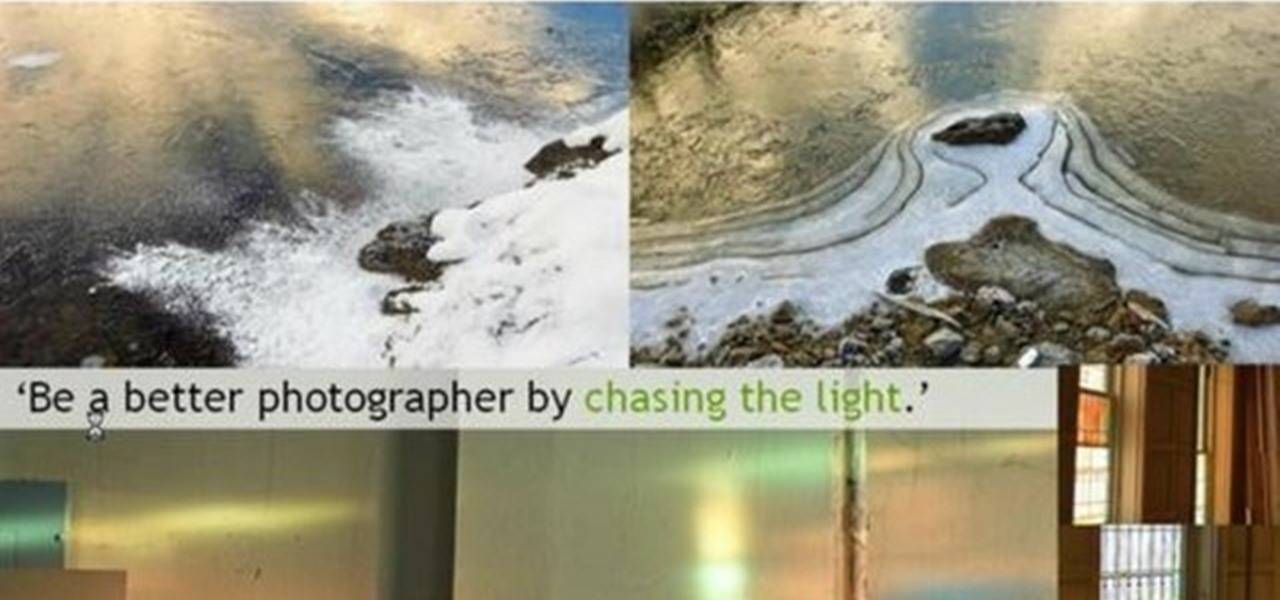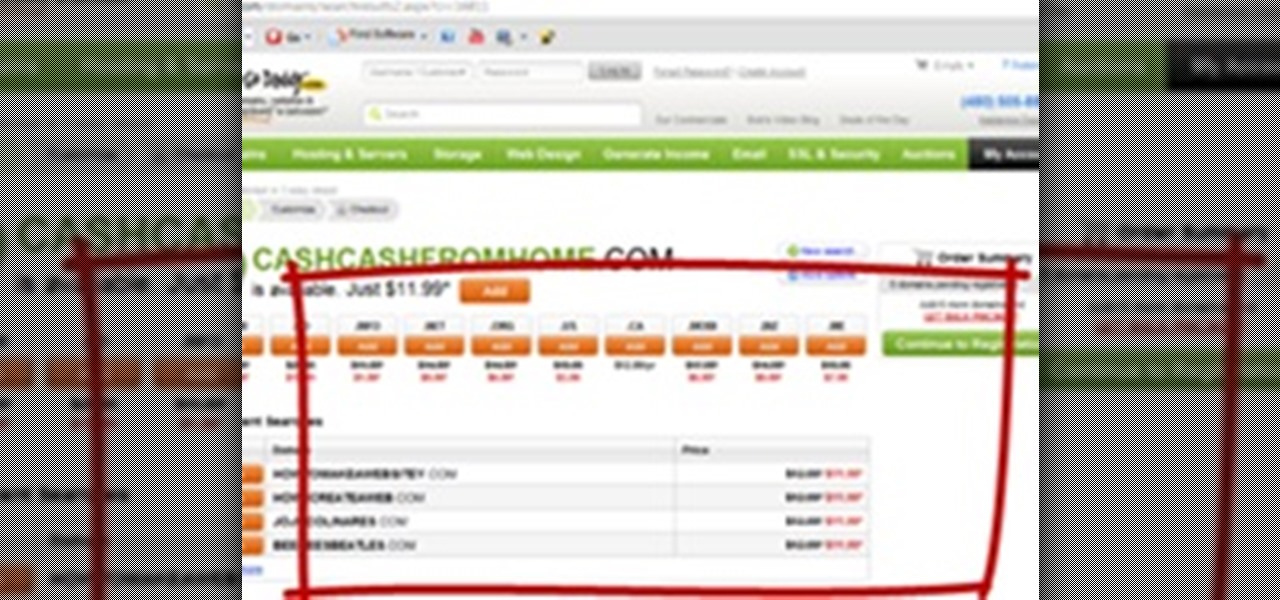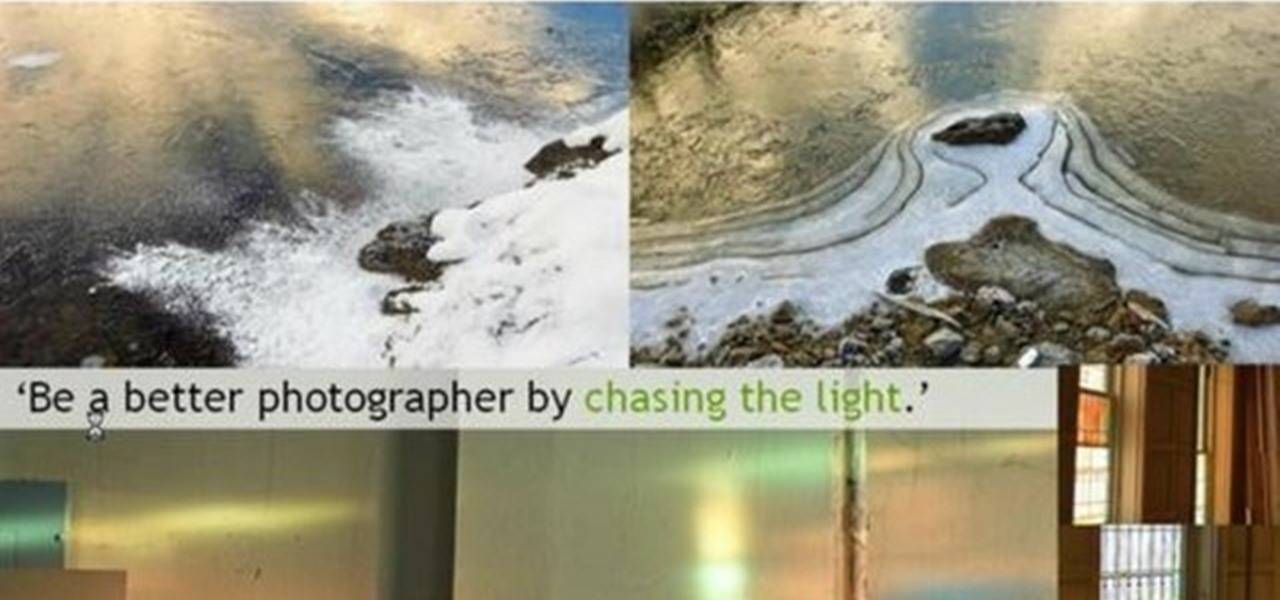
This instructional photography video provides some helpful tips on how to build narrative ideas surrounding body of photography work that you'll want to create. You can use these techniques when building a book, a web site or a series of consistent images for your story. You will not only make your photography work more interesting, but working with narrative will train you to become a better story teller.

If you frequently fill out online forms, and are looking for a way to save time, you're in luck: With this video tutorial, you'll learn to use your keyboard, instead of your mouse, to fill in online forms and visit web sites. Make time for this time-saving tutorial.

Safari makes it easy to browse multiple web sites in the same browser window using tabs. In the latest version of Safari in Leopard, you'll find even greater flexibility in the way you deal with tabs. For a survey of the new features available to users of Apple Safarin in the Mac OS X Leopard operating system, watch this video tutorial.

Mike Lively shows you how to use Dreamweaver to FTP. It's one thing to build a website in Dreamweaver, but you still need to get it on your site! The tutorial shows how to upload content to the web via FTP using Dreamweaver.

This tutorial shows you how to share your calendar three ways in Microsoft Office Outlook 2007. If your company uses Microsoft Exchange Server, you can share your calendar within the organization by using that feature. You can also send a snapshot of your calendar in e-mail to people outside your company. And you can publish your calendar on the Microsoft Office Online Web site and restrict how much detail is shown and who can access it.

Now you can enable users to fill out Microsoft Office InfoPath 2007 forms by using a Web browser, which makes your forms more accessible to a wider audience. This instructional video shows you how to go through the process an IT Administrator can use to verify, upload, and activate an administrator-approved form template on a Microsoft Office SharePoint Server 2007 site.

Learn how to secure a web site using the new Membership and Roles features of ASP.NET 2.0. In this ASP.Net video tutorial, the topics include user registration, password recovery, and restricting access to content with roles.

The popular javascript library jQuery is an amazing way to extend the design possibilities of your site beyond what CSS can do. But luckily, if you are already comfortable with CSS, you have a huge head start in jQuery! This is a very basic introduction to including jQuery on your web page and getting started writing a few functions. So you Internet website designers out there, this is a good video tutorial to check out.

Install, Setup, and adapt a free PHP script for adding a calendar to your web site.

While Apple launched ARKit to enable developers to build augmented into mobile apps, Mozilla, the company behind the Firefox browser, is taking advantage of the platform to advocate for browser-based AR experiences.

This is my first tutorial and it is about accessing deep web for total beginner,sorry in advance if I make any mistake plz forgive me.

This Video will Show you how to make a Semi-Southern Meal Quick and Easy! I will be Having Fried Chicken, Greens, Sweet Potato Soufflé

An app with overabundant features can make it more customizable, but too many options can also be overwhelming, even on a mobile web browser. If you're tired of Safari or Chrome on your iPhone, try out Frameless from developer Jay Stakelon, a simpler web experience using just the essentials.

In this web design tutorial learn how to use the straight line tool. Although the straight line tool might seem like a useless tool I can tell you from experience it is very useful. Especially if you have ever attempted to draw a straight line with a tool other than the straight line tool. There are many ways you could use the straight line tool such as dividing content, design graphics, separating navigation menu headers and much more. My recommendation would be that you take a look at some ...

Checking notifications from all of your social media accounts is half the fun of the Internet, but can become quite tedious—hopping from site to site can take up hours of your time, especially when you're running away from something (in my case, it was always homework/studying).

You may or you may not have your domain name at the same web hosting company. Most web hosting companies can give you a free domain or two just by subscribing to their service.

This is the GetNetWise video guide on how to set up Internet Explorer 6.0 for Windows to allow cookies from some sites. This is useful if you wish to block cookies by default, but allow for certain sites. The procedure is simple; firstly, select "Internet Options" from the "Tools" menu. Then select the Privacy Tab of the Internet Options menu, and under the Web Sites section click the Edit button. In the text box labeled "Address of Web site", type in the address of the site from which you wa...

Apple first added the "Do Not Track" option to Safari in iOS 7, which sent a request to site owners and advertisers to not track your browsing activity. By tracking your activity, those third-parties could tailor content to you that you're more likely to interact with. While the feature was always opt-in, it's no longer a feature at all in iOS 12.2 on your iPhone.

Hollywood has already proven that it's on board with augmented reality, with examples ranging from Avengers: Infinity War to Ralph Breaks the Internet. But one startup wants to make the augmented reality content that's being used to promote TV and film entertainment smarter.

Over the course of the past few years, many websites have begun offering up a mobile-friendly HTML 5 version of their content. Videos that once required Adobe's Flash can now be played on any modern mobile web browser.

Google is one of the most powerful forces on the Internet, and their technology can be the key to helping you find success in whatever your online endeavor might be, from web design to filmmaking. This video is a part of their Google Webmaster Series, offering help to webmasters the world over on how to best utilize Google in their work. This video will show you how to optimize your deep web content, like databases and forms, to be crawled by Google using a few simple tricks.

The browser on your Android-powered cell phone offers numerous features that enhance your overall web experience. Some of the great features include double-tapping to zoom in, searching for text on webpages, sharing websites with friends, and copying and pasting. There's a lot more, so watch this video tip from Google to see how to fully enjoy your web browser.

Create a text box for the web using Adobe Photoshop! Whether you're new to Adobe's popular image editing software or simply looking to pick up a few new tips and tricks, you're sure to benefit from this free video tutorial from TutVids. For more information, including step-by-step instructions on how to create and slice up your own custom text boxes in Photoshop from scratch, watch this web designer's guide.

This video tutorial talks about browser exploitation. Particularly, it talks about tools, like BeEF, that can be used to hack known vulnerabilities within browsers and some cool frameworks that you can use to check the security of your own browser. To get started hacking your own browser, watch this how-to.

This video provides an introduction to building 15mm scale buildings for Warhammer or miniature dioramas. Simulate roofing shingles and with small pieces of cardboard. Create a haunted scene with real spider webs. Preserve tiny spider webs with a protective spray or make miniature spider webs out of milkweed. Build small scale grapevines with toothpicks, wire, and painted leggy moss.

The spider web stitch and the ribbed spider web stitch are both "woven" embroidery stitches, either used as isolated accents or used in clusters. They aren't a line stitch or a filling stitch, and they aren't really a "small" detached stitch that can speckle a background lightly, either. Watch this video from Needle 'n Thread to see how it's done.

Adobe Fireworks CS4 software is used to rapidly prototype websites and application interfaces and to create and optimize images for the web more quickly and accurately. It is ideal for web designers, web developers, and visual designers. Simply having the software isn't enough, however; you'll need to know how to use it. In this CS4 video tutorial, you'll learn how to create HTML clickthroughs in Adobe Fireworks. Create HTML clickthroughs in Fireworks CS4.

Adobe Fireworks CS4 software is used to rapidly prototype websites and application interfaces and to create and optimize images for the web more quickly and accurately. It is ideal for web designers, web developers, and visual designers. Simply having the software isn't enough, however; you'll need to know how to use it. In this CS4 video tutorial, you'll learn how to create intereactive prototypes for review in Adobe Fireworks CS4. Create interactive prototypes in Fireworks CS4.

Apple's keyboard has a set of media controls to navigate the music playing on iTunes, allowing you to play, pause, skip, and replay songs and videos. Unfortunately, these controls are exclusive to iTunes; if you're playing music from Spotify, Pandora, or the myriad of other online web-based services (Amazon, Rdio, SoundCloud, etc.), you're out of luck.

If you want to use Greasemonkey and Stylish to edit javascript you can go to Userstyles.org and you can change and edit your mainpage/homepage such as Google. On greasemonkey, you can apply extra functionality to sites and web pages. Using javascript you can post a code and animate the images or web results. The images will fly and dance around the screen using this particular javascript. Also, go to userscripts.org to get various Greasemonkey scripts to customize various sites. Such as, you ...

This tutorial covers the ABC's of getting started in Web Development. Mike Lively shows you how to get a server, a free HTML editor, and free FTP Software.

No website will be inaccessible and no web filter will deny you content once you learn the skills presented in this internet hacking video.

If you're writing a college essay or report, your bibliography is a painful, yet necessary part. And thanks to all of the information available on the World Wide Web, most colleges and universities accept websites as resources in your bibliography. But citing websites can be confusing when using the MLA citation format. This video will breakdown the process.

So, you've downloaded Boxee... Experience TV in a brand new way! This video will help you get started.

Select an FTP client that allows you to connect to the webserver. Download a free Core FTP Le software. Install the program. Use the site manager to name the internet site. Create a host/url, a user name, password and a connection. Connect to the web server. Create an index file to make files viewable. Open the Core FTP LE software. Drag files from the desktop (left side of the dialog box) to the internet server (right side of the dialog box.)

Adobe Fireworks CS4 software is used to rapidly prototype websites and application interfaces and to create and optimize images for the web more quickly and accurately. It is ideal for web designers, web developers, and visual designers. Simply having the software isn't enough, however; you'll need to know how to use it. In this CS4 video tutorial, you'll learn how to import and export images in Adobe Fireworks. For more, including detailed instructions on the image importation and exportatio...

Adobe Fireworks CS4 software is used to rapidly prototype websites and application interfaces and to create and optimize images for the web more quickly and accurately. It is ideal for web designers, web developers, and visual designers. Simply having the software isn't enough, however; you'll need to know how to use it. In this CS4 video tutorial, you'll learn how to use smart guides and tooltips in Adobe Fireworks CS4. Use smart guides and tooltips in Fireworks CS4.

Adobe Fireworks CS4 software is used to rapidly prototype websites and application interfaces and to create and optimize images for the web more quickly and accurately. It is ideal for web designers, web developers, and visual designers. Simply having the software isn't enough, however; you'll need to know how to use it. In this CS4 video tutorial, you'll learn how to scale objects with 9-slice scaling in Adobe Fireworks. Scale objects with 9-slice scaling in Fireworks CS4.

Adobe Fireworks CS4 software is used to rapidly prototype websites and application interfaces and to create and optimize images for the web more quickly and accurately. It is ideal for web designers, web developers, and visual designers. Simply having the software isn't enough, however; you'll need to know how to use it. In this CS4 video tutorial, you'll learn how to create CSS and XHTML layouts in Adobe Fireworks. Create CSS/XHTML layouts in Fireworks CS4.