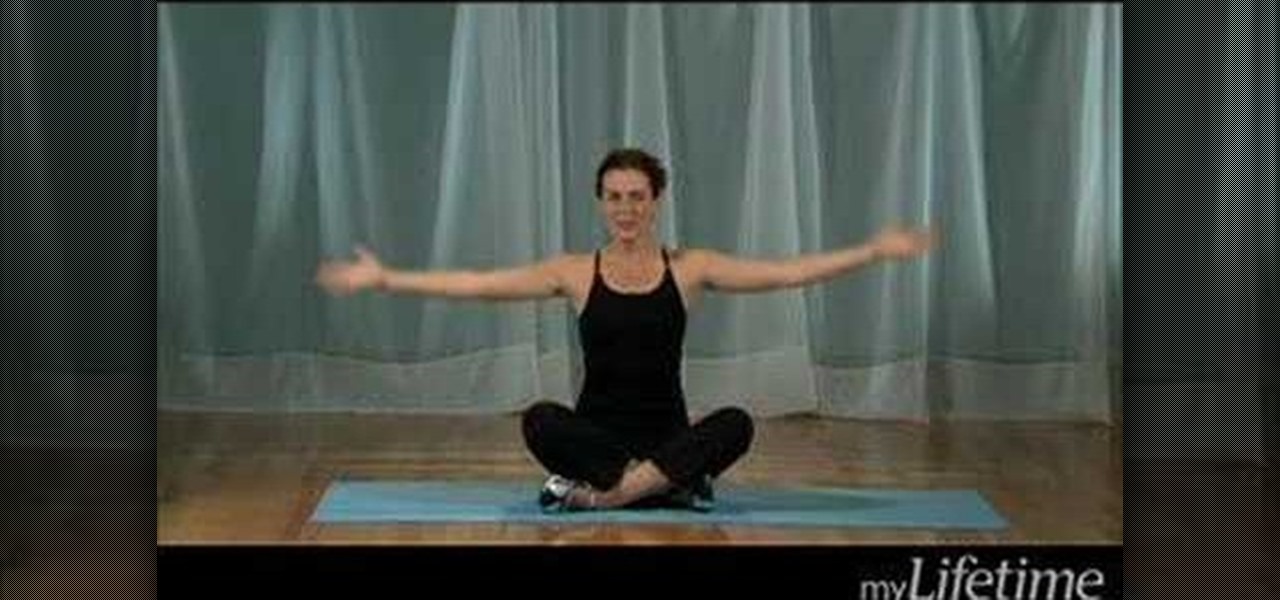
How To: De-stress after work with tension relieving exercises
The "Let's De-Stress" exercise series focuses not on making you sweat and hurt, but rather on releasing tension so you're not in pain and stressed out.

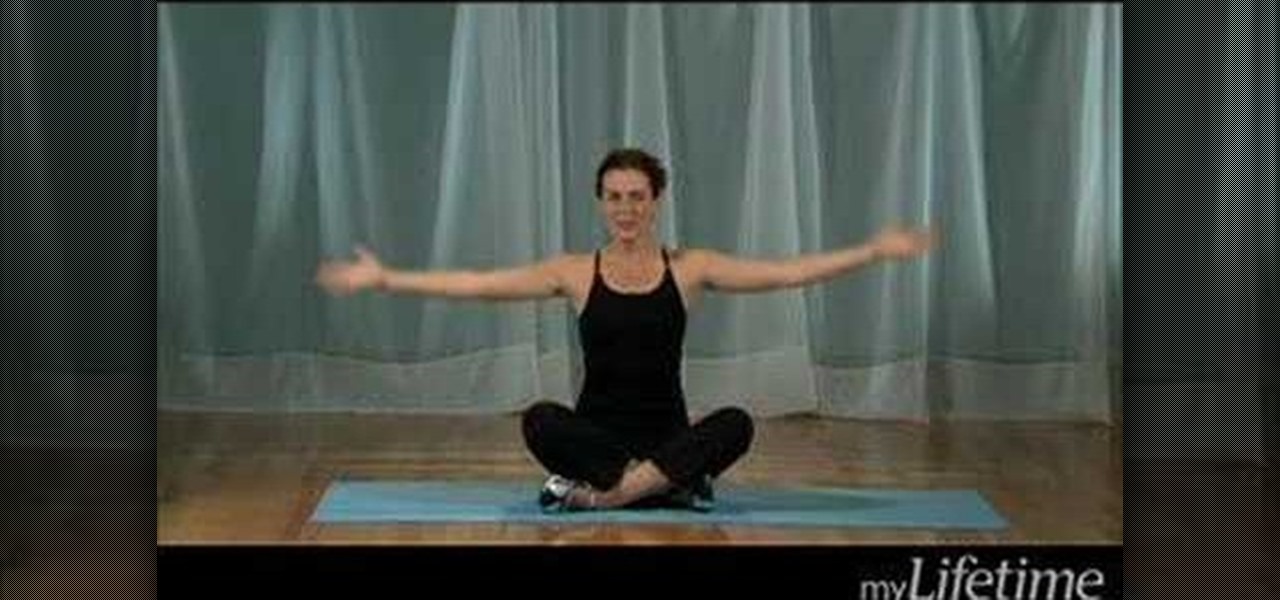
The "Let's De-Stress" exercise series focuses not on making you sweat and hurt, but rather on releasing tension so you're not in pain and stressed out.

Looking for a quick workout to get that six pack you've always wanted? Just like the classic 8 Minute Abs workout, this simulated workout will show you the exercises to motivate you to get a ripped midsection in no time at all!

Enthusiastic, young David Yzhaki teaches you how to play the piano with a damper (sustain) pedal. Get to know the pedals on an upright piano. The right pedal, which is the primary focus of the video, is the sustain pedal, which creates a sustaining note when pressed. The left pedal is called the "una corda," which modifies the tone quality by softening the note when pressed. The middle pedal is called the sostenuto pedal, which enables the piano player to hold a note longer than usual. To use...

This video describes how to edit images and videos in MS Power Point 2010. For example, we will take a slide with picture added. If you want to edit the picture, first go to the "Picture Tool" button and click on the format tab. If you want to change the contrast and sharpness of the picture use the "Corrections" menu, and to change the saturation, tones, and to do recoloring we can use the color option tab, and then the "Artistic effects" which can be used to see a real time preview like usi...

An annotated bibliography is very important when writing a scholastic paper or essay. In this tutorial, learn how to create an annotated bibliography, step by step.

In this tutorial, amazing make-up artist, Kandee Johnson shows how to get Walt Disney's beautiful Princess Jasmine look from Alladin! Watch as Kandee transforms herself into a whole new her! (Get it? A Whole New World? A Whole New Her?)

Pixel Perfect is the "perfect" show to help you with your Photoshop skills. Be amazed and learn as master digital artist Bert Monroy takes a stylus and a digital pad and treats it as Monet and Picasso do with oil and canvas. Learn the tips and tricks you need to whip those digital pictures into shape with Adobe Photoshop and Illustrator. In this episode, Ben shows you how to recreate a Toys "R" Us display in Photoshop.

Pixel Perfect is the "perfect" show to help you with your Photoshop skills. Be amazed and learn as master digital artist Bert Monroy takes a stylus and a digital pad and treats it as Monet and Picasso do with oil and canvas. Learn the tips and tricks you need to whip those digital pictures into shape with Adobe Photoshop and Illustrator. In this episode, Ben shows you how to build an Egyptian Pharaoh's room in Photoshop.

Pixel Perfect is the "perfect" show to help you with your Photoshop skills. Be amazed and learn as master digital artist Bert Monroy takes a stylus and a digital pad and treats it as Monet and Picasso do with oil and canvas. Learn the tips and tricks you need to whip those digital pictures into shape with Adobe Photoshop and Illustrator. In this episode, Ben shows you how to turn build a 3D rocket in Photoshop and Illustrator.

Learn a little bit about technology with help from EMBARQ. Watch this how-to video tutorial on testing your phone line (NID) if you have no dial tone. If there is no dial tone on your home lines, just test your NID (Network Interface Device) on your house to see what's going on. This is an important step to getting your High-Speed Internet up and running.

Learn how to do single leg squats with this fitness tutorial. Single leg squats are great for toning and building muscle in your legs and glutes. Watch this how to video and you can get in shape with single leg squats.

Tone and strengthen your thighs and buns with these three effective techniques. You will learn 3 great ways to tighten up your glutes or buns as they are often called.

The big day has finally come—the new iPhone 7 and iPhone 7 Plus have been officially unveiled. Apple debuted their new flagship devices at a keynote event in San Francisco on September 7, and as we've grown to expect, there are tons of changes in store for the world's top-selling smartphone.

The headline above may have some spice addicts shaking their heads, but, believe it or not, there are people out there who either don't like or can't handle a ton of spice.

This video deals with special effects used in movies or theater. The first tutorial deals with making a chopped off finger effect inexpensively. Start with some modeling wax and roll it into an upper finger shape. Next, you cut it to the desired length and paint the inside of each finger section red. Now, paint the outside of the finger with skin tone make up. The next step is to take a toothpick and poke a hole in the finger. Paint the hole so that it doesn't look very noticeable. You're rea...

With all of the technology available today, which do you use to be your personal alarm clock? You can have a huge, bulky alarm clock, you can use your computer, and you can have one of those small, portable analog clock, but why use them if you have an iPhone? The iPhone has a built-in alarm clock that's perfect for cutting down on the bulk of life. So, how do you use it? Best Buy has answers. The Best Buy Mobile team explains how simple it is to set an alarm on an iPhone with the built-in cl...

Joanna Schlip is a professional make-up artist who focuses on how to deal with puffy eyes. Prevention is always better than cure and making sure that you get enough sleep, staying well hydrated, treating any existing allergies, avoiding known allergens are just a few ways you can avoid your eyelids from getting puffy. In today's fast paced day and age where we don't have time to call up a loved one, let alone get eight full hours of sleep a night, there is precious little one can do to avoid ...

In this video from FaceworksUK we learn how to get luscious full lips with exercises and no procedures. Make a pout with your lips so there is small gap between them. Push the pout outwards so both lips are extended as far as they can go equally. Keep pushing as far and as hard as you can. The focus point in the gap between your lips. Keep you lips slightly apart. Relax your lips. Make a pout and push out as far as it can and keep pushing out. Don't relax. Hold for 10. Now relax. Pout with th...

This tutorial video will show you what the purpose of compression is and how compression works through its parameters. Your instructor illustrates a drum beat and a plucked guitar line. Beginning with how to compress the drum beat, take (download) a drum sound pack without compression and to add compression using the software right click on the drum machine, choose create, and then choose combo on compressor. The virtual compressor has all the dials and adjusters found on any basic compressor...

Want a smokey eye look but only have a single type of eye shadow? This home beauty video tutorial will teach you how to create a classy, imperceptibly gradiated eye look using that single shade of eye shadow.

Tutvid shows you how to add flare and dramatic color to your raw camera images (usually the format of a DSLR). In a step-by-step guide with narration, Tutvid takes you through the process of using CameraRaw (used as an extension of Photoshop but never really brings it in photoshop) to add desired colors to your picture. Pull up your raw file in CameraRaw, and press "Command" or "Ctrl + R" to open up the editing panel. With an example, he shows you how to bring out lights in underexposed (dark...

Fonda shows how to apply fanciful rainbow toned eye makeup Outline and fill in the shape you'd like for the eye makeup using white eyeliner. Add light blue eyeshadow to the outer third of your eyelid. Add green eyeshadow to the middle third of your eyelid. Blend the blue and green at the edges with a brush. Add yellow eyeshadow to the inner third of your eyelid and blend the edges with the green. Put pink eyeshadow above the eyelid. Use a fluffy brush to apply shimmery white eyeshadow over th...

Learn how to create a dark fairy/fallen angel look for Halloween with these tips from makeup artist Julia Graf. This look is perfect for any spooky occasion, while also making any normal day out of the year more interesting.

This video shows you how to get a jeweltone rhinestone look with your makeup. First, you take "Kryolan aqua color" and mix it with water, and apply the mixture to your eyelid. Next, you use "Jewel Blue" to cover your eyelid. It should look turquoise now, because of the base you applied. Next use the UV pink from the Kryolan UV Palette and apply that to your crease. Now blend the edges. Now you use fuchsia pigment and set it on the base of your crease. Next use a jewel tone purple eye shadow a...

Whether you’re a professional DJ or simply a vinyl enthusiast, knowing how to install a fresh needle will help protect your music.

Have you tried working out with a swiss ball? A swiss ball and outer thigh lifts are an essential part of toning your legs and strength training. This fitness how-to video demonstrates how to target the outside of your thighs with outside thigh lifts. Learn about muscle training and exercises in this video workout.

Learn how to do high bar alternate knee cross ups. Presented by Real Jock Gay Fitness Health & Life.
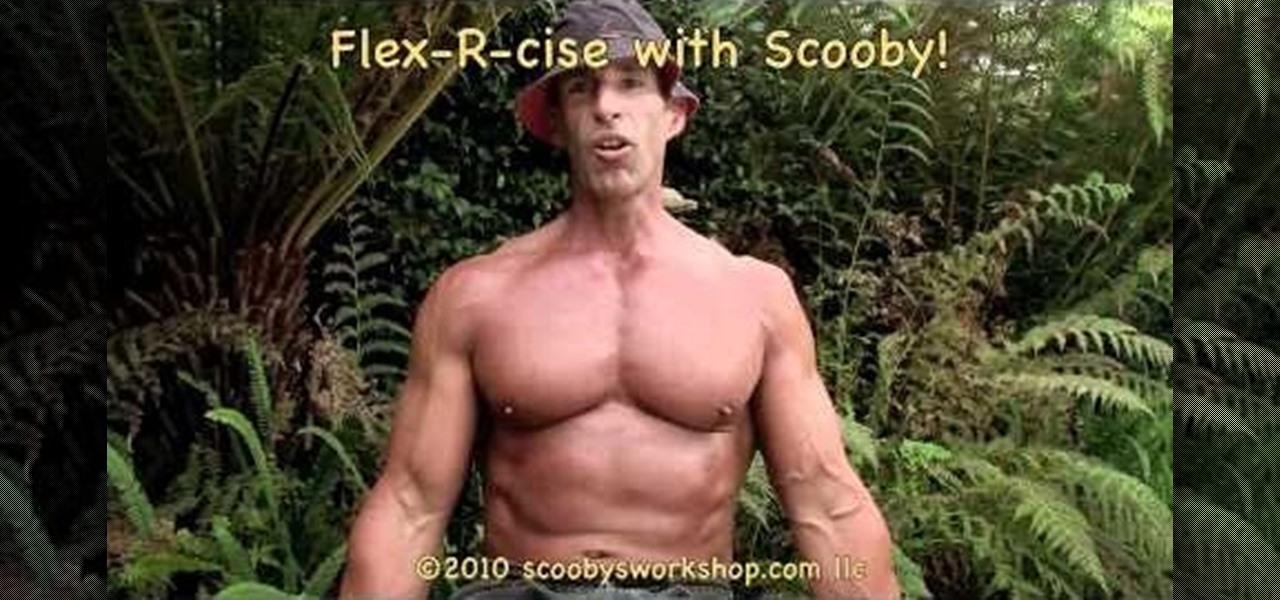
If you work out on a regular basis and all of a sudden get an injury then you probably think it's okay to stop exercising until you're completely healed. But unless you're on doctor-prescribed bedrest there's ALWAYS soemthing you can do to stay fit and lean.

In order to recreate Victoria Secrets inspired waves and makeup for Valentines Day, you'll need the following: eye shadow, lipstick, false eyelashes, highlighter, mascara, eyeliner, liquid eyeliner, base, a bronzer, a wave enhancer, rollers, a volumizer, shampoo, condition, and a blush.

Pregnancy can take a typically fit body and throw it for a loop. Your body will change so dramatically during those nine months that you may be left with stretch marks, extra fat and sagging skin. So, after you've had that beautiful baby, why not check out this tutorial? In it, you will get tips from expert physical trainer, Kathy Kaehler. Kathy has three children and knows everything there is to know about toning a post-pregnancy body. Kathy is also an author and celebrity personal trainer, ...

This video shows you how to make marzipan roses and rose buds when cake decorating. Cut disks with cutters. You need two sizes, small and large. Cut 5 of each and roll a ball of marzipan. Make this into a cone. Flatten out the disks to make them thin. Wrap these petals one by one around the cone. Squeeze the bottom and bend the petal edges out. If your fingers stick then rub them in a little corn starch or cornflour. Always use an odd number of petals. Pinch the flower head off the base and m...

This video explains how to handle and take care of a horse. Always approach a horse quietly so that you don’t startle him. Talk to him and pet his neck. Horses are social animals and react well to being spoken to in soft soothing tones.

Ever wonder how to get a flawless face? Kandee Johnson shows you how. After cleansing your face or getting out of the shower, use St. Tropez bronzer and then moisturize. After moisturizing, apply foundation using fingertips. Kandee uses Lauren Mercier Moisturizing Foundation in Golden Beige. Make sure to apply to eyelids so you won't see veins or redness. The next step is to use concealer. Kandee uses Lauren Mercier Two - Tone concealer. Use the Lighter color underneath the eyebrow and then a...

TubeTutorials teaches viewers how to legally put free ring tones on their iPhone 3GS! First, go to start menu and click on computer. Click on organize, layout and make sure menu bar is checked. Click on tools and go to folder option go on view and uncheck 'hide extensions for known file types' and click 'apply'. Now open iTunes and pick a song you want. First, right click the song click get info. Go to options and click start time and stop time. Copy the stop time and change the stop time and...
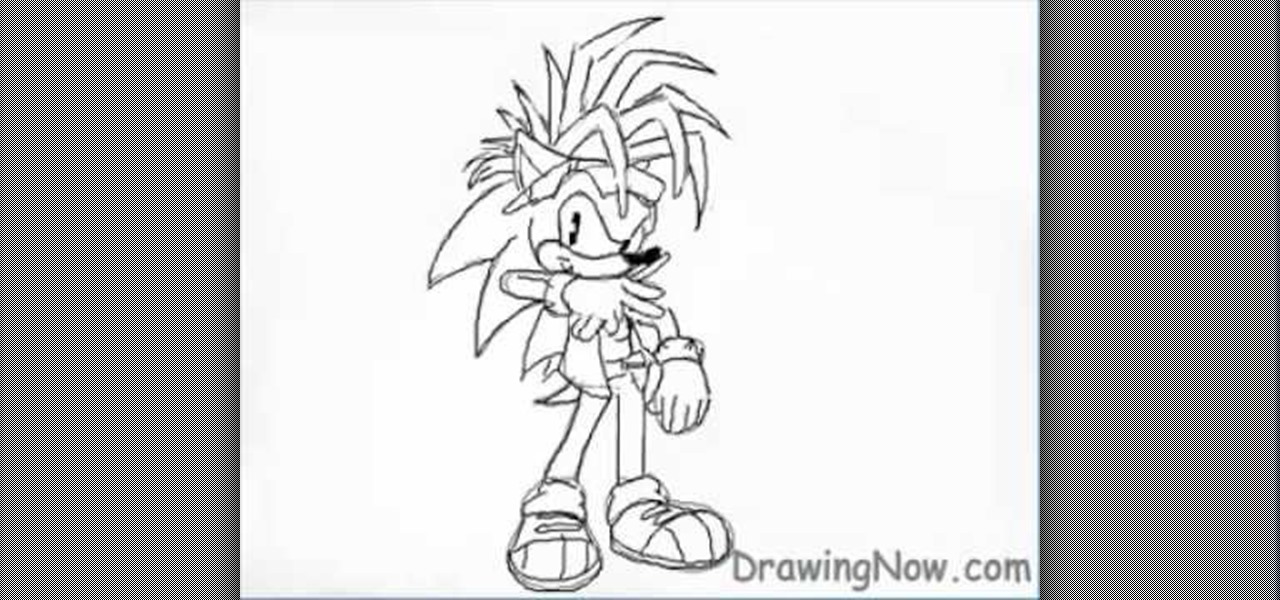
To draw Manic the Hedgehog, you should start by sketching a rough outline of the body, including Manic's hair. Once you have your sketch outline, start drawing over the outline with a darker line, including details like the eyes, nose, mouth, arms, hands, clothes and shoes. Once you have your final outline, go back and erase your initial rough sketch, so that your line drawing looks clean. Now that your line drawing is ready, you can start filling in with color! Start with Manic's green areas...

gjtfreak demonstrates a new free tip for the iPhone 3G on how to get free ringtones on a Windows Vista environment in this video. Firstly go into the start menu open control panel option and from that open folder option. Click on view and find a box that says hide extensions for known file types and unclick that box click apply and then OK. Secondly open up iTunes and pick the song you want to use and go into the preferences column at the top left of the iTunes window. Make sure that the ring...

In this demonstration, Erin Huggins shows Pilates exercises that can be used to firm and tone legs. Start laying on our left side with your arm above your head and your head resting on your arm. Your legs should be straight. Start by pointing your right kneecap (top leg) to the ceiling. Then lift it straight up to a 90 degree angle. Flex your foot at the top of the move and keep it flexed when you drop the leg. A variation of the move is to keep your foot pointed and bend your knee as you pul...

Pushups are a great workout at any level of bodybuilding. However, if you feel that you're ready for something more advanced, dumbbell rows are a good option for the next step in your advancement. They offer a new challenge and a different way to work out the same muscles you do with pushups.

Deke McClelland explains what the Levels and Histogram commands can do in Photoshop in this video tutorial. Levels allows you to adjust the luminance levels allowing you to adjust the contrast and colors within each color channel of an image. Thus, Levels allows you to adjust the individual colors that can be found within a gradient. This command is very similar to the curves command but to a less powerful extent. It is also more efficient than the curves command. The Histogram is another col...

This video shows you how to use an exercise band to do bicep curls, triceps extensions and shoulder raises along with some fun extensions of these basic exercises. When doing the bicep curl with the band it is very important to ensure that the band is firmly secured under your shoe, so that it does not slip forwards and snap. Once the band is secure you must curl the arms up towards the shoulders, keeping your elbows bent and close to your sides. The arms are still working in a negative resis...