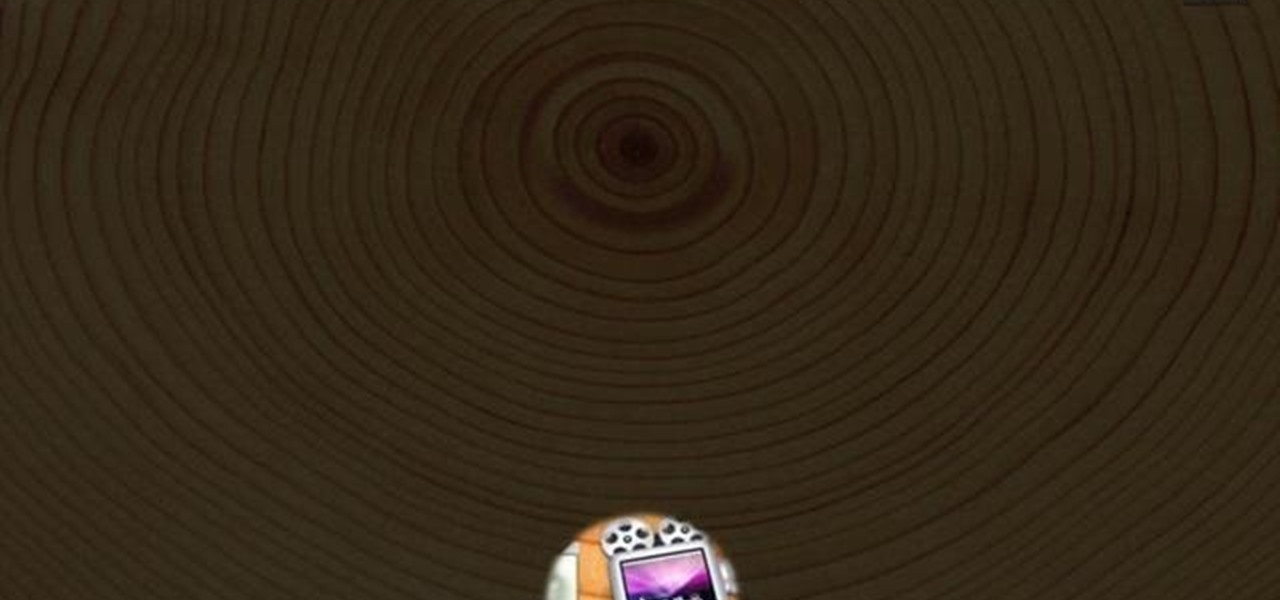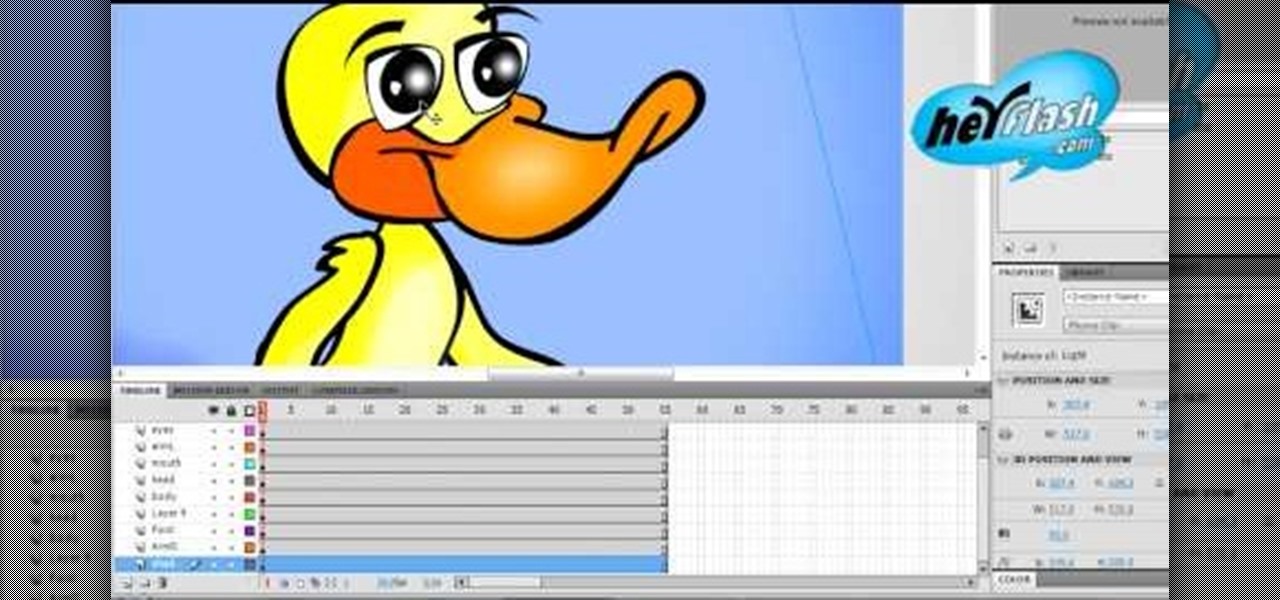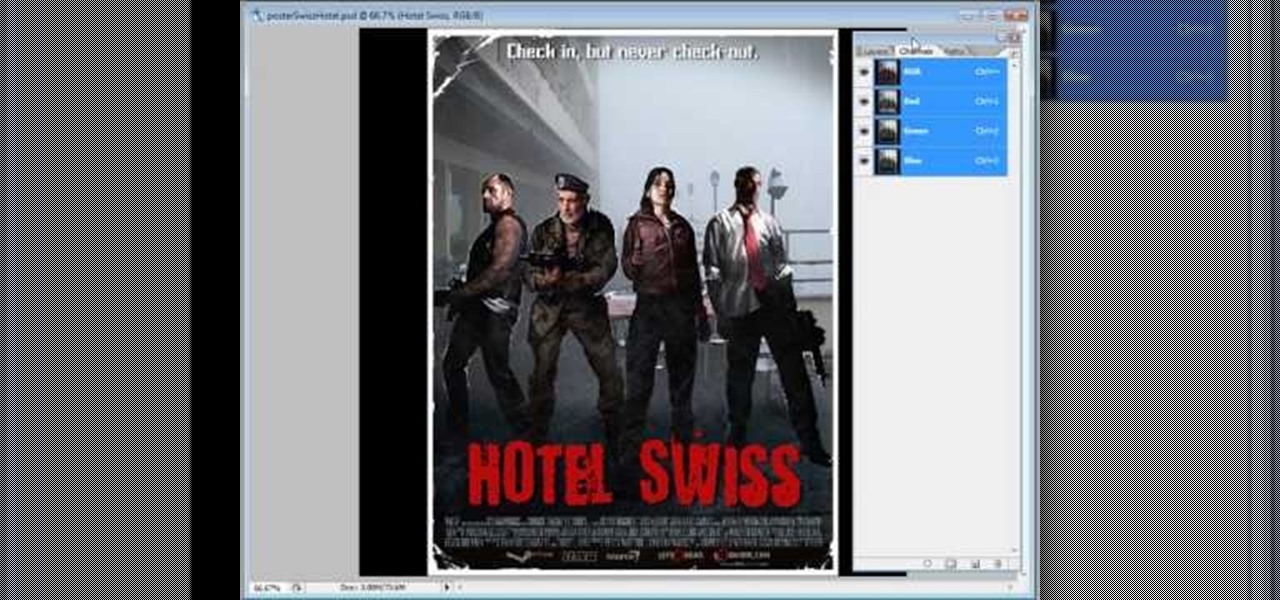It's time to smash that iPhone, but wait… you don't really want to break your iPhone, do you? That's were a fake iPhone prop comes in, perfect for any homemade movie. Just make this, and switch it out with the real one during the anger attack. Watch this video tutorial to learn how to build a breakable iPhone movie prop. Also works with a fake smashable iPod.

A fake brick is a great movie prop for any action film. You can break through brick walls, smash a brick in two, or throw a brick at someone without being charged with murder. The majority of this fake brick is made of foam. Watch this video tutorial to learn how to make a fake movie prop brick.

Check out this informative video tutorial from Apple on how to add theme titles and transitions to movies in iMovie '09.

The Media Manager that comes with Keynote is a useful tool for adding in all sorts of media to your slideshow or project; and videos can add an extra level of depth and information to your project. Take any movie or clip from your iTunes library and then use the Media Manager tool to insert it into Keynote. It's a very simple process - the whole video showing you how to do it takes barely a minute!

"Tron: Legacy" may have not been the most plot-driven movie out there, nor will it be an Oscar contender, but cinematography-wise it was truly a feast for the eyes. One of our favorite video game characters from the movie was Gem, one of the sirens who suit Sam up for the games.

Make your own hoverboard prop from the Back to the Future movies! You can do this whole project for about twenty dollars. You will need a large piece of foam board, green posterboard, some Tupperware, a few pieces of hardware, scrap Velcro, metallic plastic and paint and brushes.

Including a teleporter scene in your science fiction movie? This tutorial shows you how to use a compositing effect so you can replicate the look of the Star Trek transporter. It's fairly easy - all you need are three separate, easy to work with layers.

Have "Copacabana" written all over your face by creating this dramatic and oh so tropical makeup look. While most tropical makeup looks focus on super bright pops of color in neon green, yellow, and orange, this look veers more on the "evening out" tropical zone.

Every girl needs a "go-to" recipe, as it were, for looking good. For every girl this "go-to" is different: One gal may fall back to a red lip and neutral eyes when she wants to look hot with minimal effort, while another may work some magic with her smudge brush to create the perfect smoky eye.

Just because Greek monster and general bully Medusa had yucky snakes slithering out of her head doesn't mean a Halloween look based on her has to be disgusting and scaly. Bring out the beautiful side of the myth by creating this gorgeous stonelike Medusa look.

"Clockwork Orange," Stanley Kubrick's oddball crime film, features several teenage characters whose intentions are...questionable, to say the least. After all, Alex DeLarge, the main character of the story, sociopathically rapes a few women in his youth, runs around with a gang, and takes drugs.

Purple is the hottest makeup color of the fall season, and it's been seen as much on high fashion runways as on celebrities like Rachel McAdams and, recently, Kate Hudson on the September cover of "Elle."

So, for this video you're gonna get a cool twofer! Are you making a cop movie? Or maybe a Sci-Fi military movie? Check out this awesome video, in it, you will learn how to make your own DIY grenades with some PVC pipe and also how to make those silver flying spheres from the Phantasm series, so cool!

If you have a Canon digital camera and plan on shooting video with it using a camera rig, then you'll want a good way to control your recordings with a start/stop button. A remote control is the way to go, but don't spend all that money— make your own! The remote in the video is hardwire into the camera and onto the rig for easy handling. You'll need your Canon 5D MK II HD DSLR (but it will work on other Canon models, too), a Canon RC-6 Remote Control (or generic brand), fiber optics cable, w...

Cell phones and mobile devices are getting more and more advanced everyday, and so is the equipped camera technology. You can now shoot HD (high-definition) video on newer mobile phones, which makes it easier to start your filmmaking projects, because it's a lot cheaper to buy a phone than a video camcorder. But, phones come in small packages, which means the video from your camera will be extremely shaky, no matter how steady of a hand you have. That's when it's necessary to have a camera st...

Replicate King Leonidas from the hit movie '300'. This tutorial shows you an easy to follow along with, step by step guide to drawing a pencil sketch from the film. Once you're done, you can shade it, or ink and add your own color!

If you've already finished your movie and are ready to start distributing it, you're going to want to include a really awesome intro. Here's how you can use the iDVD program to create your own really cool DVD intro sequence.

In this tutorial, we learn how to extract audio from CD with Vegas Movie Studio. First, open up Vegas Movie Studio and open up the audio from the drive you prefer by going into "project" then "audio cd". Once you do this, a new window will pop up showing all the different audio tracks that you can open. Play them before you open them, then when you find it click "ok" and then save it to the place it suggests. Now that selection will show up in your media pool, put this on your timeline. After...

Kristen Stewart is a tomboy in the fullest sense of the term, stepping out to run errands in Chucks, a t-shirt, and jeans while other stars waffle around in four inch heels and J Brand skinnies.

We've been told most of our makeup-applying lives that you either emphasize your eyes OR your lips, but never both to avoid overload. And while this rule of thumb works for occasions like your sister's wedding and work, there comes a time when a girl must rebel and allow herself to experiment. By breaking the rules, you'll learn what dramatic colors and looks go best with your skin tone and particular facial features.

If you're of the older generation (and by older we mean you're completely not feeling the Justin Bieber thing, so let's say mid twenties), then you probably grew up watching a slew of happily ever after Disney movies.

Pint sized vampire Jane from the "Twilight" series can literally slay others with a glance, but we think she could knock others spellbound with her deviously good looks just as easily. Played by Dakota Fanning in the movies, Jane likes to wear makeup shades in line with her coldhearted character: deep pewters, smoky grays, and of course black.

Blinking is one of the most basic things that mammals do, and making your animated characters do it properly will make them look much more natural and expressive. This Flash CS5 tutorial video will show you how to make an animated character blink using movie clips. Trust us, this is definitely worth doing. People WILL notice if your characters don't blink.

The iPhone 4 is brand new, but accidents still happen - even right after you get it, right? So, if you have cracked or scratched up your screen and can no longer use it, check out this tutorial. Apple won't fix the damage if they think you did it, and a repair shop will charge tons of money. This tutorial will walk you through how to take the screen off on your own and replace it with a brand new one. Be careful and maybe think about investing in a case next time.

So.. you spent 200, 300 or even 600 bucks on your new iPhone and now you have no reception! It seems as though Apple was so busy developing cool new apps for it's latest creation that it forgot about the fact that its.. oh right.. also a PHONE. If your new iPhone 4 cuts out every time you hold it, check out this clip. This tutorial will offer some awesome tips and speedy solutions to this annoying problem. So, if you are about to run up to Cupertino and tell Steve Jobs where he can stuff his ...

Any good makeup artist will tell you both that good makeup starts with good skin and mature/older women look much more radiant with less thick foundation and eye shimmer.

A ripple stitch looks just like the rippling waves on an ocean, swaying back and forth and creating a beautifully punctuated, undulating pattern. Replicate the ocean's waves by learning how to create the ripple stitch.

Green screens are clever devices that have saved movie studios millions of dollars in production fees because of their ability to let you tack on any background you desire digitally.

Celebrities look amazing in photos, on the red carpet, and really just in general, but they can attribute their awesome beauty to more than just their heavenly descent to earth.

With the CDs and DVDs you want to do less purging and more organizing. A good way to unclutter your DVDs is to dedicate a bookshelf to your collection. Put the adult movies on top and alphabetize them so that they are up away from the kids reach. Put the movies for the family and kids down lower so that they can get to their movies and watch them. For the CDs a binder will hold a lot of them and allow you to get rid of all the hard plastic cases. You can put hundreds in just one binder. A gre...

This video will show you how to make a stop motion film using an editing program called Windows Movie Maker. Find a place to film your stop motion movie. Preferably a well lit area where the light source is constant. Set your camera on a tripod and position at the angle you prefer. Place the object you want to use in your film outside of the camera's view, and take a picture. Move your object slightly into the camera's view and take another picture. Repeat this many times, until your object i...

This tutorial video will show you how to make fake blood that looks great as a movie prop, or a Halloween costume. This is a great video for amateur film makers and costume enthusiasts alike.

Here is a video tutorial showing how to take movies from your lap top or computer and play them on your HDTV using the internet.

With iMovie, you can easily incorporate your digital photos in your movie or even use several photos to create a slideshow.

Chapter markers make it easy for your viewers to identify specific scenes in your movie or to jump forward and backward in your movie.

You've seen them at Disneyland's Fantasia. And in big budget movies like "Waterworld" and "Lord of the Rings." Spectacular, glowing fire effects that seem to ripple with the wind are a staple of action movies, and though it may seem like you need a super good video editing team to create such light shows, all you really need is some household chemicals.

For the indie film maker, Hollywood graphic artist, or anyone who just likes playing around in Adobe Photoshop, this tutorial shows you how to start with a template and use it to create your own custom movie poster. Use it to advertise anything, not just movies!

In this tutorial, we learn how to add iTunes songs to Movie Maker without a CD. First, open up Windows Movie Maker, then click on the narrate timeline icon. After this, change the audio input source to "wave out mix". Make sure the input level is set at its lowest. Then, leave Windows Movie Maker open and open up iTunes. Find the song you want to import, then create a playlist if you would like. From here, drag your songs onto Movie Maker and then press play. Once you do this, you will be abl...

Unless you happen to be the real life version of Hayden Christensen's character from the movie "Jumper," who has the magical gift of teleportation, traveling from one place to another simply by will is a power restrained to science fiction novels and movies.

iMovie has a voiceover tool that allows you to add your own voice (or someone elses) as narration over your movie. This tutorial will give you tips on getting the best quality recording and then add it to your movie.